2015 AUDI TT ROADSTER odometer
[x] Cancel search: odometerPage 12 of 244

10 Instruments and warning/indicator lights
Instruments and warning/indicator Lights
Instruments
Instrument cluster and controls
The instrument cluster is your central source of information.
Fig. 3 Overv iew of the inst rument cluster
(D Tachometer with time and date
dis play .. .... ..... ........ .
@ Coolant temperature gauge .. .
® Fuel gauge ................ .
© Speedometer with odometer ..
® Set/Check button ..... ... .. .
@ Driver information display
(?) Reset button for
- Trip odometer .......... .. .
- Service indicator
@ Tips
10 ,11
11
12
12
11
22
12
28
- When switching the ignition on, the nee
dles in the instrument cluster move up
ward briefly.
- The illumination for the instrument clus
ter lights up whenever you switch on the
i gnition with the
vehicle headlights off .
As the daylight fades, the instrument
cluster illumination likewise dims auto
matically a nd will go out completely
when the outside light is very low. This
feature is meant to remind you to switch
on the head lights when outside light
conditions become poor .
Tachometer (engine rev counter)
The tachometer indicates the engine RPM
(revolutions per minutes) .
en 0
~
~
"'
If engine RPM drops below 1,500, you should
downshift to the next lower gear. The red area
at the end of the scale indicates maximum
permissible engine RPM after the br eak-in pe
riod. Before reaching this area, move these
lector lever to position "D (Drive)" or ease
your foot off the acce lerator pedal.
(D Note
The tachometer needle should only briefly
be in the red zone: you could damage your
engine! The beg inning of the red zone var
i es depending on the engine.
@ For the sake of the environment
Upshifting early saves fuel and reduces en
gine noise.
Page 14 of 244

12 Instruments and warning/indicator lights
Fuel gauge
The fuel gauge works only when the ignition is
on . When the needle reaches the red area, the
warning light in the instrument cluster will il
luminate ¢
page 20 Ill Time to refuel!
The total tank capacity of your veh icle is listed
in
¢ page 223
CD Note
Never run the tank completely dry! An ir
regula r supply of fue l can cause engine
m isfiri ng and fuel could enter into the ex
haust system. The catalyt ic converter
could then overheat and be damaged.
Speedometer with odometer
The speedometer shows you the vehicle
speed , and the odometer shows you how
many miles (kilometers) you have driven.
Fig . S Spee domete r close -up: odometer display
The dis tance driven is shown in miles (USA
models) or in kilometers (Canada models) .
Lower odometer
The lower odometer shows the total number
of miles (kilometers) driven.
Upper odometer (trip odometer)
The upper odometer shows the total number
of mi les (kilometers) driven since you last re
set the odometer back to zero. You can use
this odometer wh en you want to keep track of
how many miles (kilometers) you have driven
for a sing le trip or errand. The last digit indi
ca tes 1/10 of a mile (100 me ters). You can se t the trip odometer
back to zero by pressing the
reset button
¢ fig. 5.
With the ign ition off, pushing of the Set/
Check button ¢
page 10, fig . 3 ® can turn on
the display fie ld lighting for a few seconds.
Malfunction message
If there is a malfunct ion somewhere in the in
strument cluster,
dEF will appear in the trip
odometer and will stay on. Contact your au
thorized Audi dea ler to have the problem cor
rected.
Immobilizer
When the ignition is sw itched on, the data on
the ignition key are scanned automat ically .
If an unauthor ized key was used,
SAFE is dis
played continuously in the odometer display
field . The vehicle cannot be operated
¢ page 33.
Warning/indicator
Lights
Description
T he ind icator lights in the instrument cluster
blink or turn on . They indicate funct ions or
malfunctions ¢
,&.
Messages may appear with some indicator
lights . The messages turn
off after a short
time . To display a message again, press the
Set/Check button¢
page 10, fig . 3 ® · If
there is more than one ma lfunction, the indi
cator lights will turn on one after the other for
approximat ely two seconds each.
Some indicators lights in the display can turn
on in severa l colors.
A WARNING
=
- Failure to heed warning lights and other
important vehicle information may result
in ser ious personal in jury or vehicle dam
age.
- Whenever stalled or stopped for repair,
move the vehicle a safe distance
off the
Page 79 of 244
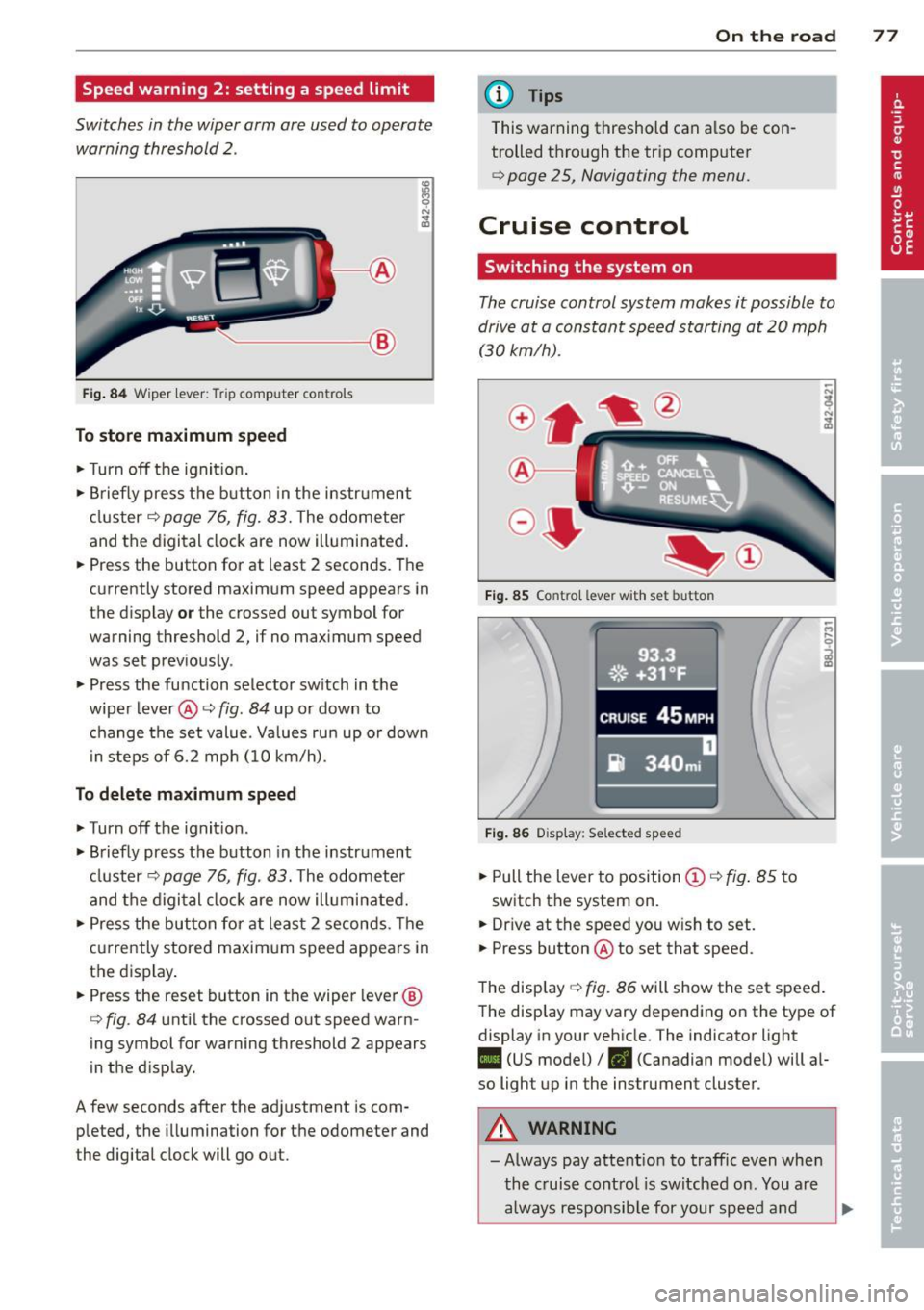
Speed warning 2: setting a speed limit
Switches in the wiper arm are used to operate warning threshold
2 .
'----I ®
Fig. 84 W iper lever: Trip computer controls
To store maximum speed
.. Turn off the ignit ion .
.. Briefly press the button in the instrument
cluster¢
page 76, fig. 83. The odometer
and the digital clock are now illuminated .
.. Press the button for at least 2 seconds. The
currently stored maximum speed appears in
the display
or the crossed out symbol for
warning threshold 2, if no maximum speed
was set previously .
.. Press the function selector switch in the
wiper lever@¢
fig. 84 up or down to
change the set value. Values run up or down
i n steps of 6.2 mph (10 km/h).
To delete maximum speed
.. Turn off the ignition.
.. Briefly press the button in the instrument
cluster ¢
page 76, fig. 83. The odometer
and the digital clock are now illuminated.
.. Press the button for at least 2 seconds. The
currently stored maximum speed appears in
the display.
.. Press the reset button in the wiper lever®
¢
fig . 84 until the crossed out speed warn
ing symbol for warning threshold 2 appears
in the d isplay.
A few seconds after the adjustment is com pleted, the illumination for the odometer and
the digital clock will go out.
On the road 77
@ Tips
This warning threshold can a lso be con
trolled through the trip computer
¢ page 25, Navigating the menu.
Cruise control
Switching the system on
The cruise control system makes it possible to
drive at a constant speed starting at
20 mph
(30kmlh).
®-
Fig. 85 Co ntro l leve r w ith set b utto n
Fig. 86 Display : Se lected speed
.. Pull the lever to position @¢ fig. 85 to
switch the system on .
.. Dr ive at the speed you w ish to set .
.. Press button @ to set that speed.
The display ¢
fig. 86 will show the set speed .
The display may vary depending on the type of
display in your vehicle. The indicator light
II (US model) /. (Canadian model) will al
so light up in the instrument cluster .
A WARNING
-Always pay attention to traffic even when
the cruise control is switched on. You are
always responsible for your speed and
Page 233 of 244
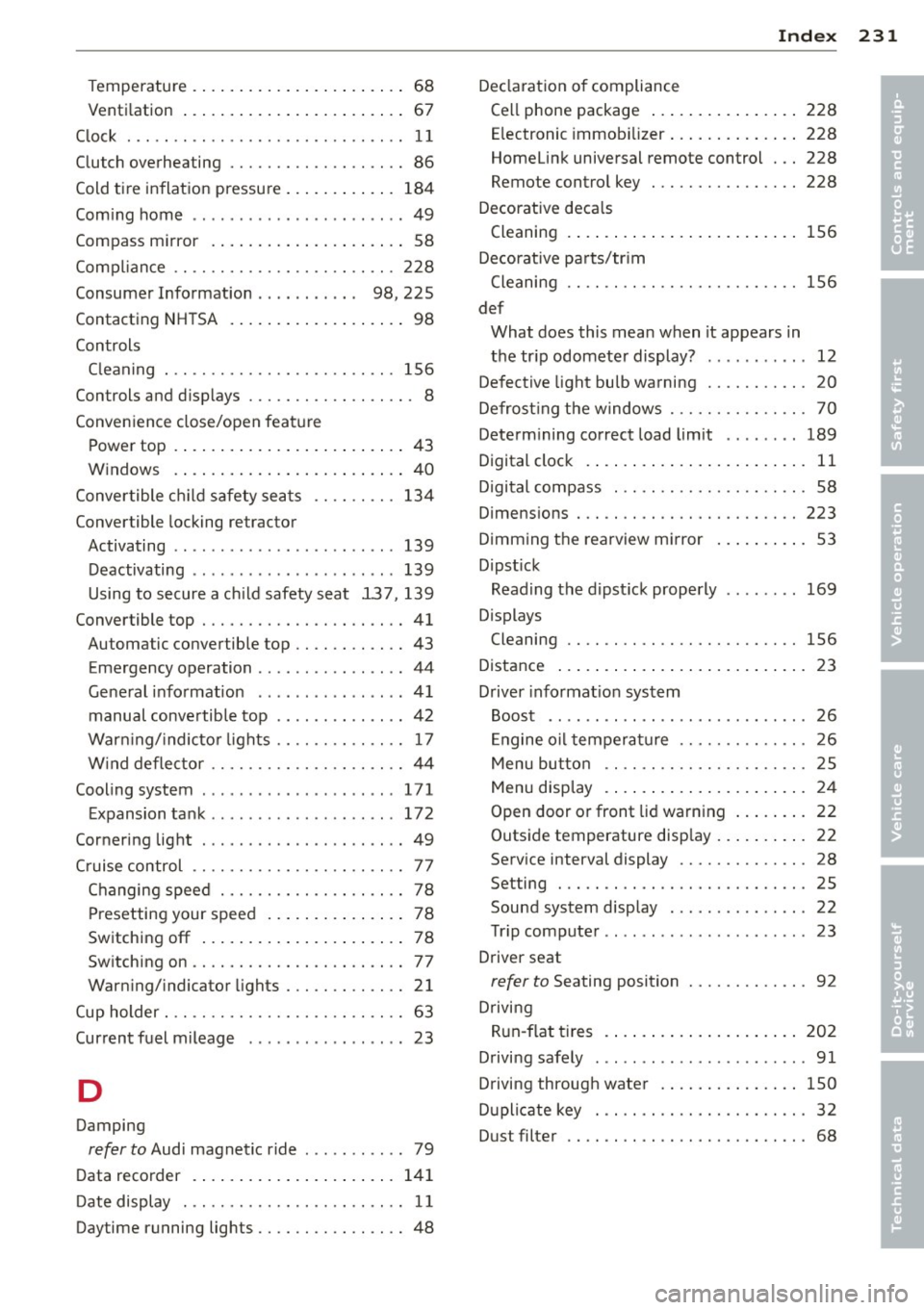
_______________________________ ___:I~n ~d ~e:.::x 231
Temperature ... ... .... ... .. .. .. .... 68
Venti lation ..... .. .... ... .. .. .. .... 67
C lock ..... ................... .. ....
11
Clutch overheating . . . . . . . . . . . . . . . . . . . 86
Cold tire inflat ion pressure ... .. .. .. .. .
184
Com ing home .............. ... ... ... 49
Compass m irror . ....... ... .. .. .. .. .. 58
Comp lian ce .. ............. .. .. .. ... 228
Consumer Info rmat ion . . . . . . . . . . . 98, 225
Contact ing NH TSA . ..... ... .. .. .. .. .. 98
Controls Cleaning . .. .. ........... .. .. .. ...
156
Controls and d isp lays ....... .. .. .. .. .. . 8
Convenience close/open feat ure
Powe r top . . . . . . . . . . . . . . . . . . . . . . . . .
43
Windows . ..... ...... ... .. .. .. .... 40
Conve rtible c hild safety sea ts .. .. .. .. .
134
Convertible locking retractor
Activating . . . . . . . . . . . . . . . . . . . . . . . .
139
Deactivating ................ .... .. 139
Using to secure a ch ild safety seat 137, 139
Convertible top . ........... .. .. .. .. .. 41
Au tomatic convertible top .. .. .. .. .. .. 43
Emergency operation ........... .... . 44
Ge ne ral i nfo rmation .......... ... ...
41
manual conve rtib le top .. ... . .. ... ... 42
War ning/ indic to r l igh ts .... .. .. .. .. ..
1 7
W ind deflecto r ........... .... .. .. .. 44
Cooling system . . . . . . . . . . . . . . . . . . . . .
1 71
Expansion ta nk ... ... ... .. .. .. .. .. . 172
Cornering light ............ .... .. .. .. 49
Cruise control . . . . . . . . . . . . . . . . . . . . . . . 77
Changing spee d . . . . . . . . . . . . . . . . . . . . 7 8
Presetting your speed . . . . . . . . . . . . . . . 78
Sw itching
off .... ..... ... .. .. .. .... 78
Sw itching on . . . . . . . . . . . . . . . . . . . . . . . 77
War ning/ indicator lights ... .. .. .. .. ..
21
Cup holder . . . . . . . . . . . . . . . . . . . . . . . . . . 63
Current fuel m ileage
23
D
Damping
refer to Audi magnetic ride ... .. .. .. .. 79
D ata recorder . ..... .... ... .. .. .. ... 14 1
Date display . . . . . . . . . . . . . . . . . . . . . . . . 11
Daytime running lights .... .. .. .. .. .. .. 48
Decla rat ion of compliance
Ce ll phone package .. ... .... ... .. .. 228
E lectronic immob ilizer .. ..... ... .. .. 228
Homelink universal remote control . .. 228
Remo te contro l key ... ............. 228
Decorative deca ls
Cleaning . ... .... ... .. .. ..... ... ..
156
Decorative pa rts/tr im
Cleaning .. .. .. .. .... .............
156
def
What does this mea n when it appears in
the tr ip odometer display? ...........
12
Defective light bulb warning . ....... .. . 20
Defrost ing the w indows . .... ..... .. .. . 70
Determ ining correct load limit ........
189
Digital clock . . . . . . . . . . . . . . . . . . . . . . . . 11
D . · l 1g1ta compass . . . . . . . . . . . . . . . . . . . . . 58
Dimens ions . .. .. .. .... ............. 223
D imming the rearview m irror .. ... .. .. . 53
D ipst ick
Reading the d ipst ick properly ........
169
Displays
Cleaning
156
Distance ... .. .. .... . ... ...... ... .. . 23
Driver informat io n system
Boost ........ .. .. ... ....... ...... 26
E ngine oi l tempera ture .. ..... .. .. .. . 26
Menu but to n .. .. ... ..... ..... .. .. . 25
Menu disp lay . . . . . . . . . . . . . . . . . . . . . . 24
Open door or front lid warning ... .. .. . 22
Outsid e temperature disp lay . . . . . . . . . . 22
Serv ice inte rval display . . . . . . . . . . . . . . 28
Se tting ... .. .. .. .... ...... ....... . 25
Sound system display ... .... ... .. .. .
22
T' np compute r .. .. .. ................ 23
Dr iver seat
refer to Seating position . ..... .. .. .. . 92
Drivi ng
Run -flat t ires . ..... . .. .. ..... ... .. 20 2
Drivi ng safely ...... ........... ......
91
Driving throug h wate r .. .. .. .. ... .. .. 150
D upli cate key . .. .. .... ... .... ...... . 32
Dus t fil ter . . . . . . . . . . . . . . . . . . . . . . . . . . 68
•
•
Page 237 of 244

Matte finish paint cleaning .... .. .. .. . 154
Menu button . . . . . . . . . . . . . . . . . . . . . . . . 25
Menu display . . . . . . . . . . . . . . . . . . . . . . . .
24
M irrors
Activating the digital compass . ... .. ..
58
Ad justing the exterior mirrors ... .. .. .. 52
dimming ... ..... ..... ... ... ... .... 53
M on itoring the Advanced Airbag System
118
N
Natural leather
Cleaning . .. .. .. .. .. .... ... .. .. .. .
157
New tires and wheels
NHTSA 191
Contacting ..... .. .... ... .. .. .. .... 98
Number of seats ................. ... 100
0
Occupant seating posit ions ...... ... ... 92
Octane rating . .. .. ..... ... .. .. .. .. .
160
Odometer . .. .... ......... .. .. .. .... 1 2
O il
refer to Engine oil . ....... .. .. .. .. . 166
On -Board Diagnostic System (OBD)
Data Link Connector (DLC) . ... .. .. .. .. 30
E lectronic speed limiter . . . . . . . . . . . . . . 30
Malfunct ion Indicator Lamp (MIL) . .. .. 30
Open door or front lid warning . . . . . . . . . 22
Opening convert ible top
manually . ......... ......... .... ... 42
Operate your vehicle econom ica lly and
minim ize pollution ......... .. .. .. .. .
151
Opt iona l equipment
M arked with an asterisk . . . . . . . . . . . . . . . 6
Othe r equipment (effic iency p rog ram) . .. 27
Outlets . .. .. ............. .... .. .. ..
64
Outside m irrors
refer to Exterior mirrors . . . . . . . . . . . . . 52
Outside temperature display ..... ... ... 22
Owner 's man ua l
H ow the Owner's Manua l is organized . . . 6
p
Paint damage 156
P aint No ... .. .... ......... .. .. .. .. . 22 2
Inde x 235
Park assist . ... .... ... .. .. ..... ... .. . 79
Cleaning sensors lenses . ..... ... .. .. 155
Pa rking . . . . . . . . . . . . . . . . . . . . . . . . 75 , 83
Parking brake . .. .. ................. . 74
Parking brake warning . ... .... ... .. .. . 15
Pa rking on a decline (downhill) ....... .. 75
Pa rking on an incline (uphill) ... ... .. .. . 75
Pa rts replacement . .... ......... .. .. 2 27
Pass-through . . . . . . . . . . . . . . . . . . . . . . . . 62
PASSE NGER A IR BAG OF F light . ... .. ..
119
Passive safety system .... ....... .... .. 91
Pedals ....... .. .. .................. 96
Physi cal p rinciples of a fron tal collision 101
Plastic parts
Cleaning ........ .. ...............
156
Polishing ... .. .. .. .... ............. 156
Pollen filter . . . . . . . . . . . . . . . . . . . . . . . . . 68
Pollutant filter .. .. .. ................ 68
Power locking switch .. .. ..... ... .. .. . 36
Power loc king system ... ......... .. .. . 34
Convenience close/open feature . . . . . . .
40
Locking and unloc king the veh icle from
1 ns1de . ... .. .... .. . .. .. ..... ... .. . 36
Opening and closing the win dows ... ...
40
Rear lid/tru nk lid ... . .. ..... ... .. .. . 37
Remote contro l .. ............. .. .. . 33
U nlocking and locking vehicle .... .. .. . 35
Power out lets . . . . . . . . . . . . . . . . . . . . . . .
64
Power seats
Adjustment . . . . . . . . . . . . . . . . . . . . . . .
61
Power steer ing
refer to Electro-mechanical power as-
s ist . . . . . . . . . . . . . . . . . . . . . . . . .
17, 145
Power top
Cleaning .. .. .. .. .. ...............
156
Convenience close/open feature .. .. .. . 43
Convenience openi ng/clos ing ...... .. . 43
Power window switches .. ..... ... .. .. . 39
Reactivating the system ..... ... .. .. .
40
Pregnant women
S p eci al considerations w hen we aring a
sa fe ty be lt .. .. .. .... .............
105
Programming the Homeli nk universal re
mote control . . . . . . . . . . . . . . . . . . . . . . . .
88
Proper occupant seating positions . .. .. . 92
Pro per safety belt posi tion ........ .. ..
104
•
•
Page 240 of 244

238 Index
Tire pressure monitoring system ...... . 198 Trip computer ..... ............. ..... 23
Loss of air pressure ........ ... .... .
199 Single-trip memory ................. 23
M alfunct ion . ............. ... .... .
199 Tota l-trip memory .................. 23
Resetting tire pressures . . . . . . . .
200, 201 Trip odometer . .. .. ............. .. .. . 12
Tire repair kit ............. .. .. .... . 205 What does it mean when dEF appears in
Tires .. .. .... .......... ........ ... .
180 the trip odometer display? ....... ... . 12
Replacing .. ................ ... ... 191 Trunk lid ...... ... .. .............. .. 37
run-flat .. ... ............ .. .. .. .. .
201 Trunk escape handle ........... .. .. 204
Service life .............. .. .. .... . 190 Turn signals ... .. .. ............. .. .. . 50
speed rat ing letter code . .. .. .. .. .. . 192 Warning/indicator lights ........ .. .. . 21
Tire manufacturing date ......... ... 192
Tire specifications ............ .... . 192 U
Tread depth .............. ... .... . 190
Uniform tire quality grading .. .. ..... 194
Winter tire s ............... .. .... . 195
Tires/Whee ls
Low aspect ratio tires ....... ... .. .. .
197
Tire mobility system ....... .... ... . 205
Tire pressure monitoring system .... . 198
Tire repair kit ............ .. .. .. .. . 205
Tir es and vehicle load limits ... ... .... . 188
Tires and wheels
Check ing tire pressure ..............
186
Cold tire inflation pressure ..... .. .. . 184
Dimensions ............ .. .. .. .. .. .
191
General notes .............. .. .... . 180
Glossary of tire and loading termino lo-
gy . ... .... ................ ..... .
181
New tires and wheels ............... 191
Replacing ............... .. .. .... . 192
Snow chains ............... .. .... . 196
Tires and vehicle load limits .. .. .. ... 188
Wheel bolts ... ... .... ..... .. .. .. .
197
W inter t ires ... .......... .. .. .. .. . 195
Tire serv ice life .. .......... .. .. .... . 190
Tool kit ..... ................ ..... . 204
Towing
Front eyelet .................. ....
219
Rear eyelet ... ......... .. .. .. .. .. . 220
Tow truck procedures ............... 218
TPMS
Tire pressure monitoring system .. ... 199
Trailer towing . . . . . . . . . . . . . . . . . . . . . . 153
Transmission
S tron ic transmission ................ 81
Transport Canada . . . . . . . . . . . . . . . . . . . .
98
Tread Wear Indicator (TWI) ... ... .. .. . 190
Unfastening safety belts
Unidirectional tires .... .......... .. . .
Uniform tire quality grading ......... .
Univ ersal Radio- Frequency Remote Con-105
180
194
trol (HomeLink) . .. ............. .. .. . 88
Unlocking
Power locking switch ......... .. .. .. .
36
Rear lid/trunk lid ................. .. 37
Remote control key .................
35
Using the key ...................... 36
V
Vanity mirror . . . . . . . . . . . . . . . . . . . . . . . . 54
Vehicle
care/cleaning .. .. ... .......... ....
154
Vehicle electrical system ......... .... . 16
Vehicle Identification Number (V IN) . ... 222
Vehicle jack ... .. .. ....... ...... .. .. 209
Vehicle literature ..................... 5
Vehicle shut-down .............. .. ..
151
Vehicle tool kit .. .. ....... ...... .. .. 204
Ventilation ..... .. ............. ..... 67
Vinyl
Cleaning .. ...... ............. ....
157
w
Warning/ind icator lights . . . . . . . . . . 10, 12
Airbag system . .. ............. .. .. . 15
Anti-lock brake system (ABS) . . . . . . . . . 18
Brake system . . . . . . . . . . . . . . . . . . . . . .
14
Convertible top . . . . . . . . . . . . . . . . . . . . 17
Cruise contro l . . . . . . . . . . . . . . . . . . . . . . 21
Electronic power control .......... .. . 19