2015 AUDI S8 lane assist
[x] Cancel search: lane assistPage 4 of 312

2 Table of contents Vehicle literature .. .. .. .. .. ... .
5
About this Owner's Manual . . . 6
Controls and equipment .. ... .
Ins truments and controls .. . .
General illustration ......... .. ... .
Instruments and warning /
indicator lights ........ .. .. .. . .
Instruments ............ ... .. ... .
Warning/indicator lights .......... .
Driver information display .. .. .. ... .
On-Board Diagnostic system (OBD) . . .
Opening and closing .. .. .... . .
Keys .. ...... ........... .. .. ... .
Power locking system ..... .. .. .. . .
Luggage compartment lid .. .. .. .. . .
Child safety lock . .......... ... .. . .
Power windows . .......... ... .. . .
Valet park ing . ........... .. .. ... .
Sliding/tilting sun roof ... .. .. .. .. . .
Panoramic sunroof ........ .. .. ... .
Clear vision .. ........ .. .. .. .. . .
Lights . .. .. ............. .. .. .. . .
I nterior lights .............. .. ... .
V1s1on ..... ... .... ......... .... .
Wiper and washer system ... ... .. . .
Mirrors ................. .. .. ... .
Digital compass .......... .... ... .
Seats and storage ....... .. .. . .
General recommendations ..... .. . .
Front seats ... ........... .... ... .
Rear seats .. ... .... ...... .. .. .. . .
H ead restraints .............. .. . .
Seat memory . ... ..... ... .. .. .. . .
Full-length center console .... .. ... .
L uggage compartment .. .. .. .. ... .
Pass-through with ski sack ........ .
Roof rack ....... ......... ... ... .
12-vo lt sockets ........ ... .. .. ... . 8
8
8
1 0
10
11
23
29
3 1
31
33
37
4 1
41
42
43
44
4 6
46
so
51
53
55
56
58
58
59
61
65
66
68 70
71
72
74
Storage . . . . . . . . . . . . . . . . . . . . . . . . . 74
Cooler . . . . . . . . . . . . . . . . . . . . . . . . . . 76
Warm and cold .......... ..... .
Climate controls . ............. ... . 78
78
On the road . . . . . . . . . . . . . . . . . . . 8 2
Steering . . . . . . . . . . . . . . . . . . . . . . . . 82
Starting and stopping the engine . . . . 83
E lectromechanical parking brake . . . . 85
Start-Stop-System . . . . . . . . . . . . . . . . 87
Speed warning system . . . . . . . . . . . . . 90
Cruise control . . . . . . . . . . . . . . . . . . . . 90
Audi adaptive cruise control
and braking guard . . . . . . . . . . . .
92
Introduction . . . . . . . . . . . . . . . . . . . . . 92
Genera l information . . . . . . . . . . . . . . 92
Audi adaptive cruise control . . . . . . . . 94
Audi braking gua rd . . . . . . . . . . . . . . . 98
Messages . . . . . . . . . . . . . . . . . . . . . . . 99
Audi active lane assist . . . . . . . . 101
Active lane assist . . . . . . . . . . . . . . . . . 101
Audi side assist . . . . . . . . . . . . . . . 10 4
Lane Change Assistant. . . . . . . . . . . . . 104
Audi drive select . . . . . . . . . . . . . . 108
Driving settings . . . . . . . . . . . . . . . . . . 108
Raising/lowering the vehicle..... .. . 110
Driver messages . . . . . . . . . . . . . . . . . . 110
Night vision a ssistant ........ . 111
Night vision assistant with pedestrian
and wild animal detection . . . . . . . . . . 111
Automatic Transmission . . . . . . 114
tiptronic (8-speed transmission) . . . . . 114
Parking systems . . . . . . . . . . . . . . 120
General information . . . . . . . . . . . . . . 120
Parking system plus with rear view
camera . . . . . . . . . . . . . . . . . . . . . . . . . 121
Peripheral cameras . . . . . . . . . . . . . . . 124
Adjusting the d isplay and the warning
tones. . . . . . . . . . . . . . . . . . . . . . . . . . . 130
Page 11 of 312

,....,
N ,....,
N
0 J:
'SI: ,...., \!) 1.1'1 ,...., 1.1'1 ,....,
(!) Door handle
@
®
©
®
®
Audi side assist d isplay
Power locking sw itches
Audi side assist button . ... .. .
A ir vents with thumbwheel
Control leve r for :
- Turn signal and high beam
- High beam assist .... ... .. .
- Audi active lane assist ... .. .
(J) Mul tif unction steering wheel
with :
- Horn
- Driver's airbag ....... .. .. .
- Drive r information system but-
tons . ................ ... .
- Audio/video, telephone, navi
gation and vo ice recognition
buttons
- Shift paddles and
lil butto n
for manual shifting ....... .
@ Instrument cluster .. ... .. .. .
® W indshield washer sys tem
lever .. .................. . .
@ H ead-up Display ....... .. .. .
@ Buttons for:
- Start-Stop-System
-MMI display
- Electronic Stab iliza tion Con-
trol (ESC) ............ ... .
- Eme rgency flashers ... .. .. .
@ Starting the eng ine if the re is a
malfunction .... ..... .. .... .
@ Knee airbag . ....... ... .. .. .
@ Buttons for :
- Stee ring wheel adjustment ..
- Stee ring wheel heat ing .. .. .
@ Leverfor:
- Cru ise cont rol system
- Adaptive cruise control .. .. .
@ Bu tton for switch ing the Head
up Disp lay on/off, adj usting the
height . ... ... ..... ... .. .. .
@ Instrument illum in ation . .. .. .
@ Eng ine hood re lease .... .. .. .
104
36
104
48
49
10 1
15 5
23
117
10
53
28
87
199
47
85
166
82
81
90
92
28
51
228
In strument s and control s 9
@) Data Link Connector for On
Board Diagnostics (OBD II)
@ Light sw itch ... .. . .. ... ... . .
@ B uttons for :
- All-weather lights
- Night v ision assistant .... .. .
- Rear fog lights .. .. .. ..... .
@ Power exterior m irror adjust-
ment .. .. .. .. .. . ... ...... .
@ Rear lid switch . .. . ... ...... .
@ Power w indows . .. .. ... .... .
@ Memory function buttons .... .
@) MMI display
@ Indicator lights/buttons for
- PASSENG ER AIR BAG OFF
- Parking system ........... .
- Rear w indow power sun shade
@ G love compar tment .. ...... .
@ Front passenger's airbag .... .
@ Valet pa rking feature ....... .
@ Analog clock .. .. . ... ...... .
@
@
Climate controls
MMI controls
@ Se lector lever (a utomat ic trans-
mission) .. .. .. .... .... .... .
@ Center console w ith cupholder
@ E lectromechanical parking
brake . ... .... .. . .. .. ..... .
@ I START ENGIN E STOPI button
Q) Tips
29
46
46
111
46
55
37
41
66
162
120
52
75
155
42
27
79
1 14
74
85
83
- Some of the equipment or features shown in the genera l illustration may be
standard equ ipment on your vehicle or
may be opt ional equ ipment depending
on your mod el. Always ask your author
ized Aud i dea le r i f you have a quest ion
abou t your vehi cle.
- Ope rat ion of the Multi Med ia Interface
(MMI) is described in a separa te manua l.
Page 15 of 312
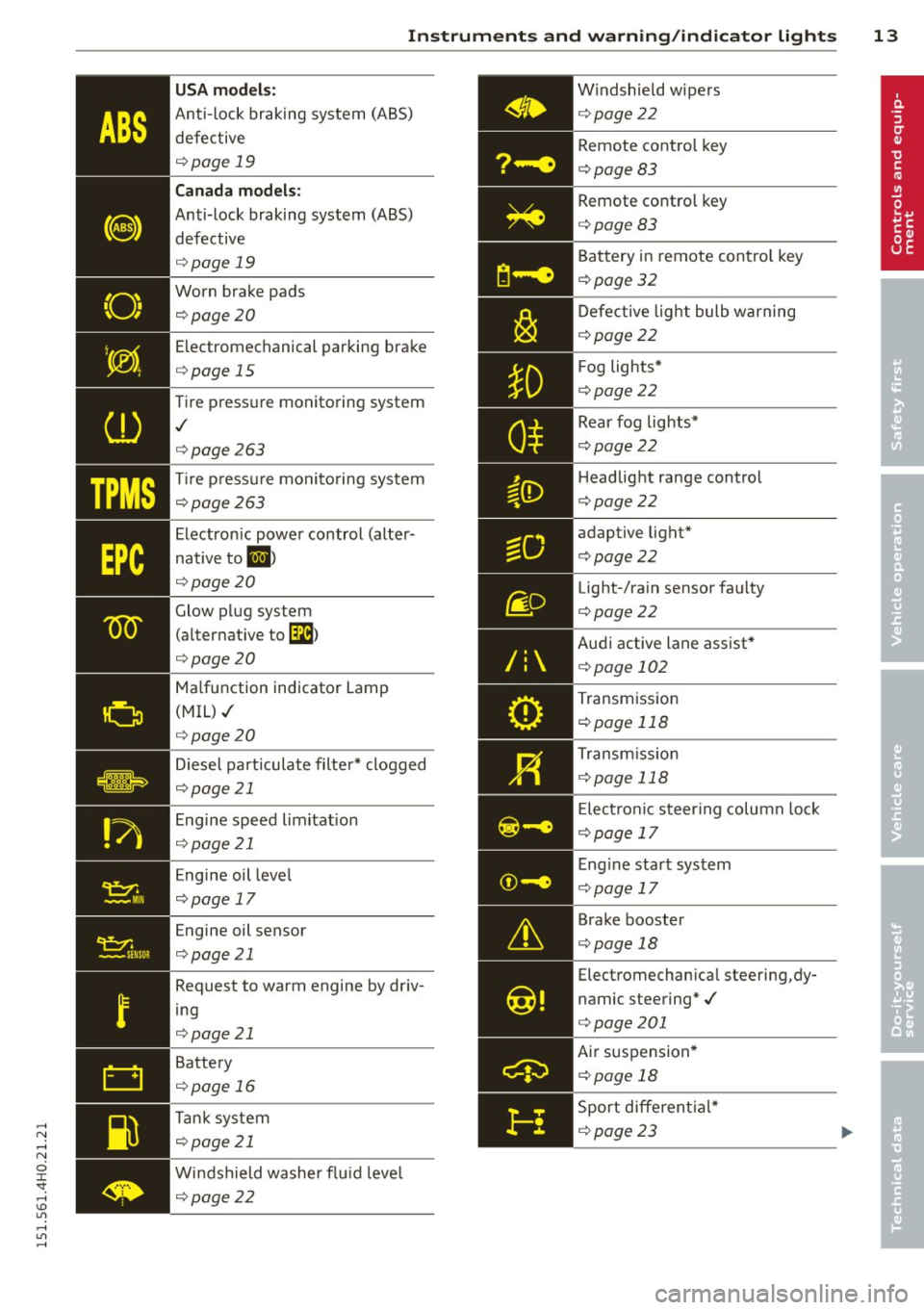
,....,
N ,....,
N
0 J:
'SI: ,...., \!) 1.1'1 ,...., 1.1'1 ,....,
ABS
(8)
"O~ I I ~ I.
Instruments and warning/indicator lights 13
USA models:
Anti-lock braking system (ABS) defective
q page 19
Canada models:
Anti-lock braking system (ABS)
defective
q page 19
Worn brake pads ¢page 20
Electromechanical parking brake
¢ page 15
Tir e pressure monitoring system
./
¢page 263
Tir e pressure monitoring system
qpage 263
Electronic power control (alter
native to
1,1 )
qpage 20
Glow plug system
(alternat ive to
[lla}
¢ page 20
Ma lfunction indicator Lamp
(MIL)./
¢ page 20
Diesel particulate filter* clogged
q page 21
Engine speed limitation
q page 21
Engine oil leve l
¢ page 17
Engine oil sensor
¢ page 21
Request to warm engine by driv
ing
¢ page 21
Battery
q page 16
Ta nk system
q page 21
Windshield washer flu id leve l
q page 22 W
indshield wipers
¢ page22
Remote control key
¢ page83
Remote control key
¢ page83
Battery in remote contro l key
¢ page 32
Defective light bulb warning
¢ page22
F og lights*
¢ page22
Rear fog lights*
¢ page 22
H eadlight range control
¢ page22
adaptive light*
¢ page22
Light-/rain sensor faulty
¢page22
Audi active lane assist*
¢ page 102
Transmission
¢ page 118
Transmission
¢ page 118
E lect ronic steer ing column lock
¢ page 17
Engine start system
¢ page 17
Brake booster
¢ page 18
Electromechanical steering,dy
namic steering*./
¢ page201
Air suspension *
¢ page 18
Sport different ial*
¢ page23
Page 33 of 312

.... N .... N
0 J:
"". .... I.O
"' ....
"' ....
Opening and closing Keys
Key set
Fig. 18 Key set
@ Remote control key with mechanical
key
You can centrally lock and unlock your vehicle
and start the engine with the master key with
remote control. A mechanical key is integrat
ed in the remote control key¢
page 32.
® Emergency key
The emergency key is not intended for con
stant use.
It should only be used in an emer
gency. Keep it in a safe place and do not carry
it on your key ring .
Key replacement
If you lose a key, contact your authorized Audi
dealer immed iately to have the
lost key disa
bled. Be sure to bring all your keys with you.
Personal comfort settings
If two peop le use one vehicle, it is recom
mended that each person always uses "their
own" master key. When the ignition is switch
ed
off or when the vehicle is locked, personal
conven ience settings for the following sys
tems are stored and ass igned to the remote
master key.
- Automatic climate control
- Central locking system
- Rear window sun blind
- Amb ient lighting
- Seat memory
- Parking system*
Opening and closing 31
- Adaptive cruise control*
- Audi active lane assist*
-Audi side assist*
-Audi drive select
- Night vision assistant*
- Heated steering wheel*
The stored settings are automatically recalled
when you unlock the vehicle, when you open
the doors or when you switch the ignition on.
A WARNING
---Do not leave your vehicle unattended. Al-
ways take your ignition key with you and
lock your vehicle . Entry by unauthorized
persons could endanger you or result in
theft or damage the vehicle.
- Do not leave ch ildren unattended in the
veh icle, especially with access to vehicle
keys. Unguarded access to the keys pro
vides children the opportun ity to start
the engine and/or activate vehicle sys
tems such as the power windows, etc.
Unsupervised operation of any vehicle
system by children can result in serious
injury.
(!} Tips
- Th e operation of the remote control key
can be temporarily disrupted by interfer
ence from transm itters in the vic inity of
the vehicle working in the same frequen
cy range (e.g. a cell phone, radio equip
ment).
- For security reasons, replacement keys
are only ava ilable from Audi dealers.
- For Declaration of Compliance to United States FCC and Industry Canada regula
tions ¢
page 293.
Page 94 of 312

92 Audi ad apti ve cruise control and bra king gu ard
Audi adaptive cruise
control and braking
guard
Introduction
App lies to vehicles: with Audi adaptive cruise co ntrol
The adaptive cruise control system assists the
driver by regu lating vehicle speed and helping
to maintain a set distance to the vehicle
ahead, within the limits of the system.
If the
system detects a moving vehicle up ahead,
adaptive cruise control can brake and then ac
celerate your vehicle. This helps to make driv
ing more comfortable both on long highway
stretches and in stop-and-go traffic.
The braking guard system can warn you about
an impending collision and initiate braking
maneuvers
c:::> page 98.
Adaptive cruise control and braking guard
have technical limitations that you must
know, so please read this section carefully, un
derstand how the system works and use them
properly at all times.
General information
General information
Applies to vehicles: with Audi adaptive cruise control
Fig. 96 Front of th e veh icle: senso rs and video camera
II> -m 0 :t
~
The areas that conta in the radar and ultrason
ic sensors and the v ideo camera
c:::> fig. 96
must neve r be cove red by stic kers or other ob
jects or obstructed w ith dirt, insects, snow or
i ce that will interfere with the adaptive cruise
control system and braking guard. For infor
mation on cleaning, refer to
c:::> page 214. The same applies for any modifications made in
the front area.
T he function of the adaptive cru ise contro l
system and braking guard is limited under
some cond itions:
- Objects can only be de tected when they are
w ith in sensor range
c:::> page 94, fig. 99.
- The system has a limited ability to detect
objects that are a short d istance ahead, off
to the side of your vehi cle or mov ing into
your lane.
- Some kinds of veh icles are hard to detect;
for examp le motorcycles, veh icles with high
ground clearance or overhanging loads may
be detected when it is too late or they may
not be detected at all.
-When driving through curves
c!,>page 93 .
-Stat ionary objec ts c:::>page 93.
& WARNING
A lways pay attention to traffic when adap
tive cruise contro l is switched on and brak
ing g uard is active. As the driver, you are
still respons ible for starting and for main
taining speed and distance to other ob
jects. Braking guard is used to assist you .
The dr iver must a lways take action to avo id
a collis ion . The driver is a lways respons ible
fo r braking a t the co rrec t time.
- Improper use of adaptive cru ise control
can cause collisions, other acc idents and
serious pe rsonal in jury.
- Never let the comfort and convenience
that adaptive cruise control and braking gua rd offer d istract you from the need to
be alert to traffic condit ions and the
need to remain in fu ll control of your ve
hicle at a ll times,
- Always remember that the adaptive
cruise control and braking guard have
limits -they will not s low the vehicle
down or maintain the set distance when
you drive towards an obstacle or some
thing on or near the road that is not
mov ing, such as vehicles stopped in a
traffic jam, a stalled o r disabled vehicle.
I f registered by the radar sensors,
Page 100 of 312

98 Audi adaptive cruise control and braking guard
-Press the brake peda l to slow your vehicle
down.
Audi braking guard
Description
Ap plies to vehicles: with Audi adaptive cruise co ntrol
Fig. 106 Instrume nt cluste r: approac h warn ing
Braking guard uses radar sensors and a video
camera. It also functions within the limits of
the system when adapt ive cruise control is
switched off .
What can braking guard do?
When detected in time, the system can assess
situations when a vehicle ahead brakes sud
denly or if your own vehicle is traveling at a
h igh speed and approaching a vehicle up
ahead that is moving more slowly . Brak ing
guard does not react if it cannot detect the
situation.
The system advises you of various situations:
- The
distance warning is given if you are too
close to the vehicle ahead for a long time. If
the vehicle ahead brakes sharply, you will
not be able to avoid a collis ion. The indicator
light. in the display comes on.
- The
approach warning is given when a de
tected vehicle up ahead in your lane is mov
i ng much more slowly than you are or if it
brakes sharply . When this wa rning is given,
it may only be possible to avoid a collision
by swerving or braking sharply. Th e indicator
li ght . and indicator in the display will
warn you about the danger~
fig. 106. You
will also hear an acoustic signa l.
ll This is not av ailable in some coun tri es.
If you do not react fast enough or do not react
at all to the situation, braking guard wi ll inter·
vene by braking and the message
braking
guard intervention
will appear.
- If a collision is imminent, the system wi ll
first provide an
acute warning by briefly and
sharply applying the brakes .
- If you do not react to the acute warning,
braking guard can brake wit h increas ing
force w ithin the limits of the system . This
reduces the vehicle speed in the event of a
collision.
- The system can initiate max imum brak ing
shortly before a collision
1> . Full deceleration
at high speeds occurs only in vehicles with
adapt ive cr uise control and side assist (p re
sense plus) .
- If the brak ing guard senses that you are not
braking hard enough when a collision is im·
minent, it can increase the brak ing force.
- The pre sense functions also engage when a
col lision is imminent ~
page 194.
Which functions can be controlled?
You can switch braking guard and the dis
tance/approach warn ing on or off in the MMI
~ page 99, Settings in the MMI.
A WARNING
-
Lack of attention can cause collisions, oth-
er accidents and serious personal injuries .
The braking guard is an assist system and
ca nnot prevent a collision by itself. The
driver must always intervene. The driver is
a lways respons ible for braking at the cor
rect time.
- Always pay close attention to traffic,
even when the braking guard is switched
on. Be ready to intervene and be ready to
take comp lete control whenever necessa
ry. Always keep the safe and legal dis
tance between your vehicle and veh icles
up ahead .
- Braking guard works within limits and
will not respond outside the system
Page 103 of 312

,....,
N ,....,
N
0 J:
'SI: ,...., \!) 1.1'1 ,...., 1.1'1 ,....,
Audi active Lane assist
Active Lane assist
Description
Applies to vehicles: with active lane assist
Active lane assist helps you keep your vehicle
in your lane.
Active lane assist detects lane marker lines
within the limits of the system using a camera in the windshield . If you are approaching a de
tected lane marker line and it appears likely
that you w ill leave the lane, the system will
warn you by means of corrective steer ing . T he
driver can over ride the cor re ct ive steer ing at
any time. If the veh icle crosses a line, the d riv
er is also warned by a light
vibration in the
steering whee l. The vibration warning must
be switched on in the MMI for this to happen.
Active lane ass ist is operable when the line
marking the lane is detected on at least one
side of the vehicle .
The system is designed for driv ing on free
ways and expanded highways and thus works only at speeds of 40 mph (65 km/h) or more .
Applies to vehicles with side assist* : If you ac
tivate your turn s ignal when active lane assist
is ready and when activated side assist has
classified a lane change as crit ica l because of
vehicles traveling alongside you or comi ng
closer, there will be noticeable correct ive
steer ing just before you leave the lane . This is
done to try to keep your veh icle in the lane.
Applies to vehicles w ithout s ide ass ist*: when
the system is ready, it does not warn you if
you act ivate your turn signa l before driving
across a lane marker line . In this case, it as
sume s that yo u are ch ang ing lanes intent ion
a lly.
I f the vehicle is also equipped with Audi adap
tive cruise cont ro l*, the co rrec tive steering
will be mo re specific in rega rd to the driving
situation. In addition to the lane marker lines,
the system can a lso take into account other
objects such as guard rails . If they are detect
ed in close proximity to the veh ic le, Audi ac-
Audi acti ve lane a ssis t 10 1
tive lane assist he lps prevent the vehicle from
driving too close to them. There is a lso pass
ing ass istance . The system does not provide
any correct ive steering if it detects that you
are passing another vehicle.
A WARNING
- The system warns the drive r that the ve
hicle is leaving the lane using co rrect ive
s teer ing . The d river is always r esponsible
for keeping the vehicle withi n the lane.
- The system can assist the dr iver in keep
i n g the vehicle in the lane, but it does
not steer by itself. A lway s keep yo ur
h a nds on the steering wheel.
- Cor rective s teer ing may not occur in cer
tain sit uat ions, such as dur ing heavy
bra king.
- Th e camera does not recogni ze all lane
marker lines. Cor rective s teer ing ca n only
take p lace on the side of the vehi cle
where lane marke r lines are detected.
- Othe r road str uctures o r objects co uld
possibly be identified unintentiona lly as
lane ma rker lines . As a res ult, corrective
steering may be unexpected or may not
occ ur.
- The camera view can be restricted, for
examp le by vehicles driving ahead or by
ra in, snow, heavy spray or light shining
into the camera . Th is can result in act ive
lane assis t not detecti ng the lane marke r
lines or detect ing them inco rrectly.
- Unde r ce rtain conditions such as ruts in
the road, a banked roadway or cross
winds, the co rrective stee ring alone may
not be enough to keep the vehicle in the
lane.
- For safety reasons, active lane ass ist
m ust not be u sed w hen the re a re poor
road and/or weat her condi tions such as
slippe ry roads, fog, grave l, heavy rain,
snow an d the potential for hydroplaning .
Using active lane assist under these con
ditions may increase the risk of a crash.
Page 104 of 312

102 Audi active lane assist
Activating and deactivating
Applies to vehicles: with active lane assist
-
I
Fig. 107 Turn signal lever: Act ive lan e ass ist button
Fig. 108 Windshield: Active lane assist camera viewin g
win dow
~ Press the ¢ fig. 10 7 button to activate or
deactivate the system . The indicator light
• or. in the instrument cluster will illu
minate or go out.
Instrument cluster indicator light
• Ready: The indicator light shows that the
system is ready to use . The system can now
warn you if you are about to cross a known
lane marker line .
• Not ready: The ind icator light shows that
the system is turned on but unable to send a
warning . This can be due to the following :
- There is no lane marker line .
- The relevant lane marker lines are not de-
tected (for example, markings in a construc
tion zone or because they are obstructed by
snow, dirt, water or backlight ing).
- The vehicle 's speed is below the speed need
ed to activate it, which is about 40 mph (65
km/h) .
- The lane is narrower than about 8 ft . (2 .5 m)
or wider than 15 ft (4 .5 m).
- The curve is too sharp . - The driver's hands are not on the steering
wheel.
(D Tips
Make sure the camera's field of view
¢
fig. 108 is not obstructed by stickers,
deposits or anything else. For information
on cleaning, refer to
¢ page 214 .
Active lane assist display in the
instrument cluster
Applies to vehicles: wit h active lane assist
Fig. 109 D isp lay : Act iv e lane ass ist is swi tc h ed on a nd
is wa rnin g
Fig. 110 Instrumen t cl uster: Active lane as sis t is
s witch ed o n but not re ad y to provid e wa rnin gs
You can call up the active lane assist display
using the buttons in the multifunction steer
ing wheel ¢
pag e 23.
When active lane assist is switched on, the
system indicates which lines are detected by
displaying solid lines on the left and/or right
side of your vehicle :
ll>