2015 AUDI S8 air suspension
[x] Cancel search: air suspensionPage 14 of 312

12 Instruments and warning/indicator lights
Some indicators lights in the disp lay can turn
on in several colors.
A WARNING
- Failure to heed warning lights and other
important vehicle information may result
in serious personal injury or vehicle dam
age.
- Whenever stalled or stopped for repair,
move the vehicle a safe distance off the
road, stop the engine, and turn on the
emergency flasher
c::> page 47.
-The engine compartment of any motor
vehicle is a potentially hazardous area.
Before you check anything in the engine
compartment, stop the engine and let it
cool down. Always exercise extreme cau
t ion when work ing under the hood
c::> page 228, Working in the engine
compartment
Overview
Some indicator lights turn on briefly to check
the function of that system when you switch
the ignition on. These systems are marked
with an,/ in the following tables . If one of
these ind icator lights does not turn on, there
is a malfunction in that system .
Red indicator lights
-------------
US A models :
Brake malfunction ./
c::>page 14
Canada models:
Brake malfunction ./
c::>page 14
USA models :
Electromechanical parking brake
c::>page 15
Canada models:
Electrome chanical parking brake
c::>page 15
Engine cool ing system
c::>page 15
Engine oil pressure
c::>page 17
Engine oil level
c::> page 17
Battery
c:>page 16
Engine stops whi le driving
c::> page 16
Safety belt
c::>page 17
Electromechan ical steering./
c::> page 201
Electronic steer ing column lock
c::> page 17
Engine start system
c::> page 17
USA models : Speed warning sys
tem
c::> page 90
Canada models: Speed warning
system
c::> page 90
Adaptive cruise control./
~page 94
Air suspension*
c::> page 18
Night vision ass istant*
c::> page 111
Night vision ass istant*
c::> page 111
Refill Ad Blue*
c::> page225
AdB lue malfunction*
c::> page 225
Yellow indicator lights
-------------US A models: Safety systems
c::>page 18
Canada models : Safety systems
c::> page 18
Electronic Stabilization Control
(ESC) ./
c::> page 18
Electronic Stabilization Control
(ESC) ./
c::> page 18 .,..
Page 15 of 312
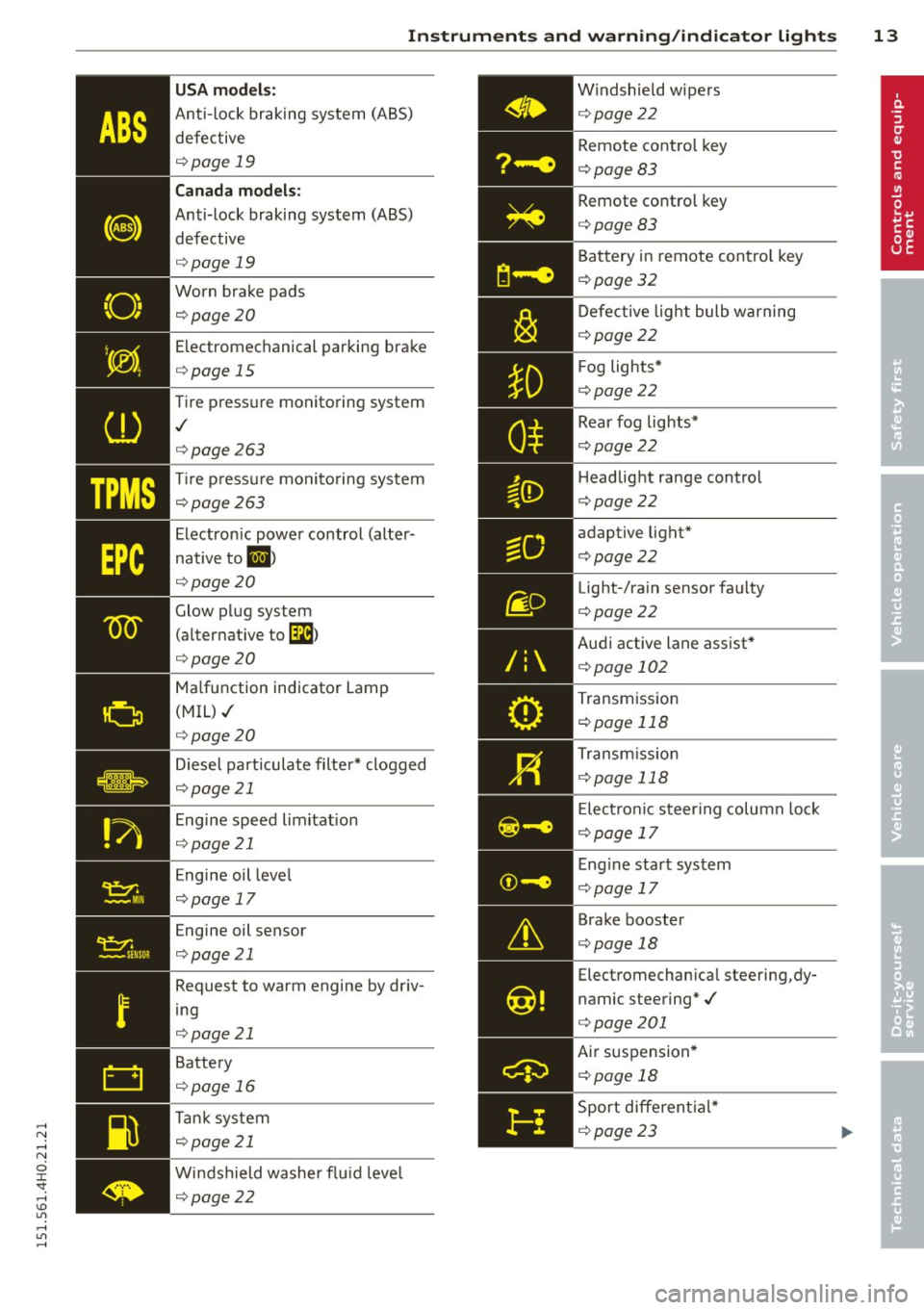
,....,
N ,....,
N
0 J:
'SI: ,...., \!) 1.1'1 ,...., 1.1'1 ,....,
ABS
(8)
"O~ I I ~ I.
Instruments and warning/indicator lights 13
USA models:
Anti-lock braking system (ABS) defective
q page 19
Canada models:
Anti-lock braking system (ABS)
defective
q page 19
Worn brake pads ¢page 20
Electromechanical parking brake
¢ page 15
Tir e pressure monitoring system
./
¢page 263
Tir e pressure monitoring system
qpage 263
Electronic power control (alter
native to
1,1 )
qpage 20
Glow plug system
(alternat ive to
[lla}
¢ page 20
Ma lfunction indicator Lamp
(MIL)./
¢ page 20
Diesel particulate filter* clogged
q page 21
Engine speed limitation
q page 21
Engine oil leve l
¢ page 17
Engine oil sensor
¢ page 21
Request to warm engine by driv
ing
¢ page 21
Battery
q page 16
Ta nk system
q page 21
Windshield washer flu id leve l
q page 22 W
indshield wipers
¢ page22
Remote control key
¢ page83
Remote control key
¢ page83
Battery in remote contro l key
¢ page 32
Defective light bulb warning
¢ page22
F og lights*
¢ page22
Rear fog lights*
¢ page 22
H eadlight range control
¢ page22
adaptive light*
¢ page22
Light-/rain sensor faulty
¢page22
Audi active lane assist*
¢ page 102
Transmission
¢ page 118
Transmission
¢ page 118
E lect ronic steer ing column lock
¢ page 17
Engine start system
¢ page 17
Brake booster
¢ page 18
Electromechanical steering,dy
namic steering*./
¢ page201
Air suspension *
¢ page 18
Sport different ial*
¢ page23
Page 20 of 312

18 Instruments and warning/indicator lights
If the indicator light turns on and the mes
sage appears, do
not switch the ignition off
because you may not be able to switch it on
again.
Drive to your authorized Audi dealer immedi
ately to have the malfunction corrected.
Ill Engine start system fault. Please contact
dealer
If the indicator light turns on and the mes
sage appears, there is a malfunction in the en
gine start system.
Drive to your authorized Audi dealer immedi
ately to have the malfunction corrected.
0 Air suspension
• Air suspension: system fault. Can contin
ue slowly with max. 35 mph.
There is a malfunction that can result in re
stricted driving stability.
Carefully drive at a maximum speed of 35
mph (60 km/h) to your authorized Audi dealer
or qualified workshop to have the malfunction
corrected .
• Air suspension: service mode. Vehicle can
only be moved with restrictions
Carefully drive to your authorized Audi dealer
or qualified workshop immediately to have
the service mode deactivated.
II Air suspension fault
There is a system malfunction that can result
in restricted driving stability or reduced
ground clearance.
Drive to your authorized Audi dealer immedi
ately to have the malfunction corrected.
II Air suspension: vehicle too low. Ground
clearance reduced
The ground clearance is very low due to a sys
tem malfunction . Wait until the air suspen
sion system has restored normal ground clear
ance. Otherwise, conditions such as an uneven
road surface can lead to vehicle damage.
AIR/ e;, 5 f BAG -, a ety systems
The II (USA models),fll(Canada models) in
dicator light monitors the safety systems e.g.
airbags, pretensioners and illuminates for a
few seconds each time you switch the ignition
on.
If the
II (USA models)/E,I (Canada models)
indicator light does not go out, or if it illumi
nates while you are driving, or if it starts to
blink, then there is a malfunction somewhere
in the system.
If the light does not illuminate
when you switch the ignition on, this also means there is a malfunction.
A WARNING
=
If you have a malfunction in the safety sys-
tems, contact your authorized Audi dealer
immediately. Otherwise the safety sys
tems may not work properly in an acci
dent.
~ Brake booster
II Brake servo: limited functionality. You
can continue driving. Contact workshop
There is a brake booster malfunction. The
brake booster is still available, but its function
is limited. Because of this, the vehicle may
brake differently and the brake pedal may vi
brate.
Drive to an authorized Audi dealer or author
ized repair facility immediately to have the
malfunction corrected.
Y$/ C, Electronic Stabilization Control
(ESC)
If the Dl indicator light blinks while driving,
the ESC or ASR (Anti-Slip Regulation) is active
ly regulating.
If the
Dl indicator light turns on, the system
has switched the ESC off. In this case, you can
switch the ignition off and then on to switch
the ESC on again . The indicator light turns off
when the system is functioning fully . .,,.
Page 110 of 312

108 Audi drive select
Audi drive select
Driving settings
Introduction
Audi drive select makes it possible to experi
ence different types of vehicle settings in one
vehicle. The driver can select three
Comfort,
Auto
and Dynamic modes in the MMI to
switch between a sporty and a comfortable
driving mode.
You can a lso adjust the setting according to
your preferences in the
individual mode. For
example, you can combine settings such as a
sporty engine tuning with comfortab le steer
ing.
A WARNING
Improper use of the Audi drive select can
cause collisions, other accidents and seri
ous personal injury.
Description
The vehicle setup in each mode depends on
the vehicle's features. The engine, transmis
sion, steering, reversible safety belt tension
ers and adaptive air suspension are always in
volved.
Engine and transmission
Depending on the mode, the engine and the
transmission respond quicker or in a more bal
anced manner to acce le rator pedal move
ments. In the sporty dynamic mode, the
transmission shifts at higher RPMs.
Air suspension
The adaptive air suspension/adaptive air sus
pension sport*
(Ai r suspension in the MMI) is
an electronically control led air suspension and
damping system. They are adjusted depend
ing on the selected driving mode, the driver's
steering, braking and acceleration input and
the road surface, vehicle speed and load. A
sporty setting is generally used in vehicles
with adaptive air suspension sport*. The
vehicle clearance varies depending on the
selected mode and the speed .
The highway setting is activated automatically
when you drive above 75 mph (120 km/h) for
more than
30 seconds in the auto or dynamic
mode. The ground clearance is increased auto
matically if the speed drops below
44 mph
(70 km/h) for more than 120 seconds.
Steering
The steering adapts in terms of steering effort
and steering ratios . Indirect steering that
moves easily, like the steering in comfort
mode, is best suited to long drives on a high
way. In contrast, dynamic mode provides
sporty, direct steering .
The following applies to vehicles with dynamic
steering* : the steering ratio changes based on
vehicle speed in order to maintain optimum
steering effort for the driver at all times. This
sets the steering to be less sensitive at higher
speeds in order to provide improved vehicle
control. At reduced speeds, however, steer ing
is more direct in order to keep the steering ef
fort as minimal as poss ible when the driver is
maneuvering the vehicle. At low and average
speeds, dynamic steering additionally pro
vides more responsive steering performance.
Sport differential*
As a component of the all whee l dr ive system
(quattro)
r:!> page 202, the Sport differential*
distributes the driving power to the rear axle
depending on the situation . The distribution
of power varies depending on the selected
mode, from balanced (comfort) to agile (dy
namic). The goal is a high level of agility and
ability to accelerate on curves . The vehicle is
very respons ive to steering .
Curve light*
The curve light adapts to driving on curves.
The pivoting action and the lighting are also adapted to the mode.
Adaptive cruise control*
The behavior when accelerating can be adjust
ed from comfortab le to sporty, depending on ..,.
Page 111 of 312

the drive select mode. Adaptive cruise control
also responds to the driving behavior of the
veh icle ahead in a more conservative or sporty
manner.
E ngin e soun d*
The sound of the engine is adapted to the se
l ected mode and ranges from subtle to sporty.
(D Note
- Make sure there is eno ugh clea rance
above and below the veh icle when park
i ng. The height of the vehicle can change
once it is parked due to temperature
fluctuations, changes to the load cond i
tions and changes to the dr iv ing modes,
which can affect clearance.
- When transporting the veh icle on a car
carrier, tra in, ship or by other means, on
ly tie the veh icle down at the running
surface of the tires, which is the outer
circumference. Secur ing the vehicle at
the axle components, s uspension struts
or tow ing eyes is not pe rm itted because
the pressure in the air suspension stru ts
can cha nge during transport . The vehicle
may not be sec ured s ufficient ly if this
happens.
- If you a re going to tow a trailer, you
must activate the trailer operation mode
C? poge210.
@ Tips
- In some models, the maximum vehicle
speed can only be reached in the
auto
and dynami c modes.
- Se lecting the
d ynamic mode results in
sporty shifting characteristics . The S
gear position engages automatically.
- In vehicles that have dynamic steering*,
operating noise is heard when starting or
stopping the engine. Th is does not indi
cate a problem.
Audi dri ve sele ct 109
-In ve hicles w ith sport differentia l*, the
dynamic mode is deactivated when tow
ing a trailer.
Selecting the driving mode
You con choose between Comfort, Auto, Dy
namic and Individual.
F ig. 116 MMI: Drive select
.,. To select the mode, se lect the following in
the MMI:
I CARI function button > C om fort ,
Auto , Dynamic or Individu al.
You can change the driving mode when the ve
hicle is stationary or wh ile driving. If traffic
permits, after changing modes, briefly take
your foot off the accelerator pedal so that the recently selected mode is also activated for
the engine.
comfort -provides a comfort-oriented ve hicle
setup a nd is suited for long drives on h igh
ways .
auto -provides an overall comfortable yet dy
namic dr iving feel and is suited for every day
use .
dy nami c -gives the driver a sporty driving fee l
and is suited to a sporty driv ing style.
indi vidual -¢page 110.
A WARNING
Pay attention to traffic when operating
Audi drive select to prevent potential risk
of an accident.
Page 112 of 312

110 Audi drive select
Adjusting the Individual mode
You can adjust the vehicle settings to your personal preferences .
• Se lect : I CAR ! function button > Set individu
al
control button. You can now adjust the in
dividual systems.
The
individual driving mode will automatical
ly be activated when you have finished config
uring the settings .
Systems Comfort
Engine
and Transmission balanced
Air suspension comfortable
Steering comfortable The equipment
in your vehicle will determine
which settings you can adjust. The following
table provides an overview of the characteris
tics of each driving mode.
Auto Dynamic
balanced sporty
balanced sporty
balanced sporty
Dynamic steering* comfortable/indirect balanced/direct sporty/direct
Sport differential * balanced agile sporty
Curve light* comfortable balanced sporty
Belt
tensioner Standard Standard Deployment time
adapted
Adaptive cruise control* comfortable
balanced sporty
Engine
sound* subtle subtle/sportya> sporty
a) Subt le in th e d riv ing posi tion D an d sp or ty in the driving pos itio n S
(D Tips
Your individual mode settings are auto
matically stored and assigned to the re
mote control key being used.
Raising/lowering the
vehicle
Raising the vehicle
You can raise your vehicle temporarily, for ex
ample to drive over a tall curb .
• Se lect the following in the MMI:
I CAR I func
tion button
> Raise control button.
• Wait for the arrows in the display to stop
blinking and the vehicle to reach its final po
sition .
Lowering the vehicle
• To lower the veh icle, select the following in
the MMI:
ICARI function button > Lower con
tro l button. •
Wait for the arrows in the display to stop
blinking and the vehicle to lower comp lete
ly.
0 Note
- Remember that your vehicle is not suita
ble for driv in g offroad even when it is
raised. There is not enough ground clear
ance.
- If the vehicle is raised, it will lower auto
matically when driving 62 mph (100 km/
h) or faster .
Driver messages
Air suspension: vehicle currently too low.
Level control running
Air suspension: vehicle currently too high.
Level control running
The driver message switches off when the lev
el control process is complete .
Page 127 of 312

.... N .... N
0 J:
"". .... I.O
"' ....
"' ....
cameras. Depending on the vehicle equip
ment, you are assisted by vario us views such
as peripheral view, corner views at the front
and rear of the vehicle, and views directly in
front of or behind the vehicle.
General information
App lies to vehicles: with top view camera system
Fig. 138 Location of peripheral cameras
Depending on the vehicle equipment, the pe
ripheral cameras are found in the radiator
grille, in the luggage compartment lid and on
both exterior mirrors
c> fig. 138. Make sure
that the lenses are not covered by deposits or
any other obstructions as it may impair the
system. For information on cleaning, refer to
9page214.
In the top view mode, black corners are
shown in the vehicle silhouette . Objects in
these areas are outside of the camera's field of view and are not detected.
The accuracy of the orientation lines and the
b lue surfaces is reduced if the adaptive air
suspension* is faulty, if the vehicle is lifted or
if the
dynamic mode is activated 9 page 108 .
_& WARNING
-Always read and follow the applicable
warnings
9 .&. in General information on
page 120.
- If the position or the installation angle
of a camera was changed, after a colli
sion for example, do not continue to use
the system for safety reasons. Have it checked by your authorized Audi dealer
ship .
-
Parking systems 125
- Keep in mind that the image in the dis
play is distorted if the exterior mirror
housing has been manually adjusted.
- Use the
rear mode and the corner view
(rear)
mode only when the luggage com
partment lid is fully closed. Otherwise
the image in the display will be distort
ed.
- The vehicle surroundings are shown us
ing the camera images. The vehicle im
age is shown by the system. Objects and
obstacles above the camera are not dis
played.
- Camera lenses enlarge and distort the
field of vision. The objects appear both
altered and inaccurate on the screen.
(D Note
-Always read and follow the applicable
warnings
~CD in General information on
page 120.
- The Infotainment display shows the di
rection in which the rear of the vehicle is
traveling based on the steering wheel
angle. The front of the vehicle front
swings out more than the rear of the ve
hicle. Maintain plenty of distance so that
your outside mirror or a corner of your
vehicle does not collide with any obsta
cles.
@ Tips
If the 8/IT;1J/c:5 symbol appears in the
display and the respective display area is
grayed out, then the power exterior mir rors were folded in or the driver's door/
front passenger's door/luggage compart
ment lid was opened .
Page 168 of 312

166 Airbag system
Other things that can affect Advanced
Airbag performance
Changing the vehicle's suspension system can
change the way that the Advanced Airbag Sys
tem performs in a crash. For example, using
tire-r im combinations not approved by Aud i,
lowering the vehicle, changing the stiffness of
the suspension, including the sp rings, suspen
sion struts, shock absorbe rs etc. can change
the forces that are measured by the a irbag
sensors a nd sent to the electron ic control
un it. Some suspension changes ca n, for exam
p le, increase the force levels measured by the
sensors and make the airbag system deploy in
crashes in which it would not dep loy if the
changes had not been made. Other kinds of
changes may reduce the force levels meas
ured by the sensors and prevent the airbag
from deploying when it should .
A WARNING
Changing the vehicle 's s uspension includ
ing use of unapproved tire-rim combina
tions can change Advan ced Airbag per
formance and increase the risk of serio us
personal injury in a crash.
- Never install suspens io n components
t hat do not have the same performance
characteristics as the components origi
nally installed on your vehicle .
- Never use tire-rim combinat ions that
have not been approved by A udi.
A WARNING
-
Items stored between the safety belt
buckle and the center console can cause
the sensors in the buckle to send the
wrong informat ion to the electronic con
trol modu le and prevent the Advanced A ir
bag System from work ing properly.
- Always make sure that nothing can inter-
fere w ith the safety belt buckles and that
they are not obstructed .
Knee airbags
Description of knee airbags
The knee airbag system can provide supple
mental protection to properly restrained
front seat occupants.
Fig . 169 Dr iver's knee airbag
T he driver knee airbag is in the ins trument
pane l underneath the steering wheel
¢fig. 169, the airbag for the passenger is at
about the same height in the instrument pan
el underneath the glove compartment.
T he knee airbag offers addi tional protection
to the driver 's and passenger's knees and up
per and lower thigh areas and supplements
the protection provided by the safety belts.
If the front airbags dep loy, the knee a irbags
also dep loy in frontal collisions w hen the de
ployment threshold stored in the control unit
is met
¢ page 160, More important things to
know about front airbags .
In addition to their normal safety f unction,
safety belts help keep the driver or front pas
senger in position in a fronta l collision so that
the a irbags can provide supplemental protec
t ion .
The airbag system is not a substitute for your safety belt . Rather, it is part of the overa ll oc
cupant restra int system in your vehicle. A l
ways remember that the a irbag system can
only he lp to protect you if you are wearing
you r safety belt and wearing it properly. This
is why you should always wear your safety
belt, no t jus t because the law requires you to
do so
¢page 143, General notes. .,.