2015 AUDI S8 night vision
[x] Cancel search: night visionPage 4 of 312

2 Table of contents Vehicle literature .. .. .. .. .. ... .
5
About this Owner's Manual . . . 6
Controls and equipment .. ... .
Ins truments and controls .. . .
General illustration ......... .. ... .
Instruments and warning /
indicator lights ........ .. .. .. . .
Instruments ............ ... .. ... .
Warning/indicator lights .......... .
Driver information display .. .. .. ... .
On-Board Diagnostic system (OBD) . . .
Opening and closing .. .. .... . .
Keys .. ...... ........... .. .. ... .
Power locking system ..... .. .. .. . .
Luggage compartment lid .. .. .. .. . .
Child safety lock . .......... ... .. . .
Power windows . .......... ... .. . .
Valet park ing . ........... .. .. ... .
Sliding/tilting sun roof ... .. .. .. .. . .
Panoramic sunroof ........ .. .. ... .
Clear vision .. ........ .. .. .. .. . .
Lights . .. .. ............. .. .. .. . .
I nterior lights .............. .. ... .
V1s1on ..... ... .... ......... .... .
Wiper and washer system ... ... .. . .
Mirrors ................. .. .. ... .
Digital compass .......... .... ... .
Seats and storage ....... .. .. . .
General recommendations ..... .. . .
Front seats ... ........... .... ... .
Rear seats .. ... .... ...... .. .. .. . .
H ead restraints .............. .. . .
Seat memory . ... ..... ... .. .. .. . .
Full-length center console .... .. ... .
L uggage compartment .. .. .. .. ... .
Pass-through with ski sack ........ .
Roof rack ....... ......... ... ... .
12-vo lt sockets ........ ... .. .. ... . 8
8
8
1 0
10
11
23
29
3 1
31
33
37
4 1
41
42
43
44
4 6
46
so
51
53
55
56
58
58
59
61
65
66
68 70
71
72
74
Storage . . . . . . . . . . . . . . . . . . . . . . . . . 74
Cooler . . . . . . . . . . . . . . . . . . . . . . . . . . 76
Warm and cold .......... ..... .
Climate controls . ............. ... . 78
78
On the road . . . . . . . . . . . . . . . . . . . 8 2
Steering . . . . . . . . . . . . . . . . . . . . . . . . 82
Starting and stopping the engine . . . . 83
E lectromechanical parking brake . . . . 85
Start-Stop-System . . . . . . . . . . . . . . . . 87
Speed warning system . . . . . . . . . . . . . 90
Cruise control . . . . . . . . . . . . . . . . . . . . 90
Audi adaptive cruise control
and braking guard . . . . . . . . . . . .
92
Introduction . . . . . . . . . . . . . . . . . . . . . 92
Genera l information . . . . . . . . . . . . . . 92
Audi adaptive cruise control . . . . . . . . 94
Audi braking gua rd . . . . . . . . . . . . . . . 98
Messages . . . . . . . . . . . . . . . . . . . . . . . 99
Audi active lane assist . . . . . . . . 101
Active lane assist . . . . . . . . . . . . . . . . . 101
Audi side assist . . . . . . . . . . . . . . . 10 4
Lane Change Assistant. . . . . . . . . . . . . 104
Audi drive select . . . . . . . . . . . . . . 108
Driving settings . . . . . . . . . . . . . . . . . . 108
Raising/lowering the vehicle..... .. . 110
Driver messages . . . . . . . . . . . . . . . . . . 110
Night vision a ssistant ........ . 111
Night vision assistant with pedestrian
and wild animal detection . . . . . . . . . . 111
Automatic Transmission . . . . . . 114
tiptronic (8-speed transmission) . . . . . 114
Parking systems . . . . . . . . . . . . . . 120
General information . . . . . . . . . . . . . . 120
Parking system plus with rear view
camera . . . . . . . . . . . . . . . . . . . . . . . . . 121
Peripheral cameras . . . . . . . . . . . . . . . 124
Adjusting the d isplay and the warning
tones. . . . . . . . . . . . . . . . . . . . . . . . . . . 130
Page 14 of 312

12 Instruments and warning/indicator lights
Some indicators lights in the disp lay can turn
on in several colors.
A WARNING
- Failure to heed warning lights and other
important vehicle information may result
in serious personal injury or vehicle dam
age.
- Whenever stalled or stopped for repair,
move the vehicle a safe distance off the
road, stop the engine, and turn on the
emergency flasher
c::> page 47.
-The engine compartment of any motor
vehicle is a potentially hazardous area.
Before you check anything in the engine
compartment, stop the engine and let it
cool down. Always exercise extreme cau
t ion when work ing under the hood
c::> page 228, Working in the engine
compartment
Overview
Some indicator lights turn on briefly to check
the function of that system when you switch
the ignition on. These systems are marked
with an,/ in the following tables . If one of
these ind icator lights does not turn on, there
is a malfunction in that system .
Red indicator lights
-------------
US A models :
Brake malfunction ./
c::>page 14
Canada models:
Brake malfunction ./
c::>page 14
USA models :
Electromechanical parking brake
c::>page 15
Canada models:
Electrome chanical parking brake
c::>page 15
Engine cool ing system
c::>page 15
Engine oil pressure
c::>page 17
Engine oil level
c::> page 17
Battery
c:>page 16
Engine stops whi le driving
c::> page 16
Safety belt
c::>page 17
Electromechan ical steering./
c::> page 201
Electronic steer ing column lock
c::> page 17
Engine start system
c::> page 17
USA models : Speed warning sys
tem
c::> page 90
Canada models: Speed warning
system
c::> page 90
Adaptive cruise control./
~page 94
Air suspension*
c::> page 18
Night vision ass istant*
c::> page 111
Night vision ass istant*
c::> page 111
Refill Ad Blue*
c::> page225
AdB lue malfunction*
c::> page 225
Yellow indicator lights
-------------US A models: Safety systems
c::>page 18
Canada models : Safety systems
c::> page 18
Electronic Stabilization Control
(ESC) ./
c::> page 18
Electronic Stabilization Control
(ESC) ./
c::> page 18 .,..
Page 30 of 312

28 Instruments and warning /indicator lights
the app rop riate serv ice on yo ur vehicle. Yo u
a lso have the possibility to reset the oil
change sched ule after having performed an
oil change accord ing to Audi specifications.
Select the
! CAR ! function button> Car sys
tems
co ntrol button > Servicing & checks >
Service Intervals > Re set oil change interval.
(D Note
- Only reset the o il change d isp lay when
you hav e completed an o il chang e.
- If you d isconnect t he battery term inals,
no calculations can be made for the serv
i ce i nterva l display du ring this t ime and
n o s ervi ce rem ind er w ill appea r. Remem
be r that ob se rvi ng the pr ope r se rvice in
te rv als is vitally impor ta nt t o extendi ng
the life o f yo ur vehicle, p articula rly th e
engine, an d main tainin g its va lue . Even i f
the mileage dr iven is low, t he max imum
p eriod of one year from one se rv ice to
the next must n ot be e xceeded.
@ Tips
- The information in the Service Reminder
r ema ins sto red even when the vehicle
batte ry is disconnected .
Head-up Display
Applies to vehicles: with Hea d-up Display
Fig. 14 Examp le: in di cato rs in the Head-up Disp lay
Fig . 15 Instrument pa nel: k nob fo r the Head -up D is
p lay
T he Head -up Disp lay projec ts cer tain warnings
or se lected information from the ass istance
systems * or navigation* on the windshie ld.
The display appea rs within t he driver's field of
vision.
Switching on /off
.,. Press the knob~ to switch t he Head -up
Display on/off ¢
fig. 15.
Adjusting the height
The heig ht of th e d is p lay can be adju sted to
t h e i nd ividua l dr ive r.
.,. Mak e s ure you are s eated co rre ctly
co page 134.
.,. Tur n th e kn ob~ to adjust t he di sp lay.
Settings in the MMI
.,. Select: !CARI function button> ( Car) * sys
tems
co ntrol button > Driver Assist > Head
up Di splay
> Head-up Display content o r
Di splay brightness .
Display content
In the MMI, you can spec ify w hich information
shou ld be disp layed such as nav igat io n in for
mation* or Night v is io n assis tant* .
The speed disp lay and some of the red i nd ica
tor lights cannot be hidden in the MMI.
Display brightness
Y ou can adjust the disp lay br ig ht ness in the
MMI. The d isp lay brightness decreases a uto
matically as the amount of light decreases.
The basic level of br ightness is adjusted w ith
t h e instr ume nt ill uminati on
co page 51 . ..,.
Page 33 of 312

.... N .... N
0 J:
"". .... I.O
"' ....
"' ....
Opening and closing Keys
Key set
Fig. 18 Key set
@ Remote control key with mechanical
key
You can centrally lock and unlock your vehicle
and start the engine with the master key with
remote control. A mechanical key is integrat
ed in the remote control key¢
page 32.
® Emergency key
The emergency key is not intended for con
stant use.
It should only be used in an emer
gency. Keep it in a safe place and do not carry
it on your key ring .
Key replacement
If you lose a key, contact your authorized Audi
dealer immed iately to have the
lost key disa
bled. Be sure to bring all your keys with you.
Personal comfort settings
If two peop le use one vehicle, it is recom
mended that each person always uses "their
own" master key. When the ignition is switch
ed
off or when the vehicle is locked, personal
conven ience settings for the following sys
tems are stored and ass igned to the remote
master key.
- Automatic climate control
- Central locking system
- Rear window sun blind
- Amb ient lighting
- Seat memory
- Parking system*
Opening and closing 31
- Adaptive cruise control*
- Audi active lane assist*
-Audi side assist*
-Audi drive select
- Night vision assistant*
- Heated steering wheel*
The stored settings are automatically recalled
when you unlock the vehicle, when you open
the doors or when you switch the ignition on.
A WARNING
---Do not leave your vehicle unattended. Al-
ways take your ignition key with you and
lock your vehicle . Entry by unauthorized
persons could endanger you or result in
theft or damage the vehicle.
- Do not leave ch ildren unattended in the
veh icle, especially with access to vehicle
keys. Unguarded access to the keys pro
vides children the opportun ity to start
the engine and/or activate vehicle sys
tems such as the power windows, etc.
Unsupervised operation of any vehicle
system by children can result in serious
injury.
(!} Tips
- Th e operation of the remote control key
can be temporarily disrupted by interfer
ence from transm itters in the vic inity of
the vehicle working in the same frequen
cy range (e.g. a cell phone, radio equip
ment).
- For security reasons, replacement keys
are only ava ilable from Audi dealers.
- For Declaration of Compliance to United States FCC and Industry Canada regula
tions ¢
page 293.
Page 55 of 312

Wiper and washer system
Switching the windshield wipers on
Fig. Sl W indshield wiper leve r
Move the windshield wiper lever to the corre
spond ing pos ition:
@ -Windshie ld w ipers
off
(D -Rain sensor mode. The w indshie ld w ipers
switch on once the vehicle speed exceeds ap
proximately 2 mph (4 km/h) and it is raining.
The higher the rain sensor sensitivity is set
(switch @to the right), the earlier the w ind
shield wipers react to moisture on the wind
shie ld. You can deact ivate rain sensor mode in
the MMI, which w ill then activate intermittent
mode. Select:
ICARI function button > Car sys
t e m s
control button > Dri ver ass is t > Ra in
s en sor
> Off . In intermittent mode, you can
adjust the interval time using the switch @.
@ -Slow wiping
@-Fast wiping
©-Single wipe. If you hold the lever in this
position longer, the wipers switch from slow
wiping to fast wip ing .
® -Clean the windshield . The wipers wipe
one time after several seconds of driving to
remove water drop lets. You can switch this
function
off by moving the lever to position ®
within 10 seconds after the afterw ipe . The af
terw ipe f unction is react ivated the next time
you switch the ig nition on.
Cleaning the headlights . The headlight wash
er system* only functions when the headlights
are on. If you move the lever to position ®,
Clear vi sion 5 3
the headlights and the night vision system
camera* are washed in intervals.
A WARNING
-The rain sensor is only designed to assist
and support the driver.
It remains entire
ly the driver's responsibility to monitor
outs ide weather cond itions and to man
ually activate the wipers as soon as rain
or drizzle reduces visibility through the
windshie ld.
- The windsh ield must not be treated w ith
wate r-repellent mate rials. They can in
crease glare unde r poo r vis ibility condi
tions such a s wetness, d arkness, or w hen
the sun is low on the hori zon. In addi
tion, they can cause the w indshield wip
ers to chatter.
- Properly f unctioning windshield wiper
blades are req uired for a clear v iew and
safe driving
¢ page 54, Replacing
windshield wiper blades.
(D Note
- In the case of frost, check whether the
windshield wiper blades are frozen to
the windshield. Switching on the wind
shield wipers can damage the wiper
blades!
- Prior to us ing a car wash, the w indshield
w iper system must be sw itched off ( lever
in posit ion @). T his he lps to prevent un
intentional switching on and damage to
the windsh ield wiper system.
- Do not use the wipers to clear a frosted
w indow. Us ing the wipers as a conve n
ient ice scrape r will destroy the wiper
blades.
(D Tips
- The windshield wipers are sw itched off
when the ign it ion is off . Activate the
w indshield wipe rs after the ignition is
switched back o n by movi ng the w ind
shield wiper lever to any positi on.
- Worn or d irty wi ndshield wipe r blades
result in streaking. This ca n affec t the
Page 113 of 312

Night vision assistant
Night vision assistant
with pedestrian and
wild animal detection
Description
App lies to vehicles: with night visio n assistant
Night vision assistant with pedestrian and
wild animal detection assists you in darkness
by using an infrared camera to monitor the
area in front of your vehicle, within the lim its
of the system.
It can display objects up to ap
proximately 1000 feet (300 meters) away.
The heat image detected by the camera is
shown in the instrument cluster display.
Warm areas appear lighter and cold areas ap pear darker.
Pedestrian and wild animal detection
Applies to vehicles: with nig ht visio n assistant
Fig . 117 Display: yellow pedestrian marking
Fig. 118 Display: symbol when infrared image is not
visible
Within the limits of the system, night vision
assistant can detect pedestrians and wild ani
mals that are within the detection range be
tween approximately 32 feet (10 meters) and
295 feet (90 meters) in front of the vehicle .
Night vision assistant 111
When it is dark outside and the headlights are
switched on, detected pedestrians and wild
animals are marked in ye llow
¢ fig. 117with
in the limits of the system
¢page 112. Wild
animal detection is not active in built-up
areas. The system only detects large wild ani
mals such as deer .
(!) Tips
-If another display such as navigation re
places the image from the night vis ion
assistant, the~,, symbol appears in the
tab
¢fig. 118. You can call up night vi
sion assistant using the buttons on the
mu ltifunc tion steering wheel
r::;, page 24.
Pedestrian and wild animal warning
App lies to vehicles: wi th night vision assistan t
Fig. 119 Instrument cluste r: @ pedest rian warning,
@ wild animal warning
Fig. 120 Instrument cluster : @ pedestr ian warning/
® wild animal warning when the night vision assistant
im age is not selected in th e instrument cluster display
Instrument cluster display/Head-up
Display*
If pedestrians or wild animals are detected in
an area in front of your vehicle that is consid
ered critical, the system will attempt to draw
your attention to this by:
111>--
Page 114 of 312
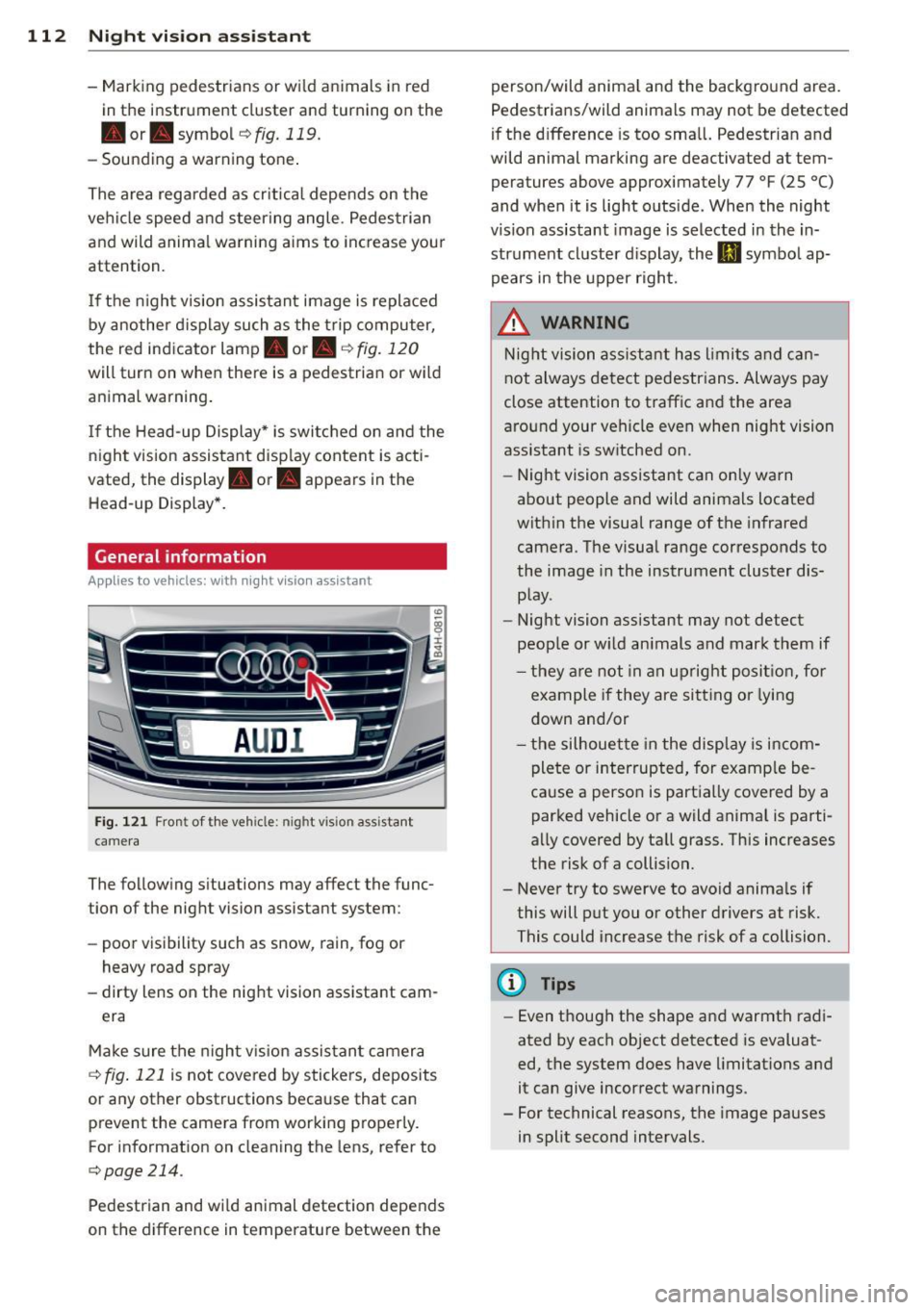
112 Night visi on assis tant
-Mark ing pedestrians or wi ld an imals in red
in the instrument cluster and turning on the
. or. symbo l¢ fig.119.
-Sounding a warning tone .
The area regarded as cr it ical depends on the
vehicle speed and steering angle . Pedestrian
and wild anima l warning a ims to increase you r
attention.
I f the n ight vision assistant image is replaced
by another d isplay such as the t rip computer,
the red indicator lamp . or.
c::;, fig . 120
will turn on when there is a pedestrian or wild
animal warning .
I f the Head-up Display* is swi tched on and the
night vision assistant disp lay content is acti
vated, the display . or. appears in the
Head-up Display *.
General information
A ppl ies to vehicles : w ith nigh t visio n ass istant
F ig . 12 1 Fron t of the vehicle: night v ision a ssistant
camera
The follow ing s ituations may affect the func
tion of the night vision assistant system:
- poor visibility such as snow , rain, fog or
heavy road spray
- dirty lens on the night vision assistant cam -
era
Make sure the night v is ion assistan t camera
c::;, fig . 121 is not covered by stickers, deposits
or any other obstructions beca use that can
prevent the camera from working properly.
For information on cleaning the lens, refer to
c::;,page214.
Pedestrian and wild animal detection depends
on the difference in temperature between the person/wild anima
l and the backg round area.
Pedestrians/w ild an imals may not be detected
if the d ifference is too sma ll. Pedestrian and
wild animal marking are deactivated at tem
peratures above approximately 77 °F
(25 °()
and when it is light outside. When the night
v ision assistant image is selected in the in
strument cluster d isplay, the
II symbo l ap·
pears in the upper right.
_&. WARNING
Night vision ass ista nt has limits and ca n
not always detect pedestr ians . Always pay
close attention to t raffic and the area
a round your veh icle even when nig ht vision
assistant is switched on.
- Night vision assistant can only warn
about people and wild animals located
w ith in the visual range of the infrared
camera. The visua l range corresponds to
the image in the instrument cluster dis·
p lay.
- Night vision assistant may not detect
people or w ild an imals and mark them if
- they a re not in an up right po siti on, for
example if they are si tting or lying
down and/or
- the silhouette in the disp lay is incom
plete or interrupted, for examp le be
cause a perso n is partially covered by a
parked vehicle or a wild anima l is parti·
a lly covered by tall grass. This increases
the risk of a collision.
- Never try to swerve to avoid anima ls if
this will put you or other drivers at risk.
This could increase t he risk of a collision.
(D Tips
- Even though the shape and warmth radi·
ated by each object detected is evaluat·
ed, the system does have limitations and
it can give incorrect warnings .
- For technical reasons, the image pauses
in split second intervals.
-
Page 115 of 312

rl N
rl N
0 J:
"". rl I.O
"' rl
"' ......
Switching on and off
App lies to vehicles: with night visio n ass istan t
Fig . 1 22 Area aro und the light switch: n ight visio n as
sistant butto n
~ Swi tch the ign ition on and turn t he lig ht
swi tch to t he AUTO position or gD.
~ To sw itch night visi on a ssista nt on, press the
~ -, b utton
r::!) fig. 122 . The image from the
night vision camera appears in the instru
ment cluster d isp lay.
~ Press the button~ ,, aga in to switch night vi
s ion assistant off .
If con ditions are bright enough, night vision
assistant can be sw itched on without moving
the light switch to the AUTO position . Howev
er, pedestrian and w ild an imal detection and
warn ings are o nly act ive when it is dark out
side a nd the hea dlights are on.
Adjusting the contrast
A pp lies to vehicles: with night visio n ass istant
~ Se lect : ICARI fu nct ion but to n > Car sy stem s
control button > Driver assist > Night vision
a ssist contrast.
Wh en t he n ight vision assista nt is swi tched on
a nd the image is visib le in the di splay, you c an
adju st the contr ast in t he image from
min to
max.
Driver messages
A ppl ies to vehicles: with night visio n assistant
Night vision assistant : system malfunction!
The system c annot wor k prope rly an d is
switche d
off . See your au thorize d Aud i dealer
for assistance.
Night vision assistant 113
Night vision assistant: not available
T he system cannot detec t prope rly under cur
ren t cond ition s and is swit ched off tempor ari
l y.
Night vision assistant: only available in dark
ness and w ith lights switched on
N ight vision assistant only works whe n it is
dark o utside a nd the head lights are on.
Night vision assistant: pedestr ian detection
not ava ilable
The system has switc hed pedestrian and wild
anima l detectio n off.