2015 AUDI S7 steering
[x] Cancel search: steeringPage 197 of 316

@ Tips
Your vehicle may be equipped with Audi
connect. Your use of certain Aud i connect
features req uires wireless serv ices that are
provided by a third party wireless telecom
municat ions provider. For details regard
ing how information obtained through
Aud i connect is collected, processed,
transmitted, used, and shared, please see
your contra ct w ith the wire less telecom
municat ions provider and the "About A udi
connect" tab in your vehicle's MMI:
!MENU !
button > Audi connect > About Audi con·
nect .
Electronic Stabilization
Control (ESC)
Description
ESC helps to improve road holding and vehicle
dynamics to help reduce the probability of
skidd ing and loss of veh icle control. It works
only when the eng ine is running. ESC detects
certain difficult driv ing s ituations, including
when the vehicle is beginning to spin (yaw)
out of cont ro l and helps you to get the vehicle
back under control by select ively brak ing the
wheels, and/or red ucing engine powe r and
p roviding steering assistance to help hold the
ve hicle on the driver's intended course . The in
dicator light
m in the instrument cluster
blinks when ESC is taking action to help you
control the vehicle.
ESC has limitations.
It is important to remem
ber that ESC cannot overcome the laws of
phys ics. It will not a lways be able to help out
under all conditions you may come up against.
For example, ESC may not always be able to
h elp you master situat ions where there is a
sudden change in the coefficient of fr iction of
the road surface. When there is a sect io n of
d ry road that is s udden ly cove red with water,
slush o r snow, ESC canno t perform the same
way it would on the dry su rface.
If the vehicle
hydroplanes (rides on a c ush ion of wate r in
stead of the road surface), ESC wi ll not be
ab le to he lp you steer the veh icle because con-
Int ellig ent technolog y 195
tact with the pavement has been interrupted
and the vehicle cannot be braked or steered .
D uring fast corner ing, particular ly on wind ing
roads, ESC cannot always deal as effectively
with difficult dr iv ing s ituations than at lower
speeds. When towing a trailer, ESC is not able
to help you regain control as it would if you
were not tow ing a trailer.
Always adjust your speed and driving style to road, traffic and weather conditions . ESC can
not override the vehicle's physical lim its, in
crease the availab le tract ion, or keep a veh icle
o n the road if road departu re is a result of
driver ina ttent io n. Instead , ESC imp roves the
poss ibility of keep ing t he vehicle under con
trol and on the road during extreme maneu
vers by using the driver's steering i nputs to
help keep the vehicle go ing in the intended di
rect ion. If you are traveling at a speed that
causes you to run off the road before ESC can
provide any assistance, you may not experi
ence the benefits of ESC.
ESC is switched on all the time. In certain sit
uat ions when you need less traction, you can
switch off ASR by pressing the butto n
[ill
~ page 197, fig. 182. Be su re to switch ASR
o n again when you no longer need less trac
tion.
The following systems are integrated in the
ESC:
Anti-lock bra king sy stem (ABS )
ABS prevents the whee ls from locking up
when brak ing. T he vehicle can st ill be steered
even dur ing hard braking. App ly steady pres
su re to the brake peda l. Do not pump the ped
al. A pulsing in the brake pedal ind icates that
the system is helping you to brake the veh icle .
Brake assi st system
The brake ass ist system can decrease braking
distance. It increases brak ing power when the
drive r presses the brake peda l quickly in emer
gency s ituations. You must press and hold the
brake pedal unti l the s ituation is over. In
vehicles wi th adap tive c rui se control*, the
brake assis t system is more sensitive if the
•
•
Page 198 of 316

196 Intellig ent technolog y
distance detected to the veh icle a head is too
smal l.
Anti -slip regulation (ASR )
ASR reduces engine power when the drive
wheels begin to spin and adapts the force to
the road condit ions. This makes it eas ier to
start, accelerate and drive up hills.
Electronic differential lock (EDL )
The ED L brakes wheels that are spinn ing and
transfers the d rive power to the other wheels.
This f unct ion is not availab le at h igher speeds.
In extreme cases, EDL automat ically switches
off to help keep the brake on the braked whee l
from overheating. EDL w ill switch on aga in au
tomatically when conditions have returned to norma l.
St eering recommendat ion
The ESC helps to stabilize the vehicle by
cha nging the steering to rque.
In vehicles with dynam ic steering*, ESC also
helps to stabilize the steering in critical s itua
tions .
Select ive w heel to rque control
Selective wheel torque control is used when
driving on curves . The front wheel on the in
side of the curve or both wheels on the inside
of the curve are braked selectively as needed.
This a llows more prec ise driving in curves. The
applicable system may not activate when d riv
ing i n wet or snowy conditions.
.&_ WARNING
- T he ESC and its integrated systems can
not overcome the limits posed by natural physical laws
. This is especially impor
tant on slippery or wet roads. If the sys tems beg in acting to stabilize your vehi
cle, you should immediately change your
speed to match the road and traffic con
d itions . Do not let the increased safety
p rovided by these systems tempt you to
take risks. Do ing so will increase the ri sk
of a loss of veh icle cont ro l, collision and
serio us personal inj uries.
- Always adapt your speed to road, traffic
and weather conditions . The risk of los
ing control of the vehicle increases when
driving too fast , especially through
curves and on slippery or wet roads, and
when dr iv ing too close to vehicles up
ahead . The ESC and its integrated sys
tems cannot a lways prevent collisions -
there is still a risk of acc idents!
- Always accelerate with special care on
even, smooth su rfaces such as those that
are wet or covered with ice and snow .
The drive wheels can spin even w ith
these assistance systems that c annot al
ways he lp to red uce the risk of loss of ve
h icle control.
(D Tips
- ABS and ASR only wo rk correctly when
all four wheels are equipped wi th iden ti
cal tires. D ifferen t tire sizes can lead to a
reduction in engine power.
- Yo u may hear noises when the systems
descr ibed are workin g.
-If the ind icator light DJ or Ea (USA
mode ls)/ lCO j
page 19,
<=>page 19.
Page 202 of 316

200 Intelligent technology
nearest Audi dealer or qualified work
shop.
- Never let the vehicle ro ll to a stop with
the engine shut off.
- If the brake booster is not working, the
brake pedal must be pressed considera
bly harder to make up for the lack of
booster assistance.
Electromechanical
power assist, dynamic
steering
The electromechanical power assist helps the
driver when steering.
Power steering adapts electronically based on
the vehicle speed.
Indicator lights and messages
• Steering defective! Stop the vehicle
If this indicator light turns on and stays on
and this message appears, the power steering
may have failed.
Do
not continue driving. See your authorized
Audi dealer or other qualified repair facility
for assistance.
l>:r-ij Steering: System fault You can continue
driving
If the indicator light turns on and the mes
sage appears, the steering may be more diffi
cult to move or more sensitive than usual. The
steering wheel may also be at an angle when
driving straight.
Drive slow ly to your authorized Audi dealer or
qualified workshop to have the malfunction
corrected.
'Tl Dynamic steering: Initializing
If th is driver message appears and the ind ica
tor light is flashing on the inst rument panel,
dynamic steering* is be ing reinitialized. After
starting the engine, the steering whee l wi ll
move slightly. Re-initialization might be nec
essary if the steering wheel was moved hard
to the left and right while the vehicle was not moving. The display
goes out as soon as initi
alization is complete.
Drive slowly to your authorized Audi dealer or
qualified wo rkshop to have the malfunct ion
corrected.
A WARNING
Have the dynamic steering * system mal
function repaired as soon as possible by an
authorized Audi dealer or qualified work
shop -risk of accident!
(D Tips
If the . or '1:I indicator light only stays
on for a short time, you may continue driv
ing.
- The dynamic steering* stability systems
are not availab le in the event of a system
malfunction .
- For additional information on dynamic
steering*, refer to¢
page 102.
Driving with your
quattro
-
With all-wheel drive, all four wheels ore driv
en .
General information
With all-wheel drive, power is distributed to
all four wheels. This happens automatically
depending on your driving style and the road
conditions at the time. See also
¢page 195.
A center differential distributes the driving
power variably to the front and rear axle.
It
works together with selective wheel torque
control, which activates when driving through
curves¢
page 196. With the sport differen
tial*, power distribution to the rear wheels is
variable and can be adjusted with drive se lect
¢ page 102.
The all-wheel drive concept is des igned for
high eng ine power. Your veh icle is except ion
ally powerfu l and has excellent driving charac
teristics both under normal driving conditions
and on snow and ice. Always read and follow
safety precautions ¢,&. . .,.
Page 211 of 316

Make sure that the cooling system has enough
fluid.
Tire pressure
When towing a trailer, inflate the tires of your
vehicle to the cold tire pressure listed under
"Full load" on the label located on the driver's
side B-pillar (visible when the door is open).
Inflate trailer tires to trailer and tire manufac
turers' specifications.
Lights
Check to make sure both vehicle and trailer
lights are working properly.
Safety chains
Be sure trailer safety chains are properly con
nected from the trailer to the hitch on the ve
hicle. Leave enough slack in the chains to per
mit turning corners . When you install safety
chains, make sure they will not drag on the
road when you are driving.
The chains should cross under the trailer
tongue to prevent it from dropping in case of
separation from the hitch.
Adjusting the Audi drive select
Make sure the vehicle is on a level surface be
fore hitching up the trailer and before adjust
ing the tongue weight. The vehicle must be in
auto or comfort driving mode and not raised
qpage 102, ~CD .
Make sure that the vehicle is lowered. In Info
tainment, select:
ICARI function button> Low
er
control button.
If you must drive under poor road conditions,
you can raise the vehicle
after coupling the
trailer or
after adjusting the tongue weight
qpage 104.
- Changes in temperature or load can af
fect the height of the vehicle .
- Always select
auto or comfort mode.
Otherwise, the tongue load specified for
your vehicle will no longer be applicable.
Trailer towing
Driving instructions
Driving with a trailer always requires extra
care and consideration .
To obtain the best possible handling of vehicle
and trailer, please note the following:
... Do not tow a loaded trailer when your car it
self is not loaded.
... Be especially careful when passing other
vehicles.
... Observe speed limits .
... Do not drive at the maximum permissible
speed.
... Always apply brakes early .
... Monitor the temperature gauge.
Weight distribution
Towing a loaded trailer with an empty car re
sults in a highly unstable distribution of
weight. If this cannot be avoided, drive at very
low speeds only to avoid the risk of losing
steering control.
A "balanced" rig is easier to operate and con
trol. This means that the tow vehicle should
be loaded to the extent possible and permissi
ble, while keeping the trailer as light as possi
ble under the circumstances. Whenever possi
ble, transfer some cargo to the luggage com
partment of the tow vehicle while observing
tongue load requirements and vehicle loading
considerations.
Speed
The higher the speed, the more difficult it be
comes for the driver to control the rig. Do not
drive at the maximum permissible speed. Re
duce your speed even more if load, weather or
wind conditions are unfavorable -particularly
when going downhill .
Reduce vehicle speed
immediately if the trail
er shows the slightest sign of swaying .
Do not
try to stop the swaying by accelerating.
Observe speed limits. In some areas, speeds
for vehicles towing trailers are lower than for
regular vehicles . ..,..
209
•
•
Page 212 of 316

210 Trailer towing
A lways apply brakes early. When driving
downhill, shift into a lower gear to use the en
g ine braking effect to slow the vehicle . Use of
the brakes alone can cause them to overheat
and fail.
Air su spen sion *
When driving with a trai ler, activate the trailer
mode of the air suspension. Switch the air
suspension trailer mode on when you are tow
ing a trailer. This will limit the regulation by
the air suspens ion while driving. Select in the
MMI:
! CARI function button> (C ar)* sys te m s
control button > Vehicl e se tting s> Air s usp .:
t o wing > On .
Coolant t emperatur e
The coolant temperature gauge¢ page 11
must be observed carefully. The coolant tem
perature can increase if you drive on long in
clines in a low gear at high engine speeds. Re
duce your speed immed iate ly if the LEDs in
the top pa rt of the display turn on.
For more information about indicator lights,
refer to. ¢ page 16 .
A WARNING
Anyone not properly restrained in a mov
ing veh icle is at a much greater risk in an
accident. Never let anyone r ide in your car
who is not prope rly wearing the restraints
provided by Audi .
Trailer towing tips
Important to know
Your vehicle handles differently when tow ing
-
a trailer because of the addit ional weight and
d ifferent weight dist ribution. Safety, perform
ance and economy w ill greatly depend on how
carefu lly you load your trailer and operate
your rig.
Before you actually tow your trailer, practice
turn ing, stopp ing and back ing up in an area
away from traffic. Keep practicing until you
have become comp letely familiar with the way your vehicle
-trailer combination behaves and
responds .
Backi ng up is diffic ult and requi res p ractice.
Backing up w ith a trailer generally req uires
steering action opposite to that when backing
up your vehicle without a trailer.
Maintai n a greater d ista nce between yo ur ve
hicle and the one in fron t of yo u. You w ill need
more room to stop. To compensate for the
trailer, you will need a larger than normal
turning radius.
When passing, remember that you cannot ac ce le rate as fast as you norma lly would be
ca use of the added load. Make sure you have
enough room to pass . After passing, allow
plenty of room for your trailer before chang
ing lanes again.
Avoid jerky starts, sharp tu rns o r rapid lane
changes.
(D Tips
- Do not tow a trailer during the break-in
period of your vehicle.
- If you tow a trailer, your Audi may re
quire more frequent maintenance due to
the extra load ¢
page 294.
Parking on a slope
Do not park on a slope with a trailer. If it can
not be avoided, do so only after doing the fol
lowing:
When parking:
.,. App ly the foot brake .
.,. Have someone place choc ks unde r both the
vehicle and the trailer wheels.
.,. With chocks in place, slowly release the
brakes unt il the whee l chocks absorb the
load .
.,. Turn the whee ls towards the curb.
.,. Apply the parking brake.
.,. Select the P selector lever posit ion.
When re sta rting after p ark in g :
.,. App ly the foot brake .
.,. Start the engine.
Page 244 of 316
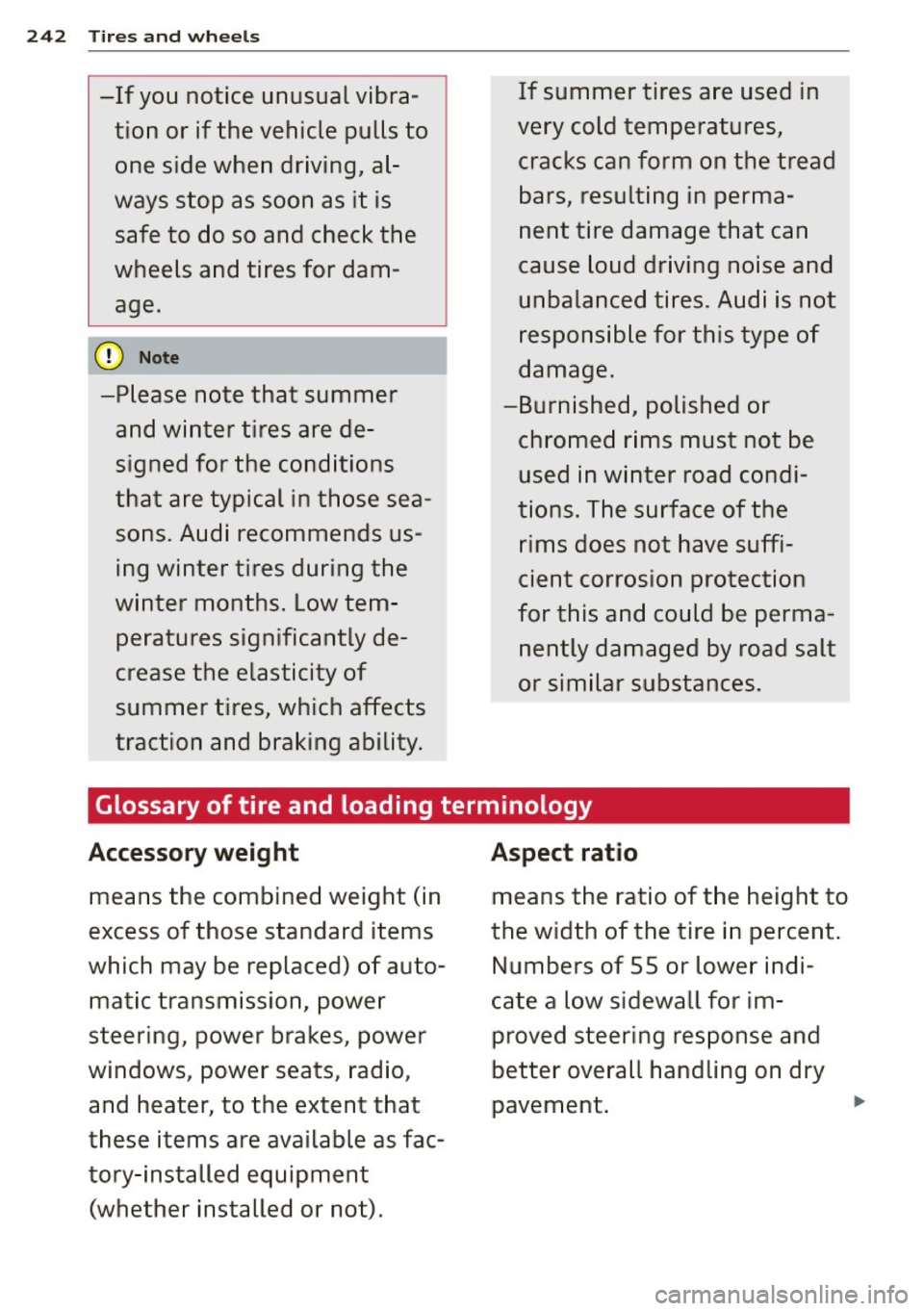
242 Tires and wheels
-If you notice unusual vibra
tion or if the vehicle pulls to
one side when driving, al
ways stop as soon as it is
safe to do so and check the
wheels and tires for dam
age.
0 Note
-Please note that summer and winter tires are de
signed for the conditions
that are typical in those sea
sons. Audi recommends us
ing winter tires during the
winter months. Low tem peratures significantly de
crease the elasticity of
summer tires, which affects
traction and braking ability. If summer tires are used
in
very cold temperatures, cracks can form on the tread
bars, resulting in perma
nent tire damage that can
cause loud driving noise and
unbalanced tires. Audi is not
responsible for this type of
damage.
-Burnished, polished or chromed rims must not be used in winter road condi
tions. The surface of the
rims does not have suffi
cient corrosion protection
for this and could be perma
nently damaged by road salt
or similar substances.
Glossary of tire and loading terminology
Accessory weight
means the combined weight (in
excess of those standard items
which may be replaced) of auto matic transmission, power
steering, power brakes, power
windows, power seats, radio, and heater, to the extent that
these items are available as fac
tory-installed equipment (whether installed or not).
Aspect ratio
means the ratio of the height to
the width of the tire in percent.
Numbers of 55 or lower indi
cate a low sidewall for im
proved steering response and
better overall handling on dry
pavement.
...
Page 261 of 316

M N <( (.J
'SI: ,...., \!) 1.1'1 ,...., 1.1'1 ,....,
Driving style
Driving fast around curves,
heavy acceleration and hard
braking increase tire wear.
Rotating tires for more even
wear
For all four tires on your vehicle
to have the same service life,
we recommend that the front
and rear tires are rotated ac
cording to the tire manufactur
er's suggested tire rotation in
tervals. Please remember the
following:
-Tire rotation intervals may dif fer from the vehicle service intervals outlined in your Warranty
& Maintenance booklet .
-The longer one tire is used in one location on the vehicle,
the more it wears at certain points; therefore, we recom
mend that you follow the tire
manufacturer's suggested tire
rotation intervals.
-Vehicles with front-wheel drive experience more tread
wear on the front wheels com
pared to all-wheel drive (quat
tro).
-Please rotate ti res as shown
¢ fig. 203.
Tires and wheels 259
-Extra care must be taken when rotating direction-specific
tires ¢ page
280.
Wheel balancing
The wheels on new vehicles are
balanced. However, various sit
uations during everyday driving
can cause them to become un balanced, resulting in vibra
tions you can usually feel
through the steering wheel.
Unbalanced wheels must be re
balanced to avoid excessive
wear on steering, suspension
and tires. A wheel must also be rebalanced when a new tire is
installed.
Incorrect wheel alignment
Incorrect wheel alignment can
cause excessive tire wear, impairing the safety of the vehi
cle. If tires show excessive
wear, have the wheel alignment checked by an authorized Audi
dealer or qualified workshop.
All-wheel drive
Vehicles with quattro must al
ways have tires of the same size, construction and tread
type . For details see
¢ page
200.
•
•
'
Page 273 of 316

M N <( I.J "". rl I.O
"' rl
"' rl
Tire pressure indicator appears
The tire pressure indicator in the instrument
cluster informs you if the tire pressure is too
low or if there is a system malfunction.
Fig. 205 Display: underinflation warning
Fig. 206 Display: System malfunction
Using the ABS sensors, the tire pressure moni
toring system compares the tire tread circum ference and vibration characteristics of the in
dividual tires. If the pressure decreases in one
or more tires, this is indicated in the instru
ment cluster with a warning symbol
rD] and a
message
c:> fig . 205.
The tire pressure monitoring system must be
reset via MMI each time the pressures are ad
justed (e.g. when switching between partial
and fu ll load pressure) or after changing or re
placing a tire on your vehicle
c:> page272 . The
TPMS indicator only monitors the tire pres
sure that you have previously stored. You can
find the recommended tire pressures for your
vehicle on the label on driver's side 8-pillar
c:>page247.
Tire tread circumference and vibration charac
teristics can change and cause a tire pressure
warning if:
- the tire pressure in one or more tires is too
low,
Tires and wheels 2 71
- the tire has structural damage,
- the tire pressure was changed, wheels rotat-
ed or replaced but the TPMS was not reset
c:>poge272.
- the spare tire* is mounted .
Warning symbols
[I] Loss of pressure in at least one tire¢.& .
Check the tire or tires and replace or repair if
necessary. The indicator light
rD] in the instru
ment cluster also illuminates <=:>
page 12.
Check/correct the pressures of all four tires
and resetTPMS via MMI.
l!I (Tire Pressure Mon itoring System) Tire
pressure! System malfunction .
Ifljl appears
after switching the ignition on or while driving
¢
fig. 206 and the indicator light rD] in the in
strument cluster blinks for approximately one
minute and then stays on, there is a system
malfunction. Attempt to store the correct tire
pressure
c:> page 272. If the indicator light
does not turn off or if it turns on shortly
thereafter, immediately drive your vehicle to
an authorized Audi dealer or authorized repair
facility to have the malfunction corrected.
_& WARNING
- If the tire pressure indicator appears in
the instrument cluster display, one or
more of your tires is significantly under
inflated. Reduce your speed immediately
and avoid any hard steering or braking
maneuvers. Stop as soon as possible and
check the tires and their pressures. In
flate the tire pressure to the proper pres
sure as indicated on the vehicle's tire
pressure label<=:>
page 247 . Driving on a
significantly under-inflated tire causes
the tire to overheat and can lead to tire
failure. Under-inflation also is likely to
impair the vehicle's handling and stop
ping ability.
- The driver is responsible for maintaining
the correct tire pressures. You must check the tire pressures regularly.
.