2015 AUDI S7 center console
[x] Cancel search: center consolePage 113 of 316
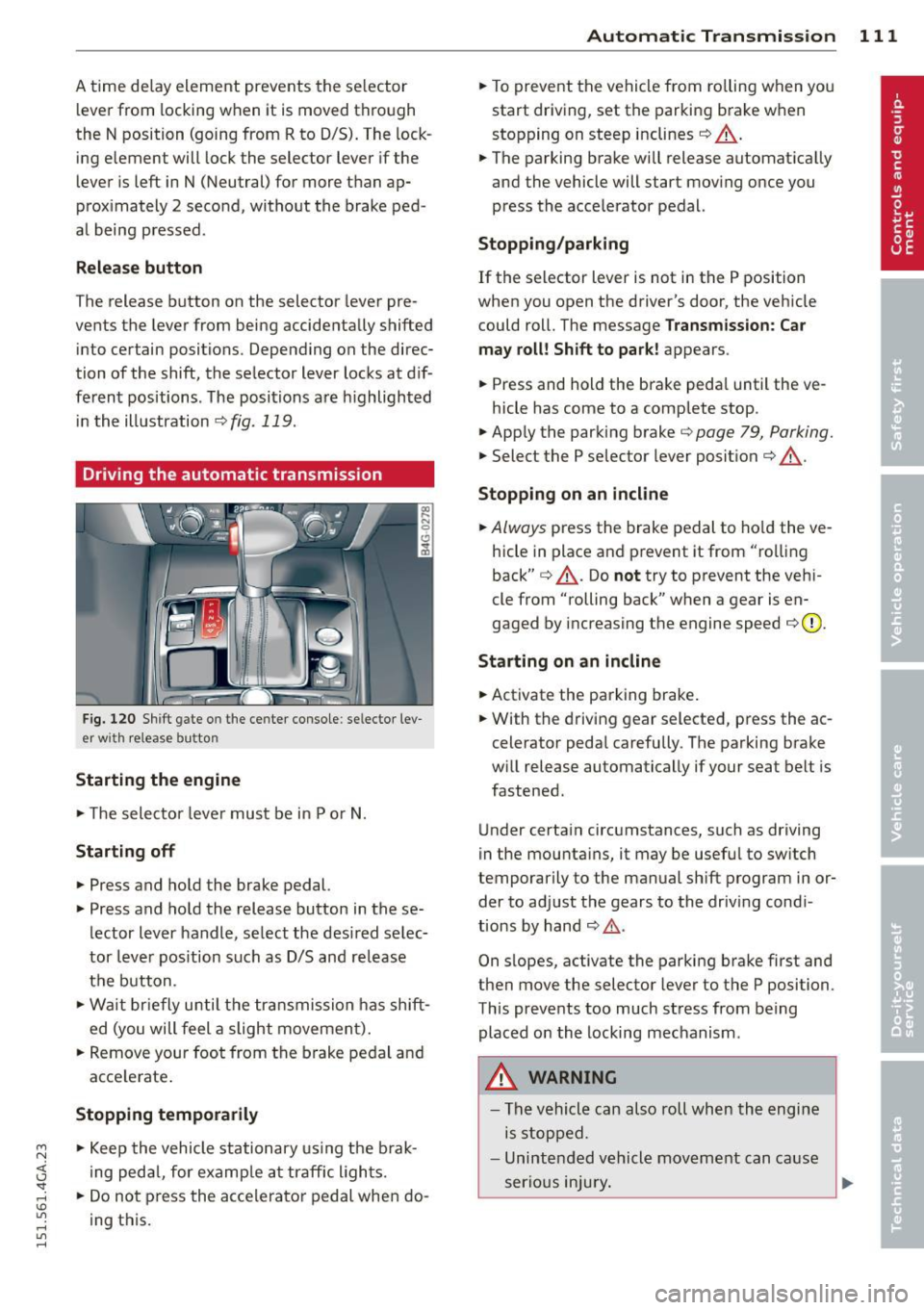
M N <( I.J "". rl I.O
"' rl
"' rl
A time delay element prevents the selector
lever from locking when it is moved through
the N position (going from R to 0/5). The lock
ing element will lock the selector lever if the
lever is left in N (Neutral) for more than ap
prox imately 2 second, without the brake ped
al being pressed.
Release button
The release button on the selector lever pre
vents the lever from being accidenta lly shifted
into certain positions. Depending on the direc
tion of the shift, the selector lever locks at d if
ferent positions . The positions a re highlighted
in the illustration
c::> fig. 119.
Driving the automatic transmission
Fig. 120 Shift gate on the center console: se lecto r lev
er with release button
Starting the engine
.. The selector lever must be in P or N.
Starting off
.. Press and hold the brake pedal.
.. Press and hold the release button in these
lector lever handle, select the desired selec
tor lever position such as 0/5 and release
the button.
.. Wait briefly until the transmission has shift
ed (you will feel a slight movement).
.. Remove your foot from the brake pedal and
acce lerate .
Stopping temporarily
.. Keep the vehicle stationary using the brak
ing peda l, for examp le at traffic l ights.
.. Do not press the accelerator pedal when do
ing this.
Automatic Transmission 111
.. To prevent the vehicle from rolling when you
start driving, set the parking brake when
stopping on steep inclines
c::> .&, .
.. The parking brake will release automat ically
and the vehicle will start moving once you
press the acce lerator pedal.
Stopping/parking
If the selector lever is not in the P position
when you open the driver's door, the vehicle
could roll. The message
Transmission: Car
may roll! Shift to park!
appears.
.. Press and hold the brake peda l until the ve -
hicle has come to a complete stop .
.. App ly the parking brake
c::> page 79, Parking .
.. Select the P selector lever position i=> .&, .
Stopping on an incline
.. Always press the brake pedal to hold the ve
hicle in place and prevent it from "rolling
back"
i=> .&, . Do not try to prevent the veh i
cle from "rolling back" when a gear is en
gaged by increasing the engine speed
i=> (D .
Starting on an incline
.. Activate the parking brake .
.. With the driving gear selected, press the ac
celerator pedal carefully . The parking brake
w ill release automatically if your seat belt is
fastened .
Under certain circumstances, such as driving
in the mounta ins, it may be useful to sw itch
temporar ily to the manual shift program in or
der to adjust the gears to the driving condi
tions by hand
~ ,&..
On slopes, activate the parking brake first and
then move the selector lever to the P position .
This prevents too much stress from being
placed on the locking mechanism .
A WARNING
-The vehicle can also roll when the engine
is stopped .
- Unintended vehicle movement can cause
. . . serious mJury. Iii>
Page 119 of 316

M N <( I.J "". rl I.O
"' rl
"' rl
Parking system plus
Description
Applies to vehicles: with parking system plus
Audi parking system plus provides audio and
visual signals when parking.
Fi g. 12 4 Dis p lay f ie ld
Sensors are located in the front and rear
bumpers.
If these detect an obs tacle, visual
and in some situations aud ible signals warn
you.
M ake sure t he sensors are not cove red by
s t icke rs, deposits or any o ther obs truc tions as
it may impair the sensor function. For infor
mation on cleaning, refer to
c::> page 212.
The display field begins approximately at:
® 4 ft (1.20 m)
® 3 ft (0 .90 m)
© 5.2 ft (1.60 m)
@ 3 ft (0 .90 m)
The clos er you get to the obstacle, the sho rter
the interval between the audible signa ls. A
con tinuous tone sounds when the obstacle is
l ess than approximate ly 1 ft (0.30 m) away .
Do not continue driving farther¢
& in Gener
al information on page 116,
¢ CD i n General
information on page
116!
If the d istance to an obstacle remains con
stant, the volume of the d istance warning
gradually drops after about four seconds (this
does not apply in the continuous tone range).
P arking systems 11 7
Switching on/off
Applies to vehicles: with parking system plus
F ig. 125 Center co nso le :
Pv! button
F ig . 1 26 Infota in m ent : v is u al d is ta n ce d isplay
Switching on
.,. Shift into reverse or
.,. Press the
p,;A button in the center console
c::> fig. 125 . A short confirmation tone
sounds and the LED in the button turns on .
Switching off
.,. Dr ive fo rward fas ter than 6 mph (10 km/ h),
or
.,. press the
P"IA button, or
.,. sw itch the ignit ion off.
Visual d isplay
U sing the segments, yo u can estimate the dis
tance to a n object in front of o r behind the ve
hicle ¢
fig. 126 . The red lines mark the ex
pected d irect ion of travel according to the
steering ang le . A wh ite segment indicates an
identified obstacle that is outside of the vehi
cle's pat h. Red segments show identified ob
stacles that are in your vehicle's path . As your
vehicle comes close r to the obstacle, the seg
ments move closer to the vehicle . At the lat-
est th e collision area has been reached when ..,.
Page 121 of 316

M N <( (.J
'SI: ,...., \!) 1.1'1 ,...., 1.1'1 ,....,
example, after a collision, do not contin
ue to use the system for safety reasons.
Have it checked by your authorized Audi
dealership or authorized repa ir facility .
- Only use the rear v iew camera to assist
you if it shows a good, clear picture. For
example, the image may be affected by
the sun shin ing into the lens, dirt on the
lens or if there is a system fau lt.
- Use the rear view camera only if the lug
gage compartment lid is comp letely
closed. Ma ke su re any objects you may
h ave mounted on the luggage compart
ment lid do not block the rear view cam
era.
- The camera lens en la rges and dis torts
the field of vision. The ob ject appears
both a ltered and inaccurate on the
screen .
- In certain s ituations, peop le or objects in
the display appear closer or f urther
away:
- For objects that do not touch the
ground , such as the bumper of a
pa rked vehicle, a t railer hitch or the
rea r of a truck. Do not use the help
lines in this case.
- If driven from a leve l surface onto a n
incline, or a downward slope.
- If driven towa rd p rotruding objects.
- If the veh icle is ca rrying too much load
in the rear.
(D Note
- Always read and follow the applicable
warnings
¢ (D in General information on
page 116 .
-The orange colored orientat ion lines in
the Infotainment d isplay show the vehi
cle path depending on the steering
whee l ang le. The front of the vehicle
front sw ings out more than the rear of
the veh icle. Mainta in p lenty of distan ce
so that your outside mirro r o r a corne r of
you r vehicle does not collide with any ob
stacles.
Par king sys tem s 119
Switching on/off
App lies to vehicles: wit h parking system plus w ith rear
v iew camera
Switching on
.. Shift in to reverse or
.. press the
PwA bu tton in the center console
¢ page 11 7, fig . 125 . A short confirmation
tone sounds and the LED in the button turns
on .
Swi tching between the re ar view camera
and optic al displa y
.,. Press the Graphi c control button®
¢ page 120, fig. 131 to see the optical d is
play .
.. Press the
Rearview control b utton to see the
rear view camera image.
Switching off
.,. Dr ive forward faster than 6 mph (10 km/h),
or
.. Press the p,,1A button, or
.,. Switch the ignit ion off.
(D Tips
The visual d isplay in the left part of the
display should help you detec t the critical
vehicle areas .
Page 124 of 316

122 Park in g s ystems
& WARNING
- Always read and follow the applicable
warnings
r:!;> .&. in General information on
page
116.
- If the posit ion or the installation angle
of a camera was changed, after a colli
sion for example, do not continue to use
the system for safety reasons. Have it
checked by your authorized Audi dealer
ship.
- Keep in m ind that the image i n the dis
play is distorted if the ex ter ior mirro r
housing has been man ual ly adjusted.
- Use the
re ar mode and the corner vi ew
(re ar)
mode on ly when the luggage com
partment lid is fully closed. Otherwise
the image in the display will be distort
ed.
- The veh icle surroundings are shown us
ing the camera images. The vehicle im
age is shown by the system. Objects and
obstacles above the camera are not dis
played.
- Camera lenses en large and distort the
field of v is ion. The objects appear both
altered and inaccurate on the screen.
(D Note
-Always read and follow the applicab le
warnings
c:> (i) in General information on
page
116.
- The Infota inment display shows the di
rection in which the rear of the vehicle is
traveling based on the steering wheel
angle . The front of the veh icle front
swings out more than the rear of t he ve
hicle. Ma intain plenty of distance so that
you r outside m irror or a corner of you r
vehicle does not coll ide wi th any obsta
cles.
@ Tips
I f the 8/cr;iJ/r:;::::s symbol appea rs i n the
disp lay and the respec tive display area is
grayed out, then the power exter io r mir
rors were fo lded in or the driver's door/ front passenger's door/
luggage compart
ment lid was opened.
Switching on or off
Applies to vehicles: with parking system plus with periph
eral cameras
Fig . 1 36 Ce nte r console: f>• JI butto n
Fig . 1 37 Infota inment: select ing t he mode
Sw itching on
.. Shift into reverse, or
.. Press the P•QJ\. button in the center console
c:> fig. 136. A short confirmation tone
sounds and the
LED in the button turns on.
Selecting the mode
.. Turn the control knob to the symbol fo r the
desired mode @through @
¢fig. 137 .
Switching off
.. Dr ive fo rward faster than 6 mph (10 km/ h),
or
.. Press the
P"li bu tton, or
.. Switch the ignition off .
You may sele ct from the following modes:
@ -Top view*
c:> page 123
@ -Corner view (front)* c:> page 123
©-Front *¢ page 123
Page 199 of 316

M N <( I.J "". rl I.O
"' rl
"' rl
Intelligent technology 197
Switching on and off
ESC turns on automatically when you start the engine.
Fig. 182 Center console,:, OFF button
ESC levels
Sport mode on
The following situations are exceptions where it may be useful to switch on sport mode to
allow the wheels to spin:
- Rocking the vehicle to free it when it is stuck
- Driving in deep snow or on loose ground
- Dr iv ing with snow chains
Sport mode off
Behavior
The ESC and ASR stabilization functions The fu ll stab ilizat ion function of the ESC
are limited¢ ,&.
Operation Press the I~ OFFI button .
Indicator II turns on.
lights
Driver mes- Stabilization control (ESC): Sport.
sages Warning! Reduced
stability
A WARNING
You should only sw itch sport mode on if
your dr iving abilities and road conditions
permit.
- The stabilization function is limited
when sport mode is sw itched on . The
dr iv ing wheels could spin and the vehicle
cou ld swerve, especially on slick or slip
pery road surfaces.
@ Tips
- Sport mode cannot be switched on if the
cruise control system* or the adapt ive
cruise control* is switched on.
- If the rear spoiler system malfunctions,
spo rt mode may not switch on or it may
swit ch off again automatically.
-
and ASR is available again.
Press the IS'} OFF I button again.
Iii tur ns off.
Stabilization control (ESC): On
Rear spoiler
The rear spoiler improves vehicle handling
and enhances driver control.
Fig . 183 Cente r conso le: Sw itch for rear spoiler
The rear spoi ler deploy s and retracts. Spoiler
operation can be set fo r automatic or man ual
opera tion.
Automatic mode (normal operation)
-Automatic deployment: At a speed of about
80 mph (130 km/h), the rea r spo iler deploys
automatically .
II>