2015 AUDI S7 warning
[x] Cancel search: warningPage 104 of 316

102 Audi drive select
Audi drive select
Driving settings
Introduction
Aud i d rive select mak es it possible to expe ri
ence diffe ren t types of vehi cle se ttin gs i n o ne
ve hicl e. The dr ive r can se lect th ree
Comfort ,
Auto and Dynamic modes in the M MI to
switch between a sporty and a comforta ble
driving mo de.
You c an a lso a djust the setti ng according to
your p re ferences in the
Individual mode . F o r
examp le, you ca n combine settings such as a
sporty en gine t uning with comfortab le steer
ing.
A WARNING
Improper use of the A udi drive select can
cause collisions, ot her acc idents and se ri
ous personal injury.
Description
The follow ing systems a re affected by dr ive
se lect:
Engine and transmission
Depending on the mode, the engine and the
tra nsmission respond quicker or in a more bal
a nced manner to acce lerator pedal move
men ts. I n the sporty dynamic mode, the
tra nsmission sh ifts at highe r RPMs.
Air suspension*
The adaptive air suspension/adaptive air sus
pe nsion sport*
(A ir suspension in the MMI) is
an e lec tronically con tro lled air suspens ion and
d ampi ng sys tem. Th ey are adjusted depe nd
ing on the se lected driving mode, the dr ive r's
steer ing, br aki ng and acceler ation inpu t and
the road s urface, ve hicle speed an d load . A
sporty se tting is generally use d in vehicl es
with a daptive ai r suspension s port* .
The vehicle clea rance v aries depe nd ing on the
se lec ted mode and the speed . T
he hig hway setting is act ivated automat ically
whe n you drive above 7 5 mph (120 km/ h) for
m ore than
30 seconds in the Auto or Dynamic
mode. The g ro und clearance is increased a uto
matically if the speed drops below
44 mph
(70 km/h) for more than 120 seconds .
Steering
The steering adapts in terms of steering effort
and steering ratios. Indirect steering that
moves easily, like the steer ing in comfort
m ode, is best suited to lo ng drives o n a hig h
way. In contrast, dynamic mode provides spo rty, direct steer ing .
The following applies to veh icles with dynamic
steering* : the steer ing rat io changes based on
vehicle speed in orde r to ma inta in optimum
stee ring effort for the dr ive r at all times . This
sets the stee ring to be less sens itive at h igher
speeds in order to provide improved vehicle
co ntrol. At reduced spee ds, howeve r, s teer ing
is mo re d ire ct in order to keep the stee ring ef
fort as minima l as poss ible when the drive r is
mane uve rin g the vehicle. At low and average
speeds, dynamic steering addit iona lly pro
vides more responsive steeri ng performance.
Sport differential*
As a component o f the all whee l dr ive system
(quatt ro)
¢ page 200, the Sport differential *
dist ributes t he d riving power to the rear ax le
depend ing on the sit uat ion . The distrib ution
of power var ies depending on the selected
mode, from balanced (comfo rt) to agile (dy
nam ic) . The goal is a h igh level of ag ility and
abili ty to acce lera te on curves . Th e veh icle is
very respons ive to stee ring.
Curve light*
The curve light adapts to driving on curves.
The pivoting act io n and the lighting are also
adapt ed to the mode.
Adaptive cruise control*
The behav ior when accelerating can be adjust
ed from comfortab le to sporty, depending on
the drive select mode . Adaptive cru ise contro l
also responds to the driv ing behavior o f the
IJI,,
Page 105 of 316
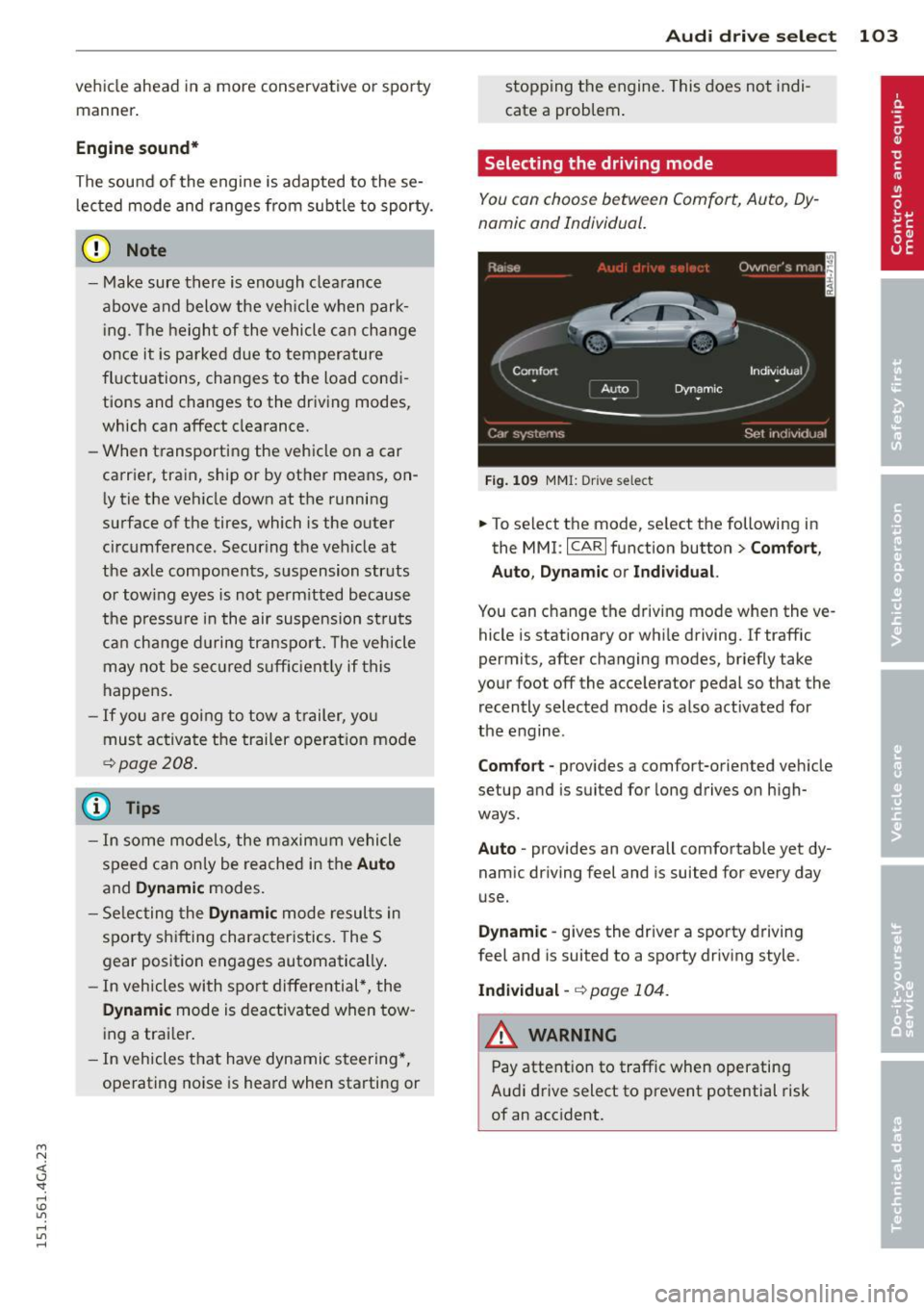
M N <( I.J "". rl I.O
"' rl
"' rl
vehicle ahead in a more conservative or sporty manner .
Engine sound *
The sou nd of the engine is adapted to these
lec ted mode and ranges from subtle to sporty.
(D Note
- Make sure there is eno ugh clearance
above and below the veh icle when park
i ng. The height of the vehicle can change
once it is parked due to temperature
fluctuations, changes to the load condi
tions and changes to the driving modes,
which can affect clearance.
- When transporting the vehicle on a car
carrier, train, ship or by other means, on
ly tie the vehicle down at the running
surface of the tires, which is the outer
circumference. Securing the vehicle at
the axle components, suspension struts
or tow ing eyes is not permitted because
the pressure in the air suspension struts
can change d uring transport. The vehicle
may not be sec ured s uff icient ly if this
happens.
-If you are going to tow a trailer, you
must activate the trailer ope rat ion mode
¢page 208 .
@ Tips
-In some mode ls, the m axim um vehicle
speed can on ly be reached in the Auto
and Dynami c modes.
- Se lecting the Dynami c mode results in
sporty shifting characteristics . The S
gear position engages automatically .
- In vehicles with sport differential*, the
D ynamic mode is deactivated when tow
ing a trai ler .
- In vehicles that have dynamic steering*,
operating noise is heard when starting or
Audi dri ve sele ct 103
stopping the engine. This does not indi
cate a prob lem .
Selecting the driving mode
You con choose between Comfort, Auto, Dy
namic and Individual.
F ig . 1 09 MMI: Drive select
.,. To select the mode, select the following in
the MMI : ICARlfunction button> Comfort,
A uto , Dynamic or In d iv idual.
You can c hange the driving mode when the ve
hicle is stationary or while driving. If traffic
permits, after changing modes, briefly take
your foot off the acce lerator pedal so that the
recently selected mode is also activated for
the engine .
Comfo rt -provides a comfort-oriented vehicle
setup and is suited for long drives on high
ways .
Auto -provides an overall comfortable yet dy
namic driving feel and is suited for every day
use.
D ynamic -gives the driver a sporty driving
feel and is suited to a sporty driving style .
Indi vidual -
¢ page 104.
WARNING
Pay attention to traffic when operating
Audi drive select to prevent potential risk
of an accident.
Page 108 of 316
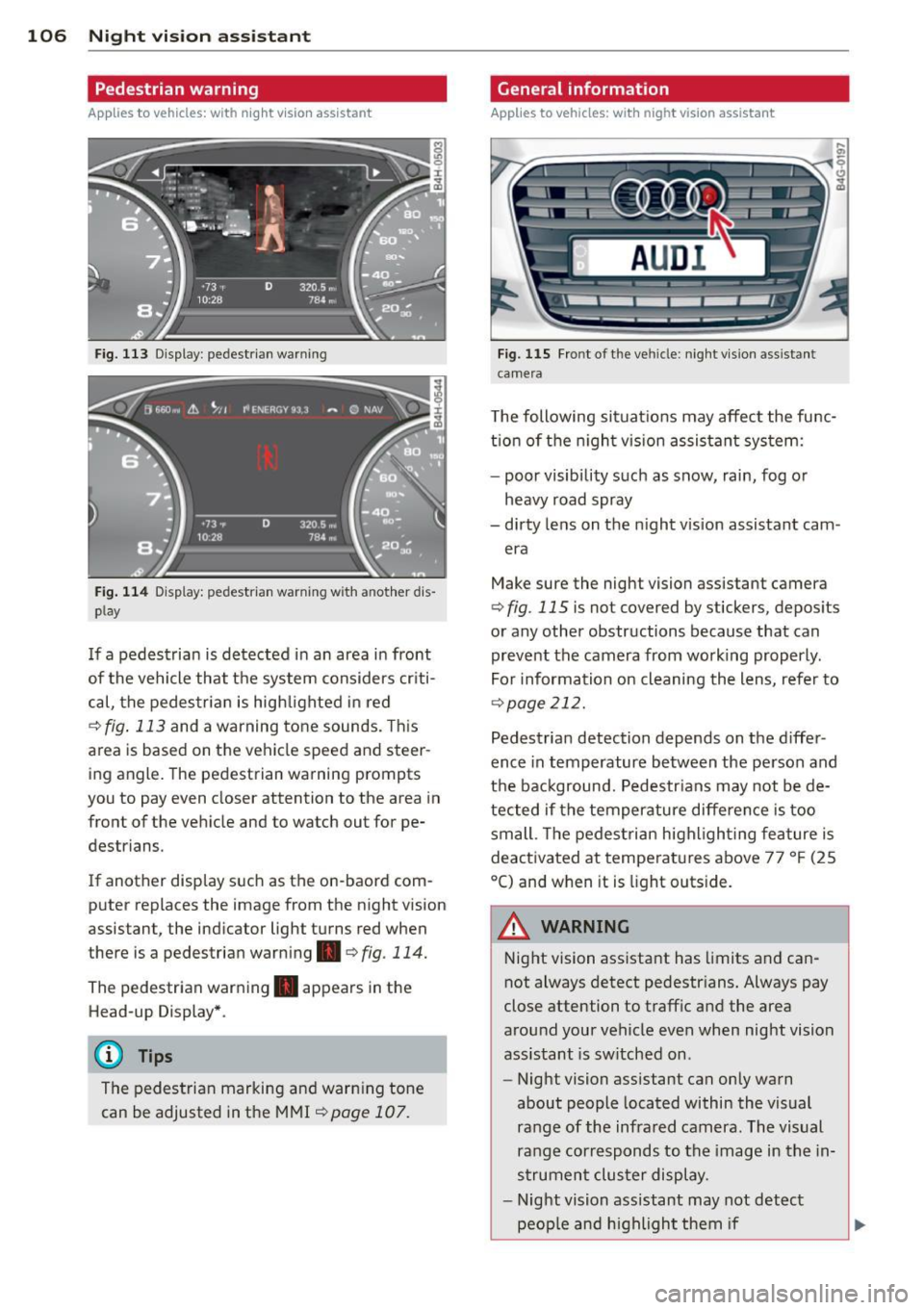
106 Night visi on assis tant
Pedestrian warning
Applies to vehicles: with night vision assistant
Fig. 113 Display : pedestrian warning
Fig . 114 D is p lay: pedestrian warning w ith a nother dis
p lay
I f a pedestrian is detected in an area in front
of the vehicle that the system considers criti
cal, the pedestrian is high lighted in red
Q fig . 113 and a warning tone sounds. This
area is based on the vehicle speed and steer
ing angle. The pedestrian warning prompts
you to pay even closer attention to the area in
front of the vehicle and to watch out for pe
destrians.
If another display s uch as the on-baord com
puter replaces the image from the n ight vision
assistant, the indicator light turns red when
there is a pedestrian warning .
qfig . 114.
The pedestrian warning . appears in the
Head-up Display *.
(D Tips
The pedestrian marking and warning tone
can be adjusted in the MMI
!:!) page 107.
General information
Applies to vehicles: with night vision assistant
Fig. 115 Fro nt of th e ve hicle: night v ision assistant
camera
T he following situat ions may affect the func
t ion of the n ight vision assistant system:
- poor visibility such as snow, rain, fog or
heavy road spray
- dirty lens on the n ight vis ion assistant cam -
era
Make sure the night vision assistant camera
q fig . 115 is not covered by stickers, deposits
or any other obstructions because that can
prevent the camera from working properly.
For information on cleaning the lens, refer to
Q page 212.
Pedestrian detection depends on the d iffer
ence in temperature between the person and
the background. Pedestr ians may not be de
tected if the temperature diffe rence is too
small . Th e pedestrian highl ighting feature is
deactivated at tempe ratures above 77 ° F (25
°C) and when it is light outs ide.
A WARNING
Night vision assistant has limits and can
not always detect pedestr ians. Always pay
close attention to traffic and the area
around your vehicle even when night vision
assistant is sw itched on .
- Night vision assistant can only warn
about people located within the visual
range of the infrared camera. The visual
range corresponds to the image in the in
strument cluster display .
- Night vision assistant may not detect
-
peop le and highlight them if .,.
Page 109 of 316
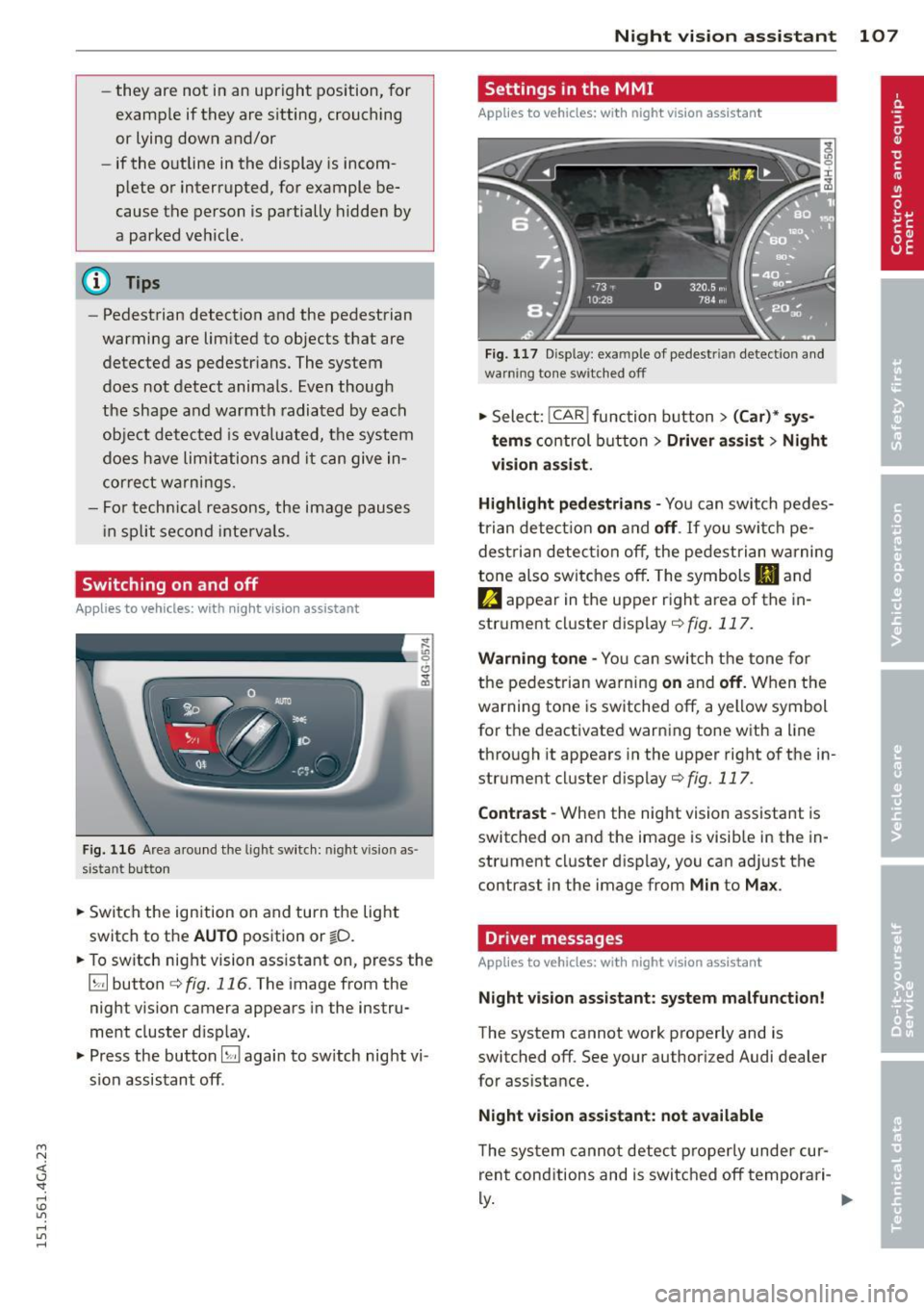
M N <( I.J ""'. rl I.O
"' rl
"' rl
-they are not in an upright position, for
example if they are s itting, crouching
or lying down and/or
- if the outline in the display is incom
plete or interrupted, for example be
cause the person is partially hidden by
a parked veh icle .
(D Tips
-Pedestrian detection and the pedestrian
warming are limited to objects that are
detected as pedestr ians. The system
does not detect animals . Even though
the shape and warmth radiated by each
object det ected is evaluated, the system
does have lim itations and it can give in
correct warnings.
- Fo r techn ical reasons , the image pauses
in split second interva ls.
Switching on and off
Appl ies to vehicles: with night vision assistant
Fig. 116 Area a round the lig ht switch: night vis io n as
si st ant but ton
.. Switch the ignition on and turn the light
switch to the
AUTO position or io.
.. To switch night vision ass istant on, press the
~ button c::> fig. 116 . The image from the
night vision camera appears in the instru
ment cluster d isp lay.
.. Press the button~ again to sw itch night vi
s ion assistant off .
Night vision assistant 107
Settings in the MMI
Applies to vehicles: with night vision assistant
Fig. 117 Disp lay : exa mple of pedest rian detect io n and
warn ing tone sw it c hed off
.. Select: !CAR ! function button> (Car)* sys
tems
control button > Driver assist> Night
vision assist.
Highlight pedestrians -
You can switch pedes
trian detect ion
on and off . If you switch pe
destrian detection off, the pedestrian warning
tone also switches off . The symbols
II and
e appear in the upper r ight area of the in
strument cluster display¢
fig. 117.
Warning tone -You can switch the tone for
the pedestrian warning
on and off. When the
warning tone is switched off, a yellow symbol
for the deactivated warning tone with a line
through it appears in the upper right of the in
strument cluster display¢
fig. 117 .
Contrast -When the night vision assistant is
switched on and the image is visib le in the in
strument cluster display, you can adjust the
contrast in the image from
Min to Max .
Driver messages
Applies to vehicles: with night vision assistant
Night vision assistant: system malfunction!
The system cannot work properly and is
switched off. See your authorized Audi dealer
for assistance.
Night vision assistant: not available
The system cannot detect properly under cur
rent conditions and is switched off temporari-
~ ~
Page 112 of 316
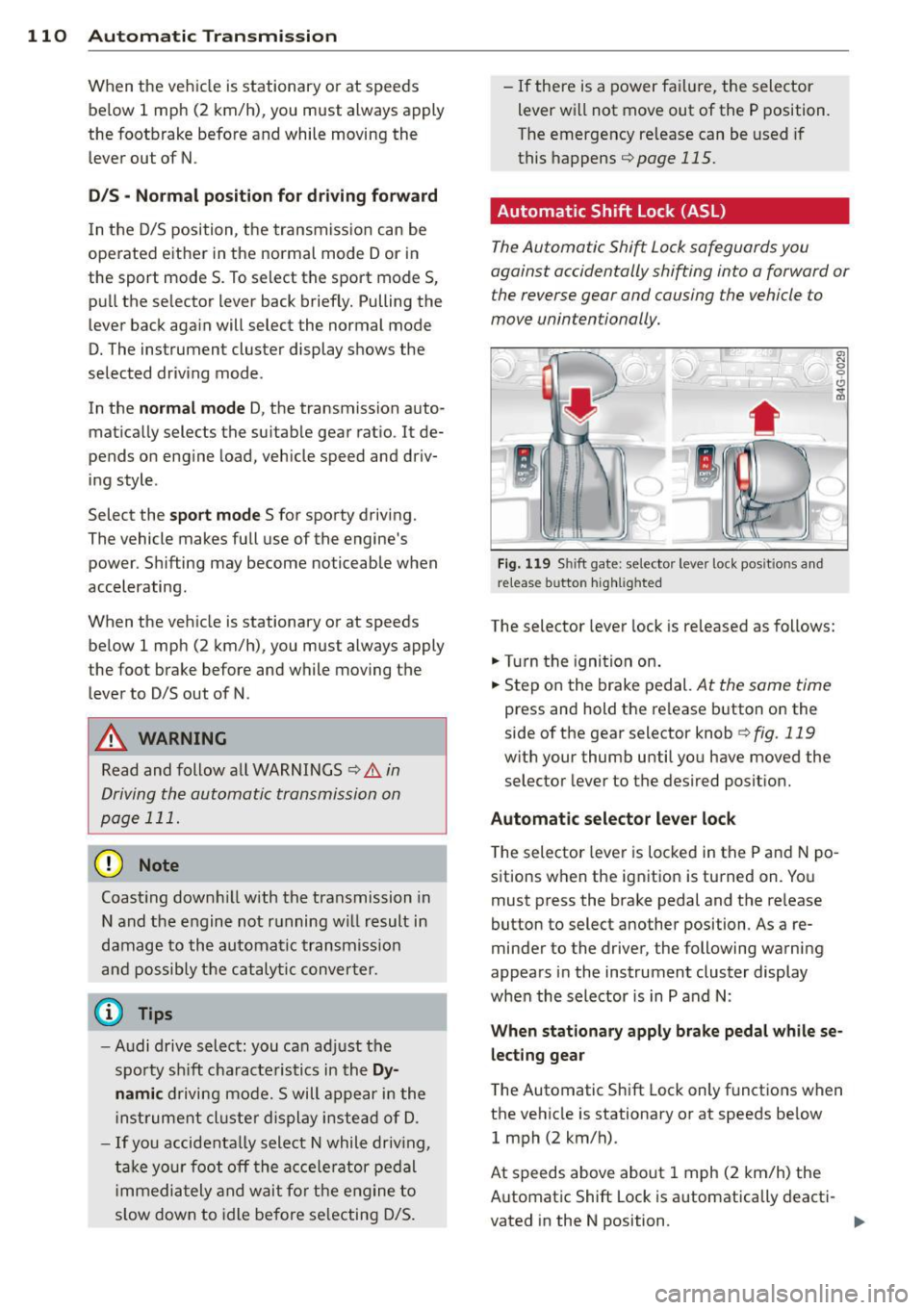
110 Automatic Transmission
When the vehicle is stationary or at speeds be low 1 mph (2 km/h), you must always apply
the footbrake before and while moving the lever out of N .
DIS -Normal position for driving forward
In the D/S position, the transmission can be
operated either in the normal mode Dor in
the sport mode S . To select the sport mode S,
pull the selector lever back briefly. Pulling the
lever back again will select the normal mode
D. The instrument cluster display shows the
selected driving mode .
In the
normal mode D, the transmission auto
matically selects the su itab le gear ratio . It de
pends on eng ine load, vehicle speed and driv
ing style .
Select the
sport mode S for sporty driving.
The vehicle makes full use of the engine's
power . Shifting may become noticeable when
accelerating.
When the vehicle is stationary or at speeds below 1 mph (2 km/h), you must always apply
the foot brake before and while moving the lever to D/S out of N.
A WARNING
Read and follow all WARNINGS ¢.&. in
Driving the automatic transmission on
page 111.
(D Note
Coasting downh ill with the transmission in
N and the engine not running w ill result in
damage to the automatic transmission
and possibly the catalyt ic converter.
(D Tips
-Audi drive select: you can ad just the
spo rty sh ift characteristics in the
Dy
namic driving mode.Swill appear in the
instr ument cl uster display instead of D.
- If you accidentally select N while driv ing,
take your foot off the acce le rator pedal
i mmedia tely and wait for the engine to
s low down to idle before selecting D/S. -
If there is a power failure, the selector
lever wi ll not move out of the P position.
The emergency release can be used if
this happens ¢
page 115.
. Automatic Shift Lock (ASL)
The Automatic Shift Lock safeguards you
against accidentally shifting into a forward or the reverse gear and causing the vehicle to
move unintentionally.
0, N ,r g
*
)
Fig. 119 Shi ft gate : selector lever lock pos it ions and
release butto n highl ig h ted
The selector lever lock is released as follows:
... Turn the igni tion on.
... Step on the brake pedal.
At the same time
press and hold the release button on the
side of the gear selector knob
¢fig . 119
with your thumb until you have moved the
selector lever to the desired position.
Automatic selector lever lock
0
c1i
)
The selector lever is locked in the P and N po
sitions w hen the ignition is turned on. You
must press the brake pedal and the re lease
button to select another position . As a re
minder to the driver, the following warning
appears in the instrument cluster display
when the selector is in P and N:
When stationary apply brake pedal while se
lecting gear
The Automatic Shift Lock only functions when
the vehicle is stationary or at speeds below 1 mph (2 km/h).
At speeds above about 1 mph (2 km/h) the
Automatic Shift Lock is automatically deacti-
vated in the N position . ..,.
Page 113 of 316
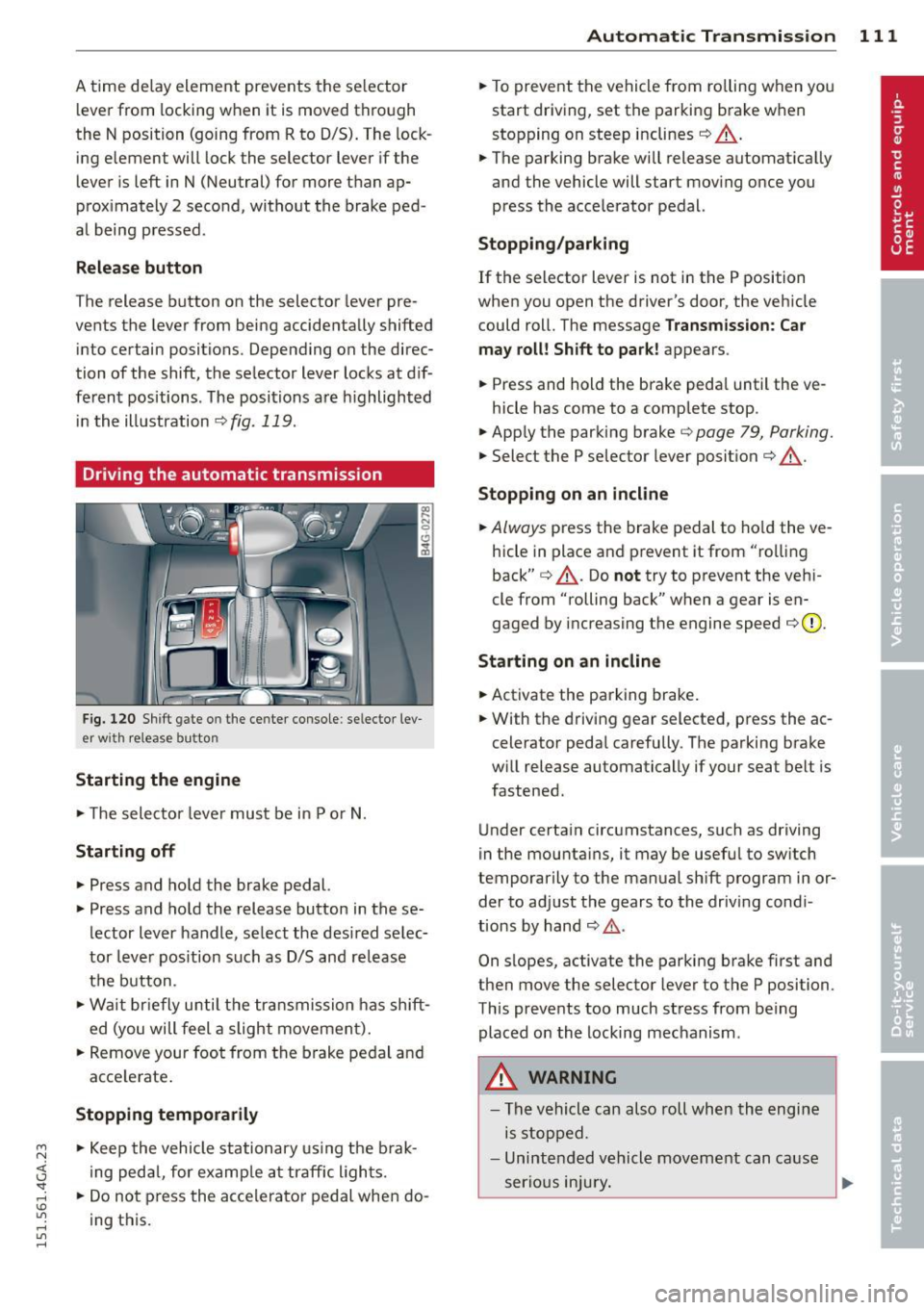
M N <( I.J "". rl I.O
"' rl
"' rl
A time delay element prevents the selector
lever from locking when it is moved through
the N position (going from R to 0/5). The lock
ing element will lock the selector lever if the
lever is left in N (Neutral) for more than ap
prox imately 2 second, without the brake ped
al being pressed.
Release button
The release button on the selector lever pre
vents the lever from being accidenta lly shifted
into certain positions. Depending on the direc
tion of the shift, the selector lever locks at d if
ferent positions . The positions a re highlighted
in the illustration
c::> fig. 119.
Driving the automatic transmission
Fig. 120 Shift gate on the center console: se lecto r lev
er with release button
Starting the engine
.. The selector lever must be in P or N.
Starting off
.. Press and hold the brake pedal.
.. Press and hold the release button in these
lector lever handle, select the desired selec
tor lever position such as 0/5 and release
the button.
.. Wait briefly until the transmission has shift
ed (you will feel a slight movement).
.. Remove your foot from the brake pedal and
acce lerate .
Stopping temporarily
.. Keep the vehicle stationary using the brak
ing peda l, for examp le at traffic l ights.
.. Do not press the accelerator pedal when do
ing this.
Automatic Transmission 111
.. To prevent the vehicle from rolling when you
start driving, set the parking brake when
stopping on steep inclines
c::> .&, .
.. The parking brake will release automat ically
and the vehicle will start moving once you
press the acce lerator pedal.
Stopping/parking
If the selector lever is not in the P position
when you open the driver's door, the vehicle
could roll. The message
Transmission: Car
may roll! Shift to park!
appears.
.. Press and hold the brake peda l until the ve -
hicle has come to a complete stop .
.. App ly the parking brake
c::> page 79, Parking .
.. Select the P selector lever position i=> .&, .
Stopping on an incline
.. Always press the brake pedal to hold the ve
hicle in place and prevent it from "rolling
back"
i=> .&, . Do not try to prevent the veh i
cle from "rolling back" when a gear is en
gaged by increasing the engine speed
i=> (D .
Starting on an incline
.. Activate the parking brake .
.. With the driving gear selected, press the ac
celerator pedal carefully . The parking brake
w ill release automatically if your seat belt is
fastened .
Under certain circumstances, such as driving
in the mounta ins, it may be useful to sw itch
temporar ily to the manual shift program in or
der to adjust the gears to the driving condi
tions by hand
~ ,&..
On slopes, activate the parking brake first and
then move the selector lever to the P position .
This prevents too much stress from being
placed on the locking mechanism .
A WARNING
-The vehicle can also roll when the engine
is stopped .
- Unintended vehicle movement can cause
. . . serious mJury. Iii>
Page 114 of 316

112 Automatic Tran sm iss ion
-Never leave your vehicle with the engine
running while in gear. If you must leave
your vehicle when the engine is running, act ivate the park ing brake and move the
selector lever to P.
- Power is st ill transmitted to the wheels
when the eng ine is running at idle . To
prevent the vehicle from "creeping", you
must keep your foot on the brake when
the engine is runn ing and the selecto r
lever is in D/S or R or "tiptronic" mode is
selected .
- Do not press the accelera tor pedal when
changing the selector lever pos ition
whi le the vehicle is stationary and the
engine is running.
- Never shift into
R or P whi le driving.
- Before driv ing down a steep slope , re-
duce you r speed and shift into a lower
gear with "tiptronic".
- Do not ride the brakes or press the brake
peda l too often or too long when dr iving
down a hill. Constant braking causes the
brakes to overheat and substant ially re
duces braking per formance, increases
braking distance or causes complete fail
ure of the brake system.
- To prevent the veh icle from rolling back
when stopping on inclines, always hold it in place with the brake peda l or parking
brake .
- Never hold the veh icle on an incline with
a slipping clutch . The clutch opens auto
matically when it becomes too hot from
the overload . An indicator lamp@] illu
minates and a dr iver message appears
9 page 114 when the clutch is overload
ed.
- If the engine must remain running, never
have any driv ing pos ition eng aged when
check ing under the hood. Make sure the
selector lever has secure ly engaged and
is locked in P with the parking brake set
9 page 225. Otherwise, any increase in
engine speed may set the vehicle in mo
t io n, even with the park ing brake ap
plied .
(D Note
-When stopping on an incline, do not try
to hold the vehicle in place by press ing
the acce lerator pedal while a driving gear
is se lected. This can cause the transmis
sion to overheat and can damage it . Acti
vate the parking brake or press the brake
peda l to prevent the vehicle from roll ing .
- Allowing the vehicle to roll when the en
gine is stopped and the selecto r lever is
in N will damage the transmission be
cau se it is not l ubricated unde r th ose cir
c umstances.
(D Tips
Fo r safety reasons, the pa rking brake is re
l eased automatically o nly when t he d riv
er's safety belt is eng aged in the buckle.
Hill descent control
The hill descent control system assists the
driver when driving down declines.
Hill descent cont rol is activated when these
lector lever is in D/S and yo u press the brake
peda l. The transmission automa tical ly selects
a gear tha t is suitable fo r the incline. H ill de
scent cont ro l tries to ma inta in the speed ach
ieved at the time of braking, within physica l
and tec hnical lim itations. If may sti ll be nec
essary to ad just the speed with the brakes.
Hill descent cont ro l sw itches off once the de
cline leve ls o ut or yo u press the acce lerator
pedal.
On vehicles with the cru ise cont ro l system *
9 page 84 , hill descent control is also activa t
ed when the speed is set.
A WARNING ,____ -
Hill descent control cannot overcome
physica l lim itations, so it may not be ab le
to maintain a constant speed under all
conditions . A lways be ready to apply the
brakes .
Page 115 of 316

M N <( I.J "". rl I.O
"' rl
"' rl
Manual shift program
Using the manual shift program you can
manually select gears.
Fig. 121 Ce nter console : sh ift ing the gears manually
Fig. 122 Stee rin g wheel : S hi ft paddles*
Gea r selection with selecto r lev er
The t iptron ic mode can be selected eithe r with
the vehicle stationary or on the move.
• Push the selector lever to the right from 0/
S . An M appears in the instrument cluster
display as soon as the transmission has
shifted.
• To upshift, push the selector lever forward
to the pl us position
0 ¢ fig. 121.
• To downshift, push the lever to the minus
position
0 -
Gear selection w ith shift paddle s*
The shift paddles are act ivated when these
lector lever is in D/S or the tiptron ic manual
shift program.
• To upsh ift, touch the shift paddle on the
right
0 ~ fig. 122 .
• To downshift, touch the shift padd le on the
left
0 .
The transmission automatically shifts up or
down before critical engine speed is reached .
Automatic Tra nsmi ssi on 11 3
The transmiss ion only allows manual shifting
when the engine speed is within the permit
ted range.
(D Tips
- Whe n you shift into the next lower gear,
the transmission will downshift only
when there is no possibility of over-rev
ving the engine.
- When the kick-down comes on, the
transmission will shift down to a lower
gear, depending on vehicle and engine
speeds .
- Tiptronic is inoperative when the trans
mission is in the fail-safe mode.
Kick -down
Kick -down enables maximum acceleration .
When you depress the accelerator peda l be
yond the resistance point, the automat ic
transmission downshifts into a lower gear, de
pending on vehicle speed and engine speed .
The upshift into the next higher gear takes
place once the max imum specified engine
speed is reached .
A WARNING
Please note that the drive wheels can spin
if kick-down is used o n a smooth slippery
road - the re is a risk of skidd ing.
Launch Control Program
Applies to veh icles: w ith S tronic
The Launch Control Program provides the
best acceleration possible when starting from
a stop.
Requ irement: The engine must be at operat
i ng temperature and the steer ing wheel must
not be tu rned.
• Press the
l,s OF FI button ¢page 197while
the engine is running . The
II indicator light
illuminates in the inst rument cluster and
Stabilizat ion co ntrol (E SC) : Off War nin g!
R edu ce d s ta bili ty
appears in the driver in-
formation system disp lay .
ll>