2015 AUDI S7 ECU
[x] Cancel search: ECUPage 28 of 316

26 Instruments and warning /indicator lights
-Distance d riven in mi les (km) from the
short-term memory
- Current fue l co nsumption in MPG (l/100
k m)
- Sho rt-t erm memo ry overview
- Long -term memo ry overview
The sho rt-term memo ry co llects d riving i nfo r
mat ion from the time the ignition is switched
on un til it is switched off . If yo u con tinue dr iv
i ng wi thin two hou rs a fter switching the igni
tion off, the new val ues are i ncl uded when cal
culating the current trip informa tion .
Unlike the short-term memory , the long-term
memory is no t erased au toma tically. You can
se lec t t he time period fo r eval uat ing trip in
formation yo urself.
For some ve hicle fu nctions, you can access the
tr ip info rmat ion from the tempor ary memory
in t he line
(D.
Fuel consumption
The cu rrent fuel consumpt ion can be dis
p layed using a bar
c::> fig. 8 . The average con
sumpt ion (mpg) stored in the short-term
memory is a lso di splayed. Whe n the bar tur ns
g reen, you r vehicle s aves fuel by one of the
followi ng fun ctions:
- Recuperation : When the vehicle is coasting
o r dr iv ing downh ill, ele ctrical energy ca n b e
store d in t he b atte ry. The bar w ill move to
ward 0.
-Cylinder on demand System* : when the de
ma nd for power is low a nd other conditions
are met, the en gine automa tica lly deac ti
vates four cylinde rs . T he driver and passen
gers w ill not eve n notice th is . T he message
4 cylinder mode appears under the bar . T he
cylinders switch on again when more power
is needed .
@ Tips
Fuel cons umpti ons (average an d cur rent),
ra nge and speed are displaye d in metr ic
un its o n Ca nadian mode ls .
Efficiency program
Applies to vehicles: wit h effic ie ncy program
Fig . 9 Trip comp uter : ot her eq uipment
Fig. 10 Display: exa mple of a fue l econo my message
The efficiency program can he lp you to use
less fue l. It shows othe r equipment influenc
ing consumption and fuel economy messages
provide t ips for eff icient driving. The eff ic iency
program uses distance and co nsump tion data
from t rip computer 1 .
To d isp lay the eff ic iency p rogram , call up
Ve·
hide functions and select t he menu opt io n
Efficiency program .
Other equipment
Other equipment that is cu rrently affecti ng
fuel consumpt io n is liste d in the view
Con
sumer . The display shows up to three other
items of eq uipme nt @
c::> fig . 9. The equ ip
ment using the most fuel is lis ted first. If
more than th ree items us ing f uel are sw itched
o n, the equipmen t that is cu rren tly us ing the
m os t fue l is disp layed .
A scale @also s hows the current total co n
sumption of all othe r equipmen t.
Page 33 of 316
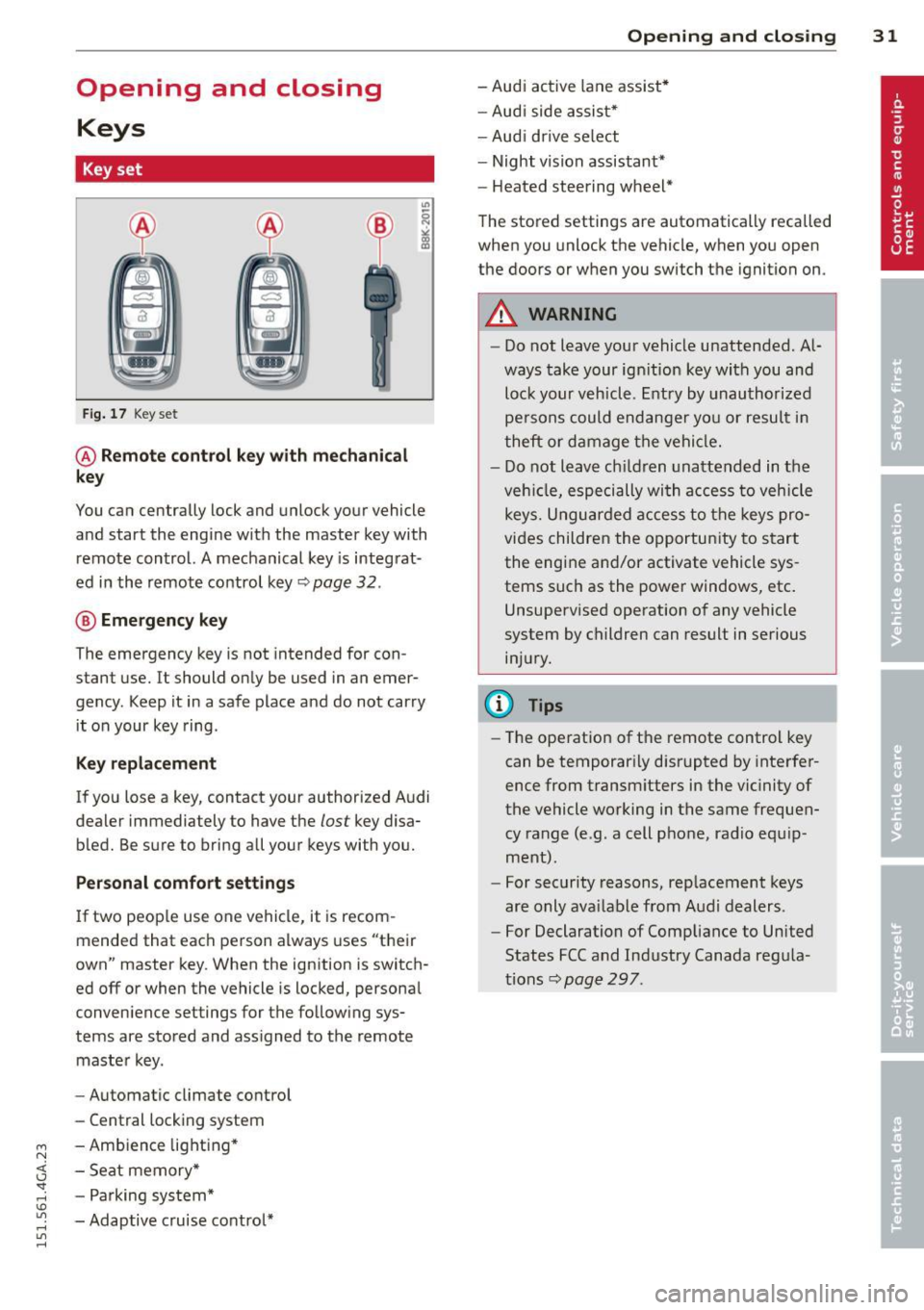
M N <( I.J "". rl I.O
"' rl
"' rl
Opening and closing Keys
Key set
F ig. 17 Key set
@ Remote control k ey with mechanical
key
You can centrally lock and unlock your vehicle
and start the engi ne with the master key with
remote control. A mechanical key is integ rat
ed in the remote co ntrol key~ page
32 .
® Emergency key
The emergency key is not intended for con
stant use.
It should on ly be used in an emer
gency. Keep it in a safe place and do not car ry
it on your key ring .
Key replacement
If you lose a key, contact your authorized A udi
dealer immediately to have the
lost key disa
b led. Be s ure to bring all your keys with you.
Personal comfort settings
If two peop le use one vehicle, it is recom
mended that each person always uses "t heir
own" master key . When the ignition is switch
ed off or when the vehicle is locked, persona l
conven ience settings for the follow ing sys
tems are stored and ass igned to the remote
maste r key.
- Automatic cl imate contro l
- Central locking system
- Amb ience lig hting *
- Seat memory *
- P arking sys tem*
- Adaptive c ruise control*
Opening and clo sin g 31
- Audi ac tive lane assist *
- Au di side as sis t*
- Aud i drive se lect
- Night vision assistant*
- Heated stee ring wheel*
The stored settings are automatically recalled
when you unlock the vehicle, when you open
the doors or w hen you switch t he ignition on.
A WARNING
- Do not leave you r vehicle unattended. A l
ways take your ig nition key wi th you and
loc k your v ehicle. Entry by unau th or ize d
pe rsons could endanger yo u or resul t in
theft or d amage t he vehi cle.
- D o not leave c hildren una ttended in t he
veh icle, especi ally wi th a ccess to vehicle
key s. U ngu ard ed a ccess to t he keys pro
vi des childre n the o pportu nity to s tart
the eng ine a nd/or activate vehicle sys
tems such as the power windows, etc .
Unsupervised operation o f any vehicle
system by c hildren can result in serious
in ju ry .
(D Tips
- Th e ope ration of t he remote control key
can be temporar ily disrupted by inte rfer
ence fr om transm itters in the vic inity of
the vehicle working in the same fr equen
cy range (e.g. a cell p hone, radio e quip
m ent).
- Fo r security reasons, r eplacement keys
are only ava ilable from Audi dealers.
- For Declaration of C omp liance to Un ited
States FCC and Ind ustry Canada reg ula
tions~ page
297.
Page 36 of 316

34 Openin g and clo sing
- Do not leave children inside the veh icle
unsupervised. In an emergency it would
be impossible to open the doors from
the outside without the key.
- Applies to vehicles with power side door
closer*:
- When closing a doo r, make sure noth
i ng can interfere w ith the door. This
could cause ser ious personal injury .
- You c an stop the door from closing at
any time by pulling on the inside or
outside door handle.
(DJ Tips
- In the event of a c rash with airbag de
ployment al l locked doors will be auto
matically un locked to g ive access to t he
vehicle occupants from t he outside.
- If the power lock ing system should ma l
function, you can lock the driver's door
u sing the mechanical key ¢
page 3 7.
- If the power loc king system should fail,
you can st ill open the fue l tank flap in an
emergency ¢
page 221.
-You are well advised no t to keep valua
bles inside an unattended vehicle, visib le
or not. Even a properly locked vehicle
cannot provide the security of a safe.
- If the LED in the upper edge of the driv
er's door panel comes on for abo ut
30
seconds afte r the vehicle is locked, the re
i s a malfunction in the power locking or
the anti-theft warning system . Have the
malfunction corrected by an author ized
Audi dealersh ip or qua lified repai r fac ili
ty.
Setting power locking
The driver can determine the functions for
power locking in the MMI.
.. Select : I CARI funct io n button> (Car )* sy s
tem s
control button > V ehicle settings >
( Central lo ck ing) *.
Lo ck when dr iving -
If you se lec t On , the vehi
cle locks automatically when d riving. All of
the doors and rear lid lock .
Central locking
Unlock door s -
You can dec ide if All doors or
o nly the
Driv er shou ld unlock . The rear lid al
so unlocks when
All is selected . If you select
Driver in a vehicle with a convenience key*,
only the door whose hand le you pu ll will un
lock.
If you se lect
Driver , all the doors and rear lid
will unlock if you press them button on the re
mote control master key twice .
Lo ck exterior trunk handle -If you select On ,
the rear lid handle is locked . In this case the
rear lid can be opened with the b utton
c:s on
the master key or with the
c:s button in the
driver' s door . In veh icles with a convenience
key* , you can still open the rear lid using the
handle if an authorized master key is near the
proxim ity sensor .
Fold mirrors * -If yo u select On , the exterior
rearview mirrors fold in automatically when
you press the
{f) button on the remote control
master key or touch the sensor* in the handle.
Tone when lock ing -When you select On, a
confirmat io n tone sounds when you lock the
vehicle .
Locking and unlocking the vehicle with
, the remote control
Fi g. 20 Re mote co ntro l: fu nct io n buttons
N 0 q
Cl
~
E ither the driver's door only or the entire vehi
cle w ill unlock when the unlock button
0 ( @ )
is p ressed once, depending on the settings in
the MMI
¢ page 34 .
.. Press butto n 0 (@ ) to un lock the veh icle
¢fig. 20 .
Page 38 of 316

36 Opening and clo sing
@ Tips
If your vehicle has been standing for an ex
tended period, please note the following:
- The proximity sensors are deactivated af-
ter a few days to save power. You then
have to pull on the door handle once to
unlock the vehicle and a second time to
open the vehicle.
- To prevent the battery from being dis
charged and to preserve your vehicle's
ability to start for as long as possible,
the ene rgy management system gradu
ally switches off unnecessary conven i ence functions.
It i s possible that you
will not be able to unlock your vehicle us
i ng these conven ience f unctions .
- For Declaration of Compliance to United
States FCC and Industry Canada regula
tions
¢ page 297.
Operating locks with the key
In the event of a failure of the power locking
system, the driver 's door can be locked and
unlocked at the lock cylinder.
Fig. 22 Key turns for ope ning and closing .
.. Remove the mechanical key¢ page 32 .
.. Turn the mechanical key to position @
¢
fig . 22 to unlock the driver's door .
.. Turn the key to position @ to lock the driv
er's door ¢.&, .
_& WARNING
Read and follow all WARNINGS¢ & in
General description on page 33.
Locking and unlocking the vehicle from
inside
Fig. 23 Drive r's door; power locking sw itch
Fig. 24 Rear powe r lock ing switch
.. Press the button~ to lock the vehicle¢.&, .
.. Press the button@] to unlock the veh icle .
If you lock the vehicle using the power locking
switch, please note the following:
- You cannot open the doors or the rear lid
from the
outside (increased security, for ex
ample when you are stopped at a red light).
- The diodes in the power locking switches i l-
luminate when all the doors are closed and
locked .
- Front doors: you can unlock and open the
doors from the inside by pulling on the door
handle .
- Rear doors: pull the door handle
once to re
lease the lock. Pull the handle
again to open
the door .
- If you have a crash and the airbag is activat
ed, the doors automatically unlock.
A WARNING
-==
-The power lock ing switch works with the
ignition off and automatica lly locks the
entire veh icle when it is actuated .
Page 44 of 316

42 Opening and clo sing
• To select an intermediate position, press/
pull the switch forward/back to the first lev
el unti l the des ired pos it ion is reached .
@ Opening/sliding (v ers ion 2 )
• To open the s unroof complete ly, press the
swit ch back to jus t before the second level.
• To close the sunroof completely, press the
switch forward briefly to the second level
cc> & .
• To select an intermediate position, press/
pull the switch forward/back to the first lev
el until the desired pos it ion is reached.
The sun shade can be opened and closed by hand when the sunroof is closed. The solar
protection opens automatically when the sun
roof opens .
You can still close or open the sunroof for up
to ten m inutes after you have sw itched the ig
n ition off . The switch is deactivated once the
driver's or front passenger's door is opened.
A WARNING
Pay careful attention when clos ing the
sliding/ tilting sunroof- otherw ise ser ious
injury cou ld result! A lway s take the key
w ith you when leaving the vehicle.
(D Note
-
Always close your sliding/tilting sunroof
when leaving yo ur vehicle. Sudden rain can
cause damage to the inte rior equipment of
your veh icle, part icu larly the elec tronic
equipment.
@ Tips
The slid ing/tilt ing s unroof will only open
at temperatures above -4°F ( -20°().
Emergency closing of the sliding/tilting
sunroof
If the sunroof detects an object in its path
when it is closing, it will open again automati
cally. In this case, you can close the roof with
the power eme rgency closing function . •
Within five seconds after the sunroo f opens
automatically, pu ll the switc h until the roof
closes.
Garage door opener (Homelink)
Description
Appl ies to vehicles: with garage door opener (HomeLink)
F ig. 3 4 Garage door opener: examples of us ing w it h
d ifferent systems
You can activate various systems such as ga
rage doors, secur ity systems and home light
ing from inside your veh icle using the garage
door opener (Home link). There are three but
tons for this in the vehicle headliner that can
be in used in place of up to three hand-held
transmitters .
To operate systems us ing t he garage door
opener, the three buttons in the roof headlin
er must be programmed first.
A WARNING
-M ake sure no people or objects a re in the
i mmedia te v icin ity of the eq uipment w hen
using or p rog ramming the garage door
opener. People can be injured and objects
can be damaged if they are ca ught in the
equipment .
(D Tips
- For se curity re ason s, we recommend th at
you clear the programmed buttons be
fore selling the ve hicle .
- For add it iona l information about Home-
L ink, visit www .homelink .com. .,.
Page 50 of 316

48 Clear vis ion
automatically and will go o ut comp letely
when the outside light is very low. This
feature is meant to remind you to switch on the headlights when outs ide light con
ditions become poor.
Vision
Sun visors
( )
Fig. 42 Sun viso r
The sun visors for the dr iver and passenge r
can be released from the ir brackets and
turned toward the doors
9 fig. 42@.
The mirror light switches on whe n the cover
over the vanity mirror @opens .
Sun shade
Applies to vehicles: with s un shade
The sun shade is located on the luggage com
partment shelf.
Fi g. 4 3 Sun s hade in lowered position
When the sun shade is in the lowe red posi
tion, it is secured in the retaine r@ .
~ To ra ise ® the su n shade, remove it from
the reta iner .
A WARNING
-Do not use t he sun shade to secure cargo.
The luggage compartme nt cover is not a
surface for storing objects. Objects p laced
on th e cove r could enda nger all vehi cle oc
cup ants dur ing s udden braki ng maneuvers
or i n a crash.
Wiper and washer
system
Switching the windshield wipers on
Fig. 44 W indshield wiper leve r
Move the windshie ld wiper lever to the corre
sponding position:
@ -Windshield wipers off
(D-Rain sensor mode . The windsh ie ld wipers
swi tch on once the veh icle speed exceeds ap
proximate ly 2 mph ( 4 km/h) and it is ra ining.
T he higher t he rain sensor sensit ivity is set
(switch @to the right), the earlier the wind
shield wipers react to moisture on the w ind
shield. You can deactivate rain sensor mode in
the MMI, which will then activate interm ittent
mode. Select:
I CAR ! funct ion button > (Car )*
systems
cont ro l butto n > Driver as sist > Rain
sensor > Off .
In inte rm ittent mode, yo u can
adjust the interval time using the sw itch @.
@ -Slow w iping
® -Fast wiping
@ -Single wipe. If you ho ld the lever in this
position longer, the wipe rs switch from s low
wiping to fast w iping.
® -Clean the w indshie ld. The wipe rs wipe
one time after severa l seconds of driving to
Page 63 of 316

M N <( I.J "". rl I.O
"' rl
"' rl
Front cupholder
• To open the cupholder, tap the cover
¢fig. 60.
Rear cupholder*
• To open the rear cupholder, press on the
symbol
'i @ ¢ fig. 61.
• To adjust the arm@, swing it in the direc
t ion of the arrow.
• Place the beverage in the holder and release
the arm. The arm swings back by itself and
automatically secures the beverage.
• To close the rear cup holder, press on the
center section between the two arms and
push the cupholder in the slot as far as it
will go .
& WARNING
Spilled hot liquid can cause an accident
and personal injury.
- Never carry any beverage containers with
hot liquids, such as hot coffee or hot tea,
in the vehi cle while it is moving . In case
of an accident, sudden braking or other
vehicle movement, hot liquid could spill,
causing sca lding burns. Spilled hot liquid
can a lso cause an accident and personal
injury.
- Use only soft cups in the cupholder . Hard
cups and g lasses can cause injury in an
accident.
- Never use the cupholder or adapter as an
ashtray -risk of fire.
(D Note
On ly drink containers with lids should be
carried in the cupho lder. Liquid could spill
out and damage your vehicle's e lectronic
equipment or stain the upholstery, etc.
Seats and storage 61
Cooled glove compartment
Applies to vehicles: w ith cooled g love compart men t
The cooled glove compartment only functions
when the AIC system is switched on .
Fig. 62 Glove compartment: sw it c h in g cooling mode
on/off
• Turn the knob@counterclockwise to switch
cooling on. The symbols on the knob indi
cate the correct position .
• Turn the knob @clockwise to switch cooling
off.
The glove compartment cooling mode only
functions when the vehicle A/C system is
switched on . If the heating is switched on,
switching the glove compa rtment cooling
mode off is recommended.
& WARNING ~ -
Always leave the lid on the glove compart
ment cover closed while driving to reduce
the r isk of injury.
Additional storage
There are a variety of storage compartments
and fasteners in various places in the vehicle .
- Storage compartments in the doors
- Compartment in the glove compartment
(coo led*) . Th e g love compartment can be
locked using the mechanica l key ¢
page 32.
-Storage compartment for (sun)glasses* in
the roof (near the interio r mirror)
- Storage compartments under the center
armrests
- Storage compartment on the rear side of
the front seat*. The compartment can hold a
maximum weight of 1 kg. ..,..
Page 65 of 316

M N <( (.J
'SI: ,...., \!) 1.1'1 ,...., 1.1'1 ,....,
-When installing the roof rack, make sure it
is only mounted on the designated locations
on the roof¢
fig. 63 .
-We recommend that you keep the installa
tion instructions for your roof rack system
together with your Owner's literature in the
vehicle.
Wh en should th e roof rack be remov ed ?
- Before going through an automatic car wash
(it is best to ask the car wash operator for
advice).
- When not in use, to reduce fuel consump
tion, wind noise and to guard against theft.
8_ WARNING
- Use of an unapproved roof rack or incor
rect mount ing of an approved roof rack
can cause the roof rack or the items at
tached to it to fall off the roof onto the road.
- Objects falling from the roof of a vehicle
can cause a crash and personal injury .
- Only mount the roof rack on the desig
nated locations on the roof¢
fig. 63.
-The roof rack system must be installed
exactly according to the instructions pro
vided .
- When driving with a roof rack system,
changes to the center of gravity and wind
resistance can change the veh icle han
dling and lead to a collision . Always
adapt you r driv ing and your speed to the
c u rrent conditions.
(D Note
- Your vehicle warranty does not cover any
damages to the vehicle caused by using
r oof racks or mount ing structures not
approved by Audi for your vehicle . T he
same applies to damage resulting from
incorrect roof rack installa tion.
- Always check t he roof rack moun tings
and hardware before each trip and dur
i ng a trip to make sure everything is se
curely tightened . If necessary, retighten
the mount ings and check the entire sys
tem from t ime to t ime.
S eat s an d sto rage 63
-After mounting a roof rack system, or
when you transport objects on the roof
of your vehicle, the heig ht of the veh icle
is naturally increased. Be careful when
dr iving under low bridges or in parking
garages for example. This cou ld cause
damage to the load and even the vehicle
itself .
- Make sure the open rear lid and the sun
roof* do not come into contact w ith the
roof rac k.
Loading the roof rack
Always distribute loads evenly. Make sure
anything on the roof rack is securely tied
down.
"' Always distribute the loads on the roof rack
even ly.
"' Always attach items to the roof rack securely
befo re you dr ive off.
The maximum permissible roof weight is
220 l b (100 kg) . The roof weight is the total
of the we igh t of the roof rack, t he attach
ments and the cargo you a re carry ing . You
must a lso not exceed the max imum load
weight for the roof rack yo u are using .
When using a roof rack system which has a lower load ca rrying capacity, you must not use
u p the tota l maximum permissible load car ry
ing capacity specified above . Instead, you
sho uld load the roof rack system only to the
max imum capacity specified by the manufac
turer of the roof rack system.
8_ WARNING
Weak, damaged or improper straps used
to secure items to the roof rack can fail
du ring hard b raking o r in a coll is ion and
cause ser ious persona l injury.
- Make sure the roof rack is installed exact
ly as specif ied above ¢
page 62.
- Always use su itable mount ing straps for
secur ing items to the roof rack to help
prevent items from sh ifting or flying for
ward.