2015 AUDI S7 fuel
[x] Cancel search: fuelPage 5 of 316

M N <( (.J
'SI: ,...., \!) ..,.,
,...., ..,., ,....,
Safet y fir st . . . . . . . . . . . . . . . . . . . . 128
Driving Safely . . . . . . . . . . . . . . . . . 128
General notes . . . . . . . . . . . . . . . . . . . . 128
Proper occupant seating posit ions . . . 129
Driver and passenger side footwell . . . 133
Pedal area . . . . . . . . . . . . . . . . . . . . . . . 133
Stowing luggage . . . . . . . . . . . . . . . . . 134
R eport ing Safety Defects . . . . . . . . . . . 136
Safety belts . . . . . . . . . . . . . . . . . . . 138
General notes . . . . . . . . . . . . . . . . . . . . 138
Why safety bel ts? . . . . . . . . . . . . . . . . 139
Safety belts . . . . . . . . . . . . . . . . . . . . . 14 1
Safety belt p re tens ioners . . . . . . . . . . 145
Airbag system . . . . . . . . . . . . . . . . . 147
I mpor tant th ings to know . . . . . . . . . . 1 47
Fr ont airbags . . . . . . . . . . . . . . . . . . . . 151
M onitoring the Advanced Airbag
System . . . . . . . . . . . . . . . . . . . . . . . . . 159
Knee airbags . . . . . . . . . . . . . . . . . . . . . 164
Side airbags . . . . . . . . . . . . . . . . . . . . . 166
Side curta in a irbags ........ . .... . .
Ch ild Safety ............... .. . .
Important things to know .. .. .. .. . .
C hi ld safety seats ............ .... .
Install ing a chi ld safety seat .. .. ... .
L A TC H L ower ancho rages and tethe rs
fo r ch ild ren . ............. .... .. . .
Addit io nal Informa tion
Audi pre sense .......... .. .. . .
Pr even ta ti ve passe nger p rotec tion
Vehicle operation ....... .. .. . .
Intelligent technology .. .. .. . .
N ot ice about da ta re corded by the
E vent Data Recorder and vehi cle
control mod ules ... .... ... .. .. .. . .
Elect ronic Stabilization Control (ESC) .
Rear spoiler ............. .... .. . .
Braking .. .. ................. .. . .
Elect romechan ical power assist, 169
173
173
179
184
187
19 1
192
19 2
194
194
194
195
197
198
dynam ic steering . . . . . . . . . . . . . . . . . 200
D riving w ith your quattro . . . . . . . . . . 200
E ne rgy management . . . . . . . . . . . . . . 20 1
Table of contents 3
Driving and environment . . . . .
203
T he first 1,000 miles (1 ,500 km) and
afterwa rds . . . . . . . . . . . . . . . . . . . . . . 203
Avoid damaging the vehicle . . . . . . . . . 204 Driving through water on roads . . . . . 204
Catalytic co nverter . . . . . . . . . . . . . . . . 204
D iesel pa rticulate filter . . . . . . . . . . . . 205
S hu tting down vehi cle . . . . . . . . . . . . . 205
Operate your vehicle e conomically and
min imi ze poll ution . . . . . . . . . . . . . . . . 205
Trailer towing . . . . . . . . . . . . . . . . . 208
Dr iving wit h a trailer . . . . . . . . . . . . . . 208
T ra ile r tow ing t ips . . . . . . . . . . . . . . . . 210
Vehicle care . . . . . . . . . . . . . . . . . . . 2 12
Vehicle care and cleaning . . . . . 212
Genera l informa tion . . . . . . . . . . . . . . 212
Car was hes . . . . . . . . . . . . . . . . . . . . . . 212
Cleaning and care information . . . . . . 213
Fuel supply and filling your
fueltank ... .. .... . ... ...... ... .
217
Gasoline .. .. .. .. .. .. .. . . .. .. .. .. 217
Diesel fuel . . . . . . . . . . . . . . . . . . . . . . 218
Fuel tank.. .. .. .. .. .. ........... . 219
Se lective cata lytic reduction . . . . . . . . 221
Checking and filling . . . . . . . . . . . 225
Engine hood . . . . . . . . . . . . . . . . . . . . . 225
En gine compartment . . . . . . . . . . . . . . 227
E ngine o il . . . . . . . . . . . . . . . . . . . . . . . 227
En gine cooling system . . . . . . . . . . . . . 231
Br ake fluid . . . . . . . . . . . . . . . . . . . . . . 234
Battery . . . . . . . . . . . . . . . . . . . . . . . . . 235
Windshie ld/headlight * washer
co ntainer . . . . . . . . . . . . . . . . . . . . . . . 238
Tires and wheels . . . . . . . . . . . . . . 24 0
T ires . . . . . . . . . . . . . . . . . . . . . . . . . . . 240
Tire pressure mo nitoring system 2 70
Do-it-yourself service . . . . . . . . . 273
What do I do now? . . . . . . . . . . . . 273
Emergency warn ing triangle . . . . . . . . 273
Vehicle tool kit . . . . . . . . . . . . . . . . . . . 273
Changi ng a wheel. . . . . . . . . . . . . . . . . 275
•
•
Page 13 of 316

M N <( I.J -
"' rl
Instrument s and warning /indicator lights 11
Instruments and warning/indicator lights
Instruments
Instrument cluster and controls
The instrument cluster is your central source of information.
Fig. 3 Overv iew of the instrument cluster
CD Coolant temperature gauge .. .
@ Tachometer (eng ine rev counter)
@ Turn signals ............... .
@ Display with
®
®
-Driver information system .. .
- Wa rning/ind icator lights
Tachometer Fuel gauge
@ Tips
11
12
46
24
12
12
The instrument illumination (for dials and
needles) turns on when the ignition is on
and the vehicle lights are turned off. As
the daylight fades, the illumination of the
dials likewise dims automatically and wil l
go out completely when the outside light
is very low. This feature is meant to rem ind
you to switch on the headlights when out
side light conditions become poor.
Engine coolant temperature gauge
The engine coolant gauge CD¢ page 11, fig. 3
only works when the ignition is on. To prevent
damage to your eng ine, please note the fol
l owing important points:
Engine cold
If only the LEDs at the bottom of the gauge
turn on, the eng ine has not reached operating
temperature yet . Avoid high engine speeds,
heavy engine loads and heavy throttle applica
tions.
Normal temperature
The engine has reached its operating temper
ature once the LEDs up to the center of the
gauge turn on under normal driving cond i
t ions. The LEDs higher up may turn on when
the engine is under heavy load or the exterior
temperature is high. This is no need to worry
as long as the. warning light in the instru
ment cluster does not illuminate . If the LEDs
in the upper area of the display and the indica
tor light . in the instrument cluster display
turn on, the coolant temperature is too high
¢page 16.
A WARNING
-Always observe the warn ing in
¢ page 225, before opening the hood
and checking the engine coolant level.
Page 14 of 316

12 Instrum ent s and w arn ing /indic ato r light s
-Never open the engine hood if you see or
hear steam, or if you see engine coolant
dripping from the engine compartment.
You could burn yourself . Let the engine
cool off first until you can no longer see
o r hear steam or coo lant escaping.
@ Note
- Mounting additional lights or accessories
i n front of the a ir inlets reduces the cool
i ng effect of the rad iator . At h igh outside
temperatures or high eng ine load, the
engine could overheat.
- The front spo iler has been designed to
proper ly distribute the cooling air when
t h e ve hicle is moving.
If the spoiler is
dam aged, th is co uld red uce the cooling
effect and the engine co uld then over
heat . Ask your authorized Audi dea ler for
assistance .
Tachometer (engine rev counter)
The tachometer indicates the engine RPM
(revolutions per minutes).
If engine RP M drops be low 1,500, yo u should
downshift to the next lower gear. The red a rea
at the end of the sca le indicates maximum
perm iss ib le engine RPM after the break-in pe
riod. Before reaching this area, move these
lector lever to position D/S (Drive) or ease
your foot off the accelerator pedal.
(D Note
The tachometer needle should on ly br iefly
be in the red zone: you could damage your
engine! The beginn ing of the red zone var
ies depending on the engine .
@ For the sake of the environment
Upshifting early saves fuel and reduces en
gine noise.
Fuel gauge
The fuel gauge only works when the ignition is
on .
If the fuel level d rops below 2 . 6 ga llons (10 liters), the bottom LED turns red and the
indicator light
ll'J turns on r=> page 22. The
bottom LED blinks red when the fuel level is
very low.
T he possible range based on the current fuel
level is shown in tab@r=>
page 24, fig . 4 .
(D Note
Never run the tank completely dry. An ir
r egular supply of f uel can cause engine
misfiring and fuel could enter the ex ha ust
system . The catalytic converter could then
overheat and be damaged.
Warning/indicator Lights
Description
The ind icator lights in the instrument cluster
blink or turn on. They indicate funct ions or
malfunctions
r::!> ,& .
Messages may appear with some indicato r
lights. A warning signal will sound at the
same t ime. The indicator lights and messages
in the center of the displays may be rep laced
by other d isplays . To show them again, select
the tab for ind icator lights and messages us
i ng the multifunction steering wheel
r::!> page 24. If t here are several malfunc
t ions, you can display them one at a time us
ing the thumbwheel.
Some indicato rs lights in the d isplay can turn
on in severa l co lors.
A WARNING
- F ailure to heed w arning l igh ts and other
important vehicle in forma tion may res ult
in ser io us personal inj ury or vehicle dam
age .
- Whenever stalled or stopped for repair, move the vehicle a safe d istance off the
road, stop the engine, and turn on the
emergency flasher
r::!> page 45.
- The engine compartment of any motor
veh icle is a potentially hazardous area.
Before you chec k anything in the engine
Page 19 of 316

M N <( (.J
'SI: ,...., \!) 1.1"1 ,...., 1.1"1 ,....,
Instruments and warning/indicator lights 17
-The engine compartment of any vehicle
is a dangerous area. Before you perform
any work in the engine compartment,
turn of the eng ine and allow it to cool.
Follow the warning stickers
c::;, page 225.
(D Note
Do not continue driving if the. symbo l
illuminates. There is a malfunct ion in the
eng ine cooling system -you could damage
your eng ine.
0 Battery
This warning/indicator light detects a mal
function in the generator or in the vehicle's
electrical system.
The. warning/ind icator light illuminates
when you switch on the ignit ion and must go
out after the engine has started.
• Alternator fault: Battery is not being
charged
If the indicator light turns on and the mes
sage appears, there is a malfunction in the
generator or vehicle e lectr ica l system .
Dr ive to your au thorized Audi dealer or quali
fied workshop immediately . Because the vehi
cle battery is discharging, turn
off all unnec
essary electrical equipment such as the radio.
Seek professional ass istance if the battery
charge level is too low .
(•) Low battery: battery will be charged
while driving
If the indicator light turns on and the mes
sage appears , there may be limited starting
abi lity .
If this message turns off after a litt le wh ile,
the battery charged enough wh ile driving.
If the message does not turn off, have your
authorized Audi dealer or qua lified workshop
correct the mal func tion.
~ Safet y belts
This warning/indicator light reminds you to
put on your safety belt.
The . warning/ indicator light illum inates
when the ignition is switched on to remind
the driver and any front passenger to put on
the safety belt. Add it ionally, an acoustic warn
ing (gong) wi ll also sound.
For more Information
c::;, page 138, i Safety
belt warning light .
~ Engine oil pressure malfunction
The red engine oil pressure warning symbol
requires immediate service or repair . Driving
with a low-oil-pressure indication is likely to
inflict severe damage to the engine.
• Switch off engine and check oil level
If the indicator light turns on and the mes
sage appears, the oi l pressure is too low.
.,. Pull
off the road.
.,. Stop the vehicle.
.,. Turn
off the engine .
.,. Check the engine oil level c> page 229 .
.,. If the eng ine o il level is too low, add eng ine
oil
c::;, page 229. Make sure that the oil pres
sure warning symbol. appears no longer
in the display before you start dr iv ing again .
.,. If the eng ine o il level is correct and the indi
cator light still turns on, turn the engine
off
and do not continue driving. Seek professio
na l assistance .
(D Tips
- The engine oil pressure symbol. is
not an indicator for a low engine oil lev
el. Do not rely on it. Instead, check the
oil level in your engine at regular inter
vals, preferably each time you refuel ,
and always before going on a long trip.
- The yellow oil level warning indication
II requires oil refill or workshop serv
ice without delay. Do not wait until the
red oil pressure warning. starts to
flash before you respond to the low oil
Page 23 of 316

M N <( (.J
'SI: ,...., \!) 1.1'1 ,...., 1.1'1 ,....,
Instrument s and warnin g/indic ator ligh ts 21
@ Tips
If this warning/indicator light illuminates
while you are dr iving, then there is a mal
function in the engine electron ics. Have
the malfunction corrected as soon as pos
sible by your authorized Aud i dealer or
qualified repair fac ility.
W Glow plug system
Appl ies to vehicles: with diesel e ngin e
The control light illuminates when the glow
plug system is active.
If the IJ indicator light illum inates, the glow
plug system is active. You should start the en
gine immediately after the indicator light
switches off. The indicator light only illumi nates for approx imately 1 second if the en
g ine is wa rm or if the outside temperature is
above 46 QF (8 Q().
@ Tips
- If the glow plug indicator light illumi
nates while driving, there is an engine
control malfunction. The engine shou ld
be checked immediately.
- If the indicato r light does not illum inate
at all when switching the ignition on,
there may be a malfunction in the glow pl ug system . The engine should be
checked.
a Malfunction Indicator Lamp (MIL)
The Malfunction Ind icator Lamp (MIL) is part
of the On-Board Diagnostic (OBD II) system.
The symbol
(4 lights up when the ignit ion is
sw itched on and w ill turn off after the engine
has started and has sett led at a constant idle
speed. This ind icates that the M IL is working
p roperly.
The warning light illuminates when there is a
malfunct ion in the engine e lectronic system.
Contact your author ized Audi dealer and have
the ma lfunction co rrec ted.
An improperly closed fuel filler cap may also
cause the MI L light to illum inate
¢ page 219.
For more information ¢ page 29.
_, Diesel particulate filter clogged
Appl ies to vehicles: wi th diese l en gine a nd diesel particu
late filter
II Pa rti cul ate filter : S ys tem f ault See own
er 's manual
When the II symbo l illuminates, you can a l
te r you r d riving style to ass ist the filter se lf
cl ean ing process. Drive for approximately 15
minutes with the se lector lever in the S posi
tion at a minimum speed of 37 mph (60 km/ h) and an engine speed of approximately
2,000 RPM. The temperat ure increase that
will result from this can burn off the soot in
the fil ter. The symbol will switch off when the
cleaning is successful. After a successful
clean ing, there is no need to bring the car to
an authorized dea ler or qualified workshop
be cause th is is part of no rma l vehicle opera
t ion.
If the symbol II does not switch off, see your
authorized dea ler o r other qualified workshop
to have the p rob lem cor rected.
For more information on the diesel part icu
late filter, refer to ¢
page 205.
A WARNING
Always adapt your speed to the current
wea ther, road and traffi c conditions. You
should never disobey traffic laws in order
to fo llow driving recommendations .
!7 Engine speed limitation
Applies to vehicles : wi th engine speed limitatio n
(m Engine speed ma ximum X XXX RPM
-
The eng ine speed is automatically limited to
the speed d isplayed in the driver info rmation
system. This pro te cts the engine from over
heating.
T he eng ine speed limitation deactivates once
the engine is no longer in the cri tical tempera
tu re range and yo u have re leased the accelera-
tor pedal once.
Ill>
Page 24 of 316

22 Instruments and warning/indicator lights
If the engine speed limitation was activated
by an engine control malfunction , the indica
tor light ~ also t urns on. Make sure that the
speed does not go above the speed displayed .
Drive to your authori zed Aud i dealer immedi
ately to have t he malfunction corrected .
If the symbol illuminates, contact your au
thor ized Audi dealer a nd have the o il sensor
i n spected . Until you have t his done , ch eck the
oil level each time you refuel just to be on the
safe side
c::> page 2 29 .
Bil Fuel level indicator
ID'J Plea se refuel
If the indicator light turns on fo r the fi rs t
time and the message app ears, ther e ar e
about 2.6 gallons (10 liters) of f ue l left in the
t an k. T ime to refue l
c::>page 219.
Ill Tank system malfunction! Contact dealer
If the i ndicator light tu rns on and t his mes
sage appears, t here is a ma lfunction in the
tank system .
Drive to yo ur autho rized Aud i dea ler immedi
ately to have t he malfunction corrected.
~ Windshield washer fluid level
~ Please refill washer fluid
If the symbo l illuminates, add windshield
washer f luid to the washer system/headlight
washer system*
c::> page 238.
~• Windshield wipers
m Windshield wiper defective
There is a malfunct io n with the w indshield
wipers.
D rive to yo ur autho rize d Au di dea ler immedi
ate ly to have t he malfunction cor rected .
~/0$ Defective light bulb warning
S:j -If t he in dicato r light tu rn s on, a bu lb h as
f ailed. The message in dicates t he loca tio n of
t h e b ulb .
II-if a rea r fog lamp has fa iled , the ind icator
li gh t tur ns on to ind icate the loca tion on the
vehicle.
Vehicle lights : malfunction
If the message appears, there is a malfu nc
t ion in the headlights o r light sw itch.
Drive to your authorized A udi dealer immedi
ate ly to have the ma lfunction corrected.
.&_ WARNING
- Light bulbs a re pr ess urized and could ex
p lode w hile they are being changed ca us
i n g s erio us pe rsonal injury .
- Wo rk with due care when han dling the
h igh-vo ltage sect io n o f gas disc harge
(xe non) ligh ts. Failur e to do so could re
s ult in death or ser ious injury .
(D Tips
Have t he b ulb replaced or the co nnect ion
r epaired by y our auth orized A udi Se rvice
d epartment .
~{i) Headlight range control
II Headlight range control : defective!
If the symbol illuminates, the headlig ht range
control is no lo nger wor king properly . Have
t h e sys tem checked and repaired at yo ur Audi
d eal er.
:sO Adaptive Light
App lies to veh icles : w ith Adapt ive lig ht
r!J Audi adaptive light: sy stem fault
If the indicato r light turns on and this m es
sage appears, there is a malf unct io n in th e
adaptive ligh t syste m. The head lig ht s s till
funct ion.
Page 27 of 316
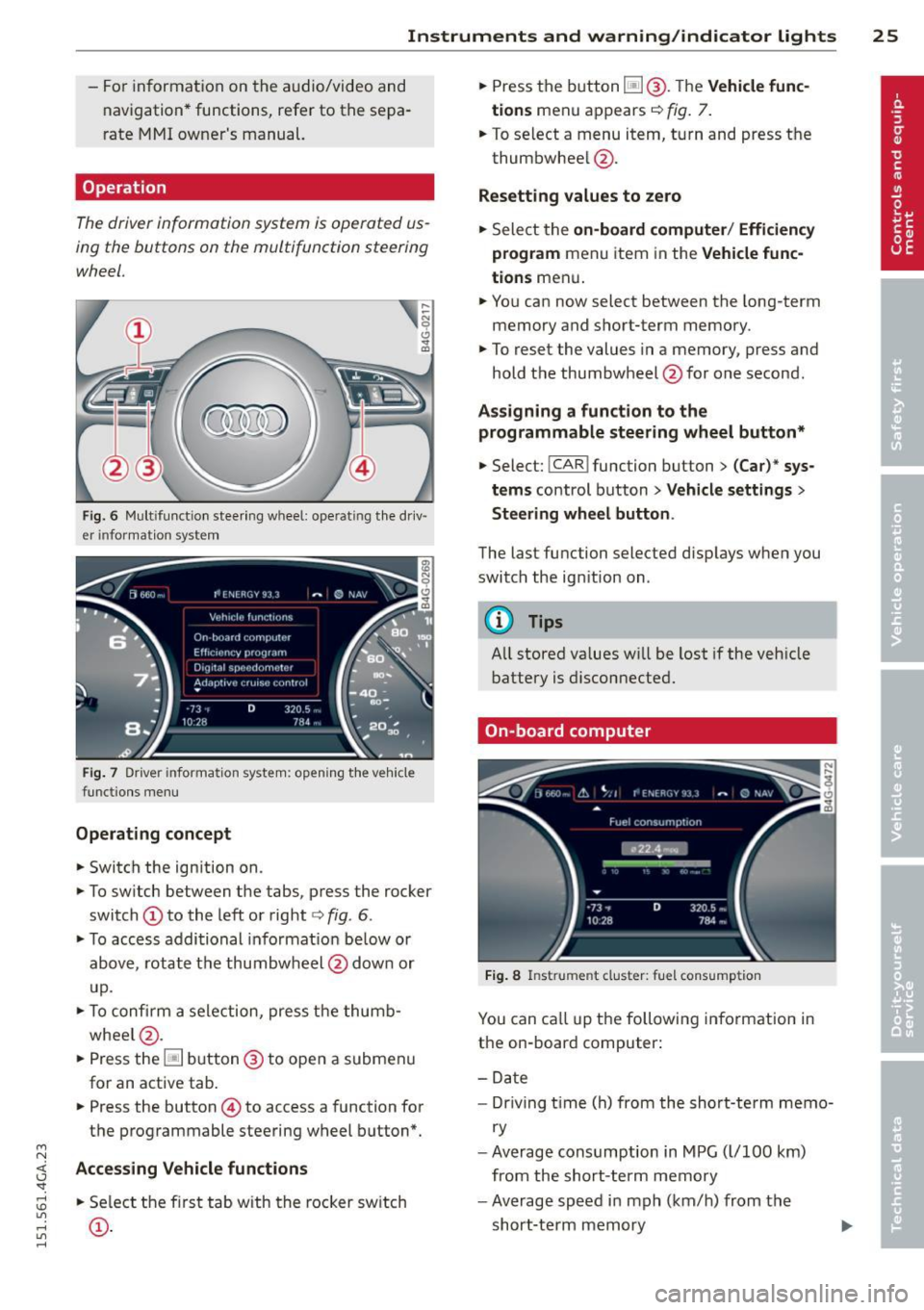
M N <( I.J "". rl I.O
"' rl
"' rl
Instrument s and warning /indicator lights 25
- For in formation on the a udio/video and
navigation * functions, refer to the se pa
r ate
M MI owner's manual.
Operation
The driver information system is operated us
ing the buttons on the multifunction steering
wheel.
Fi g. 6 Mult ifu nct io n stee ring wheel: operat ing t he dr iv
er informat ion system
F ig. 7 Driver informat ion system: open ing t he ve hicle
funct ions men u
Operating concept
• Switch the ign ition on.
• To sw itch between the tabs, p ress the rocker
switch
(D to the left or right c> fig . 6 .
• To access addi tional in format io n be low or
above, rotat e th e thumbw heel @dow n or
u p.
• To c onfirm a sele ction, press t he thumb
whee l@ .
• Press the~ button @to open a submen u
for an active tab .
• Press the button
© to access a function for
the programmable steering w heel b utton*.
Acce ss ing Vehicle functions
• Se lect the f irst tab w ith the rocker sw itch
(D .
• Press the button ~@-T he Vehicle func
tions
men u appears c> fig. 7.
• To se lect a menu item, turn and press t he
thumbwhee l@ .
Resetting values to zero
• Sele ct the on-board computer / Efficiency
program
men u item in the Vehicle func
tions
men u .
... Yo u can now select between the long-term
memory and s hort -term memory .
.,. To reset the values in a memory, p ress and
hold t he thumbwheel @for one second.
Assigning a funct ion t o the
programmable steering wheel button*
• Select: !CAR ! function button> (Car)* sys
tems
control button > Vehicle settings >
Steering wheel button .
The last functi on selected disp lays when you
switch the ig nition on .
('!) Tips
All stored va lues w ill be lost if the veh icle
battery is disconnecte d.
On-board computer
Fig. 8 In strume nt cluster : fuel consump tion
You can ca ll u p t he following information in
the on-board computer:
- Date
- Dr iving t ime (h) from the sho rt-term memo-
ry
- Average consumption in MPG ( l/100 km)
from the short-term memory
- Average speed i n mph (km/h) from the
short-te rm memory
Page 28 of 316

26 Instruments and warning /indicator lights
-Distance d riven in mi les (km) from the
short-term memory
- Current fue l co nsumption in MPG (l/100
k m)
- Sho rt-t erm memo ry overview
- Long -term memo ry overview
The sho rt-term memo ry co llects d riving i nfo r
mat ion from the time the ignition is switched
on un til it is switched off . If yo u con tinue dr iv
i ng wi thin two hou rs a fter switching the igni
tion off, the new val ues are i ncl uded when cal
culating the current trip informa tion .
Unlike the short-term memory , the long-term
memory is no t erased au toma tically. You can
se lec t t he time period fo r eval uat ing trip in
formation yo urself.
For some ve hicle fu nctions, you can access the
tr ip info rmat ion from the tempor ary memory
in t he line
(D.
Fuel consumption
The cu rrent fuel consumpt ion can be dis
p layed using a bar
c::> fig. 8 . The average con
sumpt ion (mpg) stored in the short-term
memory is a lso di splayed. Whe n the bar tur ns
g reen, you r vehicle s aves fuel by one of the
followi ng fun ctions:
- Recuperation : When the vehicle is coasting
o r dr iv ing downh ill, ele ctrical energy ca n b e
store d in t he b atte ry. The bar w ill move to
ward 0.
-Cylinder on demand System* : when the de
ma nd for power is low a nd other conditions
are met, the en gine automa tica lly deac ti
vates four cylinde rs . T he driver and passen
gers w ill not eve n notice th is . T he message
4 cylinder mode appears under the bar . T he
cylinders switch on again when more power
is needed .
@ Tips
Fuel cons umpti ons (average an d cur rent),
ra nge and speed are displaye d in metr ic
un its o n Ca nadian mode ls .
Efficiency program
Applies to vehicles: wit h effic ie ncy program
Fig . 9 Trip comp uter : ot her eq uipment
Fig. 10 Display: exa mple of a fue l econo my message
The efficiency program can he lp you to use
less fue l. It shows othe r equipment influenc
ing consumption and fuel economy messages
provide t ips for eff icient driving. The eff ic iency
program uses distance and co nsump tion data
from t rip computer 1 .
To d isp lay the eff ic iency p rogram , call up
Ve·
hide functions and select t he menu opt io n
Efficiency program .
Other equipment
Other equipment that is cu rrently affecti ng
fuel consumpt io n is liste d in the view
Con
sumer . The display shows up to three other
items of eq uipme nt @
c::> fig . 9. The equ ip
ment using the most fuel is lis ted first. If
more than th ree items us ing f uel are sw itched
o n, the equipmen t that is cu rren tly us ing the
m os t fue l is disp layed .
A scale @also s hows the current total co n
sumption of all othe r equipmen t.