2015 AUDI RS5 COUPE A button
[x] Cancel search: A buttonPage 104 of 254
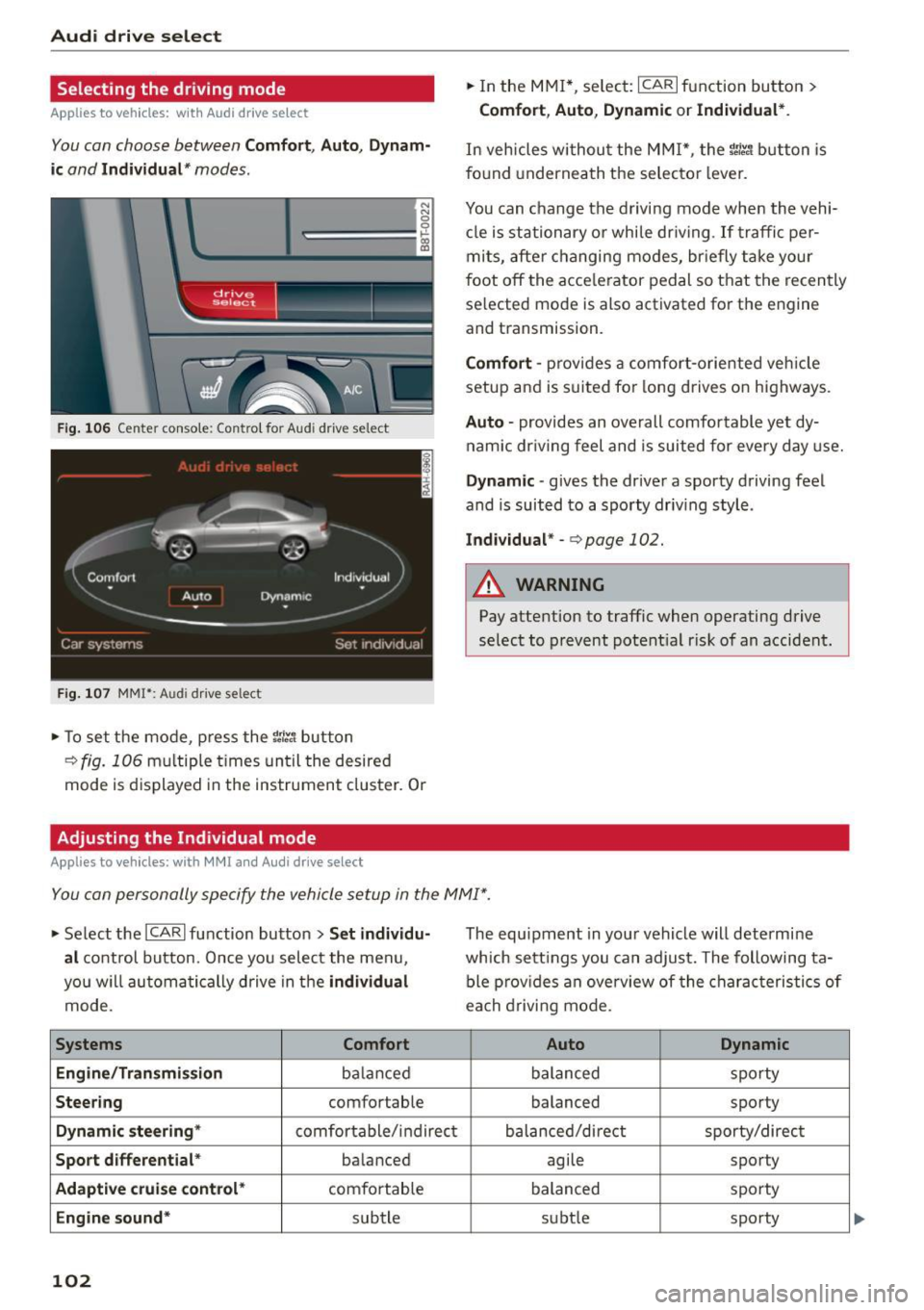
Audi drive select
Selecting the driving mode
Applies to vehicles: with Audi drive select
You can choose between Comfort, Auto, Dynam
ic
and Individual * modes.
N
N
0
0
c:====::::· ~ ID
Fig. 106 Cente r console : Con trol fo r Aud i drive se lect
F ig . 107 MM!*: Audi dr ive se lec t
... To set the mode , press the ~:i:r. 1 button
¢fig. 106 multiple times until the desired
mode is displayed in the instrument cluster. Or
Adjusting the Individual mode
Applies to vehicles: with MMI and Audi drive select
.,. In the MMI*, select: ICARI function button >
Comfort, Auto, Dynamic or Individual *.
In vehicles withou t the MMI*, the ~:i:r.1 button is
f o und underneath the selecto r lever.
You can c hange the driving mode when the vehi
cl e is stationary or while dr iving . If traffic per
mits, after changing modes, briefly take your
foot
off the acce lerator pedal so that the recently
selected mode is also activated for the engine
and transmission.
Comfort -pro vides a comfort-oriented vehicle
setup and is suited for long drives on highways.
Auto -provides an overall comfortable yet dy
namic driv in g feel and is suited for every day use.
Dynamic -gives the driver a sporty driving feel
and is suited to a sporty driv ing style .
Individual * -<=> page 102.
A WARNING
Pay attention to traffic when operating drive
select to prevent potential risk of an accident.
You can personally specify the vehicle setup in the MMI" .
.,. Se lect the ICAR I function button > Set individu
al
control button. Once you select the menu ,
you w ill automatically drive in the
individual
mode.
Systems Comfort
Eng i ne/Tra nsm ission
ba lan ced
Steering comfortable
Dynamic steering* comfortable/ indirect
Sport differential * balanced
Adaptive cruise control* comfortable
Engine sound* subtle
102
The equipment in your vehicle will determine
wh ich sett ings you can adjust. The following ta
ble provides an overview of the characteristics of
ea ch driving mode.
Auto Dynamic
balanced sporty
balanced sporty
balanced/direct sporty/direct
agile sporty
balanced sporty
subt le sporty
Page 106 of 254

Parking Sy stem
Parking System
Parking system
Applies to veh icles: with parking system plus/parking system
p lus with rear view camera
The parking system may be used for parking or
maneuvering .
Dependi ng on you r vehicle's equipment , various
p ar king aids will help you when parki ng and ma
ne uvering .
The
parking sys tem plu s assists you when park
i n g by aud ibly and visually indicating objects de
tected
in fron t of and behind the veh icle
c::> page 104.
The parking system plu s with rear view camera
shows the area beh ind the veh icle in the d isp lay.
This d is p lay assis ts you when you are reverse or
paralle l parking
c::> page 105. In addition , you are
assisted by the functions from the parking sys
tem p lus
r::!;, page 104.
8_ WARNING
-
Make s ure the sensors are not covered by
st ickers , deposits or any other obst ructions as
it may impair the sens or function . For infor
mation on clean ing, refer to
c::> page 181 .
Parking system plus
Description
Applies to vehicles: with parking system plus
Audi parking system plus provides audio and vis
ual signals when parking.
Sensors are located in the fron t and rear bump
ers . If these detect a n obstacle , visua l and audi
b le signa ls warn yo u. The range at wh ich the sen
sors begi n to me asure is approximate ly :
side 3 ft (0.90 m)
fron t
cen ter 4 ft (1.
20 m)
side 2 ft (0.60 m)
rear center 5
.2 ft (1.60 m)
The closer you get to the obstacle, the sho rter
the in terval between the a udible signals. A con
t inuous tone so unds when the ob stacl e is less
104
than approximate ly 1 ft (0.30 m) away . Do not
continue driving farther!
If t he distan ce to an obst acle st ays the same, the
vo lume of the dis tance signal chime is g radually
r educed after abo ut 4 seconds (does not affect
the continuous signal tone) .
Switching on/off
Applies to vehicles: with parking system plus
Fig. 108 Center co nso le : P t! but ton
Fig . 109 Infota inment : vi su al d is t ance d is play
Switching on
.,.. Switch the radio/M M!* on.
.,.. Shift into rever se or
.,.. Press t he
P, qA bu tton in the cente r console
c::> fig. 10 8. A short confirma tion tone so unds
and the LED in the button turns on .
Switching off
N 0
0 ..,. co a)
.,.. Dr ive forward fas ter than 6 mph (10 km/ h), o r
.,.. press the
p,,; A bu tton, or
.,.. sw itch the igni tion off.
Visual display
Us ing the red segments, you ca n estimate the
distance to an object in fron t of or behind the ve
hicle
c::> fig. 109 . As your veh icle comes closer to ..,.
Page 109 of 254

M N
0:: loo ,...., \!) 1./'1
N 1./'1 ,....,
-Always keep your eyes on the vehicle's sur
roundings, us ing the rear view m irror as
well.
- Do not a llow yourse lf to be distracted from
traffic by the rear view camera pictures.
- If the position and the installation ang le of
the camera has changed, for example, after
a rear end collision, do not continue to use
the system for safety reasons. Have it
checked by a qualified dealership.
(D Note
- Low obstacles already signaled by a warning
can d isappear from the system's detection
range as they are approached and will not
continue to be signaled. Objects such as barrier chains, tra ile r draw bars, thin paint
ed ve rtical po les or fences may not be de
tected by the sys tem, posing r isk of dam
age.
- Never use warm or hot water to remove
snow or ice from the rear view c amera lens -
danger of crack fo rmation on the lens!
- When cleaning the lens, never use p roducts
t h at are abr asive.
Switching on/off
Applies to vehicles: with pa rk in g system plus w it h rear view
camera
The rear view camera switches on automatically
together with the acoustic park assist when you
put the vehicle in reverse.
Sw itching on
"' Switch the MMI on and sh ift into reverse or
"' press the
Pw A button in the center console
<=> page 104, fig. 108. A short confirmation
tone sounds and the LED in the button turns
on.
Switching between the rear v iew camera and
optical display
"' Press the G raphic control button®
<=>page 108, fig . 114 to see the opt ica l display .
"' Press the
Rear view control button to see the
rear view camera image.
Parking Syste m
Switching off
"' Dr ive faste r than 6 mp h (10 km/h) , or
"' press the
P111A but ton, or
"' switch off the ignition.
If you press a function bu tton on the MMI con tro l
console, the rear view camera pictu re d isappears .
The rear view camera picture reappears the next
time you park .
A WARNING ,=-
-The MMI d isplay cannot show, or cannot ad
equate ly show, certa in objects (such as
small posts or grating), recesses in the
ground and p rotruding parts on another car.
- Only use the rearview camera to assist you if
it shows a good, clear picture. For examp le,
the image may be affected by t he su n shi n
i n g into the lens, dirt on the lens o r if the re
is a defect.
- Use the rearv iew camera only with the rear
lid compl etely closed . Make sure any objects
you may have mounted on the rear lid do
no t block the re arv iew came ra.
(0 Tips
- The rear view came ra picture is available as
soon as the MMI Disp lay or t he M MI is
sw itched on, o r the start- up phase is com
ple ted .
- T he se nsors m ust be kept clean and free of
snow and ice fo r the pa rk ass ist to operate .
- Yo u can change the volum e and pitch of the
signa ls as well as the d isplay
<=> page 110.
-What appea rs in the display is time-delayed.
107
Page 111 of 254

"' N
0:: loo
rl I.O
"' N
"' rl
Parallel Parking
Applies to vehicles: with parking system plus wit h rear view
ca mer a
Use parking mode 2 to help you pork on the edge
of o street.
Fig. 116 MMI Display: blue surface in the parking spot
Fig. 117 MMI Display : Blue curve on the curb
The following steps apply only when there is no
obstacle (such as a wall) near the parking spot.
Otherwise, please read the "Tips on Parking Next
to Obstacles"
c::> page 109.
.,. Activate the turn signal.
.,. Position your vehicle parallel to the edge of the
street, approximately 3 ft (1 m) from a parked
vehicle .
.,. Switch the MMI on and se lect the reverse gear.
The parking aid turns on and parking mode 1
appears on the display.
.,. Press the
Mo de c::> fig. 116 © control button on
the MMI contro l conso le. Parking mode 2 ap
pears.
.,. Back up in reverse gear and align your vehicle
so that the blue area@borders on the rear end
of the vehicle or on the park ing spot line. The
blue area represents an extension of the veh i
cle's outline by approximately 16 ft (5 m) to the
rear. The long side of the blue area should be
Parking Sy stem
on the curb. The entire blue area must fit into
the parking spot.
.,. Wh ile the vehicle is stationary, turn the steer
ing wheel to the right as far as it will go.
.,. Back into the parking spot. Stop the vehicle as
soon as the blue curve is near the curb
c::> fig. 117 c:>(D .
.,. Whi le the vehicle is stat ionary, turn the steer
ing wheel to the left as far as it will go .
.,. Cont inue to back up i nto the parking spot until
the vehicle is parked parallel to the curb. @
marks the rear bumper. You should stop driving
in reverse as soon as and no later than when
the red orientation line© abuts an object
c:> &_! Keep an eye on the front of your vehicle
while doing this
c:>(I) .
Parking ne xt to ob stacl es
When there is an obstacle (such as a wall) next to
the parking spot, choose a spot with more space
on the sides. Position the long side of the blue
area so that there is sufficient space from the
curb. The area must not be on the curb. You will
also need to start turn ing the steer ing wheel
much earlier. There should be a sufficient amount
of space between the curb and the blue curve,
and the blue curve
c:> fig. 117 must n ot touch the
curb.
A WARNING
- The rear view camera does not show the en
tire area behind the vehicle
c:>poge 106,
fig. 112 .
Watch out especially for small chil
dren and anima ls. The rear view camera can
not always detect them, pos ing risk of an
accident!
- Please note that objects not touching the
ground can appear to be further away than
they really are (for example, the bumper of
a parked veh icle, a tra iler hitch, or the rear
of a truck). In this case, yo u should not use
the help lines to help wi th par king, which
poses danger of an accident!
(D Note
- In the MMI display, the di rection of travel of
the vehicle rear is represented depending on
the stee ring wheel angle. The veh icle front .,.
109
Page 112 of 254

Pa rkin g Sys tem
swings out more than the vehicle rear. Main
tain plenty of distance from an obstacle so
that yo ur o utside mirror or a corner of your
vehicle does not coll ide with any obstacles -
danger of accident!
- Remember to ma intain sufficient clearance
from the curb to avoid damaging the wheel rims .
(D Tips
The left or right orientation lines and surfaces
will be displayed, depending on the turn sig
nal being used.
Adjusting the display and warning tones
App lies to vehicles: with parking system plus/parking system
plus w ith rea r view camera
The display* and warning tones are adjusted in
the radio or MMI*.
" Selec t:
I CARI funct ion button > Park ing s ystem .
Or
"Select : ICARI function button> Car sy stem s*
control button> Driver assi st> Par kin g aid .
D ispl ay*
-Off -when the parking system is switched on,
only audible signals are given.
- On -when the parking sy stem is switched on,
the p ic ture from the rear view came ra is dis
played .
Warning t one s
- Re ar volume -
rear sensor volume
-Rea r fr equency -rear sensor frequency
- Fro nt vo lume -front sensor volume
- Fron t frequenc y -front sensor frequency
- Mu sic volum e w hile pa rking -when the park -
ing system is switched on, the volume of the
active aud io source is lowered.
The newly adjusted value is br iefly heard from
the signal generator . The settings are automati
cally stored and assigned to the remote cont ro l
key.
110
A WARNING
-
- Always make sure that the vo lume and fre-
quency of the warning tones is adjusted so
that you can easily hear the acoustic d is
tance s ignal even if the radio is playing, the
air-condi tioner blowe r is on High or there is
a high level of outside noise.
- Check the settings whenever someone else
has dr iven the vehicle befo re you .
@ Tips
- The warn ing tones can also be adjusted di
rectly from the rear v iew camera image .
Simply press the Settings* cont ro l button.
- Changed settings are activated when park
ing assist is switched on again .
Error messages
Applies to vehicles: with parking system plus with rear view
camera
T here is an erro r in the system if the L ED on the
PwJl. switch is b link ing and you hear a continuous
alarm for a few seconds after switching on the
parking system or when the parking system is al
ready act ivated. Have your authorized Audi dealer
cor rect the erro r.
Keep the sen so rs in the rear bumper clea n and
free from ice so that the acoustic park assist sys
tem can function properly .
(D Tips
If the error is not corrected before you switch
off the ignition, when you switch on the park
i ng system again, the LED in the
Pw A sw itch
will blin k.
Page 127 of 254

"' N
0:: loo
rl I.O
"' N
"' rl
Pregnant women must also be correctly
restrained
The best way to protect the fetus is to make sure
that expectant mothers always wear safety belts
correctly -throughout the pregnancy.
Fig. 129 Safety belt pos it io n during p regnancy
To provide maximum protection, safety belts
must always be positioned correctly on the wear
er's body
c:> poge 124.
.. Adjust the front seat and head restraint correct
ly
c> page 53, Seats and storage .
.. Make sure the seatback of the rear seat bench is
in an upright position and securely latched in
place before using the belt .
.. Hold the belt by the tongue and pull it evenly
across the chest and pelvis
c:>fig . 129, c:> &_.
.. Insert the tongue into the correct buckle of
your seat until you hear it latch securely
c:>poge 123, fig . 127 .
.. Pull on the belt to make sure that it is securely
latched in the buckle.
_& WARNING
Improperly positioned safety belts can cause
serious personal injury in an accident.
- Expectant mothers must always wear the
lap portion of the safety belt as low as pos
sible across the pelvis and below the round
ing of the abdomen .
- Always read and heed all WARNINGS and
other important information
~.& in Fasten
ing safety belts on page 124.
Safety belts
Unfastening safety belts
Unbuckle the safety belt with the red release
button only o~er the vehicle hos stopped .
J-L
Fig. 130 Releasing the tongue from the buck le
.. Push the red release button on the buckle
c:> fig. 130. The belt tongue will spring out of
the buckle
c> &_ .
.,. Let the belt wind up on the retractor as you
guide the belt tongue to its stowed position .
_& WARNING ,-
Never unfasten safety belt while the vehicle is
moving . Doing so will increase your risk of be
ing injured or killed.
Improperly worn safety belts
0 ..... N 0 :i:
"' CD
Incorrectly positioned safety belts con cause se
vere injuries .
Wearing safety belts improperly can cause seri
ous injury or death . Safety belts can only work
when they are correctly positioned on the body.
Improper seating positions reduce the effective
ness of safety belts and w ill even increase the risk
of injury and death by moving the safety belt to
critical areas of the body. Improper seating posi
tions also increase the risk of serious injury and
death when an airbag dep loys and strikes an oc
cupant who is not in the correct seating position.
A driver is responsible for the safety of all vehicle occupants and especially for children . Therefore:
.. Never permit anyone to assume an incorrect sit-
ting position in the vehicle while traveling
c> &_ . ~
125
Page 163 of 254
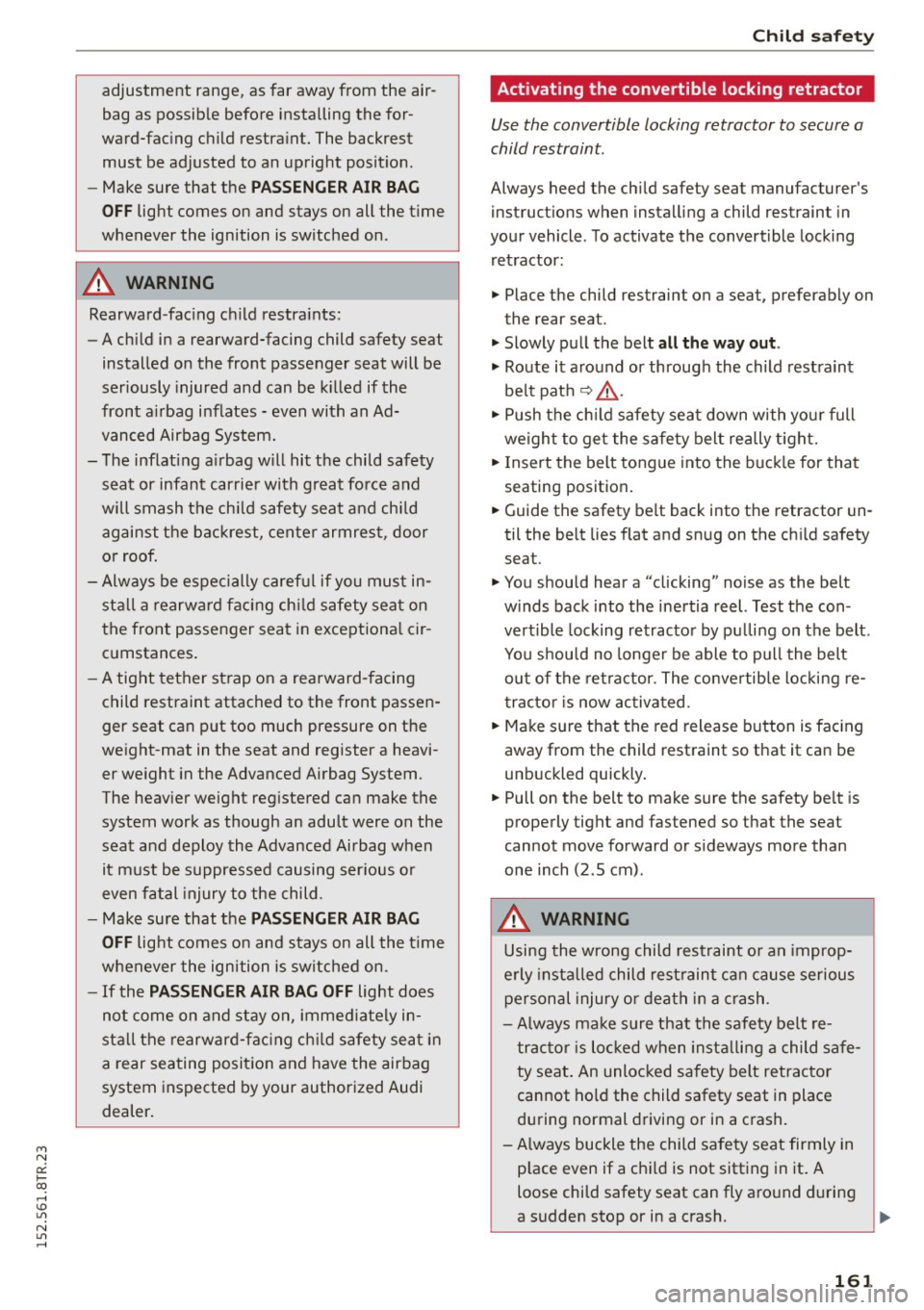
M N
0:: loo ,...., \!) ..,.,
N ..,., ,....,
adjustment range, as far away from the air
bag as possible before installing the for
ward-facing child restraint. The backrest must be adjusted to an upright position .
- Make sure that the
PASSENGER AIR BAG
OFF
light comes on and stays on all the time
whenever the ignition is switched on .
A WARNING
Rearward-facing child restraints:
- A child in a rearward-facing child safety seat
installed on the front passenger seat will be
seriously injured and can be killed if the
front airbag inflates -even with an Ad
vanced Airbag System.
- The inflating airbag will hit the child safety
seat or infant carrier with great force and
will smash the child safety seat and child
against the backrest, center armrest, door
or roof.
- Always be especially careful if you must in
stall a rearward facing child safety seat on
the front passenger seat in exceptional cir
cumstances.
- A tight tether strap on a rearward-facing
child restraint attached to the front passen
ger seat can put too much pressure on the
weight-mat in the seat and register a heavi er weight in the Advanced Airbag System .
The heavier weight registered can make the
system work as though an adult were on the
seat and deploy the Advanced Airbag when
it must be suppressed causing serious or
even fatal injury to the child.
- Make sure that the
PASSENGER AIR BAG
OFF
light comes on and stays on all the time
whenever the ignition is switched on.
- If the PASSENGER AIR BAG OFF light does
not come on and stay on, immediately in
stall the rearward-facing child safety seat in
a rear seating position and have the airbag
system inspected by your authorized Audi
dealer.
Child safety
Activating the convertible locking retractor
Use the convertible locking retractor to secure a
child restraint .
Always heed the child safety seat manufacturer's
instruc tions when installing a child restrain t in
your vehicle . To activate the convertible locking
retractor:
.. Place the child restraint on a sea t, preferably on
the rear seat.
.. Slowly pull the belt
all the way out .
.. Route it around or through the child restraint
belt path
~ . & .
.. Push the child safety seat down with your full
weight to get the safety belt really tight.
.. Insert the belt tongue into the buckle for that
seating posit ion.
.. Guide the saf ety belt back into the retractor un
til the belt lies flat and snug on the child safety
seat .
.. You should hear a "clicking" noise as the belt
winds back into the inertia reel. Test the con
vertible locking retractor by pulling on the belt .
You should no longer be able to pull the belt
out of the retractor. The convertible locking re
tractor is now activated .
.. Make sure that the red release button is facing
away from the child restraint so that it can be
unbuckled quickly.
.. Pull on the belt to make sure the safety belt is
properly tight and fastened so that the seat
cannot move forward or sideways more than
one inch (2 .5 cm) .
A WARNING
Using the wrong child restraint or an improp
erly installed child restraint can cause serious
personal injury or death in a crash .
- Always make sure that the safety belt re
tractor is locked when installing a child safe
ty seat. An unlocked safety belt retractor
cannot hold the child safety seat in place
during normal driving or in a crash.
- Always buckle the child safety seat firmly in place even if a child is not sitting in it. A
loose child safety seat can fly around during
a sudden stop or in a crash. ..,.
161
Page 164 of 254

Child safety
-Always make sure the seat backrest to which
the child restraint is installed is in an up
right position and securely latched into
place and cannot fold forward. Otherwise,
the seatback with the child safety seat at
tached to it could fly forward in the event of
an accident or other emergency situation.
- Always read and heed all WARNINGS when
ever using a child restrained in a vehicle is
being used¢
page 150 . Special precautions
apply when installing a child safety seat on
the front passenger seat¢
page 129, Child
restraints on the front seat -some impor
tant things to know.
Deactivating the convertible locking
retractor
The convertible locking retractor for child re
straints will be deactivated automatically when
the belt is wound all the way back into the re
tractor .
~ Press the red button on the safety belt buckle.
Th@ belt tongue will pop out of the buckle.
~ Guide the safety belt all the way back into its
stowed position .
Always let the safety belt retract completely into its stowed position . The safety belt can now be
used as an ordinary safety belt without the con
vertible locking retractor for child restraints.
If the convertible locking retractor should be ac
tivated inadvertently, the safety belt must be un
fastened and guided completely back into its
stowed position to deactivate this feature .
If the
convertible locking retractor is not deactivated,
the safety belt will gradually become tighter and
uncomfortable to wear.
_& WARNING
Improperly installed child safety seats in
crease the risk of serious personal injury and
death in a collision.
-
- Never unfasten the safety belt to deactivate
the convertible locking retractor for child re
straints while the vehicle is moving. You
162
would not be restrained and could be seri ously injured in an accident.
- Always read and heed all WARNINGS when
ever using a child restrained in a vehicle is
being used¢
page 150. Special precautions
apply when installing a child safety seat on
the front passenger seat
c> page 129, Child
restraints on the front seat -some impor
tant things to know.