2015 AUDI RS5 CABRIOLET change wheel
[x] Cancel search: change wheelPage 11 of 284

M N
er
u..
co ,...., \!) 1.1'1 ,...., 1.1'1 ,....,
CD
@
®
©
®
®
Door handle
Power locking switch
Memory buttons (driver's seat)
Button for side assist
A ir outlets
Control leve r for :
- Turn signal and high beam
0 Multifunction steering wheel
with:
- Horn
- Driver's airbag ...... ... .. .
- Audio/video, telephone and
navigation buttons
- Rocker switches for tiptron ic
operation ............... .
@ ISETI button ............... .
® Instrument cluster ..... .. .. .
@ Reset button for trip odometer
@ Switches for:
- Windsh ield wiper/washer .. .
- Trip computer ..... ... .. .. .
- Lap-Timer .... .... ... .. .. .
@ Ignition lock .............. .
@ Adjustable steering column
@ Control lever for:
- Cruise contro l ....... ... .. .
- adaptive cruise cont ro l ..... .
@ Instrument lighting ........ .
@ Release lever for the engine
hood .. .. ................. .
@ Data Link Connector for On
Board Diagnostics (OBD II) .... 34
63
99
52
135 87 11
1 0
1 2
56
24
27
73
73
81
90
54
195 28
@ Lig ht switch .. .. .. .. .. .. .. .. 51
@ Adjuster control fo r outside mi r-
rors . . . . . . . . . . . . . . . . . . . . . . 54
@ Power window switches . . . . . . 38
@ Radio-Disp lay o r MM I-Disp lay
@ Depending on options:
- Radio system
- CD changer
@ Emergency flasher ......... .
@ Glove compartment ( lockable)
@ Front passenger's a irbag .. .. . 53
66
135
In
strument s and control s 9
@ Depending on options, switches
for:
- drive select .. .. . .. .... ... . 102
- Electron ic Stabilization Con-
trol .... .. .. ............ .
- parking system ........... . 171
105
@ Deluxe automat
ic cl imate con-
t ro l .... .. .. .............. .
69
@ Se lector lever for automatic
transmission .............. .
83
@) Ashtray with cigarette lighter 64
@ Depending on options:
- MMI control console or
- drive select . . . . . . . . . . . . . . . 102
- Electronic Stabilization Con-
trol button . . . . . . . . . . . . . . . 171
- parking system . . . . . . . . . . . . 105
@ Central power w indow switch
@ Power top switc h . . . . . . . . . . . . 43
@ I START ENGINE STOPI button 76
§) Electromechanical parking
brake . . . . . . . . . . . . . . . . . . . . . 78
(D Tips
-Some of the equipment or features
show n in the general illustration may be
standard equ ipment on your vehicle or
may be opt ional equ ipment depending
on your model. Always as k yo ur au thor
ized Audi dea ler if you have a q uest ion
about your ve hicle .
- Ope rat ion of the Multi Med ia In terface
(MMI) is described in a separa te manua l.
Page 21 of 284

M N
er
u..
co ,...., \!) 1.1'1 ,...., 1.1'1 ,....,
Instrument s and warnin g/indic ator ligh ts 19
@ Tips
For additional information on ESC and
ABS, refer to
r=;, page 171.
ABS /( 8 ) Anti-lock braking system (ABS)
This warning/indicator light monitors the ABS
and the electronic differential lock (EDL).
The warning/indicator light[!]) (USA mod
els)/ ti] (Canada models) wi ll come on for a
few seconds when the ignition is switched on.
The light will go out after an automatic check
sequence is completed .
There is a malfunction in the ABS wh en :
- T he warning/ indicator light does not illumi
nate when you switch the ignition on.
- T he warn ing/indicator lig ht does not go out
after a few seconds.
- T he warning/indicator lig ht ill uminates
whi le dr iving.
The ESC ind icator light also illuminates if
there is a malfunction in the ABS. T he mes
sage
Sta bilizati on control (E SC) : Faul t! S ee
owner 's manu al
also appears in the inst ru
ment cluster display and a warning tone
sounds.
Th e br ake sy ste m will still re spond eve n
with out the a ssis tan ce of the ABS sy ste m .
See you r a uthorized Audi dealer a s soon a s
po ssible to re store full braking perform ance .
For more informat ion regarding the ABS
r=;,page 171.
Malfunction in the brake sy stem
If the brake warning light¢ page 15 and the
ABS warning ill uminate
together there may be
a ma lfunction in the ABS, and there may also
be a ma lfunction in the brake system itself
¢ ,1. . The ABS w ill not work a nd you will no
tice a change in braking response and per
forma nce.
In the event of a malfu nction in the b rake
s y stem
the warn ing/ indicator light 1111
(USA models) ;II (Canada models) in the in
strument cluster flashes
r=;, page 15 .
Malfunction in the electronic diff erential
l o ck (EDL)
The EDL works together with the ABS. The
ABS warning light will come on if there is a malfunction in the EDL system
¢page 171.
See your author ized Audi dealer as soon as
poss ible.
A WARNING
- If the [!]) (U SA mode ls)/ ti] (Canada
models) warning light does not go out,
-
or if i t comes on while dr iving, the ABS
sys tem is not wor king properly. The vehi
cle can then be stopped only w ith the
standard b rakes (without ABS) . You wi ll
not have the protect ion ABS provides .
Contact your authorized A udi dealer as
soon as possible.
- USA models: If the 1111 warning light
and the[!]) warning light come on to
gether, the rear whee ls could lock up
first under hard braking. Rear wheel lock
up can cause loss of vehicle control and
an accident. Hav e yo ur vehicl e repaired
immed iate ly by yo ur au tho riz ed Aud i
dea le r o r q ualified wor kshop. Drive slow
ly and avo id sud den, hard brake appli ca
tions .
-Canada models: If the brake warning
light . and the ABS warning light
£iJ
come on togethe r, the rear wheels could
lock up first under hard braking . Rear
wheel lock-up can cause loss of vehicle
contro l and an accident. Have yo ur vehi
cle repaired immed iately by your author
ized Audi dealer or qualified wo rkshop.
Drive slow ly and avoid sudden, hard
b ra ke applications.
tli I !f Safety systems
T he II (USA models) ;EI (Canada models) in
d icator light mon itors the safe ty systems (e.g.
airbags, pretensione rs) and illum inates for a
few seconds each time you switch the ignition
on .
If the II (USA models)/ E,I (Canada mode ls)
indica tor ligh t does not go o ut, or i f it
Page 102 of 284

100 Audi side assist
Side assist functions at speeds above approxi
mately 19 mph (30 km/h).
@ Vehicles that are approaching
In certain cases, a vehicle will be classified as
cr itica l for a lane change even if it is still
somewhat far away . The faster a vehicle ap
proaches, the sooner the display in the exteri
or mirror will turn on.
@ Vehicles traveling with you
Vehicles traveling with you are indicated in the
exterior m irror if they are classified as critica l
for a lane change. All vehicles detected by
side assist are indicated by the time they en
ter your "blind spot", at the latest.
© Vehicles left behind
If you slowly pass a vehicle that side assist has
detected (the difference in speed between the
vehicle and your vehicle is less than 9 mph
(15 km/h)), the disp lay in the exterior mirror
turns on as soon as the vehicle enters your blind spot.
The display will not turn on if you quickly pass
a vehicle that side assist has detected (the dif
ference in speed between the vehicle and your
vehicle is greater than 9 mph (15 km/h)).
Functional limitations
The radar sensors are designed to de tect the
l eft and right adjacent lanes when the road
lanes are the normal width. In certain situa
tions, the display in the exterior mirror may
turn on even though there is no vehicle locat
ed in the area that is critical for a lane change.
For example:
- if the lanes are narrow or if your are driving
on the edge of your lane. If this is the case,
the system may have detected the vehicle in
another lane that is
not adjacent to your
current lane.
- if you are driving through a curve. Side assist
may react to a veh icle that is one lane over
from the adjacent lane.
- if side assist reacts to other objects (such as
high or displaced guard ra ils). -
In poor weather conditions . The side assist
functions are limited.
Do not cover the rada r sensors
~ fig. 117 with
stickers, deposits, bicycle wheels or other ob
jects, because this will affect the function . For
information on cleaning, refer to ¢
page 184.
A WARNING
-
-Always pay attention to traffic and to the
area around your vehicle. Side assist can
not replace a driver's attention. The driv
er alone is always responsible for lane
changes and similar dr iving maneuvers .
- Improper reliance on the side assist sys
tem can cause coll is ions and serious per
sonal injury:
- Never rely on ly on side assist when
changing lanes.
- Always check rear view mirrors to make
sure that it is safe to change lanes.
- Side assist cannot detect all vehicles un
der all conditions- danger of accident!
- Please note that side assist indicates
there are approaching vehicles, or
vehicles in your blind spot, only after
your vehicle has reached a driving speed
of at least 19 mph (30 km/h).
- In certain sit uations, the system may not
function or its function may be limited.
For example:
- if vehicles are approach ing or being left
behind ve ry quickly. The d isp lay may
not turn on in time.
- in poor weather conditions such as
heavy rain, snow or heavy mist.
- on very wide lanes, in tight curves or if
there is a rise in the road surface.
Vehicles in the adjacent lane may not
be detected because they are outside
of the sensor range .
([) Note
The sensors can be displaced by impacts or
damage to the bumper, wheel housing and
u nderbody. This can affect the system. .,..
Page 103 of 284

"' N
a: LL co
rl I.O
"' rl
"' rl
Have your authorized Audi dealer or au
thorized Audi Service Facility check their
function.
@ Tips
- If the window glass in the driver's door
or front passenger's door has been tint
ed, the display in the exterior mirror may be misinterpreted .
- For Declaration of Compliance to United
States FCC and Industry Canada regula
tions
¢ page 267.
Activating and deactivating
Applies to vehicles: with Audi side assist
Fig. 118 Drive r's d oor : Sid e ass ist bu tton
.. Press the button ¢.&. in General informa
tion on page 100
to switch the system on/
off . The LED in the button turns on when
side assist is switched on.
Adjusting the display brightness
Applies to vehicles: with Audi side assist
The signal brightness can be set in the radio
orMMI* .
.. Select : ICARI function button> Audi side as
sist.
.. Select : I CARI function button > Car systems*
control button > Driver assist > Audi side
assist.
The display brightness adjusts automatically
to the brightness of the surroundings, both in
the information and in the warning stage. In
very dark or very bright surroundings, the dis play is already set to the minimum or maxi
mum level by the automatic adjustment. In
Audi side assist 101
such cases, you may notice no change when
adjusting the br ightness, or the change may
only be noticeable once the surroundings
change.
Adjust the brightness to a level where the dis
play in the information stage will not disrupt
your view forward. If you change the bright
ness, the display in the exterior mirror will
briefly show the brightness level in the infor
mation stage. The brightness of the warning
stage is linked to the brightness in the infor
mation stage and is adjusted along with the
information stage adjustment.
(D Tips
- Side assist is not active while you are
making the adjustment.
- Your settings are automatically stored
and assigned to the remote control key
being used.
Driver messages
Applies to vehicles: wit h Aud i side ass ist
If side assist switches off by itself, the LED in
the button turns off and a message will ap
pear in the instrument cluster display:
Audi side assist unavailable: Sensors blocked
The radar sensors' vision is affected . Do not
cover the area in front of the sensors with bike
wheels, stickers, dirt or other objects. Clean
the area in front of the sensors, if necessary
¢ page 99, fig. 117 .
Audi side assist: Currently unavailable
Side assist cannot be switched on temporarily
because there is a malfunction (for example,
the battery charge level may be too low) .
Audi side assist: System fault!
The system cannot guarantee that it will de
tect vehicles correctly and it is switched off.
The sensors have been displaced or are faulty.
Have the system checked by an authorized
Audi dealer or authorized Audi Service Facility
soon.
Page 147 of 284

M N
er
u..
co ,...., \!) 1.1'1 ,...., 1.1'1 ,....,
-Never attach any objects such as cu
pholders or telephone mountings to the
surfaces covering the airbag units.
- For cleaning the horn pad or instrument
panel, use only a soft, dry cloth or one
moistened with plain water. Solvents or
cleaners could damage the airbag cover
or change the stiffness or strength of the
material so that the airbag cannot de
ploy and protect properly.
- Never repair, adjust, or change any parts
of the airbag system.
-All work on the steering wheel, instru
ment panel, front seats or electrical sys
tem (including the installation of audio
equipment , cellular telephones and CB
radios, etc.) must be performed by a
qualified technician who has the training
and special equipment necessary.
- For any work on the airbag system, we
strongly recommend that you see your
authorized Audi dealer or qualified work
shop.
- Never modify the front bumper or parts
of the vehicle body .
- Always make sure that the side airbag
can inflate without interference:
- Never install seat covers or replace
ment upholstery over the front seat backs that have not been specifically
approved by Audi.
- Never use additional seat cushions that
cover the areas where the side airbags
inflate.
- Damage to the original seat covers or
to the seam in the area of the side air
bag module must always be repaired
immediately by an authorized Audi
dealer.
- The airbag system can be activated only
once. After an airbag has inflated, it must be replaced by an authorized Audi
dealer or qualified technician who has
the technical information, training and
special equipment necessary.
- The airbag system can be deployed only
once. After an airbag has been deployed,
it must be replaced with new replace-
Airbag system 145
ment parts designed and approved espe
cially for your Audi model version . Re
placement of complete airbag systems
or airbag components must be per
formed by qualified workshops only. Make sure that any airbag service action
is entered in your Audi Warranty
& Main
tenance booklet under
AIRBAG REPLACE
MENT RECORD.
- In accidents when an airbag is deployed,
the vehicle battery separates the alterna
tor and the starter from the vehicle elec
trical system for safety reasons with a pyrotechnic circuit interrupter.
- Work on the pyrotechnic circuit inter
rupter must only be performed by a
qualified dealer -risk of an accident!
- If the vehicle or the circuit interrupter
is scrapped, all applicable safety pre
cautions must be followed.
@ For the sake of the environment
Undeployed airbag modules and preten
sioners might be classified as Perchlorate
Material -special handling may apply, see
www .dtsc.ca.gov/hazardouswaste/per-
ch lorate. When the vehicle or parts of the
restraint system including airbag modules
safety belts with pretensioners are scrap
ped, all applicable laws and regulations
must be observed. Your authorized Audi
dealer is familiar with these requirements
and we recommend that you have your
dealer perform this service for you.
Other things that can affect Advanced
Airbag performance
Changing the vehicle's suspension system can
change the way that the Advanced Airbag Sys
tem performs in a crash. For example, using
tire-rim combinations not approved by Audi ,
lowering the vehicle, changing the stiffness of
the suspension, including the springs, suspen
sion struts, shock absorbers etc. can change
the forces that are measured by the airbag
sensors and sent to the electronic control unit. Some suspension changes can, for
•
•
Page 148 of 284

146 Airbag system
example, increase the force levels measured
by the sensors and make the airbag system
deploy in crashes in which it would not deploy if the changes had not been made. Other
kinds of changes may reduce the force levels
measured by the sensors and prevent the air
bag from deploying when it should.
A WARNING ,.
Changing the vehicle's suspension includ
ing use of unapproved tire-rim combina
tions can change Advanced Airbag per
formance and increase the risk of serious
personal injury in a crash.
- Never install suspension components
that do not have the same performance
characteristics as the components origi
nally installed on your vehicle.
- Never use tire-rim combinations that have not been approved by Audi.
~ WARNING
-
Items stored between the safety belt
buckle and the center console can cause
the sensors in the buckle to send the
wrong information to the electronic con
trol module and prevent the Advanced Air
bag System from working properly .
- Always make sure that nothing can inter-
fere with the safety belt buckles and that
they are not obstructed.
Knee airbags
Description of knee a irbags
Applies to vehicles: with knee airbags
The knee airbag system can provide supple
mental protection to properly restrained
front seat occupants .
Fig. 153 Driver 's knee airbag
The driver knee airbag is in the instrument
panel underneath the steering wheel
¢ fig. 153, the knee airbag for the passenger
is at about the same height in the instrument
panel underneath the glove compartment.
The knee airbag offers additional protection
to the driver 's and passenger's knees and up
per and lower thigh areas and supplements
the protection provided by the safety belts.
If the front airbags deploy, the knee airbags
also dep loy in frontal collisions when the de
ployment threshold stored in the control unit
is met
¢ page 140, More important things to
know abou t front airbags .
In addition to their normal safety function,
safety belts help keep the driver or front pas
senger in position in a frontal collision so that
the airbags can provide supplemental protec
tion.
The airbag system is not a substitute for your
safety belt . Rather, it is part of the overall oc
cupant restraint system in your vehicle. Al
ways remember that the airbag system can
only help to protect you if you are wearing
your safety belt and wearing it properly . This
is why you should always wear your safety
belt, not just because the law requires you to
do so
r::!;> page 123, General notes. ..,.
Page 173 of 284
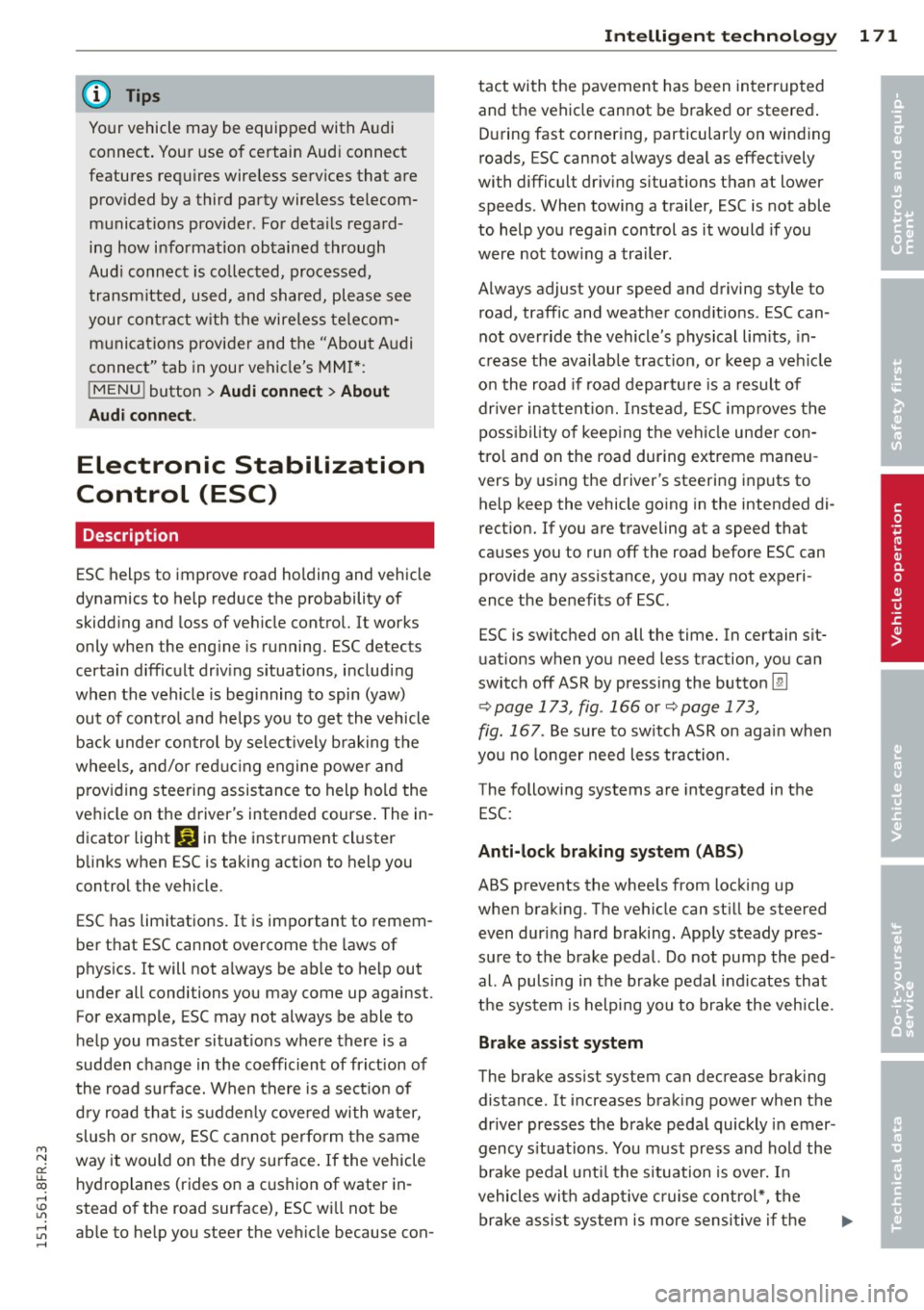
M N
a! u.. co ,...., \!) ..,.,
,...., ..,., ,....,
@ Tips
Your vehicle may be equipped with Audi
connect. Your use of certain Aud i connect
features req uires wireless serv ices that are
provided by a third party wireless telecom
municat ions provider. For details regard
ing how information obtained through
Aud i connect is collected, processed,
transmitted, used, and shared, please see
your contra ct w ith the wire less telecom
municat ions provider and the "About A udi
connect" tab in your vehicle's MMI*:
!MENU ! button> Audi connect > About
Audi con nect .
Electronic Stabilization
Control (ESC)
Description
ESC helps to improve road holding and vehicle
dynamics to help reduce the probability of
skidd ing and loss of veh icle control. It works
only when the eng ine is running. ESC detects
certain difficult driv ing situations, including
when the vehicle is beginning to spin (yaw) out of cont ro l and he lps you to get the vehicle
back under control by select ively b rak ing the
wheels, and/or red ucing engine power and
p roviding steering assistance to help hold the
ve hicle on the driver's intended course . The in
dicator light
DJ in the instrument cluster
blinks when ESC is taking action to help you
control the vehicle.
ESC has limitations.
It is important to remem
ber that ESC cannot overcome the laws of
phys ics. It will not a lways be able to help out
under all conditions you may come up against.
For example, ESC may not always be able to
help you master situat ions where there is a
sudden change in the coefficient of fr iction of
the road surface. When there is a sect io n of
d ry road that is s udden ly cove red with water,
slush o r snow, ESC canno t perform the same
way it would on the dry su rface.
If the vehicle
hydroplanes (rides on a c ush ion of water in
stead of the road surface), ESC wi ll not be
ab le to he lp you steer the veh icle because con-
Int ellig ent technolog y 171
tact with the pavement has been interrupted
and the vehicle cannot be braked or steered .
D uring fast corner ing, particular ly on wind ing
roads, ESC cannot always deal as effectively
with difficult dr iv ing s ituations than at lower
speeds. When towing a trailer, ESC is not able
to help you regain control as it would if you
were not tow ing a trailer.
Always adjust your speed and driving style to road, traffic and weather conditions . ESC can
not override the vehicle's physical lim its, in
crease the availab le tract ion, or keep a veh icle
o n the road if road departu re is a result of
driver ina ttent io n. Instead , ESC imp roves the
poss ibility of keep ing the vehicle under con
trol and on the road during extreme maneu
vers by using the driver's steering i nputs to
help keep the vehicle go ing in the intended di
rect ion. If you are traveling at a speed that
causes you to run off the road before ESC can
provide any assistance, you may not experi
ence the benefits of ESC.
ESC is switched on all the time. In certain sit
uat ions when you need less traction, you can
switch off ASR by pressing the butto n
[ill
~ page 173, fig. 166 or~ page 173,
fig. 167. Be sure to sw itch ASR on aga in when
you no lo nger need less traction.
The following systems are integrated in the
ESC:
Anti-lock bra king sy stem (ABS )
ABS prevents the whee ls from locking up
when brak ing. T he vehicle can st ill be steered
even dur ing hard braking. App ly steady pres
su re to the brake peda l. Do not pump the ped
al. A pulsing in the brake pedal ind icates that
the system is helping you to brake the veh icle .
Brake assi st system
The brake ass ist system can decrease braking
distance. It increases brak ing power when the
drive r presses the brake peda l quickly in emer
gency s ituations. You must press and hold the
brake pedal unti l the s ituation is over. In
vehicles with adaptive c ruise control*, the
brake assis t system is more sensitive if the
•
•
Page 174 of 284

172 Intelligent technology
distance detected to the vehicle ahead is too
smal l.
Anti-slip regulation (ASR )
ASR reduces eng ine power when the drive
wheels begin to spin and adapts the fo rce to
the road condit ions. This makes it eas ier to
start, accelerate and drive up hills .
Electronic differential lock (EDL )
The EDL brakes wheels that are spinn ing and
transfers the d rive powe r to the other wheels.
This f unct ion is available up to abo ut 60 mph
(100 km/h) .
In extreme cases, ED L automat ica lly switches
off to help keep the brake on the braked whee l
from ove rheating. EDL wi ll switch on aga in a u
tomatically when conditions have returned to
norma l.
Steering recommendation
The ESC helps to stabilize the ve hicle by
changing the steering to rque.
In vehicles with dynam ic steeri ng*, ESC also
helps to stabilize the stee ring in critical s itua
tions.
Select ive wheel torque control
Selective whee l torque control is used when
driving on curves . The front wheel on the in
side of the curve or both wheels on the inside
of the curve are braked selective ly as needed.
This a llows mo re prec ise d riving in curves. The
appl icable system may no t activate when d riv
i ng in wet or snowy condi tions.
A WARNING
- The ESC and its integrated systems can
not overcome the laws of physics. This is especia
lly important on slippery o r wet
roads. If the systems begin acting to sta
bilize your veh icle, you should immedi
ately change your speed to match the
road and traffic cond itions. Do not let
the increased safety provided by these
systems tempt you to take risks. Do ing
so will in crease the r is k of a loss of vehi
cle control, collision and serious person al
in juries.
- Always adap t your speed to road, traffi c
and weather conditions . The risk of los
ing control of the vehicle increases when
driving too fast, especially through
curves and on slippery or wet roads, and
when dr iv ing too close to vehicles up
ahead. The ESC and its integrated sys
tems cannot a lways p revent collisions -
there is still a risk of acc idents!
- Always accelerate with special care on
even, smooth s urfaces such as those that
are wet or covered with ice and snow.
T he drive w heels can spin even w ith
these assistance sys tems that cannot al
ways he lp to re duce the risk of loss of ve
h icle control.
(D Tips
- ABS and ASR o nly wo rk correctly when
a ll four wheels are equipped wi th iden ti
c al tires. D ifferen t tire sizes can lead to a
reduction in engine powe r.
- Yo u may hear noises when the systems
descr ibed are workin g.
-If the ind icator light DJ or Ea (USA
mode ls)/ lCOj
~ page 18,
<=>page 19.