2015 AUDI R8 SPYDER reset
[x] Cancel search: resetPage 55 of 232

.... N
l'
N "1: .... I.O
"' N
"' ....
Service position
It is only possible to change wiper blades if you move the wiper arms to the service position .
In order to use the windshield wipers, the front
lid must be completely closed.
Moving wiper bla de s to th e serv ice positi on
• When there is a risk of frost, make sure that the
wiper blades are not frozen to the windshield.
• Switch the ignition on.
• Move the wiper lever to position
O i:> page 51,
fig. 63.
• Press the
!RESE T I button unt il the Di spla y ty pe
menu appears in the Driver Information System
display .
• Usi ng the rocke r switch a nd the
!RESET I b utton,
select the
Se t> Wip ers > Fr ont > S ervi ce pos i
ti on on
function. The windshie ld wiper arms
move to the service position.
Moving wi per blades to park position
• Make ce rtain that the wiper arms are lying
against the w indshie ld.
• Switch the ignition on and move the w iper lever
from position Oto
4 i:> page 51, fig. 63 . The
wiper arms will move back to the park position.
(D Note
Never drive yo ur vehicle when the windshield
wiper arms are in the service position and
pulled away from the windshield. When you
drive faster than 4 mph (6 km/h), the wiper
arms automatically return to the park posi
tion and could cause paint damage to the
front lid!
(D Tips
- You can also turn on the service pos ition, for
example, if you want to protect the wind
sh ield from ic ing by using a cover .
- The service position moves to
off automati
cally when you operate the windshield w iper
lever, or speed exceeds 4 mph (6 km/h) .
Clear vi sion
Cleaning windshield wiper blades
Clean the windshie ld w iper b lades when they be
gin to leave strea ks. Use a soft cloth and g lass
cleaner to clean t he windshie ld w iper blades.
• Place the windshie ld w iper arms in the service
position. Refe r to
c> page 53.
• Lift the wiper a rm away from the front window .
& WARNING
-
Dirty windsh ield wiper b lades can impair your
view. This can lead to accidents.
Replacing windshield wiper blades
Wiper blades in good condition help keep the
windshield clear.
F ig. 6 4 Unlatching wiper blades
Fig. 65 Removing wiper blades
Remo ving the wiper bl ade
• Move the wipers to the service position
i=>page53.
.,. Fold the windshield wiper arm away from the
glass .
• On the upper end of the wiper arm at the corru
gation, squeeze the plastic retainer together on
bo th s ides in the direction of the arrow
i=>fig . 64. ..,_
53
Page 72 of 232

On the road
Speed warning 1 lGJ /laJ
speed while you are driving. This setting wi ll re
main in effect until you turn off the ignition, as
suming that you have not changed or reset the
setting .
The speed warning symbo l
lDJ/[f] (Canada mod
els) in the warning
1 display appears when you
exceed the maximum speed. It goes out when
the speed falls below the stored maximum
speed.
The speed warning symbo l will also go out if the
speed
exceeds the stored maximum speed by
more than about
25 mph (40 km/h) for at least
10 seconds. The stored maximum speed is delet
ed.
Sett ing speed warning 1
¢ page 70.
Speed warning 2 lCl/lDJ
want to be reminded of a certain speed, for ex
ample when you are trave ling in a country that
has a general maximum speed limit, or if you do
not want to exceed a specified speed for winter
tires.
The speed warning 2 symbol
lCIJ(a1 (Canada
models) appears in the disp lay when you exceed
the stored speed limit. Unlike warning 1, it will
not go out until the vehicle speed drops be low
the stored speed limit.
Sett ing speed warning 2
¢ page 70.
@ Tips
Even though your vehicle is equipped with a
speed warning system, you should still watch
the speedometer to make sure you are not
driving faster than the speed limit.
70
Speed warning 1: setting a speed limit
Warning threshold 1 is set by the button .
Fig. 79 Section of instrument cluster: Set/C hec k button
Storing the maximum speed
.,. Dr ive at the desired maximum speed .
.,. Press the knob butto n
c::> fig. 79 until the sym
bol appears.
Resetting the maximum speed
.,. Dr ive the vehicle at a speed of at least 3 mph
(5 km/h)
.,. Press the knob for more than 2 seconds .
The speed warning symbol
[IH (USA models)/ (01
(Canada models) w ill appear br iefly in the display
when you release the button to indicate that the
max imum speed has been stored s uccessfu lly.
The maximum speed rema ins stored until it is
changed by pressing the button again briefly or
until it is deleted by a lengthy push on the but
ton.
Speed warning 2: setting a speed limit
Switches in the wiper arm ore used to operate warning threshold 2 .
~--®
Fig. 80 Controls
Page 73 of 232

.... N
l'
N "1: .... I.O
"' N
"' ....
To store maximum speed
•Turnoff the ignit ion.
• Briefly press the button in the instrument clus
ter
9 page 70, fig. 79. The odometer and the
digital clock are now illuminated.
• Press the button for at least 2 seconds. The cur
rently stored maximum speed appears in the
display
or the crossed out symbol for warning
threshold 2, if no maximum speed was set pre
viously.
• Press the function selector sw itch in the wiper
lever @r=>
fig. 80 up or down to change the set
val ue. Values run up or down in steps of 6 mph
(10 km/h).
To delete maximum speed
•Turnoff the ignition .
• Briefly press the button in the instrument clus
ter
9 page 70, fig. 79 . The odometer and the
digital clock are now illum inated.
• Press the button for at least 2 seconds. The cur
rently stored maximum speed appears in the
display.
• Press the
iRESETI button in the wiper lever @
r:=> fig. 80 until the crossed out speed warning
symbol for warning threshold 2 appears in the
display.
A few seconds after the adjustment is completed,
the illumination for the odometer and the digital
clock w ill go out.
@ Tips
This warning threshold can also be controlled
through the trip computer
r=> page 23, Navi
gating the menu.
On the road
Cruise control
Switching the system on
The cruise control system makes it possible to
drive at a constant speed starting at 20 mph (30kmlh).
Fig. 81 Contro l lever with set button
• Pull the lever to position (Dr=> fig . 81 to switch
the system on .
• Drive at the speed you wish to set.
• Press button @to set that speed.
The display may vary depending on the type of
display in your vehicle. The indicator light
(lj;jl)~i~ (US model)/ . (Canadian model) will al
so light up in the instrument cluster.
A WARNING
--
-Always pay attention to traffic even when
the cruise control is switched on. You are al
ways responsible for your speed and the dis
tance between your veh icle and other
veh icles.
- For safety reasons, the cruise control should
not be used in the city, in stop-and -go traf
fic, on twisting roads and when road condi
tions are poor (such as ice, fog, gravel,
heavy rain and hydroplaning) -risk of acci
dent .
- T urn off the cruise control temporarily when
entering turn lanes, highway exit lanes or in
construction zones.
- Please note that inadvertently "resting"
your foot on the accelerator pedal causes
the cruise control not to brake. This is be
cause the cruise control is overridden by the
driver's acce lerat ion.
71
Page 74 of 232
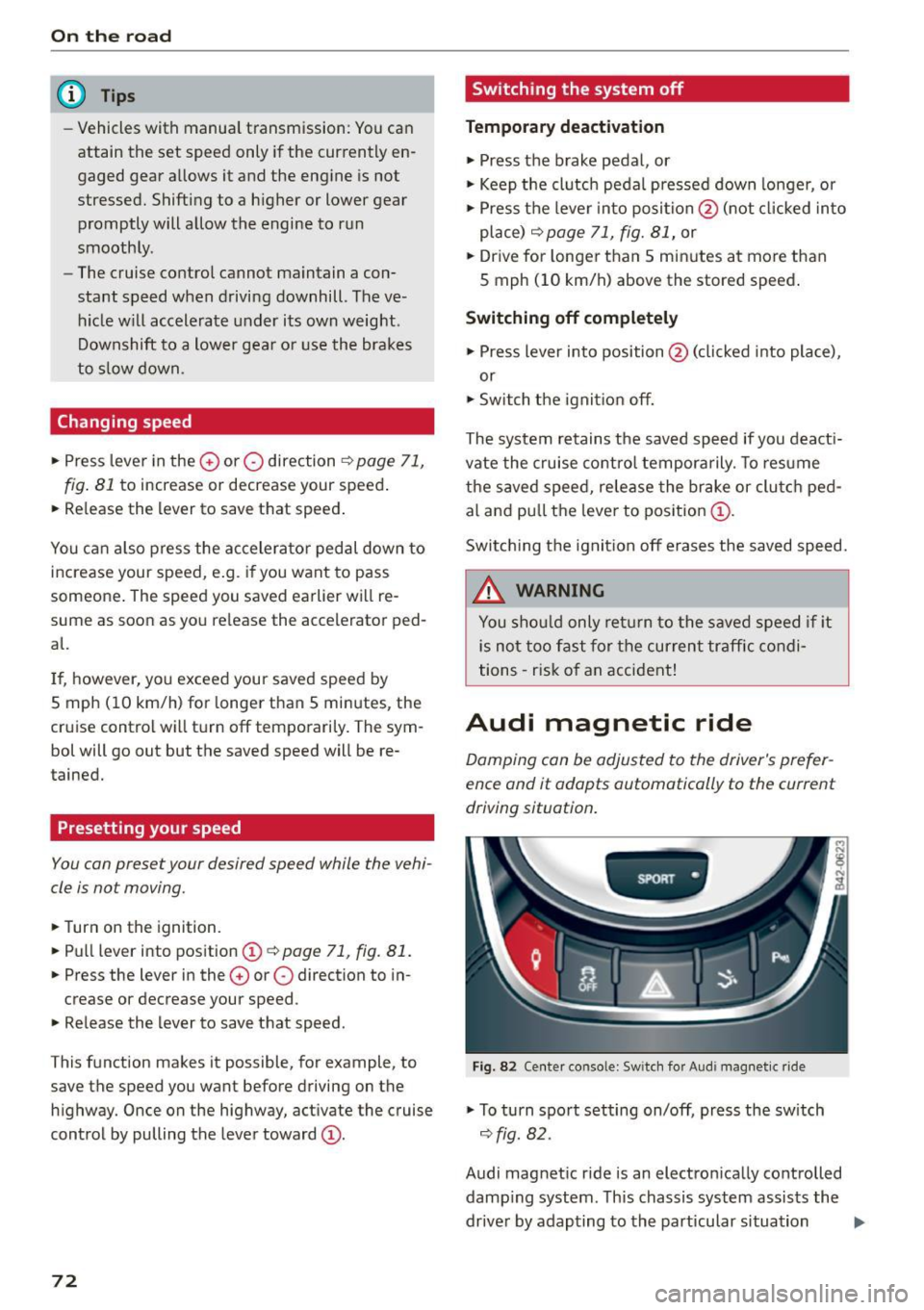
On the road
@ Tips
-Vehicles with manua l transmission: You can
attain the set speed only if the currently en
gaged gear a llows it and the engine is not
stressed. Shifting to a h igher or lower gear
promptly will allow the engine to run
smoothly.
- The cruise control cannot maintain a con
stant speed when driving downhill. The ve
hicle will accelerate under its own weight .
Downshift to a lower gea r or use the brakes
to slow down.
Changing speed
.. Press lever in the 0 or O direction¢ page 71,
fig .
Bl to increase or decrease your speed .
.. Re lease the lever to save that speed .
You ca n also press the accelera tor pedal down to
increase your speed, e.g . if you want to pass
someone . The speed you saved earlier will re
sume as soon as you release the accelerator ped
al.
If , however, you exceed your saved speed by
S mph
(10 km/h) for longer than S minutes , the
cruise control will turn off temporarily. The sym
bol will go out but the saved speed will be re
tained.
Presetting your speed
You can preset your desired speed while the vehi
cle is not moving .
.. Turn on the ignition .
.. Pull lever into position@¢
page 71 , fig . Bl .
.. Press the lever in the 0 or O direction to in-
crease or decrease your speed .
.,. Release the lever to save that speed .
This function makes it possible, for example, to
save the speed you want before driving on the
highway. Once on the highway, activate the cruise
control by pulling the lever toward @.
72
Switching the system off
Temporary deactivation
.. Press the brake pedal, or
.. Keep the clutch pedal pressed down longe r, or
.,. Press the lever into position @(not clicked into
place)
¢page 71, fig. Bl, or
.. Drive for longer than 5 minutes at more than
S mph
(10 km/h) above the stored speed .
Switching off completely
.,. Press lever into position @(clicked into place),
or
.. Switch the ignition off.
The system retains the saved speed if you deacti
vate the cruise control temporarily. To resume
the saved speed, release the brake or clutch ped
al and pull the lever to pos ition @.
Switch ing the ignition off erases the saved speed.
.&_ WARNING
You should only return to the saved speed if it
is not too fast for the current traffic condi
tions -risk of an accident!
Audi magnetic ride
Damping can be adjusted to the driver's prefer
ence and it adapts automatically to the current
driving situation .
SPORT •
Fig. 82 Center console: Sw itch for Audi magnet ic ride
.,. To turn sport setting on/off, press the sw itch
¢ fig. 82.
Audi magnetic ride is an electronically controlled damp ing system . This chassis system assists the
driver by adapting to the particular situation
liJI,
Page 81 of 232

.... N
l'
N "1: .... I.O
"' N
"' ....
(D Note
If S tronic has switched to emergency opera
tion mode, you should have the malfunction corrected as soon as possible.
Parking lock emergency release
App lies to vehicles: with S tro nic
The parking lock must be released using the
emergency release before towing the vehicle.
F ig. 87 Engine compart men t: emergency release
Fig. 88 Engine compa rtment: parking lock emergency re·
lease
The emergency release is located in the engine
compartment.
Releasing the parking lock using the
emergency release
.,. Turn the engine off .
.,. Set the parking brake to prevent the vehicle
from rolling unintentionally .
.,. Remove the removable plastic key from the lug
gage compartment and extend the key to its
full length .
.,. Remove the cover over the emergency release
mechan ism .
Tran smission
.,. Insert the plastic key into the emergency re
lease mechanism and turn it all the way to the
r ight ~
fig. 88.
Resetting the parking lock
.,. Turn the key all the way to the left.
.,. Install the cover.
The
[il indicator light appears in the instrument
cluster if the parking lock was released from
P
using the emergency release. The message Risk
of rolling! P not possible. Please set the parking
brake
also appears.
,&_ WARNING
- Only activate the emergency release whi le
on a level surface or a slight s lope.
- If you release the parking lock using the
emergency release, secure your vehicle with
the parking brake. The vehicle can roll away if it is not secured and cause a crash.
(D Tips
The transmission cannot detect if the parking
l ock was released with the emergency re lease.
An error message appears in the instrument
cluster as soon as the transmiss ion requires
the
P position but th is position is not engag
ed.
79
Page 223 of 232

Convertible locking retracto r
Activating . . . . . . . . . . . . . . . . . . . . . . . . . .
131
Deactivating . . . . . . . . . . . . . . . . . . . . . . . . 132
Using to secure a c hild safety seat . . 130, 131
Convertible top
E me rgency operation . . . . . . . . . . . . . . . . . .
41
Er ror message . . . . . . . . . . . . . . . . . . . . . . . 39
Gene ral info rmation . . . . . . . . . . . . . . . . . . 38
Indicator light . . . . . . . . . . . . . . . . . . . . . . .
15
Ma lfunct ion . . . . . . . . . . . . . . . . . . . . . . . . . 39
Opening/clos ing . . . . . . . . . . . . . . . . . . . . . . 38
Retract ing/extend ing rear w indow . . . . . . . 40
W ind deflector . . . . . . . . . . . . . . . . . . . . . . . 40
Coolant system . . . . . . . . . . . . . . . . . . . . . . .
161
Adding coolan t . . . . . . . . . . . . . . . . . . . . . . 163
Checking the eng ine coolant leve l. . . . . . . 162
C ruise control . . . . . . . . . . . . . . . . . . . . . . . . . 7 1
Changing speed . . . . . . . . . . . . . . . . . . . . . . 72
Presetting your speed . . . . . . . . . . . . . . . . . 72
Sw itching
off . . . . . . . . . . . . . . . . . . . . . . . . 72
Sw itching on .. ... ..... ... ...... .. .. ..
71
Warn ing/ indicato r lights . . . . . . . . . . . . . . . 19
Cup holder . . . . . . . . . . . . . . . . . . . . . . . . . . . . 58
Curren t fu el mileage
D
D amping
refer to Audi magnetic ride . .. .. .. .. .. . .
Data recorder
. ....... ..... .... .. .. .. .
2 1
72
134
Date display . . . . . . . . . . . . . . . . . . . . . . . . . . . 9
Daytime running lig hts . . . . . . . . . . . . . . . . . .
4 6
Declaration of comp liance
Ce ll phone package . . . . . . . . . . . . . . . . . .
218
Electronic immobilizer . . . . . . . . . . . . . . . . 218
Garage door opener (Homel in k) . . . . . . . . 218
Remote control key . . . . . . . . . . . . . . . . . . 218
T ire pressure monitoring system ....... 2 18
Decorative decals
Clean ing . . . . . . . . . . . . . . . . . . . . . . . . . . .
147
Decorative parts/trim
C leaning . . . . . . . . . . . . . . . . . . . . . . . . . . .
147
def · · · . · ·. ·. .... ... ..... ..... .. .... .. 10
Defective light bulb warning . . . . . . . . . . . . . 17
D efrosting the windows . . . . . . . . . . . . . . . . . 63
Determi ning cor rect load limit . . . . . . . . . . 184
Digita l compass . . . . . . . . . . . . . . . . . . . . . . . 54
Index
Dimens ions . . . . . . . . . . . . . . . . . . . . . . . . . . 2 13
D imm ing the rearview m irror . . . . . . . . . . . . 50
D ipst ic k . . . . . . . . . . . . . . . . . . . . . . . . . 159, 160
Displays
Cleaning . . . . . . . . . . . . . . . . . . . . . . . . . . .
148
Dis ta nee . . . . . . . . . . . . . . . . . . . . . . . . . . . . . 21
Doors
Emergency lock ing . . . . . . . . . . . . . . . . . . . .
32
D rive r informa tion sys tem
Menu button . . . . . . . . . . . . . . . . . . . . . . . .
23
Menu disp lay . . . . . . . . . . . . . . . . . . . . . . . . 22
Open door or front lid warn ing . . . . . . . . . . 20
Outs ide temperature disp lay . . . . . . . . . . . . 20
Red symbo ls . . . . . . . . . . . . . . . . . . . . . . . . . 11
Se rv ice interval display . . . . . . . . . . . . . . . . 24
Setting . . . . . . . . . . . . . . . . . . . . . . . . . . . . . 23
Sound system disp lay . . . . . . . . . . . . . . . . . 20
Trip compute r.. .. ............. .... .. . 2 1
yellow symbols . . . . . . . . . . . . . . . . . . . . . . . 11
Driver seat
refer to Seating posi tion . . . . . . . . . . . . 87, 88
Drivi ng safe ly . . . . . . . . . . . . . . . . . . . . . . . . . 86
Dr iving throug h wate r . . . . . . . . . . . . . . . . .
142
Dry sump lubricat io n . . . . . . . . . . . . . . . . . . 139
D uplicate key . . . . . . . . . . . . . . . . . . . . . . . . . 27
Dust filter
· · · · · · · · · · · · · · · · · · · · · · .. ... . 62
E
Efficiency program
Memo ry levels . . . . . . . . . . . . . . . . . . . . . . .
21
Elapsed time . . . . . . . . . . . . . . . . . . . . . . . . . . 21
El ectr ica l voltage . . . . . . . . . . . . . . . . . . . . . . 11
Electronic d ifferential lock (EDL) . . . . . . . . . 134
Warning/ind icator lights . . . . . . . . . . . . . . . 15
Electronic immobi lizer . . . . . . . . . . . . . . . 10, 28
El ectronic power con trol
E PC warn ing/ indica tor light . . . . . . . . . . . .
16
Electronic Stab ilization Contro l (ESC) . . . . . 134
Warning/ind icator lights . . . . . . . . . . . . . . . 15
Emergency flasher . . . . . . . . . . . . . . . . . . . . . 48
Warning/ind icator lights . . . . . . . . . . . . . . . 18
E mergency lo cking . . . . . . . . . . . . . . . . . . . . . 32
Emergency operation
Co nvertib le top . . . . . . . . . . . . . . . . . . . . . .
41
221
Page 227 of 232

..... N
r-N "': ..... \!) 1.1'1
N 1.1'1 .....
Powe r locking system . . . . . . . . . . . . . . . . . . . 29
Emergency locking . . . . . . . . . . . . . . . . . . . . 32
Front lid . . . . . . . . . . . . . . . . . . . . . . . . . . . . 32
Lock ing . . . . . . . . . . . . . . . . . . . . . . . . . . . . . 31
Lock ing and unlocking the vehicle from in-
side . . . . . . . . . . . . . . . . . . . . . . . . . . . . . . . . 31
Sw itches . . . . . . . . . . . . . . . . . . . . . . . . . . . . 31
Un loc king . . . . . . . . . . . . . . . . . . . . . . . . . . . 31
Un loc king and locking veh icle . . . . . . . . . . . 30
Power seats . . . . . . . . . . . . . . . . . . . . . . . . . . . 57
P owe r steering . . . . . . . . . . . . . . . . . . . . . . . 139
Powe r top
C lean ing . . . . . . . . . . . . . . . . . . . . . . . . . . . 147
Power windows . . . . . . . . . . . . . . . . . . . . . . . . 34
Reactivating th e system . . . . . . . . . . . . . . . 35
Pregnant women Special considerations when wearing a safe-
ty belt . . . . . . . . . . . . . . . . . . . . . . . . . . . . . . 99
P rope r sa fe ty belt pos it io n . . . . . . . . . . . . . . . 99
Proper seating pos ition
Driver . . . . . . . . . . . . . . . . . . . . . . . . . . . . . . 87
F ront passenge r . . . . . . . . . . . . . . . . . . . . . . 88
Protecting . . . . . . . . . . . . . . . . . . . . . . . . . . . 147
Q
Quartz clock . . . . . . . . . . . . . . . . . . . . . . . . . . . 9
Quest ion
What happens to unbe lted occupa nts? . . . 96
Why s afety be lts? . . . . . . . . . . . . . . . . . . . . 95
R
Ra in sensor defect ive . . . . . . . . . . . . . . . . . . . 18
Rear light
Defective
..... .............. ........ 17
Rear spoiler . . . . . . . . . . . . . . . . . . . . . . . . . . 138
Rear v iew camera
P ara llel Pa rking . . . . . . . . . . . . . . . . . . . . . . 84
Reverse p arking . . . . . . . . . . . . . . . . . . . . . . 83
Rear view mirror . . . . . . . . . . . . . . . . . . . . . . . 50
Rear window . . . . . . . . . . . . . . . . . . . . . . . . . . 40
Rear window defogger . . . . . . . . . . . . . . . . . . 64
Refueling . . . . . . . . . . . . . . . . . . . . . . . . . . . . 153
Remote control . . . . . . . . . . . . . . . . . . . . . . . . 31
also refer to Remote master key . . . . . . . . . 28
Remote mast er key
B attery repla cement . . . . . . . . . . . . . . . 27, 28
Index
Check light . . . . . . . . . . . . . . . . . . . . . . . . . . 27
Un locking and locki ng . . . . . . . . . . . . . . . . . 30
Repair ma nuals ....................... 215
Repa irs
Airbag system . . . . . . . . . . . . . . . . . . . . . . 114
Rep lacement parts . . . . . . . . . . . . . . . . . . . . 217
Replac ing
Bu lbs . ........ .. ............. .... .. 211
F use s... .. .. .. .. .. ........... .. .. .. 210
Rims . . . . . . . . . . . . . . . . . . . . . . . . . . . . . . 18 6
Tires and wheels . . . . . . . . . . . . . . . . . . . . 187
Whee l rims . . . . . . . . . . . . . . . . . . . . . . . . . 190
Repo rting Safety Defe cts . . . . . . . . . . . . . . . . 92
Reset button . . . . . . . . . . . . . . . . . . . . . . . . . . 10
Resetting remote cont ro l . . . . . . . . . . . . . . . . 31
Retractor . . . . . . . . . . . . . . . . . . . . . . . . . . . . . 98
Reverse gea r (S tronic) . . . . . . . . . . . . . . . . . . 75
Rims Cleaning . . . . . . . . . . . . . . . . . . . . . . . . . . . 146
Replacing . . . . . . . . . . . . . . . . . . . . . . 1 86, 190
Rollbar
refer to Ac tive ro llover p rotection system . 93
s
SAF E . . . . . . . . . . . . . . . . . . . . . . . . . . . . . 10, 28
Safe driving habits . . . . . . . . . . . . . . . . . . . . . 86
S afe ty be lt pos ition . . . . . . . . . . . . . . . . . . . . 99
Sa fety belts worn by pregnan t women 99
Safety belt pretensioner
Se rv ice and d isposa l . . . . . . . . . . . . . . . . . 101
Safety belts . . . . . . . . . . . . . . . . . . . . . . . . . . . 98
Cleaning . . . . . . . . . . . . . . . . . . . . . . . . . . . 148
Danger to passengers who do not wear a
safety belt . . . . . . . . . . . . . . . . . . . . . . . . . . 96
Fasten ing . . . . . . . . . . . . . . . . . . . . . . . . . . . 98
Improperly wo rn . . . . . . . . . . . . . . . . . . . . 100
Not wor n . . . . . . . . . . . . . . . . . . . . . . . . . . . 96
pretensioners . . . . . . . . . . . . . . . . . . . . . . . 100
Safe ty be lt pos ition . . . . . . . . . . . . . . . . . . . 99
Safety instructions . . . . . . . . . . . . . . . . . . . . 97
Securing child safety seats . . . . . . . . . . . . 130
Spec ial considerations for pregnant women .99
U nfastening . . . . . . . . . . . . . . . . . . . . . . . . 100
Warning/ind icator light. . . . . . . . . . . . . . . . 95
WhyYOU MUSTwea rthem ......... ... . 95
Worn p rope rly . . . . . . . . . . . . . . . . . . . . . . . 97
225