2015 AUDI Q7 sensor
[x] Cancel search: sensorPage 129 of 350

M
"' 0 ..J
"". rl I.O
"' rl
"' rl
given to another person, the saved settings remain as they are .
System limitations
General information
Applies to vehicles: with adaptive cruise co ntrol
The radar sensor has limits that the driver
must know to be able to use ACC properly .
The adaptive cruise control works within lim its that are also related to radar sensor range
and sight distance . In some situations ACC
may react unusually or late from the driver's
point of v iew. Therefore, always be attent ive
to what is happening around you and always
be ready to intervene, if necessary:
-when driving around curves ¢page 127
- when vehicles up front are not in line with
your vehicle ¢ page 128
- when other veh icles are changing lanes
i=> page 128
- when other vehicles are difficult to detect
i=> page 128
- when vehicles up ahead are not moving or obstacles are in your travel lane i=>page 128
A WARNING
The radar sensor's function and range can
be reduced by rain, snow and heavy spray.
Moving veh icles up ahead may not be
prompt ly detec ted or may not be detected
a t all.
- Always pay careful att ention to the traf
fic s ituation and be ready to intervene
and be re ady to take comp lete cont rol
whenever necessary.
Ad apti ve crui se control 12 7
When driving around curves
Applies to vehicles: wit h adaptive cruise control
Fig. 142 Vehicle e nter ing a curve
Fi g. 14 3 Vehicle leav ing a curve
Entering a curv e
When entering a curve, the adaptive cruise
control may react to a vehicle in the next lane
and apply the brakes in your vehicle
¢ fig . 142. The braking action can be overrid·
den by depressing the accelerator pedal.
L e aving a curv e
At the end of very long curves, ACC's predic
tive lane reading can cause ACC to react to an
other vehicle in the next lane and app ly the
brakes on your vehicle¢ fig . 143. The braking
action can be overr idden by depress ing the ac
ce lerator pedal.
Page 130 of 350

128 Adaptive cruise control
Vehicles offset to one side
Applies to vehicles: with adaptive cruise control
Fig. 144 Vehicle traveling a head o utside the detect ion
range of t he rada r se nsor
Vehicles mov ing up ahead but offset i n the
lan e cannot be detected by ACC until they are
in sensor range.
Lane changes by other vehicles
Applies to vehicles: with adaptive cruise control
Fig. 145 A vehicle changes lanes
Vehicles that cut into your lane a sho rt dis
tance in front of you cannot be detected by
ACC until they are in senso r range.
Vehicles that are difficult to detect
Applies to vehicles: with adaptive cruis e contro l
Fig. 146 Two -wheeled vehicle drivi ng ahead
Some vehicles moving up ahead in your lane
of trave l are difficult to detect, for examp le
two -wheeled veh icles, vehicles w ith high
ground clearance, loads sticking out the back .
Vehicles like this are often detected late or in
some situations not at all.
Stationary vehicles
Applies to vehicles: with adaptive cruise contro l
Fig. 147 Turning and stationary ve hicle
Fig. 148 Sheering out and stat ionary veh icle
If a vehicle that has been detected by ACC ex
its the highway or sheers out into the neigh
boring travel lane, and there is a stationary
vehicle ahead of that vehicle, ACC will not de·
tect or react to that stationary vehicle
<=> fig. 147 and c::> fig. 148 .
Page 131 of 350

M N
0 ...J
'SI: ,...., \!) ..,.,
,...., ..,., ,....,
Audi braking guard
Description
Applies to vehicles: with a daptive cruise co ntrol
Audi braking guard warns you of a possible
collision with a moving vehicle up ahead .
Fig. 149 Display in the instrument cluster
The Audi braking guard is act ive from a speed
of app rox. 20 mph (30 km/h) and wor ks w ith
in the system limits¢
page 127 even when
the adaptive cruise contro l is deactivated .
A radar sensor is bu ilt into the front of the ve
h icle
¢page 116, fig. 130. The system is in
tended to measure the distance to reflect ive
surfaces .
If a measurement is not possible,
the system does not respond.
When the meas urement has been taken, the
system can recognize a possibly hazardous sit
uation, for example, whe n a vehicle up ahead
in your lane of trave l sudden ly brakes or when
your own vehicle is moving at high speed to wards a much slower vehicle up ahead . As
soon as the system senses that a possible col
lision with the vehicle up ahead can only be
avoided by immed iate full brake app lication or
by an avoidance maneuver, a warning appea rs.
The system has a defau lt response time to be
able to signal before a collision occurs. This
system response time is automat ica lly re
duced if you acce lerate actively, fo r example
to join a highway . B rak ing, tra nsverse acceler
ation and the steering ang le can lead to a re
duced system response time. The warning is
deactivated if you begin to overtake with full
acceleration .
Adapti ve crui se control 129
The system can make you aware o f two diffe r
ent hazardous situations:
Distance
T he distance warning is given if the system
ca lculates that there is not enough distance
to the vehicle up ahead a pe riod of more than
S seconds . If the distance is less than 30 feet
(9 meters) at SO mph (80 km/h), for examp le,
an optical display comes on in the instrument
cluster¢
fig. 149.
If the vehicle ahead brakes sharp ly, Audi brak
ing guard cannot help you to avoid a collision,
even in the case of an immediate response.
Take immed iate action to avoid the co llision
and increase the distance to the vehicle up
ahead.
Speed
If there is a much slower vehicle moving up
ahead in your lane, or if the vehicle ahead
brakes sharply, the Aud i brak ing guard calcu
lates the po int from which a collision can only
be avoided by full braking or by an avoidance
maneuve r. If a warning does sou nd, a poss ible
collision with the ve hicle in front can on ly be
avo ided th rough an evas ive maneuve r or by
braking.
T he warning is given in two stages :
-Pre -warning: A visual display appears in the
instrument cluster and a warning tone
sounds.
- Acute warning : If you do not respond to the
pre-warn ing, the second stage warning is
given. A quick brake application helps to di
rect your attention to the road and traffic
situat ion.
Under heavy braking, the brake ass istant
¢
page 116 also helps you benef it from maxi
mum brak ing eff ic iency.
A WARNING
I nattention can cause collisions, other ac
cidents and ser ious perso nal i nju ries.
Page 132 of 350

130 Adapti ve crui se co ntrol
- Always pay close attention to the traffic,
even when the Audi brak ing guard is
switched on. The Aud i brak ing guard pro
vides a warning but does not brake the
car for you . You must apply the brakes
yourself!
- Always keep the safe and legal distance
between your vehicle and veh icles up
ahead.
-Audi braking guard works within limits and w ill not respond outs ide the system
limits, for example when approaching a
stopped vehicle or stationary obstacle
(end of a traff ic jam or veh icle that has
broken down in traffic).
- Always remember that the radar sensor
for the A udi braking guard works within
defined detection and range limits that
may prevent the proper detection of oth
er vehicles.
- The radar sensor's function and range
can be reduced by rain, snow and heavy
spray. Moving vehicles up ahead may not
be promptly detected or may not be de
tected at all.
- Always pay careful attention to the traf
fic s ituation and be ready to intervene
and be ready to take complete control
whenever necessary.
- Reflective surfaces includ ing crash barri
ers or tunnel entrances may impair the
function of the radar sensor .
Settings in the MMI
Applies to vehicles: with a daptive cruise co ntrol
The settings of the Audi braking guard are
performed in the MMI.
.. Se lect : I CAR I funct ion button > S ystems *
control button > Audi brak ing guard . Or
"Se lect :
I CAR I funct io n button > Car sy stem s*
control button > Driver ass is t > Audi brak
ing guard .
- System -
the Audi braking guard system can
be switched
O n and Off .
-Earl y w arn ing -the acoustic warning and
the messages can be switched
On and Off .
(D Tips
When handing ove r the keys to another
person, the p revious settings are adopted
i f the Audi braking guard is activated
¢ page 43.
Driver's information in the instrument
cluster display
App lies to vehicles : wit h adaptive cruise contro l
Braking guard activated
This message appears when the Aud i b rak ing
guard applies the brakes du ring a second
stage (ac ute) war ning .
Braking guard off
This message appears when the system has
been deactivated via the MMI. This message
also appea rs br iefly at each beginn ing of a trip
i f the sys tem is switched off .
The message a lso appears if the system is not
available due to a malfunction or if the ESC is
not sw itched on¢
page 224. If th is is the
case, the system will not provide warnings
abo ut a po ssible collision.
Page 133 of 350
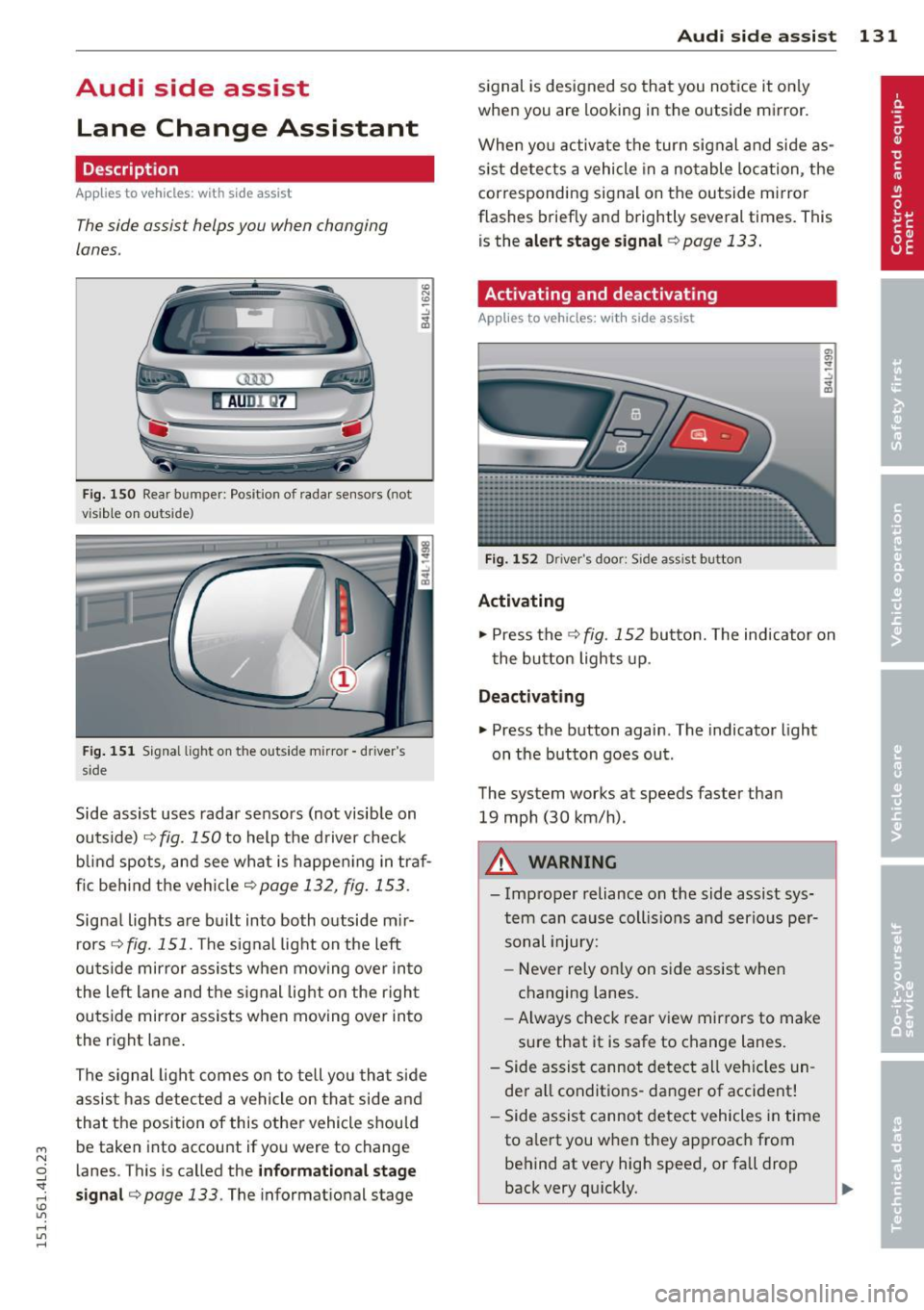
M
"' 0 _,
"". rl I.O
"' rl
"' rl
Audi side assist Lane Change Assistant
Description
App lies to vehicles: with side assist
The side assist helps you when changing
lanes .
AUDl Q7
Fig. 150 Rear b umper: Pos it ion of radar sensors (not
v is ib le on outside)
F ig .
15 1 Signal light on the outside mirror -driver 's
s ide
~ -..:, .. (D
Side assist uses radar sensors (not visib le on
outside) ¢
fig. 150 to help the d river check
b lind spots, and see what is happen ing in traf
fic beh ind the veh icle
¢ page 132, fig. 153.
Signa l lights are bu ilt into both outside m ir
r ors ¢
fig. 151 . The signal light on the left
ou tside mirror assists when moving over into
the left lane and the signal light on the r igh t
ou tside mirror assists when moving over in to
the right lane .
The s ignal lig ht comes on to tell yo u that side
assis t has detec ted a vehicle on tha t side and
that t he position of this othe r vehicle shou ld
be taken into account if yo u were to change
l anes. This is called the
informationa l stage
sign al¢ page 133.
The informat ional stage
Aud i side assist 131
signal is designed so that you notice it on ly
when you are looking in the outside mirror.
When yo u activate the turn signal and side as
s ist de tects a vehicle in a no table location, the
corresponding signal on the outside mi rror
flashes briefly and brightly several times. Th is
is the
alert stage signal ¢page 133.
Activating and deactivating
Applies to vehicles: wit h side assist
Fi g.
1 52 D river 's doo r: Side assist button
Activating
.,. Press the
¢ fig. 152 button. The indicator on
t he button lights up .
Deactivating
.,. Press the button again. The indicator light
on the button goes ou t.
The system works at speeds faster than
19 mph (30 km/h) .
A WARNING
-Imp roper reliance on the side assist sys
tem can cause coll is ions and serio us pe r
sonal injury:
- Never rely on ly on side assist when
changing lanes.
- Always check rear view mirrors to make
su re that it is safe to change lanes.
- Side assist canno t detect all veh icles un
de r all conditions- danger of accident!
- Side assist canno t detect vehicles in time
to a lert you w hen they app roac h from
behind at very hig h speed, or fall drop
back very qu ickly.
~
Page 134 of 350

132 Audi side assist
-The radar sensor's vision can be reduced
or entirely blocked by rain, snow, and
heavy spray . This can result in side assist
not adequately detecting vehicles or, in
some cases, not detecting them at all.
Always keep an eye on the direction you
are traveling and the relevant area
around the vehicle.
- Please note that side assist indicates
there are approaching vehicles, or
vehicles in your blind spot, only after
your vehicle has reached a driving speed
of at least 19 mph (30 km/h).
- Side assist signal does not work around
tight corners (turning radius less than
328 feet, or 100 m).
- Side assist is no replacement for the driv
er's full attention. The driver alone is re
sponsible for lane changes and similar
driving maneuvers. Always keep an eye
on the direction you are traveling and the relevant area around the vehicle.
- To ensure that you do not adversely af
fect side assist, do not block the area on
the rear bumper where the radar sensors
are located with foreign objects (such as
stickers or bicycle racks).
- Make sure that the signal light on the
outside mirror is not blocked by stickers
or other items.
(Di Tips
- Side assist automatically deactivates if it
detects that the radar sensors are
blocked ¢
page 13 7. The indicator light
on the button goes out .
- The area on the bumper where the radar
sensors are located must consistently re
main free of snow, ice, and heavy soiling
so that side assist can function properly.
Follow the additional notes on
¢page 138.
-For vehicles with a factory installed tow
ing hitch* or a trailer hitch* that was in
stalled later according to factory specifi
cations, side assist is automatically deac- tivated
as soon as the electrical connec
tion to the trailer electrical socket is made
¢ page 137.
-For vehicles with a trailer hitch that was
not installed according to factory specifi
cations, switch off the side assist when
towing a trailer .
- Additional tinting on the front side win
dows can make it harder to see and cor
rectly understand the signal light on the
outside mirror.
- For Declaration of Compliance to United
States FCC and Industry Canada regula
tions¢
page 329.
Sensor detection area
Applies to vehicles: with side assist
-----··· .... ·--·--
@ / ,
--
ill b''T -
Fig. 153 Sc hematic illustration: Sensor detectio n area
The detection ¢ fig. 153 of the radar sensor
detection area is made up of:
-
- the approach area (light red area) (D, about
230 feet (70 m) behind the vehicle, and
- the "blind spot" (dark red area) @.
The radar sensors cover the adjacent left and
right lanes. Other lanes are
not covered by the
radar sensors.
(D Tips
Side assist does not measure actual lane
width. The system assumes a fixed lane
width . Detection in the left and right lanes
is based on this assumed lane width.
When driving on narrow roads or when
driving to the left or right of the center of
a travel lane, it is possible that vehicles
will be detected that are
not in the lane
Page 135 of 350

M
"' 0 ..J
"". rl I.O
"' rl
"' rl
next to the lane you are using
¢ page 137.
Operation
Applies to vehicles: with side assist
Side ass ist compares the distance and diffe r
ence in speed of detected vehicles with the
speed of your vehicle . Whenever the differ
ence in speed and d istance is registered as no
table if yo u were to change lanes, a signal
l ight appea rs o n the respective mirror.
T he s ignal ca n ligh t up if you are passed by a
ve hicle or if you are pass ing another vehicle .
If you pass another veh icle s lowly (difference
in speed less than 9 mph, or 15 km/h), the
signal light will come on as soon as the other
ve hicle is in your blind spot and is detected by
side assist . When the difference in speed is
g reater, the sig na l light will not come on.
Informational and alert stage signals
Applies to vehicles: with side assist
Side assist has two s ignal stages:
- th e inf ormat io na l stage s ignal, and
- the a lert stage signa l.
Side assist he lps you by usi ng the app ropriate
signal stage, depending on whether or not
you have activated the turn signal , and thus
have indicated that you are or are not chang
i ng lanes .
Informational sta ge signal
As long as you have not activated the t urn sig
na l, side assist informs you of detected
ve hicles that are registered as be ing in a nota
b le location if you were to change lanes .
Whenever the detected vehicle 's differe nce in
speed and dist ance is registered by side assist
as notable, the signa l light o n the respec tive
mirror prod uces m ute d illum inat io n.
The br ightness of the informat io nal stage sig
nal is designed not to be as inte nse, so that it
does not i nterfere wit h your view of the road
when yo u are driving and have no in ten tion of
changing lanes. When y ou look i n the o utsi de
Aud i side assist 13 3
mirror, you can clearly see the informational
stage sig nal.
Alert stage signal
W hen yo u activate the turn signal, and s ide
ass ist h as detecte d a vehicle in a not ab le lo ca
t ion on that pa rticul ar side , the signa l light o n
this s ide mi rror flashes brightly . The repeated
brief and bright flashing of the a le rt stage
s ignal reminds you to carefully check traffic to
the rear in the outside mirror and over your
sho ulder , so that you can sa fe ly comp lete t he
lane change
¢ A in Safety tips on page 138 .
@ Tips
The brightness of the s ignal light on the
outside m irrors can be adjusted with the
M MI ¢ page 136.
Driving situation: Fast approaching
vehicles
Applies to vehicles: wit h side assist
Fig. 1 54 Side ass ist: Fast app roac hing vehi cles
@ Signal on outside mirror does not light
up
No vehicle was detected by the sensors . The
s ignal on the o utside mirror does not light up
¢ A in Safety tips on page 138 . IJJ,,
Page 139 of 350

M
"' 0 _,
"". rl I.O
"' rl
"' rl
Lane width
Applies to vehicles: with side assist
-· Fig. 158 Lan es o f a norma l wid th are in detect ion area
Fig . 159 Narrow lanes: Side ass ist may detect vehicles
two la nes away
Side assist's detection area is designed to cov
e r l anes of standard w idth to the left and
r ight of your travel lane, depending on wheth
er you dr ive in the center of your lane or closer
to the edge.
I f you drive in narrow lanes, s ide ass ist's de
tec tion a rea may a lso incl ude other lanes -es
pec ia lly if you tend to d rive on the edge of
your lane
c:::> fig. 159 . Under these cond it ions,
ve hicles can also be detected that are two
l anes away, and side assist then could switch
between the informat ional and warn ing stage
signals.
When driving in very wide lanes, vehicles in
the adjacent lane may not be detected be
cause they are not inside the detection area.
Notes
Messages in instrument cluster display
Applies to vehicles: with side assist
If s ide ass ist t urns off automa tically, the ind i
cator l igh t on the button wi ll go ou t and you
Aud i side assist 13 7
will see a message in the instrument cluster
display:
Audi side assist not available: sensors
blocked
T he side assist sensors are built into the rear
bumper on the left and r ight (not visible on
the outside)
c:!> poge 131, fig . 150. To ensure
that you do not adversely affect the way side
ass ist functions, foreign objects (such as stick
ers or bicycle racks) should not be attached to
the area on the rear bumper where the sen
sors a re located . If side ass ist functions are
adverse ly affec ted, you w ill see th is message
in the instrument cluster disp lay . Remove any
th ing t hat may be blocking the sensors.
If no vehicle is detected for a longer per iod of
t ime wh ile dr iv ing, s ide ass ist w ill also switch
off automati cally.
Audi side assist cu rrently not available
If there is a temporary problem (such as the
vehicle 's battery charge be ing low), side assist
cannot be act ivated temporar ily .
Audi side as sis t: system fault
Have the system checked by an author ized
Audi dealer or qualified workshop.
Audi side assist not available when
towing
The radar sensor's view is limited when tow ing a tra iler. For vehicles with a factory instal
led tow ing hitch or a trailer hitch that was in
stalled later according to facto ry specifica
t ions, s ide ass ist is automatically deact ivated
as soon as the ele ctrical connection to the
trailer's e lectrical socke t is made, an d this sta
tus message appears in the instrument clus
ter display. Deactivation cannot be guaran
teed when using a ret rofitted towing hitch
that was
not installed according to factory
specifications .