2015 AUDI Q3 display
[x] Cancel search: displayPage 162 of 258

160 Intelligent technology
required, but on ly a little is generated. It is al
so critical if the engine is not running and
e lectrical components are turned on. In this
instance energy is being consumed but none
is being genera ted.
It is in precisely these situations that you wi ll
notice energy management actively regulat
ing the distrib ution of energy.
Vehicle stands fo r an e xte nded p eriod
If yo u do not drive you r vehicle over a pe riod
of severa l days or weeks, elect rical compo
nents are grad ually cut back or switched off.
This reduces energy consumption and main
tains starting capab ility over a longer period.
Some of the conven ience functions may not
operate, such as the inter ior lig hts or the
power seat adjustment . Th e conven ience
functions w ill be ava ilable again when you
switch on the igni tion and start the engine.
With the engine turned off
If you listen to the radio, for example, with
the eng ine turned off or use other MMI func
tions, the ba tte ry is being d ischarged .
If starting capability is jeopardi zed due to en
ergy consumpt ion, an error message appears
in the MMI display .
The warning message indicates that the sys
tem will be turned off automat ically. If you
wish to continue using the functions , you have
to start the engine .
With the engine running
Altho ugh electrical energy is generated when
the vehicle is being driven, the battery can be
come discharged . T hi s happens most ly when
little energy is be ing generated and a great
deal consumed and the battery 's state of
cha rge is not optimal.
To br ing the energy balance back into equili
brium, consumers which require especia lly
large amounts of energy are tem pora rily cut
back o r switched off . Heati ng sys tems in par
ticular requ ire a g reat dea l of energy. If you
n otice, fo r example , that the heated se ats* or
the heated re ar window are not hea ting, they have been tempora
rily cut back or switched
off. These systems wi ll be available again as
soon as the energy balance has been restored .
You w ill also no tice th at engine id le speed h as
been increased slightly. This is normal and not
a cause for concern . By inc reasing engine id le
speed the additional energy required is gener
ated and the battery is charged.
Page 174 of 258

172 Vehicle care and cleaning
Component Situation Solution
Decorative
Dirty Mild soap solutional, a cleaning solution suitab le for
parts/ sta inless steel, if necessary
trim
Paint
Paint damage Refer to the paint number on the vehicle data label, re-
pair with touch up paint¢
page 234
Spilled fuel Rinse with water immediately
Rust film Rust
film remover, then protect with hard wax; for ques-
tions, refer to an authorized Audi dea ler or qualified
workshop
Corrosion Have it removed by an autho rized Aud i dealer or quali-
fied workshop
Water no longer Protect with hard wax (at least twice per year)
beads on the surface
of clean paint
No shine even T
reat with suitable polish; then app ly paint protectant if
though paint has the polish that was used does not contain any protec-
been protected/
tant
pa int looks poor
Desposits such as in- Dampen with water immed iate ly and remove with a mi-
sects, bird drop- crofiber cloth
pings, tree sap and
road salt
Grease-based con- Remove immediately with a mild soap solutiona> and a
taminants such as soft cloth
cosmetics or sun-
block
Carbon parts Dirty Clean tlhe same way as pa inted parts ¢ page 170, Car
washes
a l Mi ld soap so lution: maximum two tab lespoons neut ra l soap in 1 quart (1 lite r) of water
Cleaning interior
Component Situation Solution
Windows
Dirty Glass cleaner, then wipe dry
Decorative Dirty Mild soap solutional
parts/
trim
Plastic parts
Dirty Damp cloth
Heavily soiled Mild soap solutional, solvent-free plast ic cleaning solu-
t ion, if necessary
Displays Dirty Soft cloth with LCD cleaner
Controls Dirty Soft brush, then a soft cloth with a mild soap solutiona>
Safety belts Dirty Mild soap solutional, allow to dry before letting them re-
tract
Page 176 of 258
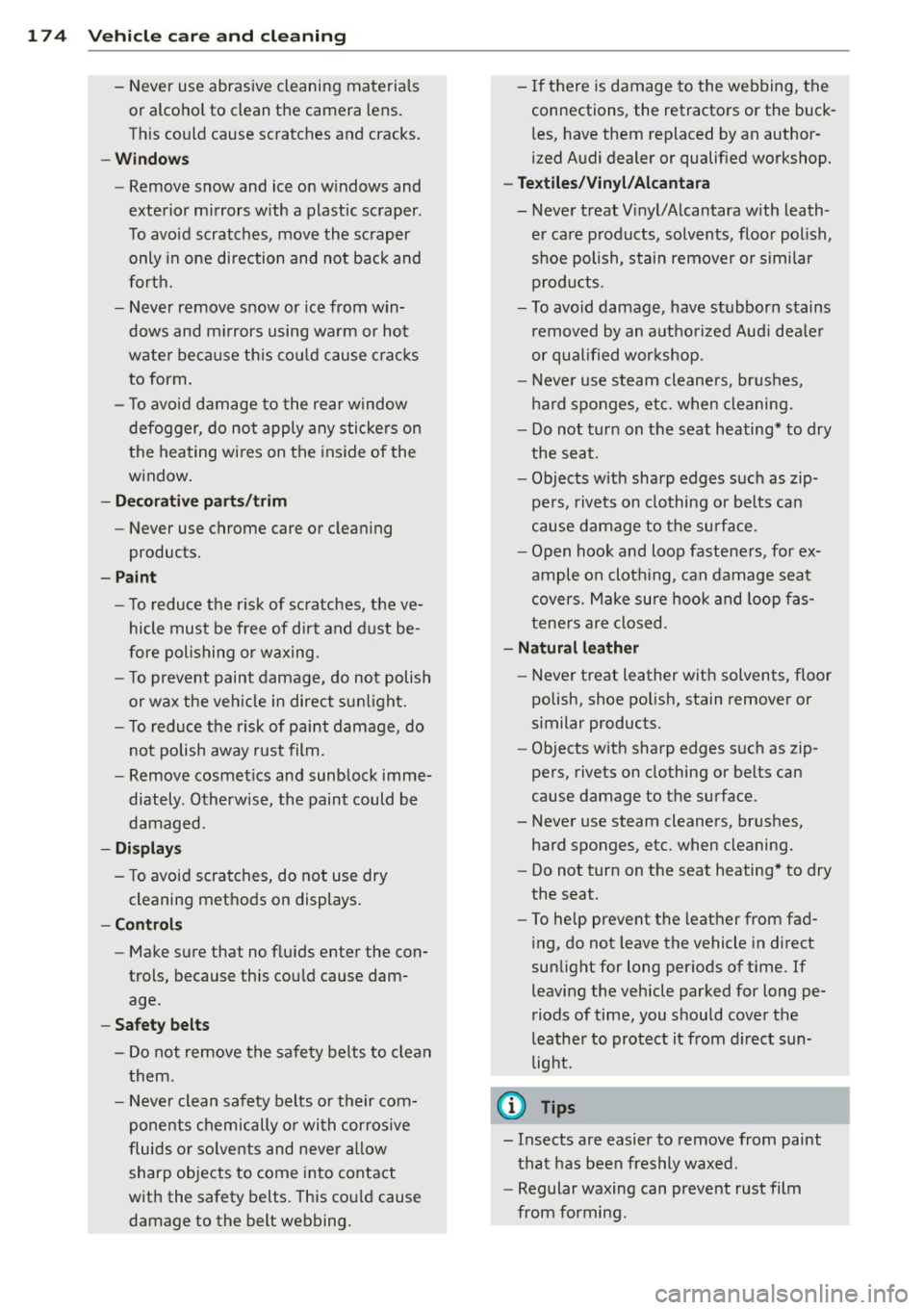
174 Vehicle care and cleaning
- Never use abrasive cleaning materials
or alcohol to clean the camera lens.
This could cause scratches and cracks.
- Windows
- Remove snow and ice on windows and
exterior mirrors with a plastic scraper.
To avoid scratches, move the scraper only in one direction and not back and
forth.
- Never remove snow or ice from win
dows and mirrors using warm or hot
water because this could cause cracks
to form .
- To avoid damage to the rear window
defogger, do not apply any stickers on
the heating wires on the inside of the
window.
- Decorative parts/trim
- Never use chrome care or cleaning
products.
- Paint
-To reduce the risk of scratches, the ve-
hicle must be free of dirt and dust be
fore polishing or waxing.
- To prevent paint damage, do not polish
or wax the vehicle in direct sunlight.
- To reduce the risk of paint damage, do
not polish away rust film .
- Remove cosmetics and sunblock imme
diately . Otherwise, the paint could be
damaged.
- Displays
- To avoid scratches, do not use dry
cleaning methods on displays.
- Controls
- Make sure that no fluids enter the con-
trols, because this could cause dam
age.
-Safety belts
- Do not remove the safety belts to clean
them.
- Never clean safety belts or their com
ponents chemically or with corrosive
fluids or solvents and never allow sharp objects to come into contact
with the safety belts. This could cause
damage to the belt webbing. - If there is damage to the webbing, the
connections, the retractors or the buckles, have them replaced by an author
ized Audi dealer or qualified workshop.
- Textiles/Vinyl/Alcantara
- Never treat Vinyl/Alcantara with leath-
er care products , solvents, floor polish,
shoe polish, stain remover or similar
products.
- To avoid damage, have stubborn stains
removed by an authorized Audi dealer
or qualified workshop.
- Never use steam cleaners, brushes,
hard sponges, etc. when cleaning.
- Do not turn on the seat heating* to dry
the seat.
- Objects with sharp edges such as zip
pers, rivets on clothing or belts can
cause damage to the surface .
- Open hook and loop fasteners, for ex
ample on clothing, can damage seat
covers . Make sure hook and loop fas
teners are closed.
- Natural leather
- Never treat leather with solvents, floor
polish, shoe polish, stain remover or
similar products.
- Objects with sharp edges such as zip
pers, rivets on clothing or belts can
cause damage to the surface.
- Never use steam cleaners, brushes,
hard sponges, etc. when cleaning.
- Do not turn on the seat heating* to dry
the seat.
- To help prevent the leather from fad
ing, do not leave the vehicle in direct
sunlight for long periods of time. If leaving the vehicle parked for long pe
riods of time, you should cover the
leather to protect it from direct sun
light.
(D Tips
- Insects are easier to remove from paint
that has been freshly waxed.
- Regular waxing can prevent rust film
from forming.
Page 185 of 258

M N
M N
0 ::i co ,...., \!) ..,.,
,...., ..,., ,....,
temperatures stay below freezing point for l ong periods.
Detergent add itives in the o il w il l make fresh
oil look dark after the eng ine has been run
ning fo r a short time . This is norma l and is not
a reason to change the oi l more often than
recommended.
D am ag e or m alfun ction s due to lack of
ma intenanc e
It is essential that you change your oil at the
r ecommended inte rva ls using only engine o il
t hat complies wi th A udi oi l standard
VW 502 00 . Your Limited New Vehicle War
ranty does not cover damage or malfunctions
d ue to fa ilure to fo llow recommended mainte
nance and use requ irements as set forth in
the Audi Owner's Manua l and Warranty
&
Maintenance book let . Your dea ler will have to
deny warranty coverage u nless you present to
the dea ler p roof in the fo rm of Serv ice or Re
pa ir Orde rs that all s chedu led maintenance
wa s pe rformed in a t imely manner .
Engine oil consumption
The engine in your vehicle dep ends on an ade
quate amount of oil to lubricate and cool all
of its moving parts.
In o rder to provide effective lubrication and
cool ing of i nternal engine components, a ll in
ternal comb ustion eng ines consume a cert ain
amo unt of o il. Oil cons umption varies from
engine to engine and may change significantly
over the life of the engine. Typ ica lly, engines
with a specified break-in per iod (see
c::;, page 161) consume more oil during the
break-in per iod than they consume after oil
consumption has stabilized.
Under norma l conditions, the rate of oil con
sumpt ion depends on the quality and viscosity
of the oil, the RPM (revo lutions per m inute) at
which the engine is operated, the amb ient
temperature and road condit ions. Furthe r fac
tors ar e the amount of o il d ilution from wate r
condensation or fuel residue and the ox ida
tion level of the oi l. As any engine is s ubje ct to
Checkin g and fillin g 183
wear as m ileage builds up, the oil consump
tion may increase over time until replacement
of worn components may become necessary.
Wi th a ll these variab les coming into p lay, no
standard rate of oil consumpt ion can be es
tablished or specified. There is no alternative
to regular and frequent check ing of the o il lev
el, see
Note .
If the yellow engine oil leve l warning symbo l
E\I in the instrument cl uster lights up, you
sho uld check the oil leve l as soon as possib le
c::;, page 184. Top off the oil at your earliest
convenience
c::;, page 184.
A WARNING
Before you c heck anythi ng i n the engine
com partment, always read a nd heed all
WARNINGS
c::;, .&. in Working in th e engine
c ompartment on page 179.
(D Note
D riving w ith an insufficient o il level is like
ly to cause sever e damage to the engine .
(D Tips
- The oil pressure warning display. is
not an indicator of the oil le vel. Do not
re ly on it. In stead, check the oil level in
your engine at regular intervals, pref erably ea ch time you refuel, and alway s
before going on a long trip .
-If you have the impression you r engi ne
c ons umes ex ce ss ive amoun ts of o il, we
recommend that you consu lt an author
ized Aud i dea ler to have the cause of
your concern properly d iagnosed. Keep in
m ind that the accurate measu rement of
oil consumption requ ires great care and
may take some t ime. An authorized Aud i
dealer has instructions about how to
measu re oil consumption accurately.
-
•
•
Page 216 of 258

214 Tire s and wheel s
When the malfunction indicator is illuminat
ed, the system may not be able to det ect or
signal low t ire pressure as intended . TPMS
malfunct ions m ay occur for a variety of re a
sons, including the installa tion of replace
ment or a lternate tires or wheels on the vehi
cle that prevent the TPMS from funct ioning
properly . Always check the TPMS malfunct ion
tellta le afte r replacing one or more t ires or
wheels on your veh icle to ensure that the re
p lacement or a lternate tires and wheels allow
the TPMS to continue to function properly.
Tire pressure indicator appears
Applies to vehicles: with tire pressure monito ring system
The tire pressure indicator in the instrument
cluster informs you if the tire pressure is too
low or if there is a system malfunction.
F ig. 157 Display : under inflatio n warning
Using the ABS sensors, the tire pressure moni
toring system compares the t ire tread circum
ference and vibration characteristics of the in
d iv idual tires . If the pressure decreases in one
or more tires, th is is indicated in the instru
ment cluster w ith a warning symbo l
RE and a
message¢
fig. 157 . If on ly one ti re is affect
ed, the location of that tire will be indicated .
The t ire p ressu re monito ring system must be
reset each t ime the press ures a re adjusted (e.
g . when switching between partia l and full
l oad pressure) or after changing or replacing a
tire on your vehicle ¢
page 215. The TPMS in
dicator only monitors the tire p ressu re that
you have previously s tored. You can find the
recommended tire pressures for your vehicle
on the label on dr iver 's side B -pillar
¢ page 199.
Tire tread circumference and vibration charac
teristics can change and cause a tire pressure
warning if:
- t he t ire press ure in one or more tires is too
low,
- t he t ire has s tructural damage ,
- the t ire p ressure was changed, wheels rotat -
ed or replaced but the TPMS was not reset
¢ page 215,
-the spare t ire is mou nted.
Warning symbo ls
RE Loss of pressure in at least one tire¢.& .
Check the tire or tires and replace or repa ir if
necessary . Check/correct the pressures of all
four t i res and reset TPMS
¢ page 215 .
Ill (T ire Pressure Monitoring Sys tem) T ire
pr ess ure: S y ste m m alfun ction -If l!I ap
pears after switching the ignition on or wh ile
driv ing and the indicator light
RE in the in
strument cluster b links for app rox imately one
minute and then stays on , the re is a system
malfunction . Attempt to sto re the correct tire
pressure
¢ page 215 . If the indicator light
does not turn off or if it turns on shortly
thereafter, immediately drive yo ur vehicle to
an authori zed Aud i dea ler or authori zed repa ir
facility to have the malfunction corrected .
A WARNING
--- If the tire pressure indicator appears in
the instrument cluster display, one or mo re of your t ires is sign ifi cantly unde r
i n flated. Reduce yo ur speed immedi ately
and avoid any hard steer ing or b raking
maneuve rs. Stop as soon as possib le and
check the tires and their pressures. In
f late the tire pressure to the proper pres
sure as indicated on the vehicle's tire
pressure labe l
¢page 199. Driving on a
significantly under-i nflated tire causes
the t ire to overheat and can lead to ti re
fa ilu re. Unde r-inflation also is likely to
impair the vehicle's handling and stop
p ing ability.
Page 247 of 258

M N
M N
0 ::i co ,...., \!) 1.1'1 ,...., 1.1'1 ,....,
Dimming the rearview mirro r .. .. .. .. .. 45
Displays Cleaning . .. ............. .... .. ... 172
Doors Ch ild safety locks .. .... .... . .. .. .. .. 36
emergency locking ............ ... ... 33
Driver information system CD/radio display . . . . . . . . . . . . . . . . . . . . 20
Driver messages . . . . . . . . . . . . . . . . . . . . 20
Efficiency program . . . . . . . . . . . . . . . . . . 24
Open door/hood/rear lid warning . . . . . . 20
Operation by multifunction steering
wheel ... .. ................. .. .... 2 1
Opera tion by windsh ie ld wiper lever .. .. 2 1
Outside temperat ure display .. .. .. .. .. 20
Overv iew . . . . . . . . . . . . . . . . . . . . . . . . . . 20
Trip computer . . . . . . . . . . . . . . . . . . . . . . 22
Driver seat
refer to Seat ing pos ition ... .. .. .. .. .. 95
Drive se lect . . . . . . . . . . . . . . . . . . . . . . . . . 79
Dynamic steering .............. .... . 79
Sett ing the d riving mode ... .. .. .. .. .. 79
Driving offroad . . . . . . . . . . . . . . . . . . . . . 164
D riving safely . . . . . . . . . . . . . . . . . . . . . . . 94
Driving through water ...... .. .. .. .. . 165
D riving time ... ... ..... ... .. .. .. .... 22
Dust filter
refer to Po llutant filte r (au tomatic cli-
mate con trol) . . . . . . . . . . . . . . . . . . . . . . 63
Dynamic steering . . . . . . . . . . . . . . . . . . . . 79
E
Efficiency program . . . . . . . . . . . . . . . . . . . 24
Fuel economy messages . . . . . . . . . . . . . 25
Othe r equipment . . . . . . . . . . . . . . . . . . . 24
Elect rical accessories
refer to Socket . . . . . . . . . . . . . . . . . . . . . 54
E le ctr ical seat adjustment
refer to Seat ad justmen t ... .. ...... .. 51
Electromechanical parking b rake
E merg ency braking . . . . . . . . . . . . . . . . . 72
Par king .. .. ............. .... .. .... 7 1
Rele asing and clos ing ..... .. .. .. .. .. 70
S tart in g assis t . . . . . . . . . . . . . . . . . . . . . 7 1
S tarting from rest . . . . . . . . . . . . . . . . . . 71
Starting off with a trai le r . .. .. .. .. .. .. 72
Warn ing/ indicator lights . .. .. .. .. .. .. 14
Inde x 245
Electromechanical steer ing .... ... .. .. 158
Indicator lights .. .. . ... .... ... .. .. 158
El ectronic d ifferential lock
Wa rning/ind icator lights ........ .. .. . 16
E lectronic differential lock (EDL) . .. .. .. 153
E lectronic immob ilizer . .. ..... ... .. .. . 33
E lectronic power control
( EP C) warning/ indica to r ligh t .... .. .. . 17
E lectronic Stabilization Contro l (ESC) . .. 153
Hill descent assist .. .............. . 155
Offroad mode .. .. .. . .. .... .... .. .. 155
Warning/ind icator lights ........... .. 16
Emergency actuat ion
Doo~ ........ .. .................. 33
Panorama sunroof .. .............. .. 39
Rea r lid . . . . . . . . . . . . . . . . . . . . . . . . . . . 36
Su n shade (roof) ................. .. 39
Emergency brak ing . ............. .. .. . 72
Emergency fl ashe r .................. . 43
Warning/ind icator lights ..... ... .. .. . 19
Emergency key .. .... .. .. ...... ...... 29
Emergency operation Emergency brak ing funct ion (park ing
brake) .... .. .. .. ................. . 72
Emergency re lease
Se lector lever . . . . . . . . . . . . . . . . . . . . . . 86
E mergency starti ng ............. .. .. 228
Emergency towing . .. ........... .... 230
Energy management .. .. ..... ... .. .. 159
Battery power ..... . .. ..... ... .. .. . 15
Driver notification . . . . . . . . . . . . . . . . . . 15
E ngine
Comp artment . . . . . . . . . . . . . . . . . . . . . 181
Coolant ... .. .... .. . .. .. ..... ... .. 186
Data ... .. .. .... .. . .. .. ..... ... .. 236
Hood ... .. .. .. .... . ... ...... ... .. 179
Starting . . . . . . . . . . . . . . . . . . . . . . 66, 68
Starting with jumper cables ....... .. 228
Stopping .. .. .. .. .. . .. .. ..... .. 67, 69
Engine compartment Safety instr uctions . . . . . . . . . . . . . . . . . 179
Working the eng ine compartment 179
E ngine coolant
Indicator lig ht ... .. .. ...... ... .. .. . 14
Engine coolant system ............... 186
Adding coo lant . .................. . 187
Check ing coolant level . ......... .. .. 186
•
•