2015 AUDI Q3 display
[x] Cancel search: displayPage 83 of 258

M N
M N
0 ::i co ,...., \!) 1.1'1 ,...., 1.1'1 ,....,
Automatic
transmission
tiptronic
Introduction
The automatic transmission is controlled elec
tronically. The transmission upshifts or down
shifts automatically depending on which drive
program is selected.
When a
moderate driving style is used, the
transmission selects the most economica l
driving mode. It will then change up early and
delay the downshifts to give better fuel econ
omy.
The transmission switches to a sporty mode
after a kick-down or when the driver uses a
sporty driving style characterized by quick ac
celerator pedal movements, heavy accelera
tion, frequent changes in speed and traveling
at the maximum speed.
If desired, the driver can also select the gears
manually
(tiptronic mode) o page 84.
In the tiptronic transmission, power is trans
ferred by a torque converter .
Selector lever positions
Fig. 86 Disp lay in the instru men t clu ster: se lecto r lever
pos it io n
The selector lever posi tion engaged appears
next to the selector lever as well as in the in
strument cluster display.
P- Park
In this selector lever posit ion the transmis
sion is mechanically locked. Engage P only
Automatic transmission 81
when the vehicle is completely stopped q A
in Driving the automatic transmission on
page 83.
T o shift in or out of position P, yo u must first
press and hold the brake pedal and then press
the re lease button in the selector lever handle
wh ile moving the selector lever to or from P.
You can shift out of th is position only with the
ignition on.
R -Reverse
Select R only when the vehicle is at a full stop
and the engine is running at idle speed¢.&. in
Driving the automatic transmission on
page 83.
Before you move the selector lever to R, press
both the button in the hand le of the selector
l ever
and the brake pedal at the same time .
When the ignition is on, the backup lights illu
minate when the selector lever is moved into
R.
N -Neutral
The transmission is in neutral in this position.
Shift to this position for standing with the
brakes applied
q A in Driving the automatic
transmission on page 83.
When the vehicle is stat ionary or at speeds
below 1 mph (2 km/h), you must always apply
the footbrake before and whi le moving the
lever out of
N.
D/S -Normal position for driving forward
In the D/S position, the transmission can be
operated either in the norma l mode D or in
the sport mode S. To select the sport mode S,
pull the selector lever back. Pulling the lever
back again will select the normal mode D. The
instrument cluster display shows the selected
driv ing mode .
In the normal mode D, the transmission auto
matically selects the suitable gear ratio. It de
pends on engine load, vehicle speed and driv
ing style.
Select the sport mode S for sporty driving.
The vehicle makes fu ll use of the engine's
Page 84 of 258

82 Autom atic tr an smi ssion
power . Shifting may become noticeable when
accelerat ing .
When the veh icle is stationary or at speeds
be low 1 mph (2 km/h), you must always apply
the foot brake before and while moving the lever to D/S out of N .
.&_ WARNING
Read and follow all WARNINGS c::> & in
Driving the automatic transmission on
page 83.
([) Note
Coasting downhi ll with the transmission in
N and the engine not running wi ll result in
damage to the automatic transmiss ion
and possibly the catalytic converter.
(D Tips
- If you accidentally select N while driv ing,
take your foot off the accelerator pedal i mmediately and wait for the engine to
s low down to idle before se lecting D/S.
- If there is a power failure, the selector
l ever will not move out of the P position.
The emergency release can be used if
this happens
c::> page 86 .
Automatic Shift Lock (ASL)
The Automatic Shift Lock safeguards you
against accidentally shifting into a forward or the reverse gear and causing the vehicle to
move unintentionally.
Fi g. 87 Shi ft gat e: selec tor lever lock posi tions and re
l ease button hig h lig hted
The selector lever lock is released as follows: .,.
Turn the ignition on .
.,. Step on the brake pedal.
At the same time
press and hold the re lease button on the
side of the gear selector knob
c::> fig . 87 with
your thumb until you have moved the selec
tor lever to the desired position .
Automatic sele cto r leve r lo ck
The selector lever is locked in the P and N po
sitions when the ignit ion is turned on . You
must press the brake pedal and the re lease
button to select another position . As a re
minder to the driver, the following warni ng
appears in the instrument cluster display
when the selector is in P and N:
Pre ss brake to change gear while stationary.
The Automatic Shift Lock only functions when
the vehicle is stationary or at speeds be low
1 mph (2 km/h).
At speeds above about 1 mph (2 km/h) the
Automat ic Shift Lock is automatically deact i
vated in the N position .
A time delay elemen t prevents the selector
lever from locking when it is moved through
the N posit ion (going from R to D/S) . The lock
i ng element w ill lock the selector lever if the
lever is left in N (Neutra l) for more than ap
proximately 2 second, without the brake ped
al be ing pressed.
Relea se button
T he release button on the se lector lever pre
vents the lever from being acc identally shifted
into certain positions. Depending on the d irec
t ion of t he sh ift, the selector lever locks at dif
fere nt posit ions . The positions are highlig hted
in the illust rat ion
c::> fig . 87.
Driving the automatic transmission
Starting the engine
.,. The se lector lever must be in P or N .
Starting off
.,. Press and hold the brake peda l.
.,. Press and hold the re lease button i n these-
lector lever handle, select the desired ..,_
Page 89 of 258

M N
M N
0 ::i co ,...., \!) 1.1"1 ,...., 1.1"1 ,....,
Parking systems
General information
App lies to vehicles: with rea r parking sys te m /pa rk in g sys
tem plus w ith rear view camera
Depending on your vehicle's equipment, vari
ous parking a ids w ill help you when parking
and maneuvering.
The
r ea r pa rk ing sys te m is an audible parking
aid that warns you of obstacles
behind the ve
hicle
¢ page 88 .
The p ark in g syste m plus assists you when
parking by audibly and visually indicat ing ob
jects detected
in front of and behind the vehi
cle
¢ page 88.
The re ar view ca mera shows the area behind
the veh icle in the Infotainment d isplay. This
display assists you when you are c ross or par
allel parking ¢
page 89. In addition , you are
assisted by the functions from the parking
system plus
q pag e 88.
A WARNING
-Always look for traffic and check the area
around your vehicle by looking at it di
rect ly as well. The parking system cannot
replace the driver's attent ion. The driver
is always respons ible for safety during
park ing and for all other maneuvers .
- Please note that some surfaces, such as
clothing, are not detected by the system .
- Sensors and cameras have blind spots in
wh ich people and objects cannot be de
tected . Be especially cautious of children
and animals.
- The sensors can be displaced by impacts
or damage to the radiato r grille, bumper ,
wheel housing and the underbody . The
par king systems may become impaired
as a result. Have your authorized Audi
dealer or qualified workshop check their
function.
- Make su re the sensors are not covered by
stickers, deposits or any other obstruc
tions as it may impair the sensor func
tion . For information on cleaning, refer
to
¢ page 170.
Par king system s 87
@ Note
-Some objects are not detected by the
system under certain circumstances :
- Objects such as barrier chains, trailer draw bars, vertical poles or fences
- Objects above the sensors such as wall extensions
- Objects w ith specific surfaces or struc
tures such as chain link fences or pow
der snow .
- If you continue driving closer to a low -ly
ing object, it may disappear from the
sensor range. Note that you w ill no lon
ger be warned about this obstacle.
(D Tips
- T he system may provide a warning even
though there are no obstacles in the cov
erage area i n some situations, such as:
- certain road surfaces or for long grass.
- externa l ultrasonic sources e .g . from
cleaning vehicles.
- heavy rain, snow or thick vehicle ex
ha ust.
- We recommend tha t you prac tice park
ing in a traffic-free location or par king
lot to become familiar with the system.
When doing this, there should be good
light and weather cond itions.
- You can change the vo lume and pitch of
the signals as we ll as the disp lay
¢ page 93.
-Please refer to the instructions for tow
ing a trailer
¢ page 93.
-What appears in the infotainment dis
play is somewhat time-delayed .
Page 92 of 258

90 Parking systems
General information
Applies to vehicles: with park ing system p lus with rear
view camera
0
~ CX) ID
Fig. 97 Area covere d (!) and area not covered @by the
r ea r view came ra
Fig. 98 Re ar lid: Locatio n of the rear view camera
The rear view camera is located above the rear
license plate bracket . Make sure that the lens
for the parking system~
fig. 98 is not covered
by deposits or any other obstructions because
this can affect the function of the parking sys
tem. For info rmation on cleaning, refer to
¢page 170.
The rear view camera coverage area includes
@Q fig. 97. Only this area is shown in the In
fotainment display. Objects that are outside
of this area @are not displayed.
The accuracy of the orientation lines and the blue surfaces is reduced if the
Dynamic mode
is activated
~ page 79.
.&, WARNING
-Always read and follow the applicable
warnings ¢_&.
in General information on
page 87.
- If the position and the installation angle
of the rear view camera was changed, for example, after a collision, do not contin
ue to use the system for safety reasons. Have
it checked by your authorized Audi
dealership or authorized repair facility .
- Only use the rear view camera to assist
you if it shows a good, clear picture . For
example, the image may be affected by
the sun shining into the lens, dirt on the
lens or if there is a system fault.
- Use the rear view camera only if the lug
gage compartment lid is completely
closed . Make sure any objects you may
have mounted on the luggage compart
ment lid do not block the rear view cam
era.
- The camera lens enlarges and distorts
the field of vision. The object appears both altered and inaccurate on the
screen.
- In certain situations, people or objects in
the display appear closer or further
away:
- objects that do not touch the ground,
such as the bumper of a parked vehicle,
a trailer hitch or the rear of a truck . Do
not use the help lines in this case .
- If driven from a level surface onto an incline, or a downward slope .
- If driven toward protruding objects .
- If the vehicle is carrying too much load
in the rear.
(D Note
-Always read and follow the applicable
warnings ¢(I)
in General information on
page 87.
- The orange colored orientation lines in
the Infotainment display show the vehi
cle path depending on the steering
wheel angle . The front of the vehicle
front swings out more than the rear of
the vehicle . Maintain plenty of distance
so that your outside mirror or a corner of
your vehicle does not collide with any ob
stacles .
Page 94 of 258
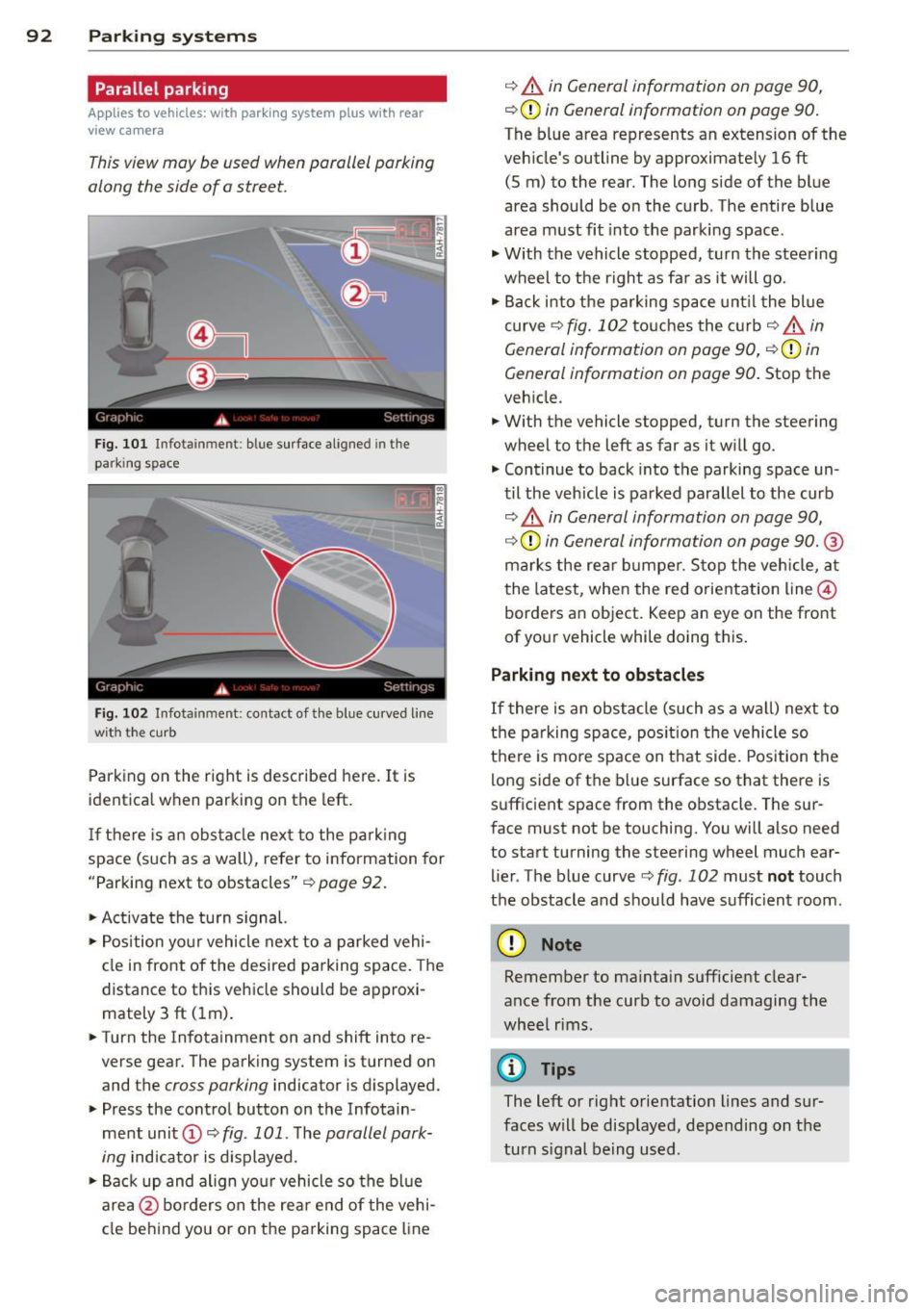
92 Park in g s ystems
Parallel parking
App lies to vehicles: with park ing system p lus with rear
view camera
This view may be used when parallel parking
along the side of a street.
Fig. 1 01 Infotainment: blue surface aligned in the
parking space
Fig. 102 Infotainment: contact of th e blue curved line
wit h the cu rb
Parking on the right is described here. It is
identica l when parking on the left.
If there is an obs tacle nex t to the pa rk ing
space (such as a wall), refer to information for
"Parking next to obstacles" ¢
page 92.
~ Activate the turn s ignal.
~ Position yo ur vehicle next to a parked vehi
cle in front of the desired parking space. The
distance to this vehicle should be approxi
mately 3 ft (lm) .
~ Turn the Infotainment on and shift into re
verse gear. The parking system is turned on
and the
cross parking indicator is displayed.
~ Press the cont rol button on the Infotain
ment unit
(D ~ fig . 101 . The parallel park
ing
indicator is d isplayed.
~Backup and align yo ur vehicle so the bl ue
area @ borders on the rear end of the vehi
cle behind you or on the parking space line
¢ A in General information on page 90,
¢ (D in General information on page 90.
The blue area represents an extension of the
veh icle's outline by approximate ly 16 ft
(5 m) to the rear. The long side of the blue
area should be on the curb. The entire blue
area must fit into the parking space.
~ With the vehicle stopped, turn the steering
wheel to the right as fa r as it will go.
~ Back i nto the parking space unt il the blue
curve ¢
fig. 102 touches the c urb¢ A in
General information on page 90,
¢ (Din
General information on page 90. Stop the
veh icle .
~ With the vehicle stopped, turn the steering
wheel to the left as far as it w ill go.
~ Continue to back into the parking space un
til the veh icle is parked parallel to the curb
¢ A in General information on page 90,
¢ (Din General information on page 90. ®
marks the rea r bumper. Stop the veh icle, a t
the latest, when the red orientation line@
borders an object. Keep an eye on the front
of your vehicle while doing this .
Parking next to obstacles
If
there is an obstacle (such as a wa ll) next to
the pa rking space, pos ition the vehicle so
there is mo re space on that side. Position the
long side of the blue surface so that there is
sufficient space from the obstacle. The sur
face must not be touching. You will also need
to start turning the steering wheel much ear
lier . The blue curve ¢
fig. 102 must not touch
the obstacle and should have suffic ient room.
(D Note
Remember to ma inta in sufficient clear
ance from the curb to avoid damaging the
whee l rims .
(D Tips
The left or right orientation lines and sur
faces will be displayed, depending on the
turn s ignal being used .
Page 95 of 258

M N
M N
0 ::i co ,...., \!) ..,.,
,...., ..,., ,....,
Adjusting the display and the warning tones
App lies to vehicles: with pa rking system p lus wit h rear
view ca mera
The display and warning tones con be adjust
ed in the Infotainment.
~ Se lect: I CARI f u nction button > System s or
Car systems contro l button > D riv er assi st >
Parking aid .
Display
On * -
optical d isplay is shown for the parking
system plus, rear view came ra image is shown
for parking system plus with rear view cam
era.
Off -when the park ing system is switched on,
on ly audib le signa ls are given.
Warning tones
Front volume -
Volume fo r the front area
Rear volume -Volume for the rear area
Front frequen c:y -Freq uency for the front area
Rear frequency -Frequency for the rear area
Music volume while parking -When the park
i ng system is turned on, the volume of the au
d io/v ideo source is lowered.
The new ly adjusted value is briefly heard from
the signal gene rator.
(0 Tips
- The warning tones can also be adjusted
direct ly from the visual display or the
r ear view camera image . Simply press
the
Settings cont ro l button .
- Changed settings are activated when the parking system is switched on aga in.
- The settings a re automatically stored
and ass igned to the remote control key
that is in use.
Parking systems 93
Error messages
App lies to vehicles: wi th parking syste m plus w ith rea r
v iew camera
T he re is an error i n the system if the LED i n
the
P' "A bu tton is bl ink ing and yo u hear a con
t inu ous alarm for a few seconds after sw itch
ing on the park ing system or when the park
ing system is already activated. If the error is
not co rrected before yo u switch off the ign i
tion, the LED in the
? 1J.A. button will blink the
next t ime you sw itch on the parking system by
shifting into reverse .
If a sensor is fa ulty, the~ symbol will appear
in front of/behind the vehicle in the Infota in
ment display. If a rear sensor is faulty, only
obstacles that are in areas @and @ are
shown
Q page 88, fig . 92. If a front senso r is
faulty, only obstacles that are in areas © and
@ are shown.
Drive to your authorized Audi dealer or au
t h orized repa ir facility immed iately to have
the malfunct ion corrected .
Trailer hitch
Applies to vehicles: wit h parking system pluswith rear
v iew camera a nd t railer hitch
For vehicles using the trailer socket, the park
ing system rear sensors do not turn on when
you shift into reverse gear or when you press
the
P, "~ button . This resu lts in the following re
str ictions:
There is no distance warn ing for the rear. The
front sensors remain act ivated . The visual dis
play sw itches to the trailer towing mode. The
rear view camera image will not show the or i
entat io n lines and the bl ue surfaces.
(D Tips
Trailer h itches that are not installed at the
factory may ca use the par king system to
malfunction or they may restr ict its func
tion.
Page 117 of 258

M N
M N
0 ::i co ,...., \!) 1.1'1 ,...., 1.1'1 ,....,
airbag. "Low risk" deployment occurs in those
crashes that take place at lower decelerations
as defined in the electronic control unit
c:> page 123, PASSENGER AIR BAG OFF light.
Always remember, a child safety seat or infant
carrier installed on the front seat may be
struck and knocked out of pos ition by the rap
id ly inflating passenger's airbag in a frontal
collision. The airbag could greatly reduce the
effectiveness of the child restraint and even
seriously injure the child during inflat ion .
For this reason, and because the back seat is
the safest place for children -when properly
restrained accord ing to their age and size -we
strongly recommend that children always sit
i n the back seat
c:> page 133, Child Safety.
.&_ WARNING
-
A child in a rearward -facing child sa fety
seat insta lled on the front passenger seat
wi ll be seriously injured and can be ki lled if
the front airbag inflates -even with an Ad
vanced Airbag System .
- The inflating a irbag w ill hit the child
safety seat or infant carrier with great
force and will smash the child safety seat
and child against the backrest, center
armrest, door or roof.
- Always install rear -facing child safety
seats on the rear seat.
- If you must install a rearward facing
child safety seat on the front passenger
seat because of exceptional circumstan
ces and the
PAS SENGER AIR BAG OFF
light does not come on and stay on, im
med iately install the rear-facing child
safety seat in a rear seating posit ion and
have the a irbag sys tem inspected by you r
authorized Aud i dealer.
- Forward-fac ing ch ild safety seats instal
led on the fron t passenger's seat may in
terfere with the deployment of the air
bag and cause serious personal injury to
the chi ld .
A irbag system 11 5
.&_ WARNING
If, in exceptiona l circumstances, you must
install a forward-facing child restraint on
the front passenger's seat:
- Always make sure the forward-facing
seat has been designed and certified by
its manufacturer fo r use on a front seat
with a passenger front and s ide a irbag.
- Never put the forward-facing child re
straint up against or ve ry near the instru
ment panel.
- Always move the passenge r seat into its
rea rmost pos ition in the seat's fore a nd
aft ad justment range, as fa r away from
the airbag as possible before installing
the forward -fac ing chi ld restra int . The
backrest must be adj usted to an up right
position.
- Make sure that the
PASSENGER AIR BAG
OFF
li ght comes on and stays on all the
time whenever the ignition is switched
on.
A WARNING
To reduce the risk of ser ious injury, make
sure that the
PASSENGER AIR BAG OFF
light w ill be displayed whenever a child re
straint is installed on the front passenge r
seat and the ignition is sw itched on .
- If the
PASSENGER AIR BAG OFF light
does not stay on, perform the checks de
scribed
c:> page 123, Monitoring the Ad
vanced Airbag System.
- Ta ke the chi ld restraint off the front pas
senger sea t and install it prope rly at one
of the rear sea t positions if the
PASSEN
GER AIR BAG OFF
light does not stay on.
- Have the airbag system in spe cted by
your author ized Audi dealer immed iate
ly.
- Always carefully follow instr uctions from
child restraint manufacturers when in
stalling child restraints.
•
•
Page 127 of 258

M N
M N
0 ::i co ,...., \!) ..,.,
,...., ..,., ,....,
-accessory seat covers or cushions or other
things that may cause an incorrect reading
or impression on the weight-sens ing mat
under the upholstery of the seat have been
removed from the front passenger seat,
- a safety be lt extender has not been left in
the safety belt latch for the front passenger seat.
In addition to the
PASSENGER AIR BAG OFF
light in the center of the instrument panel,
the message
PASS ENGER AIR B AG O FF or
PAS SENGER AIR B AG ON will briefly appear
in the instrument cluster display . Th is is to in
form the driver of the current front passenger
a ir bag status .
Important safety instructions on
monitoring the Advanced Airbag System
A WARNING
An airbag system that is not functioning properly cannot provide supplemental pro
tection in a frontal crash .
- If the airbag indicator l ight
c> page 16
comes when the vehicle is be ing used,
have the system inspected immediately
by you r autho rized Aud i dea ler. It is pos
sible that the a irbag will inflate when it
is not supposed to, or w ill not inflate
when it sho uld .
A WARNING
If the front airbag inflates , a ch ild without
a child restraint, in a rearward-facing child
safety seat or in a forward-facing chi ld re
straint that has not been properly insta lled
w ill be seriously injured and can be k illed.
- Even though your veh icle is equipped
with an Advanced Airbag System, make certain that a ll children, especially 12
years and younge r, always ride o n the
back seat properly restrained fo r their
age and si ze.
- Always install forward or rea r-facing
child safety seats on the rear seat - even
with an Advance d Airbag System. A
irbag
sys tem 125
- If you must install a rearward-facing
child safety seat on the front passenger
seat because of exceptional circumstan
ces and the
PA SS ENG ER AIR BAG OFF
light does not appear and stay on, imme
diate ly install the rear-facing child safety
seat in a rea r seat ing pos ition and have
the airbag system inspe cted by your au
thorized A udi dealer.
- A t ight tether or other strap on a rea r
ward-facing child restraint attached to
the front passenger seat can p ut too
m uch pressure on the weight-sensing
mat in the seat and registe r more weight
than is actually on the seat. The heavier
weight registered can make the system
work as though an adult were on the seat
and deploy the Advanced Airbag when it
must be suppressed causing ser ious or
even fata l injury to the ch ild.
- If, in exceptiona l circumstances, you
must install a forward-fac ing ch ild re
straint on the front passenger seat, al
ways move the seat into its rearmost po
sition in the seat's fore and aft adjust
ment range, as far away from the airbag
as possible . The backrest must be adjust
ed to an upright pos ition. Make sure that
the
PASSENGER AIR BAG OFF light
comes on and stays on all the time when
ever the ignit ion is switched on.
A WARNING
...---
- If the PASSENGER AIR BAG OFF light
does not go out when an adult is sitting
on the front passenger sea t after taking
the steps described above, make su re the
adu lt is properly seated and restra ined at
one o f the rear seat ing pos itions.
- Have the airbag system inspected by
your author ized Audi dealer befo re trans
porting anyone on the front passenger
seat.
(D Tips
If the weight-sensing mat in the front pas
senger seat detects an empty sea t, the
front airbag on the passenger side wi ll be ..,.
•
•