2015 AUDI A8 key
[x] Cancel search: keyPage 39 of 312

.... N .... N
0 J:
"". .... I.O
"' ....
"' ....
-Front doors: you can un lock and open the
doors from the inside by pulling on the door
handle.
- Rear doors: pu ll the door handle
once to re
lease the lock. Pull the hand le
again to open
the doo r.
- If you have a crash and the airbag is activat
e d, the doors automatically unlock .
,&. WARNING
- The power locking switch works with the
ignition off and automatically locks the
entire vehicle whe n it is actuated .
- On a vehicle locked from the outside the
power locking system switch is inopera
tive.
- Locked doors make it more difficult for
emergency workers to get into the vehi
cle, which puts lives at risk . Do not leave
anyone behi nd in the veh icle, especially
children.
@ Tips
Your vehicle is locked automatically at a speed of 9 mph (15 km/h)
~ page 33. You
can unlock the vehicle again using the
open ing function in the power locking sys
tem switch .
Emergency locking
Each door must be locked separately if the
power locking system fails.
Fig. 26 Doo r: Emer gen cy lock ing
An emergency lock is located on the front end
of the passenger 's door and the rear doors
(on ly visible when door is open) .
"' Remove the mechanical key~
page 32.
Opening and closing 3 7
... Pull the cover cap out of the opening
~ fig. 26.
... Insert the key in the inside slot and turn it
all the way to the right (right door) or left
(left door) .
Once the door has been closed, it can no lon
ger be opened from the outside. The door can
be opened from the inside by pulling the door
handle .
If the child safety lock in a rear door is
activated, you must first pull the door handle
on the inside . Then you can open the door
from the outside.
Luggage compartment
Lid
Opening/closing the luggage
compartment lid
Fig. 27 Driver 's doo r: remote luggage comp art m en t lid
re lea se
t'FID
A U Li ...
Fig. 28 Pos it ion of lock and handle in the l uggage com
part men t lid
Opening the luggage compartment lid
... Press the c::s button on the remote control
master key briefly. The luggage compart
ment lid will unlock .
... To open the luggage compartment lid, press
and hold the
c::s button on the remote con-
trol master key for at least one second . Or
IJJ,,
Page 40 of 312

38 Openin g and clo sing
• Pull the button cs in the driver's door
¢
fig. 2 7 brief ly . Or
• Press the handle in the luggage compart
ment lid ¢
fig. 28.
Clos ing th e lug gag e co mpartm en t lid
• Pull the luggage compartment lid down and
allow it to drop gently. The lid is then closed
automatically¢
A .
The settings in the MM I determ ine if the lug
gage compartment lid can be opened using
the handle¢
page 34 .
A WARNING
-After closing the luggage compartment
lid, a lways pull up on it to make sure that
it is properly closed. Otherwise it could
open suddenly when the veh icle is mov
ing.
- To help prevent po isonous exhaust gas
from being drawn into the vehicle, al
ways keep the luggage compartment lid closed while driving. Never transpo rt ob
jects larger than those which fit com
ple tely i nto the luggage area, because
then the luggage compartment lid can
not be fully closed.
- Never leave your vehicle unattended es
pecially with the luggage compartment
lid left open. A child cou ld crawl into the
car thro ugh the luggage compartment
and pull the lid shut, becoming trapped
and unable to get out. To reduce the risk
of personal injury, never let ch ild ren play
in or around your vehicle. Always keep
the luggage compartment lid as we ll as
the vehicle doors closed when not in use.
(D Tips
When the veh icle is locked, the luggage
compartment lid can be unlocked sepa
rately by pressing the button
cs on the
maste r key. When the luggage compart
men t lid is clo sed ag ain, i t locks automati
cally.
Power opening/closing luggage
compartment lid
Applies to vehicles: with power opening/closing luggage
compartment lid
The luggage compartment lid can open and
close electrically .
Fig. 29 Clos ing button in the luggage co mpartment lid
Fig. 30 Closing and lock ing button in the luggage com·
partment lid (vehicles w ith convenience key•)
O pening th e luggage compartment lid
• Press and hold the button cs on the remote
contro l master key for at least one second.
Or
• Pull the button
cs in the driver's door
¢ page 37, fig. 28 briefly. Or
• Press the handle in the luggage compart
ment lid
¢page 37, fig. 28.
Closing the lugg age compa rtment lid
.,. Pull and hold the button cs in the driver's
door until the luggage compartment lid is
closed ¢.&_ . Or
• Press the b utton
e:5 in the luggage com
pa rtment lid¢
fig. 29. The luggage com
pa rtment lid moves to the closed pos ition
by i tself and soft close lo cks it automatically
¢ A . Or .,..
Page 41 of 312

...... N ...... N
0 J:
'SI: ...... \!) 1.1'1
...... 1.1'1 ,....,
~ Press and hold the button e:> on the master
key until the rear lid is closed (veh icles with
convenience key*)
¢ &, . Or
~ Press the@ button in the luggage compart
ment lid
¢ fig. 30 (vehicles with conven
ience key*) . The vehicle key must not be
more than approximately 4 feet (1.5 me
ters) away from the luggage compartment and must not be inside the vehicle. The lug
gage compartment lid will automatically
close and lock¢
A, . The vehicle locks. Or
~ Pull down on the luggage compartment lid
lightly using the handle. The closing proce
dure finishes automatically.
Opening/closing will be stopped immediately
when:
- You pull/release thee:> button in the driv
er's door, or
- You press/release thee:> button on the re
mote control key (vehicles with convenience
key*) , or
- You press thee:> or
0 (vehicles with conven
ience key*) button in the luggage compart
ment lid, or
- You push the handle in the luggage com
partment lid, or
- You push on the luggage compartment lid
with your hand opposite the direction it is
moving, or
- When something blocks the luggage com
partment lid or makes it difficult for the lid
to move.
If you press the handle or one of thee:> or@
(vehicles with convenience key*) buttons then,
the luggage compartment lid will either open
or close, depending on how far it was open.
&_ WARNING
-Read and follow all WARNINGS ¢.&. in
General description on page
34.
- After closing the luggage compartment
lid, always pull up on it to make sure that
it is properly closed. Otherwise it could
open suddenly when the vehicle is mov
ing .
-
Opening and closing 39
- To help prevent poisonous exhaust gas
from being drawn into the vehicle, al
ways keep the luggage compartment lid closed while driving . Never transport ob
jects larger than those which fit com
pletely into the luggage area, because
then the luggage compartment lid can
not be fully closed.
- Never leave your vehicle unattended es
pecially with the luggage compartment
lid left open . A child could crawl into the
car through the luggage compartment
and pull the lid shut, becoming trapped
and unable to get out. To reduce the risk
of personal injury, never let children play
in or around your vehicle . Always keep
the luggage compartment lid as well as
the vehicle doors closed when not in use.
- Never close the luggage compartment
lid inattentively or without checking
first. Although the closing force of the
luggage compartment lid is limited, you
can still seriously injure yourself or oth
ers.
- Always ensure that no one is within
range of the luggage compartment lid
when it is moving, in particular close to
the hinges and the upper and lower
edges -fingers or hands can be pinched.
- Never try to interfere with the luggage
compartment lid or help it when it is be
ing opened or closed automatically.
@ Tips
- The settings in the MMI determine if the
luggage compartment lid can be opened
using the handle ¢
page 34
- If there is a mechanical problem with au
tomatic closing for the luggage compart
ment lid or there is an obstruction, it
opens again immediately. Check to see
why the luggage compartment lid could
not be closed before attempting to close
it again .
- The following applies to vehicles equip-
ped with the Convenience key* feature: if .,..
Page 42 of 312

40 Opening and closing
the remote control key is left in the lug
gage compartment, luggage compart
ment will automatically unlock itself af
ter you lock the vehicle. This prevents
you from unintentionally locking your key in the luggage compartment.
- When the vehicle is locked, the luggage
compartment lid can be unlocked sepa rately by pressing the button<=:> on the
master key . When the luggage compart
ment lid is closed again, it locks auto
matically.
- If the vehicle battery charge drops be
low a certain level, you can still open or
close the luggage compartment lid man ually, however, you will need to apply
more force to close it.
Luggage compartment with movement
activated opening
Applies to vehicles: with conven ience key and sensor-con
trolled luggage compart ment lid
Fig. 31 Rear of ve hicle: foot move men t
Requirements : You must be carrying your ve
hicle key with you . You must be standing at
the center behind the luggage compartment
lid. The distance to the rear of the vehicle
must be at least 8 inches (20 cm). The igni
tion must be switched off. Make sure you have
firm footing.
.. Swing your foot forth and back below the
bumper ~
fig. 31. Do not touch the bumper.
Once the system recognizes the movement,
the luggage compartment lid will open .
The luggage compartment lid will only open if
you make the movement as described. Th is
prevents the luggage compartment lid from
opening due to simila r movements such as when you walk between the rear of the vehicle
and your garage door.
General information
In some situations, the function is limited or
temporarily unavailable. This may happen if:
- the luggage compartment lid was just
closed .
- you park close to a hedge and the branches move back and forth under the vehicle for a
long period of time.
-you clean your vehicle, for example with a
pressure washer or in a car wash.
- there is heavy rain .
- the bumper is very dirty, for example after
driving on salted roads.
- there is interference to the radio signal from
the vehicle key, such as from cell phones or remote controls .
Luggage compartment lid emergency
, release
If the central locking system fails, the lug
gage compartment lid can be opened at the
lock cylinder.
(111)
A UC, ,.
Fig. 32 Lu gga ge compart men t lid: mec ha nic al key in
the lock cylinder
.. Remove the mechanical key~ page 32.
.. Insert the key in the lock cylinder aspic
tured .
.. Turn the key approximately 45° to the right
~ fig. 32. The luggage compartment lid
opens.
In this position the key cannot be pulled out
of the lock cylinder.
Page 43 of 312

.... N .... N
0 J:
"". .... I.O
"' ....
"' ....
Child safety lock
Mechanical child safety lock in the rear
doors
The child safety lock prevents the rear doors
from being opened from the inside.
Fig. 33 Rear doors: child safety lock
The child safety lock is visible only when the
door is open.
• Remove the mechanical key<>
page 32.
• To switch on the child safety lock, turn the
key in the direction of the arrow .
• To switch
off the child safety lock, turn the
key in the opposite direction to the arrow.
When the child safety locks are activated, the
inside door handl es do not work and the doors
can only be opened from the outside .
Power child safety lock for the rear
doors
Applies to vehicles: with power c hild safety lock in the
rea r doo rs
The power child safety lock t prevents the
rear doors from being opened from the in
side.
Fig. 34 Section from driver's door: co ntrols
Opening and closing 41
• To activate the child safety lock for the left/
right rear door, press the left/right button
t
in the driver's door r=> fig. 34. T he light in the
button will turn on .
• To deactivate the child safety lock for the
left/right rear door, press the left/right but
ton
t in the driver's door. The light in the
button turns
off.
The following features are switched off:
- The interior door handles in the rear doors,
- The power windows in the rear doors,
- The buttons for the sun shade* in the rear
window,
- The buttons for the power sun shades* in
the side windows,
- The front passenger power seat adjust
ment* button (by pressing the right button
Ii]).
In order to activate the ch ild safety lock on
the left and the right side, press the two safe
ty buttons
I!] in succession .
Power windows
Controls
The driver can control all power windows.
Fig. 35 Section of the driver's door: Controls
All power window switches are provided with
a two-position function :
Opening the windows
• Press the switch to the first stop and ho ld it
until the window reaches the desired posi
tion.
• Press the switch briefly to the
second stop
to automatically open the window. Ill-
Page 44 of 312

42 Opening and closing
Closing the windows
.,. Pull the switch to the first stop and hold it
until the window reaches the desired posi
tion .
.,. Pull the switch briefly to the
second stop to
automatically close the window.
Power window switches
@ Driver's door
@ Passenger's door
© Left rear door
@ Right rear door
® Safety button (or two safety buttons in
vehicles w ith power child safety locks
r::!) page 41)
Child safety lock
When the safety button®¢ fig. 35 is press
ed, the LED in the button lights up. The fol
lowing features are switched off:
- The power windows in the rear doors,
- The buttons for the power sun shades * in
the side windows,
- The buttons for the power sun shade* in the
rear window,
- Front passenger power seat adjustment*
button.
&_ WARNING
- When you leave your veh icle - even if on
ly brief ly - always take the ignition key
with you. This applies particularly when children remain in the veh icle. Otherwise
the chi ldren could start the engine or op
erate electrical equipment (e.g. power
w indows). The power windows are func
tional until the driver's door or passeng
er's door has been opened .
- Be careful when closing the windows.
C heck to see that no one is in the way, or
serious injury could result!
- When locking the vehicle from outside,
the vehicle must be unoccupied since the
windows can no longer be opened in an
emergency.
(D Tips
- The driver can lower or raise the power
sun shades* in the s ide windows by using
switches © and @.
- After the ignition has been switched
off,
the windows can sti ll be opened or
closed for about 10 minutes. The power
w indows are not switched off until the
dr iver's door or passenger's door has
been opened .
What to do after a malfunction
The one-touch open and close function must
be reactivated if the battery has been discon
nected .
.,. Pull and hold the power window switch until
the window is fully closed .
.,. Release the sw itch and then pull it again for
at least one second.
Valet parking
The valet parking feature protects the lug
gage compartment from unauthorized ac
cess .
Fig. 36 Valet parking button
With "valet parking" activated , the luggage
compartment lid cannot be opened .
.,. Remove the mechanica l key
¢ page 32.
.,. Open the glove compartment and activate
¢ fig. 36 the "valet parking" feature by
pressing the
j VA LETi button . The indicator
light in the sw itch illuminates .
.,. Close the glove compartment and lock it
w ith the mechanical key . .,.
Page 45 of 312
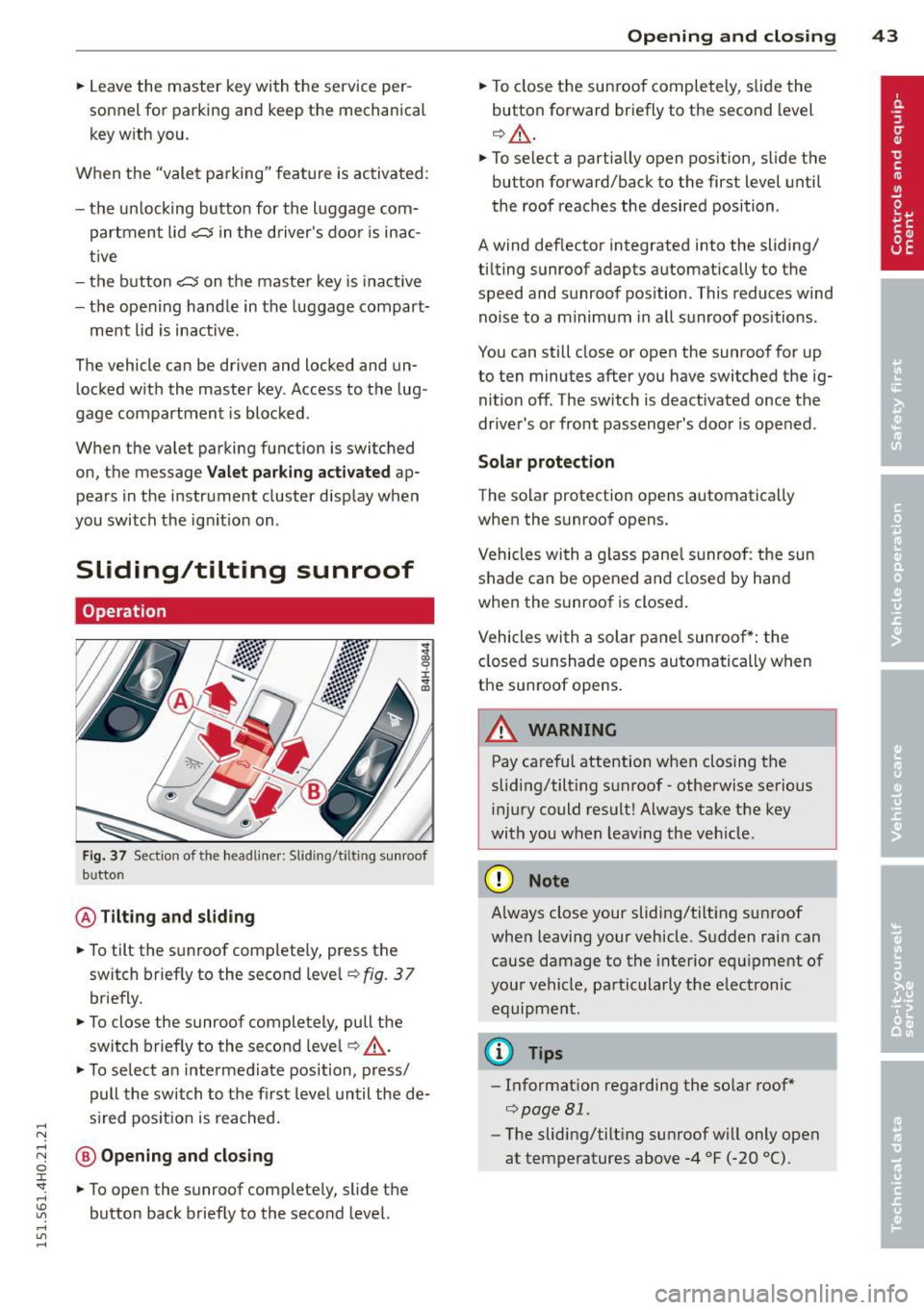
.... N .... N
0 J:
"". .... I.O
"' ....
"' ....
.. Leave the master key with the service per
sonnel for park ing and keep the mechanica l
key w ith you.
When the "valet parking" feature is activated:
- the un locking button for the luggage com
partment lid~ in the d river's door is inac
t ive
- the button~ on the master key is inactive
- the opening handle in the luggage compart-
ment lid is inactive .
The vehicle can be driven and locked and un locked with the master key . Access to the lug
gage compartment is blocked .
When the valet parking function is switched on, the message
Valet parking activated ap
pears in the instrument cluster display when
you switch the ign it ion on .
Sliding/tilting sunroof
Operation
Fig. 37 Sectio n of the headliner: Slid ing/t ilting sunroof
b utto n
@ Tilting and sliding
.. To tilt the sunroof complete ly, press the
switch briefly to the second leve l¢
fig. 3 7
briefly.
.. To close the sunroof completely, pull the
switch brief ly to the second leve l¢ ,&. .
.. To select a n intermediate position, press/
pull the switch to the first level until the de
s ir ed pos it ion is reached .
@ Opening and closing
.. To open the sunroof completely, slide the
button back briefly to the second level.
Opening and closing 43
.. To close the sunroof completely, slide the
button forward briefly to the second level
¢ ,&. .
.. To select a partially open position, slide the
button forward/back to the first level until
the roof reaches the desired position .
A wind deflector integrated into the sliding/
t ilting sunroof adapts automatically to the
speed and sunroof pos ition . This reduces wind
noise to a minimum in all sunroof positions .
You can still close or open the sunroof for up
to ten minutes after you have switched the ig nition off . The sw itch is deactivated once the
driver's or front passenger's door is opened .
Solar protection
The solar protection opens automatically
when the sunroof opens.
Vehicles with a glass pane l sunroof : the sun
shade can be opened and closed by hand
when the sunroof is closed.
Vehicles with a solar pane l sunroof*: the
closed sunshade opens automatically when
the sunroof opens.
A WARNING
-Pay careful attention when closing the
sliding/tilt ing sunroof -otherwise serious
injury could result! Always take the key
with you when leav ing the veh icle .
(D Note
-
Always close your sliding/tilting sunroof
when leaving your vehicle. Sudden rain can
cause damage to the interior equipment of
your vehicle, particularly the electronic equipment .
@ Tips
-Information regarding the so lar roof*
¢page 81 .
-The sliding/tilt ing sunroof w ill only open
at temperatures above -4 °F
(-20 °() .
Page 46 of 312

44 Opening and clo sing
Emergency closing of the slid ing /tilting
sunroof
If the sunroof detects an object in its path
when it is closing , it will open again a utomati
cally. In this case, you can close the roof with
the power emergency closing function .
.. Within five seconds after the s unroof opens
automatically, pull the switch until the roof
closes .
Panoramic sunroof
Opening/closing the roof
Applies to vehicles: with panoramic sunroof
Fig. 38 Sectio n of th e front headliner : pa noramic s un
roof b utt on
Fi g. 39 Rear doo r: pa noram ic sunroof bu tton
@ Tilting the fr ont segment of th e roof
.. To tilt the s unroof completely, press the
button up br iefly to the second level~ -
.. To close the sunroof completely, pu ll the
button
l""'I dow n briefly to the second level
~ .&, .
.. To select a tilted position, press/pull the
button
l""'I to the first level unti l the desired
position is reached.
@ Sliding the front segment of the roof
.. To open the sun roof completely, slide the
button
~ back to just befo re the second
level ¢
fig. 38.
.. To close the sunroof comp letely, s lide the
button [;] forward briefly to the second lev
el¢.&, .
.. To select a partially open pos ition, slide the
button~ forward/back to the first level un
til the desired position is reached .
Tilting the rear segment of the roof
The rear segment of the roof can be operated
both from the cockpit and from the rear seat.
.. To t ilt the sunroof completely , press the
button ~ in the rear door briefly to th e sec
o nd level ¢
fig. 39 .
.. To close the sunroof completely, pull the
button[;] up briefly to the second level
¢ .&, .
.. To select a tilted pos ition, press/pull the
button~ to the first level unt il the desired
position is reached. O r
.. To operate the roof from the cockpit, p ress
the
I REAR MODE ! button~ fig. 38. You can
now ope n/close the rear segment of the roof
using the button
l""'I in the headliner. The
LED in the front of the headliner turns on
when the rear roof segment is til ted.
After the ignition is switched off, you can still operate the panoramic sunroof for about 10
minutes. The sw itch is deact ivated once the
drive r's or front passenger's door is opened .
A WARNING
--
Be careful when closing the panoram ic
sun roof- otherw ise serio us i njury could re
su lt! Fo r th is reason, always ta ke the ig ni
t io n key w it h you whe n leaving the vehicle .
(1) Note
Always close your panoramic s unroof whe n
l eav ing your vehi cle. Sudde n ra in can cause
dam age to the inter io r equipment of your
vehicle, p artic ularly t he e lectronic equip
ment.