2015 AUDI A8 fuel consumption
[x] Cancel search: fuel consumptionPage 27 of 312

Instrument s and warning /indicator lights 25
Access ing Vehicle functions
• Se lect the firs t tab with the rocker sw itch
@ .
• Pr ess the button ~-Th e Vehicle functions
menu app ears <=>fig. 7.
• To select a menu item, tu rn and press the
th umbwheel @.
Resetting values to zero
• Se lect the on-board computer / Efficiency
program
menu item in the Vehicle func
tions
menu.
• You can now select between the long-term
memory and shor t-term memory .
• To reset the values in a memory, press and
ho ld the thumbwhee l
® for one second .
The last function se lected displays when you
switch the igni tion on.
(D Tips
- All stored va lues w ill be lost if the veh i
cle battery is disconnected.
- Fuel consumptions (average and cur
r ent), range and speed are displayed in
metric units on Canadian models .
On-board computer
F ig. 8 I n str u m en t cl uster : fu el co nsumpt io n
You can call u p the following information in
the on-board computer:
- Date
- Drivi ng time (h) from the s hort- term memo-
ry
- Ave rag e consumption in MPG (l/100 km)
from the sho rt-term memo ry - Average speed in m
ph (km/h) from the
short-term memory
- Dis tan ce driven in miles (km) from the
short-term memory
- Cur re nt fu e l c on sump tion in MPG (l/100
km)
- Short-te rm memory overview
- Long-te rm memory ove rview
The short-term memory collects driv ing infor
mation from the time the ign it io n is switched
on until it is swi tched off . If you continue driv
i ng withi n two ho urs after sw itch ing the ig ni
ti on off, the new values are in clu ded when cal
cu lat ing the current trip info rm ation .
Unlik e the s hort-term memory, t he long-term
memo ry is not erased automatically . You can
sele ct th e time pe riod for evalua tin g trip in
f ormat io n yo urse lf.
Fo r some vehicle f unctions, you can access t he
t rip informa tion from t he tempo rary memory
i n t he line
(Dr=> page 23, fig . 5.
Fuel consumption
The current fue l cons umption can be d is
played using a ba r<=> fig.
8. The ave rage con
s u mption (mpg) stored in the sho rt-term
memo ry is also displ ayed. W he n t he ba r tu rns
green, yo ur vehicle saves fue l by one of the
f o ll ow ing func tions:
- Recuperation : When the v ehicle is coast ing
or dr iving dow nhill, elec trica l energy can be
s to red in the b attery . T he b ar will move to
ward
0 .
-Cylinder on demand System* : whe n the de
mand fo r p ower is low and ot he r co ndit ions
are met, the engi ne au tomatically deacti
vates fo ur cyli nders (4 .0 T FSI) or s ix cylin
ders
(6 .3 F SI). The driver and passengers
w ill not even notice th is. The message
4 cyl
inder mode
(4 .0 TFSI) or 6 cylinder mode
(6.3 FSI) appears under the bar. The cylin
ders switch on again when mor e powe r is
needed .
Page 28 of 312

26 Instruments and warning /indicator lights
Efficiency program
App lies to vehicles: with efficiency program
Fig . 9 Tri p com puter: ot her equipment
Fig. 10 D isplay: example of a f uel eco no m y message
The effic iency program can help you to use
l ess fuel.
It shows other eq uipment influenc
ing consumpt ion and fue l economy messages
p rov ide tips f or efficient driv ing . The efficiency
prog ram uses distance a nd consumption data
from tr ip compute r
1.
To display the efficiency program, ca ll up Ve
hicle functions
and select the menu option
Efficiency program .
Other equipment
Other equipment that is currently affecting
fuel consumption is listed in t he v iew
Con
sumer .
The display shows up to three other
items of equipment @¢
fig. 9. The equip
ment us ing the most fuel is listed f irst . If
mo re than three it ems using fue l ar e swit ch ed
on, the eq uip ment th at is cur ren tly using the
most fuel is d isp laye d.
A scale @also shows the cu rrent total con
sumpt ion of all other equ ipme nt.
Fuel economy messages
F ue l economy messages are disp layed when
fue l consumption is increased by certain con- di
tions ¢
fig. 10 . If you follow these fuel
economy messages, you can reduce you r vehi
cle's consumpt io n of fuel. The messages ap
pear automatically and are on ly disp layed in
t h e efficiency program . The f uel economy
messages tu rn
off automatically after a cer
ta in period of ti me.
To turn an economy message
off i mmediately
after it appears, press any button on t he mul
t if u nct ion steer ing whee l.
@ Tips
- If the data are deleted in the efficiency
program , those values a re a lso reset i n
t rip computer.
- Once you have turned a fuel economy
message
off, it will on ly appear agai n af
ter you turn the ig nition on again .
- The f uel economy messages are not dis
played in every instance, but rather in in
t ervals over a period of time .
Odometer
Fig. 11 Instrume nt cluster O do m eter a nd r eset button
The odometer shows you how many m iles
(k ilomete rs) you have drive n. You can switch
the d isplay from miles to ki lometers and v ice
versa via the MMI.
Upper odometer
The trip odometer shows the distance driven
since it was last reset . It can be used to meas
u re s hort dista nces . The last digit indicates
1/10 of a mile (100 meters).
You can reset the trip odometer to zero by pressing the Reset button~-
Page 210 of 312
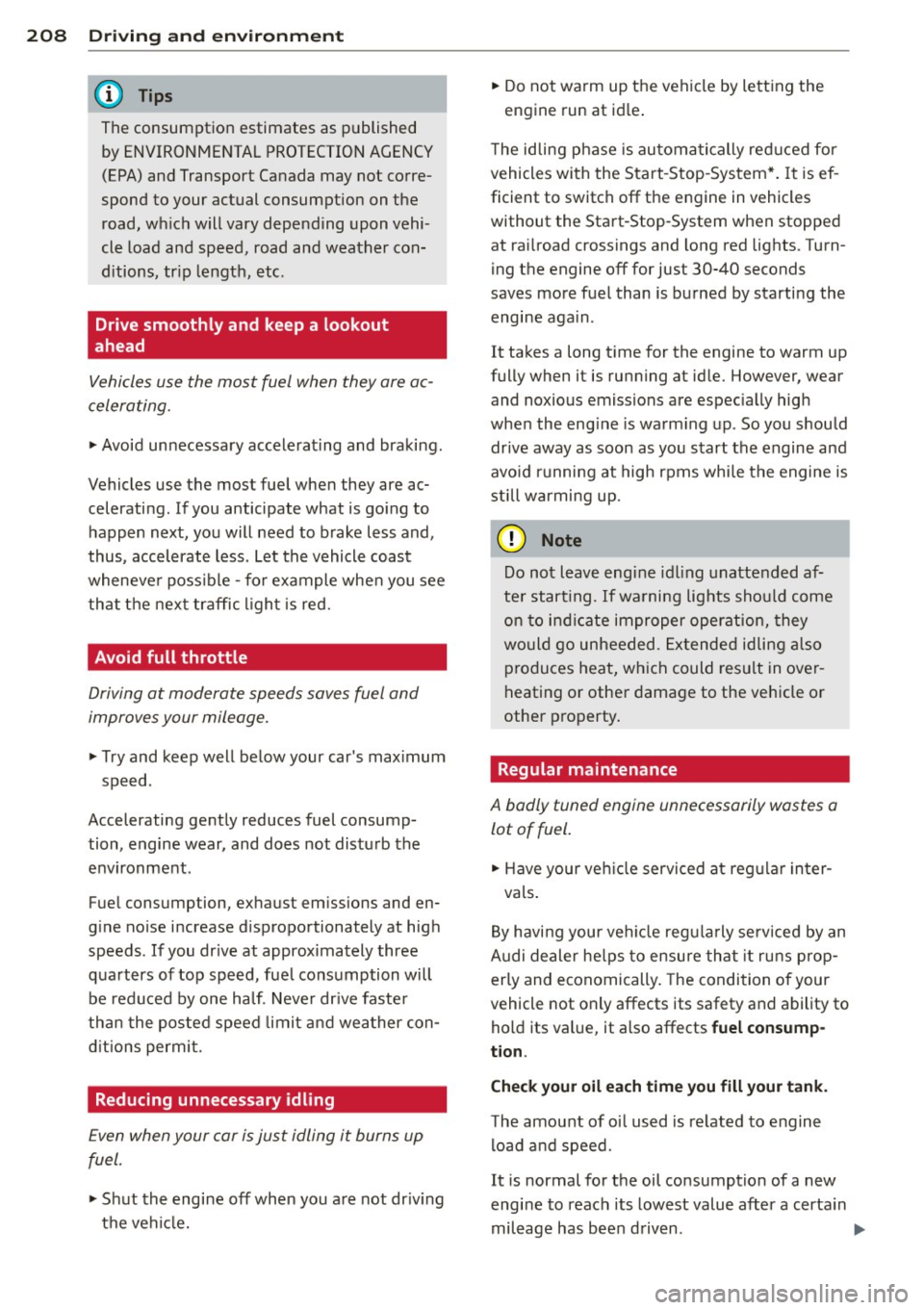
208 Driving and en vir onm ent
The consumption estimates as published
by ENVIRONMENTAL PROTECTION AGENCY
(EPA) and Transport Canada may not corre
spond to your actual consumption on the
road, which will vary depending upon vehi
cle load and speed, road and weather con
ditions, tr ip length, etc .
Drive smoothly and keep a lookout
ahead
Vehicles use the most fuel when they are ac
celerating.
• Avoid unnecessary accelerating and braking.
Vehicles use the most fuel when they are ac
celerating . If you anticipate what is going to
happen next, you will need to brake less and,
thus , accelerate less. Let the vehicle coast
whenever poss ible -for example when you see
that the next traffic l ight is red.
Avoid full throttle
Driving at moderate speeds saves fuel and
improves your mileage.
• Try and keep well below your car's max imum
speed .
Accelerating gently reduces fuel consump
tion, engine wear, and does not disturb the
environment .
Fuel consumption, exhaust emissions and en
g ine noise increase d isproportionately at high
speeds. If you dr ive at approximately three
quarters of top speed, fue l consumption will
be reduced by one half. Neve r dr ive faste r
than the posted speed limit and wea ther con
d itions permit.
Reducing unnecessary idling
Even when your car is just idling it burns up
fuel.
• Shut the engine off when you are not dr iv ing
the vehicle. •
Do not warm up the vehicle by letting the
engine run at id le .
T he id ling phase is automatically red uced for
vehicles with the Start -Stop -System*. It is ef
ficient to switch off the engine in vehicles
without the Start -Stop-System when stopped
at rai lroad crossings and long red lights . Turn
ing the engine off for just 30-40 seconds
saves more fuel than is burned by starting the engine aga in .
It takes a long time for the engine to warm up
fully when it is running at idle. However, wear
and noxious emissions are espec ially high
when the eng ine is warm ing up . So you should
drive away as soon as you start the engine and
avo id running at high rpms while the engine is
still warming up.
W Note
Do not leave engine idling unattended af
ter start ing . If wa rning lights should come
on to indicate improper operation, they
wo uld go unheeded. Ex tended idling also
produces heat, wh ich could result in ove r
heating or other damage to the ve hicle or
other property .
Regular maintenance
A badly tuned engine unnecessarily wastes a
lot of fuel.
• Have your veh icle serviced at reg ular in ter -
vals .
By having your ve hicle regu la rly se rviced by an
Audi dealer he lps to ensu re that it runs p rop
erly and economically . The condition of your
vehicle not only affects its safety and ability to
ho ld its va lue, it also affects
fuel con sump
tion .
Ch eck your oil e ach time you
fill y our tank.
The amount of o il used is re lated to engine
load and speed.
It is normal for the oil consumption of a new
engine to reach its lowest value after a certa in
mileage has bee n driven . ..,.
Page 211 of 312

,....,
N ,....,
N
0 J:
'SI: ,...., \!) 1.1'1 ,...., 1.1'1 ,....,
You must drive your vehicle about 3,000 miles (5,000 ki lometers) before you can properly
assess o il consumption.
This also applies to fuel consumption and en
gine output.
(D Note
- Have yo ur vehicle maintained properly
and in accordance with the service rec
ommendations in your Warranty
& Main
tenance booklet. Lack of proper mainte
nance as well as improper use of the ve
hicle will impair the funct ion of the
emission control system and could lead
to damage .
- Do not alter or remove any component of
the Em ission Control System unless ap
proved by the manufacturer.
- Do not alter or remove any dev ice, such
as heat shields, switches, ignition wires,
valves, wh ich are designed to protect
your vehicle's Emission Control System
and other important veh icle compo
nents.
Fewer short trips
Fuel consumption will always be relatively
high on short trips .
.,. Try to avo id driving short distances with a
cold engine .
The engine and catalyt ic converter have to
reach their optimal
operating temperature to
reduce fuel consumption and noxious emis
sions effect ively.
Just after starting, a cold engine in a mid-size
car only achieves a fuel economy of 6 -8 miles
per gallon (30-40 l/100 km). After about a
half a mile, fuel economy climbs to 12 mpg
(20 l/100 km). Afte r abo ut
2.5 m iles (4 km),
the eng ine is at its proper operating tempera
ture and fue l economy has reached a normal
l eve l. So you can see that you should avoid
short trips whenever possible.
Driving and environment 209
The outside temperature is also critical in this
regard . Your car consumes more fue l in the
winter than in the summer.
•
•
Page 235 of 312

,....,
N ,....,
N
0 J:
'SI: ,...., \!) 1.1'1 ,...., 1.1'1 ,....,
Engine oil consumption
The e ngine in your vehicle dep ends on an ade
quate amount of oil to lubricate and cool all
of its m oving parts .
In order to provide effective l ubrication and
cooling of internal engine components, all in
ternal combustion eng ines consume a certain
amo unt of o il. O il cons umption varies from
engine to eng ine and may c hange significant ly
over the li fe o f the eng ine . T yp ica lly, eng ines
with a specified break -in per io d (see
¢
page 205) cons ume more oi l during the
b reak-in period than they consume after oil
consumption has stabilized.
Unde r norma l conditions, the ra te of oil con
sumption depends on the quality and viscosity
of the oi l, the RPM (revo lutions per minute) at
which the eng ine is operated, the ambient
temperature and road condit ions. Further fac
tors are t he amount of oil d ilution from wate r
condensation or fuel residue and the ox ida
t ion level of the o il. As any engine is subject to
wear as mileage bu ilds up, the o il consump
tion may in crease over t ime un til re p la cement
of worn componen ts may become necessa ry.
W ith all these var iabl es com ing in to play, no
standa rd rate of o il cons umption can be es
t a blishe d or specifie d. T he re is no a lterna tive
t o regular and freq uen t ch ecking of the oi l lev
e l, see
Note .
If the ye llow eng ine o il level war ning symbol
in t he ins trumen t clus te r
II light s up, yo u
should che ck t he o il level as soon as possible
¢
page 233 or ¢ page 23 4. Top off t he oil at
your ea rliest convenience ¢
page 234.
A WARNING
Before yo u check anything in the engine
compartment, always read and heed all
WAR NINGS
¢ .&. in Working in the engine
compartment on page 228.
Dr iving with an insufficient oi l level is like
ly to ca use seve re damage to the eng ine.
-
Checkin g and fillin g
(D Tips
- The oil pressure warning display. is
not an indicator of the oil level. Do not
rely on it. Instead, check the oil level in
your engine at regular intervals, pref
erably each time you refuel, and always
before going on a long trip .
-If you have the impressi on yo ur engi ne
cons umes excess ive amounts of oil, we
recommend that you consult your Aud i
dea le r to have the cause of your concer n
properly diagno sed . K eep in mi nd th at
t he a ccu rate meas urement o f oil con
sumption requi res g reat care and may
take some t ime . Your Audi dea le r h as i n
struct io ns about how to measure oil con
sumption acc urate ly.
Checking the engine oil level
App lies to vehicles : wit h oil level indicator
Fig. 201 D isp lay: o il leve l indicator
.,. Par k yo ur vehicle o n a level su rface.
.,. Shu t the eng ine off when it is warm.
.,. Switch on ly the ignition back on.
.,. Wa it app roximately two minutes .
.,. Select:
!CAR ! functio n button > Car systems
cont ro l button > Servicing & checks > Oil
level.
.,. Check t he oil level i n the display ¢ fig. 201.
Add eng ine o il if the bar of the oil leve l ind i
cato r is nea r "m in"¢
page 234 .
Depending o n the way the vehicle is dr iven
and the ope rat ing cond it ions, o il cons umption
can be up to 1/2 quart per 600 miles (0 .5 liter
per 1,000 km). Consumption may b e hig he r
within the first 3, 000 miles (5 ,0 00 km). ..,,.
233
•
•
Page 263 of 312

,....,
N ,....,
N
0 J:
'SI: ,...., \!) 1.1'1 ,...., 1.1'1 ,....,
The speed rating letter code (c::> page 248) is
on the side wall of the tire
c::> page 256.
A WARNING
Winter tires have maximum speed limits
that may be lower than your vehicle's max
imum speed . Always know the maximum
speed before driving off. Never drive faster
than the speed permitted for your specific
winter tires . This will cause damage to the
tires leading to an accident and serious
personal injury to you and your passen
gers.
A WARNING
Driving faster than the maximum speed
for which the winter tires on your vehicle
were designed can cause tire failure in cluding a blowout and sudden deflation,
loss of control, crashes and serious per
sonal injuries . Have worn or damaged tires
replaced immediately.
- Winter tires have maximum speed rating
that may be lower than your vehicle's
maximum speed .
- Never drive faster than the speed for
which the winter or other tires installed
on your vehicle are rated .
A WARNING
Always adjust your driving to the road and
traffic conditions. Never let the good ac
celeration of the winter tires and all-wheel
drive tempt you into taking extra risks . Al
ways remember :
- When braking, an all-wheel drive vehicle
handles in the same way as a front drive
vehicle.
- Drive carefully and reduce your speed on
icy and slippery roads, even winter tires
cannot help under black ice conditions.
@l For the sake of the environment
Use summer tires when weather condi
tions permit. They are quieter, do not wear
as quickly and reduce fuel consumption.
-
Tires and wheels
Snow chains
Snow chains may be fitted only to the front
wheels , and only to certain tire sizes. Ask your
authorized Audi dealer on which tire sizes
snow chains can be used.
If you are going to use snow chains, then you
must install them on the front wheels at
least.
The snow chains must have low-profile links
and must not be thicker than 0.4 inch
(10,S mm) , including the lock.
Remove wheel center covers and trim discs
before putting snow chains on your vehicle
c::> (]) . For safety reasons cover caps must then
be fitted over the wheel bolts. These are avail
able from authorized Audi dealers.
A WARNING ,..__
Using the wrong snow chains for your vehi
cle or installing them incorrectly can in
crease the risk of loss of control leading to
serious personal injury.
- Snow chains are available in different
sizes . Always make sure to follow the in
structions provided by the snow chain manufacturer .
- When driving with snow chains never
drive faster than the speed permitted for
your specific snow chains .
- Always observe local regulations.
(D Note
- Remove snow chains before driving on
roads not covered with snow to avoid
damaging tires and wearing the snow
chains down unnecessarily.
- Snow chains, which come into direct con
tact with the wheel rim, can scratch or
damage it. Therefore, make sure that the
snow chains are suitably covered . Check
the position of the snow chains after
driving a few yards and correct if neces
sary. Follow the instructions from the
snow chain manufacturer when doing so.
- If the Adaptive Air Suspension should
malfunction, do not mount or use snow ..,.
261
•
•
Page 294 of 312

29 2 Con sum er Inf ormation
-Always make sure the transmission se
lector lever (automatic transmiss ion) is
in "P" (Park position) and the park brake
is applied .
@) For the sake of the environment
-Changing the engine settings wi ll ad
versely affect em iss ion levels. This is det
rimental to the environment and increas
es fuel consumption .
- Always observe env ironmental regula
tions when dispos ing of old engine oil,
used brake fluid, dirty engine coolant,
spent batteries or worn o ut tires.
- Undeployed airbag modules and preten
s ioners might be classified as Perchlo
rate Material -spec ial handling may ap
ply, see www.dtsc.ca .gov/hazardous
was te/perch lorate . When the veh icle or
parts of the res traint system including
airbag modules safety belts wit h preten
sioners are scrapped, all applicable laws
and regulations must be observed. Your
authori zed Aud i dea ler is familiar with
these requirements and we recommend
that you have your dealer perform this
serv ice for you .
Additional accessories,
modifications and
parts replacement
Additional accessories and parts
replacement
Always consult an authorized Audi dealer be
fore purchasing accessories.
Your veh icle incorporates the latest safety de
sig n featu res ensu ring a high standard of a c
tive and passive safety .
This safety could be comp romised by non-ap
proved changes to the ve hicle. For this reason ,
if pa rts have to be replaced , please obse rve
the following points when install ing addition
a l accessories: Approved Audi accesso
ries and genuine Aud i
parts are available from authorized A udi deal
ers.
T hese dea le rs a lso have the necessary facili
ties, tools and tra ined specialists to install the
parts and acc essories proper ly .
A WARNING
-Using the wrong spare parts or using non-
approved accessories can cause damage to
the veh icle and ser ious persona l injury.
- Use on ly accessories express ly approved
by Audi and ge nuine Audi spare parts
- These parts and accessories have been
specia lly designed to be used on yo ur ve
h icle .
- Never install accessor ies such as tele
phone crad les or beverage ho lders on a ir
bag covers or within the airbag deploy
ment zones . Do ing so will increase the
risk of injury if a irbags are triggered in an
accident!
- Before you check anything in the engine
compa rtment, always read and heed a ll
WARNI NGS
9 page 228 .
(D Note
-If items other than genu ine Audi spare
parts, add-on equipment and accessory
items are used or if repair work is not
performed accord ing to specified meth
ods, this can resu lt in seve re damage to
your vehicle's eng ine and body (such as
corrosion) and adversely affect yo ur vehi
cle's warranty .
- The innovative a luminium concept of
your Audi AB means that all servicing, re
pairs or other work on the vehicle body
must be carr ied out exclusive ly by an
Audi workshop .
- If emergency repairs must be performed
elsewhere, have the veh icle examined by
an authorized Audi dealer as soon as
possible .
- The manufacturer cannot be held liable
for damage wh ich occurs due to failure
to comply with these stipulations .
Page 299 of 312
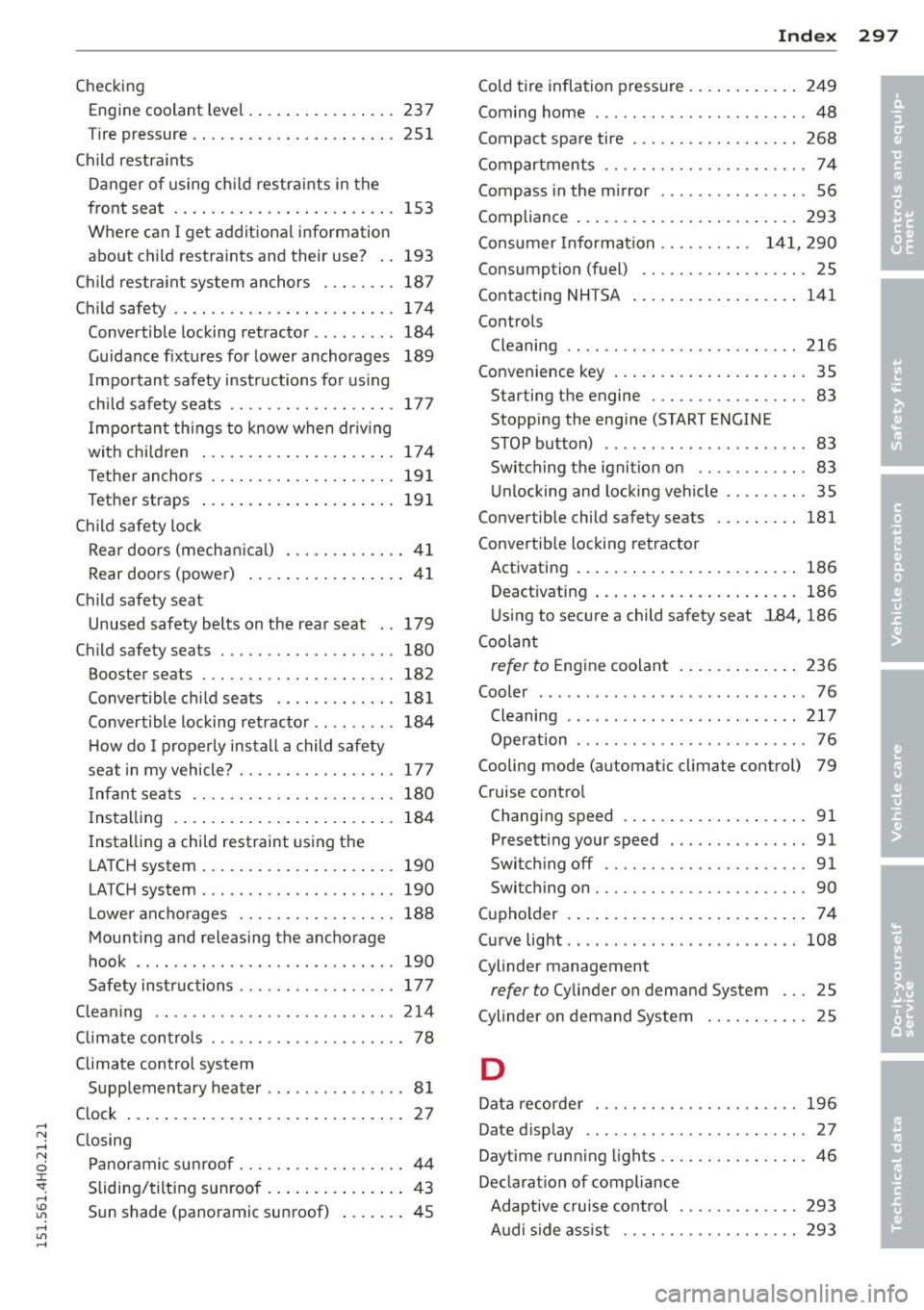
,....,
N ,....,
N
0 J:
'SI: ,...., \!) 1.1'1 ,...., 1.1'1 ,....,
------------------------------~I~ n~ d~ e~x~ 297
Checking
Engin e coolant leve l .... ... .. .. .. .. . 237
r ,re pressure . ... ...... ... .. .. .. .. . 25 1
Ch ild restra ints
Danger o f using ch ild restra ints in the
front seat .. .... .. .... ... .. .. .. ... 153
Where can I get additional information
about child restraints and their use? .. 193
Ch ild restra int system anchors . .. .. .. . 187
Ch ild sa fety .. ............. .... .. ... 174
Convertible locking retractor . . . . . . . . . 184
Guidance fixtures for lower anchorages 189
I mportant safety instructions fo r us ing
child safety seats ......... .. .. .. .. . 177
I mportan t th ings to know when dr iv ing
with chi ldren ... .. .... ... .. .. .. ... 174
Tether anchors
Tether straps
Ch ild safety loc k 191
191
Rear doors (mechan ic al ) ... .. .. .. .. .. 4 1
Rear doors (power) .... ... .. .. .. .. .. 41
Ch ild safety seat
Unused safety belts on the rea r seat . . 179
Ch ild safety seats .......... .... .. .. .
180
Booster seats . . . . . . . . . . . . . . . . . . . . . 182
Convertible ch ild seats ........... .. 181
Convertible locking retractor .. .. .. .. . 184
H ow do I properly install a child safety
seat in my vehicle? ........ .. .. .. .. . 177
I nfant seats . . . . . . . . . . . . . . . . . . . . . . 180
I ns tall ing .. ... .. ..... ... .. .. .. ... 184
Instal ling a chi ld restraint using the
L ATCH system ..... .... ... .. .. .. ... 190
LATCH system ............ .... .. .. . 190
Lower anchorages ........ .. .. .. .. .
Mounting and releasing the anchorage
hook
. . ' . ... ................... . '
188
190
Safety instructions . ..... .. .. .. .. .. . 177
Cleaning 214
Climate con trols . . . . . . . . . . . . . . . . . . . . . 78
Climate control system Supp lementary heater .......... .... . 81
Clock ..... .. .. .. .. .. .... ... .. .. .... 27
C losing
Panorami c sun roof ........ .. .. .. .. .. 44
Sliding/ tilting sun roof .. ... .. .. .. .. .. 43
Sun shade (panoramic sunroof) ... .. .. 45 Co
ld tire inflation pressure ..... ... .. .. 249
Coming home Compact spare tire 48
268
Compartments . . . . . . . . . . . . . . . . . . . . . . 7 4
Compass in the m irror .............. .. S6
Compliance ... .. .... . ... ...... ... .. 293
Consumer Information . . . . . . . . . . 141, 290
Consumption (fuel) ............. .... . 25
Contacting NHT5A
Controls Cleaning
Convenience key . .. ................. . 141
216 35
Starting the engine ................ . 83
Stopping the eng ine (START ENGIN E
STOP button) . . . . . . . . . . . . . . . . . . . . . . 83
Switching the ignition on ............ 83
Un locking and lock ing vehi cle .... .. .. . 35
Convertible child safety seats ....... .. 181
Convertib le locking retractor
Activating ... .... .. . .. .. ..... ... .. 186
Deactivating ..... .. . .. ... .... ... .. 186
Using to secure a child safety seat 1.84, 186
Coolant
refer to E ng ine coolant . ..... ... .. .. 236
Cooler ....... .. .... .......... ...... 76
Cleaning 217
Operation . . . . . . . . . . . . . . . . . . . . . . . . . 76
Cooling mode (automat ic climate control) 79
Cruise contro l
Changing speed ..... .. ..... ... .. .. . 91
Presett ing your speed .......... .... . 91
Switching off .. .. .... .... ....... .. . 91
Switching on . .. .. ...... ........... . 90
( upholder . ... .... .. . .. .. ..... ... .. . 74
Cu rve light ........ .. ..... .......... 108
Cylinder management
refer to Cylinder on demand System . . . 25
Cylinder on demand System ... ... .. .. . 25
D
Data recorde r
Date d isp lay 196
27
Daytime runn ing lights . .. ..... ... .. .. . 46
Decla rat io n of compliance
Adaptive cruise cont rol .... ..... .. .. 293
A udi s ide ass ist .. .. ........... .... 293
•
•