2015 AUDI A7 wheel
[x] Cancel search: wheelPage 4 of 316

2 Table of content s
Vehicle lite ratu re .. .. .. .. .. ... .
5
About thi s Owner' s Manual . . . 6
C ontr ols and equi pm ent .. ... .
Ins truments and controls .. . .
General illustration ...... ... .. ... .
Instruments and warning /
indicator lights ........ .. .. .. . .
Instruments ............ ... .. ... .
Warning/indicator lights .. ... ... .. .
Driver information display .... .. ... .
On-Board Diagnostic system (OBD) . . .
Opening and closing .. .. .... . .
Keys .. ...... ........... .. .. ... .
Power locking system ..... .. .. .. . .
Rear lid .. .. ........ ........ .... .
Child safety lock for the rear doors .. .
Power windows ............... .. .
Valet park ing . ........... .. .. ... .
Sliding/tilting sun roof ... .. .. .. .. . .
Garage door opener (HomeL in k) . ... .
Clear vision .. ........ .. .. .. .. . .
Lights . .. .. ............. .. .. .. . .
I nterior lights .... ....... ... .. ... .
V1s1on ..... ... . ........ .... .... .
Wiper and washer system . ... .. .. . .
Mirrors ................. .. .. ... .
Seat s and storage ... .. .. .... . .
General recommendations . .. .. .. . .
Front seats .................. ... .
H ead restraints .......... .... ... .
Seat memory .. .... ........ .. .. . .
Ashtray .. .. ................ ... . .
C igarette lighter ................. .
12-vo lt sockets ........... .. .. ... .
Sto rage .. ............... .. .. .. . .
Roof rack . .... . ...... ... ... .... .
Luggage compartment . ... .. .. ... .
Pass-through with ski sack ... .... . .
Warm and cold ..... ... .. .. ... .
Climate controls .. ..... ... .. .. ... . 8
8
8
11
1 1
1 2
24
29
31
31
33
37
40
40
4 1
41
42
44
44
4 7
48
48
so
53
53
54
56 57
59
59
60
60
62
64
67
69
69
Three-zone climate control . . . . . . . . . 70 Four
-zone automatic climate control .
Steering wheel heating . ..... ... .. . 72
74
On the road
. . . . . . . . . . . . . . . . . . . 75
Steering . . . . . . . . . . . . . . . . . . . . . . . . 75
Starting and stopping the engine . . . . 76
E lectromechanical parking brake . . . . 79
Start-Stop-System . . . . . . . . . . . . . . . . 81
Speed warning system . . . . . . . . . . . . . 83
Cruise control . . . . . . . . . . . . . . . . . . . . 84
Audi adaptive cruise control
and braking guard . . . . . . . . . . . .
86
Introduction . . . . . . . . . . . . . . . . . . . . . 86
Genera l information . . . . . . . . . . . . . . 86
Audi adaptive cruise cont rol . . . . . . . . 88
Audi braking gua rd . . . . . . . . . . . . . . . 92
Messages . . . . . . . . . . . . . . . . . . . . . . . 93
Audi active lane assist . . . . . . . . 95
Active lane assist . . . . . . . . . . . . . . . . . 95
Audi side assist . . . . . . . . . . . . . . . 98
Lane Change Assistant. . . . . . . . . . . . . 98
Audi drive select . . . . . . . . . . . . . . 102
Driv ing settings . . . . . . . . . . . . . . . . . . 102
Raising/lowering the vehicle . . . . . . . . 104
Driver messages . . . . . . . . . . . . . . . . . . 104
Night vision assistant . . . . . . . . . 105
Night vision assistant with detected
pedestr ian marking . . . . . . . . . . . . . . . 105
Automatic Transmission . . . . . . 109
S tronic, tiptronic . . . . . . . . . . . . . . . . . 109
Parking systems . . . . . . . . . . . . . . 116
General information . . . . . . . . . . . . . . 116
Parking system plus . . . . . . . . . . . . . . . 117
Rear view camera . . . . . . . . . . . . . . . . . 118
Peripheral cameras . . . . . . . . . . . . . . . 121
Adjusting the d isplay a nd the warning
tones. . . . . . . . . . . . . . . . . . . . . . . . . . . 126
Error messages . . . . . . . . . . . . . . . . . . 12 7
T ra ile r hitch . . . . . . . . . . . . . . . . . . . . . 127
Page 5 of 316

M N <( (.J
'SI: ,...., \!) ..,.,
,...., ..,., ,....,
Safet y fir st . . . . . . . . . . . . . . . . . . . . 128
Driving Safely . . . . . . . . . . . . . . . . . 128
General notes . . . . . . . . . . . . . . . . . . . . 128
Proper occupant seating posit ions . . . 129
Driver and passenger side footwell . . . 133
Pedal area . . . . . . . . . . . . . . . . . . . . . . . 133
Stowing luggage . . . . . . . . . . . . . . . . . 134
R eport ing Safety Defects . . . . . . . . . . . 136
Safety belts . . . . . . . . . . . . . . . . . . . 138
General notes . . . . . . . . . . . . . . . . . . . . 138
Why safety bel ts? . . . . . . . . . . . . . . . . 139
Safety belts . . . . . . . . . . . . . . . . . . . . . 14 1
Safety belt p re tens ioners . . . . . . . . . . 145
Airbag system . . . . . . . . . . . . . . . . . 147
I mpor tant th ings to know . . . . . . . . . . 1 47
Fr ont airbags . . . . . . . . . . . . . . . . . . . . 151
M onitoring the Advanced Airbag
System . . . . . . . . . . . . . . . . . . . . . . . . . 159
Knee airbags . . . . . . . . . . . . . . . . . . . . . 164
Side airbags . . . . . . . . . . . . . . . . . . . . . 166
Side curta in a irbags ........ . .... . .
Ch ild Safety ............... .. . .
Important things to know .. .. .. .. . .
C hi ld safety seats ............ .... .
Install ing a chi ld safety seat .. .. ... .
L A TC H L ower ancho rages and tethe rs
fo r ch ild ren . ............. .... .. . .
Addit io nal Informa tion
Audi pre sense .......... .. .. . .
Pr even ta ti ve passe nger p rotec tion
Vehicle operation ....... .. .. . .
Intelligent technology .. .. .. . .
N ot ice about da ta re corded by the
E vent Data Recorder and vehi cle
control mod ules ... .... ... .. .. .. . .
Elect ronic Stabilization Control (ESC) .
Rear spoiler ............. .... .. . .
Braking .. .. ................. .. . .
Elect romechan ical power assist, 169
173
173
179
184
187
19 1
192
19 2
194
194
194
195
197
198
dynam ic steering . . . . . . . . . . . . . . . . . 200
D riving w ith your quattro . . . . . . . . . . 200
E ne rgy management . . . . . . . . . . . . . . 20 1
Table of contents 3
Driving and environment . . . . .
203
T he first 1,000 miles (1 ,500 km) and
afterwa rds . . . . . . . . . . . . . . . . . . . . . . 203
Avoid damaging the vehicle . . . . . . . . . 204 Driving through water on roads . . . . . 204
Catalytic co nverter . . . . . . . . . . . . . . . . 204
D iesel pa rticulate filter . . . . . . . . . . . . 205
S hu tting down vehi cle . . . . . . . . . . . . . 205
Operate your vehicle e conomically and
min imi ze poll ution . . . . . . . . . . . . . . . . 205
Trailer towing . . . . . . . . . . . . . . . . . 208
Dr iving wit h a trailer . . . . . . . . . . . . . . 208
T ra ile r tow ing t ips . . . . . . . . . . . . . . . . 210
Vehicle care . . . . . . . . . . . . . . . . . . . 2 12
Vehicle care and cleaning . . . . . 212
Genera l informa tion . . . . . . . . . . . . . . 212
Car was hes . . . . . . . . . . . . . . . . . . . . . . 212
Cleaning and care information . . . . . . 213
Fuel supply and filling your
fueltank ... .. .... . ... ...... ... .
217
Gasoline .. .. .. .. .. .. .. . . .. .. .. .. 217
Diesel fuel . . . . . . . . . . . . . . . . . . . . . . 218
Fuel tank.. .. .. .. .. .. ........... . 219
Se lective cata lytic reduction . . . . . . . . 221
Checking and filling . . . . . . . . . . . 225
Engine hood . . . . . . . . . . . . . . . . . . . . . 225
En gine compartment . . . . . . . . . . . . . . 227
E ngine o il . . . . . . . . . . . . . . . . . . . . . . . 227
En gine cooling system . . . . . . . . . . . . . 231
Br ake fluid . . . . . . . . . . . . . . . . . . . . . . 234
Battery . . . . . . . . . . . . . . . . . . . . . . . . . 235
Windshie ld/headlight * washer
co ntainer . . . . . . . . . . . . . . . . . . . . . . . 238
Tires and wheels . . . . . . . . . . . . . . 24 0
T ires . . . . . . . . . . . . . . . . . . . . . . . . . . . 240
Tire pressure mo nitoring system 2 70
Do-it-yourself service . . . . . . . . . 273
What do I do now? . . . . . . . . . . . . 273
Emergency warn ing triangle . . . . . . . . 273
Vehicle tool kit . . . . . . . . . . . . . . . . . . . 273
Changi ng a wheel. . . . . . . . . . . . . . . . . 275
•
•
Page 11 of 316

M N <( (.J
'SI: ,...., \!) 1.1'1 ,...., 1.1'1 ,....,
CD
@
®
©
®
®
(j)
Door handle
Audi side assist display
Power locking sw itches
Memory function buttons .. .. .
Aud i side assist button ...... .
A ir vents with thumbwheel
Control lever for:
- T urn signal and high beam
- Audi act ive lane assist . .. .. .
@ Mu ltifunction steering wheel
with:
- Horn
- Driver's airbag
- Driver information system but-
tons ... ..... ....... ... .. .
- Audio/video , telephone, navi
gation and voice recognition
buttons
- Steering wheel heating . ... .
- Shift padd les (automatic
transmission) ..... ... ... . .
® Instrument cluster ......... .
@ Head-up Display ........... .
@ Windshield washer system
lever .. .. ........ ..... .... .
@ Buttons for :
- MMI display
- Reset bu tton for tr ip odome-
te r .. .. ... .. ..... ... .. .. .
@ Starting the engine if there is a
malfunction ............... .
~ Knee airbag ........... .. .. .
@ Steer ing whee l adjustment, de
pending on equipment:
- mechan ical .......... .. .. .
- electrical .... ....... ... .. .
@ Leve r for:
- Cru ise control system ... .. .
- Adaptive cruise contro l .. .. .
@ Button for sw itch ing the Head
up Disp lay on/off, adjusting the
h eight .. ............. .. .. .
@ Instrument illumination ... .. .
@ Eng ine hood release ........ . 98
36
57
98
46 95
151 24
74
113 11
28
48
2 7
78
164
75
75
84
86
28
47
225
In strument s and control s 9
@ Data Link Connector for On
Board Diagnostics (OBD II)
@ Light switch ... .. . .. ... .... .
@ Buttons for :
- All-weather lights
- Night v ision assistant .... .. .
- Rear fog lights .. .. .. ..... .
@ Power exterior m irror adjust-
ment ...... .. .. ..... ..... . 29
44
44
105 44
so
@ Rea r lid switch . . . . . . . . . . . . . . 37
@ Power w indows . . . . . . . . . . . . . 40
@ MMI display
@ Emergency flashe rs . . . . . . . . . . 45
@ Glove compartment . . . . . . . . . 61
@) Front passenger's airbag . . . . . 151
@ Valet parking feature . . . . . . . . 41
@ Drives (MMI)
@ Buttons/Indicator lights fo r
- Start-Stop-System . . . . . . . . . 81
- Parking system . . . . . . . . . . . . 116
- PASSENG ER AIR BAG OF F . . . . 160
- Rear spoiler . . . . . . . . . . . . . . . 197
- Electron ic Stabilization Con-
t rol . . . . . . . . . . . . . . . . . . . . . 19 7
@ Climate controls, depending on
vehicle equipment:
- Three-zone cl imate control . . 70
- F our-zone automatic climate
cont rol . . . . . . . . . . . . . . . . . . 72
@ Storage compartment or ash-
t ray wit h cigarette lighter . . . . . 59, 59
@ I S T ART ENGINE STOPI button 76
@ MM I controls
@ 12-volt socket, (upho lder 60, 60
@ E lectromechanical parking
brake . . . . . . . . . . . . . . . . . . . . . 79
@ Selector lever (a utomatic trans-
mission) 109
(D Tips
-Some of the equipment or fea tures
show n in the genera l ill ustration may be
standard equipment on your vehicle or
may be opt ional equ ipment depending
on your model. Always ask your
Page 14 of 316

12 Instrum ent s and w arn ing /indic ato r light s
-Never open the engine hood if you see or
hear steam, or if you see engine coolant
dripping from the engine compartment.
You could burn yourself . Let the engine
cool off first until you can no longer see
o r hear steam or coo lant escaping.
@ Note
- Mounting additional lights or accessories
i n front of the a ir inlets reduces the cool
i ng effect of the rad iator . At h igh outside
temperatures or high eng ine load, the
engine could overheat.
- The front spo iler has been designed to
proper ly distribute the cooling air when
t h e ve hicle is moving.
If the spoiler is
dam aged, th is co uld red uce the cooling
effect and the engine co uld then over
heat . Ask your authorized Audi dea ler for
assistance .
Tachometer (engine rev counter)
The tachometer indicates the engine RPM
(revolutions per minutes).
If engine RP M drops be low 1,500, yo u should
downshift to the next lower gear. The red a rea
at the end of the sca le indicates maximum
perm iss ib le engine RPM after the break-in pe
riod. Before reaching this area, move these
lector lever to position D/S (Drive) or ease
your foot off the accelerator pedal.
(D Note
The tachometer needle should on ly br iefly
be in the red zone: you could damage your
engine! The beginn ing of the red zone var
ies depending on the engine .
@ For the sake of the environment
Upshifting early saves fuel and reduces en
gine noise.
Fuel gauge
The fuel gauge only works when the ignition is
on .
If the fuel level d rops below 2 . 6 ga llons (10 liters), the bottom LED turns red and the
indicator light
ll'J turns on r=> page 22. The
bottom LED blinks red when the fuel level is
very low.
T he possible range based on the current fuel
level is shown in tab@r=>
page 24, fig . 4 .
(D Note
Never run the tank completely dry. An ir
r egular supply of f uel can cause engine
misfiring and fuel could enter the ex ha ust
system . The catalytic converter could then
overheat and be damaged.
Warning/indicator Lights
Description
The ind icator lights in the instrument cluster
blink or turn on. They indicate funct ions or
malfunctions
r::!> ,& .
Messages may appear with some indicato r
lights. A warning signal will sound at the
same t ime. The indicator lights and messages
in the center of the displays may be rep laced
by other d isplays . To show them again, select
the tab for ind icator lights and messages us
i ng the multifunction steering wheel
r::!> page 24. If t here are several malfunc
t ions, you can display them one at a time us
ing the thumbwheel.
Some indicato rs lights in the d isplay can turn
on in severa l co lors.
A WARNING
- F ailure to heed w arning l igh ts and other
important vehicle in forma tion may res ult
in ser io us personal inj ury or vehicle dam
age .
- Whenever stalled or stopped for repair, move the vehicle a safe d istance off the
road, stop the engine, and turn on the
emergency flasher
r::!> page 45.
- The engine compartment of any motor
veh icle is a potentially hazardous area.
Before you chec k anything in the engine
Page 22 of 316

20 Instruments and warning/indicator lights
The brake system will still respond even
without the assistance of the ABS system.
See your authorized Audi dealer as soon as
possible to restore full braking performance.
For more information regarding the ABS
c:>page 195.
Malfunction in the brake system
If the brake warning light c:>page 15 and the
ABS warning illuminate
together there may be
a malfunction in the ABS, and there may also be a malfunction in the brake system itself
c:> &. . The ABS will not work and you will no
tice a change in braking response and per
formance.
In the event of a malfunction in the brake
system
the warning/indicator light . (USA
models)/ . (Canada models) in the instru
ment cluster flashes
c:> page 15 .
Malfunction in the electronic differential
lock (EDL)
The EDL works together with the ABS. The
ABS warning light will come on if there is a
malfunction in the EDL system¢
page 195.
See your authorized Audi dealer as soon as
possible.
A WARNING
- If the f;t11 (USA models);tlJ (Canada
models) warning light does not go out,
or if it comes on while driving, the ABS
system is not working properly. The vehi
cle can then be stopped only with the
standard brakes (without ABS). You will
not have the protection ABS provides .
Contact your Audi dealer as soon as pos
sible.
- USA models: If the . warning light, the
fjJ warning light and the f;t11 warning
light come on together, the rear wheels
could lock up first under hard braking.
Rear wheel lock-up can cause loss of ve
hicle control and an accident. Have your
vehicle repaired immediately by your au-
l ) . : USA mode ls o nly
thorized Audi dealer or a qualified work
shop. Drive slowly and avoid sudden,
hard brake applications.
- Canada models: If the brake warning
light ., the
B.1 warning light and the
ABS warning light
ti] come on together,
the rear wheels could lock up first under
hard braking. Rear wheel lock-up can
cause loss of vehicle control and an acci
dent. Have your vehicle repaired immedi
ately by your authorized Audi dealer or a
qualified workshop. Drive slowly and
avoid sudden, hard brake applications.
(0} Worn brake pads
Ill Brake pads!
If the warning light illuminates, immediately
contact your authorized Audi dealer or quali
fied workshop to have all brake pads inspect
ed. On USA models the warning light
Ill
comes on together with the warning light •.
Both sets of brake pads on an axle must al
ways be replaced at the same time.
A WARNING
Driving with bad brakes can cause a colli
sion and serious personal injury.
- If the warning light
Ill and the warning
light •
1
) with the message Brake pads!
comes on in the instrument cluster dis
play, immediately contact your author
ized Audi dealer or qualified workshop to
have all brake pads checked or replaced if
necessary.
EPC Electronic power control
Applies to veh icles: w ith gasoline engine
This warning/indicator light monitors the
electronic power control.
The l3i warning/indicator light (Electronic
Power Control) illuminates when you switch
-
the ignition on as a function check. ..,.
Page 27 of 316
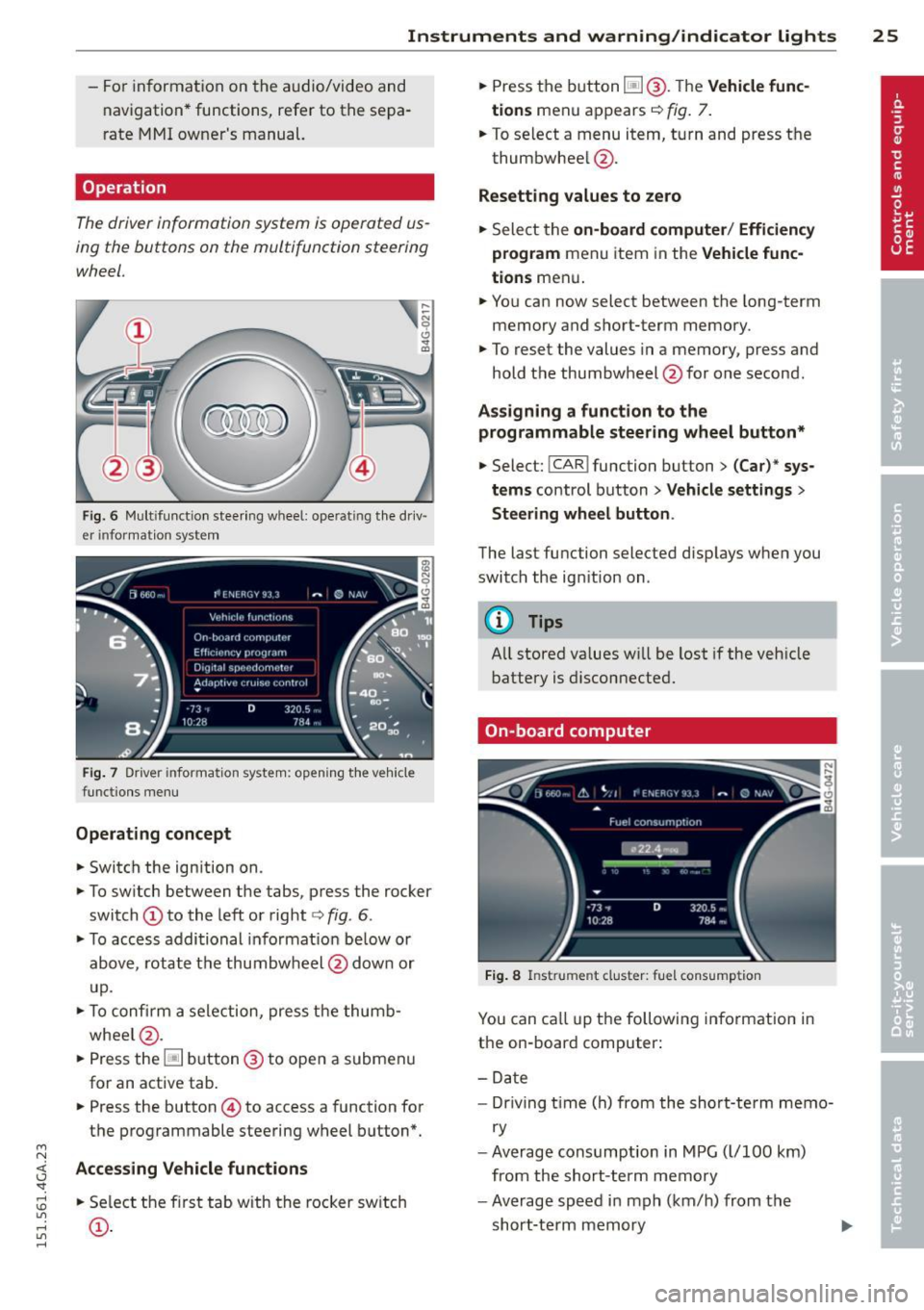
M N <( I.J "". rl I.O
"' rl
"' rl
Instrument s and warning /indicator lights 25
- For in formation on the a udio/video and
navigation * functions, refer to the se pa
r ate
M MI owner's manual.
Operation
The driver information system is operated us
ing the buttons on the multifunction steering
wheel.
Fi g. 6 Mult ifu nct io n stee ring wheel: operat ing t he dr iv
er informat ion system
F ig. 7 Driver informat ion system: open ing t he ve hicle
funct ions men u
Operating concept
• Switch the ign ition on.
• To sw itch between the tabs, p ress the rocker
switch
(D to the left or right c> fig . 6 .
• To access addi tional in format io n be low or
above, rotat e th e thumbw heel @dow n or
u p.
• To c onfirm a sele ction, press t he thumb
whee l@ .
• Press the~ button @to open a submen u
for an active tab .
• Press the button
© to access a function for
the programmable steering w heel b utton*.
Acce ss ing Vehicle functions
• Se lect the f irst tab w ith the rocker sw itch
(D .
• Press the button ~@-T he Vehicle func
tions
men u appears c> fig. 7.
• To se lect a menu item, turn and press t he
thumbwhee l@ .
Resetting values to zero
• Sele ct the on-board computer / Efficiency
program
men u item in the Vehicle func
tions
men u .
... Yo u can now select between the long-term
memory and s hort -term memory .
.,. To reset the values in a memory, p ress and
hold t he thumbwheel @for one second.
Assigning a funct ion t o the
programmable steering wheel button*
• Select: !CAR ! function button> (Car)* sys
tems
control button > Vehicle settings >
Steering wheel button .
The last functi on selected disp lays when you
switch the ig nition on .
('!) Tips
All stored va lues w ill be lost if the veh icle
battery is disconnecte d.
On-board computer
Fig. 8 In strume nt cluster : fuel consump tion
You can ca ll u p t he following information in
the on-board computer:
- Date
- Dr iving t ime (h) from the sho rt-term memo-
ry
- Average consumption in MPG ( l/100 km)
from the short-term memory
- Average speed i n mph (km/h) from the
short-te rm memory
Page 29 of 316

M N <( I.J "". rl I.O
"' rl
"' rl
Instrument s and warning /indicator lights 2 7
Fuel economy messages
Fuel economy messages are disp layed when
fuel consumption is increased by certain con
ditions ~
fig. 10 . If you follow these fuel
economy messages, you can reduce your vehi
cle's consumption of fuel. The messages ap
pear automatically and are only displayed in
the efficiency program. The fuel economy messages turn off automatically after a cer
tain period of time .
To turn an economy message off immediately after it appears, press any button on the mul
tifunction steering wheel.
@ Tips
- If the data are deleted in the efficiency
program, those values are also reset in
trip computer .
- Once you have turned a fuel economy
message off, it will only appear again af
ter you turn the ignition on aga in .
- The fuel economy messages are not dis
played in every instance, but rather in in
tervals over a period of ti me .
Odometer
Fig. 11 Instrument cluster: O domete r an d rese t but
to n
The odome ter shows you how many miles
(kilometers) yo u have d riven . You can switch
the display from mi les to kilometers and vice
versa via the MMI.
Upper odometer
The trip odometer shows the distance driven since it was last reset. It can be used to meas- ure
short distances. The last digit indicates
1/10 of a mile (100 meters).
You can reset the trip odometer to zero by
pressing the Reset button
E§l.
Lower odometer
The lower odometer shows the total number
of miles (kilometers) dr iven .
Malfunction message
If there is a malfunct ion in the instrument
cluster,
DEF will appear in the trip odometer
display area . Contact your authorized Audi
dealer to have the problem corrected .
Time and date display
Fig. 12 Instrume nt cluster: clock and date
You can set the time and the date disp lay in
the MMI. Refer to the MMI owner's manual
for instructions .
When you open the dr iver's door, the date and
time appear in the instrument cluster display
for 30 seconds.
Service interval display
T he service interval display reminds you when
your next service is due .
Fig. 13 Instrumen t cl uster: Serv ice interva l display
Page 33 of 316
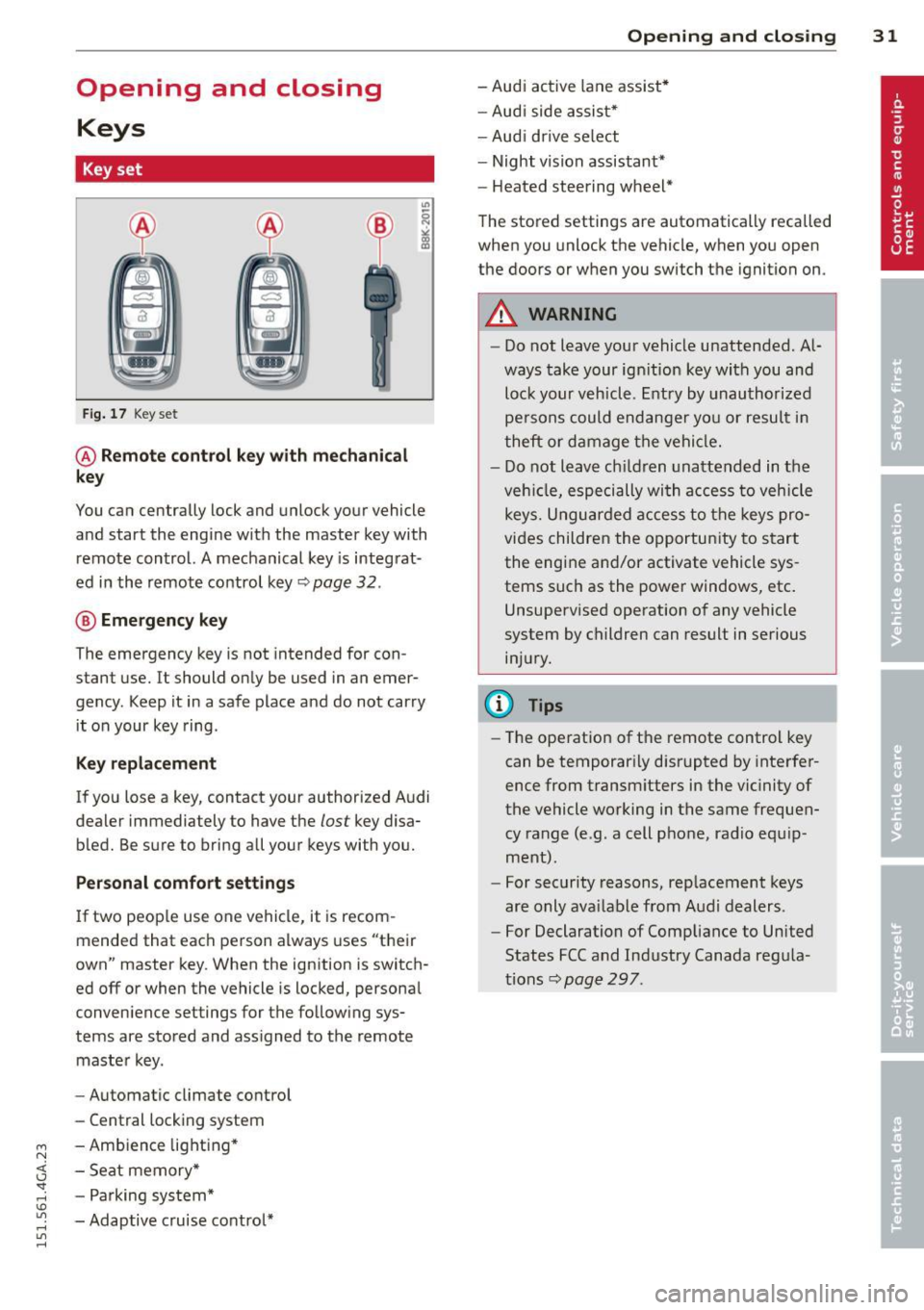
M N <( I.J "". rl I.O
"' rl
"' rl
Opening and closing Keys
Key set
F ig. 17 Key set
@ Remote control k ey with mechanical
key
You can centrally lock and unlock your vehicle
and start the engi ne with the master key with
remote control. A mechanical key is integ rat
ed in the remote co ntrol key~ page
32 .
® Emergency key
The emergency key is not intended for con
stant use.
It should on ly be used in an emer
gency. Keep it in a safe place and do not car ry
it on your key ring .
Key replacement
If you lose a key, contact your authorized A udi
dealer immediately to have the
lost key disa
b led. Be s ure to bring all your keys with you.
Personal comfort settings
If two peop le use one vehicle, it is recom
mended that each person always uses "t heir
own" master key . When the ignition is switch
ed off or when the vehicle is locked, persona l
conven ience settings for the follow ing sys
tems are stored and ass igned to the remote
maste r key.
- Automatic cl imate contro l
- Central locking system
- Amb ience lig hting *
- Seat memory *
- P arking sys tem*
- Adaptive c ruise control*
Opening and clo sin g 31
- Audi ac tive lane assist *
- Au di side as sis t*
- Aud i drive se lect
- Night vision assistant*
- Heated stee ring wheel*
The stored settings are automatically recalled
when you unlock the vehicle, when you open
the doors or w hen you switch t he ignition on.
A WARNING
- Do not leave you r vehicle unattended. A l
ways take your ig nition key wi th you and
loc k your v ehicle. Entry by unau th or ize d
pe rsons could endanger yo u or resul t in
theft or d amage t he vehi cle.
- D o not leave c hildren una ttended in t he
veh icle, especi ally wi th a ccess to vehicle
key s. U ngu ard ed a ccess to t he keys pro
vi des childre n the o pportu nity to s tart
the eng ine a nd/or activate vehicle sys
tems such as the power windows, etc .
Unsupervised operation o f any vehicle
system by c hildren can result in serious
in ju ry .
(D Tips
- Th e ope ration of t he remote control key
can be temporar ily disrupted by inte rfer
ence fr om transm itters in the vic inity of
the vehicle working in the same fr equen
cy range (e.g. a cell p hone, radio e quip
m ent).
- Fo r security reasons, r eplacement keys
are only ava ilable from Audi dealers.
- For Declaration of C omp liance to Un ited
States FCC and Ind ustry Canada reg ula
tions~ page
297.