2015 AUDI A3 odometer
[x] Cancel search: odometerPage 12 of 288

10 Instruments and indicator lights
Instruments and indicator lights
Instruments
Instrument cluster overview
The instrument cluster is the information center for the driver.
Fig. 3 Instrument cl uster overv iew
(D Tachometer with ind icator lights
@ Engine coolant temperature
gauge ............... .... . .
® Turn signal indicator lights
© Display
- Indicator lights or ......... .
- Driver information system .. . 12
14
26
- Date and time . . . . . . . . . . . . . 10
- Odometer display . . . . . . . . . . 11
- Serv ice interval display . . . . .
13
® Speedometer with ind icator
lights
® Fuel level 11
0 Display for: Central indicator
light or system display ...... .
14
@ Reset button for trip odometer
10.01 .. .... ........... .. .. . 11
(!) Tips
When the ignition is switched on, the nee
dles in the instrument cluster illuminate.
The dials also illuminate when the lights
are switched on. The instrument illumina
tion decreases automat ically as the
amount of light decreases . This funct ion reminds the
driver to turn the headlights
on at the appropriate time.
Setting the time/date
Fig. 4 Instrument cluster: time and date
The date, the time and the format of the date
and t ime can be set in the
MMI. Refer to the
MMI owner's manual for instructions.
@ Tips
-When you switch off the ignition or open
the driver's door, the date and time are
displayed for approximately
30 seconds.
- You can also call up the display with the
!O.O l button while the ign ition is switch
ed
offc::;,page 10, fig. 3 .
Page 13 of 288

Tachometer
The tachometer displays the engine speed in
revolutions per minute .
The beginning of the red zone in the tachome
ter indicates the maximum permissible en
g ine speed for all gears once the engine has
been broken in and when it is warmed up to
operat ing temperature. Choose the "D/S "
(Drive) selector lever position or reduce speed
before you reach the red zone .
(D Note
The speedometer needle (D c::> page 10,
fig. 3
should only briefly be in the red
zone: you could damage your engine!
@) For the sake of the environment
Upshifting early helps you to save gasoline
and reduce operating noise.
Odometer
Fig. S Instrument cl uster: odo meter an d reset button
T he distance driven is shown in miles "mi" or
in kilometers "km" . The measurement units
(mi les "mi"/kilometers "km") can be adjusted
i n the MMI. You will find more informat io n on
this in the MMI owner's manual.
Odometer/trip odometer
@-The odometer shows the total distance
that the veh icle has dr iven .
®-The trip odometer shows the distance
driven since the trip odometer was last reset .
It can be used to measure short distances .
The last digit indicates 1/10 mile or 100 me
ters .
Instruments and indicator lights 11
The trip odometer can be reset to zero by
press ing the button
!O.O ! c::> page 10, fig. 3.
Malfunction indicator
If a malfunction occurs in the instrument pan
el ,
DEF will appear in the trip odometer dis
play area. You should have the malfunction
corrected as soon as possible.
a) Tips
- When you switch off the ignition or open
the driver door, the odometer is dis
played for approximately 30 seconds.
- Yo u can also call up the display with the
!O.O ! button while the ignition is switch
ed off
c::, page 10, fig . 3.
Outside air temperature display
The outside air temperature is displayed in the
instrument cluster. At temperatures below
approximately41 °F ( +S °C), a snowflake sym
bol appears in front of the temperature dis
play .
If your vehicle is stationary or if you are driv
ing at
very low speeds, the temperature d is
played may be slightly higher than the actual
temperature outs ide due to the heat rad iating
from the engine.
,&. WARNING
Never assume that the streets are free of
ice based on the outside air temperature
display. Please note that there may be ice
when the outside temperature is 41 °F (+S
°C) -there is a risk of an accident due to ice
buildup!
(D Tips
The measurement uni ts, for examp le for
the temperature or speed, can be adj usted
in the MMI.
Fuel level
The display ® c::, page 10, fig. 3 only functions
with the ignition is switched on . When the
display reaches the reserve marking, the
IJJ,,
Page 28 of 288

26 Driver information system
Driver information
system
Overview
Fig . 10 In strument cluster : dr iver info rm ation system
(ex am ple)
Data is automatically recorded, processed and
d isplayed in the dr iver information system.
Sett ings for spec ial equipment can be adjust
ed in the
MMI. Select the Systems or Car sys
t e ms
menu.
Introduction
The driver information system is controlled
through the multifunction steering wheel
r::;, page 2 7, fig . 11 .
The driver information system
c:> fig. 10 con
tains the follow ing informat ion:
- @ Tab (register)
-® Vehicle information
-© Status line (se lector lever position, sh ift
indicator, outside temperature
c:> page 11)
- @ On-board comp uter
The following functions are possible, depend
ing on veh icle equipment: @
®
First tab ~ Vehicle
functions:
On-board computer, time , date
c:> page
27
Efficiency program
c:> page28
Digital tachometer
Assistant
Audi adaptive cruise control*
c:> page 82
Audi active lane ass ist*
r::;, page 94
Reduced display
Second
ti & Dr iver messages and indicator
tab lights
c,,..c Service reminder indicator
r::;, page 13
Third
fl I I Audio/ ('l) Radio
tab
F ourth .,..,.
Telephone*
tab
Fifth tab
~I~ Navigation*
The second tab is only visible if at least one in
dicator light or message is shown or if that
system is switched on .
Display
In the driver information system you will see:
Radio station or CD
Time and date
r::;, page 10
Odometer, trip odometer
r::;, page 11
Outside air temperature
r::;, page 11
Service interval display
r::;, page 13
Indicator lights and messag-
r:!:> page 14
es
Digital tachometer
Cruise control system c:>page
79
Speed warn ing r::;, page 79
Transmission shift indicator c:>page 12
Selector lever positions
r::;, page 105
Rear safety belt detection* c:>page25
On-board computer display
r::;, page 2 7
Page 281 of 288

Loading the roof rack . . . . . . . . . . . . . . . . . 60
Lackin g/unlocking
by remote control .................. 33
with the central locking switch .. .. .. .. 35
with the convenience key . . . . . . . . . . . . . 34
with the door lock ............ .. .. .. 35
Long-term memory .................. 27
Low beam Indicator light . . . . . . . . . . . . . . . . . . . . . 24
Low beams . ................... ..... 42
Lower universal anchorages (Canada) .. . 180
Lugg age compartment ............ ... . 60
Cargo net .. ................. .. .... 62
Increasing the size ........ .... .. .. .. 61
Loading .. ... .................. .. .. 60
Pass-through . . . . . . . . . . . . . . . . . . . . . . 63
Reversible mat ..................... 62
Socket ... .. ................. .. .... 56
Stowing luggage .................. 127
Tie-downs . . . . . . . . . . . . . . . . . . . . . . . . . 62
Luggage compartment lid
Central locking . . . . . . . . . . . . . . . . . . . . . 3 7
Emergency release ........ .... .. .. . 246
Lumbar suppo rt . . . . . . . . . . . . . . . . . 53, 54
M
Maintenance ................. ..... . 268
Maintenance intervals
with driver information system ........ 13
Malfunction Indicator Lamp (MIL) . . 23, 29
Mirro r
Digital compass switching on and off . .. 50
dimming . .. ................. .. .... 49
Vanity mirror ............ ...... .... 46
Mirror compass .................. .... SO
Mirrors Adjusting the exte rior mirrors . .. .. .. .. 48
Monitoring the Advanced Airbag System 152
Motor
Index 279
Navigation system CD-ROM player . . . . . . . . . . . . . . . . . . . . . 58
New tires and wheels ................ 236
NHTSA Contacting .. .. .. .. ..... .......... 129
Number of seats ..... ............... 131
Number of vehicle keys ............... 31
0
Occupant seating positions ........... 122
Octane rating ... .... ............... 206
Odometer ...... .................... 11
Oil Ind icator light . . . . . . . . . . . . . . . . . 23, 24
also refer to Engine oil . . . . . . . . 212, 215
Oil change interva l
with driver information system . . . . . . . . 13
On-board computer . . . . . . . . . . . . . . . . . . 26
Operation (multifunction steering
wheel) ..... ..... .................. 27
On-Board Diagnost ic System (OBD)
Electronic speed limiter .............. 30
Malfunction Indicator Lamp (MIL) .. .. . 29
Opening ................. ........... 31
Fuel filler door ... .. . .. ... .... ..... 208
Hood ........ ... .. ............... 211
Luggage compartment lid ............ 37
Panorama sunroof .................. 40
Windows ......................... 38
Opening/closing with the central locking switch ........ 35
with the convenience key ........ .. .. . 34
with the door lock .................. 35
Operate your vehicle economically and
minimize pollution .................. 195
Other equipment (efficiency program) . .. 29
Outside air temperature display ........ 11
Overview illustration (cockpit) . . . . . . . . . . . 8
•
•
stopping (driver messages with mechani-p
cal ignition key) ................ .... 75
Multifunction steering wheel . .. .. .. .. .. 27 Paint damage
203
On-board computer ................. 27 Paint No
........................... 265
•
Panorama sunroof ... . .. .. ... ... .... . 40
N
Convenience opening/closing ......... 39
Emergency closing ................ .. 41
Natural leat her care/cleaning .. .. .. .. . 204
Page 283 of 288
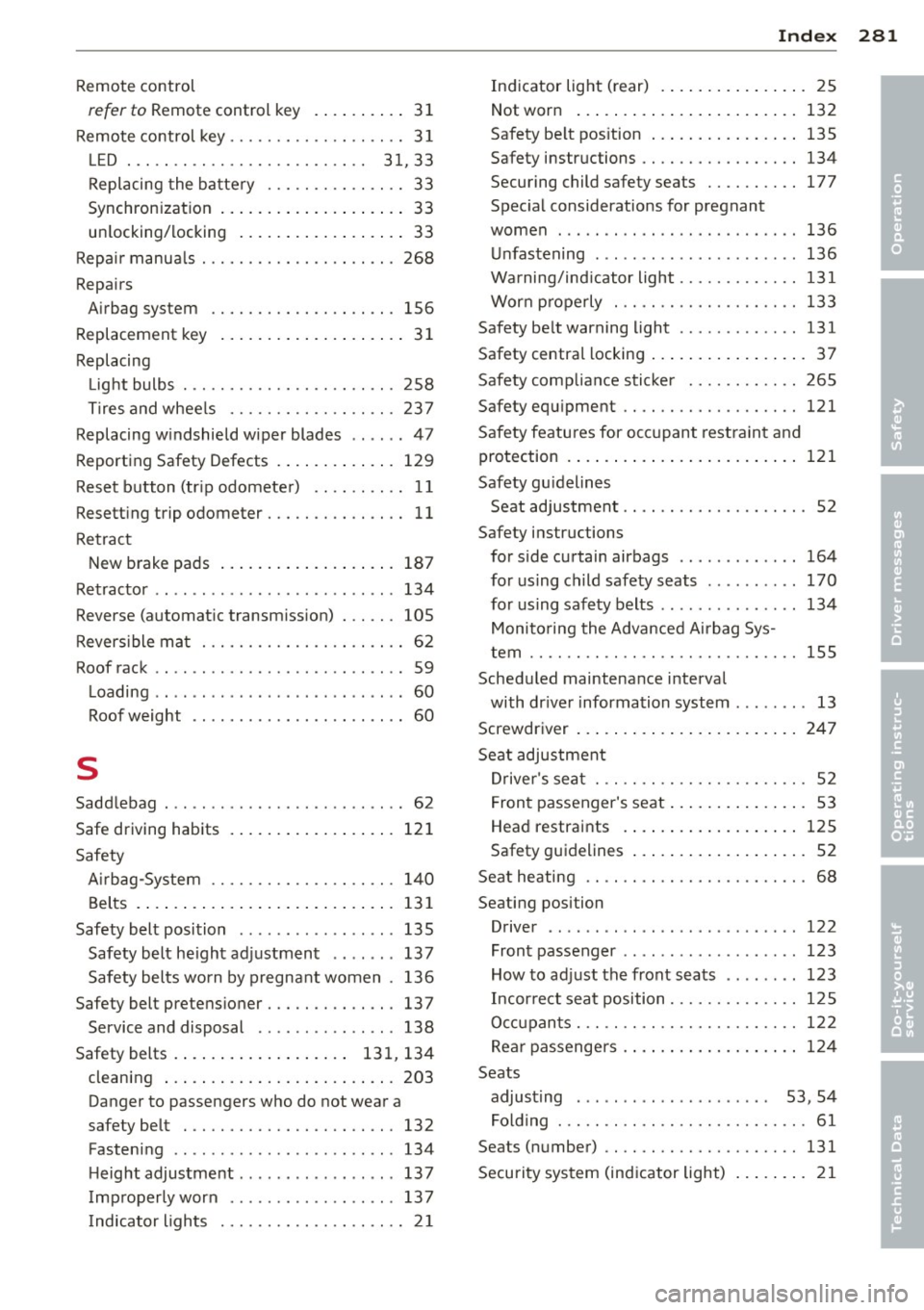
Index 281
-----------------------------------.......
Remote control
refer to Remote control key . . . . . . . . . . 31
Remote control key . . . . . . . . . . . . . . . . . . . 3 1
L ED . .. .. .. .... ........... .. .. 3 1,33
Replacing the ba ttery ..... .. .. .. .. .. 33
Synchron izat ion ... .... ... .. .. .. .. .. 33
un locking/ locking ..... ... .. .. .. .. .. 33
Repa ir manua ls ............ .... .. .. . 268
Repairs Airbag system ........... .... .. .. . 156
Replacement key . . . . . . . . . . . . . . . . . . . . 31
Replacing Lig ht bulbs . ............. .. .. .. .. . 258
T ires and whee ls ......... .... .. .. . 23 7
Replacing w indshield wiper blades ...... 47
Report ing Safety Defects . ... .. .. .. .. . 129
Reset b utton (tr ip odomete r) . . . . . . . . . . 11
Resett ing trip odometer ..... .. .. .. .. .. 11
Re tract
New brake pads . . . . . . . . . . . . . . . . . . . 187
Retractor ...... .............. ... ... 134
Reverse (automat ic transmiss ion) . .. .. . 105
Revers ible ma t ............ .... .. .. .. 62
Roof rack . . . . . . . . . . . . . . . . . . . . . . . . . . . 59
L oading .. ... ............. ... ... ... 60
Roof weight .... .. .... .... . .. .. .. .. 60
s
Sadd lebag ..... ................ .... . 62
Safe driving habits . ..... ... .. .. .. ... 121
Safety Airbag-System ........... .... .. ... 1 40
Belts . ..... .. ... .. ..... ... .. .. ... 131
Safety belt position ............ ... .. 135
Safety belt he ight ad justment .. . ... . 137
S afety belts worn by p regnant women . 136
Safety belt pretens ioner ..... .. .. .. .. . 13 7
Service and disposal ...... .. .. .. .. . 138
Safety belts . ... ... ..... ... .. .. 131,134
cleaning ... .. .... .. .... ... .. .. ... 203
Danger to passengers who do not wea r a
safety belt . .. ........... .. .. .. ... 132
Fastening .. ... .. .. ...... .. .. .. .. . 134
H eight adjustme nt ........... .. .... 137
Imp roperly worn .......... ... ... .. 137
I ndicator lights . . . . . . . . . . . . . . . . . . . . 2 1 In
dicator lig ht ( rear) . .. ..... ... .. .. . 25
Not worn ... .. .. .. . ... ...... ... .. 132
Safety be lt pos ition .. .. ..... ... .. .. 135
Safety instr uctions ................. 134
Securing child safety seats ........ .. 177
Spec ial considerations for pregnant
women ... .. .. .. .. . .. .... .... .... 136
Un fastening ...... ...... .......... 136
Wa rning/ind icator light . . . . . . . . . . . . . 131
Wor n pro perly . .. .... ........... .. 133
Safety be lt warning light ............. 131
Safety centra l locking . . . . . . . . . . . . . . . . . 3 7
Safety comp lia n ce sticke r ........ .. .. 265
Safety equ ipment ...... ............. 121
Safety featu res for occ upan t rest raint and
protection . . . . . . . . . . . . . . . . . . . . . . . . . 121
Safety gu idelines
Seat adjustment . . . . . . . . . . . . . . . . . . . . 52
Safety instr uctions
for s ide cu rtain airbags .. ...... .... . 164
fo r us ing child safety seats ......... . 170
for us ing safe ty belts .............. . 134
Moni to ring the Advanced Ai rbag Sys-
tem .... .... .. .... ... .......... .. 155
Scheduled maintena nce i nterval
with dr iver information system . . . . . . . . 13
Screwdr iver ....... .. . .. .. ..... ... .. 247
Seat adjustment Drive r's sea t . . . . . . . . . . . . . . . . . . . . . . . 52
F ron t passenger's seat . . . . . . . . . . . . . . . 53
Hea d restraints ..... .. .. ..... ... .. 125
Safety gu idelines ... . ... ...... ... .. . 52
Seat heating .. .. .. .... ............. . 68
Seating position Driver .. .. .. .. .... .. ........ ..... 122
Front passenger .. .. .. .. ...... ..... 123
How to ad just the front s eats ....... . 123
Incorre ct seat position .......... .. .. 1 2S
O ccu pan ts ... .. ...... ........... .. 1 22
Rear passengers . ... .. ... ..... ... .. 124
Seats adjust ing . . . . . . . . . . . . . . . . . . . . . 53, 54
Fold ing ... .. .. .. .. .. ........... .. . 61
Seats (number) .. ...... ............. 131
S ecurity sys tem (ind icator light) ... .. .. . 21
•
•
•