2015 AUDI A3 alarm
[x] Cancel search: alarmPage 22 of 288

20 Instruments and indicator lights
When this message a ppears, first press the
b rake peda l and then release the parking
b rake .
113 (USA models)/K@'A
blocked
Ill ( USA models) t6] (Canada model s) Park
ing brake: not applied!
113 ( USA models) t6J (Canada models) Cau
tion : Vehicle parked too steep
113 (USA models) t6] ( Canada models ) Park
ing brake is applied
When th is message appears, first press the
b rake pedal and then release the parking
brake if necessary .
(D Tips
More information on the pa rking brake
c::;,page 76.
- l Cooling system
• Switch off engine and check coolant lev
el!
The coolant leve l is too low or the coolant
temperature is t oo high .
D o not cont inue driving and turn off t he en
g ine. Check the coolant leve l
c::;, page 216 .
-If the coolant leve l is too low, add coo lan t
c::;, page 217 . Only continue driv ing if the in
dicato r light tur ns off .
- If the coolant leve l is co rrect, then the mal
function may be caused by fai lure of the
coolant fan. Do not continue dr iv ing. See
yo ur authorized Aud i dea le r or qualified re
pair fac ility .
• Coolant temperature too high! Let engine
run with vehicle stationary
L et the eng ine run at idl e for a few minu tes to
coo l down .
A WARNING
-Never open the eng ine hood if y ou see or
hear steam, or if you see engine coo la nt
d ripping from t he e ngine compartment .
You could bur n yourse lf . What until you
ca nno t see or hea r any coolant co min g
ou t.
- T he engi ne compa rtment o f eve ry ve hicl e
is a dange rou s ar ea . B efo re perfo rmin g
wo rk in t he eng ine com par tmen t, tur n
t he eng ine off and let i t co ol d own. A l
ways follow t he i nfo rmat ion foun d in
c::;, page 210 , Working in the engine
compartment .
(D Note
Do n ot con tinue dr iv ing whe n the . indi
cator light turns on . There is a ris k of dam
a g ing t he engine .
Turn off the en gine and do not co nti nu e dr iv
ing. Check the eng ine oil level
c::;, page 21 5.
- If the en gin e o il level is too low, ad d eng in e
oil
c::;, page 212 . Only cont inue drivin g if the
in di cator light tu rns off.
- If the en gine oil level is co rrec t and the in d i
ca to r lig ht still turns on, tu rn t he engine off
an d do not cont inue driv ing . See your au
thorized A udi deale r or qualifie d repair fa
cility.
(D Tips
The oi l press ure warn ing is not an oil level
i ndicato r. For this reas on, chec k th e o il lev
e l reg ularly .
D Alternator/battery
• Alternator fault: The battery is not being
charged
There is a malfunction in the al ternator or the
vehicle e lectr ica l system .
Page 34 of 288

32 Opening and closing
Selective unlocking
The doors and rear lid lock when they close.
You can set in the MMI whether
only the driv
er's door or the entire vehicle should lock
when closing
c::> page 36.
Automatic locking (Auto Lock)
The Auto Lock funct ion locks all doors and the
l uggage compartment lid once the speed has
exceeded approximately 9 mph (15 km/h) .
The car is un locked again once the ignition key
is removed. In addition, the vehicle can be un
l ocked if the opening function in the power
locking system switch is used or one of the
door handles is pulled. The Auto Lock function
can be turned off or on in the MMI
c::>page36.
In the event of a crash with airbag dep loy
ment, the doors automatically unlock to allow
access to the vehicle.
Anti -theft alarm system*
If the anti-theft alarm system detects a vehi
cle break-in, audio and visual warning signa ls
are triggered .
The anti-theft alarm system turns on auto mat ica lly when you lock the vehicle.
It deacti
vates when un locking using the remote con
trol key or by touching the sensor on the door
handle (convenience key).
To switch the alarm off, press them button on
the remote control key or convenience key or
switch the ignition on . The alarm also stops
automatically after a certain amount of time.
Turn signals
The turn signals flash twice when you unlock
the vehicle and once when yo u lock the vehi
cle.
If they do not flash, one of the doors, the lug
gage compartment lid or the hood is not
lock ed or the ignition is still sw itched on (the
latter applies to vehicles with a convenience
key) .
Unintentionally locking yourself out
The following situat ions prevent you from
locking your remote control key in the vehicle:
- The vehicle does not lock w ith the cent ral
lock ing switc h if the driver's door is open
c::>page3 5.
-On veh icles with a convenience key*, the lug
gage compartment lid unlocks again after
clos ing if the most recent ly used key is in
the luggage compartment.
Do not lock your veh icle w ith the remote con
trol key or convenience key* until all doors and
the luggage compartment lid are closed. This
helps to prevent from locking yourself out ac
cidentally .
(D Tips
-Do not leave va luab les unattended in the
vehicle. A locked vehicle is not a safe!
- If the LED in the upper edge of the driv
er's door turns on for about 30 seconds
after the vehicle is locked, there is a mal
function in the power locking or the anti
theft alarm system*. Have the problem
corrected by an authorized dealer or
qualif ied repair facility.
- The interior monitor ing of the anti-theft
alarm system* only operates correctly if
the windows and the sunroof* are closed.
Page 35 of 288

LED and batteries in the remote control
key
Fig. 17 Remote control key: LED
Fig. 18 Remote control key: opening the cover
LED in the remote control key
The LED ¢ fig. 17 can tell you about the func
tion of the remote control key .
.. If you press a button quickly, the LED blinks
once .
.. If you press a button longer (convenience
opening*) , the LED blinks several times .
.. If the LED does not blink, the remote con
trol key battery is dead. The message
1111
Plea se change key battery can also appear
in the instrument cluster display. Replace
the battery.
Replacing the remote control key battery
.. Pry off the cover w ith a coin ¢ fig. 18 .
.. Insert the new battery with the"+" fac ing
up.
.. Press the cover back onto the key until it
clicks into place .
We recommend having the battery replaced
by an authorized Audi dealer or qualified re
pa ir facility.
Opening and closing 33
@) For the sake of the environment
Dead batteries must be disposed of using
methods that will not harm the environ
ment. Do not dispose of them in house
hold trash .
{!) Tips
The rep lacement battery must meet the
same specifications as the origina l battery.
Remote control key synchronization
The remote control key must be synchronized
if the veh icle does not lock and unlock w ith
the remote control.
.. Press the remote control key button~-
.. Insert the key in the driver door lock w ith in
30 seconds .
"' Press the
l@J button or~ button .
Unlocking/locking by remote control
Fig. 19 Remote control key or conve nien ce key buttons
@ffi Open
@ 6".i Close
©
c:s Close rear lid
@I PANIC I Trigger the alarm
.. To unlock the vehicle, press the@~
¢
fig. 19 button .
"' To lock the veh icle, bring the selector lever
into the P posit ion (automatic transm ission)
and press the®~ button .
"' To unlock the luggage compartment lid,
press the©~ button briefly. ..,.
Page 36 of 288

34 Openin g and clo sing
• To open the luggage compartment lid, press
and hold the ©~ button for at least one
second .
• To trigger the alarm, press the red iPANICI
button @. The vehicle horn and emergency
flashers turn on .
• To turn off the alarm, press the red IPANICI
button @again .
If the vehicle is unlocked and a door or the
luggage compartment lid are not opened
within 45 seconds, the vehicle locks aga in au
tomatically. This feature prevents the vehicle
from being ac cidentally left un locked over a
l ong period of time. This does not apply when
you push the@i""I button for at least one
second.
F o r vehicles w ith
sa fet y c ent ral l ocking (selec
tive unlocking) ¢
page 3 7, only the driver's
door and the fue l filler door are opened by
pressing the@~ button once, and the ent ire
vehicle unlocks when the button is pressed
twice.
@ Tips
- Only use the remote co ntrol key or con
venience key within view of the vehicle.
- Do not use the remote control if you are inside the car, otherwise you may unin
tentionally lock the vehicle, and then you
would set off the anti-theft alarm when
you open a door. In case this happens anyhow, push the unlock button@.
- The vehicle can only be locked when the
se lector lever is in the
P posit ion.
- Use the panic function only if you are in
an emergency situation.
- Additional remote control key or conven
ience key functions¢
page 39, Con
venience opening/closing .
Locking and unlocking with convenience
key
Applies to vehicles: with co nvenience key
The front doors and the luggage compart
ment lid can be unlocked and locked without using the remo te control key.
F ig. 20 Driv er's doo r: locking t he veh icle w ith the co n
venience key
0 0
I
• To unlock the door automatically, grasp the
driver's or front passenger's door handle
¢ fig. 20
• To open the door, pull the door hand le .
• To unlock or open the luggage compartment
lid, press the handle in the luggage com
partment lid
q page 37, fig. 24 .
• To lock the vehicle, bring the selector lever
into the
P position (automatic transmis
sion), close the door and touch the sensor
on t he d river 's doo r hand le
one time. Do not
hold the door handle while doing this.
Only the front doors and luggage compart
ment lid can be unlocked or locked . The re
mote control key must be w ith in a range of
abo ut 5
ft (1.5 m) from the door o r the rear
li d. It makes no d ifference whethe r the re
mote control key is in your jacket pocket,
purse or briefcase.
If you ho ld the doo r hand le wh ile loc king , th is
c a n p revent the lo ck ing f unct ion.
The door cannot be opened for a brief period directly after locking it . Th is allows you the
oppo rtun ity to check that the driver's doo r is
locked.
The sett ings in the MMI specify if the ent ire
vehicle or one of the doors is unlocked
¢ page 36.
Page 39 of 288

Safety central locking
Applies to vehicles: with safety central lock ing
Safety central locking provides the possib ility,
to only unlock the driver's door and the fuel
fil ler door. The rest of the vehicle remains
lock ed.
Unlocking the driver's door and the fuel
filler door
.,. Press the remote contro l key or convenience
key ~ button
once or turn th e key once in
the opening direction.
Unlocking all doors , the luggage
compartment lid and the fuel filler door
.,. Press the remote control key or convenience
key ~ button
twice within five seconds or
turn the key
twice within five seconds in the
opening direction.
When unlocking just the driver's door, the an
ti-theft alarm system* is also immediat ely de
activated .
I n vehicles with an MMI, you can directly ad
just the safety central locking
~ page 36.
Front passenger's door and rear doors
emergency locking
All doors must be locked separately if the
power locking system fails.
Fig. 23 Emergency door locking
..,
0 0 >
::l
The drive r's door can be locked using the door
lock cylinder ~
page 35.
The emergency lock on the other doors is lo
cated on the side of the front passenger's and rear doors. It is only visible when the door is
open .
Opening and closing 3 7
.,. Pull the cover cap out of the opening.
.,. Insert the key bit in the slot inside and turn
the key all the way to the right (right door)
or left (left door).
Once the door has been closed, it can no lon
ger be opened from the outside. The door can
be unlo cked and opened from the inside by
pulling the door handle once .
If the child safety lock on the rear doors is ac
tivated, pull the inner door handle first. Then
you can open the door from the outside.
Luggage compartment
Lid
Opening and closing the luggage
compartment lid
Fig. 24 Luggage compart ment lid: opening (ha ndl e)
Fig. 25 Luggage compartment lid/grip: clos ing
Opening the luggage compartment lid
.., 0 > co a:,
.,. Press and hold the l= I button on the remote
contro l key for at least one second, or
.,. Press the handle in the luggage compart
ment lid
q fig. 24.
Page 221 of 288
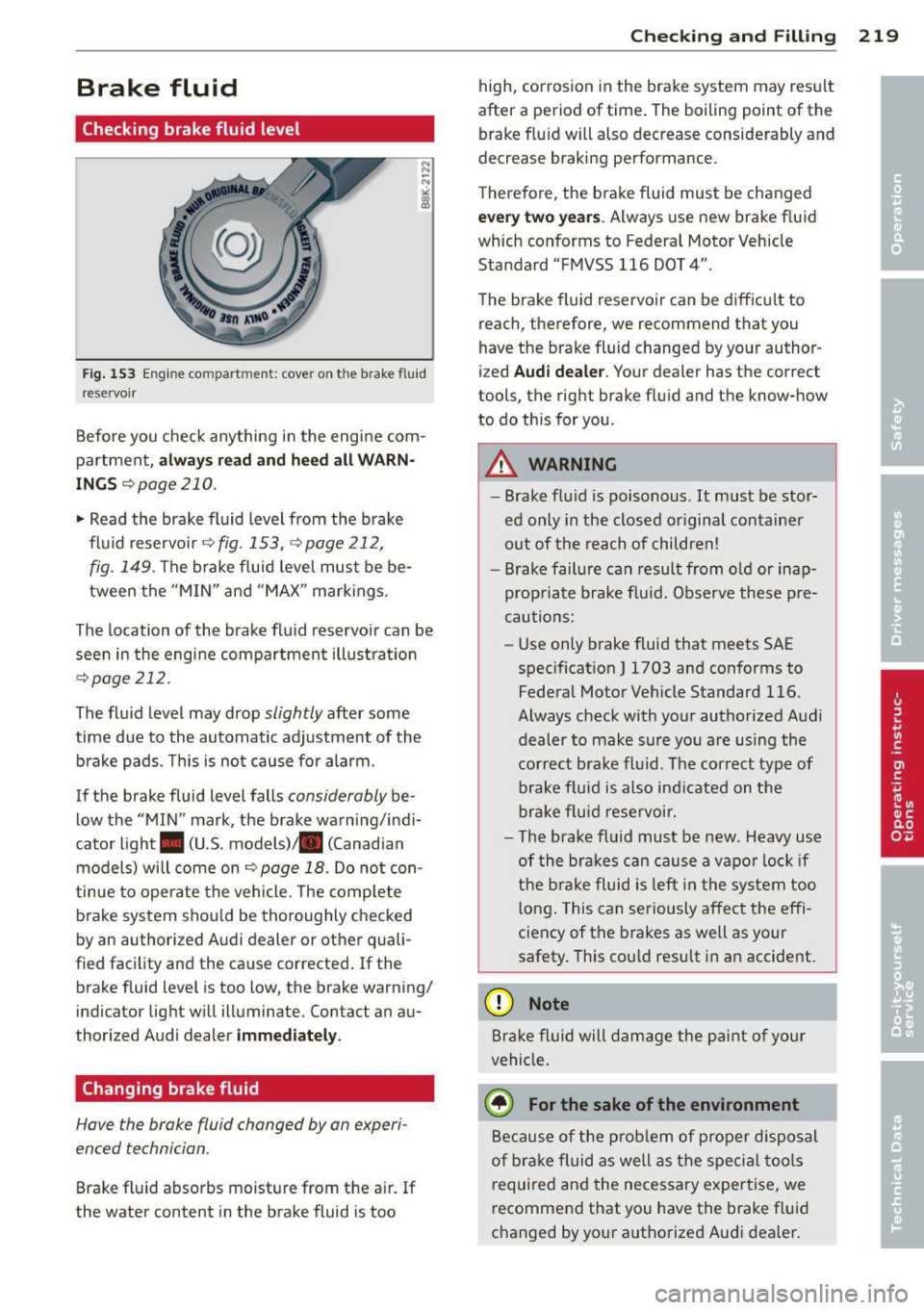
Brake fluid
Checking brake fluid level
Fig . 153 Engine co mpa rtment: cove r on the b rake f lu id
reservo ir
B efore you check anything in the engi ne com
partment,
alwa ys read and heed all WARN ·
INGS r:=:,page 210 .
~ Read the brak e fluid level from the brake
fluid reservo ir
r:=;, fig . 153, r:=:, page 212,
fig. 149 .
The brake f luid leve l mus t be be
tween the "MIN" and "MAX " ma rkings.
The location of the brake flu id reservo ir can be
seen in the engi ne compa rtment illust ra ti on
¢ page 212 .
The fluid level may drop slightly after some
time due to the automatic adjustment of the b rake pads . Thi s is not cause for alarm.
If the brake fluid level falls
considerably be
low the "MIN" mark, the b rake wa rning/ind i
cato r light . (U .S . models)/ . (Canadian
models) will come on
r:=;, page 18 . Do not con
tinue to operate the vehicle. The comp lete
brake system should be thoroughly checked
by an authorized A udi dealer or other quali
f ied fac ility and the ca use corrected . If the
br ake fluid level is too low, the brake warning/
indica tor light w ill illuminate. Contact an au·
thor ized Audi dealer
immediately .
Changing brake fluid
Have the brake fluid changed by an experi
enced technician .
Brake fluid abso rbs moist ure from the air. If
the water content in the brake fluid is too
Che cking and Fillin g 219
high, co rrosion in the brake system may resu lt
after a period of time . The boiling point of the
brake f lu id will also decrease conside rably and
decrease braking performance.
T herefore, the brake fluid must be changed
eve ry two year s. Always use new brake f luid
which conforms to Federal Motor Veh icle
Standard "FMVSS 116 DOT 4".
The brake fluid reservoi r can be difficu lt to
reach, therefore, we recomm end that you
have the brake fluid changed by your author
i z ed
Audi dealer . Your dealer has the correct
tools, the right brake flu id and the know-how
to do this for you .
A WARNING
-
-Brake flu id is poisonous. It must be stor-
ed only in the closed or iginal containe r
out of the rea ch of children!
- Brake failure can resu lt from o ld or inap
p rop riate brake f lu id. Observe these pre
cautions:
- Use only brake f luid that meets SAE
spec ificat ion
J 1703 and conforms to
Federa l Motor Ve hicle Standard 116.
Always check with your authorized Audi
dealer to make sure yo u are using the
cor rect bra ke fluid. The cor rect type of
brake f luid is also i nd icated on t he
brake f lui d rese rvoir.
- The bra ke flu id must be new. Heavy us e
of the brake s can cause a vapo r lock if
the b ra ke fluid is left i n the system too
l ong . This can se riously affect the effi
ciency of the brakes as we ll as your
safety . This co uld resu lt i n an accident .
(D Note
Brak e fluid will dam age the pa int of your
vehicle .
@ For the sake of the environment
Because of the p rob lem of proper disposal
o f bra ke fluid as well as the spec ial too ls
r equired and the necessary exper tise, we
recommend that yo u have the brake flu id
changed by yo ur authorized Audi dea ler.
Page 223 of 288

prevent it from being damaged and having
to be replaced .
Working on the battery
Be especially careful when working on or near
the battery.
The battery is loca ted in the luggage compart
men t under the floor. Before yo u check any
thing in the l uggage compartment,
read and
hee d all WARNINGS
¢ _A .
Always heed the sa fe ty warning s, when work
i ng on the vehicle battery or the vehi cle elec
trica l system to prevent injury.
The following WARNINGS are very
impo rtant when working on the battery:
Alway s heed th e following WARNING SYM-
BOLS and saf ety precaution s when working
o n the b att ery.
®
Always wear e ye protection.
A
Batter y ac id contains sulfu ric acid .
Always w ear glo ves and e ye p rote c-
t ion .
@
No
- spark s
- flames
- smo king.
~
Wh en a battery i s charge d, it produ -
ce s hy d rogen ga s whi ch i s ex plo siv e
and could cau se perso na l injur y.
®
Alway s keep the b atter y w ell o ut of
r e ach of childr en.
A WARNING
Whenever working on the bat tery or on
the electrical system, there is the risk of
injury, accident and even fire. Read and
heed the following WARNINGS :
- Always wear eye p rotection. Do not let
battery acid or any lead particles get on
yo ur sk in or clothing. Sh ield your eyes.
Explosive gases can cause blindness or
other injury.
-
Checking and Fillin g 221
-Battery acid contains sulfuric acid . Sulfu
ric acid can cause blindness and severe
burns.
- Always wear g loves and eye protection.
Do no t tilt the ba ttery because acid
could leak out of the ventilat ion open
ings .
- If you ge t bat tery acid in your eyes or
on your skin, immediately rinse with
cold water for several minutes and get
med ical attention .
- If you should ingest any batte ry acid,
seek medical attention immediately.
- Do not expose the ba tte ry to an open
f lame, e lectric sparks or an open light .
- Do not smoke.
- Do not in terchange t he positive and neg-
ative cables.
- When working on t he battery, be su re
not to short-cir cuit the termina ls w ith
too ls or othe r metal objects. This would
cause the battery to heat up very quickly,
which could lead to damage or explosion
and pe rsonal injury.
- When a battery is charged, it produces
hydrogen gas which is explosive and
could cause personal inju ry.
- Always keep the battery well out of the
reach of children.
- Before work is done on the elect rical sys
tem, disconnect the negative ground ca
ble.
- Before performing any work on the e lec
trical system, switch off the engine and ignit ion as well as any electrical equip
ment. The negative cable on the battery
must be disconnected. If you are just go
ing to replace a light bulb, then it is
e nough to switc h off the lights.
- Before disconnecting the battery, switch off the anti-theft alarm system! Other
wise you will set off the alarm.
- When disconnecting the battery, first
disconnect the negat ive cab le and then
the posit ive cab le.
- Before reconnecting the battery, ma ke
sure all e lectr ica l consumers are sw itch
ed off. Reco nne ct the pos it ive cable first
•
•
•
Page 258 of 288

256 Fuses and bulbs
Interior fuse assignment
No. Equipment Ampere
F14
Climate control system
30 blower
F15
Electronic steering column
10 lock
F16 MMI area 7.5
F17
Instrument cluster 5
F18
Rearv iew camera 7 .5
F19
Convince key system control
7.5 module, tank system
F23 Right exter ior lights 40
F24
Panorama sunroof 20/30
F25
Door/driver's side doors (for
30 example power windows)
F26 Seat heating 30
F27
Sound-amp lifier 30
F29
Interior lights 7.5
Fig. 176 Vehicle inte ri or : fuse assignment F31 Left exter ior lights 40
No . Equipment Ampere F32 Driver assista nce systems 7.5
F2
Seat adjustment 10 F33 Airbag 5
F4
MM controls, MMI compo-
7.5 nents
F5 Gateway 5
Button lighting, coils for
socket relays, interior sound,
F34 back-up light switch, tern-7.5
perature sensor, o il level
F6 Ant i-theft alarm system 5 sensor
Climate/heating control, se-
Diagnosis, headlight range
le ctor lever (automatic
F7 transmission), parking heat -10 F35
control system, air quality
10 sensor,
automat ic dimming
er, rear window heater relay
rearview mirror
coil
Diagnosis, electrical parking
F36
Right cornering light/ right
15 LED-headlight
F8
brake switch, light switch,
10 rain/light sensor, interior
lighting
F9
Steering column switch
1 module
F37
Left corner ing light/ left
15 LED-headlight
Door/front passenger's side
F39 doors (for example, power 30
windows)
Fl0 D isp lay 5
F40 Sockets 20
Fll
Reversible driver's safety
25 belt tensioners F41 Reversible front passenger 's
25 side safety belt tensioners
Fl2 MMI area 15/20
F42 Central locking buttons 40
Fl3
Adaptive dampers control
20 module
F43 Windsh ield washer system 30
F44
all wheel drive 15
F45
Power driver's side seat 15