2015 AUDI A3 ECO mode
[x] Cancel search: ECO modePage 11 of 288

CD
@
®
©
®
Power windows
Door handle
Aud i side assist ........ .... .
Centra l locking switch ... .. .. .
Powe r exter ior rearview m irror
adjuster .................. .
@ Light switch .... .... ... .. .. .
(J) Vents
® Leve r fo r:
- Turn signal and high beam ..
- Audi act ive lane assist ... .. .
® Steer ing whee l w ith horn and
- Drive r's airbag ........... .
- Buttons for the on-board com-
puter .. ................. .
- Buttons for the MMI, tele
phone, navigation and voice
recognition system
- Sh ift padd les for t ipt ronic
mode (automatic t ransm is-
sion) .. .. .. ........... .. .
@ Instrument cluster : .. ... .. .. .
@ Leve r for the w indshield w iper/
washer
....................
@ Steering column with:
- Emergency operation of the ig
nition ( in ve hicles w ith a con -
venience key) ............ .
- Ignit io n (in veh icles with a me-
chanical ignition) ......... .
@ Adjustable s teer ing column
~ Depending on equipmen t: 38
98
35
48
42
64
44
94
1
4 4
27
1 10
10
46
75
70
70
- Cru ise cont ro l lever . . . . . . . . 79
- Audi adaptive cruise cont rol 82
@ D river's knee a irbag . . . . . . . . . 157
@ Instrument illum ination . . . . . . 45
@ Hood re lease leve r . . . . . . . . . . 211
@ Child safety lock buttons . . . . . 38
@ MMI disp lay (navigation radio,
TV/video)
@ Glove compartment ( lockable)
@ Front passenger's airbag .. .. .
@ Spea ker (t reble) 5
8
144
@) Front passenger's knee airbag 157
Cockpi t 9
@ Depending on equipment, but
tons for:
- Aud i drive select . . . . . . . . . . . 102
- Parking system plus (or with
rearv iew camera) . . . . . . . . . . 115
- Emergency flashers . . . . . . . . 43
- Elect ron ic Stabilization Con-
trol ( ESC) . . . . . . . . . . . . . . . . 185
- MMI display
- Airbag off in dicator . . . . . . . . . 153
@ Depend ing on equ ipment:
- Manual a ir cond it io ni ng sys-
t em . . . . . . . . . . . . . . . . . . . . . 65
- Automatic a ir condit ioning
sys tem . .. .. .... ........ .
66
Socket ... .... .. . .. .. ..... . 56 @
@
@
@
@
@
S tronic se lector lever ....... .
( upholder .. .. .. . ......... . 105
57
MMI On/Off knob
MM I controls
Parking brake
@ ,.., I s=T~ A~R~ T_ E _N_ G_I _N_ E_S_ T_ O_ P_ I button
(ve hicles w ith convenience key)
(D Tips
- Some of the equipment shown here is
only installed in certain models or is
available as an option .
- The operation of t he M ulti Med ia Inter
face
(MMI) i s descr ibed in a separate
owne r's manual. Yo u will also find infor
mation on A udi con nect t here .
76
73
•
Page 14 of 288

12 Instrum ent s and indicator ligh ts
bottom LED illuminates red and the indicator
light
ti appears ¢ page 24 . The bottom
LED blinks red when the fuel level is very low.
The poss ible range based on the current fue l
leve l is shown in the on-board computer
¢ page 2 7, On-board computer display .
The fuel tank capacity of your veh icle is in the
techn ica l data ¢
page 266.
(1) Note
Never drive with the tan k completely emp
ty. An irregu la r fuel supp ly can ca use the
eng ine to misfire. This leads to uncom
busted fuel in the exhaust system. This
can cause overheating and damage to the
catalyt ic converter.
Engine coolant temperature gauge
The engine coolant temperature gauge@
¢
page 10 , fig . 3 only functions when the ig
n ition is switched on . To prevent engine dam
age, observe the follow ing important points
concerning the temperature ranges.
Cold r ange
If only the LEDs at the bottom of the gauge
turn on, the engine has not reached operat ing
temperature yet . Avoid high eng ine speed, full
throttle, and heavy eng ine load.
Norm al ra nge
The engine has reached its operating temper
ature once the LEDs up to the center of the
gauge turn on under normal driving condi
tions . The LEDs higher up may turn on when
the eng ine is under heavy load or the exter ior
temperature is high . Thi s is not a cause for
concern as long as the. indicator light in
the disp lay does not turn on .
Hot range
If the LEDs in the upper area of the display
and the. indicator light in the instrument
cluster display turn on, the coolant tempera
ture is too h igh ¢
page 20.
A WARNING
-Always observe the warn ing in
¢
page 210 before opening the hood
a nd checking the engine coolant level.
- Never open the eng ine hood if you see or
hear steam, or if you see engine coolant
dripping from the engine compartment .
You could bur n yourself. Let the engine
coo l off first u ntil yo u can no longer see
or hear steam or coolant escaping.
([) Note
-Add itional headlights and other compo
nents in front of the a ir intake reduces
affect of the eff iciency of the coolant. At
hig h ou tside air temperat ures and wi th
heavy eng ine load, there is a ris k of the
eng ine overheating .
- T he front spoiler ensures the correct dis
tribution of cooling air while driving . If
the spoi ler is damaged, the effect of the
coolant can be reduced and there is a risk
of the engine overheating. See your au
thorized Audi dealer or qualified repair
facility .
Shift indicator
Applies to veh icles: w ith shift indicator
This indicator can help conserve fuel.
Fig. 6 Inst rume nt cl uster: shift recommendat ions in
t ip tronic mode (a utomatic transmission)
N
"' s > o:> tD
When the selector lever is in D/S, the S tronic
transmission shifts up or down automat ica lly.
If you wish to shift the gears manually
¢ page 110, Shifting manually (tiptronic
Page 15 of 288

mode), then the shift indicator can assist you
when selecting the next gear.
I n order to become familiar with the gearshift
indicator, begin driving as usual.
If the current
gear is not the best one for conserving fuel,
the indicator wi ll display the recommended
gear.
If there is no gearshift recommendation, you
are already driving in the most suitable gear .
The display is only vis ible in tip tronic mode
c::> page 110.
The¢ fig. 6 symbol turns on in the d isplay:
- t Upshifting
(D Note
This indicator can he lp you conserve fuel.
It is not designed to recommend the cor
rect gear in all driving situations. Only the
driver can decide which gear is correct in
certain driving situations, such as when
passing another vehicle, driving on hills or
towing a trailer .
(D Tips
We recommend placing the selector lever
in
D if you want your vehicle to use less
fue l.
Service interval display
The service interval display detects when your
vehicle is due for service .
Fig. 7 Instrument cluster: serv ice inte rval disp lay (ex
ample)
Instruments and indicator lights 13
Fig. 8 Display in t he MMI panel: service interva l disp lay
(example)
The service interval display works in two
stages:
- Inspection or oil change reminder: After a
specified number of miles, a message ap
pears in the instrument cluster display when
switching the ign ition on or off ¢
fig. 7. The
remaining d ista nce or t ime is displayed
briefly .
-Inspection or oil change due : If your vehicle
is due for an inspect ion or oil change or
both, a message appears briefly in the in
strument cluster display when sw itching the
ignition on or off:
Inspection due! or Oil
change due! or Oil change and inspection
due!.
Checking service intervals
The remaining distance or t ime to the next oil
change or to the next inspect ion can be
viewed in the MMI
c::>fig. 8. Selectthe ,...IM""" E~ N- u-1
button
> Systems or Car systems > Service &
control > Service intervals.
In new vehicles or after resetting the disp lay,
the display can be viewed after approximately
500 km.
Resetting the display
Your authorized Audi dealer or qualified facili
ty will reset the service interval display after
the service is performed.
If you perform an oil change yourself to the
Audi specifications, you can reset you service
interval display.
To reset the display, select the !MENUI button
> Systems or Car systems > Service & control Iii-
Page 21 of 288
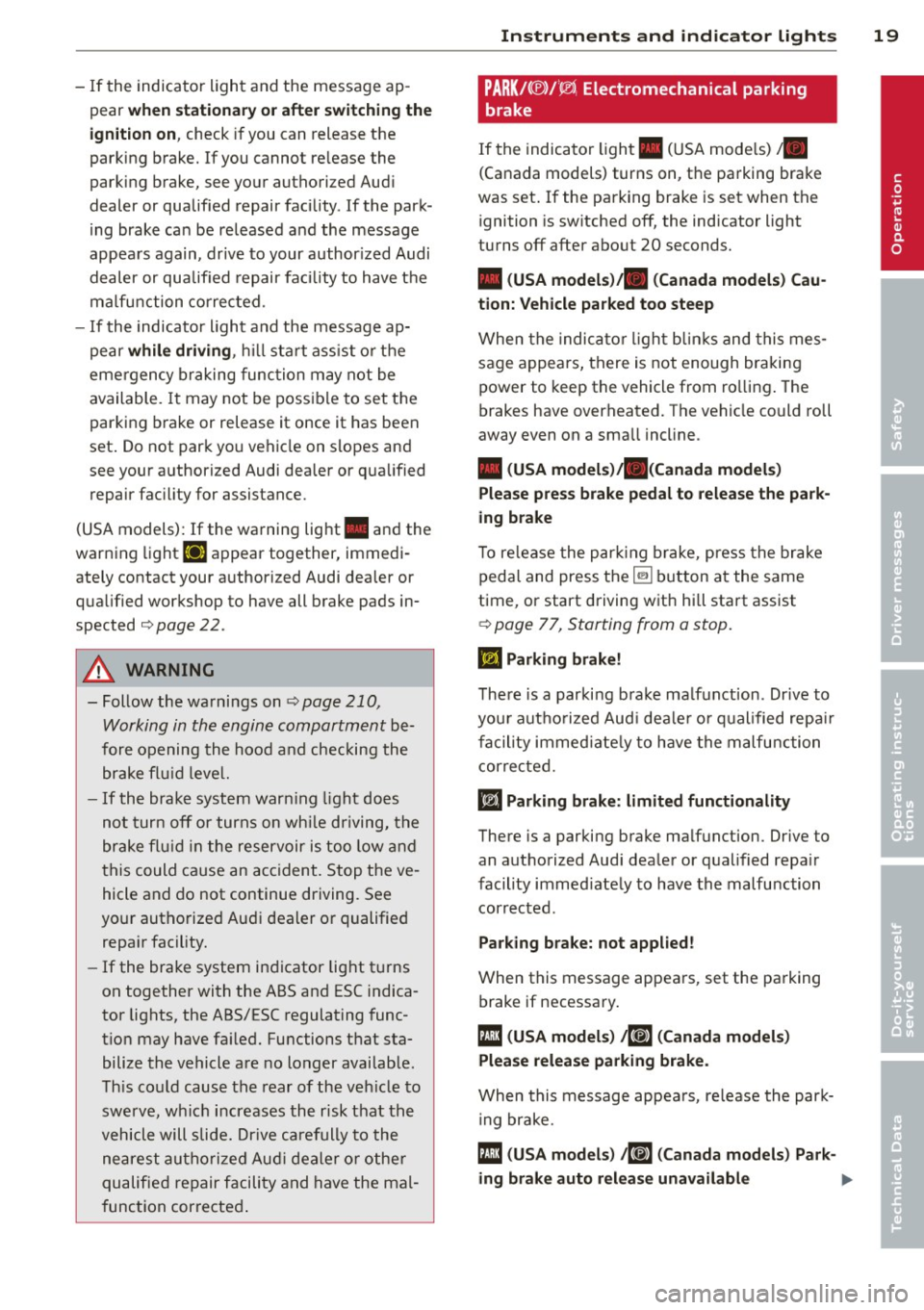
-If the indicator light and the message ap
pear
when stationar y or after swit ching the
ign it ion on ,
check if you can release the
parking brake. If you cannot re lease the
parking brake, see your authorized Aud i
dealer or qualified repair facility . If the park
i ng brake can be released and the message
appears again, drive to your author ized Audi
dealer or qualified repair facility to have the
ma lfu nction corrected.
- If the indicator light and the message ap
pear
whi le driving , hill start ass ist or the
eme rgency braking function may not be
available. It may not be possible to set the
parking b rake or release it once it has been
set . Do not park you vehicle on slopes and
see your authorized Audi dealer or qua lified
repair fac ility for assistance.
(USA models): If the warning light . and the
warning light
El appear together, immedi
ately contact your authorized Audi dealer or
qua lified workshop to have all brake pads in
spected
c:> page 22.
A WARNING
-Follow the warnings on c:> page 210,
Working in the engine compartment
be
fore opening the hood and checking the brake flu id leve l.
- If the brake system warn ing light does
not turn off or turns on wh ile driving, the
brake fl uid in the reservoir is too low and
this could cause an accident. Stop the ve
hicle and do not continue driving. See
yo ur autho rized Aud i dealer or qualified
repa ir facility.
- If the brake system indicator light t urns
on together with the ABS and ESC indica
tor lights, the ABS/ESC regulating func
t ion may have fa iled. Functions that sta
bilize the vehicle are no longer availab le .
Th is co uld cause the rear of the veh icle to
swerve, wh ich increases the risk that the
vehicle will slide. Dr ive carefully to the
nearest authorize d Aud i dealer o r othe r
qualified repair facility and have the mal
f unction corrected .
Instruments and indicator ligh ts 19
PARK/( ®)/~ Electromechanical parking
brake
If the indicator light . (U SA mode ls) •
(Canada models) turns on, the pa rking brake
was set .
If the parking brake is set when the
ignition is sw itched off, the indicator light
turns off after about 20 seconds.
• (USA model s)/. (Can ada model s) Cau
tion: Vehicle parked too steep
When the indica tor l igh t bli nks and this mes
sage appears, there is not enough braking
power to keep the vehicle from ro llin g . T he
brakes have overheated. The vehicle could roll
away even on a sma ll incline.
• (USA model s)/. (Canada model s)
Plea se pre ss brake pedal to release the pa rk
ing brake
T o re lease the par king brake, press the brake
pedal and press the~ button at the same
time, or start driving w ith hi ll start assist
¢ page 77, Starting from a stop.
ml Parking brake !
There is a parki ng b rake ma lfunction . Drive to
you r aut ho rized Aud i dea le r or qualified repa ir
facility immed iate ly to have the malfunction
correc ted.
liJ Parking bra ke: limited functionality
There is a parking brake ma lfunction. Drive to
an authorized Audi dea le r or qualified repa ir
facility immed iate ly to have the malfunction
corrected .
Parking bra ke: not applied !
When this message appea rs, set the pa rking
brake if necessary.
fll ( USA model s) 1mE (Can ada mod els)
Pl ea se relea se parking brake .
When this message appea rs, re lease the par k
i ng brake.
fll (USA models ) /K@» ( Canada mod els ) Park-
ing brake auto release una va ilable ..,. •
Page 47 of 288

Canada models: The function cannot be
turned
off. It is activated automatical ly each
time the ignition is switched on .
Interior lighting
Front and rear interior light ing f ront
Fig. 32 Fr ont headliner : inter io r lighting controls (ex
ample)
Fig. 33 Rear headliner: LED read ing lights~ (example)
-N 0 0
i
Depending on equipment, the interior lighting
may differ from the illustration .
~ Reading lights*
To turn a reading light on or off, press the~
button .
§J Interior lights (manual)
Press the El button to switch the interior
lights on or
off.
§] Interior lights (automatic)
To have the interior lights controlled automat
ically, press the§] button .
When the§] button is activated (the LED
turns on), the interior lights turn on automat i
cally when the vehicle is un locked, a door
opens or the ignition key is removed. The inte
rior lights turn
off several seconds after your
close the doors, when you lock the vehicle or
Lights and Vision 45
when you turn the ignit ion on. When a door is
open, the light turns
off after a few minutes.
Interior lighting
T here are other interior lighting functions
that are available. Individual functions can be
adjusted in the MMI. Select:
IMENUI button>
Systems control button or Car systems > Ve
hicle settings> Interior lighting.
Instrument illumination
The brightness of the instrument cluster and
the center console con be adjusted.
Fig. 34 Instrument illuminat ion
Requirement: The light must be switched on .
.. Press the knob to release it.
.. Turn the knob toward"-" or"+" to reduce or
increase the brightness.
.. Press the knob again to return it to its origi
nal position .
(!} Tips
The needles and gauges in the instrument
cluster illuminate when the headlights are
off and the ignition is switched one. Theil
lumination reduces automatically and
eventually turns
off as brightness outside
decreases. This function reminds the driver
to turn the headlights on at the appropri
ate time.
Page 48 of 288

46 Lights and Vi sion
Vision
Sun visors
(..___ __ _.)
Fig . 35 Left side: su n visor
The sun visors can be moved out of their
brackets and turned toward the doors
(D .
The mirror l ight switches on when the cover
over the vanity mirror* @opens.
Windshield wipers
Switching windshield wipers on
Fig. 36 Windsh ie ld wipe r lever : operati ng the front
was her system
Requirement : The ignition must be turned on.
Move the windshield wiper lever to the corre
spond ing position:
@ -Front wipers off
(D -Interval mode. To increase/decrease the
wiper intervals , move the switch @ to the
left/right. In vehicles with a light/rain sen
sor*, the wipers turn on when it is raining,
when the vehicle is stationary and the lever is
tapped in the ® position, or once the vehicle
speed exceeds approximate ly 2 mph (4 km/h) .
The higher the sensitivity of the rain sensor is
set (sw itch @ to the right), the earlier the windshield wipers react to moisture on the
windshield.
@ -Slow w iping
@ -Fast wip ing
@ -Single wipe . If you ho ld the lever in this
position longer, the wipers switch from slow
wiping to fast wiping .
® -Clean the windshield. To elim inate water
droplets, the windshield wiper performs one
afterwipe after several seconds in tempera
tures above 39 °F (4 °() . You can switch th is
function off by moving the lever to pos it ion ®
within 10 seconds after the afterwipe . The af
terwipe function is reactivated the next time
you sw itch the ignition on.
_& WARNING
- The rain sensor is only intended to assist
the driver. The driver is still responsib le
for manually switching the wipers on ac
cording to the visibility conditions .
- The windshield may not be treated with
water-repelling windshield coating
agents. Unfavorable conditions, such as
wetness, darkness or low sun, can result in increased glare. Wiper blade chatter is
also possible .
- Properly functioning windshield wiper
blades are requ ired for a clear view and
safe driving
c::> page 47, Replacing
front windshield wiper blades .
(D Note
-In case of frost, make sure the w ind
shield wiper blades are not frozen to the
w indshield . Switching on the windshield
w ipers when the blades are frozen to the
windshield can damage the wiper blades.
- Pr ior to using a car wash, the w indshield
w iper system must be sw itched off ( lever
in posit ion 0). This prevents unintention
al swi tchi ng on and damage to the wind-
shield wiper system. ..,_
Page 52 of 288

50 Lights an d Vi sion
@ Tips
- If the light reaching the rearview mirror
i s obstructed, the automatic dimming
mirror will not function correctly,
- The automatic dimming mirrors do not
dim when the interior lighting is turned
on or the reverse gear is selected .
Digital compass
Switching the compass on and off
Applies to vehicles: with digital compass
Fig. 40 Re arv iew m ir ro r: d igit al c om pass act ivated
"To turn the compass on or off, press the but
ton @unt il the compass in the mirror ap
pears or disappears .
The digi tal compass only works when the igni
tion is turned on. The directions are indicated
with abbreviations :
N (north), NE (northeast),
E (east), SE (southeast), S (south), SW (south
west),
W (west), NW (no rthwest) .
You must recalibrate the compass if it does not display the correct direction¢
page 50,
Calibrating the compass .
(D Tips
To prevent inaccurate compass readings,
do not bring any remote controls, electri
cal devices or meta llic objects nea r the
m irror.
Adjusting the magnetic zone
Applies to vehicles: with digital compass
The magnetic zone mu st be adjusted correctly
for the compass to read accurately .
Fig. 41 North A meri ca: m agnet ic zo ne m ap
• Press and hold the button @ ¢ page 50,
fig . 40
until the number of the magnetic
zone appears in the rearv iew mirror .
• Press the button @ repea tedly to se lect the
correct mag netic zone . The se lec tion mode
turns
off after a few seconds .
Calibrating the compass
Applies to vehicles: with digital compass
You must recalibrate the compass if it does
not display the correct direction.
• Press and hold the button @ ¢ page 50,
fig . 40
u nti l a C appea rs in the rearview mir
ror.
• Drive in a circle at about 5 mph (10 km/h)
until a direction is displayed in the rearv iew
m irror.
A WARNING
-- To avoid endangering yourse lf and other
drivers, calibrate the compass in an area
where there is no traffic .
Page 67 of 288

Climate control system controls
Applies to vehicles: with manual climate control system
F ig . 60 Man ual cl ima te con tro l sy ste m•: con tro ls
The functions are contro lled using three dia ls
and buttons. The L ED in a button will light up
when the function is switched on.
The rear window defogger~ ¢
page 68 and
the seat heating~¢
page 68 are described
separate ly.
Manual climat e control system*
For a comfortable temperature, we recom
mend:
- in warmer times of the year, set the temper
atu re so that it is only a few degrees be low
the outside tempe ratu re.
- set the blower at a moderate speed
- don't direct the air flow d irectly on the pas-
sengers
Key recognition
Certain setting s are automatically stored and
assigned to the remote control key being
used.
IA /C l Switching the co oling mode* on and
off
The cooling mode only functions w ith the
b lower turned on . The a ir is not cooled and
h umidity is not removed when cooling mode
is switched off . This can caus e fog on the win
dows. Cooli ng mode switches off a utomat ica l-
W arm and cold 65
ly when the outside temperatu re is below
z ero.
~ Adjusting the blower
To p reven t the w indows from fogg ing over,
the b lower sho uld a lways r un at a low speed.
When the windows are fogged , we recom
mend using a higher blower speed and turn
ing the knob to~ -
I• I • I Adjusting the temperature
T he tem pe ra tu re c an a adjusted in small incre
ments with the d ial.
Adjusting air distribution and air vents
T he air distribution is adjusted w ith the di
als ~, ~,~ and~-The setting between~
and ~ provides a comfortable atmosphere in
mo st cases.
In the~ setting, the w indshie ld and side w in
dows are defrosted o r cleared of condensation
as qu ickly as possib le . The rec ircula tion mode
swi tches off, b ut can be activate d ag ain by
pressing the
1- 1 button.
T he round air ve nts in t he co ckpit are adj usta
ble ¢
page 68.
To keep the windows from fogg ing in damp
weathe r, we recomme nd ope ning t he side a ir
vents and tilt ing them to the side
¢ page 68 , Adjusting the air vents. ..,.