2015 AUDI A3 window
[x] Cancel search: windowPage 54 of 288

52 Seat s a nd s tor ag e
Seats and storage
General information
Important information
& WARNING
Refer to the chapter Driving Safely
r::!>poge 121, Driving safety for important
information, t ips, suggestions and warn
ings that you should read and follow for
your own safety and the safety of your pas sengers.
Why is your seat adjustment so important?
The safety belts and the airbag system con
only provide maximum protection if the front
seats ore correctly adjusted.
There are various ways of adjusting the front
seats to provide safe and comfortable support
for the driver and the front passenger. Adjust
your seat properly so that :
- you can easily and quickly reach all the
switches and controls in the instrument
panel
- your body is properly supported thus reduc
ing physical stress and fatigue
- the safety belts and airbag system can offer
maximum protection
r::!> page 140.
In the following sections, you will see exactly
how you can best adjust your seats .
There are special regulations and instructions
for insta lling a child seat on the front pas
senger's seat. Always follow the information regarding child safety provided in
r::!> page 166, Child Safety .
& WARNING
Incorrect seating position of the dr iver and
all other passengers can result in serious
personal in jury.
- Always keep your feet on the f loor when
the vehicle is in motion - never p ut your
feet on top of the instrumen t panel, out of the window or on top of the seat c
ush
ion. This applies espec ially to the passen
gers. If your seating position is incorrect,
you increase the risk of injury in the case
of sudden braking or an accident .
If the
airbag inflates and the seating position is incorrect, this could result in pe rsonal
inj ury or even death.
- It is important for both the drive r and
front passenger to keep a distance of at least 10 inches ( 25 cm) between them
selves and the steering wheel and/or in
strument panel. If you're sitting any
closer than this, the airbag system can not protect you properly. In addition, the
front seats and head restraints must be
adjusted to your body height so that they
can give you max imum protect ion.
- Always try to keep as much distance as
possible between yourself and the steer
ing wheel o r instrument panel.
- Do not adjust the driver's or front pas
senger's seat whi le the vehicle is moving.
Your seat may move unexpectedly, caus
ing sudden loss of veh icle cont ro l and
pe rsonal injury. If you adjust yo ur seat
while the veh icle is moving, yo u are ou t
of posit ion .
Driver's seat
The correct seat position is important for safe
and relaxed driving.
We recommend that you adjust the dr iver's
seat in the fo llow ing manne r:
.. Adjust the seat in fore and aft direction so
that you can easily push the peda ls to the
floor wh ile keeping your knees sl ightly bent
r::!> &. in Why is your seat adjustment so im
portant? on page 52.
.. Ad just the bac krest so tha t when you sit
w ith your back against the backrest, you can
still hold the top of the steering wheel.
.. For adjustab le head restraints: adjust the
head restra int so the upper edge is as even
as poss ible with the top of your head. If that
is not possible, try to adjust the head ..,.
Page 66 of 288

64 Warm and cold
Warm and cold
Climate control system
Description
Different systems cou ld be installed.
- manual climate control system* or
- automatic climate control system*
The
clim ate co ntrol system * cools and re
moves humidity from the air in the vehicle in
terior. It is the most effective when the win
dows and panorama sunroof* are closed. If
there is a build-up of heat inside the vehicle,
ventilation can help to speed up the cooling process . For this reason, the windows and
panorama sunroof can be opened from the
outside
r::} page 3 9, Convenience opening/
closing.
The pollutant filter removes pollutants such
as dust and pollen from the air .
A WARNING
Reduced visibility is dangerous and can
cause accidents.
-
- For safe dr iv ing it is very important that
all windows be free of ice, snow and con
densation.
- Completely fami liarize yourself with the
proper use and function of the heating
and ventilation system and especia lly
how to defog and defrost the windows .
- Never use the windshie ld w iper/w asher
system in freezing weather until you
have warmed the windshield first, using
the heat ing and ventilation system . The washer sol
ution may freeze on the wind
shie ld and reduce visib ility.
@ Note
- If you suspect that the air conditioner
has been damaged, switch the system
off to avoid further damage and have it
inspected by a q ualified dealership.
- Repairs to the Audi air conditioner re
quire specia l technical know ledge and
special tools. Contact an authorized Aud i
dealer for ass istance.
@ For the sake of the environment
By reducing the amount of f uel you use,
you also reduce the amount of pollutants
emitted into the air.
(1) Tips
- To prevent interference with the heat ing
and cooling output and to prevent the
w indows from fogging over, the air in
take in front of the windshield must be
free of ice, snow or leaves.
- Condensation from the cooling system*
can drip a nd form a puddle of wa ter un
der the vehicle . This is normal and does
not mean t here is a leak.
- The energy ma nagement system may
switch the seat h eating* or rear window
defroster off temporar ily. These systems
are available again as soon as the energy
balance has been resto red.
- Air escapes through vents under the rear
w indow. When plac ing items of cloth ing
on the luggage compartmen t cover, en
sure t hat the openings are not covered .
Page 67 of 288

Climate control system controls
Applies to vehicles: with manual climate control system
F ig . 60 Man ual cl ima te con tro l sy ste m•: con tro ls
The functions are contro lled using three dia ls
and buttons. The L ED in a button will light up
when the function is switched on.
The rear window defogger~ ¢
page 68 and
the seat heating~¢
page 68 are described
separate ly.
Manual climat e control system*
For a comfortable temperature, we recom
mend:
- in warmer times of the year, set the temper
atu re so that it is only a few degrees be low
the outside tempe ratu re.
- set the blower at a moderate speed
- don't direct the air flow d irectly on the pas-
sengers
Key recognition
Certain setting s are automatically stored and
assigned to the remote control key being
used.
IA /C l Switching the co oling mode* on and
off
The cooling mode only functions w ith the
b lower turned on . The a ir is not cooled and
h umidity is not removed when cooling mode
is switched off . This can caus e fog on the win
dows. Cooli ng mode switches off a utomat ica l-
W arm and cold 65
ly when the outside temperatu re is below
z ero.
~ Adjusting the blower
To p reven t the w indows from fogg ing over,
the b lower sho uld a lways r un at a low speed.
When the windows are fogged , we recom
mend using a higher blower speed and turn
ing the knob to~ -
I• I • I Adjusting the temperature
T he tem pe ra tu re c an a adjusted in small incre
ments with the d ial.
Adjusting air distribution and air vents
T he air distribution is adjusted w ith the di
als ~, ~,~ and~-The setting between~
and ~ provides a comfortable atmosphere in
mo st cases.
In the~ setting, the w indshie ld and side w in
dows are defrosted o r cleared of condensation
as qu ickly as possib le . The rec ircula tion mode
swi tches off, b ut can be activate d ag ain by
pressing the
1- 1 button.
T he round air ve nts in t he co ckpit are adj usta
ble ¢
page 68.
To keep the windows from fogg ing in damp
weathe r, we recomme nd ope ning t he side a ir
vents and tilt ing them to the side
¢ page 68 , Adjusting the air vents. ..,.
Page 68 of 288

66 Warm and cold
Foot vents are located under the front seats
to heat the rear of the vehicle.
l= I Switching recirculation mode on and
off
I n recirculation mode, the air inside the vehi
cle is circu lated and filtered. This prevents the
unfiltered air outside the vehicle from enter
ing the vehicle interior. We recommend
switching recirculation mode on when driving
through a tunnel or when sitt ing in traffic
~ & .
Automatic climate control system controls
Ap plies to vehicles: with a uto mat ic climate contro l system
Fig. 61 Au toma tic climate contro l system : cont rols
The dial adjusts the temperature and the
blower speed. Press the buttons to turn the
functions on or off. The LED in a button will
light up when the function is switched on .
The rear window defogger~~
page 68 and
the seat heating
[ii~ page 68 are described
separately.
Automatic climate control system
We recommend pressing the IAU TO I button
and setting the temperature to 72 °F (22 °C).
The automatic climate control system auto
matically maintains a temperature once it has
been set. The temperature of the air from the
vents, the blower speed, and air distr ibution
are also automatically adjusted . In all heat ing
mode funct ions except
defrost, the blower
only switches to a higher speed once the en- Recirculation
mode is switched off in the de
frost setting ~-
.&_ WARNING
-
You shou ld not use the recirculation mode
for an extended period s ince no fresh air is
drawn in. With the air-conditioning*
switched off, the w indows can fog up,
which increases the risk of an acc ident.
gine coolant has reached a certain tempera
ture.
Key recognition: Var ious settings are stored
and assigned to the remote control key being
used.
IA/CI Switching the cooling mode on and
off
T he cooling system is turned on and off with
the
IA/Cl button . The air is not coo led and hu
midity is not removed when cooling mode is
switched off . This can cause fog on the win
dows. Cooling mode switches off automatical
ly when the outside temperature is below
zero .
Page 69 of 288
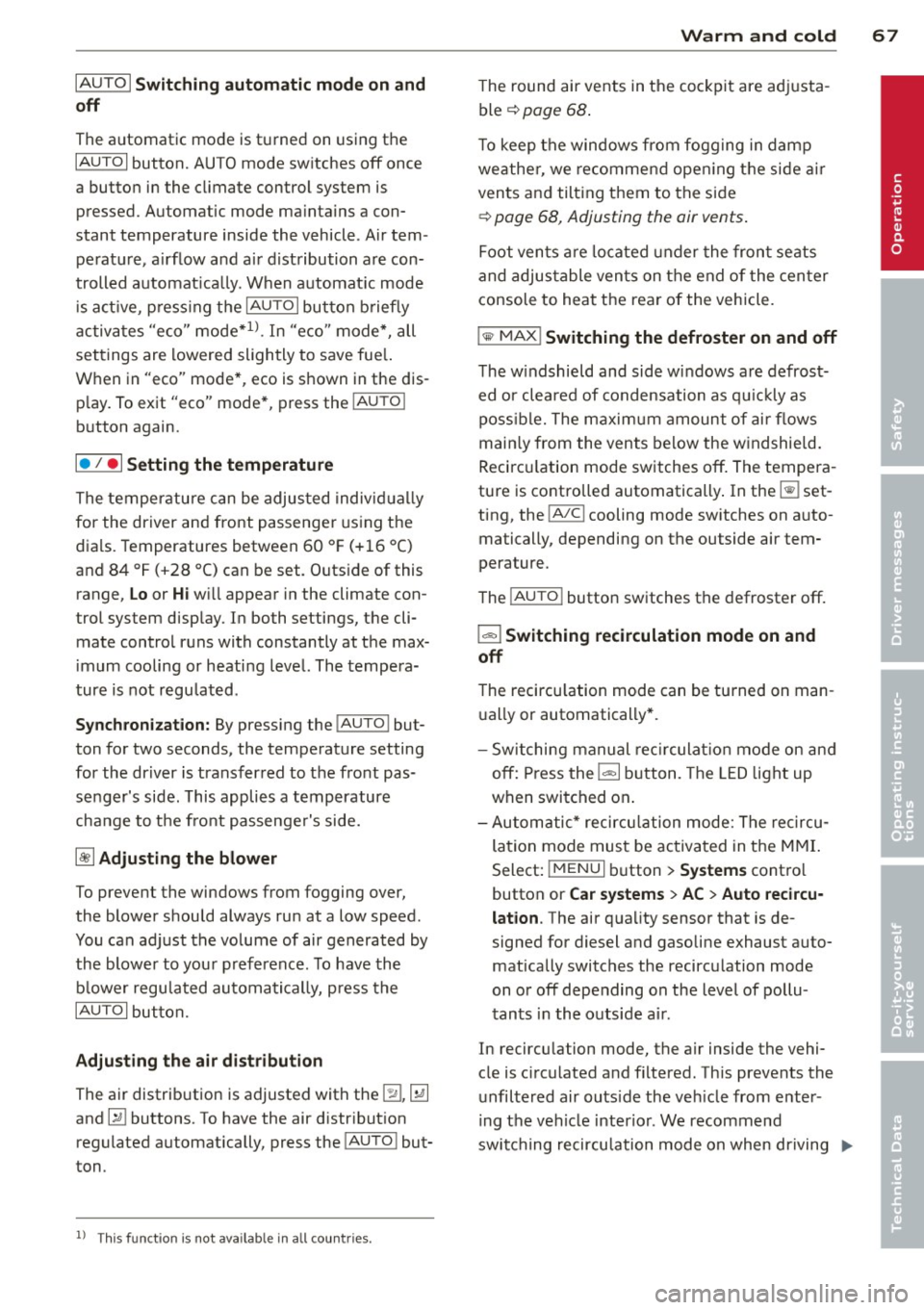
IAUTO I Switching automatic mode on and
off
The automatic mode is turned on using the
IAUTOI button. AUTO mode switches off once
a button in the climate control system is pressed. Automatic mode maintains a con
stant temperature inside the vehicle . Air tem
perature, a irflow and air distribution are con
trolled automat ica lly. When automatic mode
is act ive, p ress ing the
IAUTOI button briefly
activates "eco" mode*
1>. In "eco" mode*, all
settings are lowered slightly to save fue l.
When in "eco" mode*, eco is shown in the dis
p lay. To exit "eco" mode*, press the
!AUTO I
button again.
I• I • I Setting the temperature
The temperature can be adjusted individually
for the driver and front passenger using the
dials . Temperatures between 60 ° F (+16 °C)
and 84 °F (+28 °C) can be set. Outside of this
range,
Lo or Hi will appear in the climate con
trol system display. In both settings, the cli mate control runs with constantly at the max
imum cooling or heati ng level. The tempera
ture is not regu lated .
Synchronization: By pressing the !AU TO I but
ton for two seconds, the temperature setting
for the driver is transferred to the front pas
senger's side. This applies a temperature
change to the front passenge r's side.
~ Adjusting the blower
To prevent the windows from fogging over,
the blower should always run at a low speed.
You can adjust the volume of air generated by
the blower to your preference. To have the
blower regulated automatically, press the
IAUTOI button.
Adjusting the air distribution
The air distribution is adjusted with the 121, ~
and IE:! buttons. To have the air distribut ion
regulated automatically, press the
!AU TO I but
ton .
l) This fu nct io n is not availab le in all coun tries.
Warm and cold 67
T he round air vents in the cockpit are adjusta
ble ¢ page 68.
T o keep the windows from fogging in damp
weathe r, we recommend open ing the side air
vents and tilting them to the side
¢ page 68, Adjusting the air vents .
Foot vents are located under the front seats
and adjustable vents on the end of the center
console to heat the rear of the vehicle.
I "" MAX ! Switching the defroster on and off
The windshield and side windows are defrost
ed or cleared of condensation as quickly as
possible. The maximum amount of air flows
main ly from the vents below the windshield.
Recircu lation mode switches off. The tempera
ture is controlled automatically . In the ~ set
ting, the
! A/C l cooling mode switches on auto
matically, depending on the outside air tem
perature.
The
! AUTO I button switches the defroster off.
l"""I Switching recirculation mode on and
off
The recircu lation mode can be turned on man
ually or automatically* .
- Switching manual rec irculat ion mode on and
off: Press the
1 - 1 button. The LED light up
when switched on .
- Automatic* recircu lation mode: The recircu
lation mode must be activated in the MMI.
Select:
! MENUI button> Systems contro l
button or
Car systems > AC > Auto recircu
lation .
The air quality sensor that is de
signed for diesel and gasoline exhaust auto
matically switches the recirculation mode
on or off depending on the level of pollu
tants in the outside air.
In recirculation mode, the air inside the vehi-
cle is circulated and filtered. This prevents the unfiltered air outside the veh icle from enter-
i ng the veh icle interior . We recommend
switching recirculation mode on when driving
IJ,-•
Page 70 of 288

68 Warm and cold
through a t unnel or when sitting in traffic
c:;> &. .
The 1- 1 button, IAUTO I or the~ button
sw itches recircu lation mode off.
The system switches to recircu lat ion mode
when dr iving in reverse when the engine is
cold .
.8, WARNING
You should not use the rec irculat ion mode
for an extended period since no fresh air is drawn in. With the air -conditioning sw itch
ed off, the windows can fog up, which in
creases the risk of an accident.
Adjusting the air vents
Fi g. 62 Cockp it: adjust ing the air vents
Fig. 6 3 (Ca nada ve hicles on ly) A ir ve nts: ad justing the
a irflow sett ing A) D iffused B) Direct
The follow ing settings are possibler=> fig. 62:
- @ Air flow amount
- @ Air flow d irect io n
- @
(Canada vehicles only) Air flow settings
(diffused or direct)
To adjust the
air flow amount , turn the ridged
outer adjusting r ing (D r=>
fig. 62. To stop the air flow, turn the adjusting ring a
ll the way to
the right.
T o adj ust the
air flow direction , turn the air
ven t grill insert @.
(Canada vehicles only) To adjust the air flow
se tting s,
pull o r press the m iddle adjustment
ring @
c::> fig. 62:
-Diffu sed air flow (indirect @): Press the
m iddle adjustment ring in lightly
c::> fig . 63.
- Dir ect
air flow (straight @): Pull the center
adjustment ring out lightly
c::> fig . 63 .
Rear window defogger
When a funct ion is switched on, the L ED in
the~ button for ma nual climate co ntrol
c::> page 65, fig. 60 and au toma tic climate con
tro l
c::>page 66, fig. 61 tu rns on . If the rear
window defogger is act ivated when the igni
tion is switched on, the battery management
determines based on the battery charge if it is
poss ible to turn on. Otherw ise, the rear win
dow defogger funct ions with the eng ine run
ning and switches off automatically after ap
proximate ly 10 -20 minutes, depending on
the outside temperatu re.
To p revent the rear window defogger from
switching off automatically, press and hold
the~ (word REAR*) button for more than two
seconds. This remains s to red up to approxi
mately 15 minutes after turning off the igni
tio n.
Seat heating
Applies to veh icles : w it h sea t heat ing
The seat heating has three leve ls. T he select
ed heating level is indicated by the LEDs in the
button (manua l climate control)
c::> page 65,
fig. 60,
(automatic climate control)
c::> page 66, fig . 61 .
.,. To switch the seat heating on, press the [li
button once .
.,. To switch to a lower level , press the
[li but
ton again .
.,. To switch the seat heating off, press the
lll
button repeatedly unt il the LED turns off . ..,.
Page 73 of 288

~ To engage the steering wheel lock, turn the
whee l until it locks when the ignition key is
removed .
~ To release the steering wheel lock, insert
the key in the ignition lock and turn the key
in the -direction of the arrow- while turning
the steering wheel.
Switching the ignition on and off
~ To switch the ignition on, turn the ignition
key to position
(D .
~ To switch the ignition off, turn the ignition
key to position @.
Starting the engine
Your vehicle is equipped with launch contro l.
As soon as you have turned the ign ition key to
position @, the engine will start automatical
ly.
~ Press the brake peda l and move the se lector
l ever to the P or N pos ition.
~ Turn the key briefly to position @. The igni
t ion key automatically returns to position
@. Do not press the accelerator pedal when
doing this.
Major electrical equ ipment switches off tem
porarily when starting the engine.
If the engine does not start immediately, stop
the starting procedure by turning the ignit ion
key to position @and repeat after 30 sec
onds .
Automatic start malfunction
If the Ila indicator light turns on (gasoline en
gine) and the message
Engine start system
malfunction. Please contact Service
appears,
there is an automatic start malfunction.
To start the engine, hold the ignition key in position @until the engine runs.
D rive to an autho rized Audi dea ler or qualified
repair facility immediately to have the ma l
function corrected.
A WARNING
- Never allow the engine to run in confined
spaces -there is a r isk of asphyxiation.
Driving 71
- Never remove the ignition key from the
ignit ion lock while the vehicle is mov ing.
Otherwise the steering lock will engage
and you will not be able to steer the vehi
cle.
- The brake booster and power steering
only work when the eng ine is running. If
the engine is off, you have to use more
force when stee ring or braking. Because
you cannot steer and bra ke as you usual
ly would, this could lead to crashes and
serious inju ries .
- Always take the vehicle key with you
when leaving the vehicle, even for a
short period of time . This applies partic
ular ly when c hildren remain in the vehi
cle. Otherwise the children could start
the engine or operate electrical equip
ment such as power windows.
(D Note
- Avoid high engine speed, full th rottle,
and heavy engine load as long as the en
gine has not reached operating tempera
ture yet. You could damage the engine.
- The engine cannot be started by pushing or towing the vehicle.
@ For the sake of the environment
Do not let the engine run while parked to
warm up. Begin driving immediately. This
reduces unnecessary emissions.
(D Tips
-If it is difficult to turn the key to position
(D, turn the steering wheel back and
forth slightly to release the steer ing
wheel lock.
-After starting a cold engine, there may be a brief period of increased no ise be
cause the oil pressure must first build up
in the hydraulic valve adjusters. This is
normal and not a cause for concern.
- If the battery is disconnected and recon
nected, you have to hold t he ignition key
in posit ion
(D for five seconds fo r the en-
gine to start.
Ill>
•
Page 74 of 288

72 Driving
-Vehicles with an automatic transmission:
After switching the ignition off, you can
only remove the key when the selector
lever is in the "P" (Park) position. After
that, the selector lever is locked.
Stopping the engine with the key
Applies to vehicles: with mechanical ignition lock
Stopping the engine
... Bring the vehicle to a full stop .
... Turn the key to position @.
Engaging the steering wheel lock
Requirement: The selector lever must be in
the P position (automatic transmission*).
... Remove the ignition key in position @
¢page 73, fig. 66 ¢,& .
... Turn the steering wheel until you hear the
steering wheel lock.
The locked steering helps prevent vehicle
theft.
A WARNING
- Never turn off the engine before the ve
hicle has come to a complete stop. The
full function of the brake booster and the
power steering is not guaranteed. You
must use more force to turn or brake, if
necessary . Because you cannot steer and
brake as you usually would, this could
lead to accidents and serious injuries.
- Never remove the ignition key from the
ignition lock while the vehicle is moving.
Otherwise, the steering lock could sud
denly engage and you would not be able
to steer the vehicle.
- The brake booster and power steering
only work when the engine is running. If
the engine is off, you have to use more
force when steering or braking. Because
you cannot steer and brake as you usual ly would, this could lead to crashes and
serious injuries.
- Always take the vehicle key with you
when leaving the vehicle, even for a
short period of time . This applies partic- ularly when children remain
in the vehi
cle. Otherwise the children could start
the engine or operate electrical equip ment such as power windows.
- For safety reasons, you should always
park your vehicle with the selector lever
in P. Otherwise, the vehicle could inad
vertently roll away.
- After the engine has been switched off,
the radiator fan can continue to run for
up to 10 minutes -even with the ignition
switched off.
It can also switch on again
after some time if the coolant tempera
ture rises as the result of a heat buildup
or if the engine is hot and the engine
compartment is additionally heated by
the sun's rays .
(D Note
-If the engine has been under heavy load
for an extended period of time, heat builds up in the engine compartment af
ter the engine is switched off -there is a
risk of damaging the @ngin@ . For this
reason, let the engine run for at idle for
approximately two minutes before shut
ting it off.
(D Tips
-After the engine has been switched off,
the radiator fan can continue to run for
up to 10 minutes -even with the ignition
switched off. It can also switch on again
after some time if the coolant tempera
ture rises as a result of heat buildup or if
the engine compartment is heated by
sunlight and the engine is hot.