Page 85 of 111
Radio85
Eine der folgenden Optionen aktivie‐
ren, um festzulegen, welche DAB-
Wellenbereiche vom Infotainment
System empfangen werden sollen:
L-Band : 1452–1492 MHz, terrestri‐
sches und Satellitenradio
Band III : 174–240 MHz, terrestrisches
Radio
Beide
Page 86 of 111

86CD-PlayerCD-PlayerAllgemeine Informationen............86
Benutzung .................................... 87Allgemeine Informationen
Der CD-Player des Infotainment Sys‐
tems kann Audio- und MP3/
WMA-CDs wiedergeben.
HinweiseAchtung
Auf keinen Fall Single-CDs mit
einem Durchmesser von 8 cm
oder konturierte CDs (Shape-
CDs) in den Audio-Player einle‐
gen.
CDs dürfen nicht mit Aufkleber
versehen werden. Diese CDs kön‐ nen sich im CD-Laufwerk verklem‐ men und den CD-Player zerstö‐
ren. Ein Austausch des Geräts ist
dann notwendig.
■ Die folgenden CD-Formate werden
unterstützt:
CD-ROM Mode 1 und Mode 2.
CD-ROM XA Mode 2, Form 1 und
Form 2.
■ Die folgenden Dateiformate wer‐ den unterstützt:
ISO 9660 Level 1, Level 2 (Romeo,
Joliet).
MP3- und WMA-Dateien in ande‐
ren als den oben aufgeführten For‐
maten können fehlerhaft abgespielt und ihre Datei- und Ordnernamenfehlerhaft angezeigt werden.
■ Audio-CDs mit Kopierschutz, die nicht dem Audio-CD-Standard ent‐
sprechen, werden möglicherweise nicht oder nicht richtig abgespielt.
■ Selbstgebrannte CD-Rs und CD-RWs sind in ihrer Handhabung
anfälliger als Kauf-CDs. Die richtige
Handhabung – besonders bei
selbstgebrannten CD-Rs und CD-
RWs – ist zu beachten (siehe un‐
ten).
■ Selbstgebrannte CD-Rs und CD-RWs werden möglicherweise
nicht oder nicht richtig abgespielt.
In diesen Fällen trägt nicht die An‐
lage die Schuld.
Page 89 of 111
AUX-Eingang89AUX-EingangAllgemeine Informationen............89
Benutzung .................................... 89Allgemeine Informationen
Das Bedienfeld des Infotainment Sys‐
tem 3 66 verfügt über einen AUX-Ein‐
gang für den Anschluss externer Au‐ dioquellen.
An den AUX-Eingang lässt sich z. B.
ein tragbarer CD-Player mit
3,5-mm-Klinkenstecker anschließen.
Hinweis
Die Buchse muss immer sauber und
trocken gehalten werden.
Benutzung CD 3.0 BT
MEDIA ein- oder mehrmals drücken,
um den AUX-Modus zu aktivieren.
R 3.0
AUX drücken, um den AUX-Modus zu
aktivieren.Zum Regeln der Lautstärke m VOL
des Infotainment Systems drehen.
Alle anderen Funktionen können nur
über die Bedienelemente der Audio‐ quelle gesteuert werden.
Page 90 of 111

90USB-AnschlussUSB-AnschlussAllgemeine Informationen............90
Gespeicherte Audio-Dateien abspielen ..................................... 91Allgemeine Informationen
In der Mittelkonsole unterhalb der Be‐dienelemente für die Klimaanlage be‐
findet sich eine USB-Buchse für den
Anschluss externer Audiodatenquel‐
len.
Hinweis
Die Buchse muss immer sauber und
trocken gehalten werden.
An diese USB-Buchse lassen sich
MP3-Player, USB-Sticks, SD-Karten
(über USB-Stecker/-Adapter) und
iPods anschließen.
Bei Anschluss an die USB-Buchse
können verschiedene Funktionen
dieser Geräte über die Bedienele‐
mente und Menüs des Infotainment
Systems gesteuert werden.
Hinweis
Nicht alle MP3-Player, USB-Sticks,
SD-Karten oder iPod-Modelle wer‐
den vom Infotainment System unter‐ stützt.Hinweise
■ Die an die USB-Buchse ange‐ schlossenen externen Geräte müs‐
sen den Spezifikationen der Gerä‐
teklasse „USB-Massenspeicher“ entsprechen.
■ Die über USB angeschlossenen Geräte werden gemäß USB-Spezi‐
fikation V 2.0 unterstützt. Maximale Übertragungsrate: 12 Mbit/s.
■ Es werden nur Geräte mit Datei‐ system FAT16/FAT32 unterstützt.
■ Festplatten werden nicht unter‐ stützt.
■ USB-Hubs werden nicht unter‐ stützt.
■ Die folgenden Dateiformate wer‐ den unterstützt:
ISO 9660 Level 1, Level 2 (Romeo,
Joliet)
MP3- und WMA-Dateien in einem anderen als den oben aufgeführten
Formaten werden unter Umstän‐
den nicht fehlerfrei abgespielt und
ihre Datei- und Ordnernamen nicht
richtig angezeigt.
Page 93 of 111

Bluetooth-Musik93Bluetooth-MusikAllgemeine Informationen............93
Bedienung ................................... 93Allgemeine Informationen
Bluetooth-fähige Audioquellen (z. B.
Musikhandys, MP3-Player mit Blue‐
tooth-Funktion usw.), die das Blue‐
tooth-Musikprotokoll A2DP unterstüt‐
zen, können drahtlos mit dem Info‐
tainment System verbunden werden.
Hinweise ■ Nur Bluetooth-Geräte, die A2DP (Advanced Audio Distribution Pro‐
file) Version 1.2 oder höher unter‐
stützen, können mit dem Infotain‐
ment System verbunden werden.
■ Das Bluetooth-Gerät muss AVRCP
(Audio Video Remote Control Pro‐file) Version 1.0 oder höher unter‐stützen. Wenn das Gerät AVRCP
nicht unterstützt, kann über das In‐
fotainment-System nur die Laut‐
stärke geregelt werden.
■ Machen Sie sich in der Bedie‐ nungsanleitung mit den Bluetooth-
Funktionen Ihres Gerätes vertraut,
bevor Sie das Bluetooth-Gerät mit
dem Infotainment-System verbin‐
den.Bedienung
Voraussetzungen
Folgende Voraussetzungen müssen
erfüllt sein, um den Modus „Blue‐
tooth-Musik“ des Infotainment Sys‐
tems nutzen zu können:
■ Die Bluetooth-Funktion des Info‐ tainment Systems muss aktiviert
sein 3 96.
■ Die Bluetooth-Funktion der exter‐ nen Bluetooth-Audioquelle muss
aktiviert sein (siehe Bedienungsan‐
leitung des Gerätes).
■ Abhängig von der externen Blue‐ tooth-Audioquelle muss das Gerät
unter Umständen auf „sichtbar“ ge‐
setzt werden (siehe Bedienungsan‐ leitung des Gerätes).
■ Die externe Bluetooth-Audioquelle muss mit dem Infotainment System
gekoppelt und verbunden sein
3 96.
Bluetooth-Musik aktivieren
MEDIA ein- oder mehrmals drücken,
um den Modus Bluetooth-Musik zu
aktivieren.
Page 94 of 111
94Bluetooth-Musik
Die Musikwiedergabe per Bluetooth
muss auf dem Bluetooth-Gerät ge‐
startet und angehalten/beendet wer‐
den.
Bedienung über Infotainment-
System
Lautstärke regeln
Die Lautstärke kann über das Info‐
tainment System geregelt werden
3 71.
Zum nächsten oder vorherigen Titel
springen
Auf dem Bedienfeld des Infotainment Systems kurz s oder u drücken.
Page 95 of 111

Mobiltelefon95MobiltelefonAllgemeine Informationen............95
Bluetooth-Verbindung ..................96
Notruf ........................................... 98
Bedienung ................................... 99
Mobiltelefone und Funkgeräte ...103Allgemeine Informationen
Das Mobiltelefon-Portal bietet Ihnen
die Möglichkeit, Telefongespräche
über ein Fahrzeugmikrofon und die
Fahrzeuglautsprecher zu führen so‐
wie die wichtigsten Telefonfunktionen
über das Infotainment System des
Fahrzeugs zu bedienen. Um das Mo‐ biltelefon-Portal nutzen zu können,
muss das Mobiltelefon über Bluetooth
mit dem Infotainment System verbun‐ den sein.
Nicht alle Mobiltelefon-Portal-Funk‐
tionen werden von jedem Mobiltele‐
fon unterstützt. Die möglichen Tele‐
fon-Funktionen hängen von jeweili‐
gen Mobiltelefon und dem Netzbetrei‐
ber ab. Weitere Informationen hierzu
finden Sie in der Bedienungsanlei‐
tung zu Ihrem Mobiltelefon und kön‐
nen bei Ihrem Netzbetreiber erfragt
werden.Wichtige Hinweise zur
Bedienung und
Verkehrssicherheit9 Warnung
Mobiltelefone haben Auswirkun‐
gen auf Ihre Umgebung. Aus die‐ sem Grund wurden Sicherheitsre‐
gelungen und -bestimmungen auf‐ gestellt. Sie sollten sich im Vorfeld
über die entsprechenden Bestim‐
mungen informieren, bevor Sie die
Telefonfunktion benutzen.
Page 97 of 111
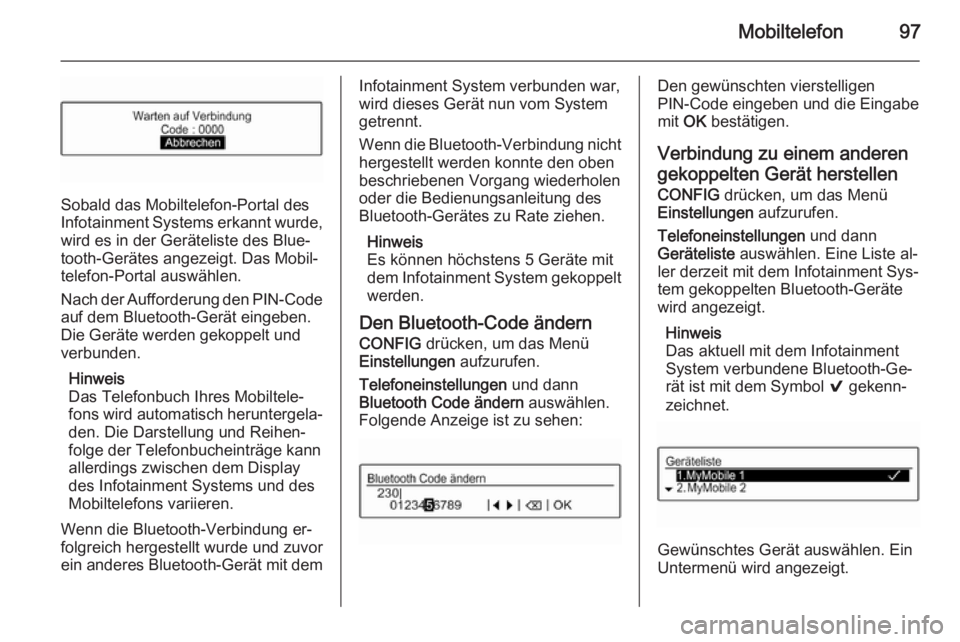
Mobiltelefon97
Sobald das Mobiltelefon-Portal des
Infotainment Systems erkannt wurde, wird es in der Geräteliste des Blue‐
tooth-Gerätes angezeigt. Das Mobil‐
telefon-Portal auswählen.
Nach der Aufforderung den PIN-Code
auf dem Bluetooth-Gerät eingeben.
Die Geräte werden gekoppelt und
verbunden.
Hinweis
Das Telefonbuch Ihres Mobiltele‐ fons wird automatisch heruntergela‐
den. Die Darstellung und Reihen‐
folge der Telefonbucheinträge kann
allerdings zwischen dem Display
des Infotainment Systems und des
Mobiltelefons variieren.
Wenn die Bluetooth-Verbindung er‐
folgreich hergestellt wurde und zuvor
ein anderes Bluetooth-Gerät mit dem
Infotainment System verbunden war,
wird dieses Gerät nun vom System
getrennt.
Wenn die Bluetooth-Verbindung nicht
hergestellt werden konnte den oben
beschriebenen Vorgang wiederholen
oder die Bedienungsanleitung des
Bluetooth-Gerätes zu Rate ziehen.
Hinweis
Es können höchstens 5 Geräte mit
dem Infotainment System gekoppelt
werden.
Den Bluetooth-Code ändern CONFIG drücken, um das Menü
Einstellungen aufzurufen.
Telefoneinstellungen und dann
Bluetooth Code ändern auswählen.
Folgende Anzeige ist zu sehen:Den gewünschten vierstelligen
PIN-Code eingeben und die Eingabe
mit OK bestätigen.
Verbindung zu einem anderen gekoppelten Gerät herstellenCONFIG drücken, um das Menü
Einstellungen aufzurufen.
Telefoneinstellungen und dann
Geräteliste auswählen. Eine Liste al‐
ler derzeit mit dem Infotainment Sys‐
tem gekoppelten Bluetooth-Geräte
wird angezeigt.
Hinweis
Das aktuell mit dem Infotainment
System verbundene Bluetooth-Ge‐
rät ist mit dem Symbol 9 gekenn‐
zeichnet.
Gewünschtes Gerät auswählen. Ein
Untermenü wird angezeigt.