2014 VOLVO V60 display
[x] Cancel search: displayPage 247 of 442

07 Driver support
07
}}
245
Light conditionsThe camera image is adjusted automatically according to prevailing light conditions.Because of this, the image may vary slightlyin brightness and quality. Poor light condi-tions can result in a slightly reduced imagequality.
NOTE
Keep the camera lens clear of dirt, snow and ice to ensure optimum function. Thisis particularly important in poor light.
Park assist lines
Examples of how the park assist lines can be dis- played for the driver.The lines on the screen are projected as if they were at ground level behind the car andare directly related to steering wheel move- ment, which shows the driver the path the carwill then take - also when the car is turning.
NOTE
•
When reversing with a trailer which is not connected electrically to the car,the lines on the display show the routethe
car will take - not the trailer.
• The screen shows no lines when atrailer is connected electrically to thecar's electrical system.
• The parking camera is deactivatedautomatically when towing a trailer if aVolvo genuine trailer cable is used.
IMPORTANT
Bear in mind that the screen only shows the area behind the car - pay attention tothe sides and front of the car whenmanoeuvring during reversing.
Boundary lines
The system's different lines 23
.
Boundary line, free reversing zone
"Wheel tracks"
The dashed line (1) frames in a zone up to about 1.5 m back from the bumper. It is alsothe limit of the car's most protruding parts,such as door mirrors and corners - also whenthe car is turning. The wide "wheel tracks" (2) between the side lines indicate where the wheels will roll andcan extend about 3.2 m back from thebumper if no obstacle is in the way.
23 The figure is schematic and does not show the model in question in an accurate way.
ProCarManuals.co’
Page 249 of 442
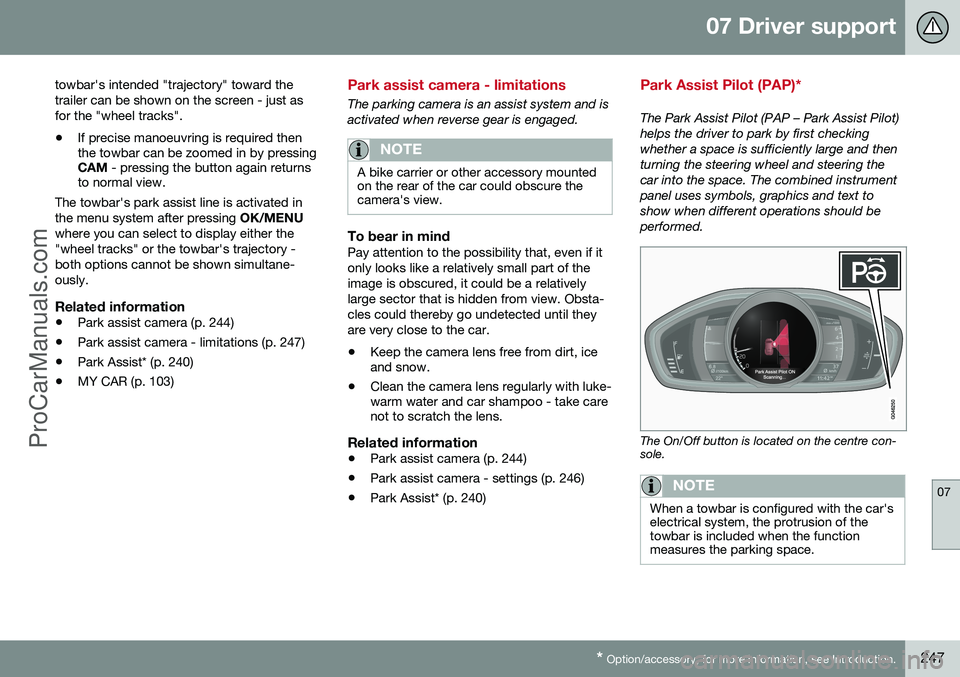
07 Driver support
07
* Option/accessory, for more information, see Introduction.247
towbar's intended "trajectory" toward the trailer can be shown on the screen - just asfor the "wheel tracks".
• If precise manoeuvring is required then the towbar can be zoomed in by pressingCAM
- pressing the button again returns
to normal view.
The towbar's park assist line is activated in
the menu system after pressing OK/MENU
where you can select to display either the "wheel tracks" or the towbar's trajectory -both options cannot be shown simultane-ously.
Related information
• Park assist camera (p. 244)
• Park assist camera - limitations (p. 247)
• Park Assist* (p. 240)
• MY CAR (p. 103)
Park assist camera - limitations
The parking camera is an assist system and is activated when reverse gear is engaged.
NOTE
A bike carrier or other accessory mounted on the rear of the car could obscure thecamera's view.
To bear in mindPay attention to the possibility that, even if it only looks like a relatively small part of theimage is obscured, it could be a relativelylarge sector that is hidden from view. Obsta-cles could thereby go undetected until theyare very close to the car.
• Keep the camera lens free from dirt, ice and snow.
• Clean the camera lens regularly with luke-warm water and car shampoo - take carenot to scratch the lens.
Related information
•Park assist camera (p. 244)
• Park assist camera - settings (p. 246)
• Park Assist* (p. 240)
Park Assist Pilot (PAP)*
The Park Assist Pilot (PAP – Park Assist Pilot) helps the driver to park by first checkingwhether a space is sufficiently large and thenturning the steering wheel and steering thecar into the space. The combined instrumentpanel uses symbols, graphics and text toshow when different operations should beperformed.
The On/Off button is located on the centre con- sole.
NOTE
When a towbar is configured with the car's electrical system, the protrusion of thetowbar is included when the functionmeasures the parking space.
ProCarManuals.co’
Page 251 of 442
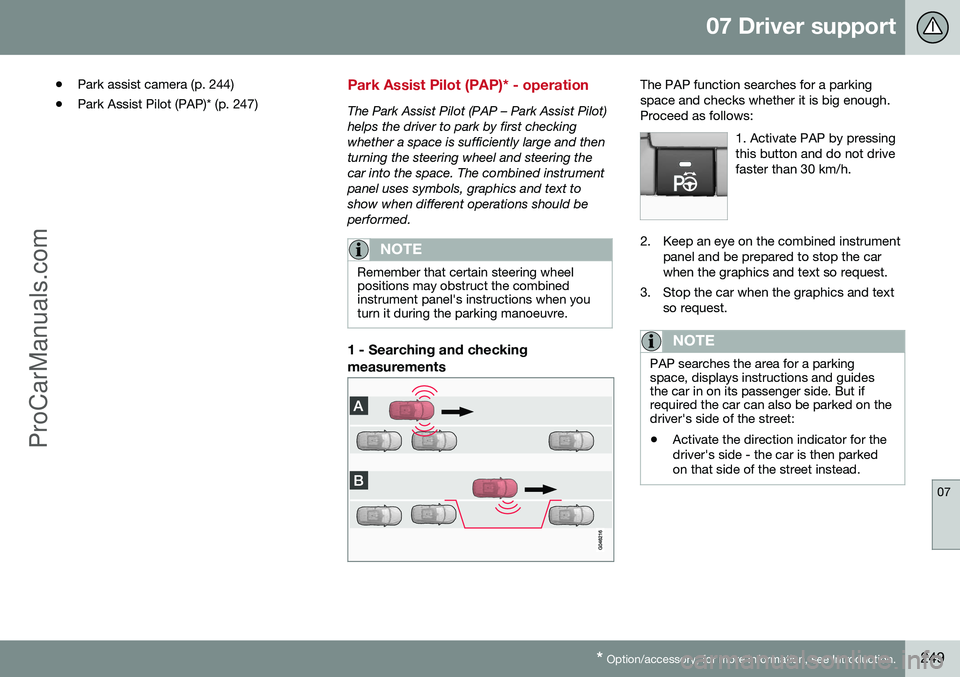
07 Driver support
07
* Option/accessory, for more information, see Introduction.249
•
Park assist camera (p. 244)
• Park Assist Pilot (PAP)* (p. 247)
Park Assist Pilot (PAP)* - operation
The Park Assist Pilot (PAP – Park Assist Pilot) helps the driver to park by first checkingwhether a space is sufficiently large and thenturning the steering wheel and steering thecar into the space. The combined instrumentpanel uses symbols, graphics and text toshow when different operations should beperformed.
NOTE
Remember that certain steering wheel positions may obstruct the combinedinstrument panel's instructions when youturn it during the parking manoeuvre.
1 - Searching and checking measurements
The PAP function searches for a parking space and checks whether it is big enough.Proceed as follows:
1. Activate PAP by pressingthis button and do not drivefaster than 30 km/h.
2. Keep an eye on the combined instrumentpanel and be prepared to stop the car when the graphics and text so request.
3. Stop the car when the graphics and text so request.
NOTE
PAP searches the area for a parking space, displays instructions and guidesthe car in on its passenger side. But ifrequired the car can also be parked on thedriver's side of the street:
• Activate the direction indicator for the driver's side - the car is then parkedon that side of the street instead.
ProCarManuals.co’
Page 258 of 442

||
07 Driver support
07
256
CTA is only active during reversing and is activated automatically when the gearbox'sreverse position is selected. •If CTA detects something approaching from the side, an acoustic warning signalsounds. The signal comes from either theleft or the right-hand speaker, dependingon the direction from which the object isapproaching.
• CTA also warns by illuminating the BLISlamps.
• An additional warning is provided in theform of an illuminated icon in the displayscreen's PAS graphics (p. 240).
LimitationsCTA does not perform optimally in all situa- tions, but has a certain limitation - for exam-ple, the CTA sensors cannot "see" throughother parked vehicles or obstructing objects. Here are some examples of when CTA's "field of vision" may be limited from the beginningand approaching vehicles cannot therefore bedetected until they are very close:
The car is parked deep inside a parking slot.
Blind CTA sector.
Sector where CTA can detect/"see".
In an angled parking slot CTA can be completely "blind" on one side.
However, when the driver is slowly reversing the car, the angle is changed in relation to the vehicle/object that is blocking, at which theblind sector rapidly decreases. Examples of further limitations:
• Dirt, ice and snow covering sensors can reduce functionality and make it impossi-ble to provide warnings. CTA cannotdetect hazards if it is covered.
• Do not affix any objects, tape or labels inthe area of the sensors.
• CTA is deactivated when a trailer is con-nected to the car’s electrical system.
IMPORTANT
Repair of the BLIS and CTA functions' components or repainting the bumpersmust only be performed by a workshop -an authorised Volvo workshop is recom-mended.
Maintenance
ProCarManuals.com
Page 263 of 442

08 Starting and driving
08
* Option/accessory, for more information, see Introduction.261
Result after breath test
Indicator lamp (5) +Display textSpecification
Green lamp +Alcoguard Approved testStart the engine - no alcohol content meas-ured.
Yellow lamp +Alcoguard Approved testEngine starting possi- ble - measured alcoholcontent is above0.1 promille but belowthe limit value in force A
.
Red lamp + Dis-
approved test Wait 1 minuteEngine starting not possible - measuredalcohol content isabove the limit value in force A
.
A Limit values vary from country to country. Find out what applies in your country. See also Alcolock* (p. 259)
NOTE
After a completed period of driving, the engine can be restarted within 30 minuteswithout a new breath test.
Related information
• Alcolock* - functions and operation (p. 259)
• Alcolock* - storage (p. 260) •
Alcolock* (p. 259)
• Alcolock* - symbols and text messages(p. 263)
Alcolock* - to bear in mind
In order to obtain correct function and as accurate a measurement result as possible:
• Avoid eating or drinking approx. 5 minutes before the breath test.
• Avoid excess windscreen washing - thealcohol in the washer fluid may result inan incorrect measurement result.
In order to ensure that a new breath test is carried out in the event of a change of driver -depress the switch (2) and the send button (3)simultaneously for approx. 3 seconds. Atwhich point the car returns to start inhibitionmode and a new approved breath test isrequired before starting the engine.
ProCarManuals.co’
Page 265 of 442

08 Starting and driving
08
* Option/accessory, for more information, see Introduction.263
•
Alcolock* - before starting the engine (p. 260)
• Alcolock* (p. 259)
• Alcolock* - symbols and text messages(p. 263)
Alcolock* - symbols and text messages
In addition to the previously described mes- sages related to how the alcolock worksbefore starting the engine (p. 260) the com-bined instrument panel's display can alsoshow the following:
Display textMeaning/Action
Alcoguard Restart possi-bleThe engine has been switched off for less than30 minutes - engine star-ting possible withoutnew test.
Alcoguard ServicerequiredContact a workshop A
.
Alcoguard No signalTransmission failed - send manually with but-ton (3) or take a newbreath test.
Alcoguard Invalid testTest failed - take a new breath test.
Alcoguard Blow longerBlowing too short - blow for longer.
Alcoguard Blow softerBlowing too hard - blow more gently.
Display textMeaning/Action
Alcoguard Blow harderBlowing too weak - blow harder.
Alcoguard wait Preheat-ingHeating not finished - wait for text Alcoguard
Blow 5 seconds.
A An authorised Volvo workshop is recommended.
Related information
• Alcolock* - functions and operation (p. 259)
• Alcolock* - to bear in mind (p. 261)
• Alcolock* - storage (p. 260)
• Alcolock* (p. 259)
ProCarManuals.co’
Page 275 of 442

08 Starting and driving
08
}}
* Option/accessory, for more information, see Introduction.273
Automatic gearbox -- Geartronic*
The Geartronic gearbox has two different gear modes - Automatic and Manual.
D : Automatic gear positions. +/–: Manual gear
positions. S8
: Sport mode*.
Combined instrument panel (p. 59) shows the position of the gear selector using the follow- ing indications:
P, R, N, D, S*, 1, 2, 3 etc.
Gear positionsAutomatic gear positions are indicated on the right of thecombined instrument panel.(Only one marker is illumi-nated at a time - the oneshowing the current gearselector position.)
Symbol " S" for Sport mode is ORANGE when
the mode is active.
Parking position - PSelect position P when starting the engine or
when the car is parked.
• In order to be able to move the gear selector from
P-position, the brake pedal
must first be depressed firmly.
The gearbox is mechanically blocked when the P position is engaged. Also apply the
parking brake (p. 293), as a precaution.
NOTE
The gear selector must be in P position to
allow the car to be locked and alarmed.
IMPORTANT
The car must be stationary when posi- tion P is selected.
WARNING
Always apply the parking brake when parking on a slope - the automatic trans-mission's P position is not sufficient to
hold the car in all situation.
Reverse position - RThe car must be stationary when R position is
selected.
Neutral position - NNo gear is engaged and the engine can be started. Apply the parking brake if the car isstationary with the gear selector in N position.
Drive position - DD is the normal driving position. Shifting up
and down takes place automatically based onthe level of acceleration and speed. The carmust be stationary when the gear selector ismoved to D position from R position.
Geartronic – Manual gear positions (+S-)
The driver can also change gear manually using the Geartronic automatic gearbox. Thecar engine-brakes when the accelerator pedalis released.
The manual gear position is reachedby moving the lever to the side fromposition D to the end position at
" +S- ". The combined instrument
panel's symbol " +S-" changes colour from
WHITE to ORANGE and the digits
1, 2, 3 etc.
are displayed in a box, corresponding to the gear that has just been selected.
• Move the lever forwards towards "
+"
(plus) to change up a gear and release the lever, which returns to its rest positionbetween + and –.
or
8 The "Sport mode" function is not available in a V60 Plug-in Hybrid - only "+" and "-".
ProCarManuals.co’
Page 286 of 442

08 Starting and driving
08
284* Option/accessory, for more information, see Introduction.
Start/Stop* - the engine does not auto-start
Some engine and gearbox combinations are equipped with a Start/Stop function whichengages in the event of e.g. stationary trafficor waiting at traffic lights. The engine doesnot always auto-start after having auto-stop-ped. In the following cases the engine does not auto-start after having auto-stopped:
ConditionsM/
A A
A gear is engaged without declutching - a display textprompts the driver to set the gearlever in neutral position in order toenable auto-start.M
The driver is unrestrained, the gear selector is in
P position and the
driver’s door is open - a normalengine start must take place.A
A M = Manual gearbox, A = Automatic gearbox.
Related information
• Start/Stop* (p. 279)
• Start/Stop* - function and operation (p. 280)
• Starting the engine (p. 264)
• Start/Stop* - settings (p. 285) •
Start/Stop* - the engine auto-starts (p.283)
• Start/Stop* - the engine does not stop (p.282)
• Start/Stop* - involuntary engine stoppagemanual gearbox (p. 284)
• Start/Stop* - symbols and messages (p.286)
• Battery - Start/Stop (p. 365)
Start/Stop* - involuntary engine stoppage manual gearbox
Some engine and gearbox combinations are equipped with a Start/Stop function whichengages in the event of e.g. stationary trafficor waiting at traffic lights. In the event that astart-up fails and the engine stops, proceed inaccordance with the below:
1. Depress the clutch pedal again - the
engine starts automatically.
2. In certain cases the gear lever must be set in neutral position. The combined instrument panel then shows the text
Put
gear in neutral.
Related information
• Start/Stop* (p. 279)
• Start/Stop* - function and operation (p. 280)
• Starting the engine (p. 264)
• Start/Stop* - settings (p. 285)
• Start/Stop* - the engine does not auto-start (p. 284)
• Start/Stop* - the engine auto-starts (p.283)
• Start/Stop* - the engine does not stop (p.282)
• Start/Stop* - symbols and messages (p.286)
• Battery - Start/Stop (p. 365)
ProCarManuals.co’