2014 VOLVO V60 engine overheat
[x] Cancel search: engine overheatPage 9 of 442

Table of contents
* Option/accessory, for more information, see Introduction.7
07
Park Assist Pilot (PAP)* - symbols and
messages................................................ 252
BLIS* (Blind Spot Information System)... 253BLIS* (Blind Spot Information System) -
operation................................................. 254
CTA (Cross Traffic Alert)*........................ 255
BLIS - symbols and messages............... 257
Adjustable steering force*....................... 257
08
08 Starting and driving
Alcolock*................................................. 259
Alcolock* - functions and operation........ 259
Alcolock* - storage.................................. 260
Alcolock* - before starting the engine.... 260
Alcolock* - to bear in mind..................... 261
Alcolock* - symbols and text messages. 263
Starting the engine.................................. 264
Switching off the engine......................... 265
Steering lock........................................... 265
Remote start (ERS)*................................ 266
Remote start (ERS) - operation............... 266Remote start (ERS) - symbols and mes-
sages....................................................... 268
Starting the engine – Flexifuel................. 269
Jump starting with battery...................... 270
Gearboxes............................................... 271
Manual gearbox...................................... 271
Gear shift indicator*................................ 272
Automatic gearbox -- Geartronic*........... 273
Automatic gearbox -- Powershift*.......... 276
Gear selector inhibitor............................. 278
Hill start assist (HSA)*............................. 279
Start/Stop*.............................................. 279
Start/Stop* - function and operation....... 280
08
Start/Stop* - the engine does not stop... 282
Start/Stop* - the engine auto-starts........ 283Start/Stop* - the engine does not auto-
start......................................................... 284 Start/Stop* - involuntary engine stop-
page manual gearbox............................. 284
Start/Stop* - settings.............................. 285
Start/Stop* - symbols and messages..... 286
ECO*....................................................... 288
All Wheel Drive - AWD*........................... 290
Foot brake............................................... 290
Foot brake - anti-lock braking system.... 291Foot brake - emergency brake lights and
automatic hazard warning flashers......... 291 Foot brake - emergency brake assis-
tance....................................................... 292
Parking brake.......................................... 293
Fording.................................................... 297
Overheating............................................. 297
Driving with open tailgate....................... 298
Overload - starter battery........................ 298
Before a long journey.............................. 299
Winter driving.......................................... 299
Fuel filler flap - Opening/closing............. 300
Fuel filler flap - manual opening.............. 300
ProCarManuals.co’
Page 198 of 442

||
07 Driver support
07
196* Option/accessory, for more information, see Introduction.
WARNING
When the cruise control is following another vehicle at speeds in excess of
30 km/h and the target is changed from amoving vehicle to a stationary vehicle, thecruise control will ignore the stationaryvehicle and instead select the storedspeed. • The driver must intervene him/herself and brake.
Automatic standby mode with change of target
The adaptive cruise control is disengaged and set in standby mode:
• when the speed is below 5 km/h and cruise control is not sure whether the tar-get object is a stationary vehicle or someother object, e.g. a speed bump.
• when the speed is below 5 km/h and thevehicle in front turns off so the cruisecontrol no longer has a vehicle to follow.
Termination of automatic braking at a
standstill
In certain situations, Queue Assist stops automatic braking at a standstill. This meansthat the brakes are released and the car maystart to roll - the driver must therefore inter-vene and brake the car himself/herself inorder to maintain its position. Queue Assist releases the foot brake and setsthe adaptive cruise control in standby modein the following situations:
• the driver puts his/her foot on the brake pedal
• the parking brake is applied
• the gear selector is moved to
P, N or R
position
• the driver sets the cruise control instandby mode.
Automatic activation parking brakeIn certain situations Queue Assist applies the parking brake in order to keep the car remain-ing stationary. This takes place if:
• the driver opens the door or takes off his/her seatbelt
• DSTC is changed from
Normal to Sport
mode
• Queue Assist has held the car stationaryfor more than 4 minutes
• the engine is switched off
• the brakes have overheated.
Related information
•Adaptive cruise control - ACC* (p. 188)
• Adaptive cruise control* - overview (p.190)
• Adaptive cruise control* - function (p.189)
Adaptive cruise control* - switch cruise control functionality
The adaptive cruise control (ACC – Adaptive Cruise Control) helps the driver maintain asafe distance from the vehicle ahead.
Changing from ACC to CCWith one press of the button the adaptivepart (spacing system) in the cruise control isdeactivated, at which point the car just fol-lows the set speed.
• Give a
long press on the steering wheel
button
- the combined instrument
panel's symbol changes from
to .
> By these means the standard cruise con- trol (p. 185) CC (Cruise Control) is activated.
WARNING
The car no longer brakes automatically after switching from ACC to CC - it merelyfollows the set speed.
Changing back from CC to ACCSwitch off cruise control with 1-2 presses on
in accordance with the deactivation
instructions (p. 194). The next time the sys- tem is switched on it is the Adaptive cruisecontrol that is activated.
ProCarManuals.co’
Page 266 of 442

08 Starting and driving
08
264* Option/accessory, for more information, see Introduction.
Starting the engine
The engine is started and switched off using the remote control key and the START/STOP
ENGINE button.
Petrol and diesel engine
Ignition switch with remote control key extrac- ted/inserted. and START/STOP ENGINE button.
IMPORTANT
Do not press in the remote control key incorrectly turned - hold the end with thedetachable key blade, see Detachable keyblade - detaching/attaching (p. 155).
1. Insert the remote control key in the igni-
tion switch and press it in to its end posi- tion. Note that if the car is equipped withAlcolock* then a breath test must first beapproved before the engine can bestarted. For more information on theAlcolock, see Alcolock* (p. 259).
2. Hold the clutch pedal fully depressed 3
.
(For cars with automatic gearbox -depress the brake pedal.)
3. Press the START/STOP ENGINE button
and then release it.
When the engine is started the starter motorworks until the engine is started or until theoverheating protection triggers.
IMPORTANT
If the engine fails to start after 3 attempts - wait for 3 minutes before making a furtherattempt. Starting capacity increases if thebattery is allowed to recover.
WARNING
Never remove the remote control key from the ignition switch after starting the engineor when the car is being towed.
WARNING
Always remove the remote control key from the ignition switch when leaving thecar, and make sure that the key position is0 - in particular if there are children in the
car. For information on how this works -see Key positions (p. 70).
NOTE
The idling speed can be noticeably higher than normal for certain engine types duringcold starting. This is done in order that theemissions system can reach normal oper-ating temperature as quickly as possible,which minimises exhaust emissions andprotects the environment.
Keyless drive*Follow steps 2-3 for keyless (p. 159) starting of the engine.
NOTE
A prerequisite for the engine to start is that one of the car's remote control keys withthe Keyless drive function is in the passen-ger compartment or cargo area.
WARNING
Never remove the remote control key from
the car while driving or during towing.
3 If the car is moving then it is enough to press the START/STOP ENGINE button to start the engine.
ProCarManuals.co’
Page 273 of 442

08 Starting and driving
08
* Option/accessory, for more information, see Introduction.271
11. Start the engine in the car with the dis-
charged battery.
IMPORTANT
Do not touch the crocodile clips during the start procedure. There is a risk of sparksforming.
12. Remove the jump leads in reverse order -first the black and then the red.
> Make sure that none of the black jumplead's clamps comes into contact with the battery's positive terminal or theclamp connected to the red jump lead!
WARNING
• The battery can generate oxyhydrogen gas, which is highly explosive. A sparkcan be formed if a jump lead is con-nected incorrectly, and this can beenough for the battery to explode.
• The battery contains sulphuric acid,which can cause serious burns.
• If sulphuric acid comes into contactwith eyes, skin or clothing, flush withlarge quantities of water. If acidsplashes into the eyes - seek medicalattention immediately.
Related information
•
Starting the engine (p. 264)
Gearboxes
There are two main types of gearbox. Manual gearbox and automatic gearbox.
• Manual gearbox (p. 271)
• Automatic gearbox - Geartronic (p. 273) and Powershift (p. 276)
IMPORTANT
To prevent damage to any drive system components, the working temperature ofthe gearbox is checked. If there is a risk ofoverheating, a warning symbol is illumi-nated in the combined instrument panel inconjunction with a text message beingshown. Follow the recommendation givenin the text message.
Related information
•Automatic gearbox -- Geartronic* (p. 273)
Manual gearbox
The function of the gearbox is to change the gear ratio depending on speed and powerrequirements.
Gearshift pattern 6-speed gearbox.
The 6-speed box is available in two versions - reverse gear position differs between them.Look at the actual gearshift pattern imprintedon the gear lever. • Depress the clutch pedal fully during each gear change.
• Take your foot off the clutch pedalbetween gear changes.
WARNING
Always apply the parking brake when parking on a slope - leaving the car in gearis not sufficient to hold the car in all situa-tions.
ProCarManuals.co’
Page 278 of 442
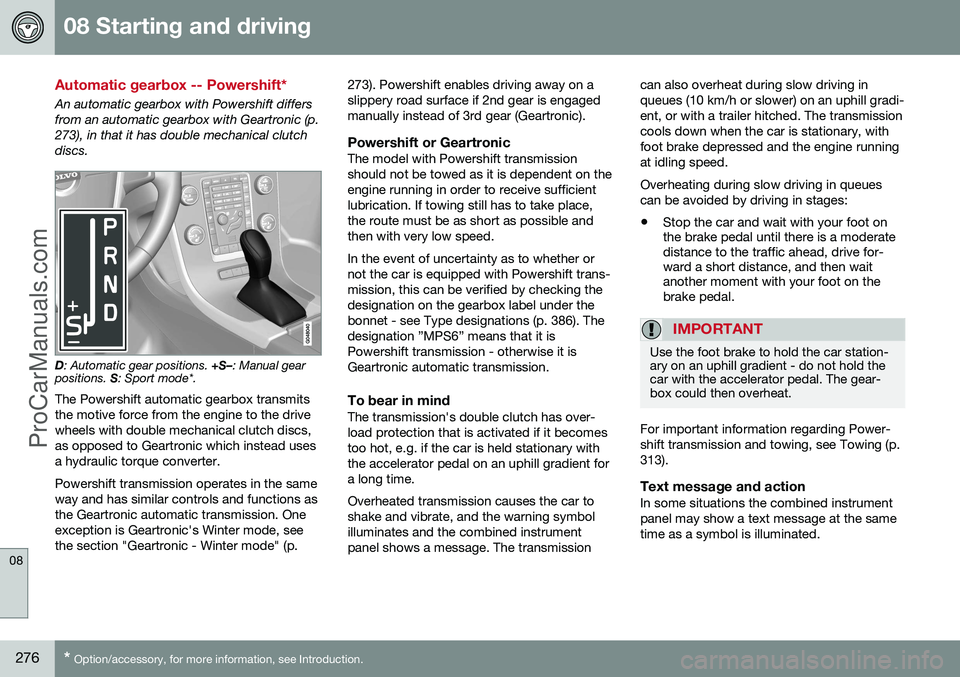
08 Starting and driving
08
276* Option/accessory, for more information, see Introduction.
Automatic gearbox -- Powershift*
An automatic gearbox with Powershift differs from an automatic gearbox with Geartronic (p.273), in that it has double mechanical clutchdiscs.
D : Automatic gear positions. +S–: Manual gear
positions. S: Sport mode*.
The Powershift automatic gearbox transmits the motive force from the engine to the drivewheels with double mechanical clutch discs,as opposed to Geartronic which instead usesa hydraulic torque converter. Powershift transmission operates in the same way and has similar controls and functions asthe Geartronic automatic transmission. Oneexception is Geartronic's Winter mode, seethe section "Geartronic - Winter mode" (p. 273). Powershift enables driving away on aslippery road surface if 2nd gear is engagedmanually instead of 3rd gear (Geartronic).
Powershift or GeartronicThe model with Powershift transmissionshould not be towed as it is dependent on theengine running in order to receive sufficientlubrication. If towing still has to take place,the route must be as short as possible andthen with very low speed. In the event of uncertainty as to whether or not the car is equipped with Powershift trans-mission, this can be verified by checking thedesignation on the gearbox label under thebonnet - see Type designations (p. 386). Thedesignation ”MPS6” means that it isPowershift transmission - otherwise it isGeartronic automatic transmission.
To bear in mindThe transmission's double clutch has over-load protection that is activated if it becomestoo hot, e.g. if the car is held stationary withthe accelerator pedal on an uphill gradient fora long time. Overheated transmission causes the car to shake and vibrate, and the warning symbolilluminates and the combined instrumentpanel shows a message. The transmissioncan also overheat during slow driving inqueues (10 km/h or slower) on an uphill gradi-ent, or with a trailer hitched. The transmissioncools down when the car is stationary, withfoot brake depressed and the engine runningat idling speed. Overheating during slow driving in queues can be avoided by driving in stages:
• Stop the car and wait with your foot on the brake pedal until there is a moderatedistance to the traffic ahead, drive for-ward a short distance, and then waitanother moment with your foot on thebrake pedal.
IMPORTANT
Use the foot brake to hold the car station- ary on an uphill gradient - do not hold thecar with the accelerator pedal. The gear-box could then overheat.
For important information regarding Power- shift transmission and towing, see Towing (p.313).
Text message and actionIn some situations the combined instrumentpanel may show a text message at the sametime as a symbol is illuminated.
ProCarManuals.co’
Page 279 of 442
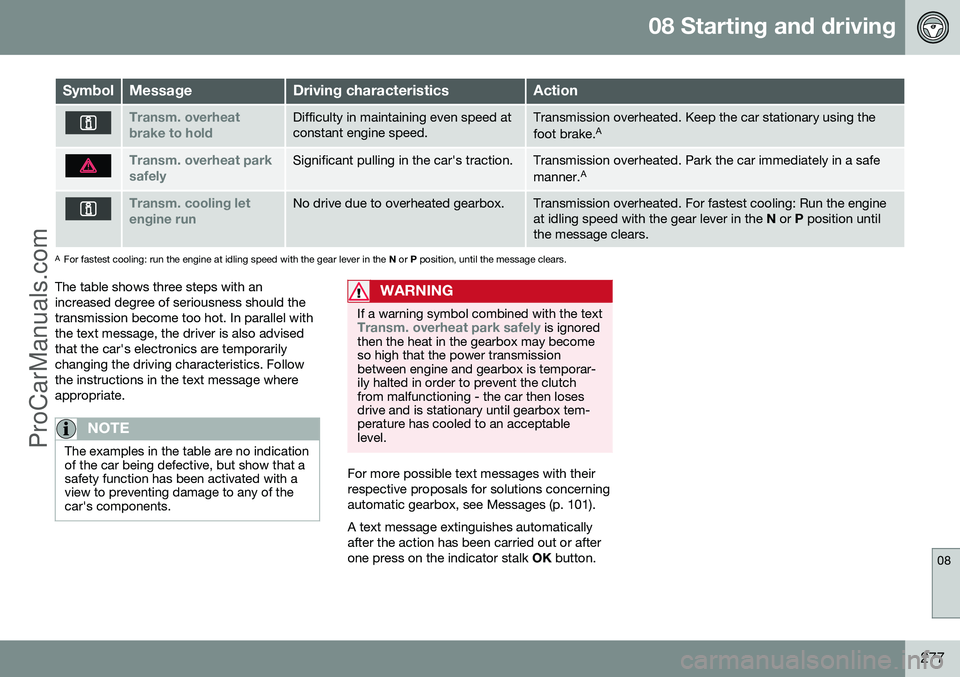
08 Starting and driving
08
277
SymbolMessageDriving characteristicsAction
Transm. overheat brake to holdDifficulty in maintaining even speed at constant engine speed.Transmission overheated. Keep the car stationary using the foot brake.A
Transm. overheat park safelySignificant pulling in the car's traction.Transmission overheated. Park the car immediately in a safe manner.A
Transm. cooling let engine runNo drive due to overheated gearbox.Transmission overheated. For fastest cooling: Run the engine at idling speed with the gear lever in the
N or P position until
the message clears.
A For fastest cooling: run the engine at idling speed with the gear lever in the N or P position, until the message clears.
The table shows three steps with an increased degree of seriousness should thetransmission become too hot. In parallel withthe text message, the driver is also advisedthat the car's electronics are temporarilychanging the driving characteristics. Followthe instructions in the text message whereappropriate.
NOTE
The examples in the table are no indication of the car being defective, but show that asafety function has been activated with aview to preventing damage to any of thecar's components.
WARNING
If a warning symbol combined with the textTransm. overheat park safely is ignored
then the heat in the gearbox may become so high that the power transmissionbetween engine and gearbox is temporar-ily halted in order to prevent the clutchfrom malfunctioning - the car then losesdrive and is stationary until gearbox tem-perature has cooled to an acceptablelevel.
For more possible text messages with their respective proposals for solutions concerningautomatic gearbox, see Messages (p. 101). A text message extinguishes automatically after the action has been carried out or afterone press on the indicator stalk OK button.
ProCarManuals.co’
Page 299 of 442

08 Starting and driving
08
297
Fording
Fording means that the car is driven through a water-covered roadway. Fording must be car-ried out with great caution. The car can be driven through water at a maximum depth of 25 cm at a maximumspeed of 10 km/h. Extra caution should beexercised when passing through flowingwater. During driving in water, maintain a low speed and do not stop the car. When the water hasbeen passed, depress the brake pedal lightlyand check that full brake function is achieved.Water and mud for example can make thebrake linings wet resulting in delayed brakefunction. •Clean the electric contacts of the electric engine block heater and trailer couplingafter driving in water and mud.
• Do not let the car stand with water overthe sills for any long period of time - thiscould cause electrical malfunctions.IMPORTANT
Engine damage can occur if water enters the air filter. In depths greater than 25 cm, water could enter the transmission. This reduces thelubricating ability of the oils and shortensthe service life of these systems. In the event of the engine stalling in water, do not try restart - tow the car from thewater to a workshop - an authorised Volvoworkshop is recommended. Risk of enginebreakdown.
Related information
•Recovery (p. 316)
• Towing (p. 313)
Overheating
Under special conditions, for example hard driving in hilly terrain and hot climate, there isa risk that the engine and drive system mayoverheat - in particular with a heavy load. For information about overheating when driv- ing with a trailer, see Driving with a trailer (p.306). • Remove any auxiliary lamps from in front of the grille when driving in hot climates.
• If the temperature in the engine's coolingsystem is too high then a warning symbolis illuminated in the combined instrumentpanel's information display and a text message
High engine temp Stop safelyis shown there - stop the car in a safe way and allow the engine to run at idlingspeed for several minutes in order to cooldown.
• If the text message
High engine temp
Stop engine or Coolant level low, Stop
engine is shown then the engine must be
switched off after stopping the car.
• In the event of overheating in the gearbox a built-in protection function is activatedwhich, amongst other things, illuminatesa warning symbol in the combined instru-ment panel, and its display shows the text message
Transmission hot Reduce
speed or Transmission hot Stop safely- follow the recommendation given and lower the speed and stop the car in a safeway and allow the engine to run at idling
ProCarManuals.co’
Page 300 of 442

08 Starting and driving
08
298
speed for a few minutes in order to allow the gearbox to cool down.
• If the car overheats, the air conditioningmay be switched off temporarily.
• Do not turn the engine off immediatelyyou stop after a hard drive.
NOTE
It is normal for the engine's cooling fan to operate for a time after the engine hasbeen switched off.
Driving with open tailgate
When driving with the tailgate open, toxic exhaust fumes can be sucked into the carthrough the cargo area.
WARNING
Do not drive with an open tailgate! Toxic exhaust fumes could be drawn into the carthrough the cargo area.
Related information
•Loading (p. 142)
Overload - starter battery
The electrical functions in the car load the starter battery (p. 361) to varying degrees.Avoid using the key position (p. 70)
II when
the engine is switched off. Instead use the I
mode - which uses less power. Also, be aware of different accessories that load the electrical system. Do not use func-tions which use a lot of power when theengine is switched off. Examples of suchfunctions are: • ventilation fan
• headlamps
• windscreen wiper
• audio system (high volume).
If the starter battery voltage is low then the combined instrument panel's information dis- play shows the text
Low battery Power
save mode. The energy-saving function then
shuts down certain functions or reduces cer- tain functions such as the ventilation fanand/or audio system.
–In which case, charge the battery by star- ting the engine and then running it for atleast 15 minutes - starter battery chargingis more effective during driving than run-ning the engine at idling speed while sta-tionary.
ProCarManuals.co’