2014 VOLVO V60 change time
[x] Cancel search: change timePage 277 of 442

08 Starting and driving
08
* Option/accessory, for more information, see Introduction.275
Geartronic - Sport mode* (S) 9The Sport programme provides sportier characteristics and allowshigher engine speed for the gears.At the same time it responds more
quickly to acceleration. During active driving,the use of a lower gear is prioritised, leadingto a delayed upshift.
To activate Sport mode: • Move the gear selector to the side from
D
position to the end position at " +S–" - the
combined instrument panel changes indi- cation from
D to S.
Sport mode can be selected at any time while driving.
Geartronic - Winter modeIt can be easier to pull away on slippery roadsif 3rd gear is engaged manually.
1. Depress the brake pedal and move the gear selector from D position to the end
position at " +S–" - the combined instru-
ment panel changes indication from
D to
the figure
110 .
2. Scroll up to gear 3 by pushing the lever forward towards " +" (plus) twice - the dis-
play shifts the indication from
1 to 3.
3. Release the brake and accelerate care- fully. The gearbox "winter mode" means that the car moves off with a lower engine speed andreduced engine power on the drive wheels.
Kick-downWhen the accelerator pedal is pressed all theway to the floor (beyond the position normallyregarded as full acceleration) a lower gear isimmediately engaged. This is known as kick-down. If the accelerator is released from the kick- down position, the gearbox automaticallychanges up. Kick-down is used when maximum accelera- tion is needed, such as for overtaking. Safety function To prevent overrevving the engine, the gear- box control program has a protective down-shift inhibitor which prevents the kick-downfunction. Geartronic does not permit downshifting/ kick-down which would result in an enginespeed high enough to damage the engine.Nothing happens if the driver still tries to shiftdown in this way at high engine speed – theoriginal gear remains engaged. When kick-down is activated the car can change one or more gears at a time depend-ing on engine speed. The car changes up when the engine reaches its maximum speedin order to prevent damage to the engine.
Related information
•
Transmission fluid - grade and volume (p. 399)
9
With some engines only.10
If the car has Sport mode* then " S" is shown first.
ProCarManuals.co’
Page 290 of 442

08 Starting and driving
08
288* Option/accessory, for more information, see Introduction.
ECO*
ECO is an innovative Volvo function for auto- matic-gearbox cars, capable of reducing fuelconsumption by up to 5%, depending on thedriver's driving style. The function gives thedriver the option of a more active environ-mentally conscious way of driving.
GeneralThe following are changedupon activation of the ECOfunction:
• Gearbox gearshift points.
• Engine management and response from the accelerator pedal.
• Start/Stop function - the engine can alsoauto-stop before the car has stopped tobeing fully stationary.
• The Eco Coast function is activated -engine braking ceases.
• Climate control system settings - someelectricity consumers are deactivated oroperate at reduced power.
NOTE
When the ECO function is activated, sev- eral parameters in the climate control sys-tem's settings are changed, and severalelectricity consumer functions are reduced- a press of the
AC button resets the cli-
mate control system, but then withreduced AC function.
ECO - Operation
ECO On/Off
ECO symbol
The ECO function is deactivated when the engine is switched off, and must therefore beactivated after each time the engine isstarted. There are exceptions for certainengines. However, it is easily verified bymeans of both the combined instrument panel
ECO symbol and the ECO button lamp
illuminating when the function is activated.
ECO function On or OffDisengaged ECO function is indicated by the combined instrument panel
ECO sym-
bol and the ECO button lamp extinguishing. The function isthen switched off until it isreactivated with the ECObutton.
Eco Coast - FunctionThe Eco Coast subfunction means in practice that engine braking is deactivated, meaning inturn that the car's kinetic energy is used tocoast for longer distances. When the driverreleases the accelerator pedal the gearbox isautomatically disengaged from the enginewhose speed is reduced to idling speed withminimum consumption. This function is intended for use in the event of an anticipated reduction in speed, e.g. toroll forward to an intersection or a red light. Eco Coast enables proactive driving where the driver can use the so-called "Pulse &Glide" technique and a minimum of braking. Combination On and Off A combination of Eco Coast and temporarily deactivated ECO function can also collec-tively contribute to reduced consumption.Accordingly:
• Active Eco Coast: Long coasting
without
engine braking = Low consumption
ProCarManuals.co’
Page 293 of 442

08 Starting and driving
08
291
WARNING
If and illuminate at the same
time, there may be a fault in the brake sys- tem. If the level in the brake fluid reservoir is normal at this stage, drive carefully to thenearest workshop and have the brake sys-tem checked - an authorised Volvo work-shop is recommended. If the brake fluid is below the MIN level in
the brake fluid reservoir, do not drive fur- ther before topping up the brake fluid. The reason for the loss of brake fluid must be investigated.
Related information
• Parking brake (p. 293)
• Foot brake - emergency brake lights and automatic hazard warning flashers (p.291)
• Foot brake - emergency brake assistance(p. 292)
• Foot brake - anti-lock braking system (p.291)
Foot brake - anti-lock braking system
The anti-lock braking system, ABS (Anti-lock Braking System), prevents the wheels fromlocking up during braking. The function allows steering ability to be maintained, and it is easier to swerve to avoida hazard for example. Vibration may be felt inthe brake pedal when this is engaged and thisis normal. A short test of the ABS system is made auto- matically after the engine has been startedwhen the driver releases the brake pedal. Afurther automatic test of the ABS system maybe made when the car reaches 10 km/h. Thetest may be experienced as pulses in thebrake pedal.
Related information
•Foot brake (p. 290)
• Parking brake (p. 293)
• Foot brake - emergency brake lights and automatic hazard warning flashers (p.291)
• Foot brake - emergency brake assistance(p. 292)
Foot brake - emergency brake lights and automatic hazard warningflashers
Emergency brake lights are activated to alert vehicles behind about sudden braking. Thefunction means that the brake light flashesinstead of - as in normal braking - shining witha constant glow. Emergency brake lights are activated at speeds above 50 km/h in the event of suddenbraking. After the car's speed has beenslowed below 10 km/h the brake light returnsfrom flashing to the normal constant glow -while at the same time the hazard warningflashers (p. 86) are activated, and they flashuntil the driver changes engine speed with theaccelerator pedal or they are deactivated withtheir button.
Related information
•Foot brake (p. 290)
• Parking brake (p. 293)
• Foot brake - emergency brake assistance (p. 292)
• Foot brake - anti-lock braking system (p.291)
ProCarManuals.co’
Page 321 of 442

09 Wheels and tyres
09
319
New tyres
Tyres are perishable. After a few years they begin to harden at the same time as the fric-tion capacity/characteristics gradually deteri-orate. For this reason, aim to get as freshtyres as possible when you replace them.This is especially important with regard towinter tyres. The last four digits in thesequence mean the week and year of manu-facture. This is the tyre's DOT marking(Department of Transportation), and this isstated with four digits, for example 1510. Thetyre in the figure was manufactured in week15 of 2010.
Summer and winter tyresWhen summer and winter wheels arechanged the wheels should be marked withwhich side of the car they were mounted on,for example L for left and R for right.
Wear and maintenanceCorrect tyre pressure (p. 328) results in moreeven wear. Driving style, tyre pressure, cli-mate and road condition affect how quicklyyour tyres age and wear. To avoid differencesin tread depth and to prevent wear patternsarising, the front and rear wheels can beswitched with each other. A suitable distancefor the first change is approx. 5000 km andthen at 10000 km intervals. Volvo recom-mends that you contact an authorised Volvoworkshop for checking if you are uncertainabout tread depth. If significant differences inwear (> 1 mm difference in tread depth)between tyres have already occurred, theleast worn tyres must always be placed onthe rear. Understeer is normally easier to cor-rect than oversteer, and leads to the car con-tinuing forwards in a straight line rather thanhaving the rear end skidding to one side,resulting in possible complete loss of controlover the car. This is why it is important for therear wheels never to lose grip before the frontwheels. Wheels should be stored lying down or hang- ing up - and not standing up.
WARNING
A damaged tyre may lead to loss of control over the car.
Related information
• Tyres - dimensions (p. 322)
• Tyres - speed ratings (p. 323)
• Tyres - load index (p. 323)
• Tyres - direction of rotation (p. 318)
• Tyres - tread wear indicators (p. 320)
ProCarManuals.co’
Page 326 of 442

||
09 Wheels and tyres
09
324* Option/accessory, for more information, see Introduction.
W270 km/h
Y300 km/h
WARNING
The car must be fitted with tyres which have the same or a higher load index (p.323) (LI) and speed rating (SS) than speci-fied. If a tyre with too low a load index orspeed rating is used, it may overheat.
Related information
• Tyres - dimensions (p. 322)
• Tyres - load index (p. 323)
• Tyres - direction of rotation (p. 318)
Changing wheels - removing wheels
The car's wheels can be changed for e.g. win- ter wheels/winter tyres.
Spare wheel*The following instructions only apply if aspare wheel has been purchased as an accessory for the car.
If the car is not equip-
ped with a spare wheel - see information about Emergency puncture repair (TMK) (p.333). The spare wheel (Temporary spare) is only intended for use temporarily and must bereplaced by an ordinary wheel as soon aspossible. The car's handling may be alteredby the use of the spare wheel. The sparewheel is smaller than the normal wheel. Thecar's ground clearance is affected accord-ingly. Pay attention to high kerbs and do notmachine wash the car. If the spare wheel isfitted on the front axle, you cannot use snowchains at the same time. On all-wheel drivecars the drive on the rear axle can be discon-nected. The spare wheel must not berepaired. The correct tyre pressure for the spare wheel is stated in the tyre pressure table (p. 407).
IMPORTANT
• Never drive faster than 80 km/h with a spare wheel on the car.
• The car must never be driven fittedwith more than one "TemporarySpare" wheel.
The spare wheel is supplied in a bag which must be secured on the cargo area floorusing straps.
Cars with four load retaining eyelets.
Turn the handle on the spare wheel bag out towards you. Attach the sewn-in tensioningstrap hooks in the front load retaining eyelets.Attach the long strap into one of the frontload retaining eyelets, run the strap diagonallyover the spare wheel and through the upperhandle. Tighten the short tensioning straponto the long one. Attach the rear load retain-ing eyelet and tighten.
ProCarManuals.co’
Page 329 of 442

09 Wheels and tyres
09
* Option/accessory, for more information, see Introduction.327
Changing wheels - fitting
It is important that the procedure for fitting the wheel is carried out correctly.
Fitting1. Clean the contact surfaces between
wheel and hub.
2. Put on the wheel. Tighten the wheel bolts thoroughly.
3. Lower the car so that the wheels cannot rotate.
4. Tighten the wheel bolts crosswise. It isimportant that the wheel bolts are tight- ened properly. Tighten to 140 Nm. Checkthe torque with a torque wrench.
5. Refit any full wheel covers.
NOTE
• After a tyre has been inflated, always refit the dust cap in order to avoiddamage to the valve from gravel, dirt,etc.
• Only use plastic dust caps. Metal dustcaps can rust and become difficult tounscrew.
NOTE
The wheel cover outlet for the valve must be positioned over the valve on the wheelrim during fitting.
WARNING
Never crawl under the car when it is raised on the jack. Passengers must leave the car when it is raised on the jack. Park the car such that passengers have the car, or ideally a crash barrier, betweenthemselves and the roadway.
NOTE
The car's regular jack is designed only for use occasionally and for a short time, suchas when changing a wheel with a punc-tured tyre, switching between summertyres and winter tyres, etc. Only the jackbelonging to the specific model is to beused to jack up the car. If the car is to bejacked up more often, or for a longer timethan is required just to change a wheel,use of a garage jack is recommended. Inthis instance, follow the instructions foruse that come with the equipment.
Related information
•
Changing wheels - removing wheels (p. 324)
• Jack* (p. 321)
• Warning triangle (p. 329)
• Wheel bolts (p. 320)
ProCarManuals.co’
Page 348 of 442
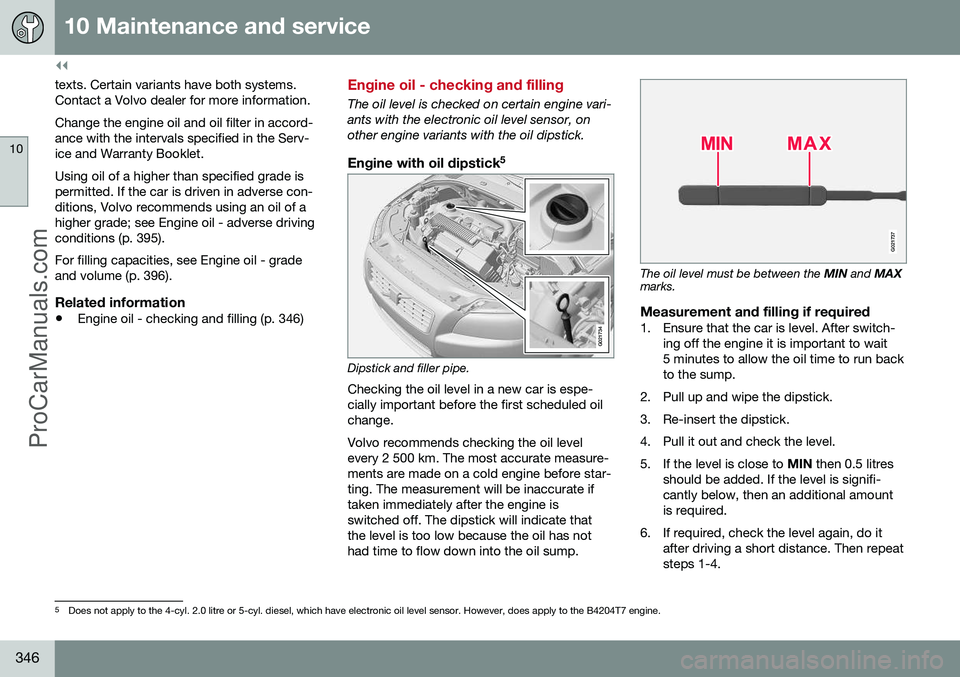
||
10 Maintenance and service
10
346
texts. Certain variants have both systems. Contact a Volvo dealer for more information. Change the engine oil and oil filter in accord- ance with the intervals specified in the Serv-ice and Warranty Booklet. Using oil of a higher than specified grade is permitted. If the car is driven in adverse con-ditions, Volvo recommends using an oil of ahigher grade; see Engine oil - adverse drivingconditions (p. 395). For filling capacities, see Engine oil - grade and volume (p. 396).
Related information
•Engine oil - checking and filling (p. 346)
Engine oil - checking and filling
The oil level is checked on certain engine vari- ants with the electronic oil level sensor, onother engine variants with the oil dipstick.
Engine with oil dipstick 5
G021734
Dipstick and filler pipe. Checking the oil level in a new car is espe- cially important before the first scheduled oilchange. Volvo recommends checking the oil level every 2 500 km. The most accurate measure-ments are made on a cold engine before star-ting. The measurement will be inaccurate iftaken immediately after the engine isswitched off. The dipstick will indicate thatthe level is too low because the oil has nothad time to flow down into the oil sump.
G021737
The oil level must be between the
MIN and MAX
marks.
Measurement and filling if required1. Ensure that the car is level. After switch-
ing off the engine it is important to wait 5 minutes to allow the oil time to run backto the sump.
2. Pull up and wipe the dipstick.
3. Re-insert the dipstick.
4. Pull it out and check the level.
5. If the level is close to MIN then 0.5 litres
should be added. If the level is signifi- cantly below, then an additional amountis required.
6. If required, check the level again, do it after driving a short distance. Then repeatsteps 1-4.
5Does not apply to the 4-cyl. 2.0 litre or 5-cyl. diesel, which have electronic oil level sensor. However, does apply to the B4204T7 engine.
ProCarManuals.co’
Page 426 of 442

||
11 Specifications
11
424
registered trademarks of DivX, Inc. and are used under license. ABOUT DIVX VIDEO: DivX®
is a digital video format created by
DivX, Inc. This is an official DivX Certified device that plays DivX video. Visitwww.divx.com for more information and
software tools to convert your files into DivXvideo. ABOUT DIVX VIDEO-ON-DEMAND: This DivX Certified ®
device must be registered in order
to play DivX Video-on-Demand (VOD) content. To generate the registration code,locate the DivX VOD section in the devicesetup menu. Go to http://vod.divx.com with
this code to complete the registrationprocess and learn more about DivX VOD.Covered by one or more of the following U.S.Patents: 7,295,673; 7,460,668; 7,515,710;7,519,274.
Gracenote ®
End User License
Agreement
This program or device contains softwarefrom Gracenote, Inc. of Emeryville, California,USA ("Gracenote"). The software from Grace-note ("Gracenote software") activates thisprogram to perform disc and/or file identifica-tion and obtain music-related information,including name, artist, track and title ("Grace-note data") from online servers or embeddeddatabases (together called "Gracenote serv-ers") and in order to perform other actions.You may only use Gracenote data in accord- ance with the intended end-user functions forthis program or this device. You agree to only use Gracenote data, Gracenote software and Gracenote serversfor your own personal non-commercial use.You agree not to assign, copy, transfer ortransmit this Gracenote software or anyGracenote data to any third party. YOUAGREE NOT TO USE OR EXPLOIT GRACE-NOTE DATA, GRACENOTE SOFTWARE ORGRACENOTE SERVERS, EXCEPT ASEXPRESSLY PERMITTED IN THIS AGREE-MENT. You agree that your non-exclusive right to use Gracenote data, Gracenote software andGracenote servers will be terminated if youviolate these restrictions. If your license is ter-minated you agree to cease all use of Grace-note data, Gracenote software and Gracenoteservers. Gracenote holds exclusive rights toall Gracenote data, all Gracenote softwareand all Gracenote servers, including all own-ership rights. Gracenote will under no circum-stances have any obligation to pay you forany information you provide. You agree thatGracenote, Inc. may enforce the company'srights under this agreement against youdirectly in its own name. The Gracenote service uses a unique identi- fier to track enquiries for statistical purposes.The purpose of a randomly assigned numericidentifier is to enable the Gracenote service tocount enquiries without knowing anythingabout who you are. Additional information isavailable on the web page for Gracenote'sprivacy policy for the Gracenote service. The Gracenote software and everything included in Gracenote data are licensed toyou "as is". Gracenote provides no undertak-ings or warranties, express or implied, as tothe accuracy of the Gracenote data containedin the Gracenote servers. Gracenote reservesthe right to delete data from the Gracenoteservers or to change data categories for anyreason that Gracenote deems sufficient. Nowarranty is provided that the Gracenote soft-ware or Gracenote servers are fault-free orthat the Gracenote software or Gracenoteservers will operate without interruption.Gracenote has no obligation to provide youwith new, improved or additional data typesor categories that Gracenote may provide inthe future, and the company reserves theright to discontinue its services at any time. GRACENOTE DISCLAIMS ALL WARRAN- TIES, EITHER EXPRESS OR IMPLIED,INCLUDING, BUT NOT LIMITED TO, THEIMPLIED WARRANTIES OF MERCHANTA-BILITY, FITNESS FOR A PARTICULAR PUR-POSE, TITLE AND NON-INFRINGEMENT OFINTELLECTUAL PROPERTY RIGHTS.GRACENOTE DOES NOT GUARANTEE THERESULTS OBTAINED THROUGH YOUR USEOF THE GRACENOTE SOFTWARE OR AGRACENOTE SERVER. GRACENOTE WILLIN NO EVENT BE LIABLE FOR ANY CONSE-
ProCarManuals.co’