2014 VOLVO V60 keyless
[x] Cancel search: keylessPage 7 of 442

Table of contents
* Option/accessory, for more information, see Introduction.5
06
06 Locks and alarm
Remote control key with key blade......... 149
Remote control key - losing ................... 149
Key memory*........................................... 149
Indication locking/unlocking - adjusting. 150
Lock indicator......................................... 150
Immobiliser.............................................. 150Remote-controlled immobiliser with
tracking system....................................... 151
Remote control key - functions............... 151
Remote control key - range.................... 153
PCC* - unique functions......................... 153
PCC* - range........................................... 154
Detachable key blade............................. 155Detachable key blade - detaching/
attaching................................................. 155
Detachable key blade - unlocking doors 156
Privacy locking*....................................... 156Remote control key/PCC - replacing the
battery..................................................... 158
Keyless drive*.......................................... 159
Keyless drive* - PCC range.................... 159
Keyless drive* - handling the PCC safely 160Keyless drive* - interference to PCC
function................................................... 160
Keyless drive* - locking........................... 161
06
Keyless drive* - unlocking....................... 161 Keyless drive* - unlocking with the key
blade ...................................................... 162
Keyless drive* - key memory.................. 162
Keyless drive* - lock settings.................. 163
Keyless drive* - antenna location........... 163
Locking/unlocking - from the outside..... 164
Manual locking of the door..................... 165
Locking/unlocking - from the inside....... 165
Total airing function................................ 166
Locking/unlocking - glovebox................. 167
Locking/unlocking - tailgate.................... 167
Deadlocks*.............................................. 168
Child safety locks - manual activation.... 169
Child safety locks - electrical activation* 170
Alarm....................................................... 171
Alarm indicator........................................ 172
Alarm - automatic re-arming................... 172
Alarm - remote control key not working. 172
Alarm signals........................................... 173
Reduced alarm level............................... 173
07
07 Driver support
Active chassis - Four C*.......................... 175 Stability and traction control system
(DSTC)..................................................... 175 Stability and traction control system
(DSTC) - operation.................................. 176 Stability and traction control system
(DSTC) - symbols and messages........... 178
Road Sign Information (RSI)*.................. 179
Road sign information (RSI)* - operation 179
Road sign information (RSI)* - limitations 181
Speed limiter*.......................................... 182
Speed limiter* - getting started............... 182
Speed limiter* - changing speed............. 183Speed limiter* - temporary deactivation
and standby mode.................................. 183 Speed limiter* - alarm for speed excee-
ded.......................................................... 184
Speed limiter* - deactivation................... 184
Cruise control*........................................ 185
Cruise control* - managing speed.......... 186Cruise control* temporary deactivation
and standby mode.................................. 186
Cruise control* - resume set speed........ 187
Cruise control* - deactivate.................... 187
Adaptive cruise control - ACC*............... 188
ProCarManuals.co’
Page 72 of 442

03 Instruments and controls
03
70* Option/accessory, for more information, see Introduction.
Key positions
The remote control key can be used to set the vehicle's electrical system in different modes/levels so that different functions are available;see Key positions - functions at different lev-els (p. 70).
Ignition switch with remote control key extrac- ted/inserted.
NOTE
For cars with the Keyless* function the remote control key does not need to beinserted into the ignition switch but can bestored in e.g. a pocket. For more informa-tion on Keyless functions, see Keylessdrive* (p. 159).
Insert the remote control key1. Hold the end of the remote control key
with the detachable key blade and insert the remote control key in the ignition switch.
2. Then press the remote control key in the lock up to its end position.
IMPORTANT
Foreign objects in the ignition switch can impair the function or destroy the lock. Do not press in the remote control key incorrectly turned - hold the end with thedetachable key blade, see Detachable keyblade - detaching/attaching (p. 155).
Remove the remote control keyPush the remote control key, allow it to eject, then pull it out from the ignition switch.
Key positions - functions at different levels
In order to enable the use of a limited number of functions with the engine switched off, thecar's electrical system can be set in 3 differ-ent levels (key positions) - 0, I and II - with the
remote control key. Throughout this owner'smanual these levels are described using thedenomination "key positions". The following table shows the functions avail- able in each key position/level.
ProCarManuals.co’
Page 73 of 442

03 Instruments and controls
03
* Option/accessory, for more information, see Introduction.71
LevelFunctions
0• Odometer, clock and tem- perature gauge are illumi-nated.
• Power seats can be adjusted.
• The audio system can beused for a limited time - seethe Sensus Infotainment sup-plement.
I•Sunroof, power windows, 12V socket in the passenger com-partment, navigation, phone,ventilation fan and wind-screen wipers can be used.
II•The headlamps come on.
• Warning/indicator lamps illu- minate for 5 seconds.
• Several other systems areactivated. However, heating inseat cushions and the rearwindow can only be activatedafter the engine has beenstarted.
This key position consumes a lot of current from the batteryand should therefore be avoi-ded!
Choosing key position/level
• Key position 0
- Unlock the car - This
means that the car's electrical system is at level 0.
• Key position I
- With the remote control
key fully inserted into the ignition switch 13
- Briefly press START/STOP ENGINE .
NOTE
To reach level I or II without starting the
engine - do not depress the brake/clutch
pedal when these key positions are due to be selected.
• Key position II
- With the remote control
key fully inserted into the ignition switch 13
- Give a long 14
press on START/STOP
ENGINE .
• Back to key position 0 -
To return to key
position 0 from position II and I - Briefly
press on START/STOP ENGINE .
Audio systemFor information on audio system functions with remote control key removed, see theSensus Infotainment supplement.
Starting and stopping the engineFor information about starting/stopping theengine, see Starting the engine (p. 264).
TowingFor important information about the remotecontrol key during towing, see Towing (p.313).
Related information
•Key positions (p. 70)
13
Not necessary for cars with the Keyless* function.
14 Approx. 2 seconds.
ProCarManuals.co’
Page 76 of 442

03 Instruments and controls
03
74* Option/accessory, for more information, see Introduction.
Key memory* in remote control key 17
All remote control keys can be used by differ- ent drivers to store the settings for the driver's seat and door mirrors
18
.
Proceed as follows in order to store the set- tings and use the key memory:
• Adjust the seat as you want it.
• Lock the car by pressing the lock button on the remote control key that you nor-mally use. This stores the positions of theseat and door mirrors in the remote con- trol key's memory 19
.
• Unlock the car (by pressing the unlock button on the
same remote control key)
and open the driver's door. The driver'sseat and door mirrors will automaticallyadopt the positions that are stored in the remote control key's memory (if the seathas been moved since you locked thecar).
The key memory can be activated/deacti- vated in the menu system MY CAR. For a
description of the menu system, see MY CAR(p. 103).
Emergency stopIf the seat accidentally begins to move, pressone of the setting buttons for the seat ormemory buttons in order to stop the seat. Restarting to reach the seat position stored in the key memory is performed by pressing theunlock button on the remote control key. Thedriver's door must then be open.
WARNING
Risk of crushing! Make sure that children do not play with the controls. Check thatthere are no objects in front of, behind orunder the seat during adjustment. Ensurethat none of the rear seat passengers is indanger of becoming trapped.
Related information
• Remote control key - functions (p. 151)
Seats, rear
The rear seat backrest and the outer seat head restraints can be folded. The centre seathead restraint can be adjusted to suit theheight of the passenger.
Head restraint, centre seat, rear
Adjust the head restraint according to pas- senger height so that the whole of the back ofthe head is covered if possible. Slide it up asrequired. To lower the head restraint again, the button (located in the centre between the backrestand head restraint, see illustration) must bepressed in while the head restraint is presseddown carefully.
17
For key memory for Keyless function, see Keyless drive* - key memory (p. 162).
18 Only if the car is equipped with power seat with memory and retractable power door mirrors.
19 This setting does not affect settings that have been stored in the power seat's memory function.
ProCarManuals.co’
Page 151 of 442

06 Locks and alarm
06
* Option/accessory, for more information, see Introduction.149
Remote control key with key blade
The remote control key is used to start the car and for locking and unlocking. It contains adetachable key blade (p. 155) made of metal.The visible section is available in two versionsso that it is possible to distinguish betweenthe remote control keys. The car is supplied with 2 remote control keys or PCCs* (Personal Car Communicator). Additional remote control keys can be ordered - up to 6 can be programmed andused for the same car.
WARNING
If there are children in the car: Remember to switch off the supply to the power windows and sunroof by removingthe remote control key if the driver leavesthe car.
Remote control key with PCC (p. 153) has increased functionality compared with theremote control key, see PCC* - unique func-tions (p. 153).
Related information
• Remote control key - functions (p. 151)
Remote control key - losing
If you lose a remote control key then a new one can be ordered at a workshop - anauthorised Volvo workshop is recommended. The remaining remote control keys must be taken to the Volvo workshop. The code of themissing remote control key must be erasedfrom the system as a theft prevention meas-ure. The current number of keys registered tothe car can be checked in the menu systemMY CAR
. For a description of the menu sys-
tem, see MY CAR (p. 103).
Related information
• Remote control key - functions (p. 151)
Key memory*
The key memory in the remote control key (p. 149) means that certain settings in the car canbe individually adapted for different people. The key memory function is available in com- bination with power seat and power rearviewand door mirrors. Settings for door mirrors,driver's seat and steering force can be savedin the key memory.
Key memory – door mirrors and driver's
seat
The settings are automatically connected toeach respective remote control key, see Keymemory* in remote control key (p. 74) andAdjustable steering force* (p. 257). Afterlocking with the remote control key the set-ting of the combined instrument panel'stheme is also saved in the key, see MY CAR(p. 103). The function can be activated/deactivated in the menu system MY CAR. For a description
of the menu system, see MY CAR (p. 103). For cars with the Keyless drive function, see Keyless drive* (p. 159).
ProCarManuals.co’
Page 152 of 442
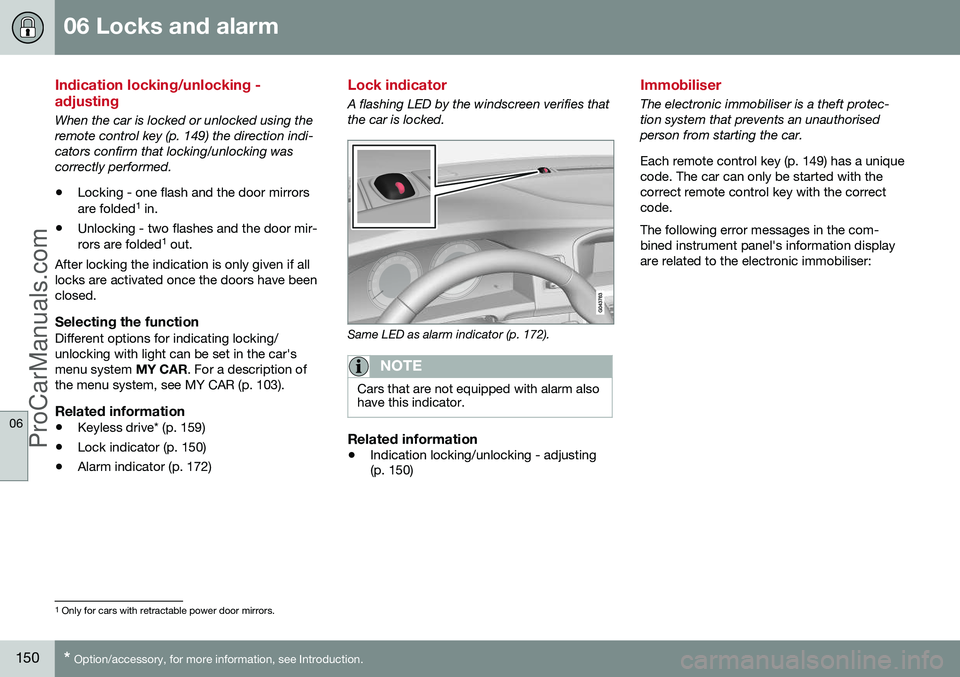
06 Locks and alarm
06
150* Option/accessory, for more information, see Introduction.
Indication locking/unlocking - adjusting
When the car is locked or unlocked using the remote control key (p. 149) the direction indi-cators confirm that locking/unlocking wascorrectly performed.
• Locking - one flash and the door mirrors are folded 1
in.
• Unlocking - two flashes and the door mir-rors are folded 1
out.
After locking the indication is only given if all locks are activated once the doors have beenclosed.
Selecting the functionDifferent options for indicating locking/unlocking with light can be set in the car'smenu system MY CAR. For a description of
the menu system, see MY CAR (p. 103).
Related information
• Keyless drive* (p. 159)
• Lock indicator (p. 150)
• Alarm indicator (p. 172)
Lock indicator
A flashing LED by the windscreen verifies that the car is locked.
Same LED as alarm indicator (p. 172).
NOTE
Cars that are not equipped with alarm also have this indicator.
Related information
•Indication locking/unlocking - adjusting (p. 150)
Immobiliser
The electronic immobiliser is a theft protec- tion system that prevents an unauthorisedperson from starting the car. Each remote control key (p. 149) has a unique code. The car can only be started with thecorrect remote control key with the correctcode. The following error messages in the com- bined instrument panel's information displayare related to the electronic immobiliser:
1
Only for cars with retractable power door mirrors.
ProCarManuals.co’
Page 156 of 442

||
06 Locks and alarm
06
154* Option/accessory, for more information, see Introduction.
Green continuous light – the car is locked.
Yellow continuous light – the car is unlocked.
Red continuous light – the alarm has been triggered since the car was locked.
Red light flashing alternately in both indi- cator lamps – The alarm was triggeredless than 5 minutes ago.
Related information
• PCC* - range (p. 154)
PCC* - range
The PCC's range for locking, unlocking and
tailgate is approx. 20 m from the car - for
other functions up to approx. 100 m. If the car does not verify a button being pressed - move closer and try again.
NOTE
The information button function may be disrupted by surrounding radio waves,buildings, topographical conditions, etc.
Out of PCC rangeIf the PCC is too far away from the car for the information to be read then the status the carwas last left in is shown, without the lighttravelling around on the PCC. If several PCCs are used for the car then it is only the PCC last used for locking/unlockingthat shows correct status.
NOTE
If no indicator lamps illuminate when
the information button is used within range then this may be because the last commu-nication between the PCC and the car wasdisrupted by surrounding radio waves,buildings, topographical conditions etc.
Related information
• Keyless drive* - PCC range (p. 159)
• Remote control key - range (p. 153)
ProCarManuals.co’
Page 158 of 442

||
06 Locks and alarm
06
156* Option/accessory, for more information, see Introduction.
Related information
• Detachable key blade - unlocking doors (p. 156)
• Child safety locks - manual activation (p.169)
• Passenger airbag - activating/deactivat-ing* (p. 30)
Detachable key blade - unlocking doors
The detachable key blade (p. 155) can be used if central locking cannot be activatedwith the remote control key (p. 149), e.g. if thekey's battery has run out. If central locking cannot be activated with the remote control key - e.g. if the batteries aredischarged - then the left-hand front door canbe opened as follows:
1. Unlock the left-hand front door with the
key blade in the door handle's lock cylin- der. For illustration and more information,see Keyless drive* - unlocking with thekey blade (p. 162).
NOTE
When the door has been unlocked using the key blade and is opened, the alarm istriggered.
2. Deactivate the alarm by inserting theremote control key in the ignition switch.
For cars with the Keyless system, see Keyless drive* - unlocking with the key blade(p. 162).
Related information
• Remote control key with key blade (p. 149)
• Remote control key/PCC - replacing thebattery (p. 158)
Privacy locking*
Privacy locking is intended for when the car is left for service, with a hotel parking valet orsimilar. The glovebox is then locked and thetailgate lock is disconnected from the centrallocking - the tailgate cannot be opened witheither the central locking button in the frontdoors or the remote control key (p. 149).
G017869
Active locks for remote control key
with key
blade.
ProCarManuals.com