2014 VOLVO V60 change time
[x] Cancel search: change timePage 214 of 442

07 Driver support
07
212* Option/accessory, for more information, see Introduction.
Collision warning system*
"Collision Warning with Auto Brake and Cyclist and Pedestrian Detection" is an aid toassist the driver when there is a risk of collid-ing with a pedestrian, bicycle or vehicle infront that are stationary or moving in the samedirection. Collision Warning with Auto Brake & Pedes- trian Detection is activated in situations wherethe driver should have started braking earlier,which is why it cannot help the driver in everysituation. Collision Warning with Auto Brake & Pedes- trian Detection is designed to be activated aslate as possible in order to avoid unnecessaryintervention. Collision Warning with Auto Brake & Pedes- trian Detection may prevent a collision orreduce the collision speed. Collision Warning with Auto Brake & Pedes- trian Detection must not be used as anexcuse for the driver to change his/her drivingstyle. If the driver solely relies on CollisionWarning with Auto Brake to do the braking,there might be a risk of a collision sooner orlater.
Two system levelsThe Collision Warning with Auto Brake &Pedestrian Detection function is available in two variants, depending on how the car isequipped: Level 1 The driver is merely warned
14
of occurring
obstacles by means of visual and acoustic signals - no automatic braking intervenes, thedriver must himself brake. Level 2 The driver is warned of occurring obstacles by means of visual and acoustic signals - thecar is braked automatically if the driver him-self does not act within a reasonable time.
IMPORTANT
Maintenance of components included in Collision Warning with Auto Brake &Pedestrian Detection must only be carriedout in a workshop - an authorised Volvoworkshop is recommended.
Related information
• Collision warning system* - function (p. 213)
• Collision warning system* - detection ofpedestrians (p. 216)
• Collision warning system* - cyclist detec-tion (p. 214)
• Collision warning system* - operation (p.217) •
Collision warning system* - general limita-tions (p. 218)
• Collision warning system* - camera sen-sor limitations (p. 220)
• Collision warning system* - symbols andmessages (p. 222)
14
No warning for cyclists with "Level 1".
ProCarManuals.co’
Page 219 of 442

07 Driver support
07
}}
* Option/accessory, for more information, see Introduction.217
Collision warning system* - operation
"Collision Warning with Auto Brake and Cyclist and Pedestrian Detection" is an aid toassist the driver when there is a risk of collid-ing with a pedestrian, bicycle or vehicle infront that are stationary or moving in the samedirection. Settings for the collision warning system are made from MY CAR via the centre console
screen and menu system, see MY CAR (p.103).
Warning signals On and OffYou can select whether the collision warningsystem's acoustic and visual warning signalsshould be switched on or off. When starting the engine, the setting that was selected when the engine was switched off isobtained automatically.
NOTE
The Brake Support and Auto Brake func- tions are always enabled - they cannot bedeactivated.
Light and acoustic signalsBoth the light and acoustic signals can be deactivated after starting the engine. Thefunction can be activated/deactivated in themenu system MY CAR. For a description of
the menu system, see MY CAR (p. 103). The warning lamp (see (1) in the illustration (p.213)) is tested each time the engine is startedby briefly lighting the separate light points ofthe warning lamp if the visual and acousticwarning of the collision warning system isactivated.
Acoustic signalThe warning sound can be activated/deacti-vated separately in the menu system
MY
CAR . For a description of the menu system,
see MY CAR (p. 103).
Set warning distanceThe warning distance regulates the distanceat which the visual and acoustic warnings aredeployed. The warning distance is set in themenu system MY CAR. For a description of
the menu system, see MY CAR (p. 103). The warning distance determines the sys- tem's sensitivity. Warning distance
Long pro-
vides an earlier warning. First test with Longand if this setting produces too many warn- ings, which could be perceived as irritating incertain situations, then change to warning distance
Normal.
Only use warning distance
Short in excep-
tional cases, e.g. for dynamic driving.
NOTE
When the adaptive cruise control is in use the warning lamp and warning sound willbe used by the cruise control even if thecollision warning system is switched off. The collision warning system warns the driver in the event of a risk of a collision,but the function cannot shorten driverreaction time. In order for the collision warning system to be effective, always drive with DistanceWarning (p. 202) set at time interval 4–5.
NOTE
Even if the warning distance has been set to Long warnings could be perceived as
being late in certain situations, e.g. when there are large differences in speed or ifvehicles in front brake heavily.
WARNING
No automatic system can guarantee 100 % correct function in all situations.Therefore, never test Collision Warningwith Auto Brake by driving at people orvehicles - this may cause severe damageand injury and risk lives.
Checking settingsThe settings required can be controlled on the centre console display screen. Searchwith the menu system (p. 103) MY CAR.
ProCarManuals.co’
Page 254 of 442

||
07 Driver support
07
252* Option/accessory, for more information, see Introduction.
IMPORTANT
The PAP system's parameters may need to be updated when changing to anotherapproved wheel rim size involving changedtyre circumference. Consult a workshop -an authorised Volvo workshop is recom-mended.
Maintenance
The PAP sensors are located in the bumpers 25
-
6 front and 4 rear.
For the PAP function to work correctly, its sensors must be cleaned regularly with waterand car shampoo - these are the same sen-sors that are used by parking assistance, seePark assist syst* - cleaning the sensors (p.243).
Related information
• Park Assist Pilot (PAP)* - symbols and messages (p. 252)
• Park Assist Pilot (PAP)* - operation (p.249)
• Park Assist Pilot (PAP)* - function (p. 248)
• Park Assist* (p. 240)
• Park assist camera (p. 244)
• Park Assist Pilot (PAP)* (p. 247)
Park Assist Pilot (PAP)* - symbols and messages
The Park Assist Pilot (PAP – Park Assist Pilot) helps the driver to park by first checkingwhether a space is sufficiently large and thenturning the steering wheel and steering thecar into the space. The combined instrumentpanel uses symbols, graphics and text toshow when different operations should beperformed. The combined instrument panel can show dif- ferent combinations of symbols and text withvarying content - sometimes with a self-explanatory piece of advice on appropriateaction. If a message shows that PAP is disengaged, contact with an authorised Volvo workshop isrecommended.
Related information
•
Park Assist Pilot (PAP)* - operation (p. 249)
• Park Assist Pilot (PAP)* - function (p. 248)
• Park Assist Pilot (PAP)* - limitations (p.251)
• Park Assist* (p. 240)
• Park assist camera (p. 244)
• Park Assist Pilot (PAP)* (p. 247)
25
The figure is schematic and therefore does not show the car model in question.
ProCarManuals.co’
Page 255 of 442

07 Driver support
07
* Option/accessory, for more information, see Introduction.253
BLIS* (Blind Spot Information System)
BLIS (Blind Spot Information System) is a function designed for providing support forthe driver when driving in dense traffic onroads with several lanes in the same direction. BLIS is a driver's aid intended to provide a warning about:
• vehicles in the car's blind spot
• rapidly approaching vehicles in the left and right-hand lanes closest to the car.
The BLIS function CTA (p. 255) (Cross Traffic Alert) is a driver's aid intended to provide awarning about:
• crossing traffic when the car is reversed.
WARNING
BLIS is a supplementary aid and does not work in all situations. BLIS is no substitute for a safe driving style and the use of rearview and door mir-rors. BLIS can never replace the driver's responsibility and attention - it is alwaysthe driver's responsibility to change lanesin a safe manner.
Overview
BLIS lamp location 26
.
Indicator lamp
BLIS symbol
NOTE
The lamp illuminates on the side of the car where the system has detected the vehi-cle. If the car is overtaken on both sides atthe same time then both lamps illuminate.
Maintenance
Sensor location.
The sensors for the BLIS functions are located inside the rear wing/bumper on eachside of the car.
• To ensure optimal functionality the areas in front of the sensors must be keptclean.
Related information
•BLIS* (Blind Spot Information System) -operation (p. 254)
26
NOTE: The illustration is schematic - details may vary depending on car model.
ProCarManuals.co’
Page 264 of 442

||
08 Starting and driving
08
262* Option/accessory, for more information, see Introduction.
Calibration and serviceThe Alcolock must be checked and calibrated at a workshop 2
every 12 months.
30 days before recalibration is necessary the combined instrument panel shows the mes- sage
Alcoguard Calibr. required. If calibra-
tion is not carried out within these 30 days then normal engine starting will be blocked -only starting with the Bypass function willthen be possible, see the following heading"Emergency situation". The message can be cleared by pressing the send button (3) once. Otherwise it goes outon its own after approx. 2 minutes but thenreappears each time the engine is started - only recalibration at a workshop 2
can clear
the message permanently.
Cold or hot weatherThe colder the weather the longer it takes before the Alcolock is ready for use:
Temperature (ºC)Maximum heat-
ing time (sec- onds)
+10 to +8510
-5 to +1060
-40 to -5180
At temperatures below -20 ºC or above +60 ºC the Alcolock requires additional powersupply. The combined instrument panel shows
Alcoguard insert power cable. In
which case, connect the power supply cable from the glovebox and wait until indicatorlamp (6) is green. In extremely cold weather the heating time can be reduced by taking the Alcolockindoors.
Emergency situationIn the event of an emergency situation or theAlcolock is out of order, it is possible tobypass the Alcolock in order to drive the car.
NOTE
All Bypass activation is logged and saved in memory, see Recording data (p. 16).
After the Bypass function has been activated the combined instrument panel shows
Alcoguard Bypass enabled the whole time
while driving and can only be reset by a work- shop 2
.
The Bypass function can be tested without the error message being logged - in whichcase, carry out all the steps without startingthe car. The error message is cleared whenthe car is locked. When the Alcolock is installed, either theBypass or Emergency function is selected asthe bypassing option. This setting can be changed afterwards at a workshop
2
.
Activating the Bypass function
• Depress and hold the left-hand stalk switch
OK button and the button for haz-
ard warning flashers simultaneously forapprox. 5 seconds - the combined instru- ment panel first shows
Bypass activated
Wait 1 minute and then Alcoguard
Bypass enabled - after which the engine
can be started.
This function can be activated several times. The error message shown during driving can only be cleared at a workshop 2
.
Activating the Emergency function • Depress and hold the left-hand stalk switch
OK button and the button for haz-
ard warning flashers simultaneously forapprox. 5 seconds - the combined instru- ment panel shows
Alcoguard Bypass
enabled and the engine can be started.
This function can be used once, after which a reset must be made at a workshop 2
.
Related information
• Alcolock* - functions and operation (p. 259)
• Alcolock* - storage (p. 260)
2
An authorised Volvo workshop is recommended.
ProCarManuals.co’
Page 274 of 442
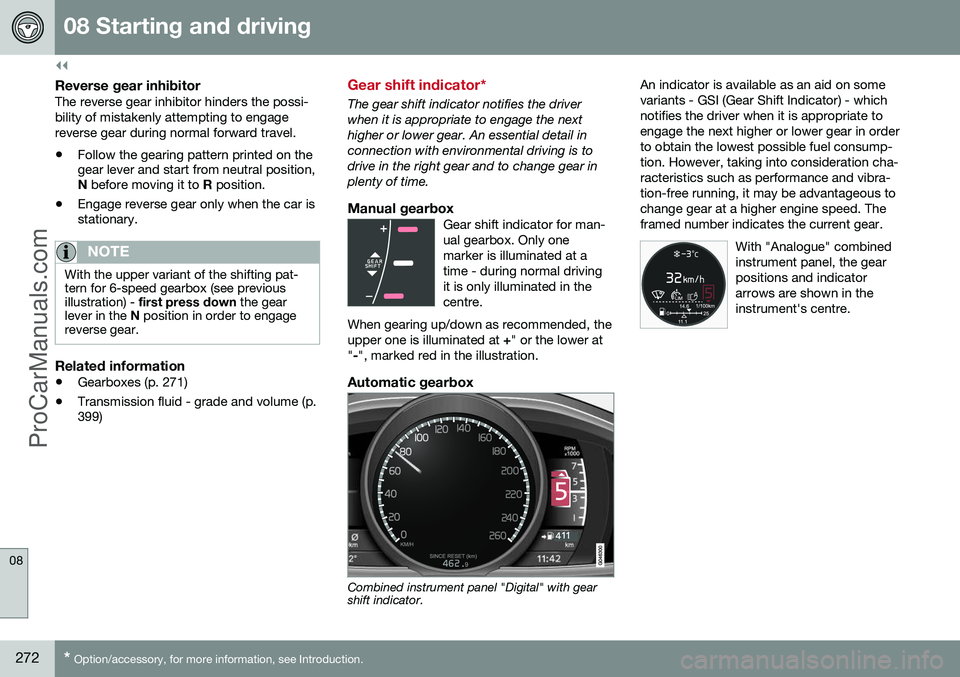
||
08 Starting and driving
08
272* Option/accessory, for more information, see Introduction.
Reverse gear inhibitorThe reverse gear inhibitor hinders the possi- bility of mistakenly attempting to engagereverse gear during normal forward travel.
• Follow the gearing pattern printed on the gear lever and start from neutral position,N
before moving it to R position.
• Engage reverse gear only when the car isstationary.
NOTE
With the upper variant of the shifting pat- tern for 6-speed gearbox (see previousillustration) -
first press down the gear
lever in the N position in order to engage
reverse gear.
Related information
• Gearboxes (p. 271)
• Transmission fluid - grade and volume (p. 399)
Gear shift indicator*
The gear shift indicator notifies the driver when it is appropriate to engage the nexthigher or lower gear. An essential detail inconnection with environmental driving is todrive in the right gear and to change gear inplenty of time.
Manual gearboxGear shift indicator for man-ual gearbox. Only onemarker is illuminated at atime - during normal drivingit is only illuminated in thecentre.
When gearing up/down as recommended, theupper one is illuminated at +" or the lower at
" -", marked red in the illustration.
Automatic gearbox
Combined instrument panel "Digital" with gear shift indicator. An indicator is available as an aid on some variants - GSI (Gear Shift Indicator) - whichnotifies the driver when it is appropriate toengage the next higher or lower gear in orderto obtain the lowest possible fuel consump-tion. However, taking into consideration cha-racteristics such as performance and vibra- tion-free running, it may be advantageous tochange gear at a higher engine speed. Theframed number indicates the current gear.
With "Analogue" combinedinstrument panel, the gearpositions and indicatorarrows are shown in theinstrument's centre.
ProCarManuals.co’
Page 275 of 442

08 Starting and driving
08
}}
* Option/accessory, for more information, see Introduction.273
Automatic gearbox -- Geartronic*
The Geartronic gearbox has two different gear modes - Automatic and Manual.
D : Automatic gear positions. +/–: Manual gear
positions. S8
: Sport mode*.
Combined instrument panel (p. 59) shows the position of the gear selector using the follow- ing indications:
P, R, N, D, S*, 1, 2, 3 etc.
Gear positionsAutomatic gear positions are indicated on the right of thecombined instrument panel.(Only one marker is illumi-nated at a time - the oneshowing the current gearselector position.)
Symbol " S" for Sport mode is ORANGE when
the mode is active.
Parking position - PSelect position P when starting the engine or
when the car is parked.
• In order to be able to move the gear selector from
P-position, the brake pedal
must first be depressed firmly.
The gearbox is mechanically blocked when the P position is engaged. Also apply the
parking brake (p. 293), as a precaution.
NOTE
The gear selector must be in P position to
allow the car to be locked and alarmed.
IMPORTANT
The car must be stationary when posi- tion P is selected.
WARNING
Always apply the parking brake when parking on a slope - the automatic trans-mission's P position is not sufficient to
hold the car in all situation.
Reverse position - RThe car must be stationary when R position is
selected.
Neutral position - NNo gear is engaged and the engine can be started. Apply the parking brake if the car isstationary with the gear selector in N position.
Drive position - DD is the normal driving position. Shifting up
and down takes place automatically based onthe level of acceleration and speed. The carmust be stationary when the gear selector ismoved to D position from R position.
Geartronic – Manual gear positions (+S-)
The driver can also change gear manually using the Geartronic automatic gearbox. Thecar engine-brakes when the accelerator pedalis released.
The manual gear position is reachedby moving the lever to the side fromposition D to the end position at
" +S- ". The combined instrument
panel's symbol " +S-" changes colour from
WHITE to ORANGE and the digits
1, 2, 3 etc.
are displayed in a box, corresponding to the gear that has just been selected.
• Move the lever forwards towards "
+"
(plus) to change up a gear and release the lever, which returns to its rest positionbetween + and –.
or
8 The "Sport mode" function is not available in a V60 Plug-in Hybrid - only "+" and "-".
ProCarManuals.co’
Page 276 of 442

||
08 Starting and driving
08
274* Option/accessory, for more information, see Introduction.
• Pull the lever back towards "
–" (minus) to
change down a gear and release it.
The manual gearshift mode " +S–" can be
selected at any time while driving. Geartronic automatically shifts down if the driver allows the speed to decrease lowerthan a level suitable for the selected gear, inorder to avoid jerking and stalling. To return to automatic driving mode:
• Move the lever to the side to the end position at
D.
NOTE
If the gearbox has a Sport programme then the gearbox will only become manualafter the gear selector has been movedforwards or backwards in its " +S–" posi-
tion. The combined instrument panel then changes indication from
S to show which
of the gears 1, 2, 3 etc. is engaged.
Paddles*As a supplement to manual gear changing with the gear selector there are also controlslocated on the steering wheel, so-called"paddles". To be able to change gear with the steering wheel paddles they must first be activated.This is by means of pulling one of the paddlestoward the steering wheel - the combined instrument panel then changes indicationfrom "
D" to a figure, which indicates the cur-
rent gear. To then change gear one step: • Pull one of the paddles backwards - towards the steering wheel - and release.
Both steering wheel "paddles".
"
-": Selects the next lower gear.
" + ": Selects the next higher gear.
A gear change occurs at each pull of the pad- dle provided that the engine speed does notleave the permitted range. After each gear change the combined instru- ment panel changes figure to show the cur-rent gear.
NOTE
Automatic deactivation If the steering wheel paddles are not used then they are deactivated after a short time- this is indicated when the combinedinstrument panel switches indication, fromthe figure for the current gear back to " D".
The exception is during engine braking -then the paddles are activated as long asengine braking is in progress. Manual deactivation The steering wheel paddle shifters can also be deactivated manually: • Pull both paddles toward the steering wheel and hold until the combinedinstrument panel changes characterfrom the figure for the current gear to"
D ".
The paddles can also be used with the gear selector in Sport mode* - then the paddlesare constantly activated without being deacti-vated.
ProCarManuals.co’