2014 VOLVO V60 window
[x] Cancel search: windowPage 154 of 442
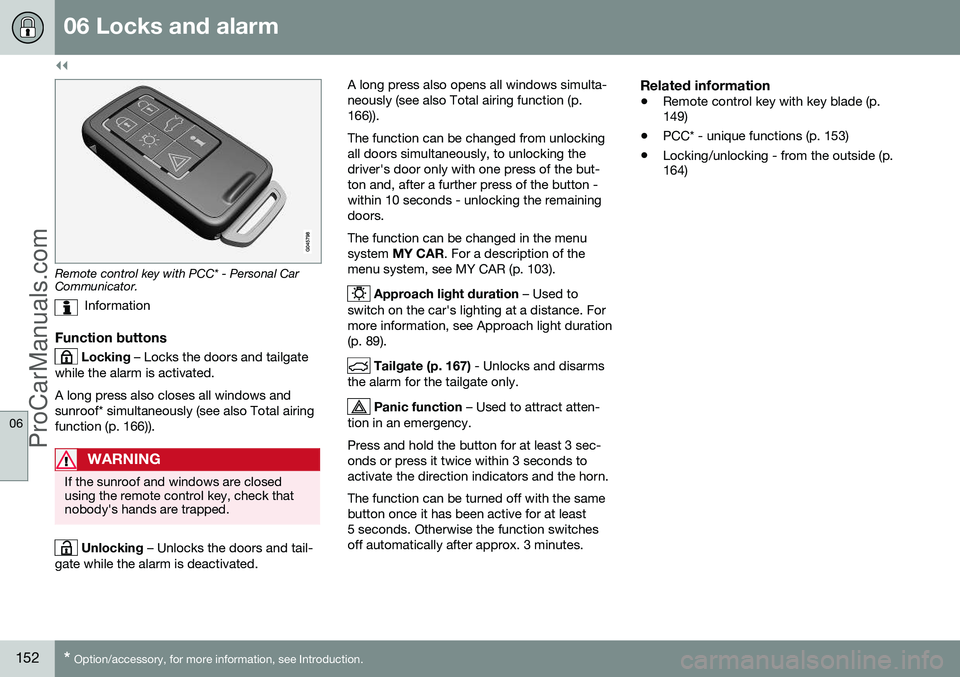
||
06 Locks and alarm
06
152* Option/accessory, for more information, see Introduction.
Remote control key with PCC* - Personal Car Communicator.
Information
Function buttons
Locking – Locks the doors and tailgate
while the alarm is activated. A long press also closes all windows and sunroof* simultaneously (see also Total airingfunction (p. 166)).
WARNING
If the sunroof and windows are closed using the remote control key, check thatnobody's hands are trapped.
Unlocking – Unlocks the doors and tail-
gate while the alarm is deactivated. A long press also opens all windows simulta- neously (see also Total airing function (p.166)). The function can be changed from unlocking all doors simultaneously, to unlocking thedriver's door only with one press of the but-ton and, after a further press of the button -within 10 seconds - unlocking the remainingdoors. The function can be changed in the menu system
MY CAR . For a description of the
menu system, see MY CAR (p. 103).
Approach light duration – Used to
switch on the car's lighting at a distance. For more information, see Approach light duration(p. 89).
Tailgate (p. 167) - Unlocks and disarms
the alarm for the tailgate only.
Panic function – Used to attract atten-
tion in an emergency. Press and hold the button for at least 3 sec- onds or press it twice within 3 seconds toactivate the direction indicators and the horn. The function can be turned off with the same button once it has been active for at least5 seconds. Otherwise the function switchesoff automatically after approx. 3 minutes.
Related information
• Remote control key with key blade (p. 149)
• PCC* - unique functions (p. 153)
• Locking/unlocking - from the outside (p.164)
ProCarManuals.co’
Page 167 of 442

06 Locks and alarm
06
* Option/accessory, for more information, see Introduction.165
Manual locking of the door
In certain situations the car must be lockable manually, e.g. in the event of power failure. The left-hand front door can be locked with its lock cylinder and the remote control key'sdetachable key blade, see Keyless drive* -unlocking with the key blade (p. 162). Other doors do not have lock cylinders and instead have lock knobs on each door's endface which must be re-turned - then they aremechanically locked/blocked against openingfrom the outside. The doors can still beopened from the inside.
Manual locking of the door. Not to be mixed up with child safety locks (p. 169).
–Use the remote control key's detachable key blade to turn the knob, see Detacha-ble key blade - detaching/attaching (p.155).
The door is blocked against opening from the outside.
The door can be opened from both the outside and the inside.
NOTE
• A door's knob control only locks that particular door - not all doors simulta-neously.
• A manually locked rear door with anactivated manual child safety lock can-not be opened from either the outsideor the inside, see Child safety locks -manual activation (p. 169). A rear doorthat is locked in this way can only beunlocked with the remote control keyor central locking button.
Related information
•
Remote control key/PCC - replacing the battery (p. 158)
Locking/unlocking - from the inside
All of the doors and the tailgate are locked or unlocked simultaneously using the centrallocking button on the driver's door and pas-senger door*.
Central locking
Central locking.
• Press one side
of the button to lock -
the other side
to unlock.
Press and hold to also open all side windows* simultaneously.
UnlockingA door can be unlocked from the inside intwo different ways:
• Press the central locking button
.
A long press also opens all the side windows* simultaneously (see also Total airing function(p. 166)).
ProCarManuals.co’
Page 168 of 442
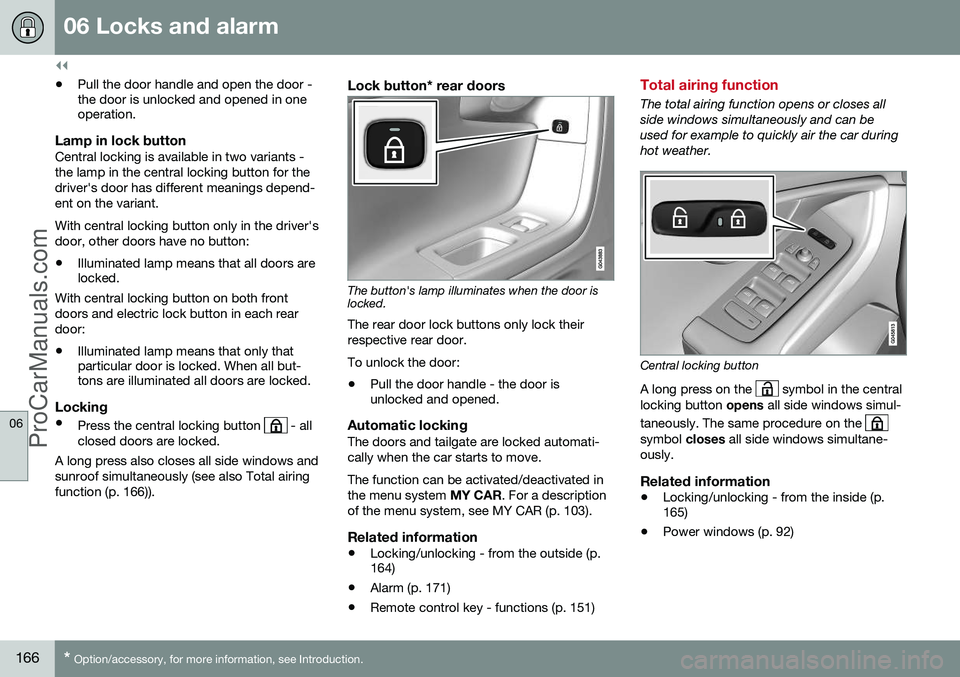
||
06 Locks and alarm
06
166* Option/accessory, for more information, see Introduction.
• Pull the door handle and open the door - the door is unlocked and opened in oneoperation.
Lamp in lock buttonCentral locking is available in two variants - the lamp in the central locking button for thedriver's door has different meanings depend-ent on the variant. With central locking button only in the driver's door, other doors have no button:
• Illuminated lamp means that all doors are locked.
With central locking button on both front doors and electric lock button in each reardoor:
• Illuminated lamp means that only that particular door is locked. When all but-tons are illuminated all doors are locked.
Locking
•
Press the central locking button - all
closed doors are locked.
A long press also closes all side windows and sunroof simultaneously (see also Total airingfunction (p. 166)).
Lock button* rear doors
The button's lamp illuminates when the door is locked.
The rear door lock buttons only lock their respective rear door. To unlock the door:
• Pull the door handle - the door is unlocked and opened.
Automatic lockingThe doors and tailgate are locked automati- cally when the car starts to move. The function can be activated/deactivated in the menu system
MY CAR. For a description
of the menu system, see MY CAR (p. 103).
Related information
• Locking/unlocking - from the outside (p. 164)
• Alarm (p. 171)
• Remote control key - functions (p. 151)
Total airing function
The total airing function opens or closes all side windows simultaneously and can beused for example to quickly air the car duringhot weather.
Central locking button
A long press on the
symbol in the central
locking button opens all side windows simul-
taneously. The same procedure on the
symbol closes all side windows simultane-
ously.
Related information
• Locking/unlocking - from the inside (p. 165)
• Power windows (p. 92)
ProCarManuals.co’
Page 172 of 442

||
06 Locks and alarm
06
170* Option/accessory, for more information, see Introduction.
WARNING
Each rear door has two knob controls - do not mix up the child safety locks with man-ual door locks.
NOTE
• A door's knob control only blocks that particular door - not both rear doorssimultaneously.
• Cars with an electric child safety lockdo not have a manual child lock.
Related information
•
Child safety locks - electrical activation* (p. 170)
• Locking/unlocking - from the inside (p.165)
• Locking/unlocking - from the outside (p.164)
Child safety locks - electrical activation*
Child safety locks with electrical activation prevent children from opening the rear doorsor windows from the inside.
ActivationThe child safety locks can be activated/deac-tivated in all key positions (p. 70) higher than0
. Activation/deactivation can be performed
up to 2 minutes after switching off the engine,provided that no door is opened. To activate the child safety locks:
Control panel driver's door.
1. Start the engine or choose a key position higher than 0. 2. Press the button in the driver's door con-
trol panel.
> The combined instrument panel'sinformation display shows the mes- sage
Rear child locks Activated and
the button's lamp illuminates - the locks are active.
When the child safety lock is active then therear:
• windows can only be opened with the driver's door control panel
• doors cannot be opened from inside.
The current setting is stored when the engine is switched off - if the child safety locks areactivated at engine shutdown, the functionwill remain activated the next time the engineis started.
Related information
• Child safety locks - manual activation (p. 169)
• Locking/unlocking - from the inside (p.165)
ProCarManuals.co’
Page 173 of 442

06 Locks and alarm
06
* Option/accessory, for more information, see Introduction.171
Alarm
The alarm is a device that warns in the event of e.g. a break-in in the car. Activated alarm is triggered if:
• a door, the bonnet or the tailgate is opened
• a movement is detected in the passengercompartment (if fitted with a movementdetector*)
• the car is raised or towed away (if fittedwith a tilt detector*)
• the battery's cable is disconnected
• the siren is disconnected.
If there is a fault in the alarm system then the information display in the combined instru-ment panel shows a message. In which case,contact a workshop - an authorised Volvoworkshop is recommended.NOTE
The movement sensors trigger an alarm in the event of movement in the passengercompartment - air currents are also regis-tered. For this reason the alarm is trig-gered if the car is left with a window or thesunroof open or if the passenger compart-ment heater is used. To avoid this: Close the window/sunroof when leaving the car. If the car's inte-grated passenger compartment heater (ora portable electric heater) shall be used -direct the airflow from the air vents so thatthey are not pointing upwards in the pas-senger compartment. Alternatively,reduced alarm level can be used, seeReduced alarm level (p. 173).
NOTE
Do not attempt to repair or alter compo- nents in the alarm system yourself. Anysuch attempts may affect the terms of theinsurance.
Arming the alarm–Press the remote control key lock button.
Deactivate the alarm–Press the remote control key unlock but- ton.
Deactivating a triggered alarm–Press the remote control key unlock but- ton or insert the remote control key in theignition switch.
Related information
• Alarm indicator (p. 172)
• Alarm - automatic re-arming (p. 172)
• Alarm - remote control key not working (p. 172)
ProCarManuals.co’
Page 208 of 442

||
07 Driver support
07
206
Laser sensor transmitter and receiver window13
.
If the speed difference is 4-15 km/h in relation to the vehicle in front then City Safety™ cancompletely prevent a collision. City Safety™ activates a short, sharp braking and stops the car in normal circumstances,just behind the vehicle in front. For most dri-vers this is well outside normal driving styleand may be experienced as being uncomfort-able. If the difference in speed between the vehi- cles is greater than 15 km/h then CitySafety™ may not prevent the collision on itsown. To obtain full brake force, the drivermust depress the brake pedal. This couldthen make it possible to prevent a collision,even at speed differences above 15 km/h. When the function is activated and brakes,the combined instrument panel shows a textmessage to the effect that the function is/hasbeen active.
NOTE
When City Safety™ brakes, the brake lights come on.
Related information
•
City Safety™ - limitations (p. 207)
• City Safety™ (p. 205)
• City Safety™ - operation (p. 206)
• City Safety™ - laser sensor (p. 209)
• City Safety™ - symbols and messages (p. 211)
City Safety™ - operation
City Safety™ is a function for helping the driver to avoid a collision when driving inqueues, amongst other things, when changesin the traffic ahead, combined with a lapse inattention, could lead to an incident.
On and Off
NOTE
The City Safety™ function is always switched on after the engine has beenstarted via key position
I and II (p. 70).
In certain situations, it may advisable to disa- ble City Safety™, e.g. where leafy branchescould sweep over the bonnet and/or wind-screen. After starting the engine City Safety™ can be deactivated as follows: The function can beactivated/deactivated in the menu system MY
CAR . For a description of the menu system,
see MY CAR (p. 103). However, the function will be enabled the next time the engine is started, regardless ofwhether the system was enabled or disabledwhen the engine was switched off.
13 NOTE: The illustration is schematic - details may vary depending on car model.
ProCarManuals.co’
Page 210 of 442

||
07 Driver support
07
208
Fault tracing and action
If the message Windscreen Sensors
blocked is shown in the combined instru-
ment panel it indicates that the laser sensor is blocked and cannot detect vehicles in front ofthe car. This means in turn that City Safety™is not operational. The
Windscreen Sensors blocked message
is not shown for all situations in which the laser sensor is blocked. The driver musttherefore be diligent about keeping the wind-screen and area in front of the laser sensorclean. The following table presents possible causes for the message being shown, along withsuggestions for appropriate action.
CauseAction
The windscreen sur- face in front of thelaser sensor is dirty orcovered with ice orsnow.Clean the wind- screen surface infront of the sensorfrom dirt, ice andsnow.
The laser sensor field of vision is blocked.Remove the blocking object.
IMPORTANT
If there are cracks, scratches or stone chips in the windscreen in front of either ofthe laser sensor's "windows" and theycover a surface of approx. 0.5 x 3.0 mm(or larger), then a workshop must be con-tacted for replacement of the windscreen(see the illustration for sensor location (p.205)) - an authorised Volvo workshop isrecommended. Failure to take action may result in reduced performance for City Safety™. To avoid the risk of failed, deficient or reduced operation for City Safety™, thefollowing also applies:
• Volvo recommends that you do
not
repair cracks, scratches or stone chips in the area in front of the laser sensor -instead, the whole windscreen shouldbe replaced.
• Before replacing a windscreen, con-tact an authorised Volvo workshop toverify that the correct windscreen isordered and fitted.
• The same type or Volvo-approvedwindscreen wipers must be fitted dur-ing replacement.
Related information
•
City Safety™ (p. 205)
• City Safety™ - function (p. 205)
• City Safety™ - operation (p. 206) •
City Safety™ - laser sensor (p. 209)
• City Safety™ - symbols and messages (p. 211)
ProCarManuals.co’
Page 285 of 442

08 Starting and driving
08
* Option/accessory, for more information, see Introduction.283
Start/Stop* - the engine auto-starts
Some engine and gearbox combinations are equipped with a Start/Stop function whichengages in the event of e.g. stationary trafficor waiting at traffic lights. An auto-stoppedengine may restart in certain cases withoutthe driver having decided that the journeyshould continue. In the following cases the engine also starts automatically if the driver has not depressedthe clutch pedal (manual gearbox) or takeshis/her foot off the brake pedal (automaticgearbox):
ConditionsM/A A
Misting forms on the windows.M + A
The environment in the passenger compartment deviates from thepreset values.M + A
There is a temporarily high current take-off or battery capacity dropsbelow the minimum permittedlevel.M + A
Repeated pumping of the brake pedal.M + A
The bonnet is opened
B
.M + A
ConditionsM/A A
The car starts to move, or increa- ses speed slightly if the car auto-stopped without being fully sta-tionary.M + A
The driver's seatbelt buckle is opened with the gear selector in
D
or N position.A
Steering wheel movements B
.A
The gear selector is moved out of the D position to S position C
, R or
" +/- ".A
The driver's door is opened with the gear selector in D position - a
"ping" sound and text messageinform that the Start/Stop functionis active.A
A M = Manual gearbox, A = Automatic gearbox.
B With certain engines only.
C Sport mode.
WARNING
Do not open the bonnet when the engine has stopped automatically - the enginemay suddenly start automatically. Firstswitch off the engine as normal using theSTART/STOP ENGINE button before
opening the bonnet.
Related information
• Start/Stop* (p. 279)
• Start/Stop* - function and operation (p. 280)
• Starting the engine (p. 264)
• Start/Stop* - settings (p. 285)
• Start/Stop* - the engine does not auto-start (p. 284)
• Start/Stop* - the engine does not stop (p.282)
• Start/Stop* - involuntary engine stoppagemanual gearbox (p. 284)
• Start/Stop* - symbols and messages (p.286)
• Battery - Start/Stop (p. 365)
ProCarManuals.co’