Page 309 of 620
Fig. 206 Navigation main menu in tour mode.
�
Page 313 of 620
Waypoint navigation (Off-road mode)
�
Page 314 of 620
Menu for waypoint navigation
Fig. 209 Navigation main menu.
Fig. 210 Waypoint navigation menu with opened waypoint tour.
�
Page 317 of 620
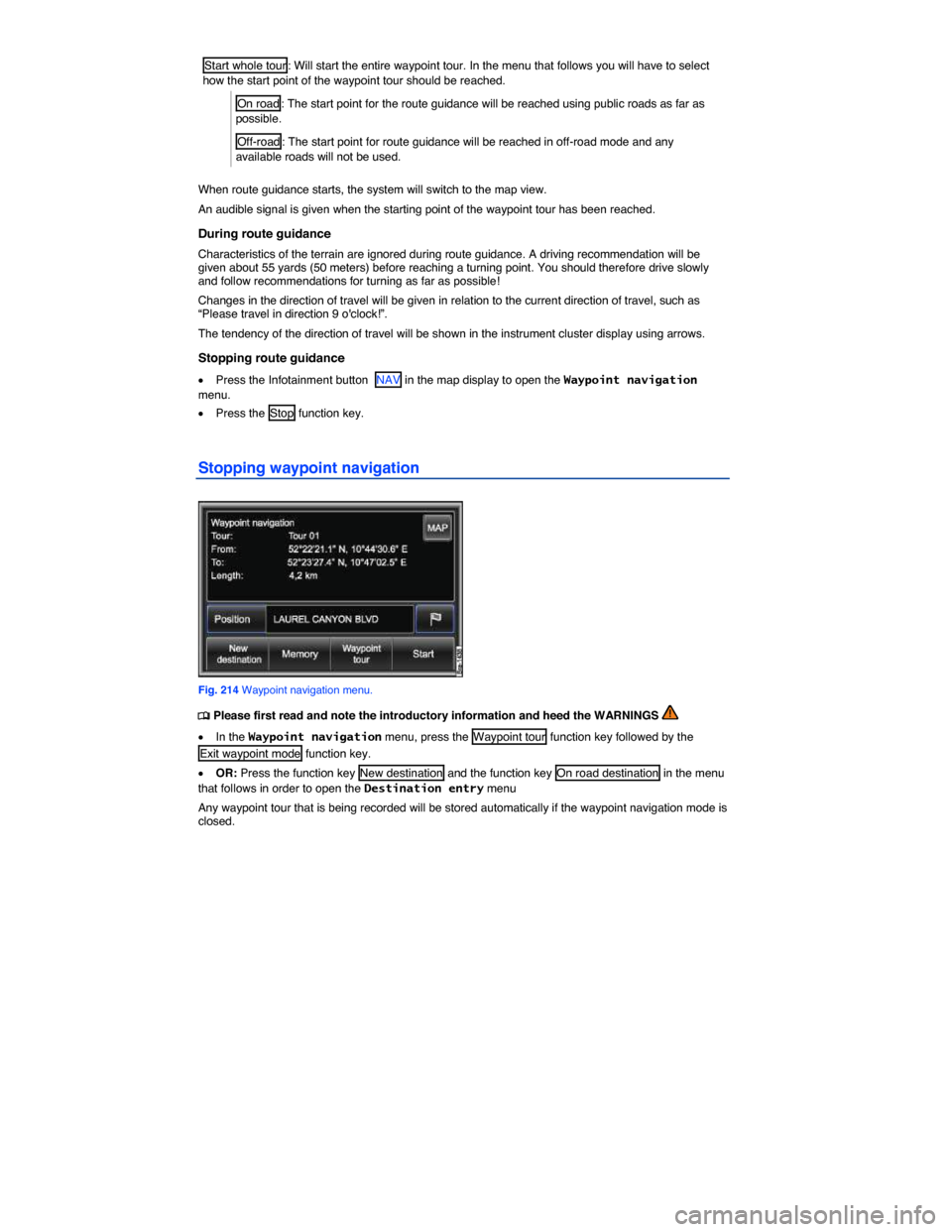
Start whole tour : Will start the entire waypoint tour. In the menu that follows you will have to select how the start point of the waypoint tour should be reached.
On road : The start point for the route guidance will be reached using public roads as far as possible.
Off-road : The start point for route guidance will be reached in off-road mode and any available roads will not be used.
When route guidance starts, the system will switch to the map view.
An audible signal is given when the starting point of the waypoint tour has been reached.
During route guidance
Characteristics of the terrain are ignored during route guidance. A driving recommendation will be given about 55 yards (50 meters) before reaching a turning point. You should therefore drive slowly and follow recommendations for turning as far as possible!
Changes in the direction of travel will be given in relation to the current direction of travel, such as “Please travel in direction 9 o'clock!”.
The tendency of the direction of travel will be shown in the instrument cluster display using arrows.
Stopping route guidance
�x Press the Infotainment button NAV in the map display to open the Waypoint navigation menu.
�x Press the Stop function key.
Stopping waypoint navigation
Fig. 214 Waypoint navigation menu.
�
Page 319 of 620
Route options
Fig. 215 Navigation main menu.
Fig. 216 Routing options setup menu.
�
Page 320 of 620
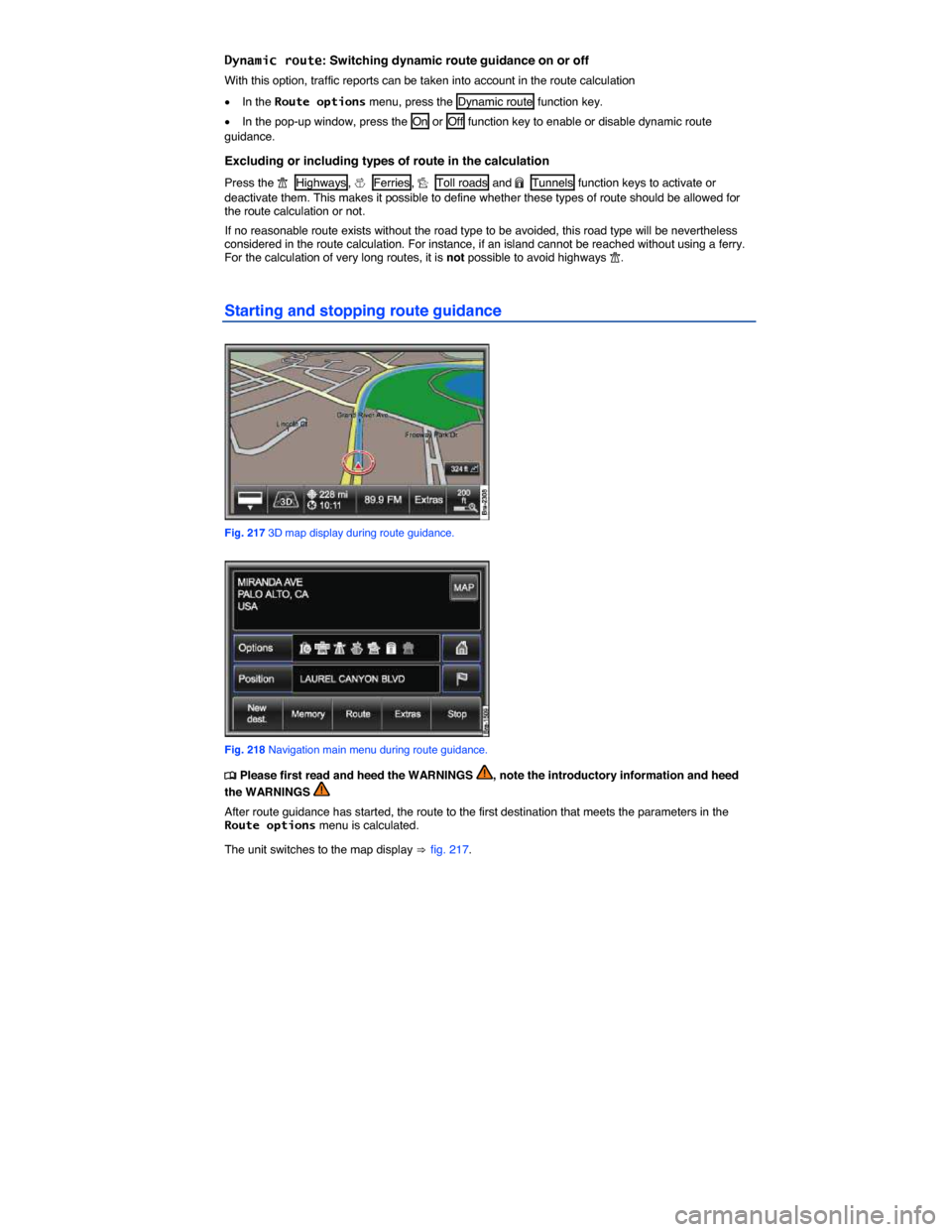
Dynamic route: Switching dynamic route guidance on or off
With this option, traffic reports can be taken into account in the route calculation
�x In the Route options menu, press the Dynamic route function key.
�x In the pop-up window, press the On or Off function key to enable or disable dynamic route guidance.
Excluding or including types of route in the calculation
Press the �� Highways , �! Ferries , � Toll roads and �" Tunnels function keys to activate or deactivate them. This makes it possible to define whether these types of route should be allowed for the route calculation or not.
If no reasonable route exists without the road type to be avoided, this road type will be nevertheless considered in the route calculation. For instance, if an island cannot be reached without using a ferry. For the calculation of very long routes, it is not possible to avoid highways ��.
Starting and stopping route guidance
Fig. 217 3D map display during route guidance.
Fig. 218 Navigation main menu during route guidance.
�
Page 321 of 620
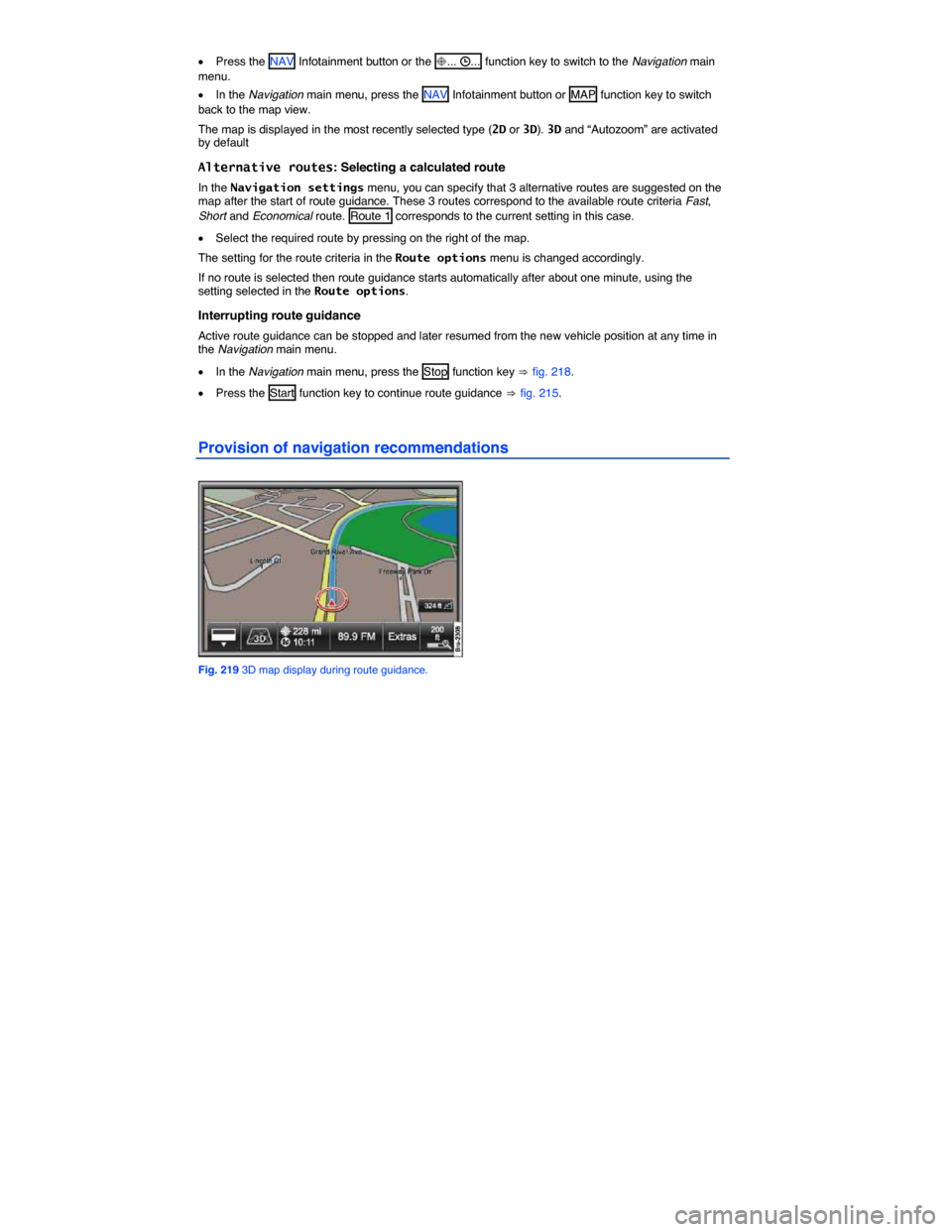
�x Press the NAV Infotainment button or the ��... ��... function key to switch to the Navigation main menu.
�x In the Navigation main menu, press the NAV Infotainment button or MAP function key to switch back to the map view.
The map is displayed in the most recently selected type (2D or 3D). 3D and “Autozoom” are activated by default
Alternative routes: Selecting a calculated route
In the Navigation settings menu, you can specify that 3 alternative routes are suggested on the map after the start of route guidance. These 3 routes correspond to the available route criteria Fast, Short and Economical route. Route 1 corresponds to the current setting in this case.
�x Select the required route by pressing on the right of the map.
The setting for the route criteria in the Route options menu is changed accordingly.
If no route is selected then route guidance starts automatically after about one minute, using the setting selected in the Route options.
Interrupting route guidance
Active route guidance can be stopped and later resumed from the new vehicle position at any time in the Navigation main menu.
�x In the Navigation main menu, press the Stop function key ⇒ fig. 218.
�x Press the Start function key to continue route guidance ⇒ fig. 215.
Provision of navigation recommendations
Fig. 219 3D map display during route guidance.
Page 322 of 620
Fig. 220 Visual navigation recommendations in the instrument cluster.
�