Page 291 of 620
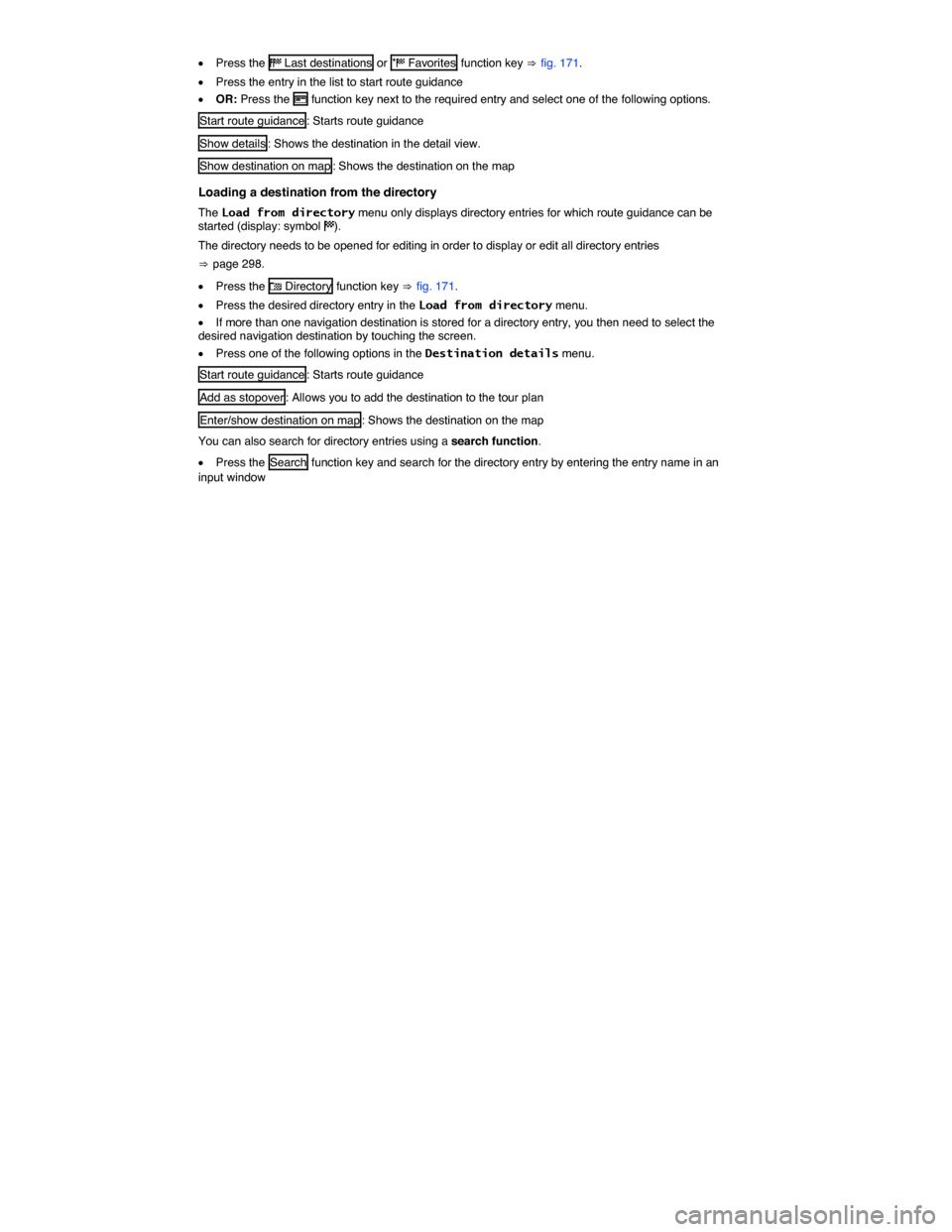
�x Press the �( Last destinations or �) Favorites function key ⇒ fig. 171.
�x Press the entry in the list to start route guidance
�x OR: Press the �H function key next to the required entry and select one of the following options.
Start route guidance : Starts route guidance
Show details : Shows the destination in the detail view.
Show destination on map : Shows the destination on the map
Loading a destination from the directory
The Load from directory menu only displays directory entries for which route guidance can be started (display: symbol �3).
The directory needs to be opened for editing in order to display or edit all directory entries
⇒ page 298.
�x Press the �* Directory function key ⇒ fig. 171.
�x Press the desired directory entry in the Load from directory menu.
�x If more than one navigation destination is stored for a directory entry, you then need to select the desired navigation destination by touching the screen.
�x Press one of the following options in the Destination details menu.
Start route guidance : Starts route guidance
Add as stopover : Allows you to add the destination to the tour plan
Enter/show destination on map : Shows the destination on the map
You can also search for directory entries using a search function.
�x Press the Search function key and search for the directory entry by entering the entry name in an input window
Page 292 of 620
Directory (navigation destinations, addresses and
telephone numbers) �*
�
Page 295 of 620
Storing destinations manually
Fig. 187 Navigation main menu.
Fig. 188 Special destination detailed view.
�
Page 299 of 620
Edit or Edit copy14: Opens the directory entry for editing
Editing directory entries
Fig. 194 Editing a directory entry.
Fig. 195 Navigation destination business opened for editing.
�
Page 300 of 620

Function key: Effect
Create new telephone numbers : Opens an input window where you can enter a telephone number manually.
Create business navigation destination : Opens a menu where you can select a navigation destination for the “Business �P” favorites category or convert a stored mailing address into a navigation destination
Create business mailing address : Opens a menu to enter a mailing address manually in input windows.
Create private navigation destination : Opens a menu where you can select a navigation destination for the “Private �T” favorites category or convert a stored mailing address into a navigation
destination ⇒ page 307.
Create private mailing address : Opens a menu to enter a mailing address manually in input windows.
Read contact : The voice command stored under Last name and First name is read out
⇒ page 234.
�= Private contact : The directory entry is only displayed when the corresponding user profile is loaded. If the check box �= is cleared, the directory entry is transferred to the general user profile and is always displayed
If the prefix Create ... is not displayed in a function key, corresponding information is already stored.
This information is displayed below the function key (such as in : Business navigation destination ).
Press the function key to display or modify the stored information ⇒ fig. 195.
Converting mailing addresses into navigation destinations
Information that is stored as Business mailing address or Private mailing address can be converted into navigation destinations, such as the telephone directory entries of a connected mobile phone.
�x Press the Create private navigation destination or Create business navigation destination button.
�x Press the Create navigation destination function key.
The mailing address is converted into a navigation destination in the Infotainment System and
displayed in the Address entry menu where it can be edited further ⇒ page 287.
�x Touch the OK function key.
The mailing address is now stored as a navigation destination. The navigation destination is displayed and can be edited again.
�x Press the �E function key to close the menu.
Page 301 of 620
Favorite �) and flagged destinations �$
Fig. 196 Navigation main menu.
�
Page 304 of 620
Function key: Effect
Delete profiles : Press the profile to be deleted in the list of stored user profiles and accept the
confirmation dialog with Delete .
Change profile name15: Renames currently loaded profile in an input window
Read name tags16: Reads out recorded name tags
Delete name tags16: Deletes recorded name tags
Import directory15: Starts an immediate import of directory entries from a connected mobile phone to the directory.
Import contacts : Imports navigation data (VCards) from an inserted data medium into the directory
⇒ page 308.
Export contacts : Copies selected directory entries on an inserted data medium
Storing or editing the home address
Fig. 200 Menu: Destination entry.
Fig. 201 Menu: New home address.
15 Only active when a mobile phone or a SIM card is currently connected to the Infotainment System 16 Only active if name tags have been recorded for directory entries
Page 307 of 620
Entering a stopover
Fig. 202 Navigation main menu.
�