Page 348 of 620
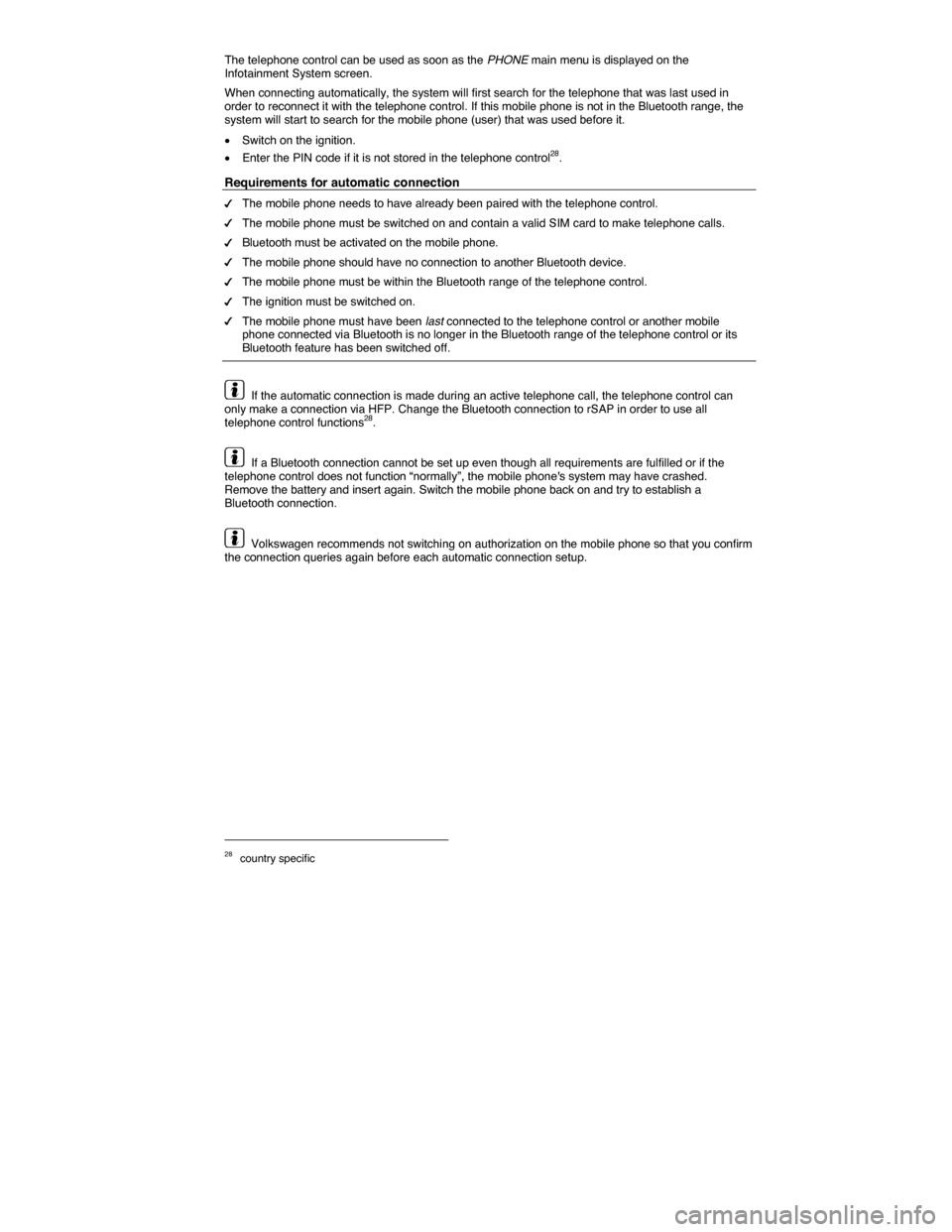
The telephone control can be used as soon as the PHONE main menu is displayed on the Infotainment System screen.
When connecting automatically, the system will first search for the telephone that was last used in order to reconnect it with the telephone control. If this mobile phone is not in the Bluetooth range, the system will start to search for the mobile phone (user) that was used before it.
�x Switch on the ignition.
�x Enter the PIN code if it is not stored in the telephone control28.
Requirements for automatic connection
�d The mobile phone needs to have already been paired with the telephone control.
�d The mobile phone must be switched on and contain a valid SIM card to make telephone calls.
�d Bluetooth must be activated on the mobile phone.
�d The mobile phone should have no connection to another Bluetooth device.
�d The mobile phone must be within the Bluetooth range of the telephone control.
�d The ignition must be switched on.
�d The mobile phone must have been last connected to the telephone control or another mobile phone connected via Bluetooth is no longer in the Bluetooth range of the telephone control or its Bluetooth feature has been switched off.
If the automatic connection is made during an active telephone call, the telephone control can only make a connection via HFP. Change the Bluetooth connection to rSAP in order to use all telephone control functions28.
If a Bluetooth connection cannot be set up even though all requirements are fulfilled or if the telephone control does not function “normally”, the mobile phone's system may have crashed. Remove the battery and insert again. Switch the mobile phone back on and try to establish a Bluetooth connection.
Volkswagen recommends not switching on authorization on the mobile phone so that you confirm the connection queries again before each automatic connection setup.
28 country specific
Page 364 of 620
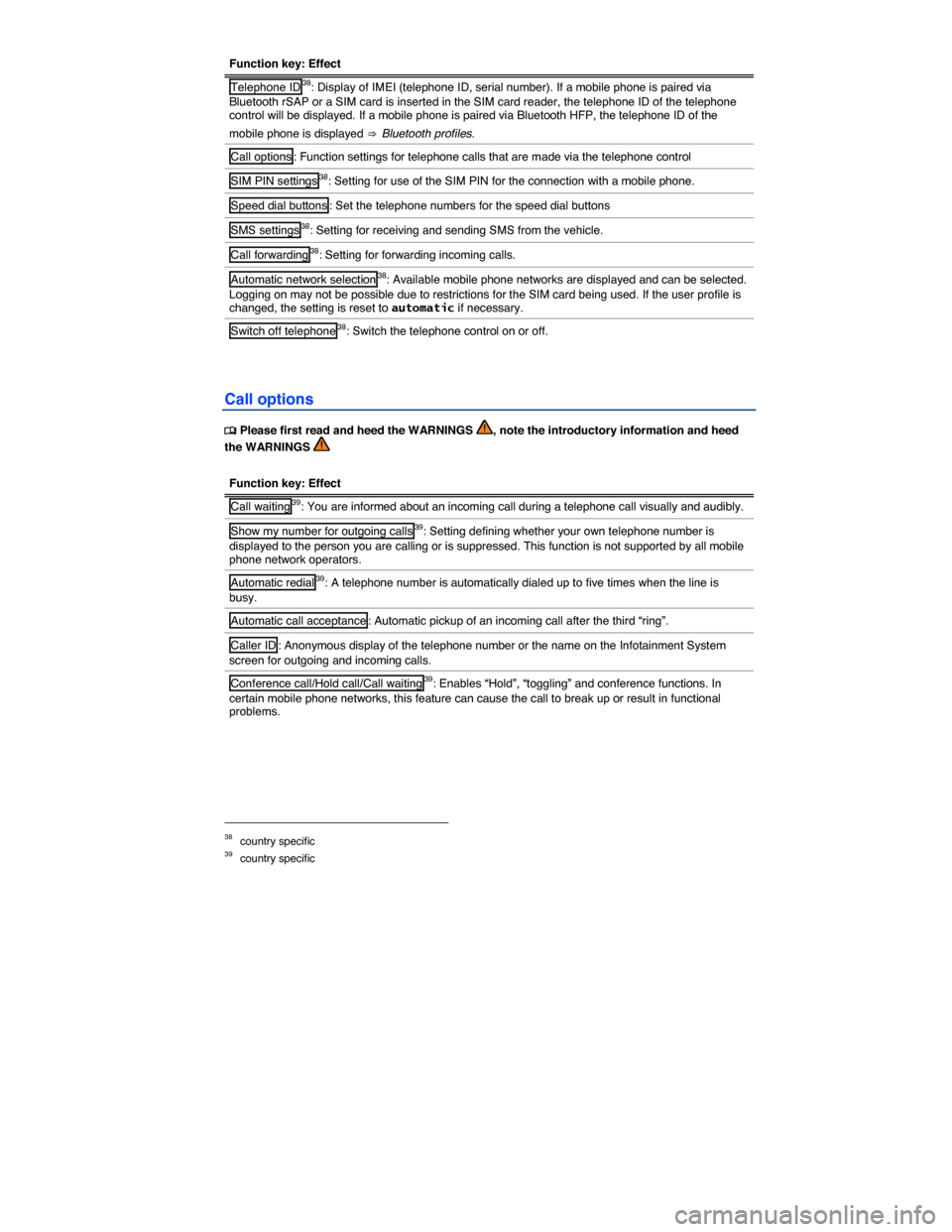
Function key: Effect
Telephone ID38: Display of IMEI (telephone ID, serial number). If a mobile phone is paired via Bluetooth rSAP or a SIM card is inserted in the SIM card reader, the telephone ID of the telephone control will be displayed. If a mobile phone is paired via Bluetooth HFP, the telephone ID of the
mobile phone is displayed ⇒ Bluetooth profiles.
Call options : Function settings for telephone calls that are made via the telephone control
SIM PIN settings38: Setting for use of the SIM PIN for the connection with a mobile phone.
Speed dial buttons : Set the telephone numbers for the speed dial buttons
SMS settings38: Setting for receiving and sending SMS from the vehicle.
Call forwarding38: Setting for forwarding incoming calls.
Automatic network selection38: Available mobile phone networks are displayed and can be selected. Logging on may not be possible due to restrictions for the SIM card being used. If the user profile is changed, the setting is reset to automatic if necessary.
Switch off telephone38: Switch the telephone control on or off.
Call options
�
Page 365 of 620
Overview of Bluetooth settings menu
�
Page 366 of 620
Function key: Effect
Audio player : Device paired via Bluetooth A2DP. Press the function key to also pair a paired mobile phone with the telephone control as an audio player.
Delete all external devices : Deletes all paired devices after confirmation.
Display recently found devices : Displays the devices most recently found by the telephone control.
Page 441 of 620
Selective catalytic reduction (AdBlue®)
�
Page 442 of 620
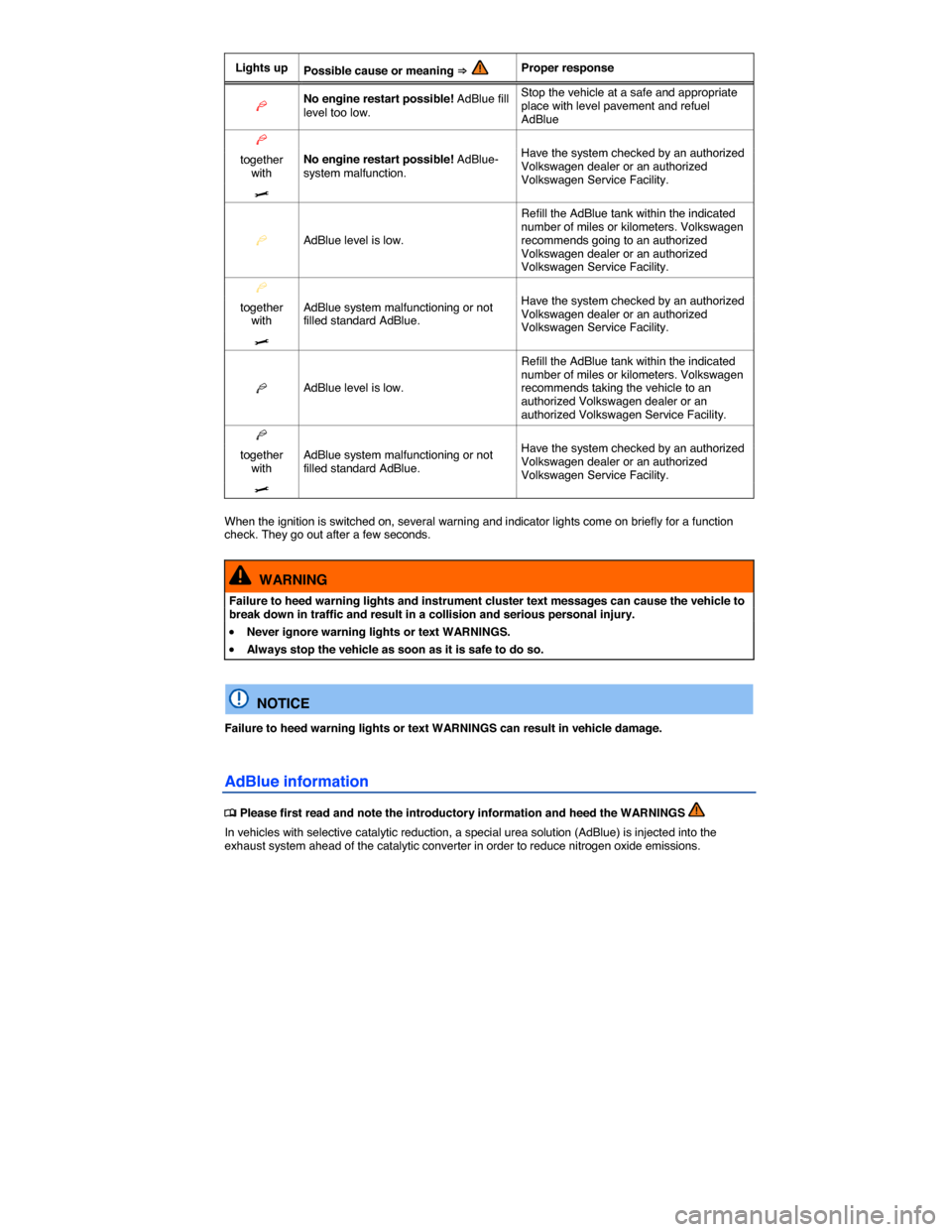
Lights up Possible cause or meaning ⇒ Proper response
�b No engine restart possible! AdBlue fill level too low.
Stop the vehicle at a safe and appropriate place with level pavement and refuel AdBlue
�b
No engine restart possible! AdBlue-system malfunction.
Have the system checked by an authorized Volkswagen dealer or an authorized Volkswagen Service Facility.
together with
�>
�b AdBlue level is low.
Refill the AdBlue tank within the indicated number of miles or kilometers. Volkswagen recommends going to an authorized Volkswagen dealer or an authorized Volkswagen Service Facility.
�b
AdBlue system malfunctioning or not filled standard AdBlue.
Have the system checked by an authorized Volkswagen dealer or an authorized Volkswagen Service Facility.
together with
�>
�b AdBlue level is low.
Refill the AdBlue tank within the indicated number of miles or kilometers. Volkswagen recommends taking the vehicle to an authorized Volkswagen dealer or an authorized Volkswagen Service Facility.
�b
AdBlue system malfunctioning or not filled standard AdBlue.
Have the system checked by an authorized Volkswagen dealer or an authorized Volkswagen Service Facility.
together with
�>
When the ignition is switched on, several warning and indicator lights come on briefly for a function check. They go out after a few seconds.
WARNING
Failure to heed warning lights and instrument cluster text messages can cause the vehicle to break down in traffic and result in a collision and serious personal injury.
�x Never ignore warning lights or text WARNINGS.
�x Always stop the vehicle as soon as it is safe to do so.
NOTICE
Failure to heed warning lights or text WARNINGS can result in vehicle damage.
AdBlue information
�
Page 443 of 620
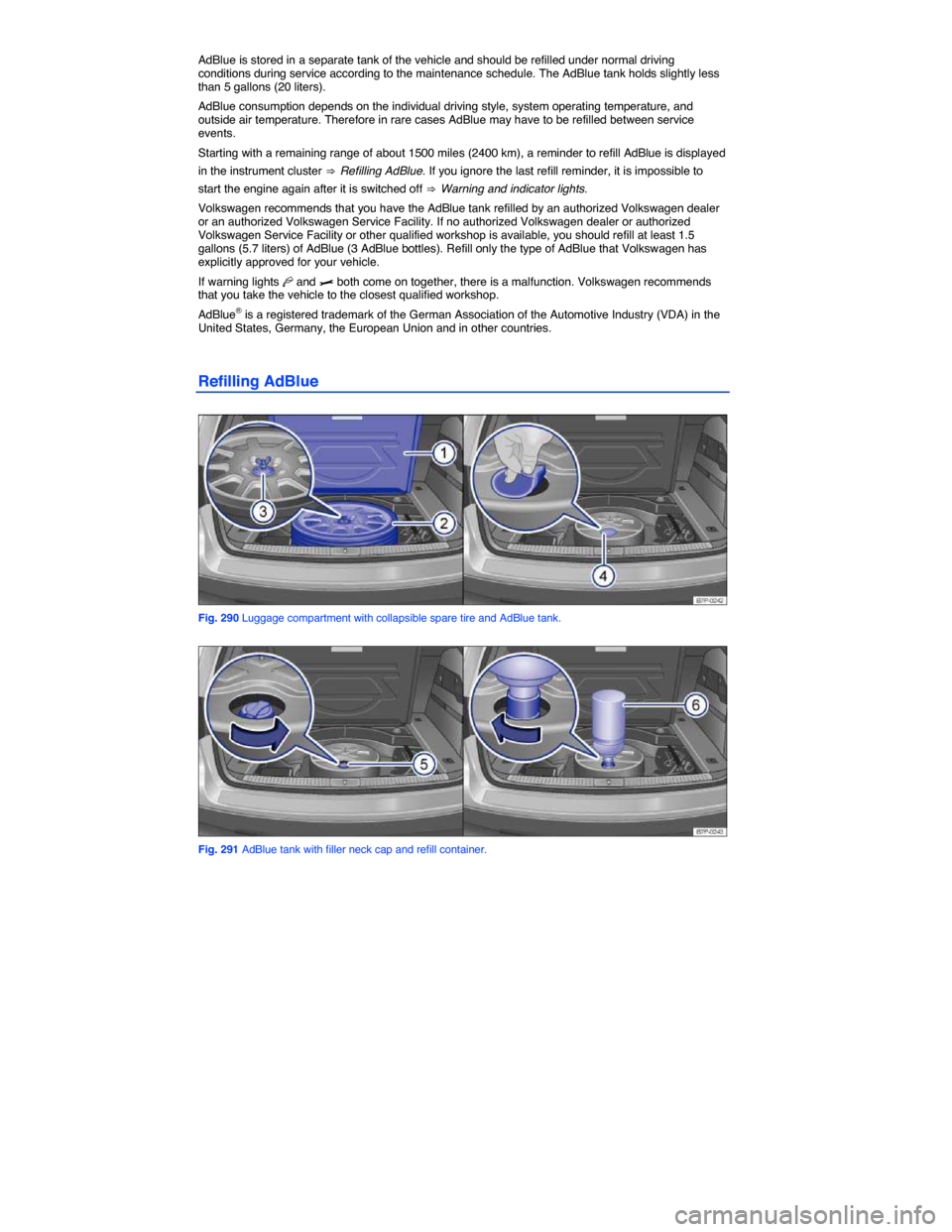
AdBlue is stored in a separate tank of the vehicle and should be refilled under normal driving conditions during service according to the maintenance schedule. The AdBlue tank holds slightly less than 5 gallons (20 liters).
AdBlue consumption depends on the individual driving style, system operating temperature, and outside air temperature. Therefore in rare cases AdBlue may have to be refilled between service events.
Starting with a remaining range of about 1500 miles (2400 km), a reminder to refill AdBlue is displayed
in the instrument cluster ⇒ Refilling AdBlue. If you ignore the last refill reminder, it is impossible to
start the engine again after it is switched off ⇒ Warning and indicator lights.
Volkswagen recommends that you have the AdBlue tank refilled by an authorized Volkswagen dealer or an authorized Volkswagen Service Facility. If no authorized Volkswagen dealer or authorized Volkswagen Service Facility or other qualified workshop is available, you should refill at least 1.5 gallons (5.7 liters) of AdBlue (3 AdBlue bottles). Refill only the type of AdBlue that Volkswagen has explicitly approved for your vehicle.
If warning lights �b and �> both come on together, there is a malfunction. Volkswagen recommends that you take the vehicle to the closest qualified workshop.
AdBlue® is a registered trademark of the German Association of the Automotive Industry (VDA) in the United States, Germany, the European Union and in other countries.
Refilling AdBlue
Fig. 290 Luggage compartment with collapsible spare tire and AdBlue tank.
Fig. 291 AdBlue tank with filler neck cap and refill container.
Page 445 of 620
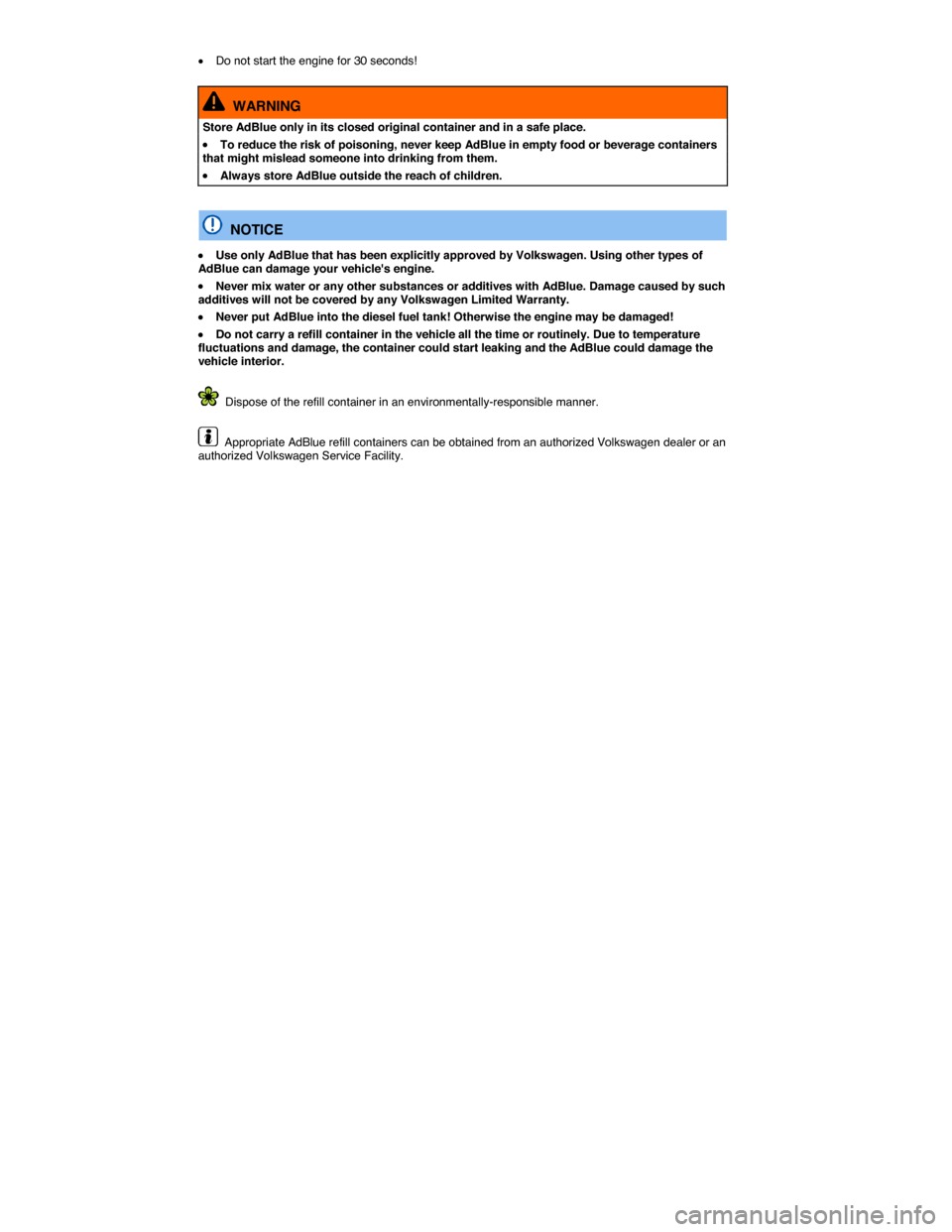
�x Do not start the engine for 30 seconds!
WARNING
Store AdBlue only in its closed original container and in a safe place.
�x To reduce the risk of poisoning, never keep AdBlue in empty food or beverage containers that might mislead someone into drinking from them.
�x Always store AdBlue outside the reach of children.
NOTICE
�x Use only AdBlue that has been explicitly approved by Volkswagen. Using other types of AdBlue can damage your vehicle's engine.
�x Never mix water or any other substances or additives with AdBlue. Damage caused by such additives will not be covered by any Volkswagen Limited Warranty.
�x Never put AdBlue into the diesel fuel tank! Otherwise the engine may be damaged!
�x Do not carry a refill container in the vehicle all the time or routinely. Due to temperature fluctuations and damage, the container could start leaking and the AdBlue could damage the vehicle interior.
Dispose of the refill container in an environmentally-responsible manner.
Appropriate AdBlue refill containers can be obtained from an authorized Volkswagen dealer or an authorized Volkswagen Service Facility.