Page 117 of 620
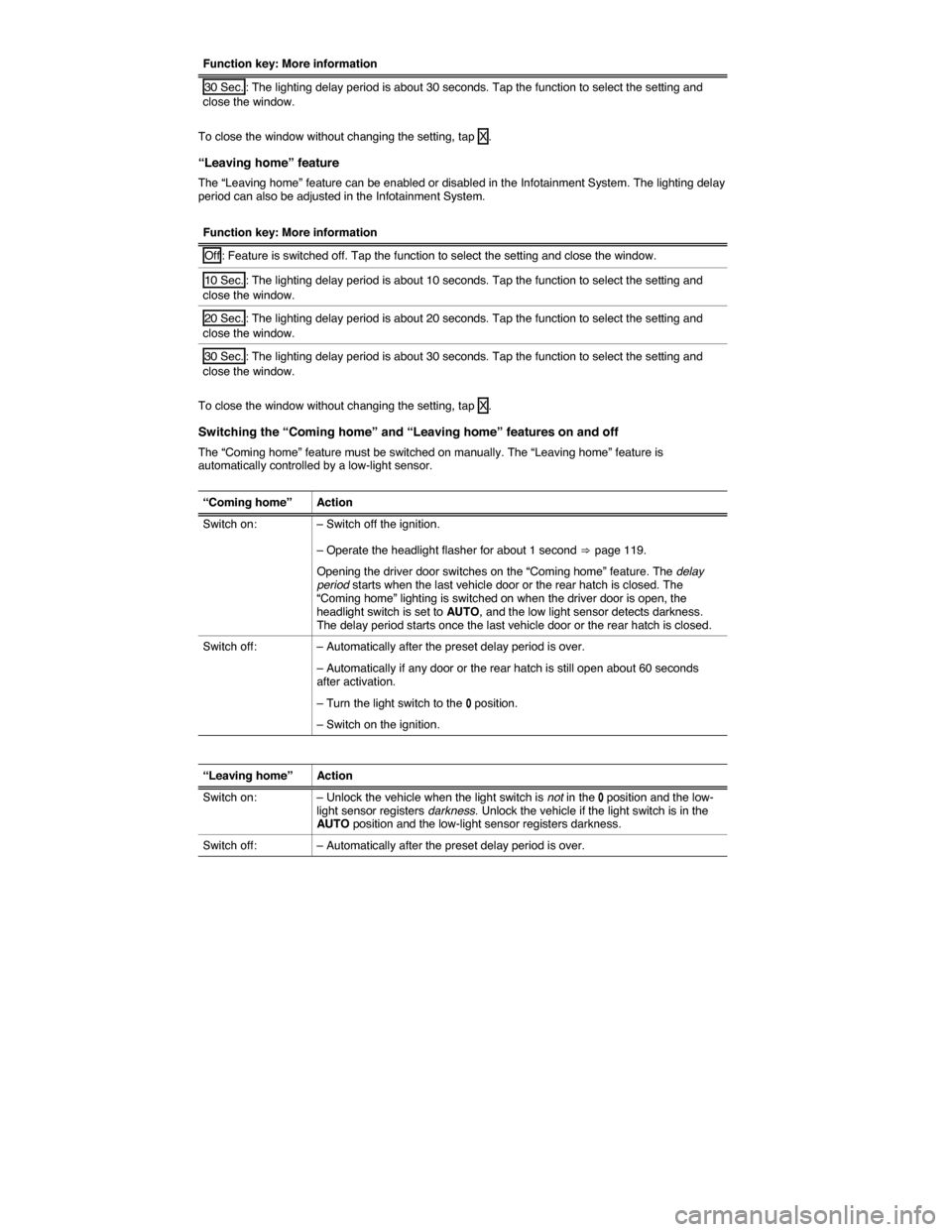
Function key: More information
30 Sec. : The lighting delay period is about 30 seconds. Tap the function to select the setting and close the window.
To close the window without changing the setting, tap X .
“Leaving home” feature
The “Leaving home” feature can be enabled or disabled in the Infotainment System. The lighting delay period can also be adjusted in the Infotainment System.
Function key: More information
Off : Feature is switched off. Tap the function to select the setting and close the window.
10 Sec. : The lighting delay period is about 10 seconds. Tap the function to select the setting and close the window.
20 Sec. : The lighting delay period is about 20 seconds. Tap the function to select the setting and close the window.
30 Sec. : The lighting delay period is about 30 seconds. Tap the function to select the setting and close the window.
To close the window without changing the setting, tap X .
Switching the “Coming home” and “Leaving home” features on and off
The “Coming home” feature must be switched on manually. The “Leaving home” feature is automatically controlled by a low-light sensor.
“Coming home” Action
Switch on: – Switch off the ignition.
– Operate the headlight flasher for about 1 second ⇒ page 119.
Opening the driver door switches on the “Coming home” feature. The delay period starts when the last vehicle door or the rear hatch is closed. The “Coming home” lighting is switched on when the driver door is open, the headlight switch is set to AUTO, and the low light sensor detects darkness. The delay period starts once the last vehicle door or the rear hatch is closed.
Switch off: – Automatically after the preset delay period is over.
– Automatically if any door or the rear hatch is still open about 60 seconds after activation.
– Turn the light switch to the �/ position.
– Switch on the ignition.
“Leaving home” Action
Switch on: – Unlock the vehicle when the light switch is not in the �/ position and the low-light sensor registers darkness. Unlock the vehicle if the light switch is in the AUTO position and the low-light sensor registers darkness.
Switch off: – Automatically after the preset delay period is over.
Page 234 of 620
241
Function key: Effect
Date format : Press to set format for displaying the date.
Resetting to factory settings
Resetting to the original settings will erase entered data, destinations and settings, depending on the selection made.
�x Press Factory default settings in the System settings main menu.
�x In the Factory settings selection menu, select the check boxes on the left of the entries that you want to delete.
�x Press the Reset function key.
�x Also accept the confirmation dialog with the Reset function key.
Music files stored on the unit's hard drive must be deleted manually
It is important that the correct date and time are set in the vehicle to ensure all Infotainment Systems work properly.
Display settings
�
Page 527 of 620
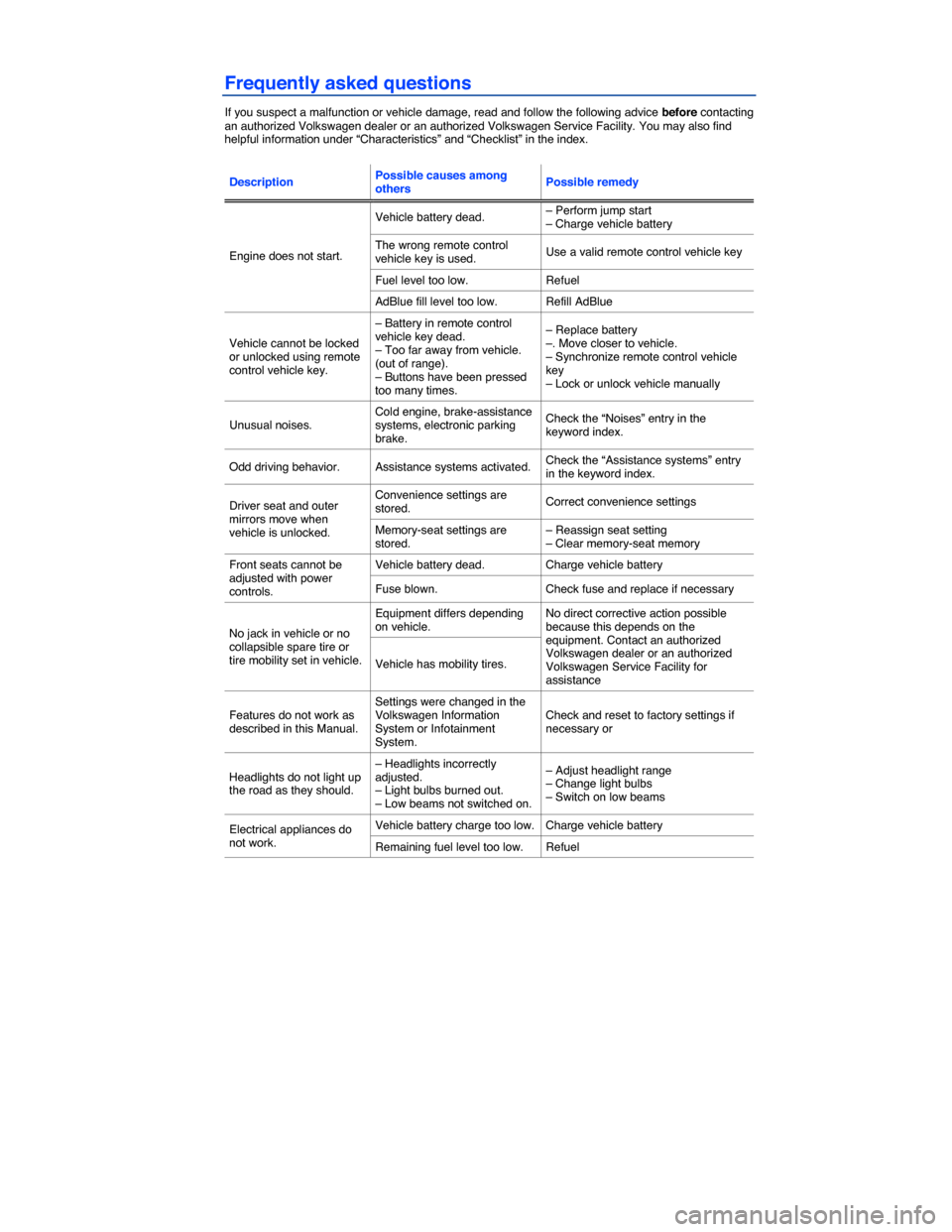
Frequently asked questions
If you suspect a malfunction or vehicle damage, read and follow the following advice before contacting an authorized Volkswagen dealer or an authorized Volkswagen Service Facility. You may also find helpful information under “Characteristics” and “Checklist” in the index.
Description Possible causes among others Possible remedy
Engine does not start.
Vehicle battery dead. – Perform jump start – Charge vehicle battery
The wrong remote control vehicle key is used. Use a valid remote control vehicle key
Fuel level too low. Refuel
AdBlue fill level too low. Refill AdBlue
Vehicle cannot be locked or unlocked using remote control vehicle key.
– Battery in remote control vehicle key dead. – Too far away from vehicle. (out of range). – Buttons have been pressed too many times.
– Replace battery –. Move closer to vehicle. – Synchronize remote control vehicle key – Lock or unlock vehicle manually
Unusual noises. Cold engine, brake-assistance systems, electronic parking brake.
Check the “Noises” entry in the keyword index.
Odd driving behavior. Assistance systems activated. Check the “Assistance systems” entry in the keyword index.
Driver seat and outer mirrors move when vehicle is unlocked.
Convenience settings are stored. Correct convenience settings
Memory-seat settings are stored. – Reassign seat setting – Clear memory-seat memory
Front seats cannot be adjusted with power controls.
Vehicle battery dead. Charge vehicle battery
Fuse blown. Check fuse and replace if necessary
No jack in vehicle or no collapsible spare tire or tire mobility set in vehicle.
Equipment differs depending on vehicle. No direct corrective action possible because this depends on the equipment. Contact an authorized Volkswagen dealer or an authorized Volkswagen Service Facility for assistance
Vehicle has mobility tires.
Features do not work as described in this Manual.
Settings were changed in the Volkswagen Information System or Infotainment System.
Check and reset to factory settings if necessary or
Headlights do not light up the road as they should.
– Headlights incorrectly adjusted. – Light bulbs burned out. – Low beams not switched on.
– Adjust headlight range – Change light bulbs – Switch on low beams
Electrical appliances do not work.
Vehicle battery charge too low. Charge vehicle battery
Remaining fuel level too low. Refuel