2014 VOLKSWAGEN TOUAREG Start
[x] Cancel search: StartPage 69 of 620

The buttons 1 , 2 , and 3 on the roof keypad ⇒ fig. 40 between the sun visors can operate up to 3 separate remote control devices (for example, a gate and garage door, a house alarm, or a lighting system).
Getting ready to program
�x Please read the product manufacturer's instructions before programming the garage door opener or other device.
�x Safely park the vehicle within range of the device to be programmed.
�x Switch the ignition on, but do not start the engine.
Menu Garage door opener in the Infotainment System
Call up the Garage door opener menu in the Infotainment System ⇒ fig. 41.
�x Press the CAR Infotainment button.
�x Tap the Settings function key on the screen.
�x Select Garage door opener from the list.
Function key: Effect
Program buttons : Buttons 1 , 2 or 3 can be programmed after you tap the function key. Follow the instructions on the Infotainment System screen.
Delete button assignment : Deletes the programming of buttons 1 , 2 , and 3 ⇒ fig. 40.
Version information : Most recent programming information for your authorized Volkswagen dealer or authorized Volkswagen Service Facility.
Programming information
You must complete the programming process within 5 minutes. If you exceed this time limit, the programming is cancelled.
If programming is cancelled, a red LED lights up in the keypad and the turn signals flash once.
Programming unassigned buttons
�x Complete the programming preparation steps described above
�x Press unassigned button in the roof keypad .
�x Follow the instructions on the Infotainment System screen.
The orange LED in the keypad also blinks to indicate that programming is in progress.
If programming is successful, a green LED in the keypad will light up and the turn signals will flash 3 times.
Repeat these steps with another unassigned garage door opener button to use that button to control another device.
Programming previously assigned buttons
�x Complete the programming preparation steps described above ⇒ Getting ready to program.
�x Press the CAR Infotainment button.
�x Tap the Settings function key on the screen.
�x Select Garage door opener from the list.
�x Tap the Program button function key and follow the instructions on the Infotainment System screen.
The orange LED in the keypad also blinks to indicate that programming is in progress.
Page 78 of 620
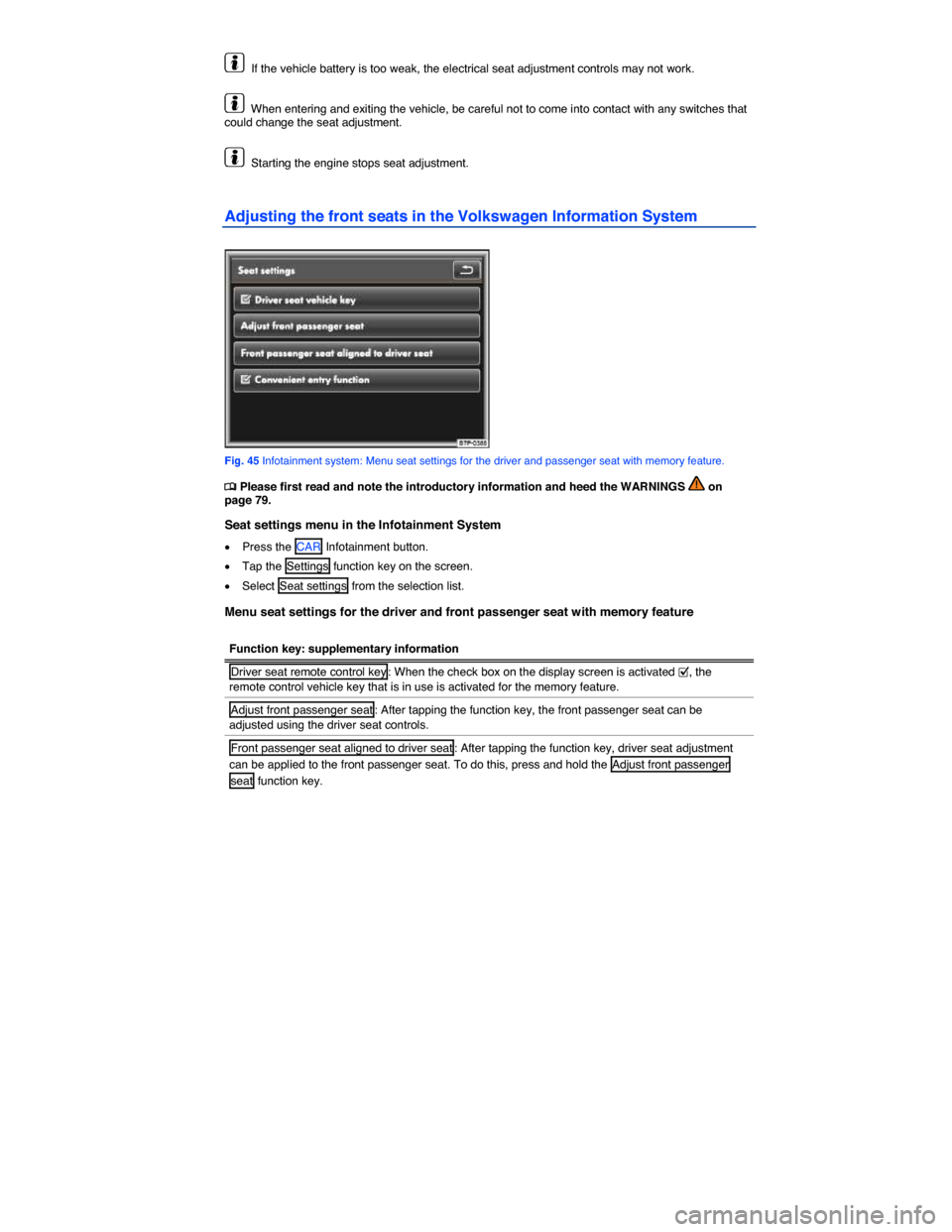
If the vehicle battery is too weak, the electrical seat adjustment controls may not work.
When entering and exiting the vehicle, be careful not to come into contact with any switches that could change the seat adjustment.
Starting the engine stops seat adjustment.
Adjusting the front seats in the Volkswagen Information System
Fig. 45 Infotainment system: Menu seat settings for the driver and passenger seat with memory feature.
�
Page 79 of 620
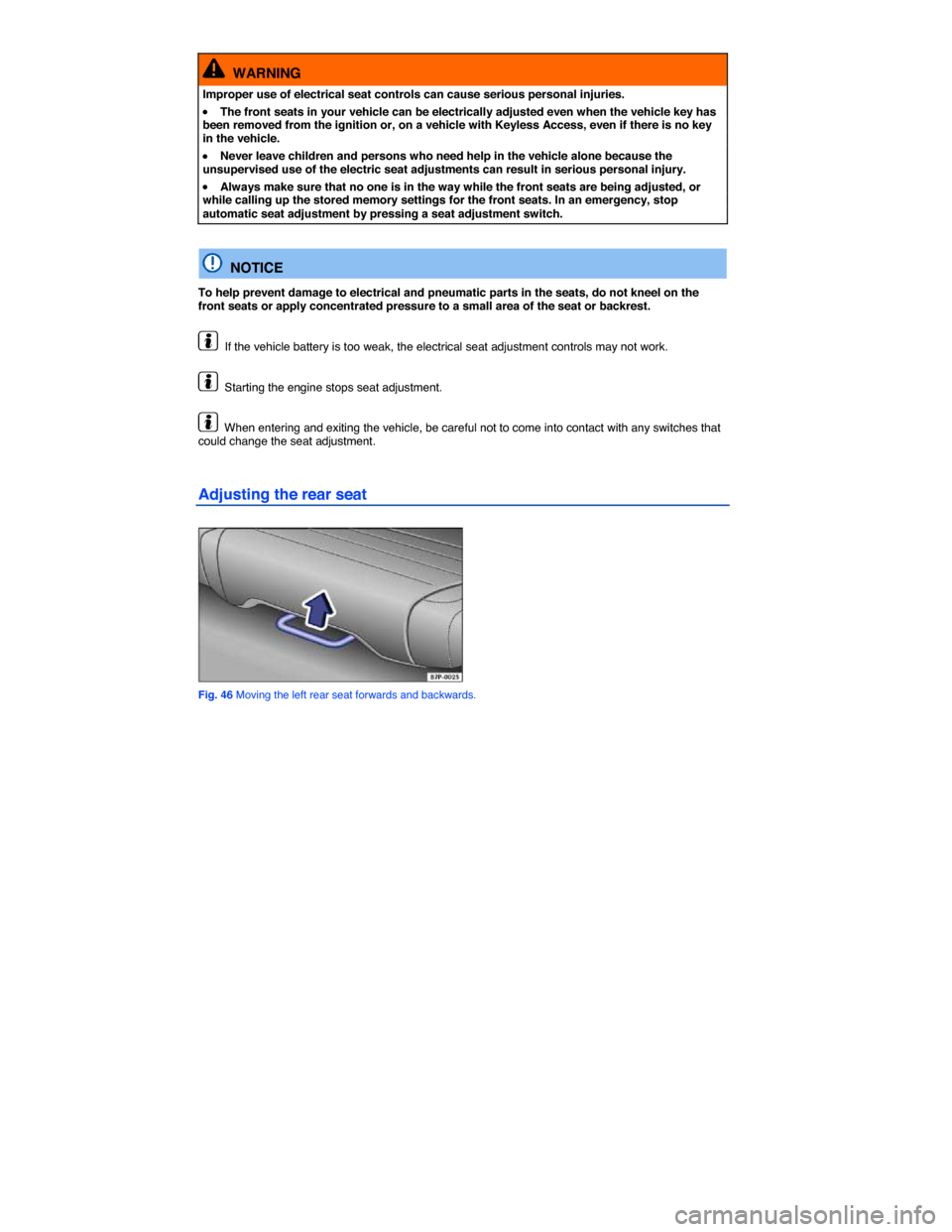
WARNING
Improper use of electrical seat controls can cause serious personal injuries.
�x The front seats in your vehicle can be electrically adjusted even when the vehicle key has been removed from the ignition or, on a vehicle with Keyless Access, even if there is no key in the vehicle.
�x Never leave children and persons who need help in the vehicle alone because the unsupervised use of the electric seat adjustments can result in serious personal injury.
�x Always make sure that no one is in the way while the front seats are being adjusted, or while calling up the stored memory settings for the front seats. In an emergency, stop automatic seat adjustment by pressing a seat adjustment switch.
NOTICE
To help prevent damage to electrical and pneumatic parts in the seats, do not kneel on the front seats or apply concentrated pressure to a small area of the seat or backrest.
If the vehicle battery is too weak, the electrical seat adjustment controls may not work.
Starting the engine stops seat adjustment.
When entering and exiting the vehicle, be careful not to come into contact with any switches that could change the seat adjustment.
Adjusting the rear seat
Fig. 46 Moving the left rear seat forwards and backwards.
Page 95 of 620
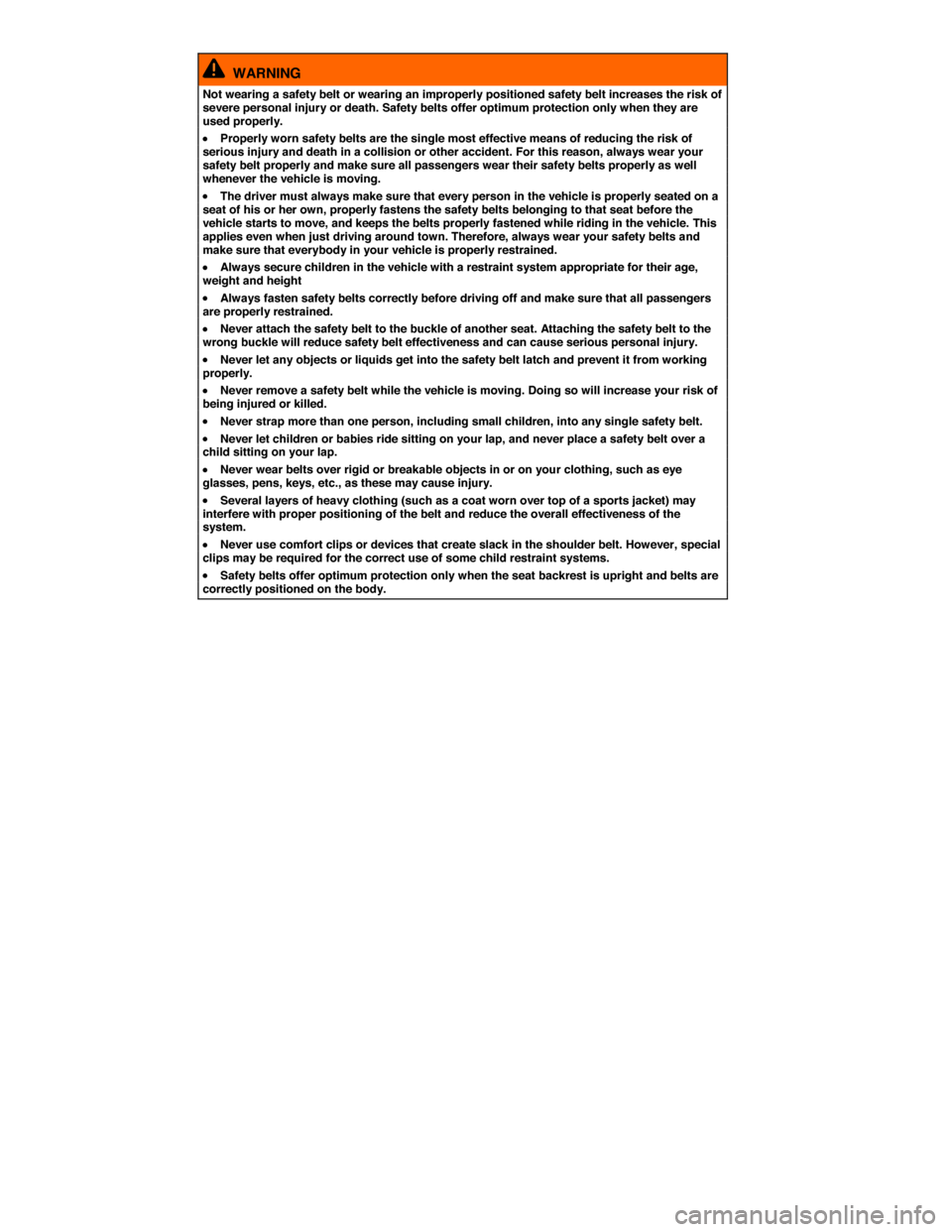
WARNING
Not wearing a safety belt or wearing an improperly positioned safety belt increases the risk of severe personal injury or death. Safety belts offer optimum protection only when they are used properly.
�x Properly worn safety belts are the single most effective means of reducing the risk of serious injury and death in a collision or other accident. For this reason, always wear your safety belt properly and make sure all passengers wear their safety belts properly as well whenever the vehicle is moving.
�x The driver must always make sure that every person in the vehicle is properly seated on a seat of his or her own, properly fastens the safety belts belonging to that seat before the vehicle starts to move, and keeps the belts properly fastened while riding in the vehicle. This applies even when just driving around town. Therefore, always wear your safety belts and make sure that everybody in your vehicle is properly restrained.
�x Always secure children in the vehicle with a restraint system appropriate for their age, weight and height
�x Always fasten safety belts correctly before driving off and make sure that all passengers are properly restrained.
�x Never attach the safety belt to the buckle of another seat. Attaching the safety belt to the wrong buckle will reduce safety belt effectiveness and can cause serious personal injury.
�x Never let any objects or liquids get into the safety belt latch and prevent it from working properly.
�x Never remove a safety belt while the vehicle is moving. Doing so will increase your risk of being injured or killed.
�x Never strap more than one person, including small children, into any single safety belt.
�x Never let children or babies ride sitting on your lap, and never place a safety belt over a child sitting on your lap.
�x Never wear belts over rigid or breakable objects in or on your clothing, such as eye glasses, pens, keys, etc., as these may cause injury.
�x Several layers of heavy clothing (such as a coat worn over top of a sports jacket) may interfere with proper positioning of the belt and reduce the overall effectiveness of the system.
�x Never use comfort clips or devices that create slack in the shoulder belt. However, special clips may be required for the correct use of some child restraint systems.
�x Safety belts offer optimum protection only when the seat backrest is upright and belts are correctly positioned on the body.
Page 117 of 620
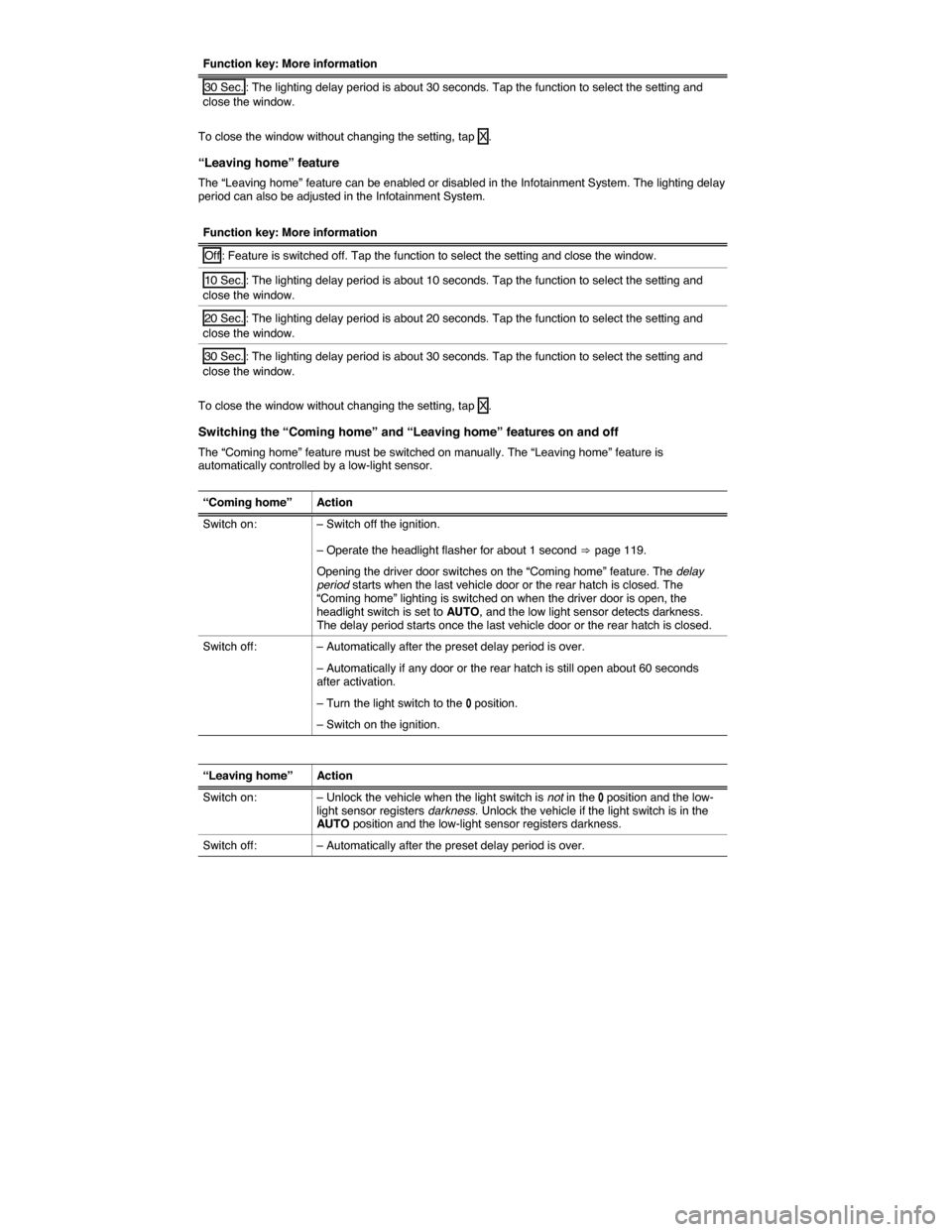
Function key: More information
30 Sec. : The lighting delay period is about 30 seconds. Tap the function to select the setting and close the window.
To close the window without changing the setting, tap X .
“Leaving home” feature
The “Leaving home” feature can be enabled or disabled in the Infotainment System. The lighting delay period can also be adjusted in the Infotainment System.
Function key: More information
Off : Feature is switched off. Tap the function to select the setting and close the window.
10 Sec. : The lighting delay period is about 10 seconds. Tap the function to select the setting and close the window.
20 Sec. : The lighting delay period is about 20 seconds. Tap the function to select the setting and close the window.
30 Sec. : The lighting delay period is about 30 seconds. Tap the function to select the setting and close the window.
To close the window without changing the setting, tap X .
Switching the “Coming home” and “Leaving home” features on and off
The “Coming home” feature must be switched on manually. The “Leaving home” feature is automatically controlled by a low-light sensor.
“Coming home” Action
Switch on: – Switch off the ignition.
– Operate the headlight flasher for about 1 second ⇒ page 119.
Opening the driver door switches on the “Coming home” feature. The delay period starts when the last vehicle door or the rear hatch is closed. The “Coming home” lighting is switched on when the driver door is open, the headlight switch is set to AUTO, and the low light sensor detects darkness. The delay period starts once the last vehicle door or the rear hatch is closed.
Switch off: – Automatically after the preset delay period is over.
– Automatically if any door or the rear hatch is still open about 60 seconds after activation.
– Turn the light switch to the �/ position.
– Switch on the ignition.
“Leaving home” Action
Switch on: – Unlock the vehicle when the light switch is not in the �/ position and the low-light sensor registers darkness. Unlock the vehicle if the light switch is in the AUTO position and the low-light sensor registers darkness.
Switch off: – Automatically after the preset delay period is over.
Page 156 of 620
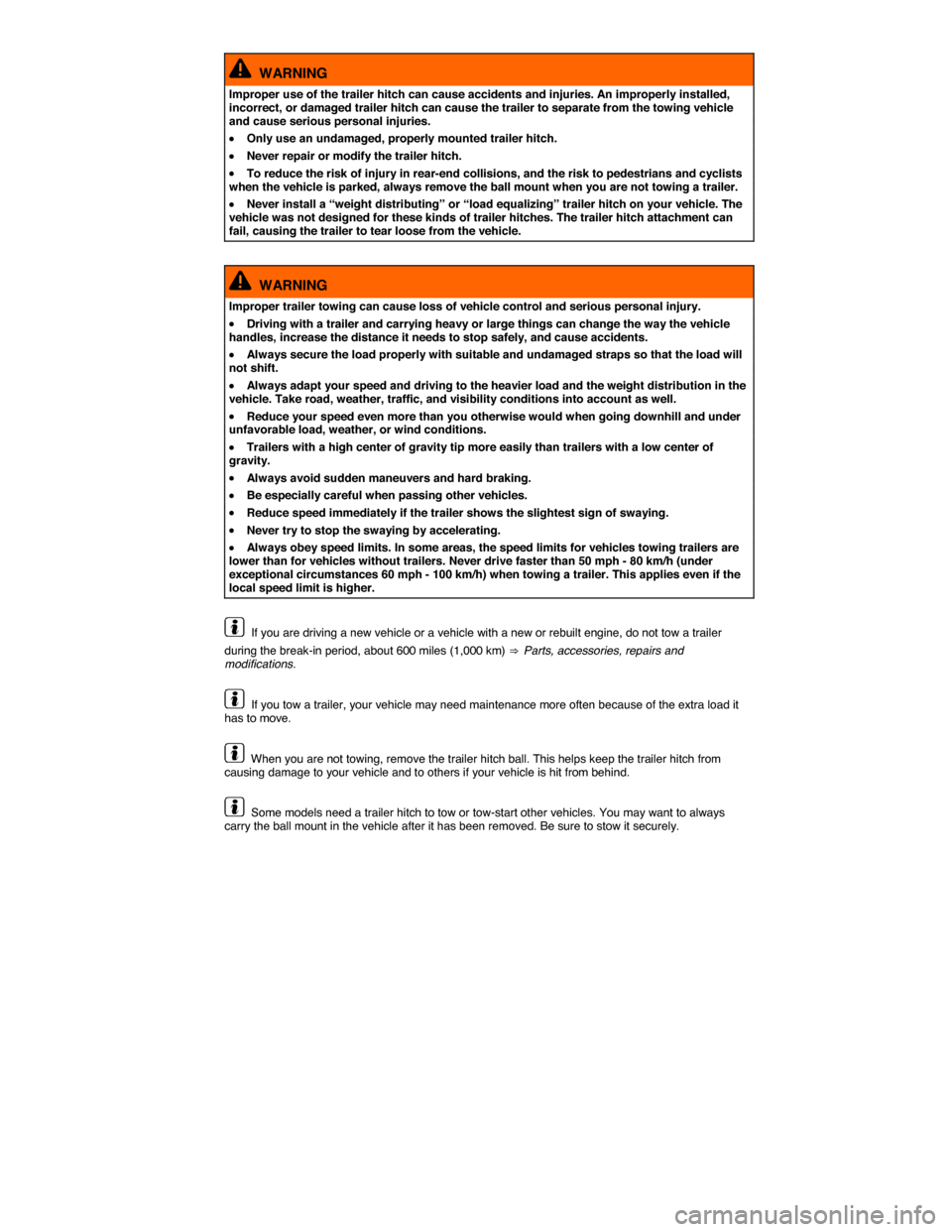
WARNING
Improper use of the trailer hitch can cause accidents and injuries. An improperly installed, incorrect, or damaged trailer hitch can cause the trailer to separate from the towing vehicle and cause serious personal injuries.
�x Only use an undamaged, properly mounted trailer hitch.
�x Never repair or modify the trailer hitch.
�x To reduce the risk of injury in rear-end collisions, and the risk to pedestrians and cyclists when the vehicle is parked, always remove the ball mount when you are not towing a trailer.
�x Never install a “weight distributing” or “load equalizing” trailer hitch on your vehicle. The vehicle was not designed for these kinds of trailer hitches. The trailer hitch attachment can fail, causing the trailer to tear loose from the vehicle.
WARNING
Improper trailer towing can cause loss of vehicle control and serious personal injury.
�x Driving with a trailer and carrying heavy or large things can change the way the vehicle handles, increase the distance it needs to stop safely, and cause accidents.
�x Always secure the load properly with suitable and undamaged straps so that the load will not shift.
�x Always adapt your speed and driving to the heavier load and the weight distribution in the vehicle. Take road, weather, traffic, and visibility conditions into account as well.
�x Reduce your speed even more than you otherwise would when going downhill and under unfavorable load, weather, or wind conditions.
�x Trailers with a high center of gravity tip more easily than trailers with a low center of gravity.
�x Always avoid sudden maneuvers and hard braking.
�x Be especially careful when passing other vehicles.
�x Reduce speed immediately if the trailer shows the slightest sign of swaying.
�x Never try to stop the swaying by accelerating.
�x Always obey speed limits. In some areas, the speed limits for vehicles towing trailers are lower than for vehicles without trailers. Never drive faster than 50 mph - 80 km/h (under exceptional circumstances 60 mph - 100 km/h) when towing a trailer. This applies even if the local speed limit is higher.
If you are driving a new vehicle or a vehicle with a new or rebuilt engine, do not tow a trailer
during the break-in period, about 600 miles (1,000 km) ⇒ Parts, accessories, repairs and modifications.
If you tow a trailer, your vehicle may need maintenance more often because of the extra load it has to move.
When you are not towing, remove the trailer hitch ball. This helps keep the trailer hitch from causing damage to your vehicle and to others if your vehicle is hit from behind.
Some models need a trailer hitch to tow or tow-start other vehicles. You may want to always carry the ball mount in the vehicle after it has been removed. Be sure to stow it securely.
Page 161 of 620
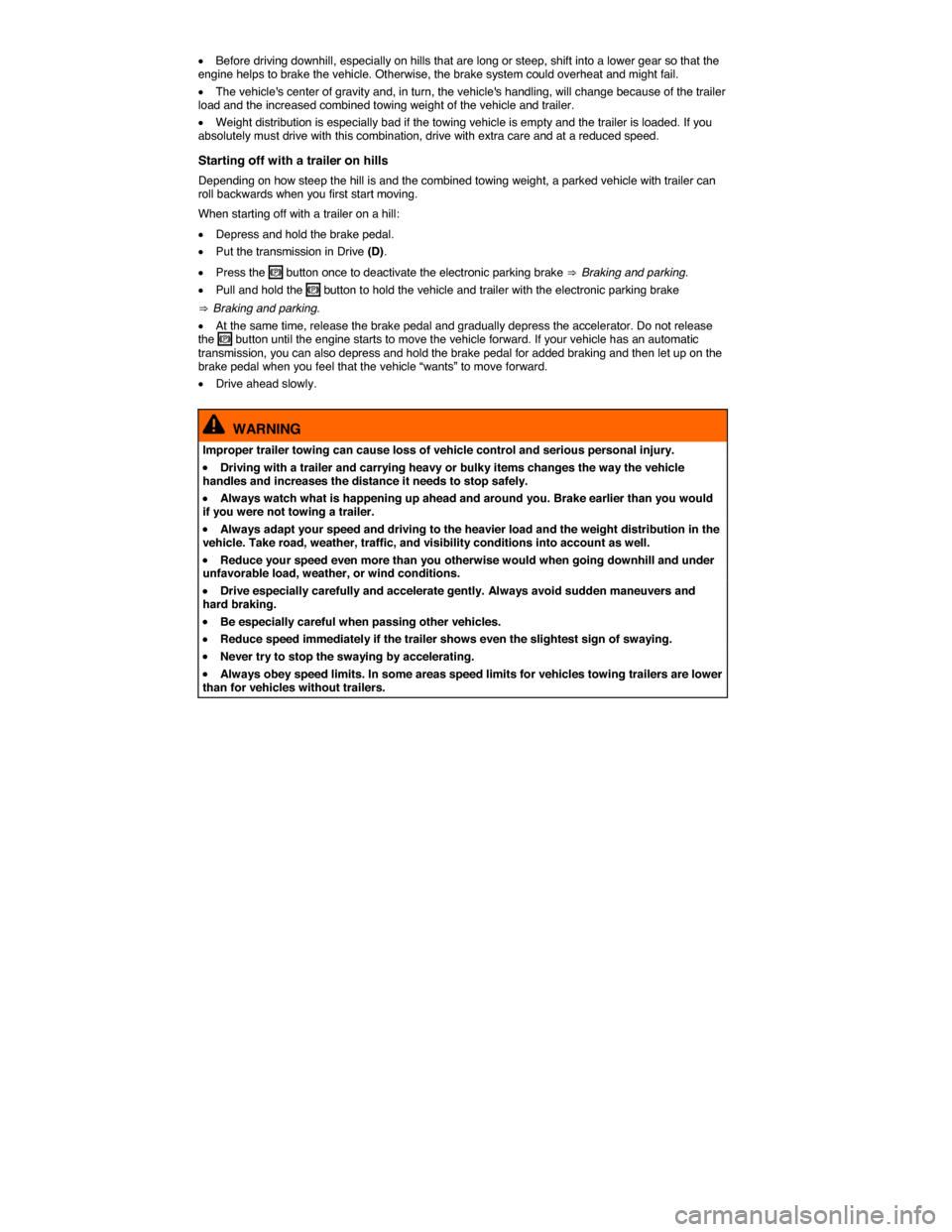
�x Before driving downhill, especially on hills that are long or steep, shift into a lower gear so that the engine helps to brake the vehicle. Otherwise, the brake system could overheat and might fail.
�x The vehicle's center of gravity and, in turn, the vehicle's handling, will change because of the trailer load and the increased combined towing weight of the vehicle and trailer.
�x Weight distribution is especially bad if the towing vehicle is empty and the trailer is loaded. If you absolutely must drive with this combination, drive with extra care and at a reduced speed.
Starting off with a trailer on hills
Depending on how steep the hill is and the combined towing weight, a parked vehicle with trailer can roll backwards when you first start moving.
When starting off with a trailer on a hill:
�x Depress and hold the brake pedal.
�x Put the transmission in Drive (D).
�x Press the �G button once to deactivate the electronic parking brake ⇒ Braking and parking.
�x Pull and hold the �G button to hold the vehicle and trailer with the electronic parking brake
⇒ Braking and parking.
�x At the same time, release the brake pedal and gradually depress the accelerator. Do not release the �G button until the engine starts to move the vehicle forward. If your vehicle has an automatic transmission, you can also depress and hold the brake pedal for added braking and then let up on the brake pedal when you feel that the vehicle “wants” to move forward.
�x Drive ahead slowly.
WARNING
Improper trailer towing can cause loss of vehicle control and serious personal injury.
�x Driving with a trailer and carrying heavy or bulky items changes the way the vehicle handles and increases the distance it needs to stop safely.
�x Always watch what is happening up ahead and around you. Brake earlier than you would if you were not towing a trailer.
�x Always adapt your speed and driving to the heavier load and the weight distribution in the vehicle. Take road, weather, traffic, and visibility conditions into account as well.
�x Reduce your speed even more than you otherwise would when going downhill and under unfavorable load, weather, or wind conditions.
�x Drive especially carefully and accelerate gently. Always avoid sudden maneuvers and hard braking.
�x Be especially careful when passing other vehicles.
�x Reduce speed immediately if the trailer shows even the slightest sign of swaying.
�x Never try to stop the swaying by accelerating.
�x Always obey speed limits. In some areas speed limits for vehicles towing trailers are lower than for vehicles without trailers.
Page 179 of 620
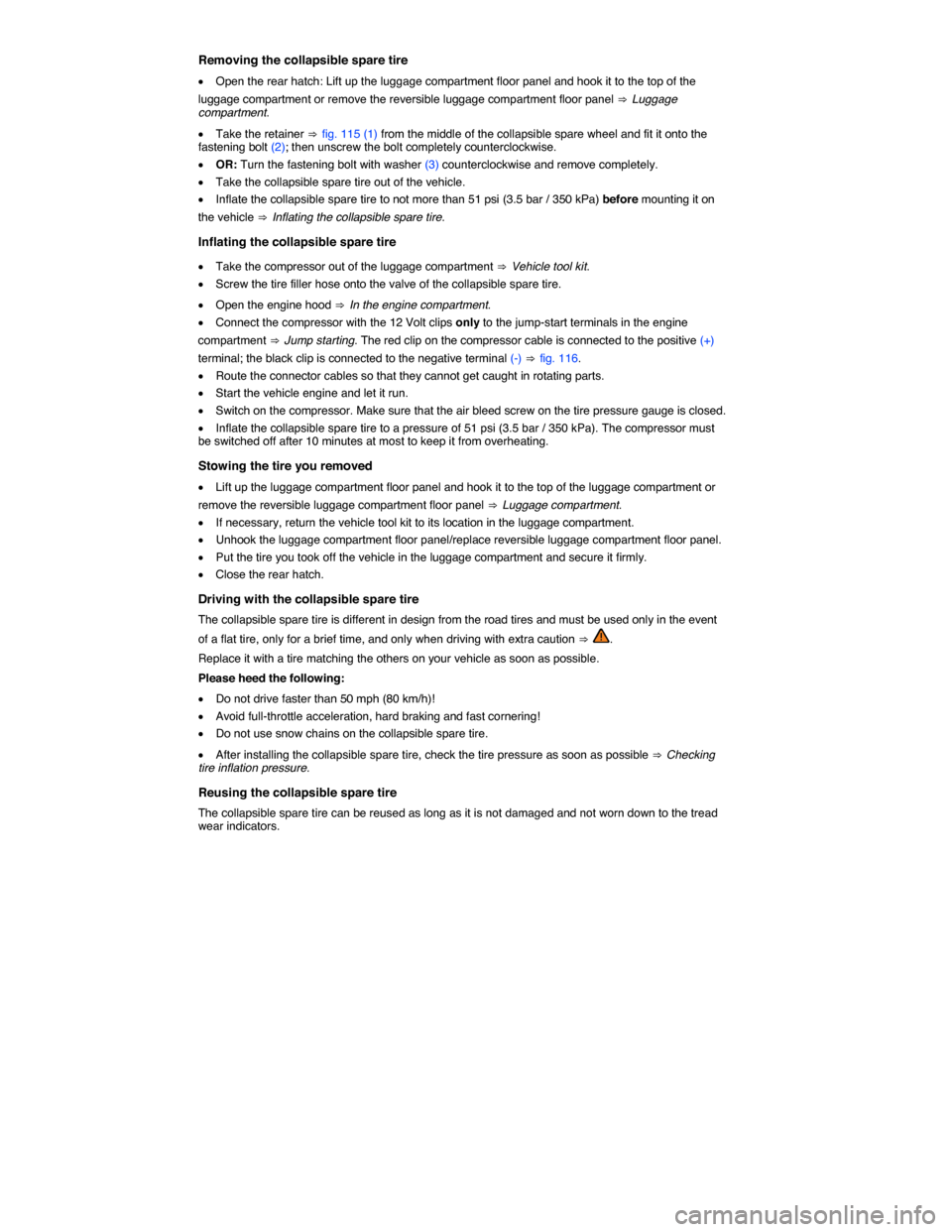
Removing the collapsible spare tire
�x Open the rear hatch: Lift up the luggage compartment floor panel and hook it to the top of the
luggage compartment or remove the reversible luggage compartment floor panel ⇒ Luggage compartment.
�x Take the retainer ⇒ fig. 115 (1) from the middle of the collapsible spare wheel and fit it onto the fastening bolt (2); then unscrew the bolt completely counterclockwise.
�x OR: Turn the fastening bolt with washer (3) counterclockwise and remove completely.
�x Take the collapsible spare tire out of the vehicle.
�x Inflate the collapsible spare tire to not more than 51 psi (3.5 bar / 350 kPa) before mounting it on
the vehicle ⇒ Inflating the collapsible spare tire.
Inflating the collapsible spare tire
�x Take the compressor out of the luggage compartment ⇒ Vehicle tool kit.
�x Screw the tire filler hose onto the valve of the collapsible spare tire.
�x Open the engine hood ⇒ In the engine compartment.
�x Connect the compressor with the 12 Volt clips only to the jump-start terminals in the engine
compartment ⇒ Jump starting. The red clip on the compressor cable is connected to the positive (+)
terminal; the black clip is connected to the negative terminal (-) ⇒ fig. 116.
�x Route the connector cables so that they cannot get caught in rotating parts.
�x Start the vehicle engine and let it run.
�x Switch on the compressor. Make sure that the air bleed screw on the tire pressure gauge is closed.
�x Inflate the collapsible spare tire to a pressure of 51 psi (3.5 bar / 350 kPa). The compressor must be switched off after 10 minutes at most to keep it from overheating.
Stowing the tire you removed
�x Lift up the luggage compartment floor panel and hook it to the top of the luggage compartment or
remove the reversible luggage compartment floor panel ⇒ Luggage compartment.
�x If necessary, return the vehicle tool kit to its location in the luggage compartment.
�x Unhook the luggage compartment floor panel/replace reversible luggage compartment floor panel.
�x Put the tire you took off the vehicle in the luggage compartment and secure it firmly.
�x Close the rear hatch.
Driving with the collapsible spare tire
The collapsible spare tire is different in design from the road tires and must be used only in the event
of a flat tire, only for a brief time, and only when driving with extra caution ⇒ .
Replace it with a tire matching the others on your vehicle as soon as possible.
Please heed the following:
�x Do not drive faster than 50 mph (80 km/h)!
�x Avoid full-throttle acceleration, hard braking and fast cornering!
�x Do not use snow chains on the collapsible spare tire.
�x After installing the collapsible spare tire, check the tire pressure as soon as possible ⇒ Checking tire inflation pressure.
Reusing the collapsible spare tire
The collapsible spare tire can be reused as long as it is not damaged and not worn down to the tread wear indicators.