Page 320 of 620
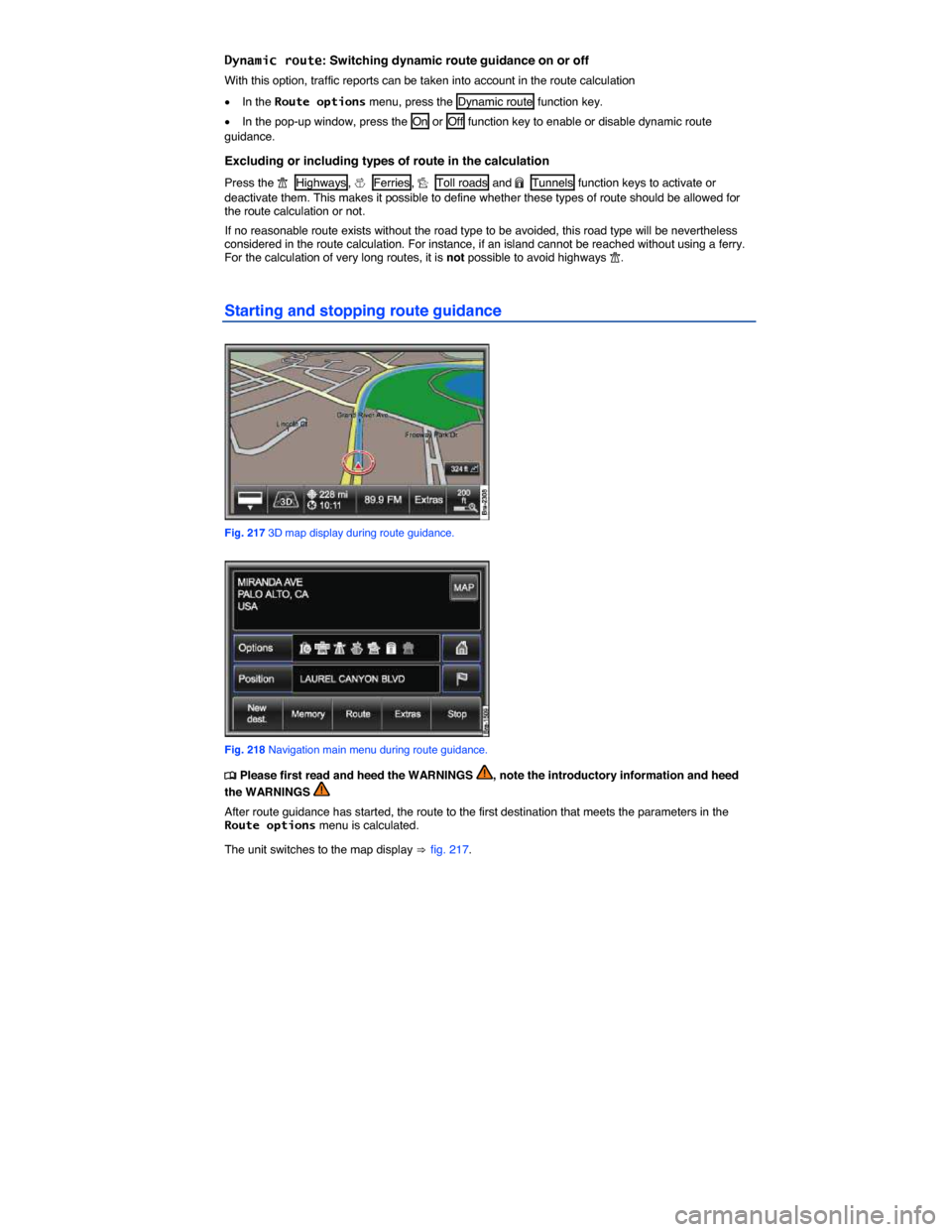
Dynamic route: Switching dynamic route guidance on or off
With this option, traffic reports can be taken into account in the route calculation
�x In the Route options menu, press the Dynamic route function key.
�x In the pop-up window, press the On or Off function key to enable or disable dynamic route guidance.
Excluding or including types of route in the calculation
Press the �� Highways , �! Ferries , � Toll roads and �" Tunnels function keys to activate or deactivate them. This makes it possible to define whether these types of route should be allowed for the route calculation or not.
If no reasonable route exists without the road type to be avoided, this road type will be nevertheless considered in the route calculation. For instance, if an island cannot be reached without using a ferry. For the calculation of very long routes, it is not possible to avoid highways ��.
Starting and stopping route guidance
Fig. 217 3D map display during route guidance.
Fig. 218 Navigation main menu during route guidance.
�
Page 321 of 620
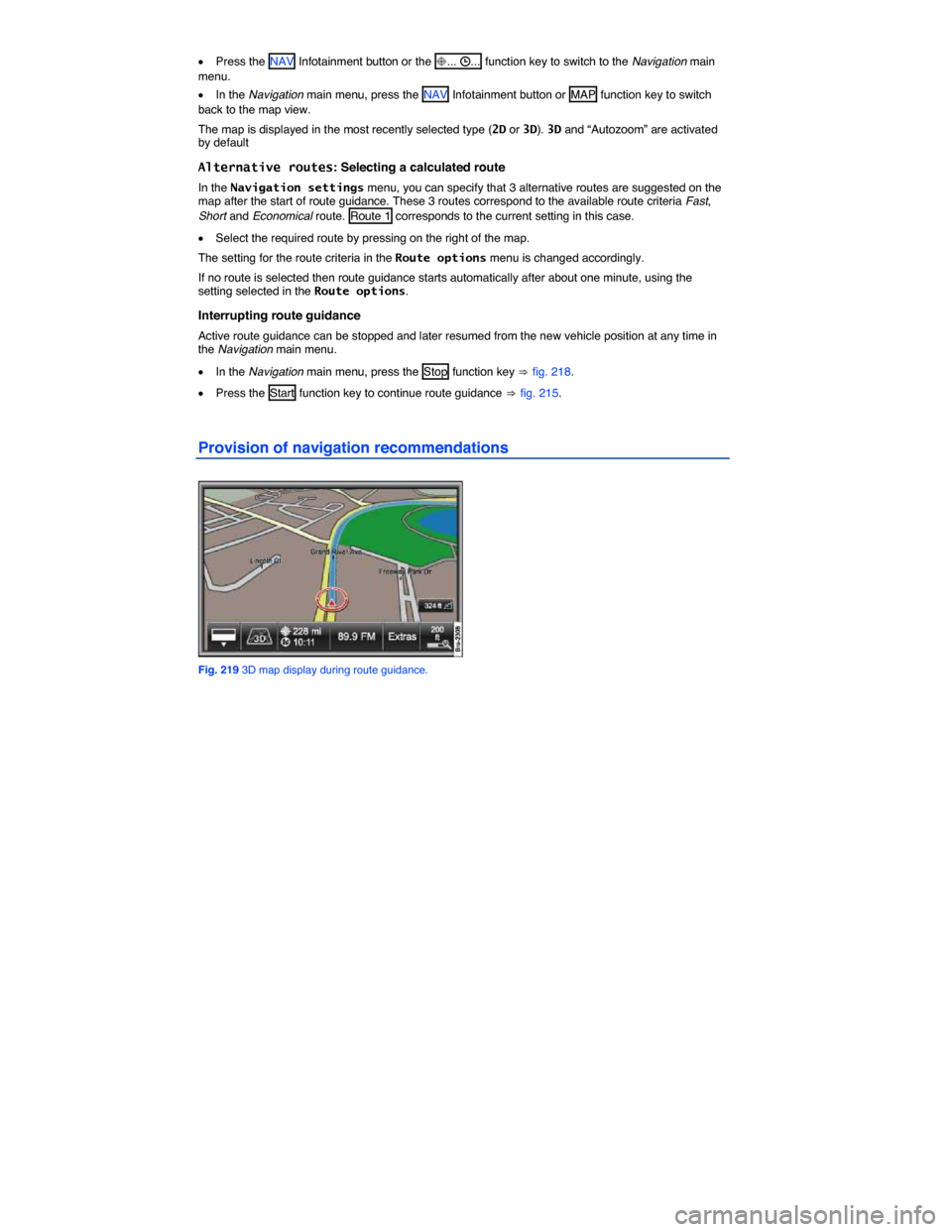
�x Press the NAV Infotainment button or the ��... ��... function key to switch to the Navigation main menu.
�x In the Navigation main menu, press the NAV Infotainment button or MAP function key to switch back to the map view.
The map is displayed in the most recently selected type (2D or 3D). 3D and “Autozoom” are activated by default
Alternative routes: Selecting a calculated route
In the Navigation settings menu, you can specify that 3 alternative routes are suggested on the map after the start of route guidance. These 3 routes correspond to the available route criteria Fast, Short and Economical route. Route 1 corresponds to the current setting in this case.
�x Select the required route by pressing on the right of the map.
The setting for the route criteria in the Route options menu is changed accordingly.
If no route is selected then route guidance starts automatically after about one minute, using the setting selected in the Route options.
Interrupting route guidance
Active route guidance can be stopped and later resumed from the new vehicle position at any time in the Navigation main menu.
�x In the Navigation main menu, press the Stop function key ⇒ fig. 218.
�x Press the Start function key to continue route guidance ⇒ fig. 215.
Provision of navigation recommendations
Fig. 219 3D map display during route guidance.
Page 327 of 620
The route ahead can also be excluded manually, to start a new calculation of the route
⇒ page 331.
Displaying Sirius traffic reports in a list
�
Page 328 of 620
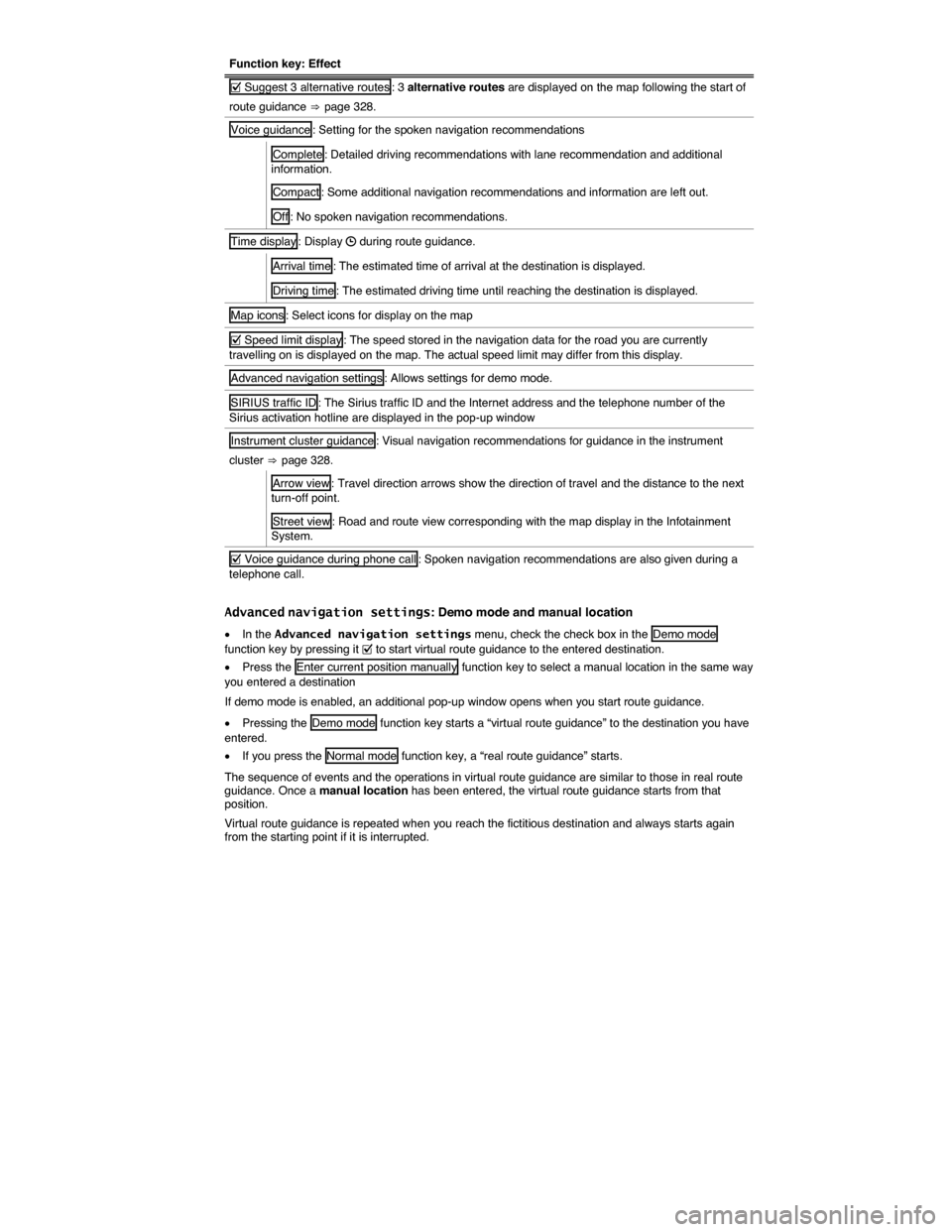
Function key: Effect
�= Suggest 3 alternative routes : 3 alternative routes are displayed on the map following the start of
route guidance ⇒ page 328.
Voice guidance : Setting for the spoken navigation recommendations
Complete : Detailed driving recommendations with lane recommendation and additional information.
Compact : Some additional navigation recommendations and information are left out.
Off : No spoken navigation recommendations.
Time display : Display �� during route guidance.
Arrival time : The estimated time of arrival at the destination is displayed.
Driving time : The estimated driving time until reaching the destination is displayed.
Map icons : Select icons for display on the map
�= Speed limit display : The speed stored in the navigation data for the road you are currently travelling on is displayed on the map. The actual speed limit may differ from this display.
Advanced navigation settings : Allows settings for demo mode.
SIRIUS traffic ID : The Sirius traffic ID and the Internet address and the telephone number of the Sirius activation hotline are displayed in the pop-up window
Instrument cluster guidance : Visual navigation recommendations for guidance in the instrument
cluster ⇒ page 328.
Arrow view : Travel direction arrows show the direction of travel and the distance to the next turn-off point.
Street view : Road and route view corresponding with the map display in the Infotainment System.
�= Voice guidance during phone call : Spoken navigation recommendations are also given during a telephone call.
Advanced navigation settings: Demo mode and manual location
�x In the Advanced navigation settings menu, check the check box in the Demo mode function key by pressing it �= to start virtual route guidance to the entered destination.
�x Press the Enter current position manually function key to select a manual location in the same way you entered a destination
If demo mode is enabled, an additional pop-up window opens when you start route guidance.
�x Pressing the Demo mode function key starts a “virtual route guidance” to the destination you have entered.
�x If you press the Normal mode function key, a “real route guidance” starts.
The sequence of events and the operations in virtual route guidance are similar to those in real route guidance. Once a manual location has been entered, the virtual route guidance starts from that position.
Virtual route guidance is repeated when you reach the fictitious destination and always starts again from the starting point if it is interrupted.
Page 329 of 620
When real route guidance is started following route guidance in demo mode, the unit first has to reorient itself. Depending on the number of currently received satellites, this orientation may take some time. Vehicle movement can reduce the re-orientation time
If the vehicle is moved and the unit can determine its current location by GPS, any manually entered location will be overwritten with the current vehicle location.
Disable demo mode after use, otherwise you will be prompted to choose between virtual and normal route guidance each time you start route guidance.
Page 347 of 620
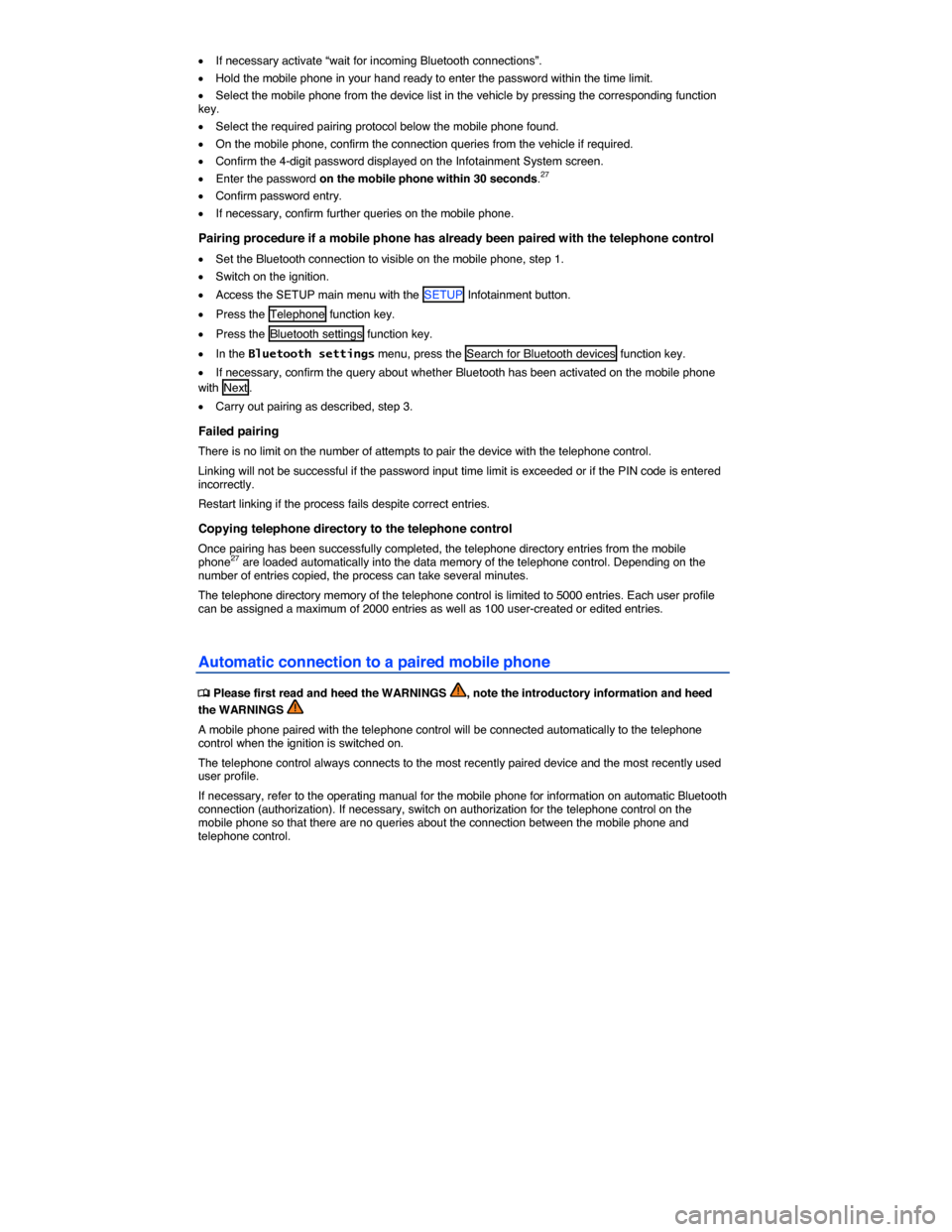
�x If necessary activate “wait for incoming Bluetooth connections”.
�x Hold the mobile phone in your hand ready to enter the password within the time limit.
�x Select the mobile phone from the device list in the vehicle by pressing the corresponding function key.
�x Select the required pairing protocol below the mobile phone found.
�x On the mobile phone, confirm the connection queries from the vehicle if required.
�x Confirm the 4-digit password displayed on the Infotainment System screen.
�x Enter the password on the mobile phone within 30 seconds.27
�x Confirm password entry.
�x If necessary, confirm further queries on the mobile phone.
Pairing procedure if a mobile phone has already been paired with the telephone control
�x Set the Bluetooth connection to visible on the mobile phone, step 1.
�x Switch on the ignition.
�x Access the SETUP main menu with the SETUP Infotainment button.
�x Press the Telephone function key.
�x Press the Bluetooth settings function key.
�x In the Bluetooth settings menu, press the Search for Bluetooth devices function key.
�x If necessary, confirm the query about whether Bluetooth has been activated on the mobile phone with Next .
�x Carry out pairing as described, step 3.
Failed pairing
There is no limit on the number of attempts to pair the device with the telephone control.
Linking will not be successful if the password input time limit is exceeded or if the PIN code is entered incorrectly.
Restart linking if the process fails despite correct entries.
Copying telephone directory to the telephone control
Once pairing has been successfully completed, the telephone directory entries from the mobile phone27 are loaded automatically into the data memory of the telephone control. Depending on the number of entries copied, the process can take several minutes.
The telephone directory memory of the telephone control is limited to 5000 entries. Each user profile can be assigned a maximum of 2000 entries as well as 100 user-created or edited entries.
Automatic connection to a paired mobile phone
�
Page 348 of 620
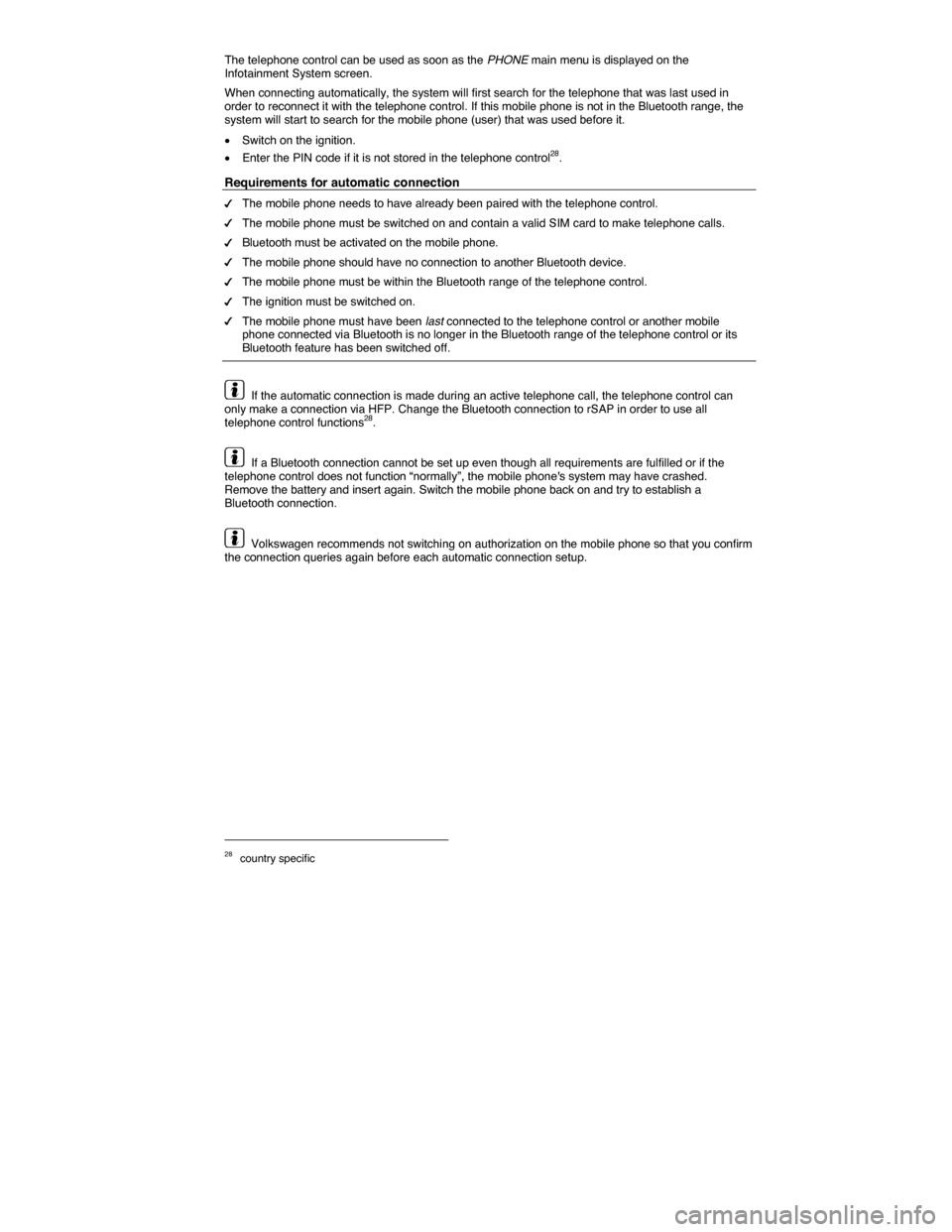
The telephone control can be used as soon as the PHONE main menu is displayed on the Infotainment System screen.
When connecting automatically, the system will first search for the telephone that was last used in order to reconnect it with the telephone control. If this mobile phone is not in the Bluetooth range, the system will start to search for the mobile phone (user) that was used before it.
�x Switch on the ignition.
�x Enter the PIN code if it is not stored in the telephone control28.
Requirements for automatic connection
�d The mobile phone needs to have already been paired with the telephone control.
�d The mobile phone must be switched on and contain a valid SIM card to make telephone calls.
�d Bluetooth must be activated on the mobile phone.
�d The mobile phone should have no connection to another Bluetooth device.
�d The mobile phone must be within the Bluetooth range of the telephone control.
�d The ignition must be switched on.
�d The mobile phone must have been last connected to the telephone control or another mobile phone connected via Bluetooth is no longer in the Bluetooth range of the telephone control or its Bluetooth feature has been switched off.
If the automatic connection is made during an active telephone call, the telephone control can only make a connection via HFP. Change the Bluetooth connection to rSAP in order to use all telephone control functions28.
If a Bluetooth connection cannot be set up even though all requirements are fulfilled or if the telephone control does not function “normally”, the mobile phone's system may have crashed. Remove the battery and insert again. Switch the mobile phone back on and try to establish a Bluetooth connection.
Volkswagen recommends not switching on authorization on the mobile phone so that you confirm the connection queries again before each automatic connection setup.
28 country specific
Page 367 of 620
Starting and stopping the engine
�