Page 76 of 560
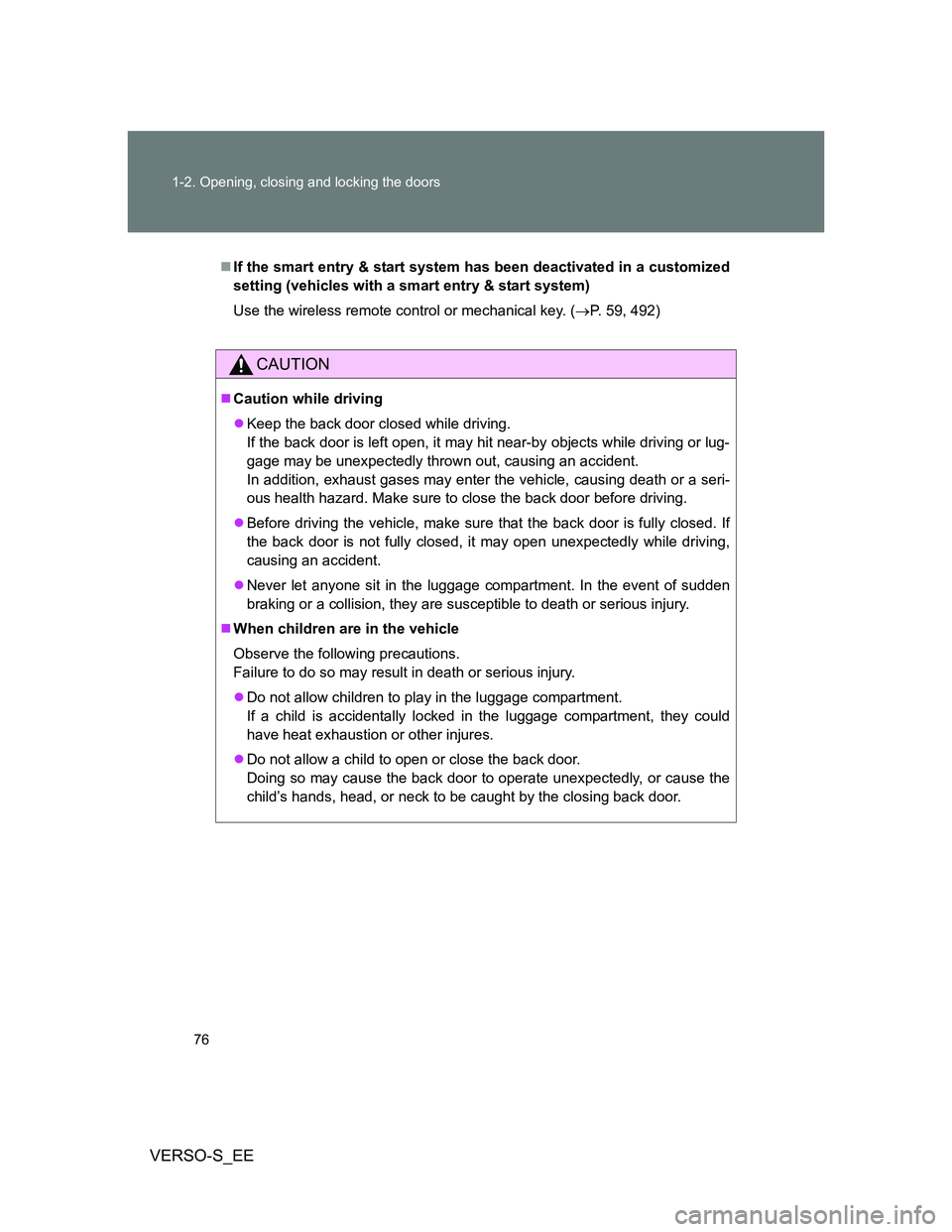
76 1-2. Opening, closing and locking the doors
VERSO-S_EE
If the smart entry & start system has been deactivated in a customized
setting (vehicles with a smart entry & start system)
Use the wireless remote control or mechanical key. (P. 59, 492)
CAUTION
Caution while driving
Keep the back door closed while driving.
If the back door is left open, it may hit near-by objects while driving or lug-
gage may be unexpectedly thrown out, causing an accident.
In addition, exhaust gases may enter the vehicle, causing death or a seri-
ous health hazard. Make sure to close the back door before driving.
Before driving the vehicle, make sure that the back door is fully closed. If
the back door is not fully closed, it may open unexpectedly while driving,
causing an accident.
Never let anyone sit in the luggage compartment. In the event of sudden
braking or a collision, they are susceptible to death or serious injury.
When children are in the vehicle
Observe the following precautions.
Failure to do so may result in death or serious injury.
Do not allow children to play in the luggage compartment.
If a child is accidentally locked in the luggage compartment, they could
have heat exhaustion or other injures.
Do not allow a child to open or close the back door.
Doing so may cause the back door to operate unexpectedly, or cause the
child’s hands, head, or neck to be caught by the closing back door.
Page 117 of 560

117
1
1-6. Theft deterrent system
Before driving
VERSO-S_EE
Double locking system
Setting the double locking system
Vehicles without smart entry & start system: Turn the engine switch
off, have all the passengers exit the vehicle and ensure that all the
doors are closed.
Vehicles with smart entry & start system: Turn the “ENGINE START
STOP” switch off, have all the passengers exit the vehicle and ensure
that all the doors are closed.
Using the entry function (vehicles with a smart entry & start system):
Touch the sensor area on the outside door handle twice within 5 sec-
onds.
Using the wireless remote control: Press twice within 5 sec-
onds.
Canceling the double locking system
Using the entry function (vehicles with a smart entry & start system):
Hold either front outside door handle or push up the back door
opener switch.
Using the wireless remote control: Press .
: If equipped
Unauthorized access to the vehicle is prevented by disabling the
door unlocking function from both the interior and exterior of the
vehicle.
Vehicles employing this sys-
tem have labels on the win-
dow glass of both front doors.
Page 119 of 560

119
1
1-6. Theft deterrent system
Before driving
VERSO-S_EE
Alarm
: If equipped
The system sounds the alarm and flashes the lights when forced
entry is detected.
Triggering of the alarm
The alarm is triggered in the following situations when the alarm
is set:
A locked door is unlocked or opened in any way other than
using the entry function (vehicles with a smart entry & start
system) or wireless remote control. (The doors will lock again
automatically.)
The hood is opened.
Setting the alarm system
Close the doors and hood,
and lock all the doors using
the entry function (vehicles
with a smart entry & start sys-
tem) or wireless remote con-
trol. The system will be set
automatically after 30 sec-
onds.
The indicator light changes
from being on to flashing when
the system is set.
Deactivating or stopping the alarm
Do one of the following to deactivate or stop the alarm:
Unlock the doors using the entry function (vehicles with a
smart entry & start system) or wireless remote control.
Start the engine. (The alarm will be deactivated or stopped
after a few seconds.)
Page 388 of 560

388 4-3. Do-it-yourself maintenance
VERSO-S_EEAdd distilled water.
If the “UPPER LEVEL” line cannot be seen, check the fluid level by
looking directly at the cell.
Put the vent plug back on and close it securely.
Before recharging
When recharging, the battery produces hydrogen gas which is flammable
and explosive. Therefore, observe the following before recharging:
If recharging with the battery installed on the vehicle, be sure to discon-
nect the ground cable.
Make sure the power switch on the charger is off when connecting and
disconnecting the charger cables to the battery.
After recharging/reconnecting the battery (vehicles with a smart entry
& start system)
Unlocking the doors using the smart entry & start system may not be
possible immediately after reconnecting the battery. If this happens, use
the wireless remote control or the mechanical key to lock/unlock the
doors.
Start the engine with the “ENGINE START STOP” switch in ACCES-
SORY mode. The engine may not start with the “ENGINE START STOP”
switch turned off. However, the engine will operate normally from the sec-
ond attempt.
The “ENGINE START STOP” switch mode is recorded by the vehicle. If
the battery is reconnected, the vehicle will return the “ENGINE START
STOP” switch mode to the status it was in before the battery was discon-
nected. Make sure to turn off the engine before disconnect the battery.
Take extra care when connecting the battery if the “ENGINE START
STOP” switch mode prior to discharge is unknown.
If the engine will not start even after multiple attempts, contact any autho-
rized Toyota dealer or repairer, or another duly qualified and equipped pro-
fessional.
STEP2
STEP3
Page 402 of 560
402
4-3. Do-it-yourself maintenance
VERSO-S_EE
Wireless remote control/electronic key batter y
Replace the battery with a new one if it is depleted.
You will need the following items:
Flathead screwdriver
Lithium battery CR2016 (vehicles without a smart entry & start
system), or CR1632 (vehicles with a smart entry & start sys-
tem)
Replacing the battery (vehicles without a smart entry & start
system)
Remove the cover.
To prevent damage to the key,
cover the tip of the screwdriver
with a rag.
To prevent the buttons from
being disassembled, face the
button surface downward.
Remove the module.
STEP1
STEP2
Page 404 of 560
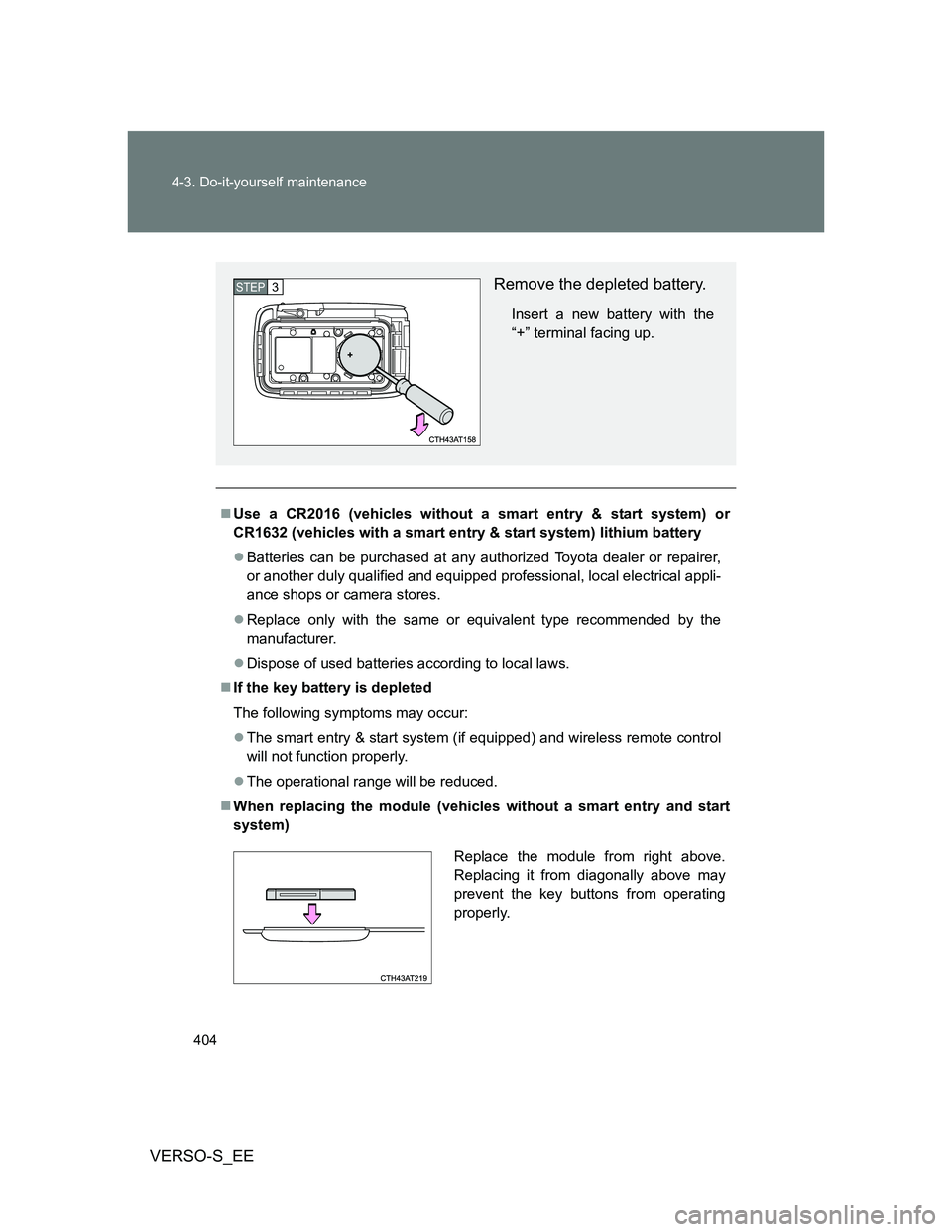
404 4-3. Do-it-yourself maintenance
VERSO-S_EE
Use a CR2016 (vehicles without a smart entry & start system) or
CR1632 (vehicles with a smart entry & start system) lithium battery
Batteries can be purchased at any authorized Toyota dealer or repairer,
or another duly qualified and equipped professional, local electrical appli-
ance shops or camera stores.
Replace only with the same or equivalent type recommended by the
manufacturer.
Dispose of used batteries according to local laws.
If the key battery is depleted
The following symptoms may occur:
The smart entry & start system (if equipped) and wireless remote control
will not function properly.
The operational range will be reduced.
When replacing the module (vehicles without a smart entry and start
system)
Remove the depleted battery.
Insert a new battery with the
“+” terminal facing up.
STEP3
Replace the module from right above.
Replacing it from diagonally above may
prevent the key buttons from operating
properly.
Page 415 of 560
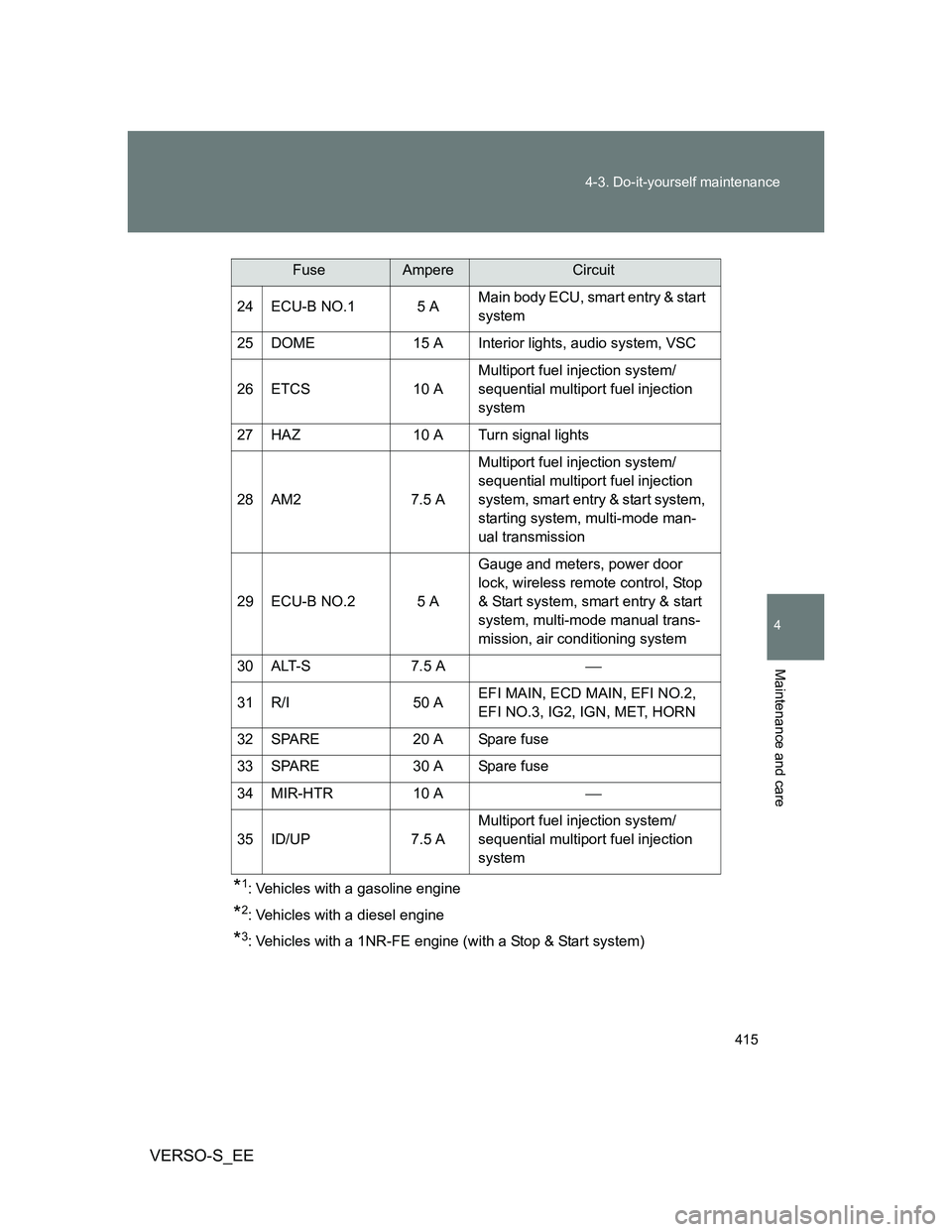
415 4-3. Do-it-yourself maintenance
4
Maintenance and care
VERSO-S_EE
*1: Vehicles with a gasoline engine
*2: Vehicles with a diesel engine
*3: Vehicles with a 1NR-FE engine (with a Stop & Start system) 24 ECU-B NO.1 5 AMain body ECU, smart entry & start
system
25 DOME 15 A Interior lights, audio system, VSC
26 ETCS 10 AMultiport fuel injection system/
sequential multiport fuel injection
system
27 HAZ 10 A Turn signal lights
28 AM2 7.5 AMultiport fuel injection system/
sequential multiport fuel injection
system, smart entry & start system,
starting system, multi-mode man-
ual transmission
29 ECU-B NO.2 5 AGauge and meters, power door
lock, wireless remote control, Stop
& Start system, smart entry & start
system, multi-mode manual trans-
mission, air conditioning system
30 ALT-S 7.5 A
31 R/I 50 AEFI MAIN, ECD MAIN, EFI NO.2,
EFI NO.3, IG2, IGN, MET, HORN
32 SPARE 20 A Spare fuse
33 SPARE 30 A Spare fuse
34 MIR-HTR 10 A
35 ID/UP 7.5 AMultiport fuel injection system/
sequential multiport fuel injection
system
FuseAmpereCircuit
Page 492 of 560
492
5-2. Steps to take in an emergency
VERSO-S_EE
If the electronic key does not operate properly (vehicles with a smart entr y & start system)
Unlocking and locking the doors
Use the mechanical key (P. 31)
in order to perform the following
operations:
Unlocks all the doors
Locks all the doors
If communication between the electronic key and vehicle is inter-
rupted (P. 41) or the electronic key cannot be used because the
battery is depleted, the smart entry & start system and wireless
remote control cannot be used. In such cases, the doors can be
opened and the engine can be started by following the procedure
below.