Page 44 of 560
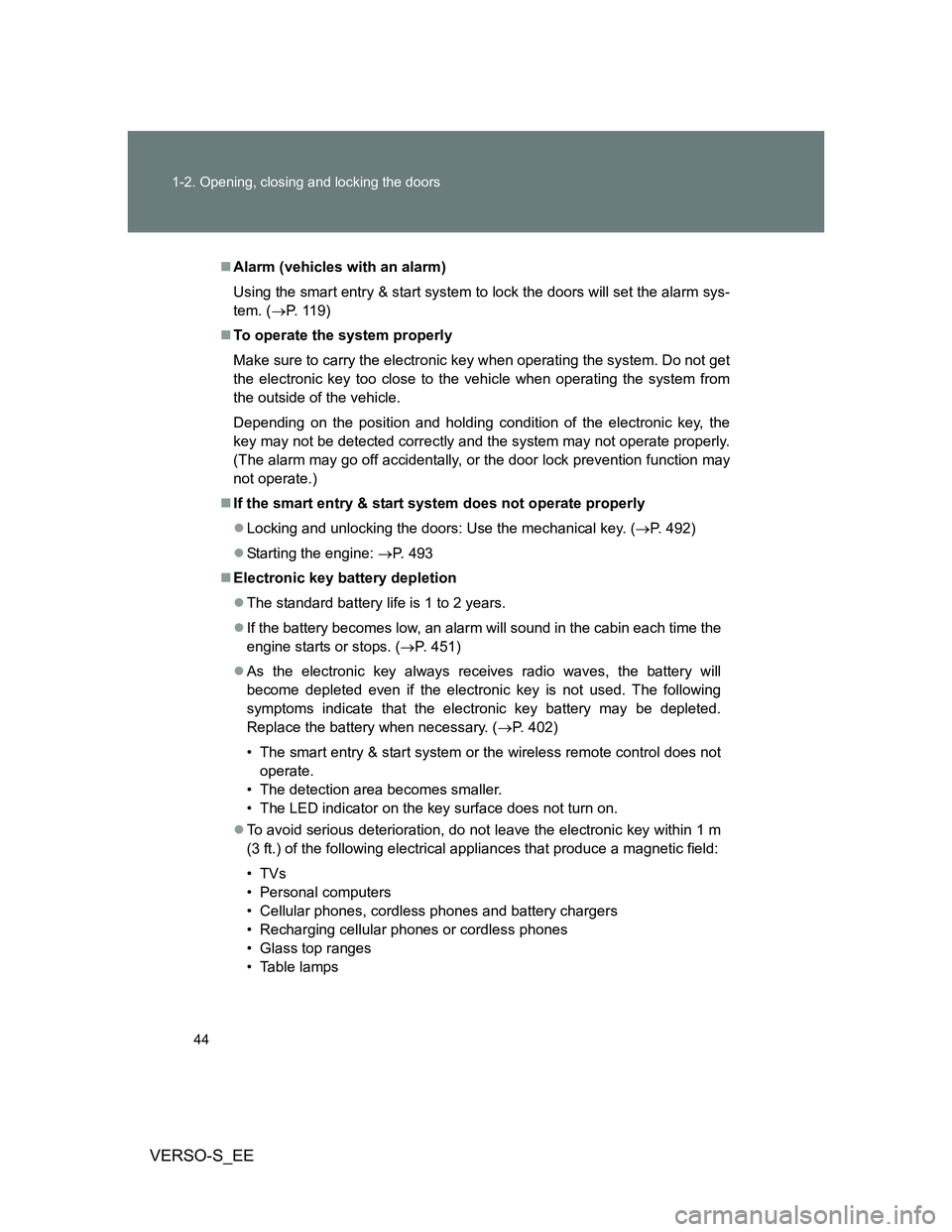
44 1-2. Opening, closing and locking the doors
VERSO-S_EE
Alarm (vehicles with an alarm)
Using the smart entry & start system to lock the doors will set the alarm sys-
tem. (P. 119)
To operate the system properly
Make sure to carry the electronic key when operating the system. Do not get
the electronic key too close to the vehicle when operating the system from
the outside of the vehicle.
Depending on the position and holding condition of the electronic key, the
key may not be detected correctly and the system may not operate properly.
(The alarm may go off accidentally, or the door lock prevention function may
not operate.)
If the smart entry & start system does not operate properly
Locking and unlocking the doors: Use the mechanical key. (P. 492)
Starting the engine: P. 493
Electronic key battery depletion
The standard battery life is 1 to 2 years.
If the battery becomes low, an alarm will sound in the cabin each time the
engine starts or stops. (P. 451)
As the electronic key always receives radio waves, the battery will
become depleted even if the electronic key is not used. The following
symptoms indicate that the electronic key battery may be depleted.
Replace the battery when necessary. (P. 402)
• The smart entry & start system or the wireless remote control does not
operate.
• The detection area becomes smaller.
• The LED indicator on the key surface does not turn on.
To avoid serious deterioration, do not leave the electronic key within 1 m
(3 ft.) of the following electrical appliances that produce a magnetic field:
•TVs
• Personal computers
• Cellular phones, cordless phones and battery chargers
• Recharging cellular phones or cordless phones
• Glass top ranges
• Table lamps
Page 45 of 560
45 1-2. Opening, closing and locking the doors
1
Before driving
VERSO-S_EE
When the electronic key battery is fully depleted
P. 402
If the smart entry & start system has been deactivated in a customized
setting
Locking and unlocking the doors: Use the wireless remote control or
mechanical key. (P. 59, 492)
Starting the engine and changing “ENGINE START STOP” switch
modes: P. 493
Stopping the engine: P. 179
Customization that can be configured at any authorized Toyota dealer
or repairer, or another duly qualified and equipped professional
Settings (e. g. smart entry & start system) can be changed.
(Customizable features: P. 536)
Page 59 of 560
59
1
1-2. Opening, closing and locking the doors
Before driving
VERSO-S_EE
Wireless remote control
Operation signals
The emergency flashers flash to indicate that the doors have been locked/
unlocked. (Locked: once; Unlocked: twice)
Door lock buzzer (vehicles with a smart entry & start system)
If an attempt to lock the doors is made when a door is not fully closed, a
buzzer sounds continuously. Fully close the door to stop the buzzer, and lock
the vehicle once more.
The wireless remote control can be used to lock and unlock the vehi-
cle.
Vehicles without a smart entry & start system
Locks all the doors
Unlocks all the doors
Vehicles with a smart entry & start system
Locks all the doors
Unlocks all the doors
Page 60 of 560

60 1-2. Opening, closing and locking the doors
VERSO-S_EE
Security feature
If a door is not opened within approximately 30 seconds after the vehicle is
unlocked, the security feature automatically locks the vehicle again.
Alarm (vehicles with an alarm)
Using the wireless remote control to lock the doors will set the alarm system.
(P. 1 1 9 )
Conditions affecting operation
Vehicles without a smart entry & start system
The wireless remote control function may not operate normally in the follow-
ing situations:
When the wireless key battery is depleted
Near a TV tower, electric power plant, gas station, radio station, large dis-
play, airport or other facility that generates strong radio waves or electri-
cal noise
When carrying a portable radio, cellular phone or other wireless commu-
nication devices
When the wireless key is in contact with, or is covered by a metallic
object
When other wireless key (that emit radio waves) is being used nearby
If window tint with a metallic content or metallic objects are attached to
the rear window
Vehicles with a smart entry & start system
P. 4 1
If the wireless remote control does not operate properly (vehicles with
a smart entry & start system)
Locking and unlocking the doors: Use the mechanical key. (P. 492)
Key battery depletion
Vehicles without a smart entry & start system
If the wireless remote control function does not operate, the battery may be
depleted. Replace the battery when necessary. (P. 402)
Vehicles with a smart entry & start system
P. 4 4
Page 61 of 560
61 1-2. Opening, closing and locking the doors
1
Before driving
VERSO-S_EE
When the key battery is fully depleted
P. 402
Confirmation of the registered key number (vehicles with a smart entry
and start system)
The number of keys already registered to the vehicle can be confirmed. Ask
any authorized Toyota dealer or repairer, or another duly qualified and
equipped professional for details.
Customization that can be configured at any authorized Toyota dealer
or repairer, or another duly qualified and equipped professional
Settings (e.g. wireless remote control system) can be changed.
(Customizable features P. 536)
Page 68 of 560
68
1-2. Opening, closing and locking the doors
VERSO-S_EE
Side doors
The vehicle can be locked and unlocked using the entry function,
wireless remote control, key or door lock switch.
Entry function (vehicles with a smart entry & start system)
P. 3 4
Wireless remote control
P. 5 9
Keys
Turning the key operates the doors as follows:
Vehicles without a smart entry & start system
Unlocks all the doors
Locks all the doors
Vehicles with a smart entry & start system
The doors can also be locked and unlocked with the mechanical
key. (P. 492)
Door lock switch
Unlocks all the doors
Locks all the doors
Page 73 of 560
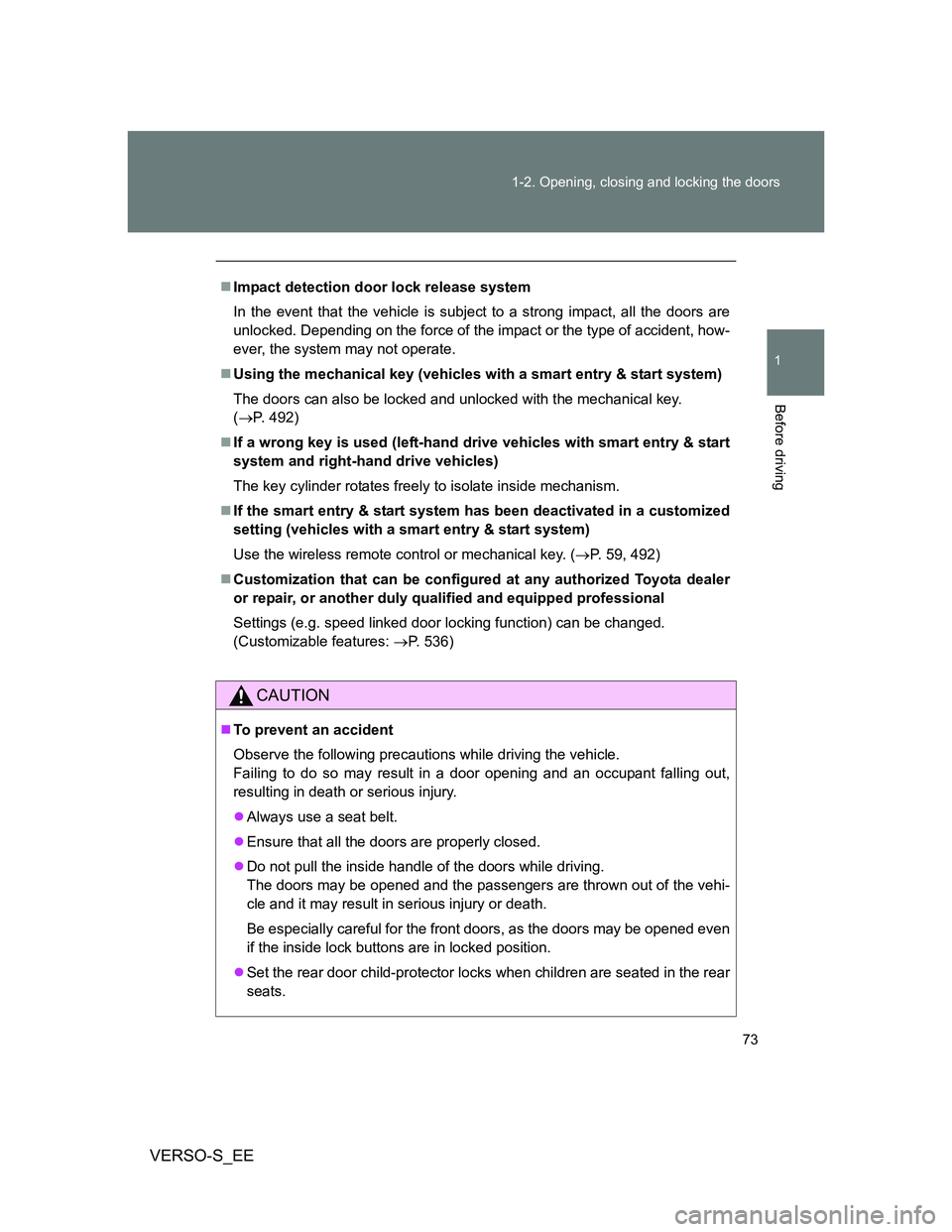
73 1-2. Opening, closing and locking the doors
1
Before driving
VERSO-S_EE
Impact detection door lock release system
In the event that the vehicle is subject to a strong impact, all the doors are
unlocked. Depending on the force of the impact or the type of accident, how-
ever, the system may not operate.
Using the mechanical key (vehicles with a smart entry & start system)
The doors can also be locked and unlocked with the mechanical key.
(P. 492)
If a wrong key is used (left-hand drive vehicles with smart entry & start
system and right-hand drive vehicles)
The key cylinder rotates freely to isolate inside mechanism.
If the smart entry & start system has been deactivated in a customized
setting (vehicles with a smart entry & start system)
Use the wireless remote control or mechanical key. (P. 59, 492)
Customization that can be configured at any authorized Toyota dealer
or repair, or another duly qualified and equipped professional
Settings (e.g. speed linked door locking function) can be changed.
(Customizable features: P. 536)
CAUTION
To prevent an accident
Observe the following precautions while driving the vehicle.
Failing to do so may result in a door opening and an occupant falling out,
resulting in death or serious injury.
Always use a seat belt.
Ensure that all the doors are properly closed.
Do not pull the inside handle of the doors while driving.
The doors may be opened and the passengers are thrown out of the vehi-
cle and it may result in serious injury or death.
Be especially careful for the front doors, as the doors may be opened even
if the inside lock buttons are in locked position.
Set the rear door child-protector locks when children are seated in the rear
seats.
Page 74 of 560
74
1-2. Opening, closing and locking the doors
VERSO-S_EE
Back door
The back door can be locked/unlocked and opened by the following
procedures.
Locking and unlocking the back door
Keys
P. 6 8
Wireless remote control
P. 5 9
Door lock switch
P. 6 8
Entry function (vehicles with a smart entry & start system)
P. 3 3
Opening the back door from outside the vehicle
Back door opener
Raise the back door while
pushing up the back door
opener switch.
The back door cannot be
closed immediately after the
back door opener switch is
pushed.