Page 218 of 576
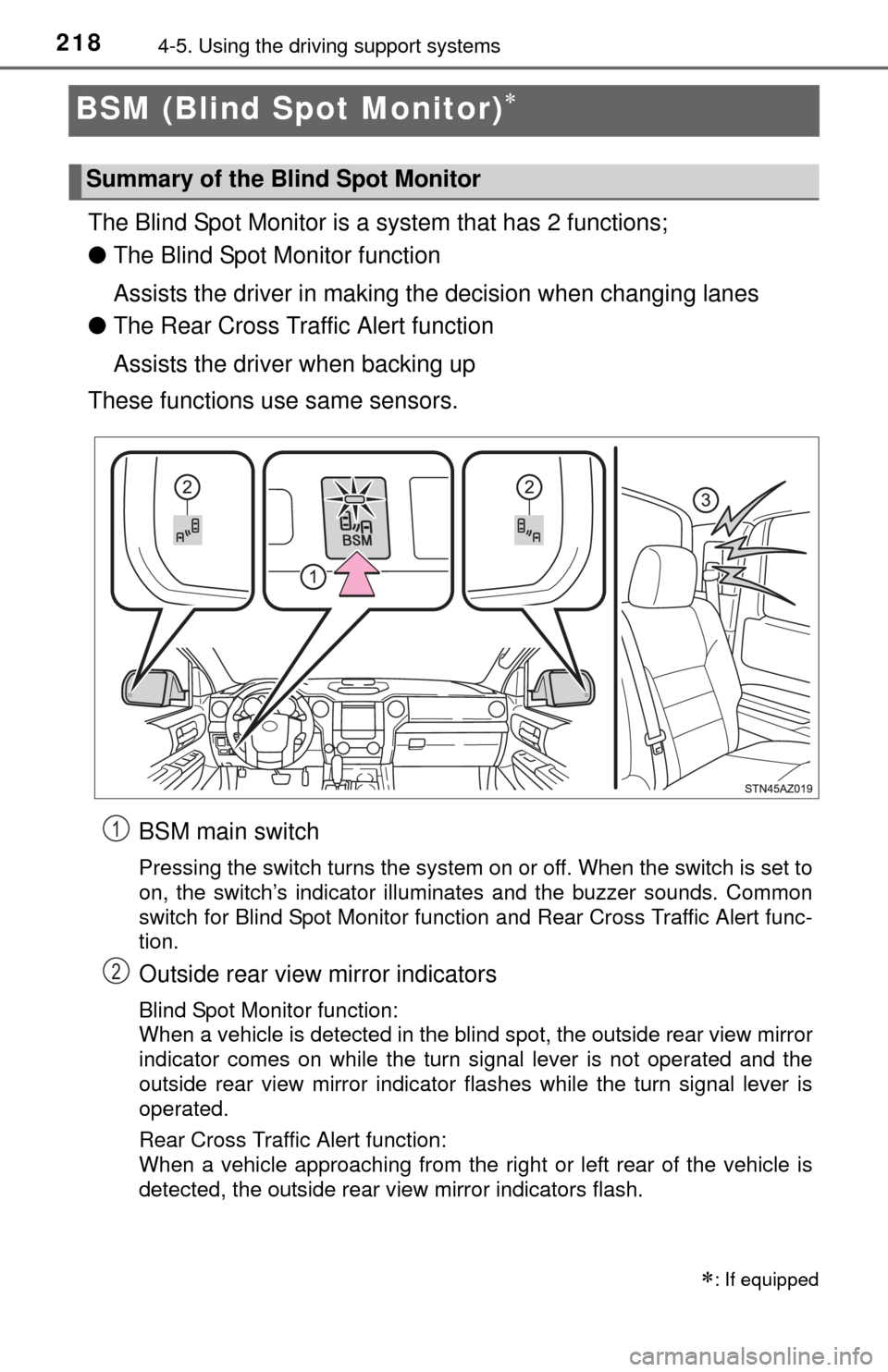
2184-5. Using the driving support systems
BSM (Blind Spot Monitor)
The Blind Spot Monitor is a system that has 2 functions;
● The Blind Spot Monitor function
Assists the driver in making the decision when changing lanes
● The Rear Cross Traffic Alert function
Assists the driver when backing up
These functions use same sensors.
BSM main switch
Pressing the switch turns the system on or off. When the switch is set to
on, the switch’s indicator illuminates and the buzzer sounds. Common
switch for Blind Spot Monitor function and Rear Cross Traffic Alert func-
tion.
Outside rear view mirror indicators
Blind Spot Monitor function:
When a vehicle is detected in the blind spot, the outside rear view mirror
indicator comes on while the turn signal lever is not operated and the
outside rear view mirror indicator flashes while the turn signal lever is
operated.
Rear Cross Traffic Alert function:
When a vehicle approaching from the right or left rear of the vehicle is
detected, the outside rear view mirror indicators flash.
: If equipped
Summary of the Blind Spot Monitor
1
2
Page 268 of 576
2685-4. Using the radio
Search for desired stations by turning the “TUNE·SCROLL” knob or
pressing the “” or “ ” button on “SEEK/TRACK”.
Select “(add new)”
To change the preset station to a different one, select and hold the preset
station.
Select “Yes”.
Select “OK” after setting the new preset station.
■Refreshing the station list Select “Refresh” on the “Station List” screen.
To cancel the refresh, select “Cancel Refresh”.
■Reception sensitivity
Maintaining perfect radio reception at all times is difficult due to the continu-
ally changing position of the antenna, differences in signal strength and sur-
rounding objects, such as trains, transmitters, etc.
Setting station presets
1
2
3
4
1
Page 292 of 576
2925-7. Connecting Bluetooth®
When auto connection has failed or “Bluetooth Power” is turned off,
you must connect the Bluetooth® device manually.
Follow the steps in “Connecting a Bluetooth
® device” from “STEP 1”.
( P. 291)
Registering an additional device
Select “Select Device” on the “Bluetooth Audio” screen.
For more information: P. 2 8 9
Selecting a registered device
Select “Select Device” on the “Bluetooth Audio” screen.
For more information: P. 2 9 1
■Reconnecting a Bluetooth® phone
If the system cannot connect due to poor signal strength with the engine
switch in the “ACC” or “ON” position, the system will automatically attempt to
reconnect.
If the phone is turned off, the system will not attempt to reconnect. In this
case, the connection must be made manually, or the phone must be rese-
lected.
Manual connection
Connecting a Bluetooth® audio player
1
2
1
2
Page 439 of 576
4397-3. Do-it-yourself maintenance
7
Maintenance and care
Light bulbs
Check the wattage of the light bulb to be replaced. (P. 515)
■Front
You may replace the following bulbs by yourself. The difficulty
level of replacement varies de pending on the bulb. If necessary
bulb replacement seems difficult to perform, contact your Toy-
ota dealer.
For more information about repl acing other light bulbs, contact
your Toyota dealer.
Preparing for light bulb replacement
Bulb locations
Headlights
Front turn signal lights/parking lights (bulb type)/daytime running
lights (if equipped on bulb type)
Front side marker lights
Fog lights (if equipped)1
2
3
4
Page 440 of 576
4407-3. Do-it-yourself maintenance
■Rear
Stop/tail and rear side marker lights
Back up lights
Rear turn signal lights
License plate lights
High mounted stoplight and cargo lamps1
2
3
4
5
Page 444 of 576
4447-3. Do-it-yourself maintenance
Reinstall the fender liner and
install the screws and clips.
■Front turn signal/parking lights (bulb type)/daytime running
lights (if equipped on bulb type)
Turn the bulb base counter-
clockwise.
Remove the light bulb.
10
1
2
Page 450 of 576
4507-3. Do-it-yourself maintenance
■Stop/tail and rear side marker lights, back-up lights and rear
turn signal lightsRemove the bolts and rear
combination assembly.
Turn the bulb bases counter-
clockwise.Rear turn signal light
Back-up light
Stop/tail and rear side
marker light
Remove the light bulb. Rear turn signal light
Back-up light
Stop/tail and rear side
marker light
1
2
1
2
3
3
1
2
3
Page 452 of 576
4527-3. Do-it-yourself maintenance
■High mounted stoplight and cargo lampsRemove the screws and
cover.
Remove the light bulb.High mounted stoplight
Cargo lamps
When reinstalling the outer lens,
confirm that the packing is prop-
erly seated in the groove on the
housing.
■
Replacing the following bulbs
If any of the lights listed below has burnt out, have it replaced by
your Toyota dealer.
● Parking lights (LED type)
● Daytime running lights (LED type)
● Side turn signal lights (if equipped)
● Outer foot lights (if equipped)
1
Packing
2
1
2