Page 5 of 576
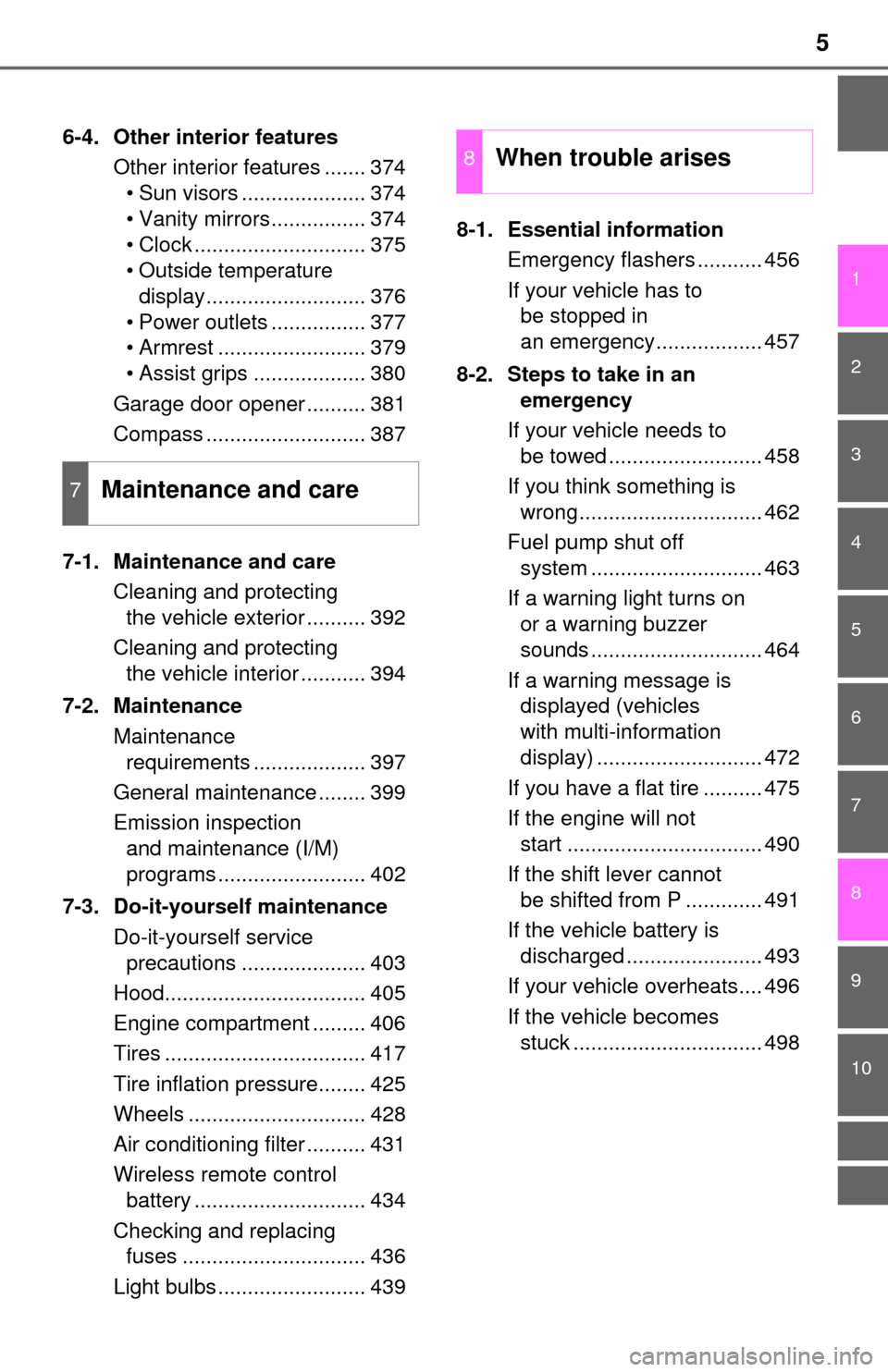
5
1
9 8
7 5 4
3
2
10
6
6-4. Other interior featuresOther interior features ....... 374• Sun visors ..................... 374
• Vanity mirrors................ 374
• Clock ............................. 375
• Outside temperature
display........................... 376
• Power outlets ................ 377
• Armrest ......................... 379
• Assist grips ................... 380
Garage door opener .......... 381
Compass ........................... 387
7-1. Maintenance and care Cleaning and protecting the vehicle exterior .......... 392
Cleaning and protecting the vehicle interior ........... 394
7-2. Maintenance Maintenance requirements ................... 397
General maintenance ........ 399
Emission inspection and maintenance (I/M)
programs ......................... 402
7-3. Do-it-yourself maintenance Do-it-yourself service precautions ..................... 403
Hood.................................. 405
Engine compartment ......... 406
Tires .................................. 417
Tire inflation pressure........ 425
Wheels .............................. 428
Air conditioning filter .......... 431
Wireless remote control battery ............................. 434
Checking and replacing fuses ............................... 436
Light bulbs ......................... 439 8-1. Essential information
Emergency flashers ........... 456
If your vehicle has to be stopped in
an emergency.................. 457
8-2. Steps to take in an emergency
If your vehicle needs to be towed .......................... 458
If you think something is wrong............................... 462
Fuel pump shut off system ............................. 463
If a warning light turns on or a warning buzzer
sounds ............................. 464
If a warning message is displayed (vehicles
with multi-information
display) ............................ 472
If you have a flat tire .......... 475
If the engine will not start ................................. 490
If the shift lever cannot be shifted from P ............. 491
If the vehicle battery is discharged ....................... 493
If your vehicle overheats.... 496
If the vehicle becomes stuck ................................ 498
7Maintenance and care
8When trouble arises
Page 257 of 576
2575-2. Setup
5
Multimedia
General settings
Press the “SETUP” button.
Select “General” on the “Setup”
screen.Select to adjust the clock.
( P. 258)
“English”, “Français” or
“Español” can be selected.
On/off can be selected to
sound beeps.
Select to change the screen
color.
Select to change the key-
board layout.
The animation effect for the
screen can be set to on/off.
Select to delete personal
data ( P. 258)
Select to update program versions. For details, contact your Toy-
ota dealer.
Select to display the software info rmation. Notices related to third
party software used in this pr oduct are enlisted. (This includes
instructions for obtaining such software, where applicable.)
■ To return to the default settings
Select “Default”, and then “Yes”.
Settings are available for adjusting the operation sounds,
screen animation, etc.
Screen for general settings
1
2
1
2
3
4
5
6
7
8
9
Page 258 of 576
2585-2. Setup
Select “Clock” on the “General Settings” screen.
Adjust the time, then select “OK”.
Select “Delete Personal Data” on the “General Settings” screen.
Select “Delete”.
Check carefully beforehand, as data cannot be retrieved once deleted.
A confirmation screen will be displayed. Select “Yes”.
The following personal data will be deleted or changed to its default
settings.
• General settings
• Audio settings
• Phone settings
Setting the clock
1
2
Delete personal data
1
2
3
Page 335 of 576
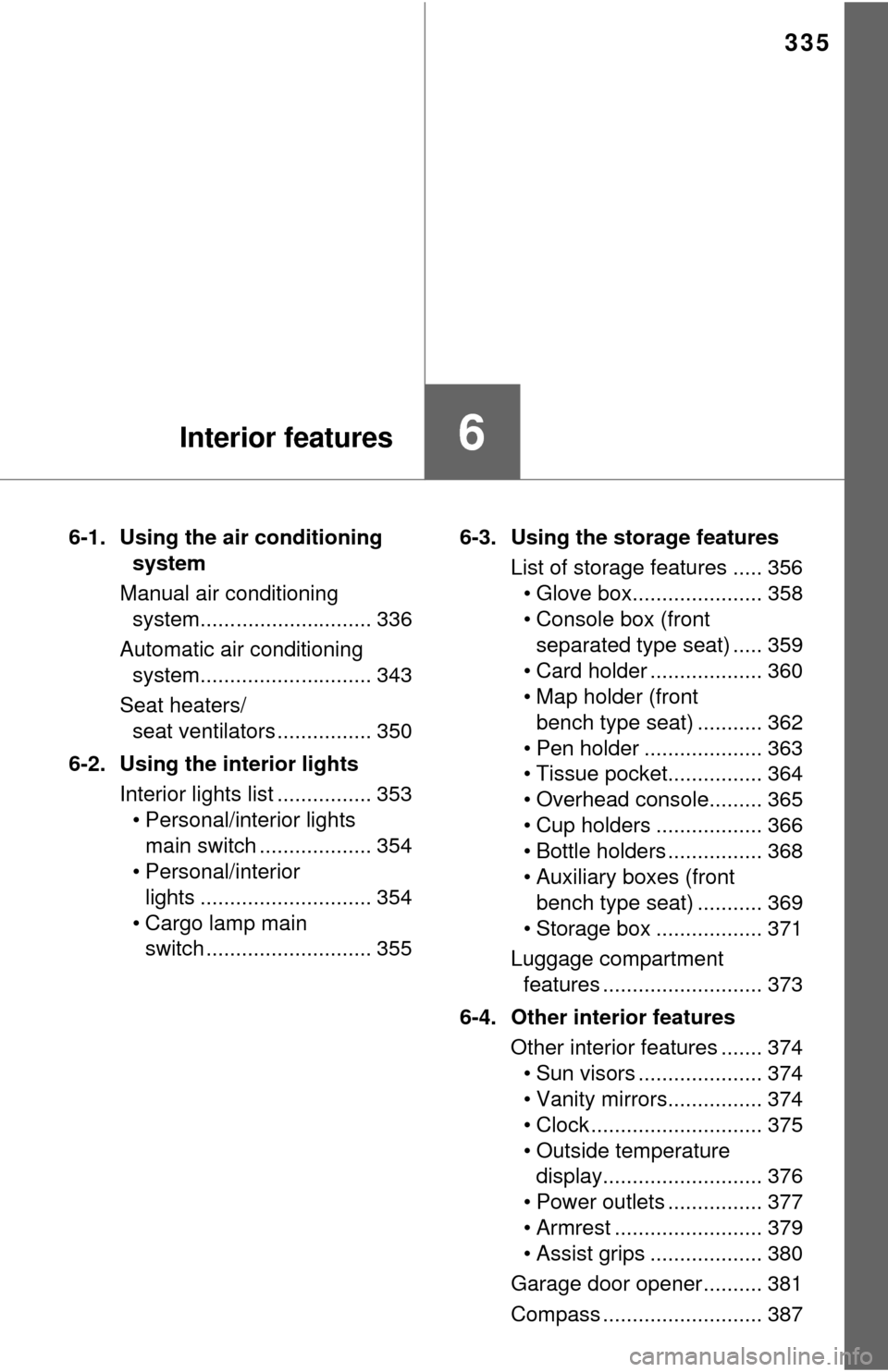
335
6Interior features
6-1. Using the air conditioning system
Manual air conditioning system............................. 336
Automatic air conditioning system............................. 343
Seat heaters/ seat ventilators ................ 350
6-2. Using the interior lights Interior lights list ................ 353• Personal/interior lightsmain switch ................... 354
• Personal/interior
lights ............................. 354
• Cargo lamp main switch ............................ 355 6-3. Using the storage features
List of storage features ..... 356• Glove box...................... 358
• Console box (front separated type seat) ..... 359
• Card holder ................... 360
• Map holder (front bench type seat) ........... 362
• Pen holder .................... 363
• Tissue pocket................ 364
• Overhead console......... 365
• Cup holders .................. 366
• Bottle holders ................ 368
• Auxiliary boxes (front bench type seat) ........... 369
• Storage box .................. 371
Luggage compartment features ........................... 373
6-4. Other interior features Other interior features ....... 374• Sun visors ..................... 374
• Vanity mirrors................ 374
• Clock ............................. 375
• Outside temperature display........................... 376
• Power outlets ................ 377
• Armrest ......................... 379
• Assist grips ................... 380
Garage door opener.......... 381
Compass ........................... 387
Page 336 of 576
3366-1. Using the air conditioning system
Manual air conditioning system
■Adjusting the temperature setting
To adjust the temperature set-
ting, turn the temperature con-
trol dial clockwise (warm) or
counterclockwise (cool).
If is not pressed, the
system will blow ambient tem-
perature air or heated air.
For quick cooling, turn the tem-
perature control dial to the “MAX
A/C” position.
The air conditioning will automatically turn on and the air intake selector
will be set to recirculated air mode.
: If equipped
Air conditioning controls
Page 337 of 576
3376-1. Using the air conditioning system
6
Interior features
■Fan speed setting
To adjust the fan speed, turn
the fan speed control dial clock-
wise (increase) or counterclock-
wise (decrease).
Turning the dial to “OFF” turns
off the fan.
■
Change the airflow mode
To select the airflow, set the air
outlet selector dial to the
desired position.
The positions between the air
outlet selections shown below
can also be selected for more
delicate adjustment.
■
Other functions
● Switching between outside air and recirculated air modes
( P. 338)
● Defogging the windshield ( P. 338)
● Defogging the back window (CrewMax models) ( P. 338)
● Defogging the outside rear view mirrors (if equipped) ( P. 338)
● Windshield wiper de-icer (if equipped) ( P. 339)
Page 343 of 576
3436-1. Using the air conditioning system
6
Interior features
Automatic air conditioning system
■Adjusting the temperature setting
To adjust the temperature set-
ting, turn the temperature con-
trol dial clockwise (warm) or
counterclockwise (cool).
The air conditioning system
switches between individual and
simultaneous mode each time is pressed. (P. 344)
■
Fan speed setting
To adjust the fan speed, press “ ” on to increase the fan speed
and “ ” to decrease the fan speed.
Press to turn the fan off.
: If equipped
Air outlets and fan speed are automatically adjusted according
to the temperature setting.
Air conditioning controls
Page 372 of 576
3726-3. Using the storage features
Remove the storage box
Remove the lids
Turn the knobs counterclock-
wise
Remove the storage box3
1
2
3
CAUTION
■To prevent damage to the storage box
Do not put heavy loads on the lids.