Page 89 of 712
892. Instrument cluster
2
Instrument cluster
HIGHLANDER_U (OM48A12U)
Warning lights inform the driver of malfunctions in the indicated vehi-
cle’s systems.
Warning lights
*1
(U.S.A.)
Brake system warning
light (P. 563)*1Electric power steering
system warning light
(P. 564)
*1
(Canada)
Brake system warning
light ( P. 563)*1, 2, 3
Pre-collision system
warning light ( P. 564)
*1, 2Charging system warn-
ing light (P. 563)*1
Slip indicator ( P. 564)
*1, 2Low engine oil pressure
warning light (P. 563)*2Open door warning light
(P. 565)
*1
(U.S.A.)
Malfunction indicator
lamp ( P. 563)Low fuel level warning
light (P. 565)
*1
(Canada)
Malfunction indicator
lamp ( P. 563)Seat belt reminder light
(P. 565)
*1SRS warning light
(P. 564)*1Master warning light
( P. 565)
*1
(U.S.A.)
ABS warning light
(P. 564)*1
Tire pressure warning
light ( P. 565)
*1
(Canada)
ABS warning light
(P. 564)
Page 95 of 712
952. Instrument cluster
2
Instrument cluster
HIGHLANDER_U (OM48A12U)
Tachometer
Displays the engine speed in revolutions per minute.
Multi-information display
Presents the driver with a variety of driving-related data.
Speedometer
Fuel gauge
Trip meter reset knob
Switches the trip information.
Outside temperature
Odometer and trip meter display
Shift position and shift range
Displays the selected shift position or selected shift range. ( P. 234)
Meter panel lights control button
Engine coolant temperature gauge
Displays the engine coolant temperature.
Switches between the trip meter
“A” and “B” displays. When the trip
meter is displayed, pressing and
holding the knob will reset the trip
meter.
Changing the trip meter display
1
2
3
4
5
6
7
8
9
10
Page 98 of 712
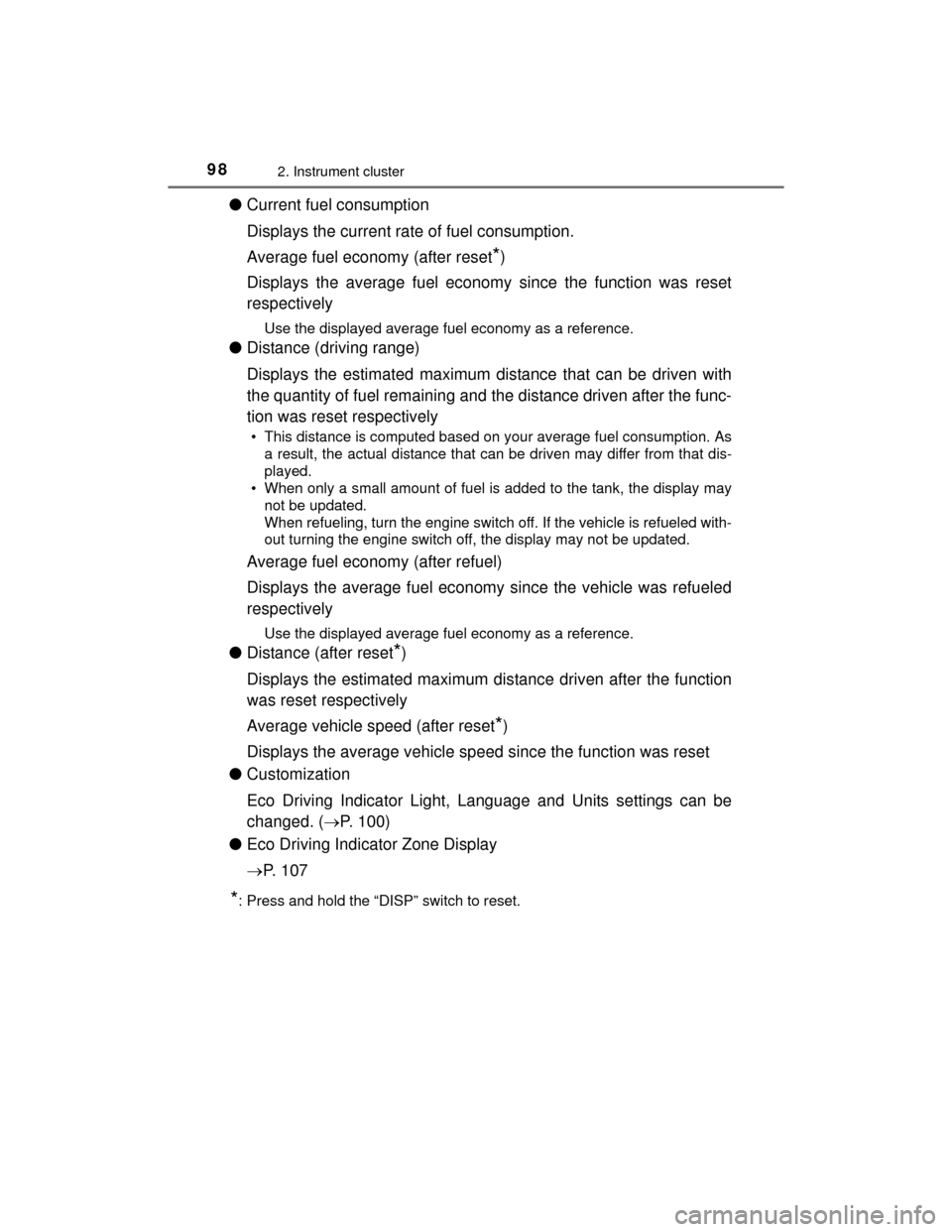
982. Instrument cluster
HIGHLANDER_U (OM48A12U)
●Current fuel consumption
Displays the current rate of fuel consumption.
Average fuel economy (after reset
*)
Displays the average fuel economy since the function was reset
respectively
Use the displayed average fuel economy as a reference.
● Distance (driving range)
Displays the estimated maximum distance that can be driven with
the quantity of fuel remaining and the distance driven after the func-
tion was reset respectively
• This distance is computed based on your average fuel consumption. As
a result, the actual distance that can be driven may differ from that dis-
played.
• When only a small amount of fuel is added to the tank, the display may
not be updated.
When refueling, turn the engine switch off. If the vehicle is refueled with-
out turning the engine switch off, the display may not be updated.
Average fuel economy (after refuel)
Displays the average fuel economy since the vehicle was refueled
respectively
Use the displayed average fuel economy as a reference.
● Distance (after reset*)
Displays the estimated maximum distance driven after the function
was reset respectively
Average vehicle speed (after reset
*)
Displays the average vehicle speed since the function was reset
● Customization
Eco Driving Indicator Light, Language and Units settings can be
changed. ( P. 100)
● Eco Driving Indicator Zone Display
P. 1 0 7
*: Press and hold the “DISP” switch to reset.
Page 100 of 712
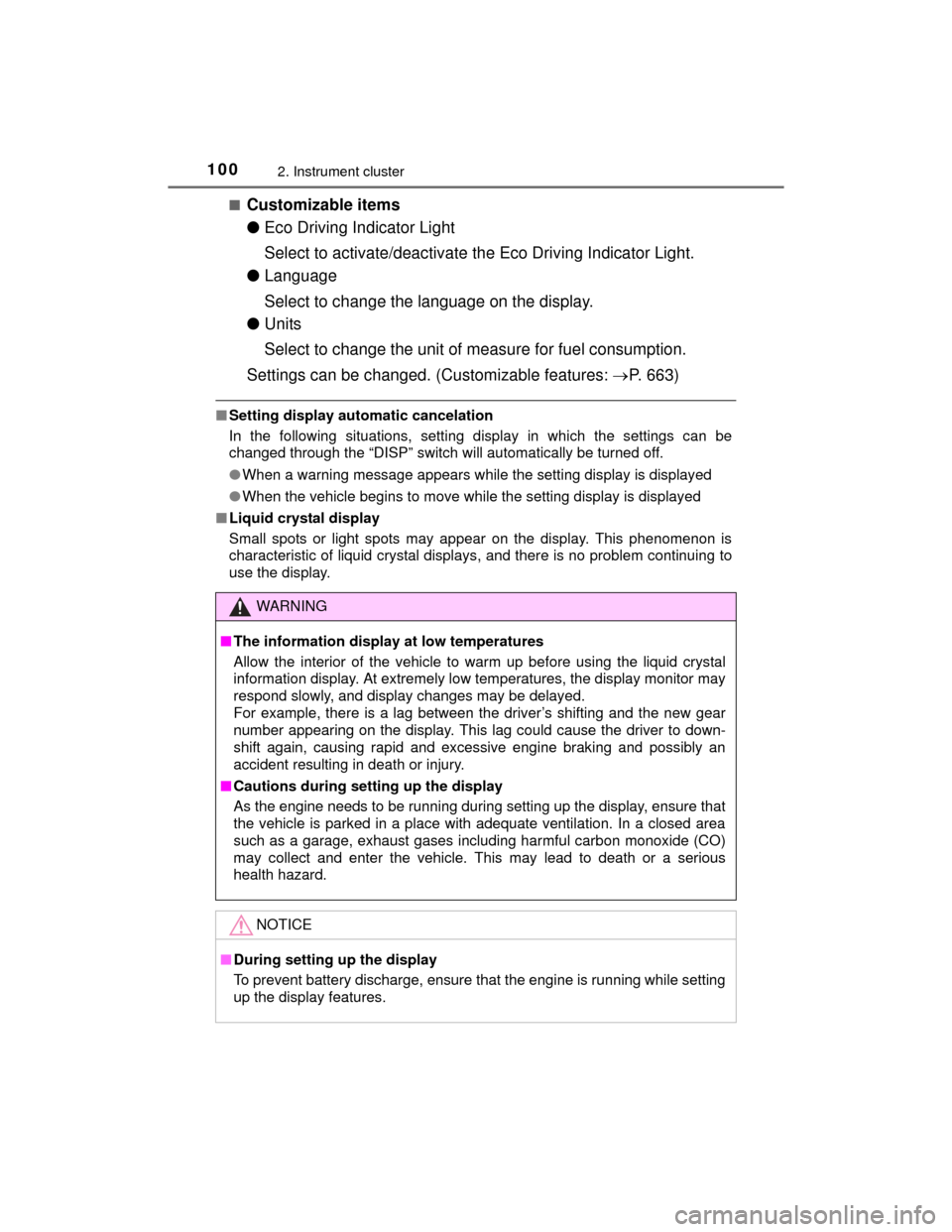
1002. Instrument cluster
HIGHLANDER_U (OM48A12U)■
Customizable items
●
Eco Driving Indicator Light
Select to activate/deactivate the Eco Driving Indicator Light.
● Language
Select to change the language on the display.
● Units
Select to change the unit of measure for fuel consumption.
Settings can be changed. (Customizable features: P. 663)
■Setting display automatic cancelation
In the following situations, setting display in which the settings can be
changed through the “DISP” switch will automatically be turned off.
●When a warning message appears while the setting display is displayed
● When the vehicle begins to move while the setting display is displayed
■ Liquid crystal display
Small spots or light spots may appear on the display. This phenomenon is
characteristic of liquid crystal displays, and there is no problem continuing to
use the display.
WARNING
■The information display at low temperatures
Allow the interior of the vehicle to warm up before using the liquid crystal
information display. At extremely low temperatures, the display monitor may
respond slowly, and display changes may be delayed.
For example, there is a lag between the driver’s shifting and the new gear
number appearing on the display. This lag could cause the driver to down-
shift again, causing rapid and excessive engine braking and possibly an
accident resulting in death or injury.
■ Cautions during setting up the display
As the engine needs to be running during setting up the display, ensure that
the vehicle is parked in a place with adequate ventilation. In a closed area
such as a garage, exhaust gases including harmful carbon monoxide (CO)
may collect and enter the vehicle. This may lead to death or a serious
health hazard.
NOTICE
■During setting up the display
To prevent battery discharge, ensure that the engine is running while setting
up the display features.
Page 103 of 712

1032. Instrument cluster
2
Instrument cluster
HIGHLANDER_U (OM48A12U)
●Current fuel consumption*1
Displays the current rate of fuel consumption
● Average fuel economy (after reset
*2/after start/after refuel)*1
Displays the average fuel economy since the function was reset,
the engine was started, and the vehicle was refueled, respectively
Use the displayed average fuel economy as a reference.
●Average vehicle speed (after reset*2/after start)*1
Displays the average vehicle speed since the function was reset
and the engine was started, respectively
● Elapsed time (after reset
*2/after start)*1
Displays the elapsed time since the function was reset and the
engine was started, respectively
● Distance (driving range/after start/after reset
*2)*1
Displays the estimated maximum distance that can be driven with
the quantity of fuel remaining and the distance driven after the
engine was started, respectively.
• This distance is computed based on your average fuel consumption. As
a result, the actual distance that can be driven may differ from that dis-
played.
• When only a small amount of fuel is added to the tank, the display may
not be updated.
When refueling, turn the engine switch off. If the vehicle is refueled with-
out turning the engine switch off, the display may not be updated.
● Eco Driving Indicator
P. 1 0 7
● AWD control (if equipped)
Displays the torque distribution between the front and rear axles of
the AWD control system
*1: Can be registered to Drive information 1 through 3. ( P. 104)
*2: Resetting procedures:
• Select a function to be reset using the meter control switches and then press and hold to reset.
• If there is more than one function that can be reset, check boxes will be displayed next to those functions.
Drive information
Page 104 of 712

1042. Instrument cluster
HIGHLANDER_U (OM48A12U)■
Changing the settings
Select using the meter control switches.
Select an item and then set it with the center button.
■Customizable items
●Language
Select to change the language on the display.
● Units
Select to change the unit of measure for fuel consumption.
● Maintenance system (for U.S.A.)
Select to reset the maintenance data after the required mainte-
nance is performed. (
P. 491)
● Eco Driving Indicator Light
Select to activate/deactivate the Eco Driving Indicator Light.
(
P. 107)
● switch settings
You can register 1 screen as the top screen. To register, press
and hold while the desired screen is displayed.
● Drive information 1 through 3
Select to select up to 2 items that will be displayed on a Drive
information screen, up to 3 Drive information screens can be set.
● Pop-up display
Select to set the following pop-up displays, which may appear in
some situations, on/off.
• Route guidance display of the navigation system-linked sys- tem (if equipped)
• Incoming call display of the hands-free phone system
• Cruise control operation display
• Instrument panel brightness adjustment display
● Accent color
Select to change the accent colors on the screen, such as the
cursor color.
Settings display
1
2
Page 109 of 712
1092. Instrument cluster
2
Instrument cluster
HIGHLANDER_U (OM48A12U)
Audio system
■Audio system with “APPS” buttonPress the “APPS” button.
Touch “ECO” on the “Apps”
screen.
If the “Past Record” screen is
displayed, select “Trip Informa-
tion”.
Fuel consumption information
Fuel consumption information can be displayed on the audio
system screen.
Trip information
1
2
Page 110 of 712
1102. Instrument cluster
HIGHLANDER_U (OM48A12U)■
Audio system with “CAR” button
Press the “CAR” button.
If the “Past Record” screen is
displayed, select “Trip Informa-
tion”.
Resetting the consumption data
Fuel consumption in the past 15
minutes
Average vehicle speed since
the engine was started.
Elapsed time since the engine
was started.
Cruising range (
P. 1 1 1 )
Vehicles without a smart key system:
Average fuel consumption for the past 15 minutes is divided by color
into past averages and averages attained since the engine switch was
last turned to the “ON” position. Use the displayed average fuel con-
sumption as a reference.
Vehicles with a smart key system:
Average fuel consumption for the past 15 minutes is divided by color
into past averages and averages attained since the engine switch was
last turned to IGNITION ON mode. Use the displayed average fuel
consumption as a reference.
This image is an example only.
1
2
3
4
5