Page 85 of 612
852. Instrument cluster
2
Instrument cluster
COROLLA_TMMMS_TMMC_U (OM12F00U)■
Driving range
Displays the estimated maximum distance that can be driven with
the quantity of fuel remaining.
• This distance is computed based on your average fuel consumption. As
a result, the actual distance that can be driven may differ from that dis-
played.
• When only a small amount of fuel is added to the tank, the display may
not be updated.
When refueling, turn the engine switch off. If the vehicle is refueled with-
out turning the engine switch off, the display may not be updated.
■
Average vehicle speed
Displays the average vehicle speed since the engine was last
started.
■Elapsed time
Displays the elapsed time since the engine was started.
■Customization
Language and Eco Driving Indicator Light settings can be changed.
(P. 86)
■Eco Driving Indicator Zone Display (except vehicles with a
manual transmission)
P. 9 0
Page 86 of 612
862. Instrument cluster
COROLLA_TMMMS_TMMC_U (OM12F00U)
It is possible to customize the language and Eco Driving Indicator
Light settings using the “DISP” switch.
When customizing vehicle features, ensure that the vehicle is parked
in a safe place with the shift the shift lever to P (continuously variable
transmission) or N (manual transmission) and the parking brake set.
Press the “DISP” switch to
display the setting screen
while the vehicle is stopped,
and then press and hold the
“DISP” switch to display the
customize mode screen.
Press the “DISP” switch to
select the item to be set, then
press and hold the “DISP”
switch.
Press the “DISP” switch to
select the desired setting,
and then press and hold the
“DISP” switch.
To go back to the previous screen or exit the customize mode, press
the “DISP” switch to select “EXIT”, and then press and hold the
“DISP” switch.
Customizing vehicle features
1
2
3
Page 87 of 612
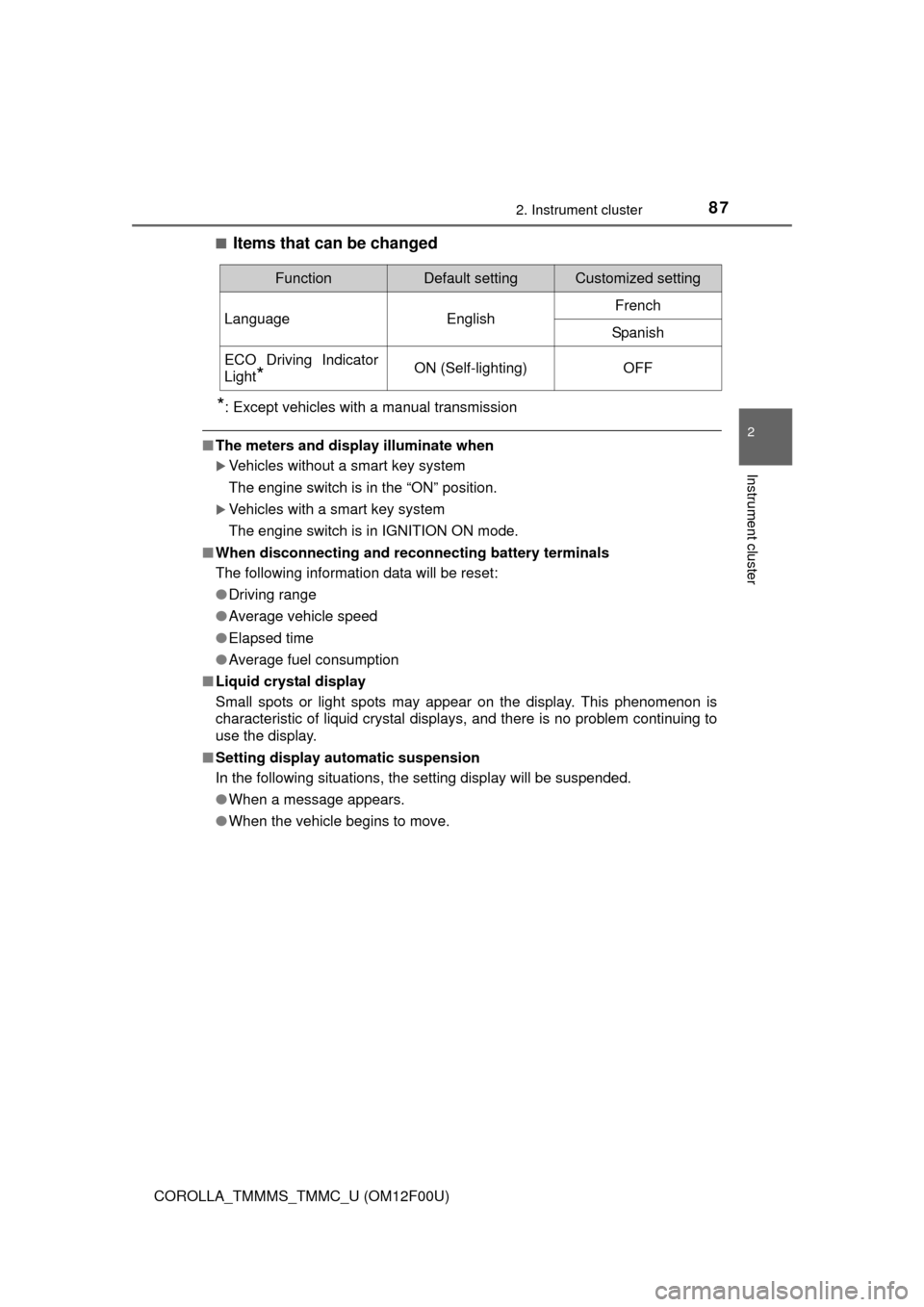
872. Instrument cluster
2
Instrument cluster
COROLLA_TMMMS_TMMC_U (OM12F00U)■
Items that can be changed
*: Except vehicles with a manual transmission
■The meters and display illuminate when
Vehicles without a smart key system
The engine switch is in the “ON” position.
Vehicles with a smart key system
The engine switch is in IGNITION ON mode.
■When disconnecting and reconnecting battery terminals
The following information data will be reset:
●Driving range
●Average vehicle speed
●Elapsed time
●Average fuel consumption
■Liquid crystal display
Small spots or light spots may appear on the display. This phenomenon is
characteristic of liquid crystal displays, and there is no problem continuing to
use the display.
■Setting display automatic suspension
In the following situations, the setting display will be suspended.
●When a message appears.
●When the vehicle begins to move.
FunctionDefault settingCustomized setting
LanguageEnglishFrench
Spanish
ECO Driving Indicator
Light
*ON (Self-lighting)OFF
Page 377 of 612
3775-21. Using the voice command system (Multimedia system)
5
Interior features
COROLLA_TMMMS_TMMC_U (OM12F00U)
Due to natural language speech recognition technology, this system
enables recognition of a command when spoken naturally. However,
the system cannot recognize every variation of each command.
In some situations, it is possible to omit the command for the proce-
dure and directly state the desired operation.
Not all voice commands are displayed in the short cut menu.
This function is available in English, Spanish and French.
■Expression examples for each function
Casual speech recognization
CommandExpression examples
“Call
”Get me .
I need to call at right away.
“Dial ”Please dial the number <3334445555>.
Ring <3334445555>.