Page 95 of 776
95
1
1-3. Adjustable components (seats, mirrors, steering wheel)
Before driving
AVENSIS_OM_OM20B88E_(EE)
Driving position memor y system
: If equipped
Your preferred driving position (the position of the driver’s seat and
steering wheel) can be entered into the computer’s memory and
recalled with the touch of a button.
Two different driving positions can be entered into memory.
Entering a position to memory
Vehicles with smart entry & start system: Turn the “ENGINE
START STOP” switch to IGNITION ON mode.
Vehicles without smart entry & start system: Turn the
engine switch to the “ON” position.
Adjust the driver’s seat and steering wheel to the desired
positions.
Press the “SET” button, then
within 3 seconds press button
“1” or “2” until the signal
beeps.
If the selected button has
already been preset, the previ-
ously recorded position will be
overwritten.
STEP1
STEP2
STEP3
Page 183 of 776
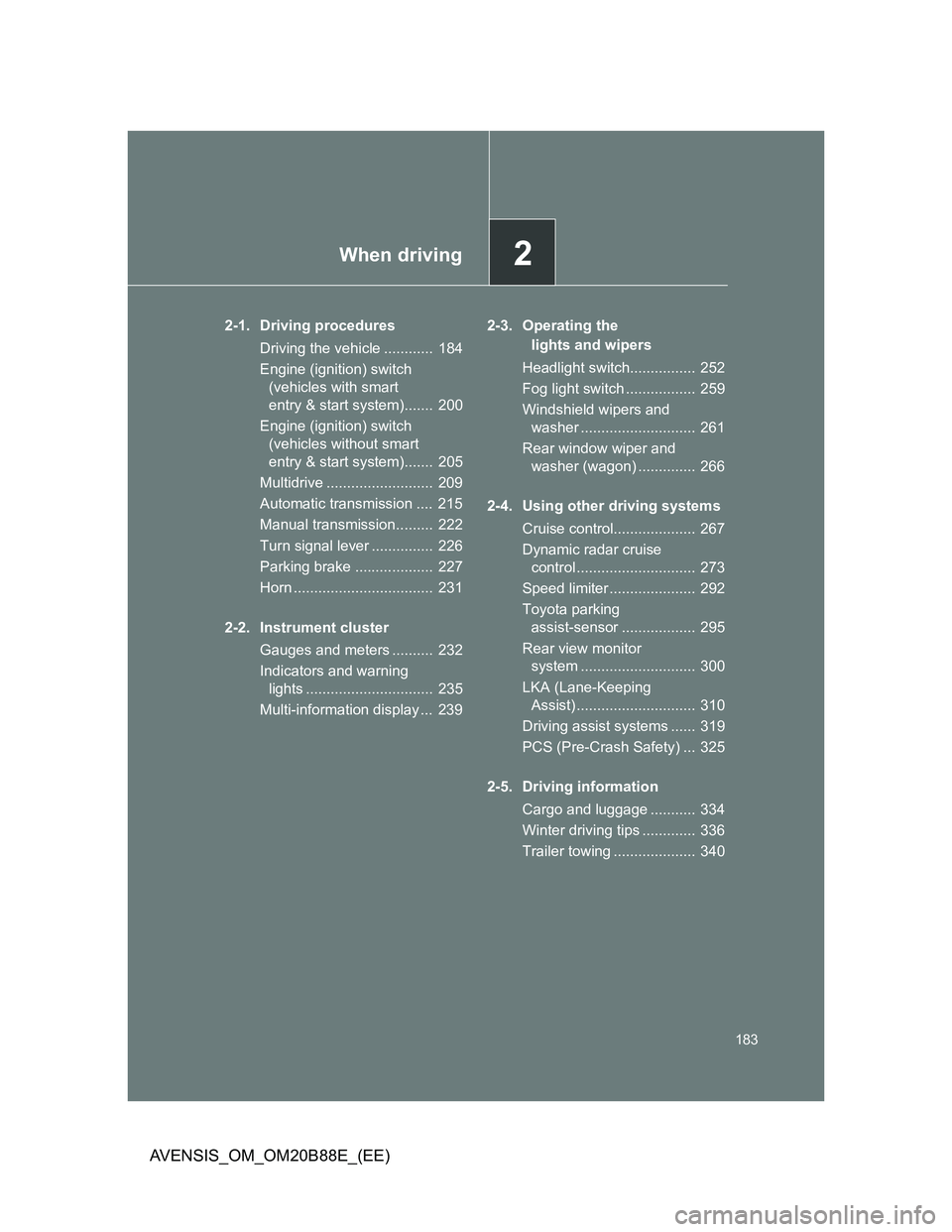
2When driving
183
AVENSIS_OM_OM20B88E_(EE)
2-1. Driving procedures
Driving the vehicle ............ 184
Engine (ignition) switch
(vehicles with smart
entry & start system)....... 200
Engine (ignition) switch
(vehicles without smart
entry & start system)....... 205
Multidrive .......................... 209
Automatic transmission .... 215
Manual transmission......... 222
Turn signal lever ............... 226
Parking brake ................... 227
Horn .................................. 231
2-2. Instrument cluster
Gauges and meters .......... 232
Indicators and warning
lights ............................... 235
Multi-information display ... 2392-3. Operating the
lights and wipers
Headlight switch................ 252
Fog light switch ................. 259
Windshield wipers and
washer ............................ 261
Rear window wiper and
washer (wagon) .............. 266
2-4. Using other driving systems
Cruise control.................... 267
Dynamic radar cruise
control ............................. 273
Speed limiter ..................... 292
Toyota parking
assist-sensor .................. 295
Rear view monitor
system ............................ 300
LKA (Lane-Keeping
Assist) ............................. 310
Driving assist systems ...... 319
PCS (Pre-Crash Safety) ... 325
2-5. Driving information
Cargo and luggage ........... 334
Winter driving tips ............. 336
Trailer towing .................... 340
Page 226 of 776
226
2-1. Driving procedures
AVENSIS_OM_OM20B88E_(EE)
Turn signal lever
Turn signals can be operated when
Vehicles with smart entry & start system
The “ENGINE START STOP” switch is in IGNITION ON mode.
Vehicles without smart entry & start system
The engine switch is in the “ON” position.
If the indicators flash faster than usual
Check that a light bulb in the front or rear turn signal lights has not burned
out.
Right turn
Left turn
Move and hold the lever
partway to signal a lane
change.
The right hand signal will flash
until you release the lever.
Move and hold the lever
partway to signal a lane
change.
The left hand signal will flash
until you release the lever.
Page 236 of 776
236 2-2. Instrument cluster
AVENSIS_OM_OM20B88E_(EE)
Indicators
The indicators inform the driver of the operating state of the
vehicle’s various systems.
Turn signal indicator
(P. 226)Security indicator
(P. 127, 138)
Headlight high beam
indicator (P. 253)
(If equipped)
Cruise control indicator
(P. 267)
Tail light indicator
(P. 252)
(If equipped)
“SET” indicator
(P. 267, 273)
(If equipped)
Front fog light indicator
(P. 259)
(If equipped)
Speed limiter indicator
(P. 292)
Rear fog light indicator
(P. 259)
(If equipped)
Dynamic radar cruise
control indicator
(P. 273)
Slip indicator (P. 320)
(If equipped)
“LKA” indicator
(P. 310)
VSC OFF indicator
(P. 320)
(If equipped)
“AFS OFF” indicator
(P. 253)
(Diesel engine)
Engine preheating
indicator (P. 200, 205)
(If equipped)
Eco Driving Indicator
Light (P. 188)
*1, 2
*1, 3*1, 3
*1
Page 314 of 776
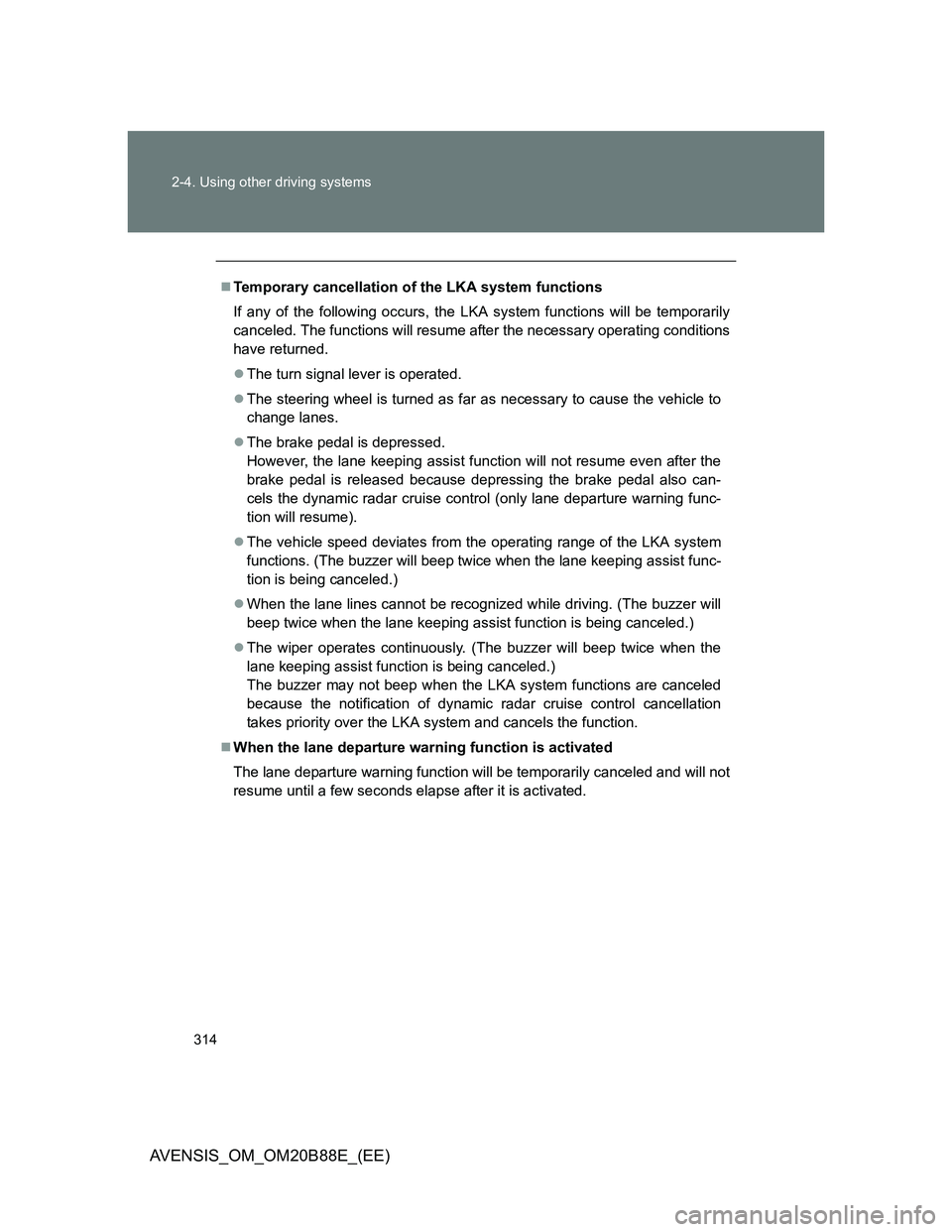
314 2-4. Using other driving systems
AVENSIS_OM_OM20B88E_(EE)
Temporary cancellation of the LKA system functions
If any of the following occurs, the LKA system functions will be temporarily
canceled. The functions will resume after the necessary operating conditions
have returned.
The turn signal lever is operated.
The steering wheel is turned as far as necessary to cause the vehicle to
change lanes.
The brake pedal is depressed.
However, the lane keeping assist function will not resume even after the
brake pedal is released because depressing the brake pedal also can-
cels the dynamic radar cruise control (only lane departure warning func-
tion will resume).
The vehicle speed deviates from the operating range of the LKA system
functions. (The buzzer will beep twice when the lane keeping assist func-
tion is being canceled.)
When the lane lines cannot be recognized while driving. (The buzzer will
beep twice when the lane keeping assist function is being canceled.)
The wiper operates continuously. (The buzzer will beep twice when the
lane keeping assist function is being canceled.)
The buzzer may not beep when the LKA system functions are canceled
because the notification of dynamic radar cruise control cancellation
takes priority over the LKA system and cancels the function.
When the lane departure warning function is activated
The lane departure warning function will be temporarily canceled and will not
resume until a few seconds elapse after it is activated.
Page 319 of 776

319
2-4. Using other driving systems
2
When driving
AVENSIS_OM_OM20B88E_(EE)
Driving assist systems
To help enhance driving safety and performance, the following sys-
tems operate automatically in response to various driving situations.
Be aware, however, that these systems are supplementary and
should not be relied upon too heavily when operating the vehicle.
ABS (Anti-lock Brake System)
Helps to prevent wheel lock when the brakes are applied suddenly, or if
the brakes are applied while driving on a slippery road surface.
Brake assist
Generates an increased level of braking force after the brake pedal is
depressed, when the system detects a panic stop situation.
VSC (Vehicle Stability Control)
Helps the driver to control skidding when swerving suddenly or turning
on slippery road surfaces.
TRC (Traction Control)
Helps to maintain drive power and prevent the front wheels from spin-
ning when starting the vehicle or accelerating on slippery roads.
EPS (Electric Power Steering)
Employs an electric motor to reduce the amount of effort needed to turn
the steering wheel.
VSC+ (Vehicle Stability Control+)
Provides cooperative control of the ABS, TRC, VSC and EPS.
Helps to maintain directional stability when swerving on slippery road
surfaces by controlling steering performance.
PCS (Pre-Crash Safety) (if equipped)
P. 325
Emergency brake signal (if equipped)
When the brakes are applied suddenly, the stop lights automatically
flash to alert the vehicle behind.
Page 344 of 776

344 2-5. Driving information
AVENSIS_OM_OM20B88E_(EE)
Tire information
Ensure that your vehicle’s tires are properly inflated. (P. 743)
Increase the air pressure of the trailer tires in accordance with the total
trailer weight and according to the values recommended by the manufac-
turer of your trailer.
Trailer lights
Check that the turn signal lights and stoplights are operating correctly every
time you hitch up the trailer. Directly wiring up to your vehicle may damage
the electrical system and stop the lights from functioning correctly.
Break-in schedule
Toyota recommends that vehicles fitted with new power train components
should not be used for towing trailers for the first 800 km (500 miles).
Maintenance
Maintenance must be performed more frequently when using the vehicle
for towing due to the greater weight burden placed on the vehicle com-
pared to normal driving.
Retighten all bolts securing the hitching ball and bracket after towing for
approximately 1000 km (600 miles).
Page 388 of 776
388 3-2. Using the audio system
AVENSIS_OM_OM20B88E_(EE)Traffic information
Press .
Turn to “RADIO” and press .
Turn to “FM TA” mode.
Press to select “ON” or “OFF”.
TP mode: The system automatically switches to traffic information
when a broadcast with a traffic information signal is
received.
The station returns to the previous one when the traffic infor-
mation ends.
TA mode: The system automatically switches to traffic information
when a broadcast with a traffic information signal is
received. In FM modes, the system will be mute unless
traffic information is being broadcast.
The audio system returns to the previous mode when the traf-
fic information ends.
STEP1
STEP2
STEP3
STEP4