Page 15 of 776
15
AVENSIS_OM_OM20B88E_(EE)
C
: If equipped
Seat heater switches P. 486
Shift lever P. 209, 215, 222
“SHIFT LOCK” button P. 696
Ashtray P. 483
Cup holder P. 477
Cigarette lighter P. 484
“SPORT” switch P. 210, 216
Security indicator light P. 127, 138
“PASSENGER AIRBAG” indicator light P. 180
Page 23 of 776
23
AVENSIS_OM_OM20B88E_(EE)
C
Security indicator light P. 127, 138
: If equipped
“SHIFT LOCK” button P. 696
Shift lever P. 209, 215, 222
Seat heater switches P. 486
Ashtray
Cigarette lighter P. 483
P. 484
“PASSENGER AIRBAG” indicator light P. 180
Cup holder P. 477
“SPORT” switch P. 210, 216
Page 48 of 776

48 1-2. Opening, closing and locking the doors
AVENSIS_OM_OM20B88E_(EE)
If the key is inside the vehicle while it is being washed, water applied to a
door handle may cause a buzzer to sound and a message to be dis-
played. In this event, locking all doors will cause the message to extin-
guish and the buzzer to stop sounding.
It may not be possible to lock the doors if the sensor area is covered by
mud, ice, snow etc. In this event, try locking again after cleaning the
area, or lock by touching the sensor area on the underside of the door
handle.
Gripping the door handle when wearing a glove may not unlock or lock
the door.
If the wireless remote control is used to lock the doors when the elec-
tronic key is near the vehicle, there is a possibility that the door may not
be unlocked by the smart entry & start system. (Use the wireless remote
control to unlock the doors.)
A sudden approach to the effective range or door handle operation may
prevent the doors from being unlocked. In this case, return the door han-
dle to the original position and check that the doors unlock before pulling
the door handle again.
When the vehicle is not driven for extended periods
To prevent theft of the vehicle, do not leave the electronic key within 2 m (6
ft.) of the vehicle.
Security feature
If a door is not opened within approximately 30 seconds after the vehicle is
unlocked, the security feature automatically locks the vehicle again.
Alarms and warning indicators
A combination of exterior and interior alarms are used to prevent theft of the
vehicle and unforeseeable accidents resulting from erroneous operation.
Take appropriate measures according to the warning message shown on the
multi-information display. (P. 616)
The following table describes circumstances and correction procedures
when only alarms are sounded.
Page 64 of 776
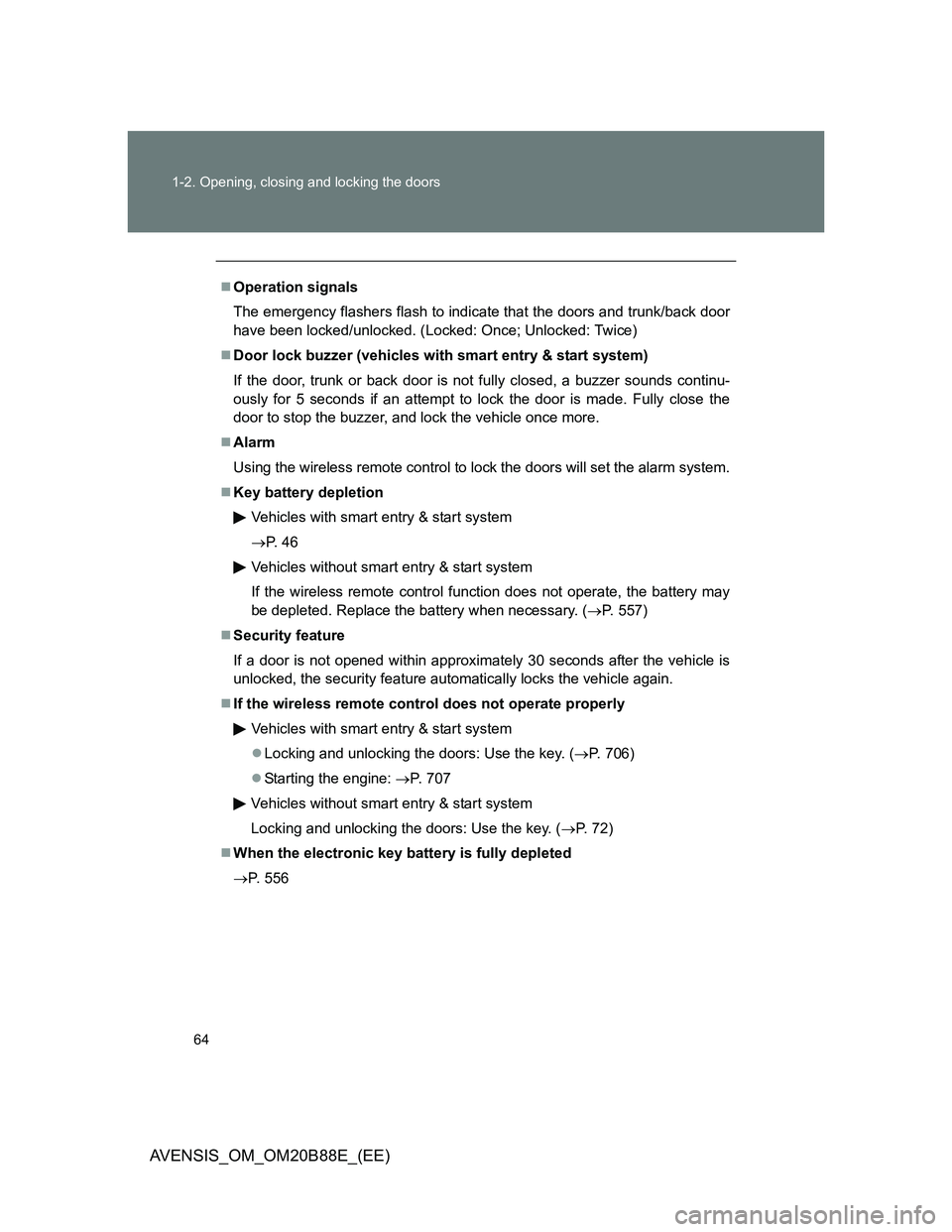
64 1-2. Opening, closing and locking the doors
AVENSIS_OM_OM20B88E_(EE)
Operation signals
The emergency flashers flash to indicate that the doors and trunk/back door
have been locked/unlocked. (Locked: Once; Unlocked: Twice)
Door lock buzzer (vehicles with smart entry & start system)
If the door, trunk or back door is not fully closed, a buzzer sounds continu-
ously for 5 seconds if an attempt to lock the door is made. Fully close the
door to stop the buzzer, and lock the vehicle once more.
Alarm
Using the wireless remote control to lock the doors will set the alarm system.
Key battery depletion
Vehicles with smart entry & start system
P. 4 6
Vehicles without smart entry & start system
If the wireless remote control function does not operate, the battery may
be depleted. Replace the battery when necessary. (P. 557)
Security feature
If a door is not opened within approximately 30 seconds after the vehicle is
unlocked, the security feature automatically locks the vehicle again.
If the wireless remote control does not operate properly
Vehicles with smart entry & start system
Locking and unlocking the doors: Use the key. (P. 706)
Starting the engine: P. 707
Vehicles without smart entry & start system
Locking and unlocking the doors: Use the key. (P. 72)
When the electronic key battery is fully depleted
P. 556
Page 83 of 776
83 1-2. Opening, closing and locking the doors
1
Before driving
AVENSIS_OM_OM20B88E_(EE)
CAUTION
Do not attach any accessories other than genuine Toyota parts to the trunk
lid. Such additional weight on the trunk lid may cause the lid to suddenly
shut again after it is opened.
The trunk lid may suddenly shut if it is
not opened fully. It is more difficult to
open or close the trunk lid on an incline
than on a level surface, so beware of
the trunk lid unexpectedly opening or
closing by itself. Make sure that the
trunk lid is fully open and secure before
using the trunk.
When closing the trunk lid, take extra
care to prevent your fingers etc. from
being caught.
When closing the trunk lid, make sure
to press it lightly on its outer surface. If
the trunk handle is used to fully close
the trunk lid, it may result in hands or
arms being caught.
Page 88 of 776
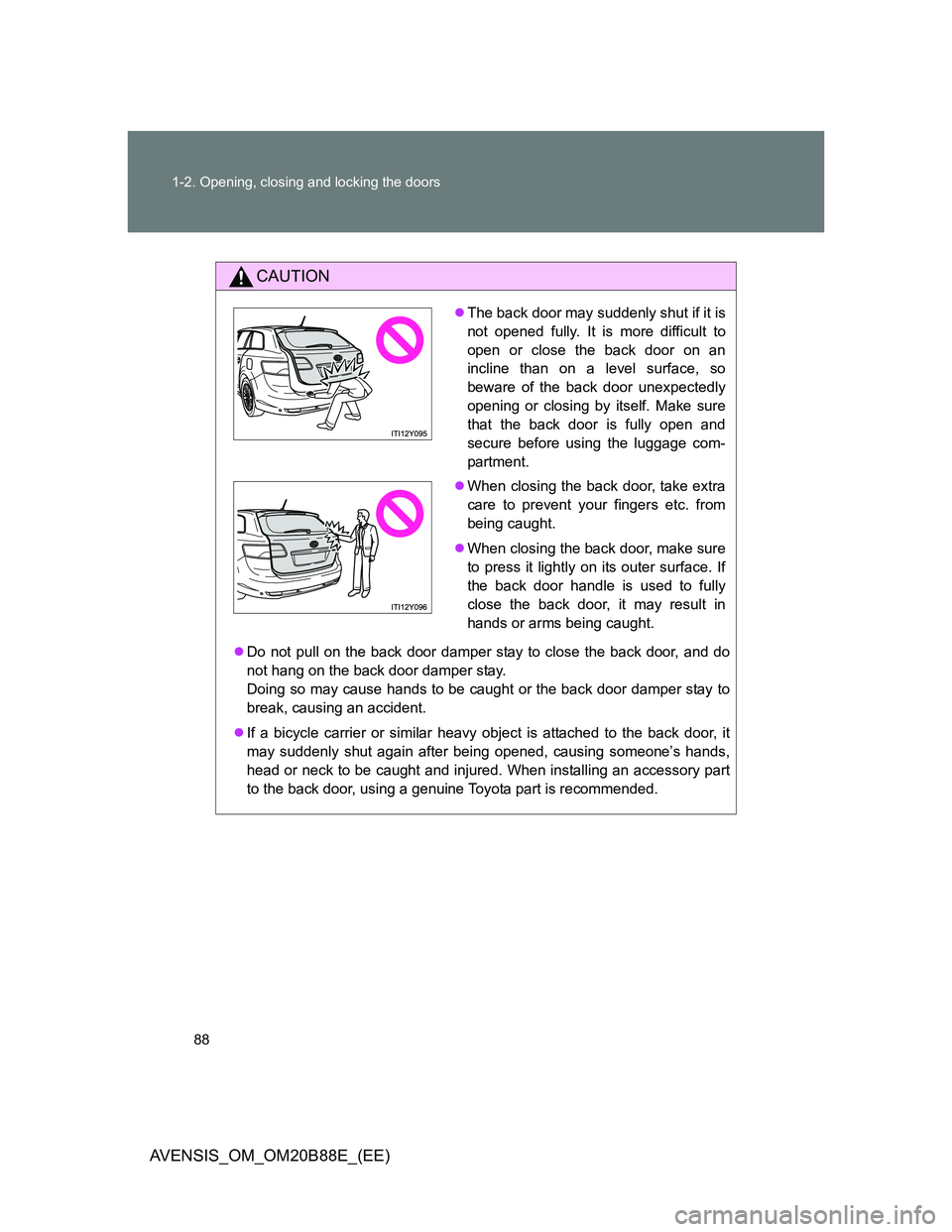
88 1-2. Opening, closing and locking the doors
AVENSIS_OM_OM20B88E_(EE)
CAUTION
Do not pull on the back door damper stay to close the back door, and do
not hang on the back door damper stay.
Doing so may cause hands to be caught or the back door damper stay to
break, causing an accident.
If a bicycle carrier or similar heavy object is attached to the back door, it
may suddenly shut again after being opened, causing someone’s hands,
head or neck to be caught and injured. When installing an accessory part
to the back door, using a genuine Toyota part is recommended.
The back door may suddenly shut if it is
not opened fully. It is more difficult to
open or close the back door on an
incline than on a level surface, so
beware of the back door unexpectedly
opening or closing by itself. Make sure
that the back door is fully open and
secure before using the luggage com-
partment.
When closing the back door, take extra
care to prevent your fingers etc. from
being caught.
When closing the back door, make sure
to press it lightly on its outer surface. If
the back door handle is used to fully
close the back door, it may result in
hands or arms being caught.
Page 94 of 776
94 1-3. Adjustable components (seats, mirrors, steering wheel)
AVENSIS_OM_OM20B88E_(EE)
Returning the seatbacks (sedan)
CAUTION
When returning the seatbacks to the upright position
Observe the following precautions. Failure to do so may result in death or
serious injury.
Check that the seat belts are not twisted or caught in the seatback.
Tilt the seatback up until it locks, making
sure that you hold the seat belt to prevent
it from getting caught between the seat-
back and the inner side of the vehicle.
Make sure the shoulder belt passes
through the guide and that the seat belt
is in position before folding down the
seat when returning the seatback up.
Make sure that the seatback is securely
locked in position by lightly pushing it
back and forth.
If the seatback is not securely locked,
the red marking will be visible on the
seatback lock release lever. Make sure
that the red marking is not visible.
Page 108 of 776
108
1-3. Adjustable components (seats, mirrors, steering wheel)
AVENSIS_OM_OM20B88E_(EE)
Steering wheel
The steering wheel can be adjusted to a comfortable position.
Power tilt & telescopic steering wheel
Up
Down
Toward the driver
Away from the driver
Manual tilt & telescopic steering wheel
Hold the steering wheel and
press the lever down.
Adjust to the ideal position by
moving the steering wheel
horizontally and vertically.
After adjustment, pull the lever
up to secure the steering
wheel.
STEP1
STEP2