Page 1 of 776
TABLE OF CONTENTS
1
AVENSIS_OM_OM20B88E_(EE)
1Before DrivingAdjusting and operating features such as door locks,
mirrors, and steering column
2When DrivingDriving, stopping and safe-driving information
3Interior featuresAir conditioning and audio systems, as well as other in-
terior features for a comfortable driving experience
4Maintenance and
care Cleaning and protecting your vehicle, performing do-it-
yourself maintenance, and maintenance information
5When trouble
arisesWhat to do if the vehicle needs to be towed, gets a flat
tire, or is involved in an accident
6Vehicle specifi-
cationsDetailed vehicle information
IndexAlphabetical listing of information contained in this man-
ual
Page 5 of 776
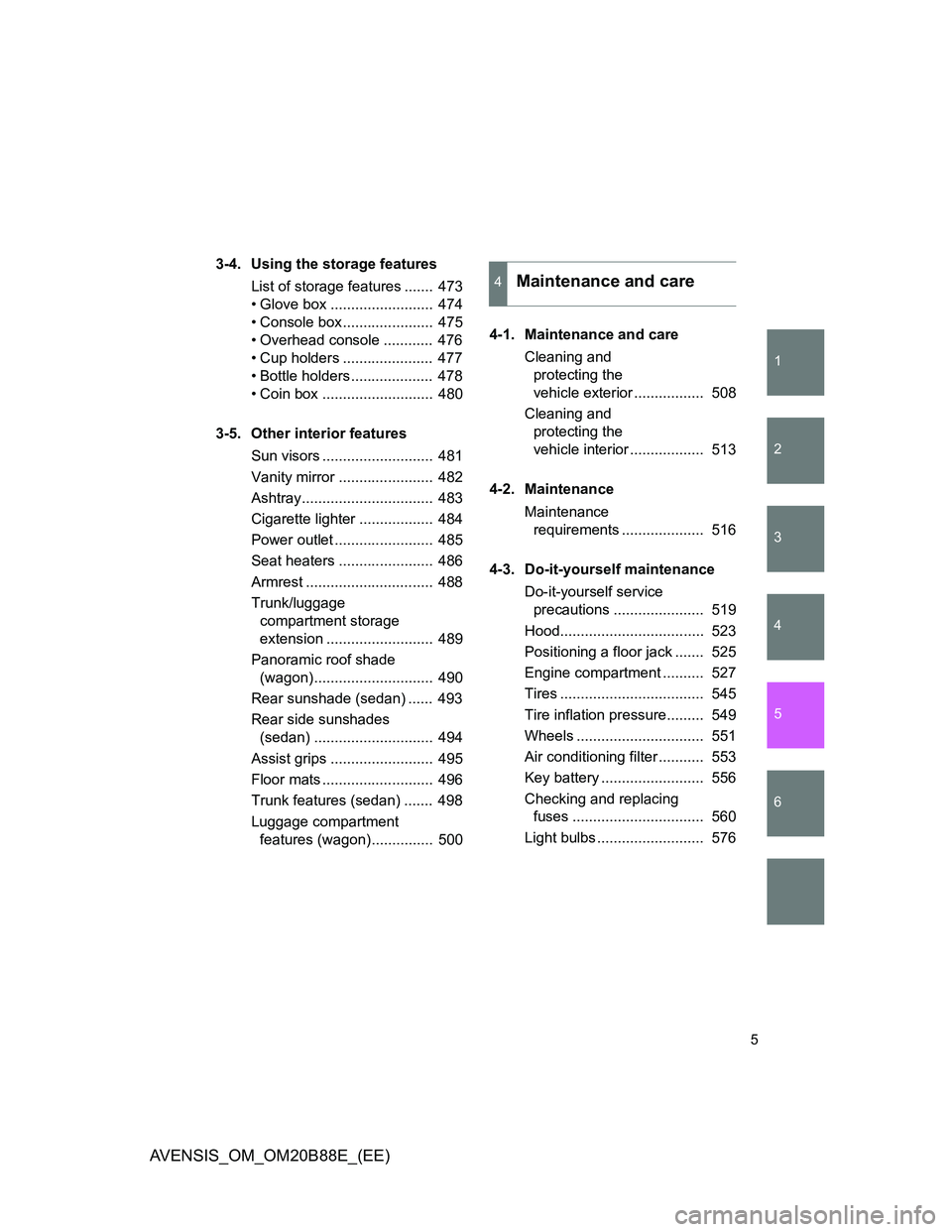
1
2
3
4
5
6
5
AVENSIS_OM_OM20B88E_(EE)
3-4. Using the storage features
List of storage features ....... 473
• Glove box ......................... 474
• Console box...................... 475
• Overhead console ............ 476
• Cup holders ...................... 477
• Bottle holders.................... 478
• Coin box ........................... 480
3-5. Other interior features
Sun visors ........................... 481
Vanity mirror ....................... 482
Ashtray................................ 483
Cigarette lighter .................. 484
Power outlet ........................ 485
Seat heaters ....................... 486
Armrest ............................... 488
Trunk/luggage
compartment storage
extension .......................... 489
Panoramic roof shade
(wagon)............................. 490
Rear sunshade (sedan) ...... 493
Rear side sunshades
(sedan) ............................. 494
Assist grips ......................... 495
Floor mats ........................... 496
Trunk features (sedan) ....... 498
Luggage compartment
features (wagon)............... 5004-1. Maintenance and care
Cleaning and
protecting the
vehicle exterior ................. 508
Cleaning and
protecting the
vehicle interior .................. 513
4-2. Maintenance
Maintenance
requirements .................... 516
4-3. Do-it-yourself maintenance
Do-it-yourself service
precautions ...................... 519
Hood................................... 523
Positioning a floor jack ....... 525
Engine compartment .......... 527
Tires ................................... 545
Tire inflation pressure......... 549
Wheels ............................... 551
Air conditioning filter ........... 553
Key battery ......................... 556
Checking and replacing
fuses ................................ 560
Light bulbs .......................... 576
4Maintenance and care
Page 7 of 776
1
2
3
4
5
6
7
AVENSIS_OM_OM20B88E_(EE)
6-1. Specifications
Maintenance data
(fuel, oil level, etc.)............ 724
Fuel information .................. 749
6-2. Customization
Customizable features ........ 753
6-3. Initialization
Items to initialize ................. 758
Abbreviation list................ 760
Alphabetical index ............ 761
What to do if... .................. 770
6Vehicle specifications
Index
Page 128 of 776
128 1-6. Theft deterrent system
AVENSIS_OM_OM20B88E_(EE)
System maintenance
The vehicle has a maintenance-free type engine immobilizer system.
Conditions that may cause the system to malfunction
If the key is in contact with a metallic object
If the key is in close proximity to or touching a key to the security system
(key with a built-in transponder chip) of another vehicle
Vehicles without smart entry & start system
The indicator light flashes after
the key has been removed
from the engine switch to indi-
cate that the system is operat-
ing.
The indicator light stops flash-
ing after the registered key
has been inserted into the
engine switch to indicate that
the system has been can-
celed.
Page 140 of 776
140 1-6. Theft deterrent system
AVENSIS_OM_OM20B88E_(EE)Canceling the intrusion sensor
Vehicles with smart entry & start
system: Turn the “ENGINE
START STOP” switch OFF and
press the intrusion sensor cancel
switch.
Vehicles without smart entry &
start system: Turn the engine
switch to the “LOCK” position
and press the intrusion sensor
cancel switch.
Pressing the switch again will re-
enable the intrusion sensor.
To cancel the intrusion sensor, perform the necessary procedure
each time canceling the sensor is desired.
System maintenance
The vehicle has a maintenance-free type alarm system.
Items to check before locking the vehicle
To prevent unexpected triggering of the alarm and vehicle theft, make sure
of the following.
Nobody is in the vehicle.
The windows is closed before the alarm is set.
No valuables or other personal items are left in the vehicle.
Page 316 of 776
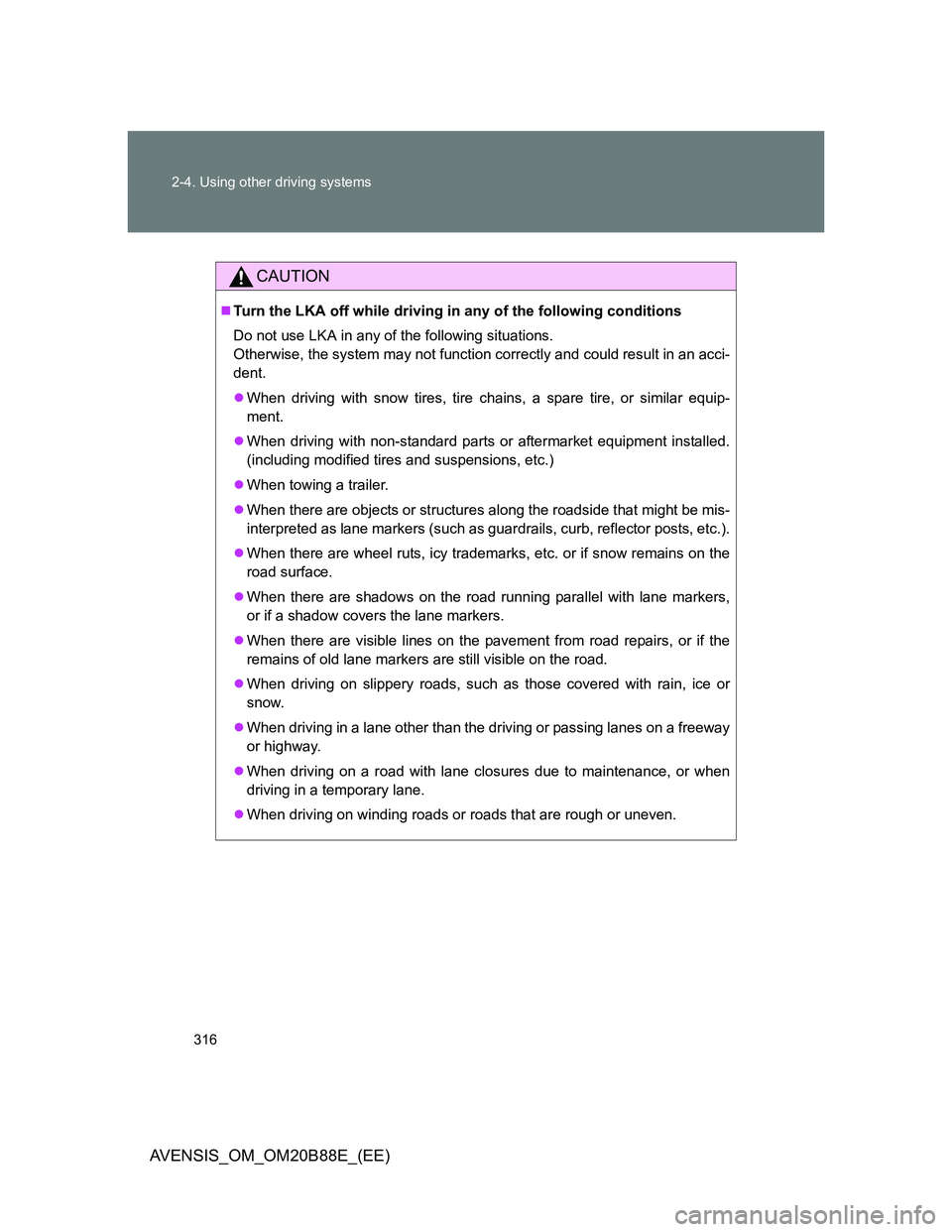
316 2-4. Using other driving systems
AVENSIS_OM_OM20B88E_(EE)
CAUTION
Turn the LKA off while driving in any of the following conditions
Do not use LKA in any of the following situations.
Otherwise, the system may not function correctly and could result in an acci-
dent.
When driving with snow tires, tire chains, a spare tire, or similar equip-
ment.
When driving with non-standard parts or aftermarket equipment installed.
(including modified tires and suspensions, etc.)
When towing a trailer.
When there are objects or structures along the roadside that might be mis-
interpreted as lane markers (such as guardrails, curb, reflector posts, etc.).
When there are wheel ruts, icy trademarks, etc. or if snow remains on the
road surface.
When there are shadows on the road running parallel with lane markers,
or if a shadow covers the lane markers.
When there are visible lines on the pavement from road repairs, or if the
remains of old lane markers are still visible on the road.
When driving on slippery roads, such as those covered with rain, ice or
snow.
When driving in a lane other than the driving or passing lanes on a freeway
or highway.
When driving on a road with lane closures due to maintenance, or when
driving in a temporary lane.
When driving on winding roads or roads that are rough or uneven.
Page 344 of 776

344 2-5. Driving information
AVENSIS_OM_OM20B88E_(EE)
Tire information
Ensure that your vehicle’s tires are properly inflated. (P. 743)
Increase the air pressure of the trailer tires in accordance with the total
trailer weight and according to the values recommended by the manufac-
turer of your trailer.
Trailer lights
Check that the turn signal lights and stoplights are operating correctly every
time you hitch up the trailer. Directly wiring up to your vehicle may damage
the electrical system and stop the lights from functioning correctly.
Break-in schedule
Toyota recommends that vehicles fitted with new power train components
should not be used for towing trailers for the first 800 km (500 miles).
Maintenance
Maintenance must be performed more frequently when using the vehicle
for towing due to the greater weight burden placed on the vehicle com-
pared to normal driving.
Retighten all bolts securing the hitching ball and bracket after towing for
approximately 1000 km (600 miles).
Page 507 of 776
4Maintenance and care
507
AVENSIS_OM_OM20B88E_(EE)
4-1. Maintenance and care
Cleaning and
protecting the
vehicle exterior ............... 508
Cleaning and
protecting the
vehicle interior ................ 513
4-2. Maintenance
Maintenance
requirements................... 516
4-3. Do-it-yourself maintenance
Do-it-yourself service
precautions ..................... 519
Hood ................................. 523
Positioning a floor jack ...... 525
Engine compartment......... 527
Tires .................................. 545
Tire inflation pressure ....... 549
Wheels .............................. 551
Air conditioning filter ......... 553
Key battery........................ 556
Checking and
replacing fuses ............... 560
Light bulbs ........................ 576