Page 1 of 776
TABLE OF CONTENTS
1
AVENSIS_OM_OM20B88E_(EE)
1Before DrivingAdjusting and operating features such as door locks,
mirrors, and steering column
2When DrivingDriving, stopping and safe-driving information
3Interior featuresAir conditioning and audio systems, as well as other in-
terior features for a comfortable driving experience
4Maintenance and
care Cleaning and protecting your vehicle, performing do-it-
yourself maintenance, and maintenance information
5When trouble
arisesWhat to do if the vehicle needs to be towed, gets a flat
tire, or is involved in an accident
6Vehicle specifi-
cationsDetailed vehicle information
IndexAlphabetical listing of information contained in this man-
ual
Page 2 of 776
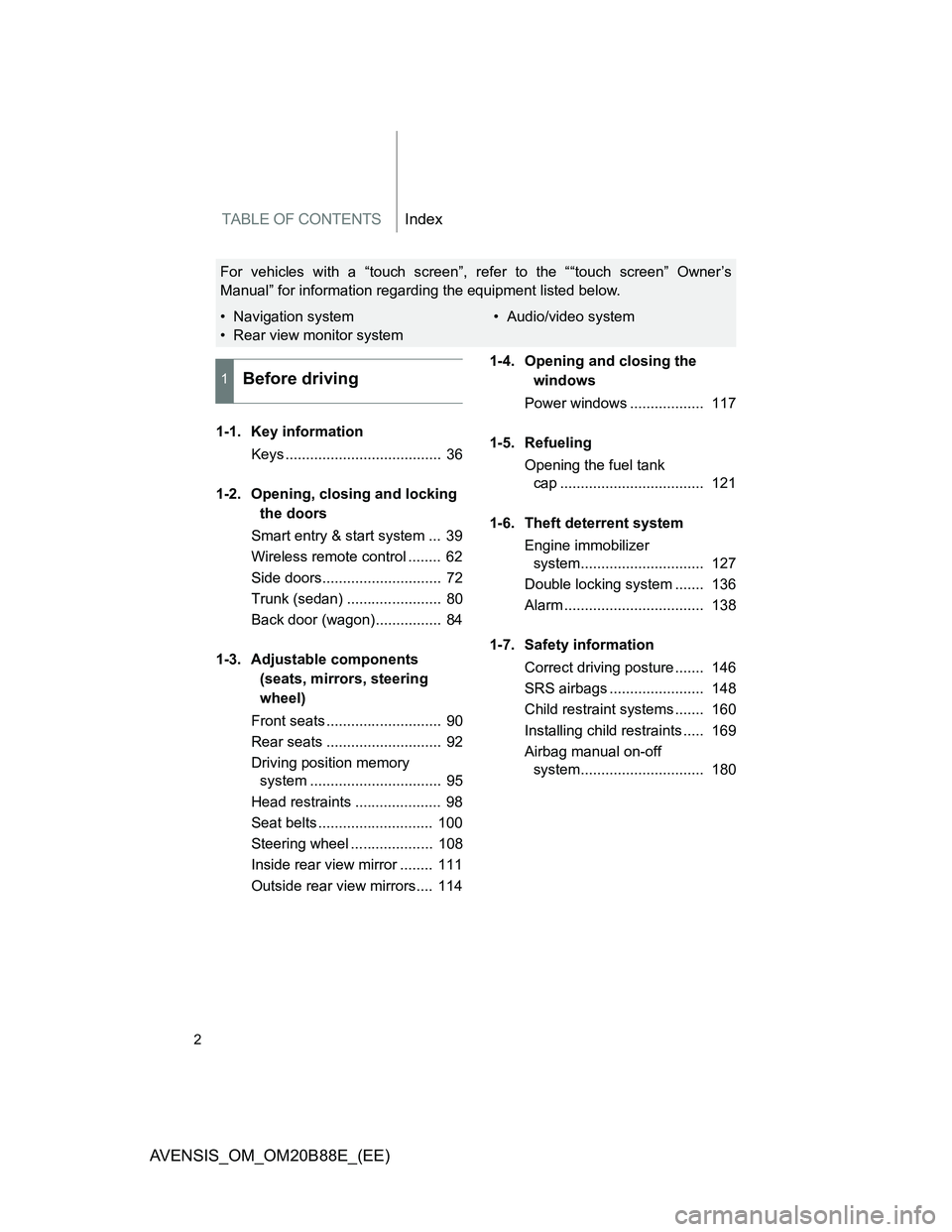
TABLE OF CONTENTSIndex
2
AVENSIS_OM_OM20B88E_(EE)
1-1. Key information
Keys ...................................... 36
1-2. Opening, closing and locking
the doors
Smart entry & start system ... 39
Wireless remote control ........ 62
Side doors............................. 72
Trunk (sedan) ....................... 80
Back door (wagon)................ 84
1-3. Adjustable components
(seats, mirrors, steering
wheel)
Front seats ............................ 90
Rear seats ............................ 92
Driving position memory
system ................................ 95
Head restraints ..................... 98
Seat belts ............................ 100
Steering wheel .................... 108
Inside rear view mirror ........ 111
Outside rear view mirrors.... 1141-4. Opening and closing the
windows
Power windows .................. 117
1-5. Refueling
Opening the fuel tank
cap ................................... 121
1-6. Theft deterrent system
Engine immobilizer
system.............................. 127
Double locking system ....... 136
Alarm .................................. 138
1-7. Safety information
Correct driving posture ....... 146
SRS airbags ....................... 148
Child restraint systems ....... 160
Installing child restraints ..... 169
Airbag manual on-off
system.............................. 180
1Before driving
For vehicles with a “touch screen”, refer to the ““touch screen” Owner’s
Manual” for information regarding the equipment listed below.
• Navigation system
• Rear view monitor system• Audio/video system
Page 4 of 776
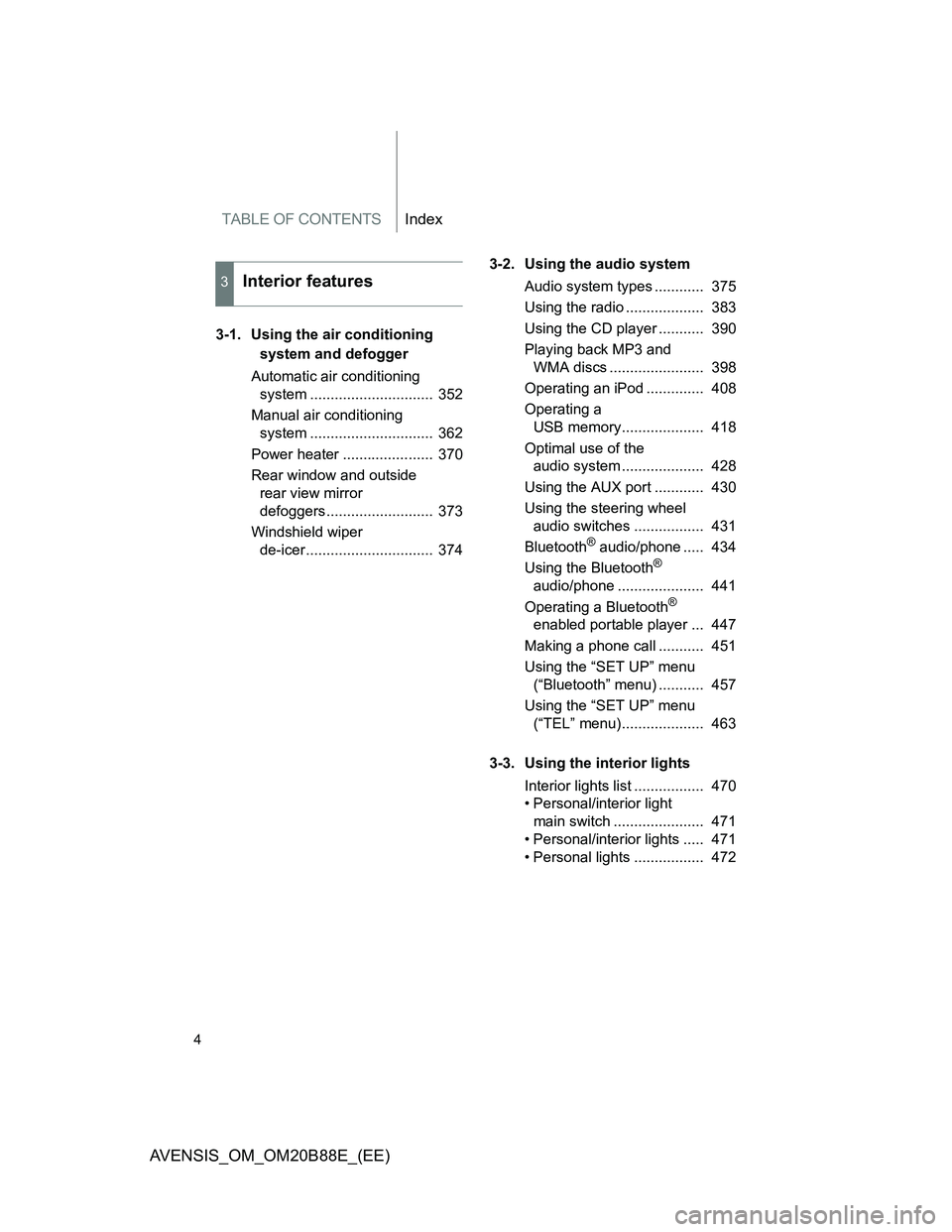
TABLE OF CONTENTSIndex
4
AVENSIS_OM_OM20B88E_(EE)
3-1. Using the air conditioning
system and defogger
Automatic air conditioning
system .............................. 352
Manual air conditioning
system .............................. 362
Power heater ...................... 370
Rear window and outside
rear view mirror
defoggers.......................... 373
Windshield wiper
de-icer............................... 3743-2. Using the audio system
Audio system types ............ 375
Using the radio ................... 383
Using the CD player ........... 390
Playing back MP3 and
WMA discs ....................... 398
Operating an iPod .............. 408
Operating a
USB memory.................... 418
Optimal use of the
audio system .................... 428
Using the AUX port ............ 430
Using the steering wheel
audio switches ................. 431
Bluetooth
® audio/phone ..... 434
Using the Bluetooth®
audio/phone ..................... 441
Operating a Bluetooth
®
enabled portable player ... 447
Making a phone call ........... 451
Using the “SET UP” menu
(“Bluetooth” menu) ........... 457
Using the “SET UP” menu
(“TEL” menu).................... 463
3-3. Using the interior lights
Interior lights list ................. 470
• Personal/interior light
main switch ...................... 471
• Personal/interior lights ..... 471
• Personal lights ................. 472
3Interior features
Page 19 of 776
19
AVENSIS_OM_OM20B88E_(EE)
C
“LKA” switch
Headlight leveling dial
P. 310
P. 254
Outside rear view mirror switches P. 114
Speed limiter switch P. 292
Toyota parking assist-sensor
switch
P. 295
Tilt and telescopic steering
control switch
P. 108
Tilt and telescopic steering
lock release lever
P. 108
“AFS OFF” switch P. 253
VSC OFF switch P. 320
Coin box P. 480
Fuel filler door opener P. 121
: If equipped
*: For vehicles with a “touch screen”, refer to ““touch screen” Owner’s Manual”.
Page 26 of 776
26
AVENSIS_OM_OM20B88E_(EE)
B
Pictorial indexInstrument panel
(right-hand drive vehicles)
Paddle shift switches P. 211, 217
Talk switch * P. 443
“DISP” switch
P. 240
Cruise control switch P. 267, 273
Audio remote control
switches
P. 431
Telephone switches *
“DISP” switch
P. 443
P. 240
Toyota parking
assist-sensor
switch
P. 295
Distance switch
P. 273
Tilt and telescopic steering
control switch
P. 108Tilt and telescopic steering lock
release lever
P. 108
Page 35 of 776
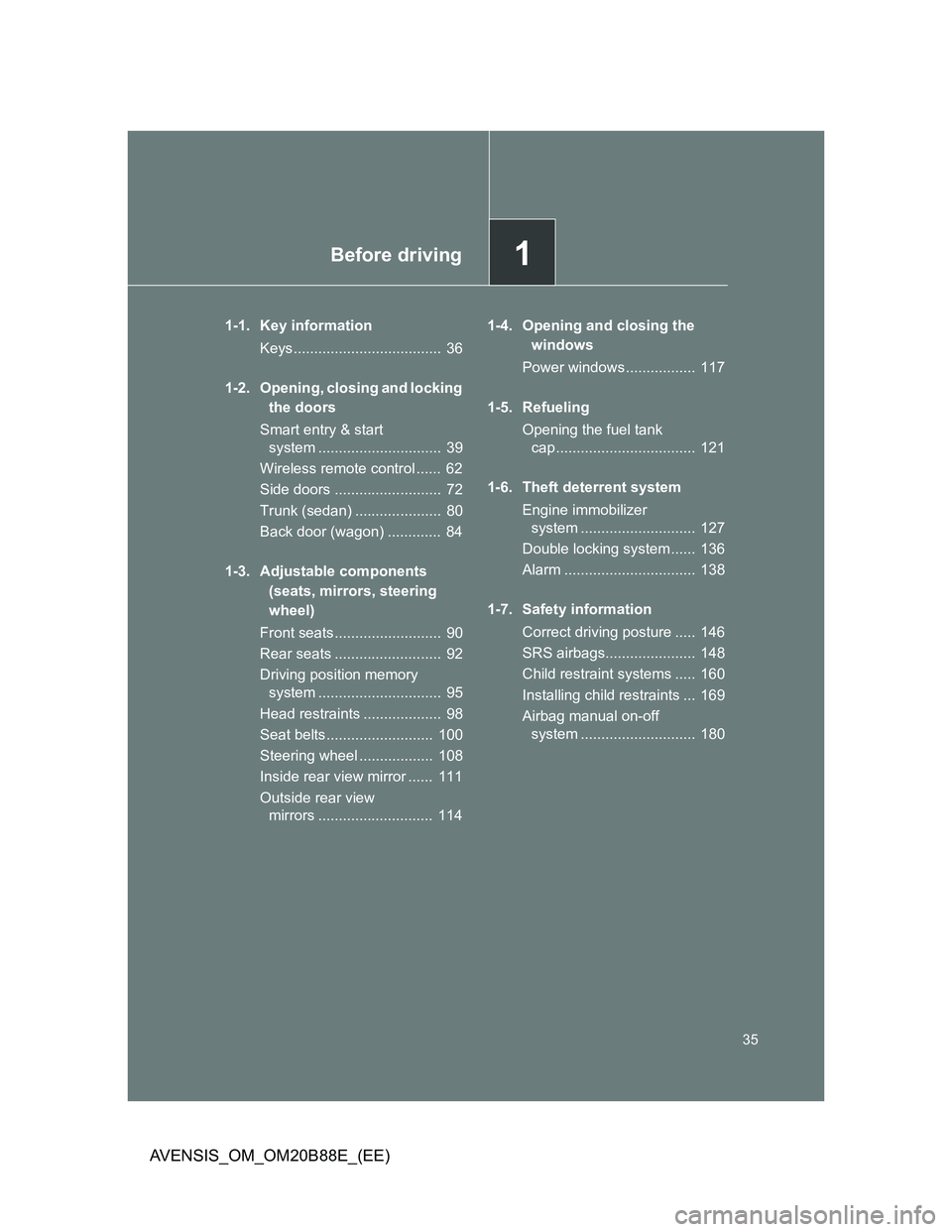
1Before driving
35
AVENSIS_OM_OM20B88E_(EE)
1-1. Key information
Keys.................................... 36
1-2. Opening, closing and locking
the doors
Smart entry & start
system .............................. 39
Wireless remote control ...... 62
Side doors .......................... 72
Trunk (sedan) ..................... 80
Back door (wagon) ............. 84
1-3. Adjustable components
(seats, mirrors, steering
wheel)
Front seats.......................... 90
Rear seats .......................... 92
Driving position memory
system .............................. 95
Head restraints ................... 98
Seat belts.......................... 100
Steering wheel .................. 108
Inside rear view mirror ...... 111
Outside rear view
mirrors ............................ 1141-4. Opening and closing the
windows
Power windows ................. 117
1-5. Refueling
Opening the fuel tank
cap .................................. 121
1-6. Theft deterrent system
Engine immobilizer
system ............................ 127
Double locking system ...... 136
Alarm ................................ 138
1-7. Safety information
Correct driving posture ..... 146
SRS airbags...................... 148
Child restraint systems ..... 160
Installing child restraints ... 169
Airbag manual on-off
system ............................ 180
Page 90 of 776
90
AVENSIS_OM_OM20B88E_(EE)
1-3. Adjustable components (seats, mirrors, steering wheel)
Front seats
Power seat
Seat position fore/aft control
switch
Seatback angle control
switch
Seat cushion (front) angle
control switch
Vertical height control
switch
Lumber support control
switch (driver’s side)
Manual seat
Seat position adjustment
lever
Seatback angle adjustment
lever
Vertical height adjustment
lever (driver’s side)
Lumbar support control
switch (if equipped for
driver’s side)
Page 91 of 776
91 1-3. Adjustable components (seats, mirrors, steering wheel)
1
Before driving
AVENSIS_OM_OM20B88E_(EE)
Active head restraint
When the occupant’s back
presses against the seatback
during a rear-end collision, the
head restraint moves slightly for-
ward to help reduce the risk of
whiplash on the seat occupant.
Active head restraint
Even small forces applied to the seatback may cause the head restraint to
move. This does not indicate a problem.
CAUTION
Seat adjustment
Be careful that the seat does not hit passengers or luggage.
Do not recline the seat more than necessary when the vehicle is in motion
to reduce the risk of sliding under the lap belt.
If the seat is too reclined, during an accident the lap belt may slide past the
hips and apply restraint forces directly to the abdomen or your neck may
contact the shoulder belt, increasing the risk of death or serious injury.
Manual seat: After adjusting the seat, make sure that the seat is locked in
position.