Page 300 of 530
298
4RUNNER (U)_(OM35A83U)
5-3. Using the storage features
List of storage features
Auxiliary box (P. 302)
Glove box ( P. 299)
Bottle holders ( P. 304)
Tissue pocket ( P. 303) Cup holders (
P. 303)
Pen holder ( P. 303)
Console box ( P. 299)
Coin holder ( P. 303)
CAUTION
●Do not leave glasses, lighters or spray cans in the storage spaces, as this
may cause the following when cabin temperature becomes high:
• Glasses may be deformed by heat or cracked if they come into contact
with other stored items.
• Lighters or spray cans may explode. If they come into contact with other
stored items, the lighter may catch fire or the spray can may release
gas, causing a fire hazard.
● When driving or when the storage compartments are not in use, keep the
lids closed. In the event of sudden braking or sudden swerving, an acci-
dent may occur due to an occupant being struck by an open lid or the
items stored inside.
1
2
3
4
5
6
7
8
Page 301 of 530
2995-3. Using the storage features
5
Interior features
4RUNNER (U)_(OM35A83U)
The glove box can be opened by pressing the lock release button and
can be locked and unlocked by using the master key (vehicles without
a smart key system) or the mechanical key (vehicles with a smart key
system).
Open
Unlock
Lock
Lift the lid while pulling up the
knob to release the lock.
■ The separator can be used in either of the positions shown in the illus-
tration
Glove box
1
2
3
Console box
Change the separator position.
Page 305 of 530
3035-3. Using the storage features
5
Interior features
4RUNNER (U)_(OM35A83U)
Lift the lid while pulling up the knob to release the lock.Coin holder
Tissue pocket
Pen holder
Coin holder/tissue pocket/pen holder
1
2
3
Page 310 of 530
3085-3. Using the storage features
4RUNNER (U)_(OM35A83U)■
Slide deck (if equipped)
Slide the deck while turning the
lock release lever, and then
release the lever after sliding
the deck to the lock position.
Half-slide locked position
Full-slide locked position
■Grocery bag hooks
Type B only: To use the grocery bag hooks, slide the slide deck to
the full-slide lock ed position. (P. 308)
1
2
Ty p e AType B (if equipped)
Page 311 of 530
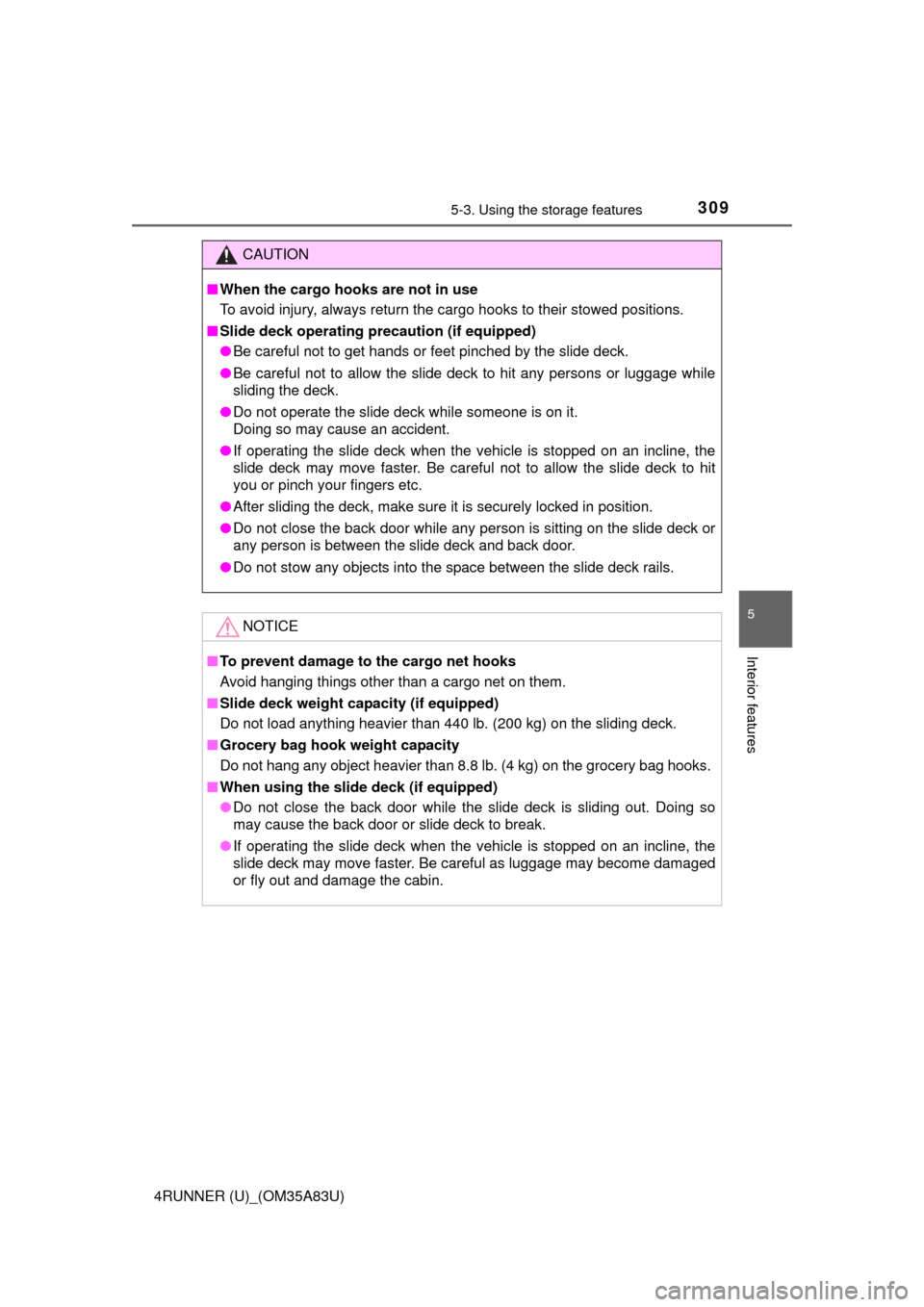
3095-3. Using the storage features
5
Interior features
4RUNNER (U)_(OM35A83U)
CAUTION
■When the cargo hooks are not in use
To avoid injury, always return the cargo hooks to their stowed positions.
■ Slide deck operating pr ecaution (if equipped)
● Be careful not to get hands or feet pinched by the slide deck.
● Be careful not to allow the slide deck to hit any persons or luggage while
sliding the deck.
● Do not operate the slide deck while someone is on it.
Doing so may cause an accident.
● If operating the slide deck when the vehicle is stopped on an incline, the
slide deck may move faster. Be careful not to allow the slide deck to hit
you or pinch your fingers etc.
● After sliding the deck, make sure it is securely locked in position.
● Do not close the back door while any person is sitting on the slide deck or
any person is between the slide deck and back door.
● Do not stow any objects into the space between the slide deck rails.
NOTICE
■To prevent damage to the cargo net hooks
Avoid hanging things other than a cargo net on them.
■ Slide deck weight capacity (if equipped)
Do not load anything heavier than 440 lb. (200 kg) on the sliding deck.
■ Grocery bag hook weight capacity
Do not hang any object heavier than 8.8 lb. (4 kg) on the grocery bag hooks.
■ When using the slide deck (if equipped)
● Do not close the back door while the slide deck is sliding out. Doing so
may cause the back door or slide deck to break.
● If operating the slide deck when the vehicle is stopped on an incline, the
slide deck may move faster. Be careful as luggage may become damaged
or fly out and damage the cabin.
Page 318 of 530
3165-4. Other interior features
4RUNNER (U)_(OM35A83U)■
If the protection circuit is activated and the power supply is cut, conduct
the following procedure:
Park the vehicle in a safe place, and then securely apply the parking
brake.
Check and ensure that the shift lever is in P or N.
Make sure that the power consumption of the electric appliance is within
the maximum capacity of the power outlet and the appliance is not bro-
ken.
Press the power outlet main switch again.
When the cabin temperature is high, open the windows to cool the tempera-
ture down. Once it reaches the normal temperature, turn the power outlet
main switch on again.
If the power supply does not resume even after the above procedure has
been performed, have the vehicle inspected by your Toyota dealer.
1
2
3
4
Page 321 of 530
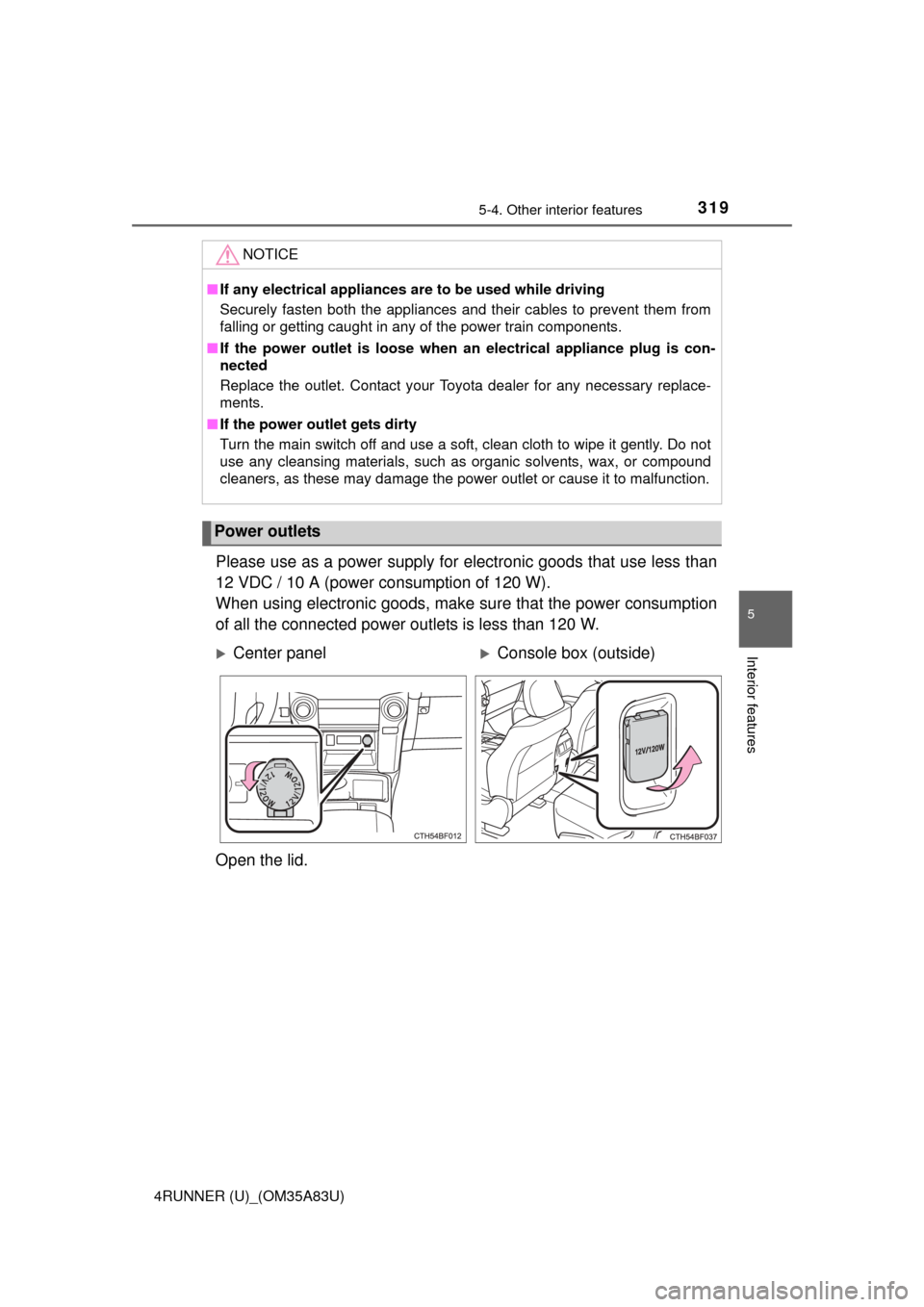
3195-4. Other interior features
5
Interior features
4RUNNER (U)_(OM35A83U)
Please use as a power supply for electronic goods that use less than
12 VDC / 10 A (power consumption of 120 W).
When using electronic goods, make su re that the power consumption
of all the connected power outlets is less than 120 W.
NOTICE
■ If any electrical appliances are to be used while driving
Securely fasten both the appliances and their cables to prevent them from
falling or getting caught in any of the power train components.
■ If the power outlet is loose when an electrical appliance plug is con-
nected
Replace the outlet. Contact your Toyota dealer for any necessary replace-
ments.
■ If the power outlet gets dirty
Turn the main switch off and use a soft, clean cloth to wipe it gently. Do not
use any cleansing materials, such as organic solvents, wax, or compound
cleaners, as these may damage the power outlet or cause it to malfunction.
Power outlets
Center panelConsole box (outside)
Open the lid.
Page 322 of 530
3205-4. Other interior features
4RUNNER (U)_(OM35A83U)
Console box (inside)Lift the lid while pulling up the
knob to release the lock.
Open the lid.
1
2
Luggage compartment (vehi-
cles without the 120 V AC)Luggage compartment (vehi-
cles with the 120 V AC)
Open the lid.