Page 1 of 530
4RUNNER (U)_(OM35A83U)
Pictorial indexSearch by illustration
1For safety
and securityMake sure to read through them
2Instrument
clusterHow to read the gauges and meters, the variety of
warning lights and indicators, etc.
3
Operation of
each
componentOpening and closing the doors and windows,
adjustment before driving, etc.
4DrivingOperations and advices which are necessary for
driving
5Interior featuresUsage of the interior features, etc.
6Maintenance
and careCaring for your vehicle and maintenance
procedures
7When trouble
arisesWhat to do in case of malfunction or emergency
8Vehicle
specificationsVehicle specifications, customizable features, etc.
9For ownersReporting safety defects for U.S. owners, and seat
belt and SRS airbag instructions for Canadian
owners
IndexSearch by symptom
Search alphabetically
Page 4 of 530

TABLE OF CONTENTS4
4RUNNER (U)_(OM35A83U)5-1. Using the air conditioning
system and defogger
Manual air conditioning system ........ 280
Automatic air conditioning system ........ 286
Seat heaters/ seat ventilators ................ 293
5-2. Using the interior lights Interior lights list ................ 295
• Interior lights ................. 296
• Personal lights .............. 296
5-3. Using the storage features
List of storage features...... 298
• Glove box...................... 299
• Console box .................. 299
• Cup holders .................. 300
• Auxiliary box ................. 302
• Coin holder/tissue pocket/
pen holder ..................... 303
• Bottle holders ................ 304
Luggage compartment features ........................... 305 5-4. Other interior features
Other interior features........ 310
• Sun visors ..................... 310
• Vanity mirrors ................ 310
• Clock ............................. 311
• Outside temperature display ........................... 312
• Power outlets (120 V AC) .................... 314
• Power outlets ................ 319
• Armrest.......................... 321
• Assist grips .................... 322
Garage door opener .......... 323
Safety Connect .................. 330
Compass ........................... 335
5Interior features
Page 22 of 530

22Pictorial index
4RUNNER (U)_(OM35A83U)Inside rear view mirror . . . . . . . . . . . . . . . . . . . . . . . . . . . . . P. 144
Sun visors . . . . . . . . . . . . . . . . . . . . . . . . . . . . . . . . . . . . . . . P. 310
Vanity mirrors . . . . . . . . . . . . . . . . . . . . . . . . . . . . . . . . . . . . . P. 310
Interior light
*2 . . . . . . . . . . . . . . . . . . . . . . . . . . . . . . . . . . . . P. 296
Personal lights . . . . . . . . . . . . . . . . . . . . . . . . . . . . . . . . . . . . P. 296
Moon roof switches
*1 . . . . . . . . . . . . . . . . . . . . . . . . . . . . . . P. 155
“SOS” button
*1 . . . . . . . . . . . . . . . . . . . . . . . . . . . . . . . . . . . P. 330
Garage door opener switches
*1. . . . . . . . . . . . . . . . . . . . . . P. 323
Microphone
*3
Assist grips . . . . . . . . . . . . . . . . . . . . . . . . . . . . . . . . . . . . . . P. 322
Active traction control switch
*1. . . . . . . . . . . . . . . . . . . . . . P. 240
VSC off switch . . . . . . . . . . . . . . . . . . . . . . . . . . . . . . . . . . . . P. 262
DAC switch
*1. . . . . . . . . . . . . . . . . . . . . . . . . . . . . . . . . . . . . P. 247
Rear differential lock switch
*1 . . . . . . . . . . . . . . . . . . . . . . . P. 244
Crawl Control switch
*1 . . . . . . . . . . . . . . . . . . . . . . . . . . . . . P. 250
Multi-terrain Select switch
*1. . . . . . . . . . . . . . . . . . . . . . . . . P. 253
Auxiliary box
*1. . . . . . . . . . . . . . . . . . . . . . . . . . . . . . . . . . . . P. 302
1
2
3
4
5
6
7
8
9
10
11
12
13
14
15
16
17
Page 91 of 530
912. Instrument cluster
2
Instrument cluster
4RUNNER (U)_(OM35A83U)
■Adjusting the brightness of the accessory meter
●If left idle for approximately 6 seconds or more while adjusting, the display
will revert to the trip information display.
● When the parking lights are on, the brightness of the accessory meter can
be adjusted only with the instrument panel light control.
● If the “MODE/ ” button is pressed and held when the accessory meter
light control is displayed, the display will switch to compass calibration.
(P. 335)
■ Liquid crystal display
Small spots or light spots may appear on the display. This phenomenon is
characteristic of liquid crystal displays, and there is no problem with continu-
ing to use the display.
NOTICE
■The accessory meter at low temperatures
Allow the interior of the vehicle to warm up before using the liquid crystal
display. At extremely low temperatures, the display monitor may respond
slowly, and display changes may be delayed.
Page 281 of 530
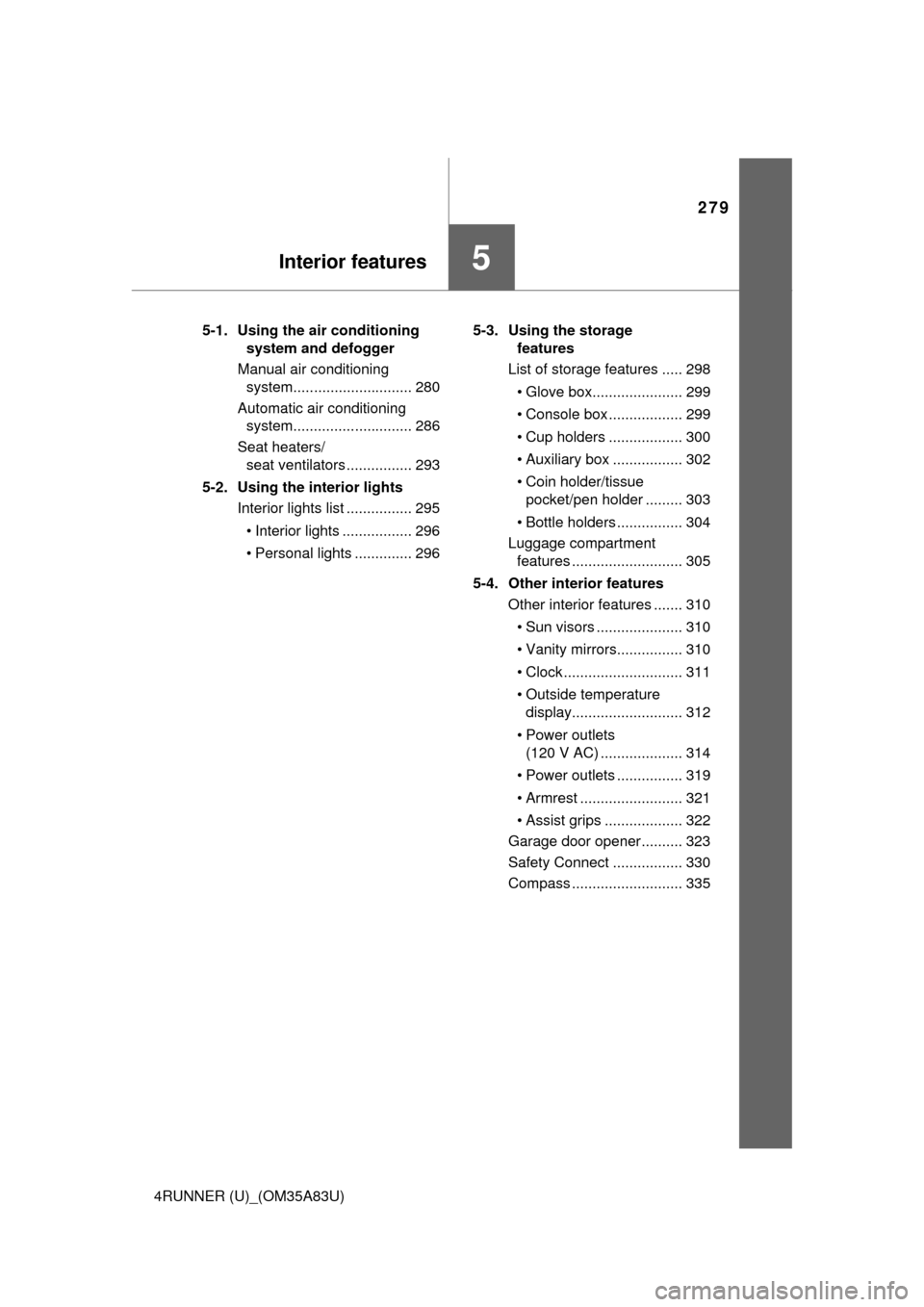
279
Interior features5
4RUNNER (U)_(OM35A83U)5-1. Using the air conditioning
system and defogger
Manual air conditioning system............................. 280
Automatic air conditioning system............................. 286
Seat heaters/ seat ventilators ................ 293
5-2. Using the interior lights Interior lights list ................ 295
• Interior lights ................. 296
• Personal lights .............. 296 5-3. Using the storage
features
List of storage features ..... 298
• Glove box...................... 299
• Console box .................. 299
• Cup holders .................. 300
• Auxiliary box ................. 302
• Coin holder/tissue pocket/pen holder ......... 303
• Bottle holders ................ 304
Luggage compartment features ........................... 305
5-4. Other interior features Other interior features ....... 310
• Sun visors ..................... 310
• Vanity mirrors................ 310
• Clock ............................. 311
• Outside temperature display........................... 312
• Power outlets (120 V AC) .................... 314
• Power outlets ................ 319
• Armrest ......................... 321
• Assist grips ................... 322
Garage door opener.......... 323
Safety Connect ................. 330
Compass ........................... 335
Page 297 of 530
295
5
Interior features
4RUNNER (U)_(OM35A83U)
5-2. Using the interior lights
Interior lights list
Rear interior light ( P. 296)
Front interior light/fr ont personal lights ( P. 296)
Shift lever light (when the engine switch is in the “ACC” or “ON”
position [without a smart key syst em] or the engine switch is in
ACCESSORY or IGNITION ON mode [with a smart key system])
Inside door handle lights (if equipped)
Outer foot lights (if equipped)
Engine switch light (vehicles without a smart key system)
Footwell lights (if equipped)
Door courtesy lights
Turning the instrument panel light control dial fully downward disables
the inside door handle lights, footwell lights and shift lever light.
( P. 82)1
2
3
4
5
6
7
8
Page 298 of 530
2965-2. Using the interior lights
4RUNNER (U)_(OM35A83U)■
Front
Turns the lights off
Turns the door position on
■RearTurns the door position on
Turns the light off
Turns the light on
Turns the lights on/off
Interior lights
1
2
1
2
3
Personal lights
Page 299 of 530
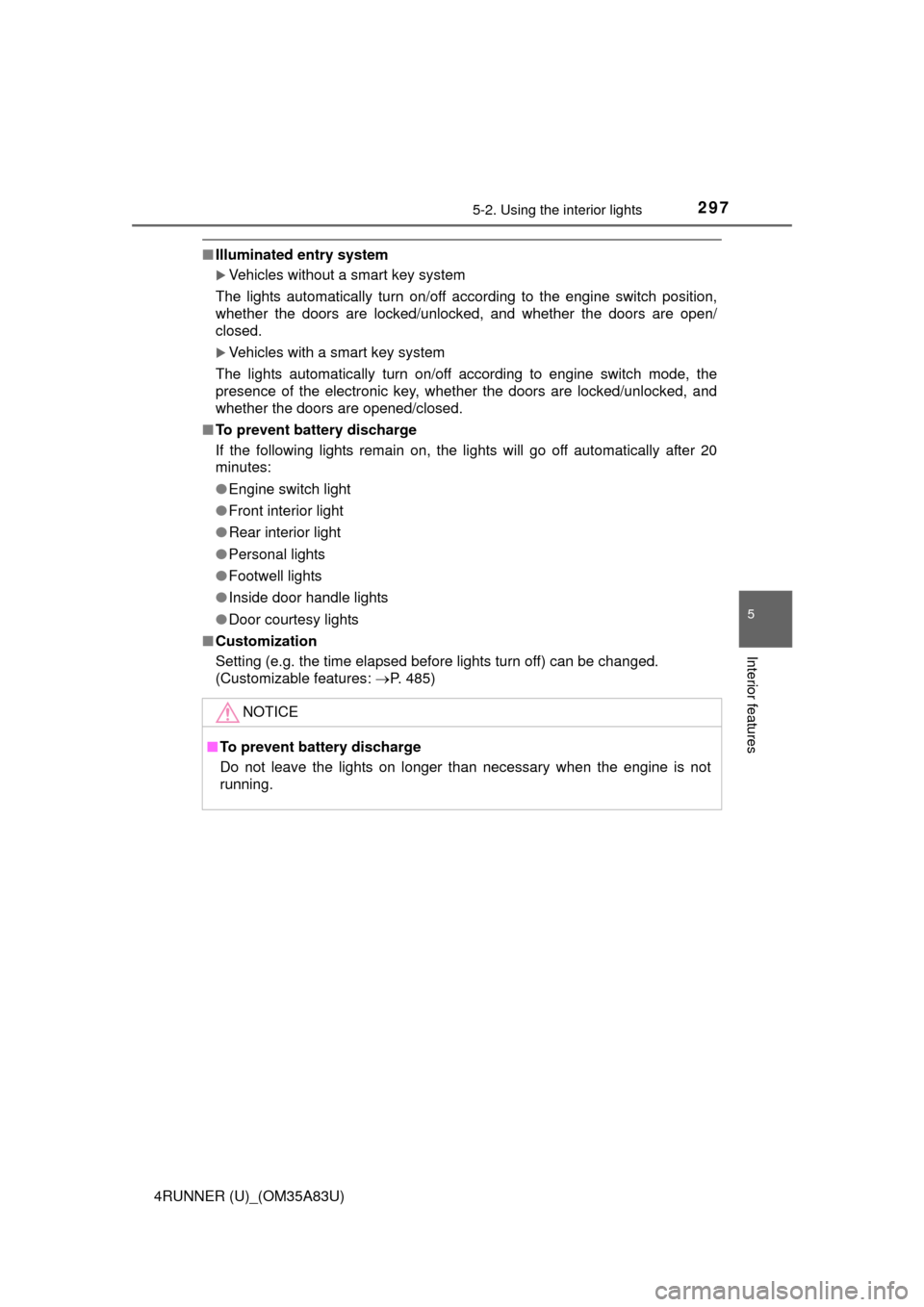
2975-2. Using the interior lights
5
Interior features
4RUNNER (U)_(OM35A83U)
■Illuminated entry system
Vehicles without a smart key system
The lights automatically turn on/off according to the engine switch position,
whether the doors are locked/unlocked, and whether the doors are open/
closed.
Vehicles with a smart key system
The lights automatically turn on/off according to engine switch mode, the
presence of the electronic key, whether the doors are locked/unlocked, and
whether the doors are opened/closed.
■ To prevent battery discharge
If the following lights remain on, the lights will go off automatically after 20
minutes:
●Engine switch light
● Front interior light
● Rear interior light
● Personal lights
● Footwell lights
● Inside door handle lights
● Door courtesy lights
■ Customization
Setting (e.g. the time elapsed before lights turn off) can be changed.
(Customizable features: P. 485)
NOTICE
■To prevent battery discharge
Do not leave the lights on longer than necessary when the engine is not
running.