2014 TOYOTA 4RUNNER rel
[x] Cancel search: relPage 326 of 530
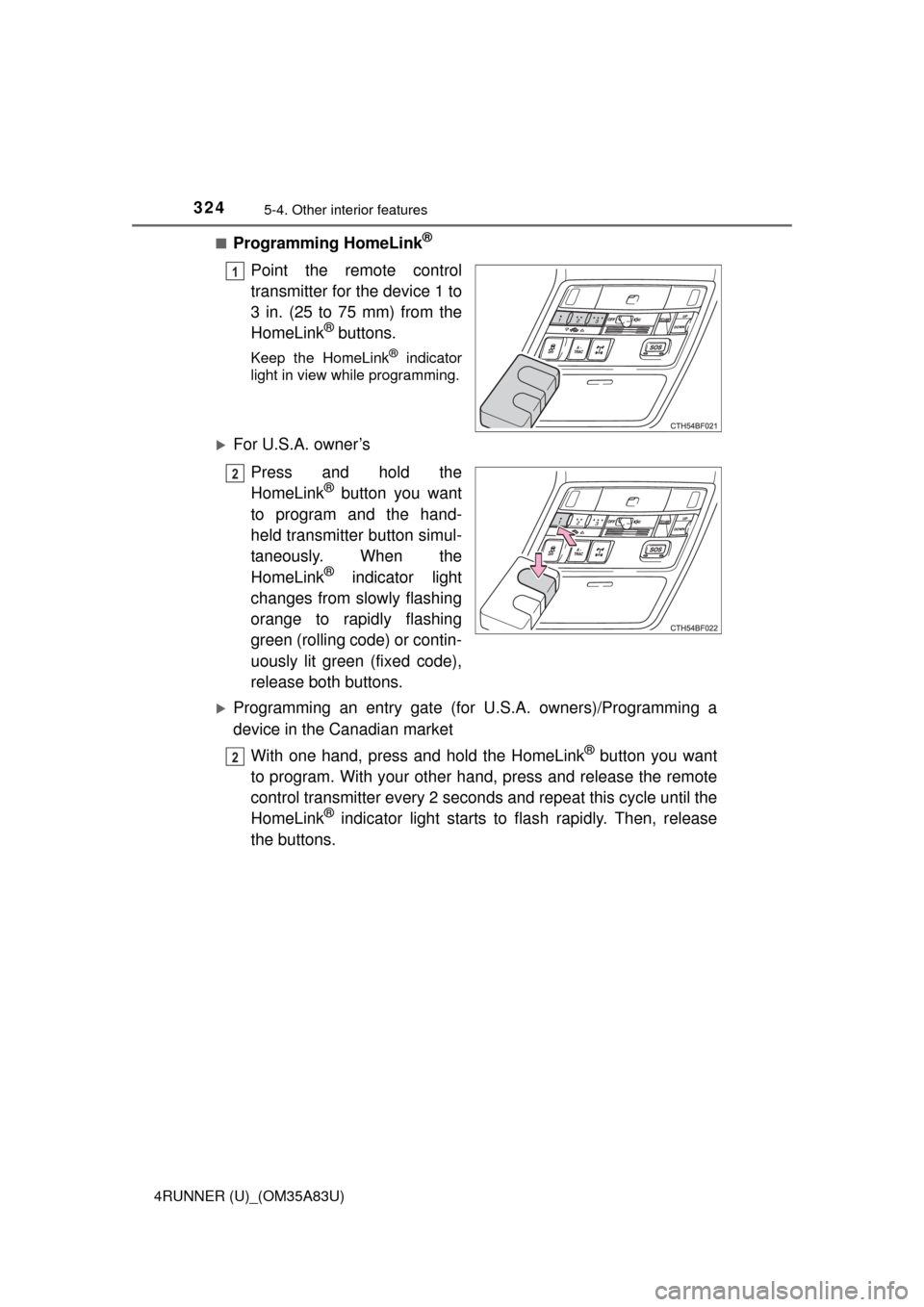
3245-4. Other interior features
4RUNNER (U)_(OM35A83U)■
Programming HomeLink®
Point the remote control
transmitter for the device 1 to
3 in. (25 to 75 mm) from the
HomeLink
® buttons.
Keep the HomeLink® indicator
light in view while programming.
For U.S.A. owner’s
Press and hold the
HomeLink
® button you want
to program and the hand-
held transmitter button simul-
taneously. When the
HomeLink
® indicator light
changes from slowly flashing
orange to rapidly flashing
green (rolling code) or contin-
uously lit green (fixed code),
release both buttons.
Programming an entry gate (for U.S.A. owners)/Programming a
device in the Canadian market
With one hand, press and hold the HomeLink
® button you want
to program. With your other h and, press and release the remote
control transmitter every 2 seconds and repeat this cycle until the
HomeLink
® indicator light starts to flash rapidly. Then, release
the buttons.
1
2
2
Page 327 of 530
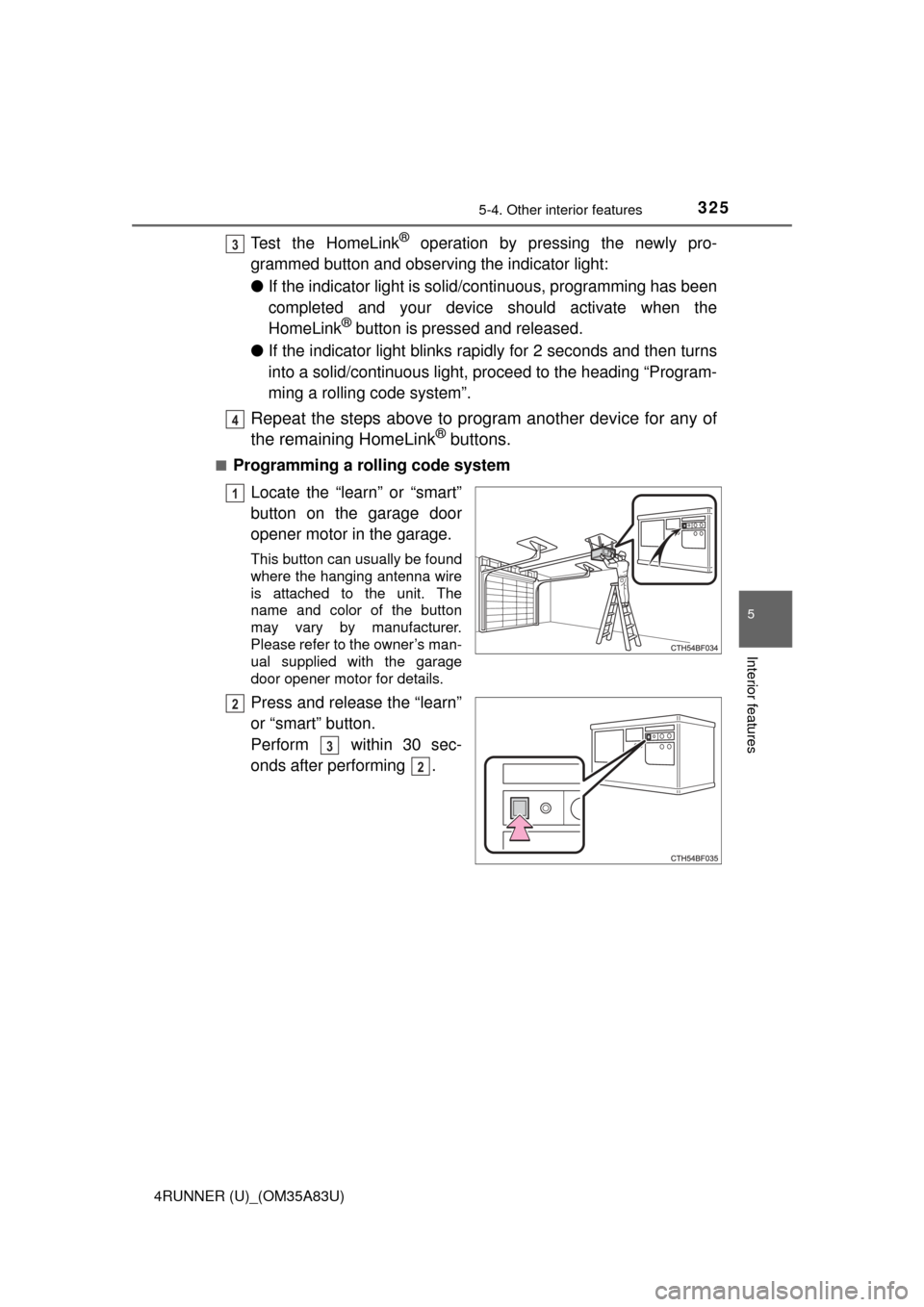
3255-4. Other interior features
5
Interior features
4RUNNER (U)_(OM35A83U)
Test the HomeLink® operation by pressing the newly pro-
grammed button and observing the indicator light:
● If the indicator light is solid/continuous, programming has been
completed and your device should activate when the
HomeLink
® button is pressed and released.
● If the indicator light blinks rapidly for 2 seconds and then turns
into a solid/continuous light, proceed to the heading “Program-
ming a rolling code system”.
Repeat the steps above to program another device for any of
the remaining HomeLink® buttons.
■Programming a rolling code system
Locate the “learn” or “smart”
button on the garage door
opener motor in the garage.
This button can usually be found
where the hanging antenna wire
is attached to the unit. The
name and color of the button
may vary by manufacturer.
Please refer to the owner’s man-
ual supplied with the garage
door opener motor for details.
Press and release the “learn”
or “smart” button.
Perform within 30 sec-
onds after performing .
3
4
1
2
3
2
Page 328 of 530
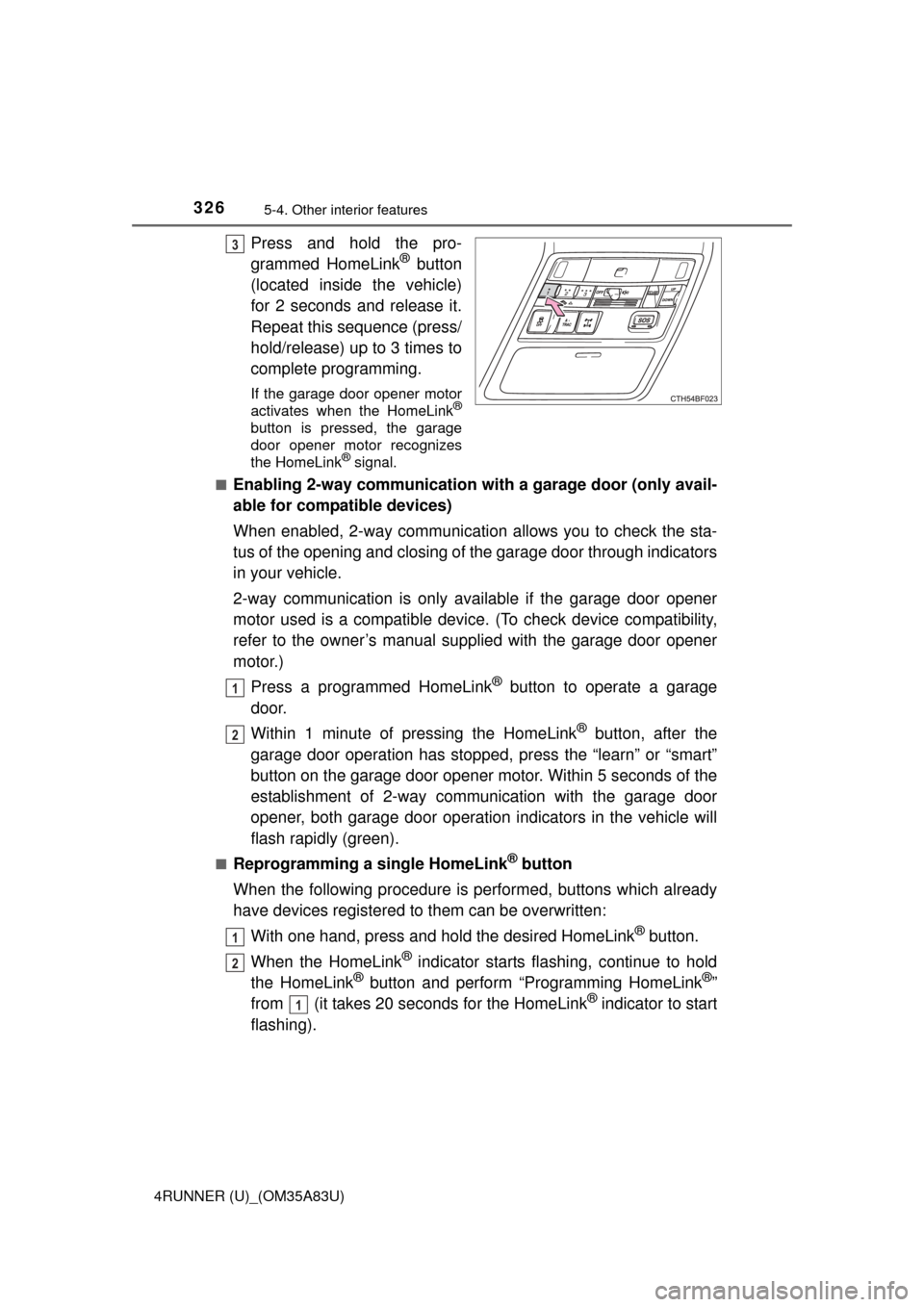
3265-4. Other interior features
4RUNNER (U)_(OM35A83U)
Press and hold the pro-
grammed HomeLink® button
(located inside the vehicle)
for 2 seconds and release it.
Repeat this sequence (press/
hold/release) up to 3 times to
complete programming.
If the garage door opener motor
activates when the HomeLink®
button is pressed, the garage
door opener motor recognizes
the HomeLink
® signal.
■
Enabling 2-way communication with a garage door (only avail-
able for compatible devices)
When enabled, 2-way communication allows you to check the sta-
tus of the opening and closing of the garage door through indicators
in your vehicle.
2-way communication is only available if the garage door opener
motor used is a compatible device. (To check device compatibility,
refer to the owner’s manual supplied with the garage door opener
motor.)
Press a programmed HomeLink
® button to operate a garage
door.
Within 1 minute of pressing the HomeLink
® button, after the
garage door operation has stopped, press the “learn” or “smart”
button on the garage door opener motor. Within 5 seconds of the
establishment of 2-way comm unication with the garage door
opener, both garage door operati on indicators in the vehicle will
flash rapidly (green).
■Reprogramming a single HomeLink® button
When the following procedure is pe rformed, buttons which already
have devices registered to them can be overwritten:
With one hand, press and hold the desired HomeLink
® button.
When the HomeLink
® indicator starts flashing, continue to hold
the HomeLink® button and perform “Programming HomeLink®”
from (it takes 20 seconds for the HomeLink® indicator to start
flashing).
3
1
2
1
2
1
Page 329 of 530
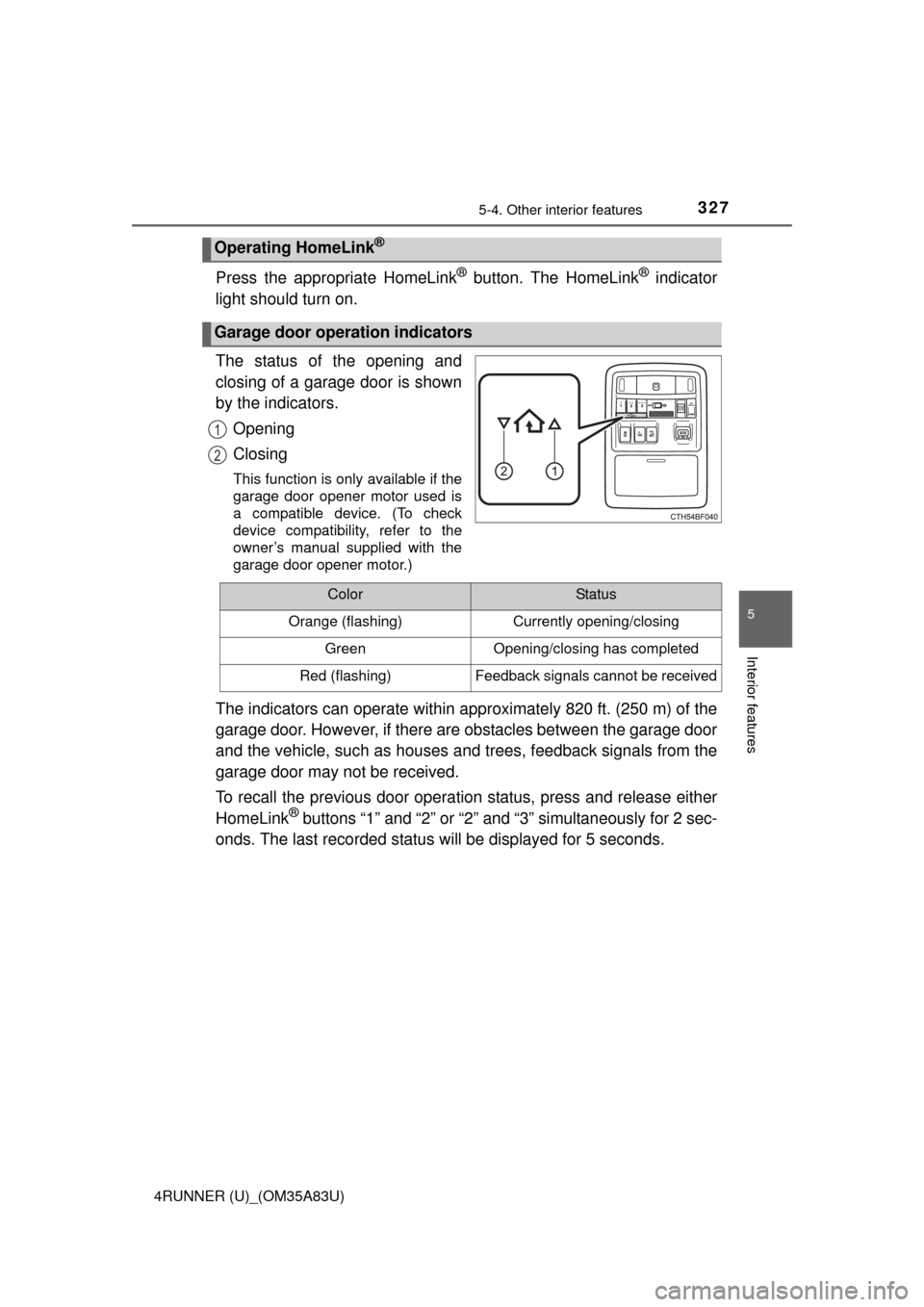
3275-4. Other interior features
5
Interior features
4RUNNER (U)_(OM35A83U)
Press the appropriate HomeLink® button. The HomeLink® indicator
light should turn on.
The status of the opening and
closing of a garage door is shown
by the indicators.
Opening
Closing
This function is only available if the
garage door opener motor used is
a compatible device. (To check
device compatibility, refer to the
owner’s manual supplied with the
garage door opener motor.)
The indicators can operate within approximately 820 ft. (250 m) of the
garage door. However, if there are obstacles between the garage door
and the vehicle, such as houses a nd trees, feedback signals from the
garage door may not be received.
To recall the previous door operat ion status, press and release either
HomeLink
® buttons “1” and “2” or “2” and “3” simultaneously for 2 sec-
onds. The last recorded status will be displayed for 5 seconds.
Operating HomeLink®
Garage door operation indicators
1
2
ColorStatus
Orange (flashing)Currently opening/closing
GreenOpening/closing has completed
Red (flashing)Feedback signals cannot be received
Page 336 of 530
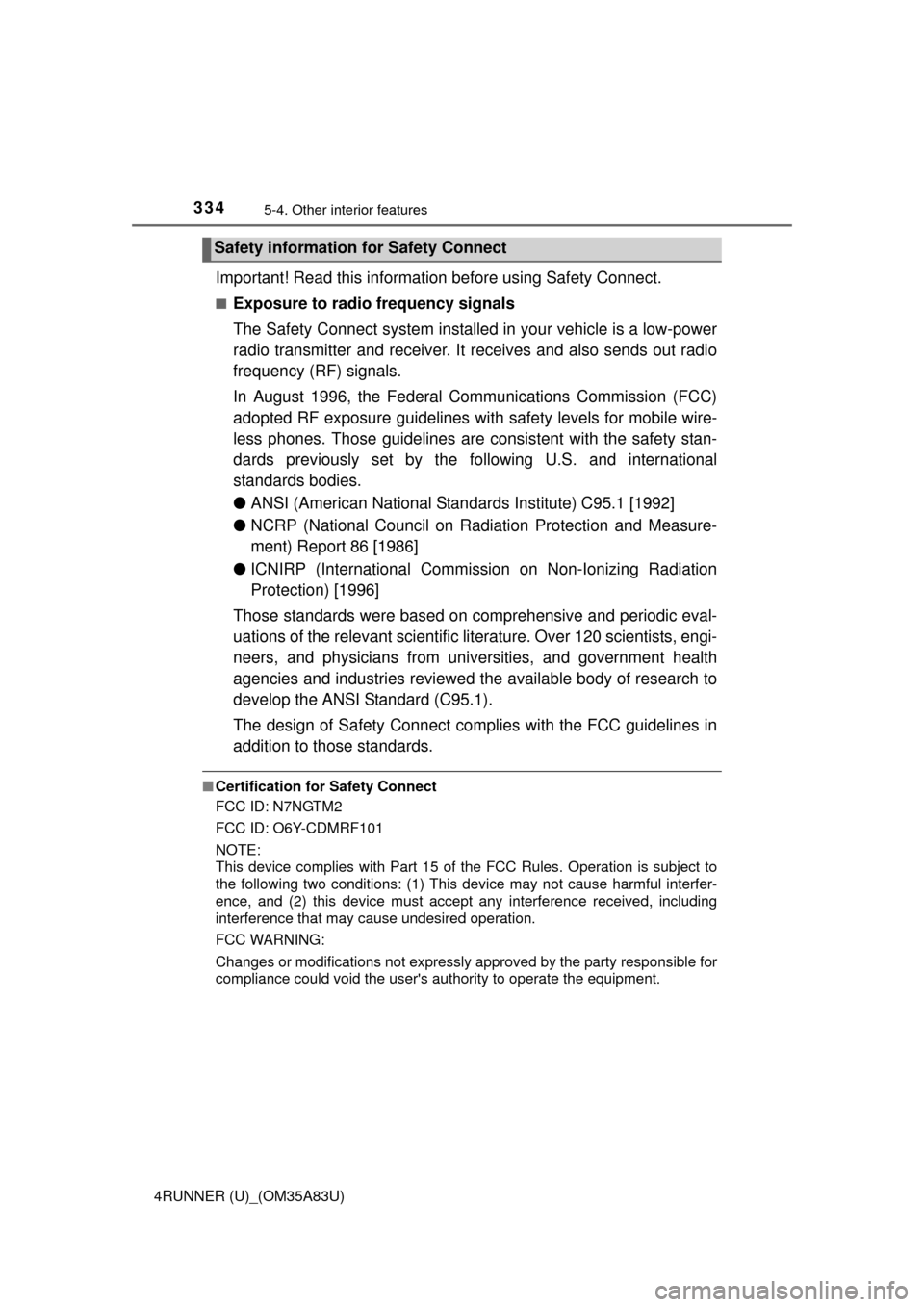
3345-4. Other interior features
4RUNNER (U)_(OM35A83U)
Important! Read this information before using Safety Connect.
■Exposure to radio frequency signals
The Safety Connect system installed in your vehicle is a low-power
radio transmitter and receiver. It receives and also sends out radio
frequency (RF) signals.
In August 1996, the Federal Communications Commission (FCC)
adopted RF exposure gui delines with safety levels for mobile wire-
less phones. Those guidelines are consistent with the safety stan-
dards previously set by the fo llowing U.S. and international
standards bodies.
● ANSI (American National Stan dards Institute) C95.1 [1992]
● NCRP (National Council on Radiation Protection and Measure-
ment) Report 86 [1986]
● ICNIRP (Internationa l Commission on Non-Ionizing Radiation
Protection) [1996]
Those standards were based on comprehensive and periodic eval-
uations of the relevant scientific lit erature. Over 120 scientists, engi-
neers, and physicians from uni versities, and government health
agencies and industries reviewed t he available body of research to
develop the ANSI Standard (C95.1).
The design of Safety Connect complies with the FCC guidelines in
addition to those standards.
■ Certification for Safety Connect
FCC ID: N7NGTM2
FCC ID: O6Y-CDMRF101
NOTE:
This device complies with Part 15 of the FCC Rules. Operation is subject to
the following two conditions: (1) This device may not cause harmful interfer-
ence, and (2) this device must accept any interference received, including
interference that may cause undesired operation.
FCC WARNING:
Changes or modifications not expressly approved by the party responsible for
compliance could void the user's authority to operate the equipment.
Safety information for Safety Connect
Page 343 of 530

341
Maintenance and care6
4RUNNER (U)_(OM35A83U)6-1. Maintenance and care
Cleaning and protecting the vehicle
exterior ............................ 342
Cleaning and protecting the vehicle interior ........... 344
6-2. Maintenance Maintenance requirements ................... 347
General maintenance........ 349
Emission inspection and maintenance (I/M)
programs......................... 352
6-3. Do-it-yourself maintenance
Do-it-yourself service precautions ..................... 353
Hood ................................. 356
Engine compartment ......... 357
Tires .................................. 372
Tire inflation pressure ....... 377
Wheels .............................. 380
Air conditioning filter.......... 383
Wireless remote control/ electronic key battery ...... 385
Checking and replacing fuses ............................... 388
Light bulbs......................... 391
Page 350 of 530
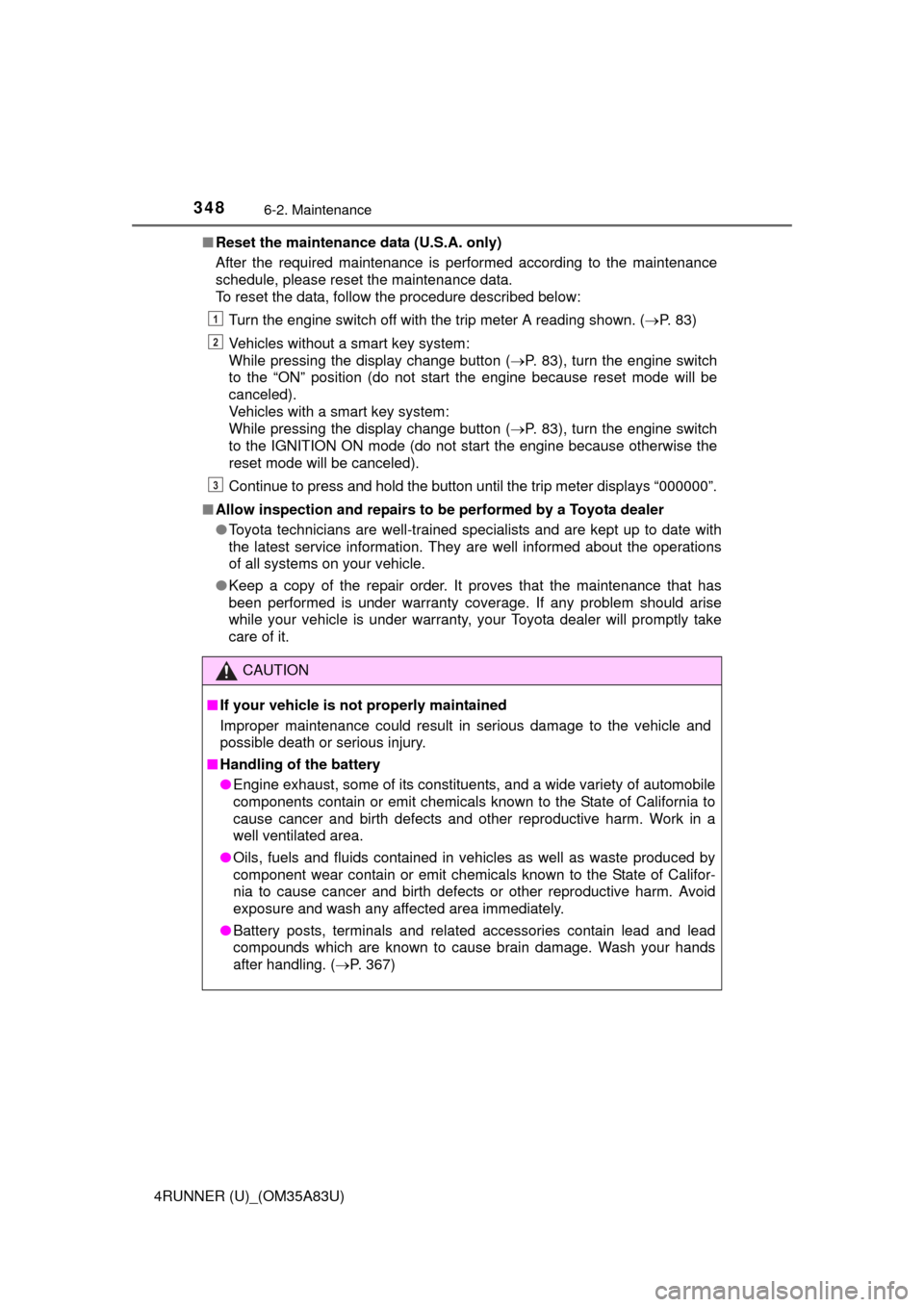
3486-2. Maintenance
4RUNNER (U)_(OM35A83U)■
Reset the maintenance data (U.S.A. only)
After the required maintenance is performed according to the maintenance
schedule, please reset the maintenance data.
To reset the data, follow the procedure described below:
Turn the engine switch off with the trip meter A reading shown. ( P. 83)
Vehicles without a smart key system:
While pressing the display change button ( P. 83), turn the engine switch
to the “ON” position (do not start the engine because reset mode will be
canceled).
Vehicles with a smart key system:
While pressing the display change button ( P. 83), turn the engine switch
to the IGNITION ON mode (do not start the engine because otherwise the
reset mode will be canceled).
Continue to press and hold the button until the trip meter displays “000000”.
■ Allow inspection and repairs to be performed by a Toyota dealer
●Toyota technicians are well-trained specialists and are kept up to date with
the latest service information. They are well informed about the operations
of all systems on your vehicle.
● Keep a copy of the repair order. It proves that the maintenance that has
been performed is under warranty cove rage. If any problem should arise
while your vehicle is under warranty, your Toyota dealer will promptly take
care of it.
CAUTION
■ If your vehicle is not properly maintained
Improper maintenance could result in serious damage to the vehicle and
possible death or serious injury.
■ Handling of the battery
● Engine exhaust, some of its constituents, and a wide variety of automobile
components contain or emit chemicals known to the State of California to
cause cancer and birth defects and other reproductive harm. Work in a
well ventilated area.
● Oils, fuels and fluids contained in vehicles as well as waste produced by
component wear contain or emit chemicals known to the State of Califor-
nia to cause cancer and birth defects or other reproductive harm. Avoid
exposure and wash any affected area immediately.
● Battery posts, terminals and related accessories contain lead and lead
compounds which are known to cause brain damage. Wash your hands
after handling. ( P. 367)
1
2
3
Page 352 of 530
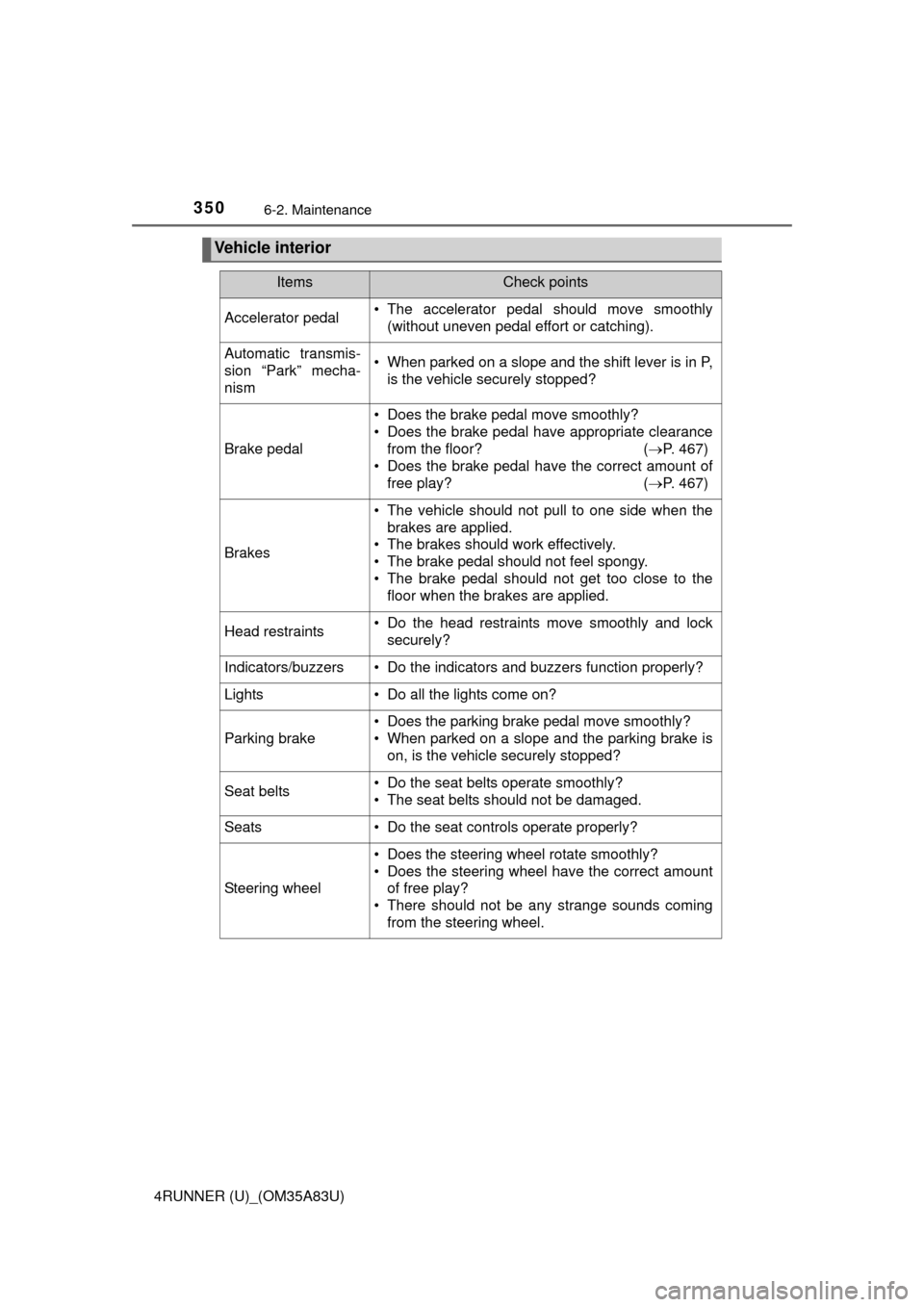
3506-2. Maintenance
4RUNNER (U)_(OM35A83U)
Vehicle interior
ItemsCheck points
Accelerator pedal• The accelerator pedal should move smoothly(without uneven pedal effort or catching).
Automatic transmis-
sion “Park” mecha-
nism• When parked on a slope and the shift lever is in P,is the vehicle securely stopped?
Brake pedal
• Does the brake pedal move smoothly?
• Does the brake pedal have appropriate clearancefrom the floor? ( P. 467)
• Does the brake pedal have the correct amount of
free play? ( P. 467)
Brakes
• The vehicle should not pull to one side when the
brakes are applied.
• The brakes should work effectively.
• The brake pedal should not feel spongy.
• The brake pedal should not get too close to the floor when the brakes are applied.
Head restraints• Do the head restraints move smoothly and locksecurely?
Indicators/buzzers• Do the indicators and buzzers function properly?
Lights • Do all the lights come on?
Parking brake
• Does the parking brake pedal move smoothly?
• When parked on a slope and the parking brake is
on, is the vehicle securely stopped?
Seat belts• Do the seat belts operate smoothly?
• The seat belts should not be damaged.
Seats• Do the seat controls operate properly?
Steering wheel
• Does the steering wheel rotate smoothly?
• Does the steering wheel have the correct amountof free play?
• There should not be any strange sounds coming
from the steering wheel.