2014 SKODA YETI automatic transmission
[x] Cancel search: automatic transmissionPage 5 of 248

Table of Contents
On board literature4
Notes
5
Structure and more information about the
Owner's Manual
6
Abbreviations
Safety
Passive Safety
8
General information
8
Correct and safe seated position
9
Seat belts
12
Using seat belts
12
Inertia reels and belt tensioners
15
Airbag system
16
Description of the airbag system
16
Airbag overview
17
Deactivating airbags
21
Transporting children safely
23
Child seat
23
Fastening systems
26
Using the system
Cockpit
29
Overview
28
Instruments and Indicator Lights
30
Instrument cluster
30
Warning lights
34
Information system
42
Driver information system
42
Multifunction display (MFD)
44MAXI DOT display47Service interval display49
Unlocking and opening
51
Unlocking and locking
51
Anti-theft alarm system
56
Luggage compartment lid
57
Power windows
58
Mechanical windows
60
Panorama sliding/tilting roof
61
Lights and visibility
63
Lights
63
Interior lights
70
Visibility
71
Windscreen wipers and washers
72
Rear mirror
74
Seats and head restraints
77
Front seat
77
Front seat functions
80
Head restraints
82
Rear seats
83
Transporting and practical equipment
86
Useful equipment
86
Luggage compartment
96
Variable loading floor in the luggage
compartment (Estate)
102
Roof rack
103
Heating and air conditioning
104
Heating, ventilation, cooling
104
Auxiliary heating (auxiliary heating and
ventilation)
110
Communication and multimedia
113
General information
113
Universal telephone preinstallation (hands
free)
114
Universal telephone preinstallation GSM II
116Universal telephone preinstallation GSM IIl118Wi-Fi122
Voice control
123
Multimedia
125
SmartGate
129
Driving
Starting-off and Driving
131
Starting and stopping the engine using the
key
131
Start or stop the engine by pressing button
133
Brakes and parking
135
Manual gear changing and pedals
137
Automatic transmission
138
Running in and economical driving
140
Driving through water and driving off of
made-up roads
141
Assist systems
142
Braking and stabilisation systems
142
OFF ROAD-mode
144
Parking aid
146
Optical Parking Assistant (Rear view camera)
149
Park assist
150
Cruise Control System
154
START-STOP
155
Fatigue detection (break recommendation)
157
Tyre pressure monitoring
158
Hitch and trailer
159
Hitch
159
Trailer
163
General Maintenance
Care and maintenance
166
Service work, adjustments and technical alterations
166
Washing vehicle
1692Table of Contents
Page 10 of 248

AbbreviationsAbbreviationDefinitionrpmEngine revolutions per minuteA2DPa Bluetooth software profile for a one-way transfer of audio
dataABSAnti-lock brake systemAFMulti-purpose vehiclesAFSAdaptive headlightsAGAutomatic gearboxAGMVehicle battery typeAPNAn access point name for the Wi-Fi connectionTCSTraction controlCO 2Carbon dioxideDPFDiesel particle filterDSGAutomatic double clutch gearboxDSRActive driver-steering recommendationEDLElectronic differential lockECEEconomic Commission for EuropeEPCEPC fault lightESCElectronic Stability ControlDRim depthEUEuropean UnionGSMGlobal system for mobile communicationsHBAHydraulic brake assistHFPConnection of a mobile device by means of its Bluetooth ®
profileHHCUphill start assistKESSYkeyless unlocking, starting and lockingkWKilowatt, measuring unit for the engine outputMDIInputs for connecting external devicesMFDMultifunction displayMGManual gearboxAbbreviationDefinitionMPIGasoline engine with a multi-point fuel injectionN1Panel van intended exclusively or mainly for the transporta-
tion of goodsNmNewton meter, measuring unit for the engine torquePINpersonal identification numberrSAPa Bluetooth ®
software profile for the remote transmission
of the SIM dataSIM carda card for the identification of the mobile network operatorSSPConnect two devices using Bluetooth ®
profileTDI CRDiesel engine with turbo-charging and common rail injection
systemTSATrailer stabilisationTSIPetrol engine with turbocharging and direct injectionUMTSthe next generation of the GSM network (3G)VINVehicle identification numberWi-Fiwireless data networkWLANwireless connection of electronic devices for data transfer
(wireless)WPSwireless connection of devices for electronic data transfer
(WiFi) using an automatically generated key7Abbreviations
Page 42 of 248

Adaptive headlights (AFS)Read and observe
on page 35 first.
If the warning light
flashes for 1 minute while driving or after switching on
the ignition, there is a problem with the adaptive headlights.
The following message is shown in the MAXI DOT display.
Cornering light (AFS) not working. Owner's manual!
Note
When the AFS mode “tourist light” (travel mode) is active » page 67, the
warning light flashes for 10 seconds each time the ignition is switched on.
Exhaust inspection system
Read and observe
on page 35 first.
If the warning light
illuminates , there is a fault in the exhaust inspection
system. The system allows the vehicle to run in emergency mode.
Seek assistance from a specialist garage immediately.
Glow plug system (diesel engine)
Read and observe
on page 35 first.
The warning light
lights up after the ignition has been switched on. Once
the light has gone out, the engine can be started immediately.
There is a fault in the glow plug system if the indicator light
does not come
on at all or lights up continuously .
If the warning light begins to
flash while driving, there is an engine control
malfunction. The system allows the vehicle to run in emergency mode.
Seek assistance from a specialist garage immediately.
Check engine electronics (petrol engine)
Read and observe
on page 35 first.
If the indicator light
illuminates , there is a fault in the engine control. The
system allows the vehicle to run in emergency mode.
Seek assistance from a specialist garage immediately.
Diesel particulate filter (diesel engine)
Read and observe
on page 35 first.
The diesel particulate filter separates the soot particles from the exhaust. The soot particles collect in the diesel particulate filter where they are burnt on a
regular basis.
If the indicator light
lights up , soot has accumulated in the filter.
To clean the filter, and where traffic conditions permit »
, drive as follows for
at least 15 minutes or until the indicator light
goes out.
4th or 5th gear engaged (automatic transmission: position S).
Vehicle speed at least 70 km/h.
Engine speed between 1800-2500 rpm.
If the filter is properly cleaned, the warning icon
goes out .
If the filter is not properly cleaned, the warning light does
not go out and
the warning light begins to
flash.
The following message is shown in the MAXI DOT display. Diesel particulate filter: Owner's manual!
The system allows the vehicle to run in emergency mode. After switching the
ignition off and on again the indicator light, the indicator light also
lights up .
Seek assistance from a specialist garage immediately.
WARNING■ The diesel particulate filter reaches very high temperatures - there is a
fire hazard and serious injury could be caused. Therefore, never stop the
vehicle at places where the underside of your vehicle can come into contact
with flammable materials such as dry grass, undergrowth, leaves, spilled
fuel or such like.■
Always adjust your speed to suit weather, road, region and traffic condi-
tions. The recommendations indicated by the indicator light must not
tempt you to disregard the national regulations for road traffic.
39Instruments and Indicator Lights
Page 46 of 248

Button /adjust- ment
wheel
ActionOperation
DTurn upwards or down- wardsSelect data / set data valuesPress brieflyView information / confirm specifica- tion
Display a low temperature
Read and observe
on page 42 first.
Prompt in the MAXI DOT display
If the outside temperature while driving drops to below +4°C, the following
icon appears on the display in front of the temperature display . An audible
signal is emitted.
If the outside temperature is already below +4°C when turning the ignition on,
the icon appears immediately.
Prompt in the segment display
If the outside temperature while driving drops to below +4°C, the temperature
display will show up with the following icon before this occurs . An audible
signal is emitted.
If the outside temperature is already below +4°C when turning the ignition on,
the temperature display and the icon appear immediately.
After pressing button
A
» Fig. 28 on page 42 , the most recently displayed da-
ta is shown.
WARNINGEven at temperatures around +4 °C, black ice may still be on the road sur-
face! Do not only rely upon the information given on the outside tempera-
ture display that there is no ice on the road.Gear recommendationFig. 29
Information on the selected gear / Gear recommendation
Read and observe
on page 42 first.
The function of the gear recommendation is to help reduce fuel consumption.
A suitable gear is engaged, if necessary, a recommendation to shift to high or
lower gear is displayed.
The gear recommendation is intended only for vehicles with a manual trans-
mission or for vehicles with an automatic transmission in manual shift mode
(Tiptronic).
Recommended gear
MAXI DOT display.
Optimal gear engaged
Recommended gear
Segment display
Optimal gear engaged
Recommended gear
Gear recommendation - MAXI DOT display
Besides showing the engaged gear, the arrow icon and the recommended
gear are displayed.
For instance, if
appears in this display, you are recommended to shift from
3rd into 4th gear. Switch gear.
43Information system
Page 47 of 248
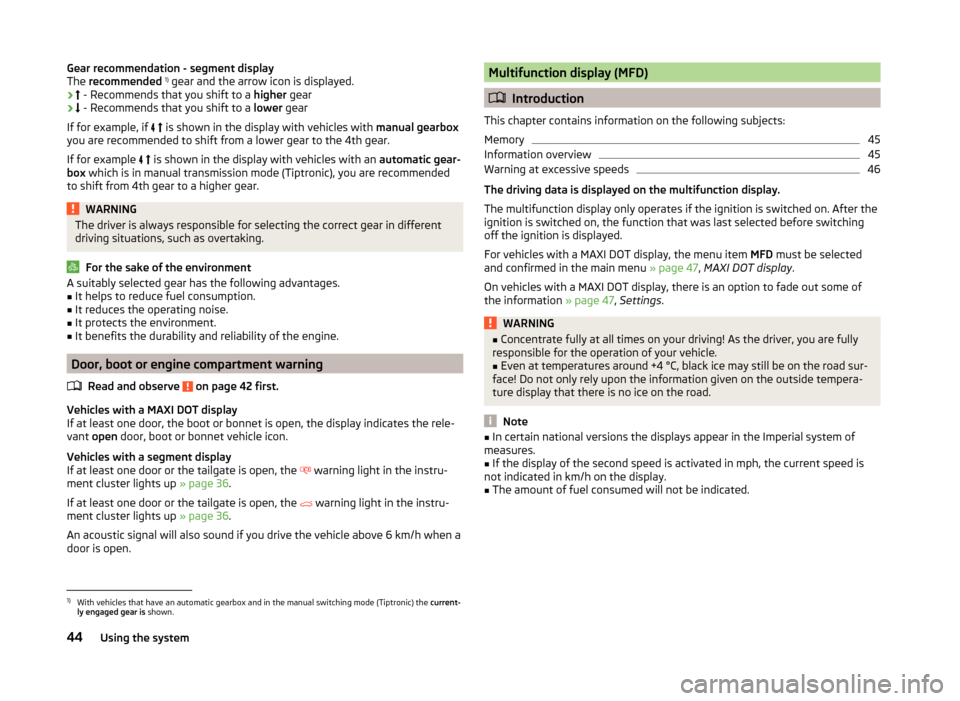
Gear recommendation - segment display
The recommended 1)
gear and the arrow icon is displayed.
›
- Recommends that you shift to a higher gear
›
- Recommends that you shift to a lower gear
If for example, if
is shown in the display with vehicles with manual gearbox
you are recommended to shift from a lower gear to the 4th gear.
If for example
is shown in the display with vehicles with an automatic gear-
box which is in manual transmission mode (Tiptronic), you are recommended
to shift from 4th gear to a higher gear.WARNINGThe driver is always responsible for selecting the correct gear in different
driving situations, such as overtaking.
For the sake of the environment
A suitably selected gear has the following advantages.■It helps to reduce fuel consumption.■
It reduces the operating noise.
■
It protects the environment.
■
It benefits the durability and reliability of the engine.
Door, boot or engine compartment warning
Read and observe
on page 42 first.
Vehicles with a MAXI DOT display
If at least one door, the boot or bonnet is open, the display indicates the rele-
vant open door, boot or bonnet vehicle icon.
Vehicles with a segment display
If at least one door or the tailgate is open, the
warning light in the instru-
ment cluster lights up » page 36.
If at least one door or the tailgate is open, the
warning light in the instru-
ment cluster lights up » page 36.
An acoustic signal will also sound if you drive the vehicle above 6 km/h when a door is open.
Multifunction display (MFD)
Introduction
This chapter contains information on the following subjects:
Memory
45
Information overview
45
Warning at excessive speeds
46
The driving data is displayed on the multifunction display.
The multifunction display only operates if the ignition is switched on. After the ignition is switched on, the function that was last selected before switching
off the ignition is displayed.
For vehicles with a MAXI DOT display, the menu item MFD must be selected
and confirmed in the main menu » page 47, MAXI DOT display .
On vehicles with a MAXI DOT display, there is an option to fade out some of
the information » page 47, Settings .
WARNING■
Concentrate fully at all times on your driving! As the driver, you are fully
responsible for the operation of your vehicle.■
Even at temperatures around +4 °C, black ice may still be on the road sur-
face! Do not only rely upon the information given on the outside tempera-
ture display that there is no ice on the road.
Note
■ In certain national versions the displays appear in the Imperial system of
measures.■
If the display of the second speed is activated in mph, the current speed is
not indicated in km/h on the display.
■
The amount of fuel consumed will not be indicated.
1)
With vehicles that have an automatic gearbox and in the manual switching mode (Tiptronic) the current-
ly engaged gear is shown.
44Using the system
Page 135 of 248

The vehicle is unlocked.
If the ignition switch cannot be turned on, then turn the steering wheel back
and forth slightly and thereby unlock the steering lock.
Turn ignition on / off and start the engine
Fig. 125
Positions of the vehicle key in the ignition lock
Read and observe and on page 131 first.
Positions of the vehicle key in the ignition lock » Fig. 125
Ignition switched off, engine switched off
Ignition switched on
Starting engine
Switching ignition on/off
›
Turn key to position
2
.
The ignition is switched on.
›
Turn key to position
1
.
The ignition is switched off.
Starting the engine
›
Firmly apply the handbrake.
›
For vehicles with manual transmission , shift gear stick to neutral, depress
the clutch pedal and hold it there until the engine starts.
›
On vehicles with automatic transmission , place the selector lever in position
P or N and depress the brake pedal until the engine starts.
›
Turn the key into position
3
to the stop and release immediately after the
engine has been started – do not apply the accelerator.
After letting go, the vehicle key will return to position
2
.
On vehicles with diesel engines the glow plug warning light
goes on during
starting. The engine can be started after the indicator light goes out.
123If the engine does not start within 10 seconds, turn the key to position 1. Re-
peat the start-up process after approx. half a minute.
Vehicles with manual transmission
The engine will not start if the clutch pedal is not depressed.
The following message is shown in the information cluster display. Depress clutch to start!
CLUTCH
Vehicles with the START STOP system and automatic gearbox
The engine will not start if the brake pedal is not depressed.
The following message is shown in the information cluster display. Depress brake to start.
BRAKE
Note
■ The engine running noises may louder at first be louder for a short time after
starting the cold engine. This is quite normal and is not an operating problem.■
You should not switch on any major electrical components during the heat-
ing period otherwise the vehicle battery will be drained unnecessarily.
Stopping the engine
Read and observe
and on page 131 first.
›
Stop the vehicle » page 137, Parking .
›
Turn key to position
1
» Fig. 125 on page 132 .
The engine and the ignition are switched off simultaneously.
For vehicles with automatic transmission, the ignition key can only be removed
if the selector lever is in position P .
CAUTION
Do not switch the engine off immediately at the end of your journey after the
engine has been operated over a prolonged period at high loads but leave it to
run at an idling speed for about 1 minute. This prevents any possible accumula-
tion of heat when the engine is switched off.
Note
After switching off the ignition, the radiator fan may intermittently continue to
operate for approx. 10 minutes.132Driving
Page 137 of 248

WARNINGNever let the vehicle roll with locked steering lock - there is a risk of acci-
dent!
Switch ignition on / off
Read and observe
and on page 133 first.
›
Press the button » Fig. 126 on page 133 briefly.
The ignition is switched on or off.
On vehicles fitted with a manual gearbox, the clutch pedal must not be de-
pressed while switching the ignition on or off, otherwise the system would try
to start.
On vehicles fitted with a automatic gearbox, the brake pedal must not be de-
pressed while switching the ignition on or off, otherwise the system would try
to start.
If the driver's door is opened while the ignition is on, an audible signal sounds
and the following message appears in the instrument cluster display.
Ignition on!
IGNITION SWITCHED ON
When leaving the vehicle always switch off the ignition.
Starting the engine
Read and observe
and on page 133 first.
Starting the engine
›
Firmly apply the handbrake.
›
For vehicles with manual transmission , shift gear stick to neutral, depress
the clutch pedal and hold it there until the engine starts.
›
On vehicles with automatic transmission , place the selector lever in position
P or N and depress the brake pedal until the engine starts.
›
Press and hold the starter button » Fig. 126 on page 133 1)
until the engine
starts.
In vehicles with diesel engines after pressing the button, the glow plug warn-
ing light lights up. The engine can be started after the indicator light goes
out.
Note
■ The engine running noises may louder at first be louder for a short time after
starting the cold engine. This is quite normal and is not an operating problem.■
You should not switch on any major electrical components during the heat-
ing period otherwise the vehicle battery will be drained unnecessarily.
Switching off the engine
Read and observe
and on page 133 first.
Switching off
›
Stop the vehicle » page 137, Parking .
›
Press the button » Fig. 126 on page 133 briefly.
The engine and the ignition are switched off simultaneously.
Emergency shutdown
If necessary, the engine in exceptional cases may also be turned off while driv-
ing.
›
Press the starter button » Fig. 126 on page 133 for longer than 1 second or
twice within 1 second.
After the emergency stop of the motor, the steering lock will remain unlocked.
CAUTION
Do not switch the engine off immediately at the end of your journey after the
engine has been operated over a prolonged period at high loads but leave it to
run at an idling speed for about 1 minute. This prevents any possible accumula-
tion of heat when the engine is switched off.
Note
After switching off the ignition, the radiator fan may intermittently continue to
operate for approx. 10 minutes.1)
On vehicles with the START-STOP system, it is sufficient to press the starter button briefly. The motor
will then automatically start.
134Driving
Page 140 of 248

The handbrake warning is activated if the vehicle is driven at a speed of more
than around 5 km/h for more than 3 seconds.WARNINGPlease note that the handbrake must be fully released. A handbrake which
is only partially released can result in the rear brakes overheating. This can
have a negative effect on the operation of the brake system – risk of acci-
dent!
Parking
Read and observe
and on page 135 first.
When stopping and parking, look for a place with a suitable surface » .
Only carry out the activities while parking in the specified order.
›
Bring the vehicle to a stop and depress the brake pedal.
›
Firmly apply the handbrake.
›
On vehicles with automatic transmission place the selector lever in the P po-
sition.
›
Switch off the engine.
›
For vehicles with Manual transmission engage 1st gear or reverse gear.
›
Release the brake pedal.
WARNINGThe exhaust system components can become very hot. Therefore, never
stop the vehicle at places where the underside of your vehicle can come in-
to contact with flammable materials such as dry grass, undergrowth,
leaves, spilled fuel or such like. - Risk of fire and serious injury can occur!
Manual gear changing and pedals
Introduction
This chapter contains information on the following subjects:
Manual gear changing
137
Pedals
137Manual gear changingFig. 129
The shift pattern: 5-gear or 6-
gear manual transmission
On the shift lever, the individual gear positions are shown » Fig. 129.
The gearshift indicator should be observed when changing gear » page 43.
Always depress the clutch pedal all the way down. This prevents uneven wear
on the clutch.
Reverse gear is engaged
›
Stop the vehicle.
›
The clutch pedal is fully depressed.
›
Move the shift lever to the idle position switch and press down.
›
Move the shift lever fully to the left and then forward into R posi-
tion » Fig. 129 .
The reversing lights will come on once reverse gear is engaged, provided the ignition is on.
WARNINGNever engage reverse gear when driving – risk of accident!
CAUTION
■ If not in the process of changing gear, do not leave your hand on the gear-
shift lever while driving. The pressure from the hand can cause the gearshift
mechanism to wear excessively.■
When stopping on a slope, never try to hold the vehicle using the accelerator
pedal – this may lead to gear damage.
Pedals
The operation of the pedals must not be hindered under any circumstances!
137Starting-off and Driving