2014 SKODA OCTAVIA AUX
[x] Cancel search: AUXPage 5 of 280
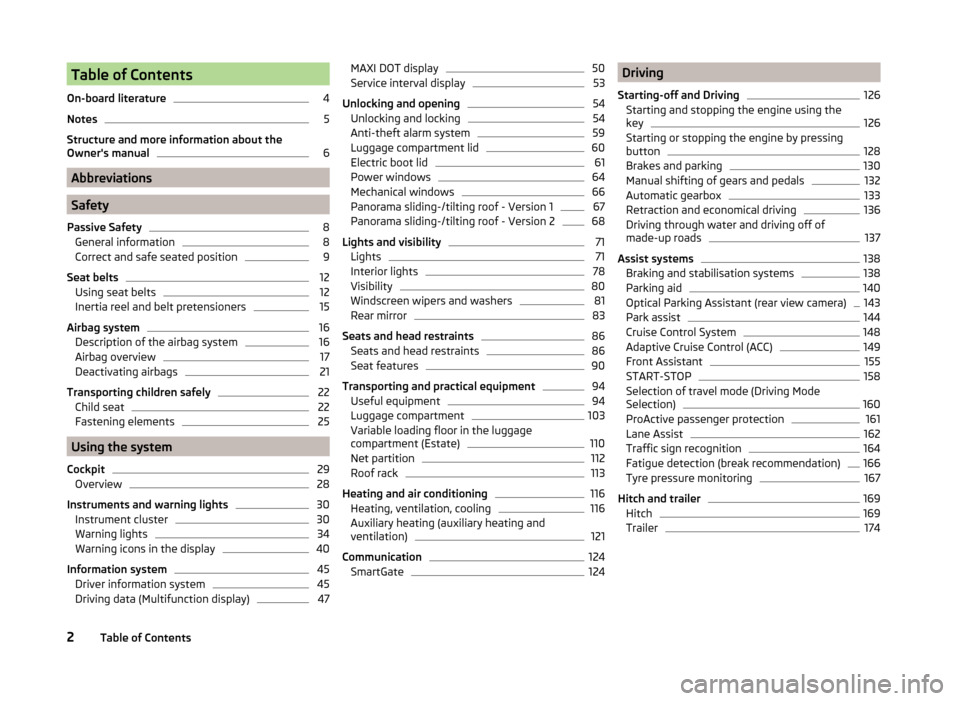
Table of Contents
On-board literature4
Notes
5
Structure and more information about the
Owner's manual
6
Abbreviations
Safety
Passive Safety
8
General information
8
Correct and safe seated position
9
Seat belts
12
Using seat belts
12
Inertia reel and belt pretensioners
15
Airbag system
16
Description of the airbag system
16
Airbag overview
17
Deactivating airbags
21
Transporting children safely
22
Child seat
22
Fastening elements
25
Using the system
Cockpit
29
Overview
28
Instruments and warning lights
30
Instrument cluster
30
Warning lights
34
Warning icons in the display
40
Information system
45
Driver information system
45
Driving data (Multifunction display)
47MAXI DOT display50Service interval display53
Unlocking and opening
54
Unlocking and locking
54
Anti-theft alarm system
59
Luggage compartment lid
60
Electric boot lid
61
Power windows
64
Mechanical windows
66
Panorama sliding-/tilting roof - Version 1
67
Panorama sliding-/tilting roof - Version 2
68
Lights and visibility
71
Lights
71
Interior lights
78
Visibility
80
Windscreen wipers and washers
81
Rear mirror
83
Seats and head restraints
86
Seats and head restraints
86
Seat features
90
Transporting and practical equipment
94
Useful equipment
94
Luggage compartment
103
Variable loading floor in the luggage
compartment (Estate)
110
Net partition
112
Roof rack
113
Heating and air conditioning
116
Heating, ventilation, cooling
116
Auxiliary heating (auxiliary heating and
ventilation)
121
Communication
124
SmartGate
124Driving
Starting-off and Driving126
Starting and stopping the engine using the key
126
Starting or stopping the engine by pressing
button
128
Brakes and parking
130
Manual shifting of gears and pedals
132
Automatic gearbox
133
Retraction and economical driving
136
Driving through water and driving off of
made-up roads
137
Assist systems
138
Braking and stabilisation systems
138
Parking aid
140
Optical Parking Assistant (rear view camera)
143
Park assist
144
Cruise Control System
148
Adaptive Cruise Control (ACC)
149
Front Assistant
155
START-STOP
158
Selection of travel mode (Driving Mode
Selection)
160
ProActive passenger protection
161
Lane Assist
162
Traffic sign recognition
164
Fatigue detection (break recommendation)
166
Tyre pressure monitoring
167
Hitch and trailer
169
Hitch
169
Trailer
1742Table of Contents
Page 33 of 280

Depending on equipment fitted:› USB/AUX input
» Infotainment Manual , chapter USB/AUX In-
puts
› MEDIA IN input
» Infotainment Manual , chapter MEDIA IN in-
put
Depending on equipment fitted: › Operating controls for the heating118
›Operating controls for the air conditioning system
119
›Operating controls for Climatronic
119
Note
The position of some of the controls on right-hand drive models may differ
from that shown in » Fig. 21. The symbols on the controls and switches are the
same as for left-hand drive models.3435Instruments and warning lights
Instrument cluster
Introduction
This chapter contains information on the following subjects:
Overview
31
Revolutions counter
31
Display
31
Speedometer
32
Coolant temperature gauge
32
Fuel reserve display - Natural gas
32
Fuel reserve display - Petrol / Diesel
33
Counter for distance driven
33
33
Viewing the charge level vehicle battery
34
The instrument cluster gives the driver basic information such as the current
speed, engine speed, the state of some vehicle systems and the like.
Fault display
If there is a fault in the instrument cluster, the following message will appear
in the display.
Error: instrument cluster. Workshop!
COMBINED INSTRUM_WORKSHOP
Seek help from a specialist garage.
WARNINGConcentrate fully at all times on your driving! As the driver you are fully re-
sponsible for road safety.
Note
If the message SAFE CP appears in the instrument cluster display, the compo-
nent protection for the instrument cluster is active. Further informa-
tion » page 179 , Component protection .30Using the system
Page 122 of 280

Air conditioning (manual air conditioning)Fig. 125
Controls of the air conditioning
Read and observe
and on page 116 first.
Individual functions can be set or switched on by turning the rotary knob or
pressing the respective button. When the function is activated, the warning
light below the button lights up.
Functions of the individual controls » Fig. 125
Set temperature ›
Reduce temperature
›
Increase temperature
Set the blower speed (level 0: fan off, stage 6: highest blower speed)
Set the direction of the air outlet » page 116
›
Air flow over the windows
›
Air flow to the upper body
›
Air flow into the footwell and to the body (warmer air directed to the
footwell than to the body)
›
Air flow into the footwell
›
Airflow over the windows and into the footwell
Depending on equipment fitted: ›
Switching on/off aux. heating (standard heating) on/off
» page 122
›
Switching the windscreen heater on/off
» page 80
Operate the seat heater on the front left seat » page 90
Switch the cooling system on/off
Switching the rear window heater on/off » page 80
Switch recirculated air on/off » page 117
Operate the seat heater on the front right seat » page 90
ABCDNote■
The warning light in the button lights after activation, even if not all of
the conditions for the function of the cooling system have been met. The light-
ing up of the indicator light in the button signals the operational readiness of
the cooling system.■
During operation of the air conditioning, an increase in engine idle speed may
occur under certain circumstances in order to ensure sufficient heating com-
fort.
Climatronic (automatic air conditioning)
Fig. 126
Controls the Climatronic
Read and observe
and on page 116 first.
The Climatronic in automatic mode ensures the best-possible setting of the
temperature of the outflowing air, the blower stage and air distribution.
The system also takes sunlight into account, which eliminates the need to al-
ter the settings manually afterwards.
Individual functions can be set or switched on by turning the rotary knob or
pressing the respective button. When the function is on, a warning light within
or below the button lights up.
Functions of the individual controls » Fig. 126
Adjust the temperature for the left side or for both sides
›
Reduce temperature
›
Increase temperature
Interior temperature sensor
Set the temperature (turn to the left: Reduce fan speed, turn to the right:
Increase blower speed)
ABC119Heating and air conditioning
Page 123 of 280

Display the temperature setting for the right side
›
Reduce temperature
›
Increase temperature
Display the temperature setting for the left side
Display the temperature setting for the right side
Depending on equipment fitted: ›
Switching on/off aux. heating (standard heating) on/off » page 122
›
Switching Climatronic system off »
Control the seat heater on the front left seat » page 90
Air flow to the windows
Air flow to the upper body
Air flow in the footwell
Switch recirculated air on/off » page 117
Control the seat heater on the front right seat » page 90
Switch the intensive windscreen heater on/off
Switching the rear window heater on/off » page 80
Switching the windscreen heater on/off » page 80
Climatronic set in the Infotainment » Operating instructions for Infotain-
ment
Switch the temperature setting in Dual mode on/offSwitching automatic mode on
Switch the cooling system on/off
After the cooling system is switched off, only the ventilation function remains active whereby the minimum temperature that can be reached is the outside
temperature.
Setting temperature
The interior temperature for the left and right side can be set separately or to-
gether.
The temperature for both sides, is set by turning the knob
A
» Fig. 126 (the
indicator light in the button is not illuminated).
The temperature for the right side is adjusted by turning the knob
D
(the in-
dicator light in the button is lit).
The temperature for the left side is adjusted by turning the knob
A
(the indi-
cator light in the button is lit).
The interior temperature can be set between +16 ℃ and +29.5 °C. The interior
temperature is regulated automatically within this range.
DEFGIf a temperature lower than +16 ° C is selected, then the respective tempera-
ture display lights up.
If a temperature higher than 29.5 ° C is selected, then the respective tempera-
ture display
lights up.
At both end positions, Climatronic runs at maximum cooling/heating output
and the temperature is automatically not regulated.
Controlling blower
The blower stage can be manually adapted to suit your particular needs.
If the blower speed is reduced to a minimum, Climatronic is switched off.
The set blower speed is displayed when the respective number of warning
lights illuminate in the control dial C
» Fig. 126 .
Automatic mode
The automatic mode is used in order to maintain a constant temperature and
to demist the windows in the interior of the car.
Automatic mode works in three modes - moderate, medium, and intensive.
Setting the individual operating modes » Operating instructions for Infotain-
ment , chapter Vehicle settings .
Climatronic is set to the medium setting at the factory.
After the automatic mode is switched on, Climatronic works in the last selec-
ted mode.
The currently selected mode is displayed in the Infotainment display.
Automatic mode can be switched off by pressing one of the buttons for the air
distribution or by increasing/decreasing the blower speed.
WARNING■ Do not switch off the Climatronic system for longer than necessary.■Switch on the Climatronic system as soon as the windows mist up.
Note
■When the intensive windshield defroster is switched on, the air flow to
the windows is switched on. The air flow to the windows will remain on
even after turning off the intense windshield defroster.■
Do not stick anything onto or cover the interior temperature sensor
B
» Fig. 126 as this could impair the functioning of the Climatronic.
120Using the system
Page 124 of 280

■As soon as the windscreen mists up, press the symbol button . Press the
button once the windscreen has demisted.■
During operation of the Climatronic, an increase in engine idle speed can oc-
cur under certain circumstances in order to ensure adequate heating comfort.
Efficient handling of the cooling system
Read and observe
and on page 116 first.
The air conditioning system compressor uses power from the engine when in
cooling mode, which will affect the fuel consumption.
It recommended to open the windows or the doors of a vehicle for which the
interior has been strongly heated through the effect of direct sunlight in order
to allow the heated air to escape.
The cooling system should not be on if the windows are open.
For the sake of the environment
Pollutant emissions are also lower when fuel is being saved » page 136.
malfunctions
Read and observe
and on page 116 first.
If the cooling system does not operate at outside temperatures higher than
+5 °C, there is a problem in the system. The reasons for this may be.
› One of the fuses has blown. Check the fuse and replace if necessa-
ry » page 229 .
› The cooling system has switched off automatically for a short time because
the coolant temperature of the engine is too hot » page 32.
If you are not able to resolve the operational problem yourself, or if the cooler
output has reduced, switch off the cooling system and seek assistance from a
specialist garage.
Auxiliary heating (auxiliary heating and ventilation)
Introduction
This chapter contains information on the following subjects:
Switching on/off
122
Radio remote control
123Conditions for the functioning of auxiliary heating (auxiliary heating and venti-
lation), hereinafter referred to only as auxiliary heating.
The charge state of the vehicle battery is sufficient.
The fuel supply is adequate (the warning icon
is not lit in the display of
the instrument cluster).
Auxiliary ventilation
The auxiliary ventilation enables fresh air to flow into the vehicle interior by
switching off the engine, whereby the interior temperature is effectively de-
creased (e.g. with the vehicle parked in the sun).
Auxiliary heating (parking heating)
The auxiliary heating can be used when both when stationary, when the en-
gine is switched off, to preheat the vehicle and also while driving (e.g. during
the heating phase of the engine).
The auxiliary heater functions in connection with the air-conditioning system
or Climatronic.
The auxiliary heating also warms up the engine.
The auxiliary heating warms up the coolant by combusting fuel from the vehi-
cle tank. This heats the air flowing into the passenger compartment (if the
blower is turned on).
The heater is switched on or off automatically depending on the ambient con-
ditions to give the best possible conditions for the engine running and the in-
terior heating.
The automatic switching on and off of the heater can be turned off by a spe-
cialist garage.WARNING■ The auxiliary heating must never be operated in closed rooms (e.g. garag-
es) – risk of poisoning!■
The auxiliary heating must not be allowed to run during refuelling – risk
of fire.
■
The exhaust pipe of the auxiliary heating is located on the underside of
the vehicle. If you want to use the heater, do not park the car in places
where the exhaust fumes can come into contact with flammable materials
such as dry grass, undergrowth, leaves, spilled fuel etc. - risk of fire.
121Heating and air conditioning
Page 125 of 280

CAUTION■The running auxiliary heater consumes fuel from the vehicle tank and auto-
matically controls the filling level. If only a low quantity of fuel is present in the
fuel tank, the auxiliary heating switches off.■
The exhaust pipe of the auxiliary heating, which is located on the underside
of the vehicle, must not be clogged and the exhaust flow must not be blocked.
■
If the auxiliary heating is running, the vehicle battery discharges. If the auxili-
ary heating and ventilation has been operated several times over a longer peri-
od, the vehicle must be driven a few kilometres in order to recharge the vehi-
cle battery.
■
The air inlet in front of the windscreen must be free (e.g. of ice, snow or
leaves) to ensure that the auxiliary heating operates properly.
Note
■ The auxiliary heating switches on the blower B » Fig. 125 on page 119 orC » Fig. 126 on page 119 only if it has achieved a coolant temperature of ap-
prox. 50 °C.■
At low outside temperatures, this can result in a formation of water vapour in
the area of the engine compartment. This is quite normal and is not an operat-
ing problem.
■
So that warm air can flow into the vehicle interior after switching on the aux-
iliary heating, you must maintain the comfort temperature normally selected
by you, leave the fan switched on and leave the air outlet vents in an open po-
sition. It is recommended to put the air flow in the position
or
.
Switching on/off
Fig. 127
Button for switching on/off the system directly on the operating
part of the air conditioning/Climatronic
Read and observe and on page 121 first.
The auxiliary heating can be switched on/off as follows.
Manually switching on Using the button on the operating part of the manual air conditioning/Cli-
matronic. The indicator light in the button illuminates » Fig. 127.
By using the radio remote control » page 123.
Manually switching off Using the button on the operating part of the manual air conditioning/Cli-
matronic. The indicator light in the button goes out » Fig. 127.
By using the radio remote control » page 123.
After switching the system off, the auxiliary heating will continue running a lit- tle while longer in order to burn the remaining fuel in the auxiliary heater.
After switching off the auxiliary heating, the coolant pump still runs for a short
period.
Switching on automatically
The auxiliary heater is switched on according to the Infotainment set-
tings » Infotainment manual , chapter Vehicle settings .
When automatic switching on is activated, the indicator light in the symbol
button lights up for about 10 seconds after the ignition is turned off.
Switching off automatically
Turning off the auxiliary heating occurs in the following cases.
› The switch-off time set in Infotainment has been achieved
» Operating in-
structions for Infotainment , chapter Vehicle settings .
› The fuel level has reached the reserve area (the warning icon
illuminates).
› The charge state of the vehicle battery has reduced too much
» page 200.
122Using the system
Page 126 of 280

Radio remote controlFig. 128
Radio remote control of the aux-
iliary heating
Read and observe and on page 121 first.
Radio remote control » Fig. 128
Aerial
Warning light
Switch on the auxiliary heating
Switch off the auxiliary heating
The transmitter and the battery are housed in the housing of the remote con-
trol. The receiver is located in the interior of the vehicle.
When the battery is fully charged, the range of the remote control is a few
hundred metres. Obstacles between the radio remote control and the vehicle,
bad weather conditions and a weaker battery can clearly reduce the range.
To switch the auxiliary heating on or off, hold the remote control vertically,
with the aerial
A
» Fig. 128 pointing upwards. The antenna must not be cov-
ered with the fingers or the palm of the hand during this process.
The auxiliary heating can only be switched on/off safely using the radio re-
mote control, if the distance between the radio remote control and the vehicle
is at least 2 m.
After pressing the button, the warning light in the remote control gives the
user different kinds of feedback.
Display warning light B » Fig. 128MeaningLights up green for around 2 seconds.The auxiliary heating has been
switched on.Lights up red for around 2 seconds.The auxiliary heating has been
switched off.ABDisplay warning light B » Fig. 128MeaningSlowly flashes green for around 2 sec-
onds.The ignition signal was not received.Quickly flashes green for around 2
seconds.The auxiliary heating is blocked, e. g
because the tank is nearly empty or
there is a fault in the auxiliary heat-
ing.Flashes red for around 2 seconds.The switch off signal was not re-
ceived.Lights up orange for around 2 sec-
onds, then green or red.The battery is weak, however the
switching on or off signal was re-
ceived.Lights up orange for around 2 sec-
onds, then flashes green or red.The battery is weak, however the
switching on or off signal was not re-
ceived.Flashes orange for around 5 seconds.The battery is discharged, however
the switching on or off signal was not
received.
Replace the battery » page 225.
CAUTION
The radio remote control comprises electronic components and must therefore
be protected against water, severe impacts and direct sunlight.123Heating and air conditioning
Page 159 of 280

The sensor function may be impaired in the events of one of the following.
› The sensor is soiled by mud, snow etc.
› The area in front and around the sensor is obscured by labels, auxiliary lights
or similar items.
› Visibility is poor, (e.g. fog, heavy rain, thick snowfall).
If the sensor is dirty or covered, the corresponding message appears on the
display of the instrument cluster » page 157, Information messages .WARNING■
If you suspect that the sensor is damaged, deactivate the system. Have
the sensor checked by a specialist garage.■
The sensor can become misaligned by collisions or by damage to the front
of the vehicle, the wheel arch or the underside of the vehicle. This can lead
to impaired function of the sensor - risk of accidents! Have the sensor
checked by a specialist garage.
■
The area in front and around the sensor should not be obscured by labels,
auxiliary lights or similar items. This can lead to impaired function of the
sensor - risk of accidents!
CAUTION
Remove the snow with a brush and the ice with a solvent-free de-icer.
Operation
Fig. 155
Instrument cluster display: Note
(dangerous distance)advance /
warning or emergency braking at
low speed
Read and observe and on page 155 first.
The system support is provided in the following manner.
› Alerts you about a dangerous proximity to the vehicle ahead.
› Warns you of an impending collision.
› Prepares the brakes for emergency braking prior to a detected danger.
›Assists with a brake action triggered by the driver.
› If the driver fails to respond to a detected danger, automatic braking is per-
formed.
The system can work only if the following basic conditions are met. The system is activated.
TCS is enabled » page 138, Braking and stabilisation systems .
The vehicle is traveling forwards at a speed of more than approx. 5 km/h.
Note
The system can be impaired or may not be available, for example when driving
in “sharp ”curves or with an ESC engagement » page 138.
proximity warning (dangerous proximity)
Read and observe
and on page 155 first.
If a safe distance to the vehicle ahead is not maintained, the display of the in-strument cluster shows the symbol
» Fig. 155 on page 156 -
.
Immediately increase the proximity if the current traffic situation allows you
to do so!
The proximity at which the warning is displayed depends on the current speed.
The warning may occur when driving between about 60 km/h and 210 km/h.
Warning and automatic braking
Read and observe
and on page 155 first.
Emergency braking at low speed
In a driving speed range of approx. 5 km/h to approx. 30 km/h, the automatic
braking action is not preceded by a warning. In the event of an immediate risk
of impact, automatic braking is carried out with the breaking force increasing
in stages.
The symbol
» Fig. 155 on page 156 -
appears in the display during auto-
matic braking
Advance warning
If the system detects a risk of collision, the symbol
» Fig. 155 on page 156 -
appears in the display and you will hear an acoustic signal.
At the same time, the braking system is prepared for possible emergency brak-
ing.
156Driving